Understanding QuickBooks Payroll Subscription Costs


Intro
Navigating payroll systems is critical for businesses, particularly for those who aim to streamline their operations efficiently. QuickBooks Payroll presents a range of subscription options tailored to meet varying needs. Understanding these costs and the features included can aid in making an informed decision. As organizations consider their payroll solutions, they seek clarity on what each plan offers.
Below, the article will detail the essential features of QuickBooks Payroll, examine the user experience it provides, and highlight key factors influencing pricing. This information aims to support decision-makers and IT professionals in their assessment of payroll software, allowing them to align features with the specific needs of their businesses.
Overview of Core Features
In this section, we will explore the core functionalities of QuickBooks Payroll, which generally includes robust tools for managing payroll frequently to ensure compliance with regulations. Understanding these features is essential for grasping how they can impact operational efficiency.
Description of essential functionalities
- Automated Payroll Processing: QuickBooks Payroll offers automated payroll runs, ensuring employees receive payments on time, without errors. This feature helps minimize workload and reduces the risk of manual errors.
- Tax Calculations: It also provides automatic calculations for federal and state taxes, which simplify tax filing and compliance. Business owners can avoid fines associated with incorrect filings.
- Direct Deposit: With QuickBooks, companies can set up direct deposits, enhancing the employee experience by making payments faster and more secure.
- Employee Benefits Management: The software aids in managing employee benefits, including health insurance and retirement plans, ensuring employees get the right entitlements.
Comparison of features across top software options
Various payroll solutions exist in the market. QuickBooks Payroll stands out due to its integration with other QuickBooks products, which many businesses already use.
Other platforms may offer features like time tracking or advanced reporting, but QuickBooks’ seamless integration can save time and effort. Here is a brief comparison:
- Gusto: Focuses more on HR functions alongside payroll but might not integrate as seamlessly with financial software.
- ADP: Offers robust options but has a steeper learning curve compared to QuickBooks.
- Paychex: Provides competitive features but may have varying costs based on features selected.
Ultimately, the selection among these platforms should align with a business’s specific operational needs and their existing software ecosystem.
User Experience and Interface
Having a user-friendly interface is crucial for any software application, particularly for payroll systems that require frequent use.
Insights into UI/UX design aspects
QuickBooks Payroll employs an intuitive design making it easier for users to navigate through various functions. The dashboard presents essential data clearly, allowing managers to access payroll information quickly. Important links and prompts guide users through setup and processing steps effectively.
Importance of usability and accessibility
Usability significantly impacts productivity. A well-designed payroll system reduces the time spent on training employees, allowing them to adapt faster. Accessibility features ensure that all users, including those with disabilities, can effectively use the software.
In addition, QuickBooks Payroll provides extensive online help resources. Users can find tutorials and troubleshooting guides, making it a supportive choice for businesses newly adapting to digital payroll solutions.
"Understanding the features and usability of payroll software can significantly affect a company's financial planning and operations."
As we move deeper into this subject, the focus will be on the costs associated with each subscription tier. This will provide a more rounded understanding of this vital business tool.
Foreword to QuickBooks Payroll
Effective payroll management holds substantial weight in a business's daily operations. QuickBooks Payroll presents a solution designed to streamline this complex task. Many organizations face challenges in handling payroll efficiently, from error-prone processing to keeping up with regulatory requirements. This is where QuickBooks Payroll comes in.
Using QuickBooks Payroll simplifies these aspects, making it easier for businesses to focus on growth rather than compliance. The software helps in maintaining accurate records, processing employee payments, and managing tax obligations. Decision-makers should understand the importance of selecting a proper payroll system that aligns with their company's size and needs.
Natural integration with existing QuickBooks accounting software further enhances usability. This integration eliminates the hassle of managing disparate systems and ensures all financial operations are synchronized.
Thus, in this section, we delve into the dynamics of QuickBooks Payroll, laying the groundwork for understanding its features and pricing structures.


Overview of QuickBooks Software
QuickBooks is a well-established name in accounting software. It offers various services beyond payroll, including invoicing, expense tracking, and financial reporting. Understanding how payroll integrates into this broader system is crucial for users.
QuickBooks Payroll is available in several subscription tiers, which cater to different business requirements. Each tier presents different functionalities, allowing users to select the plan that fits best. The software is known for its user-friendly interface, which eases the transition for those new to payroll management tools. This accessibility, combined with robust features, makes QuickBooks a popular choice for many organizations.
Importance of Payroll Management
Managing payroll is not just about issuing checks. It's about ensuring employees are compensated accurately and timely, which is critical for employee morale and retention. Moreover, effective payroll management minimizes the risks of penalties due to compliance issues with tax laws.
The significance increases manifold for growing businesses. As companies expand, their payroll needs evolve.
Here are some reasons why payroll management is vital:
- Ensures compliance with legal standards
- Reduces the likelihood of costly mistakes
- Enhances employee trust and satisfaction
- Provides essential insights for financial planning
"Effective payroll management is not just a task; it's an integral part of your business success."
In summary, recognizing the essence of payroll management lays the foundation for utilizing QuickBooks Payroll effectively. Understanding these elements and how they interact will be essential when exploring subscription costs and features in subsequent sections.
QuickBooks Payroll Subscription Pricing
Understanding the QuickBooks Payroll subscription pricing is crucial for both small and large businesses. A clear grasp of this aspect helps decision-makers allocate their budget effectively. The pricing not only varies by features but also reflects the scale and complexity of payroll operations. Each plan comes with its own set of advantages, making it essential for companies to carefully evaluate based on their specific needs.
Subscription Tiers Defined
QuickBooks presents several subscription tiers, each tailored to meet distinct business requirements. Knowing what each plan offers can help companies determine which one aligns best with their needs.
Basic Plan
The Basic Plan is designed for small businesses that require fundamental payroll capabilities. This plan covers core features like payroll processing and direct deposit. Its simplicity is a key characteristic. Many choose it because it provides an economical solution without unnecessary complexity.
A unique feature of the Basic Plan is its straightforward setup. This makes it ideal for startups and freelancers who may not have extensive payroll experience. However, it lacks advanced features, such as robust reporting options, which may limit its effectiveness for companies with complex payroll needs.
Premium Plan
The Premium Plan enhances the functionality offered in the Basic Plan. It is aimed at businesses seeking more comprehensive payroll solutions, including time tracking and employee benefits management. This tier is popular due to its balance of cost and features.
A standout feature of the Premium Plan is its dedicated human resources support. This addition can be very advantageous for companies looking to streamline their HR processes. However, businesses must consider whether the additional cost justifies the features provided, particularly if their payroll needs remain basic.
Elite Plan
The Elite Plan caters to larger businesses or those with specialized payroll requirements. This one includes advanced functionalities such as custom reporting and dedicated account support. It is a beneficial choice for organizations that anticipate significant payroll complexities or have a larger workforce.
The unique feature of the Elite Plan is its customizability. Organizations can tailor the setup to address specific needs, enhancing overall efficiency. The primary disadvantage is the higher cost, which may not be feasible for smaller companies.
Monthly vs. Annual Payment Options
When considering QuickBooks Payroll, understanding payment options is vital. Companies can choose between monthly and annual payment plans.
Opting for monthly payments provides flexibility, making it easier to manage cash flow. Businesses can adjust their service quickly without long-term commitments. However, annual payment can often translate to savings by reducing overall costs. Companies should assess their financial situation before making a decision, considering their current and future payroll needs.
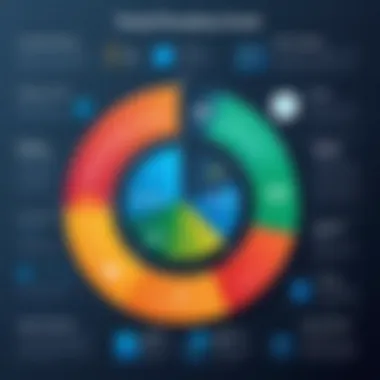

In summary, evaluating the QuickBooks Payroll subscription pricing involves understanding its tiers and payment options. Such an analysis helps in selecting the right plan that aligns with a company's goals.
Components Influencing Subscription Costs
Understanding the components that influence QuickBooks Payroll subscription costs is essential for decision-makers seeking to optimize their payroll management. These factors not only affect the overall financial commitment your business will undertake but also ensure that the system meets your specific needs. A comprehensive appreciation of these components allows you to make strategic decisions for long-term budgeting and resource allocation.
Number of Employees
The number of employees you manage directly influences your subscription cost. Each tier of QuickBooks Payroll has a defined number of included employees, and exceeding this can trigger additional fees. For example, a software plan may offer its base subscription for up to 10 employees, with each additional employee incurring a specific charge. This structure necessitates precise forecasting of employee growth or attrition during the subscription term.
Calculating total payroll costs for larger teams can be complex, especially when factoring in potential hires and fluctuating workforce demands. It is critical to assess not only your current staffing levels but also anticipated changes over the next few months or years.
Required Features and Add-ons
The features and add-ons you select for your QuickBooks Payroll subscription will markedly affect the overall cost. Each plan offers a different array of default features. For example, the Basic Plan may encompass essential payroll processing and tax calculations, while the Premium or Elite Plans provide advanced options like HR tools, time tracking, and enhanced analytics.
Choosing the right features involves understanding the unique needs of your business. If your organization requires specialized reporting or has a complicated payroll structure, investing in higher-tier plans with more comprehensive tools may be beneficial. Always consider the cost-to-benefit ratio when evaluating additional features or integrations.
Market Fluctuations and Discounts
Market dynamics can also play a pivotal role in determining subscription costs. Companies like QuickBooks periodically adjust pricing based on demand, competition, and market trends. It is prudent to stay informed about any potential discounts or promotional rates that may become available. For instance, QuickBooks often offers limited-time offers that can significantly reduce the subscription price for new customers.
Being aware of market fluctuations allows businesses to make informed decisions about when to purchase or renew their subscriptions. It can be advantageous to consult user forums or platforms like Reddit for community insights on ongoing promotions or to see how other organizations manage their payroll costs. Additionally, keeping an eye on seasonal discounts can provide opportunities for substantial savings.
"Awareness of subscription components directly contributes to maximizing your investment in QuickBooks Payroll services."
In summary, understanding these components that influence QuickBooks Payroll subscription costs is crucial. It helps to align the services with your business needs, ensuring you select an optimal plan while managing your payroll investment efficiently.
Comparison with Competitor Payroll Services
In the realm of payroll management, the choice of software can have significant implications on a business's operational efficiency. QuickBooks Payroll is just one option among many. Directly comparing QuickBooks to its competitors allows businesses to make informed decisions based on cost and functionality. Understanding the strengths and weaknesses of various payroll services is essential for decision-makers who are evaluating potential software investments.
When examining competitors, one should consider key elements such as pricing structures, available features, and ease of use. Each payroll service provides unique benefits tailored to different business needs. A comprehensive evaluation can inform which service offers the best value and most competent functionality.
Evaluating Cost-Effectiveness
Understanding the cost-effectiveness of QuickBooks Payroll in relation to its competitors is paramount. Many alternatives exist, each presenting its pricing models. Assessing the overall expenditure involves considering not only the base subscription costs but also potential hidden fees that can arise from additional features or scalability requirements.
QuickBooks Payroll may appear attractive at first glance with its tiered pricing system. However, potential users must consider how these plans compare to alternatives such as Gusto or ADP. For instance, if a company needs advanced reporting tools or integrated HR services, a competitor might provide featured add-ons that can offer better long-term value despite a higher upfront cost.
Furthermore, evaluating customer testimonials and case studies from businesses similar to yours could illustrate real-world effectiveness and satisfaction levels. This qualitative data can paint a clearer picture of potential returns on investment.
Feature Comparisons
When choosing a payroll service, features included in each plan often define their overall value. QuickBooks Payroll offers essential functions like employee onboarding, tax calculations, and direct deposit. However, a detailed feature comparison with competitors such as Paychex or Zenefits may reveal gaps or enhancements unavailable in QuickBooks Payroll.
Consider the following factors when comparing features:
- User interface and ease of navigation: Having an intuitive design can save time and reduce errors.
- Integration capabilities: Compatibility with other software, such as accounting systems or HR platforms, is crucial for seamless operations.
- Report generation: Robust reporting tools can provide insights into labor costs or payroll trends, which aid in financial planning.
- Mobile accessibility: In today’s mobile world, the ability to manage payroll on-the-go can add significant convenience.
The importance of supporting features cannot be overstated. A higher price tag may correlate with enhanced capabilities that support business growth. A thorough feature comparison ensures your choice aligns not only with current requirements but also with future scalability needs.


"In the complex landscape of payroll solutions, making a comparison is not merely prudent; it is vital to ensure that the selected service meets both current and anticipated business needs."
By methodically evaluating QuickBooks Payroll against its competitors, businesses can effectively identify their best option, ensuring a suitable fit for their unique operational framework.
User Experience and Customer Support
The user experience and customer support are critical aspects to consider when evaluating QuickBooks Payroll. These factors directly influence how efficiently users can navigate the software, access assistance, and ultimately manage their payroll tasks. Understanding the elements of user experience and the quality of customer support can greatly enhance decision-making for businesses using or considering this software.
A smooth user experience reduces the learning curve associated with any software. QuickBooks Payroll aims to be intuitive. Its design is structured to facilitate easy access to features. Users typically appreciate well-organized menus and easy-to-navigate interfaces. With many features embedded in the software, it can either overwhelm or empower users. Simple interfaces help in performing key payroll tasks such as processing employee payroll, managing taxes, and generating reports without unnecessary complexity.
Moreover, a good user experience fosters employee satisfaction. When team members can utilize the software effectively, it can lead to better productivity and fewer errors in payroll management. It is essential for businesses to choose software that employees find easy to adapt to. Thus, effective navigation tools and user-friendly design elements are indispensable.
Navigating the Software Interface
The interface of QuickBooks Payroll is designed with usability in mind. Key features are generally accessible through a menu system that categorizes tasks neatly.
Here are some important points regarding navigation:
- Dashboard: The initial dashboard usually provides an overview of pending tasks, which helps to prioritize payroll responsibilities.
- Task Bar: Users can find specific functionalities grouped together. This includes tasks like setting up employee profiles or running payroll.
- Search Functionality: A search bar allows for quick access to specific features or help topics, enabling efficiency in use.
It's worth noting that the software receives updates periodically. These updates may refine features based on user feedback, adjusting the interface to remove friction points or streamline workflows even further.
Accessing Customer Support
Obtaining timely and effective customer support can significantly shape the user experience. QuickBooks offers various channels to access support. These include live chat, phone support, and an extensive online help center. Each avenue has its pros and cons:
- Live Chat: Often allows for quick resolution of issues. Users can ask questions in real-time without lengthy wait times.
- Phone Support: Provides the ability to describe problems in detail. Sometimes this is preferable but might involve being on hold during busy times.
- Online Help Center: A resource for self-directed users, containing articles, tutorials, and FAQs. This is available 24/7 and can be particularly helpful for users who prefer to resolve issues independently.
Customer support not only aids in troubleshooting but also contributes to user confidence in utilizing the software effectively.
Long-Term Considerations
Understanding the long-term implications of QuickBooks Payroll subscription costs is crucial for decision-makers, IT professionals, and entrepreneurs. As organizations seek sustainable solutions for payroll management, evaluating long-term factors can provide insights that are often overlooked at the onset of the subscription. The right choice in payroll software not only addresses immediate needs but also aligns with future business growth and financial strategy.
Assessing Future Needs
As businesses evolve, their payroll requirements may change significantly. When considering a subscription to QuickBooks Payroll, it is essential to assess future needs by taking into account potential growth and expansion plans. Will you hire more employees? Will you enter new markets or regions? Assessing these questions helps in selecting the right subscription tier that can adapt to changing situations.
Moreover, companies should consider specific features that may become necessary as they grow. For example, will the business need advanced reporting capabilities? What about compliance with new regulations or additional tax services? Mapping out these needs in advance helps determine whether the initial subscription will suffice or if upgrades will be unavoidable.
Scalability of the Payroll System
Scalability is another critical aspect to consider when investing in payroll software. QuickBooks Payroll must effectively handle an increasing number of employees and diverse payroll practices as a company grows. A scalable system allows businesses to adjust their subscription without disruption, adding functionalities or locations as necessary.
Additionally, scalability involves technical adaptability. The software should integrate smoothly with other systems already in use. For instance, if your company relies on specific accounting software or HR tools, seamless integration is key. A non-scalable system can lead to operational bottlenecks, complicating payroll processes and consuming valuable time.
Culmination
In the final analysis of QuickBooks Payroll subscription costs, understanding the intricacies of pricing structures, feature offerings, and the implications of your specific business needs is essential. This segment serves as an insightful recap, reinforcing the significance of making an informed choice amid varying subscription options.
Making an Informed Decision
When it comes to choosing a payroll service, being informed can significantly impact long-term financial outcomes. It is not just about selecting the cheapest option available but about finding a balance between cost and functionality.
Here are a few key elements to consider:
- Analyze Your Needs: Look closely at how many employees you have and the specific features your organization requires. Some businesses may thrive on basic functionalities, while others may need advanced capabilities, such as integration with other software or detailed reporting.
- Evaluate Subscription Tiers: QuickBooks offers multiple plans. Each comes with its own price point and feature set. By comparing these options, you can identify which subscription aligns best with your business objectives.
- Consider Future Growth: Keep in mind that business needs can change. It is wise to assess whether the chosen payroll solution can scale along with your company, supporting additional employees and more complex payroll needs in the future.
- Review Customer Support: Reliable customer support can add value to your purchase. Ensure that the service offers accessible support options, as having help available when issues arise can save time and frustration down the line.
Making these considerations part of your decision-making process can lead to a more effective payroll solution. Ultimately, ensuring that the chosen service enhances productivity and meets your unique requirements is crucial.



