Understanding Sage 300 Cloud Pricing: A Comprehensive Guide


Intro
In the competitive landscape of financial management software, Sage 300 Cloud emerges as a robust solution tailored for businesses seeking efficiency and control. Understanding its pricing structure is paramount for decision-makers. This section directly addresses its pricing, helping organizations weigh both the immediate costs and the longer-term value that Sage 300 Cloud deliver.
This article provides a framework to navigate through the factors influencing costs, the available tiers, and the overall total cost of ownership. Moreover, it connects pricing with unique features, contrasting it against competitor offerings to clarify its standing.
With the aim to educate, this guide unfolds the aspects of leveraging Sage 300 Cloud effectively. It serves as a resource for IT professionals, entrepreneurs, and those steering their organizations toward optimized financial decisions.
Overview of Core Features
Description of Essential Functionalities
Sage 300 Cloud offers a comprehensive suite of features. These functionalities include financial management, inventory management, and project management. Each of these areas enhances operational efficiency. Businesses can leverage these tools to manage their finances, keep tabs on stock, and oversee complex projects seamlessly.
Comparison of Features Across Top Software Options
To understand the value offered by Sage 300 Cloud, a comparison against similar software solutions is essential. While options like QuickBooks and NetSuite cater to various needs, Sage 300 Cloud stands out in areas such as multi-currency support and sophisticated project cost tracking. These distinctions can affect pricing and are crucial for organizations operating in diverse environments.
- QuickBooks focuses more on small to medium businesses with simpler needs.
- NetSuite offers extensive functionalities but at a much higher price point.
The choice between these solutions ultimately comes down to understanding specific business needs and aligning them with the right features.
User Experience and Interface
Insights Into UI/UX Design Aspects
The design of Sage 300 Cloud prioritizes user experience. The interface is intuitive, catering to varying levels of tech-savviness among users. This attention to design helps minimize the learning curve associated with adopting new software. By ensuring that functionalities are easily accessible, companies can quickly realize the benefits of their investment without excessive training costs.
Importance of Usability and Accessibility
Usability plays a critical role in software adoption. Sage 300 Cloud achieves high marks here through its organized layout and responsive design, which functions well across devices. This accessibility matters, particularly in today’s remote work environment where teams rely on flexible ways to interact with their software tools.
"Effective financial management tools are not just about features; they hinge on how easily teams can integrate them into their daily routines."
Ending
Prolusion to Sage Cloud
Sage 300 Cloud represents a pivotal solution for businesses seeking comprehensive management of their financial operations. In recent years, organizations have increasingly adopted cloud-based software for its flexibility and scalability. This section elaborates on the significance of Sage 300 Cloud and outlines its core features that lend themselves to a myriad of benefits.
The importance of Sage 300 Cloud lies in its robust architecture. It integrates various financial and operational processes into one platform, allowing users to streamline their workflows. This integration is crucial for decision-makers who require timely data to inform strategies and drive efficiency. With its cloud-based model, Sage 300 also enables seamless access from anywhere, facilitating remote work and collaboration among stakeholders.
From a financial perspective, Sage 300 Cloud helps in real-time monitoring of business performance. Companies can manage their budgeting, accounting, and reporting with heightened accuracy. The platform also accommodates various currencies and financial regulations, making it an attractive choice for businesses operating globally.
Considerations around Sage 300 Cloud include its adaptability to business size and structure. The system scales according to specific needs, from small enterprises to larger corporations. This adaptability ensures that users do not invest in unnecessary features while also catering to future growth.
Moreover, the software’s user-friendly interface minimizes the learning curve for new employees. Training time decreases, allowing teams to become productive faster. It's also worth noting that the widespread adoption of Sage 300 across diverse industries signifies its credibility and reliability.
"Investing in a cloud-based solution like Sage 300 Cloud is not merely a tactical decision but a strategic initiative that aligns with the digital transformation goals of many organizations."
In summary, the Introduction to Sage 300 Cloud serves as the foundation for understanding how cloud technology revolutionizes financial management. It is essential for decision-makers and IT professionals to grasp these benefits to leverage Sage 300 effectively and make informed choices in their quest for optimal financial control.
Pricing Structure Overview
Understanding the pricing structure of Sage 300 Cloud is essential for any organization considering this software. It is not just about the base price; the total investment includes various components that can significantly influence the overall cost. By dissecting the pricing components and choosing the right plan, decision-makers can better align their budget with the company’s operational needs and strategic goals.
Core Pricing Components
Sage 300 Cloud's pricing model consists of several core components. These components typically include:
- User Licenses: The base cost often revolves around the number of users who will access the software. Each user license comes with its pricing tier, and adding more users generally increases costs.
- Modules: Sage offers different modules for various business functions, such as finance, CRM, and inventory management. Each module comes with its pricing and contributes to the overall cost.
- Support and Maintenance Fees: To ensure smooth operation, users must often budget for annual support and maintenance. This can be a percentage of the total licenses and modules purchased.
- Implementation Costs: Setting up Sage 300 Cloud may require expertise. This often translates to additional costs and should be factored into the budgeting process.
Each organization should examine these components carefully. Neglecting any of these factors may lead to underestimating the total cost of ownership. Additionally, organizations should consider their usage patterns and governance practices when selecting components to avoid unnecessary expenditure.


Monthly vs. Annual Pricing
Sage 300 Cloud offers both monthly and annual pricing options, allowing organizations to choose based on their financial reporting cycles and cash flow management. The decision between these options can have significant implications.
- Monthly Pricing: This option provides flexibility and lower initial outlays. It allows organizations to manage their expenses on a month-to-month basis, which is a plus for companies that require agility. However, the long-term costs may add up over time, leading to higher total expenditures.
- Annual Pricing: While this requires a larger upfront payment, it often comes with cost savings compared to monthly plans. Organizations that commit to an annual subscription may benefit from discounts, making this a financially savvy choice. Furthermore, annual contracts may offer better terms and support options.
In summary, evaluating the monthly versus annual pricing requires a comprehensive understanding of an organization's cash flow and future plans. Make the decision wisely, as it directly influences the financial health of the business in the long run.
Key takeaway: Understanding the integral components and each pricing option’s pros and cons is crucial to maximizing the investment in Sage 300 Cloud.
Factors Affecting Sage Cloud Pricing
Understanding the factors that influence Sage 300 Cloud pricing allows businesses to make informed decisions regarding their financial management needs. Various elements interact to affect overall costs, often leading to significant differences in pricing based on specific organizational requirements. Identifying these factors not only aids in budgeting but also highlights the advantages of tailoring the software to meet unique business demands.
Number of Users
The pricing structure of Sage 300 Cloud is heavily influenced by the number of users requiring access to the software. Typically, the more users involved, the higher the overall cost. Each user license incurs a fee, and organizations must assess their needs carefully. This includes determining whether all employees truly require access to the full software suite or if selective access could reduce expenses.
Among other factors, the distinction between active users and those who may only require occasional access can lead to cost adjustments. Pricing may also vary between different tiers of service, with larger user permissions often relegated to higher pricing brackets.
Chosen Modules
Sage 300 Cloud features various modules tailored to specific business functions, such as accounting, inventory management, and customer relationship management. The selections made by companies regarding which modules to implement greatly affect the overall pricing. Each module has its own cost considerations. Therefore, it becomes crucial to evaluate business operations and prioritize functionality accordingly.
When choosing modules, organizations should weigh the functionality they need against the cost associated with each. For instance, a business may not require an advanced inventory module if their product turnover is relatively stable.
Documentation of usage patterns post-implementation is helpful for future adjustments to services and expenses. Additionally, consider how stacking multiple modules can lead to economies of scale.
Customization Needs
Customization demands present another essential factor affecting Sage 300 Cloud pricing. Businesses often have specific requirements that out-of-the-box solutions may not fully meet. Tailoring the software to fit these needs can be beneficial, yet customization typically incurs additional costs.
Organizations should be cautious when pursuing extensive alterations to the software. While customized features can lead to enhanced efficiency and better alignment with business goals, they can also escalate expenses significantly.
Hence, a cost-benefit analysis is necessary. This involves comparing the value added through custom features against the associated costs of those features. Keeping customization to a minimum can be a strategy to control costs while still benefiting from the flexibility offered by Sage 300 Cloud.
"Choosing the right modules and understanding user impact on pricing can transform Sage 300 Cloud from a generic tool to a personalized asset, driving efficiency while managing expenses."
Comparison of Pricing Tiers
Evaluating the pricing tiers of Sage 300 Cloud is a fundamental aspect in understanding its overall value. Each tier provides distinct features that cater to various business needs. This section emphasizes the differences between essential and advanced features, enabling businesses to make informed decisions. Choosing the right tier ensures that organizations not only address their current requirements but also anticipate future needs.
Essential vs. Advanced Features
Essential features in Sage 300 Cloud include core functionality that supports basic accounting tasks. This includes modules for accounts payable, accounts receivable, and financial reporting. These features are crucial for small to mid-sized businesses looking for a straightforward solution without complexity.
In contrast, advanced features offer much more comprehensive solutions. Businesses that opt for this tier gain access to enhanced reporting options, inventory management, and project tracking tools. These features provide deep insights, enabling companies to manage their finances and operations more effectively. Advanced features cater to larger organizations or those with specific needs, allowing them to tailor their system to unique workflows.
Key differences to consider include:
- Scalability: Advanced features support growth and increased data volume.
- Customization: Essential features provide limited options, while advanced features allow deeper integration and personalization.
- Support: Higher tiers often come with premium support options, which can be critical for mission-critical applications.
Organizational needs should align with the tier selected. Understanding these variations aids in maximizing investments and ensuring that the selected features adequately support strategic goals.
Cost-Benefit Analysis of Each Tier
When considering the different pricing tiers, a thorough cost-benefit analysis is essential. This analysis helps organizations assess whether the investment justifies the potential returns. Examining both upfront costs and long-term gains can clarify which tier will be most valuable for a business.
In general, basic tiers require lower upfront investments but may incur additional costs in the long run due to limited features or lack of scalability. On the other hand, while advanced tiers are pricier, the extensive capabilities provided may lead to significant operational efficiencies and time savings.
Several factors contribute to this analysis:
- Return on Investment (ROI): Evaluate potential increases in revenue or efficiency from upgraded features.
- Cost of Upgrades: Consider if frequent upgrades will be necessary to meet changing business needs.
- Total Cost of Ownership (TCO): Include not just software costs but also the expense associated with training, implementation, and ongoing support.
An informed decision regarding pricing tiers involves understanding both immediate costs and the long-term impact on operational effectiveness.
Choosing the right pricing tier should align closely with specific needs and expected growth. This decision can lead to improved financial management and a stronger operational footing.
Total Cost of Ownership
Understanding the Total Cost of Ownership (TCO) is crucial when evaluating Sage 300 Cloud pricing. TCO encompasses not just the price you pay upfront, but also the continuing expenses associated with ownership over time. This holistic view provides insights not only into the economic implications of the software but also into its long-term viability in supporting business needs.
The significance of TCO goes beyond simple budgeting. It helps decision-makers identify the true expenses linked with a software solution. By analyzing both upfront costs and ongoing operational costs, businesses can gain a clearer perspective on their investment. This analysis is vital for making informed choices, especially when comparing Sage 300 Cloud with other financial management systems.


Upfront Costs
Upfront costs refer to the initial expenditures incurred when acquiring Sage 300 Cloud. These costs may include:
- Licensing Fees: The primary expense, involving the purchase of user licenses.
- Implementation Costs: Fees associated with system setup, which may cover data migration, configuration, and initial training sessions.
- Training Expenses: Costs for educating staff on how to use the software effectively.
These expenses can vary significantly based on the complexity of the implementation and the number of users involved. It is essential for businesses to allocate adequate budget to these costs to ensure a smooth transition to using Sage 300 Cloud. Not accounting for these upfront costs can lead to financial strain as unexpected expenses arise.
Long-Term Financial Implications
The long-term financial implications of using Sage 300 Cloud extend beyond the initial investment. Key factors to consider include:
- Subscription Fees: These recurring fees can be monthly or annually, depending on the chosen pricing model. Understanding the duration and amount of these payments is essential for assessing TCO.
- Maintenance and Support: Regular updates and technical support services may incur additional costs. It's important to ascertain what level of support is included in the subscription and what might require extra payment.
- Scalability Costs: As businesses grow, they might require additional licenses or features. Future costs related to scaling the system must be evaluated to avoid budget shortfalls.
Ultimately, understanding the long-term costs associated with Sage 300 Cloud allows businesses to evaluate if the software will provide value over time. It is vital to maintain a comprehensive overview of TCO, as it informs strategic decisions that affect the overall health of the company's financial management processes.
"A thorough understanding of the Total Cost of Ownership not only prepares businesses for financial commitment but also shapes their strategic planning for the future."
Key Features Justifying the Investment
When considering Sage 300 Cloud, understanding the features that justify its investment is essential for decision-makers and IT professionals. These features provide tangible benefits that can significantly impact financial management and operational efficiency. Choosing the right software is no trivial matter, and with Sage 300 Cloud, you gain multiple key elements that enhance its value proposition.
Integration Capabilities
In today's business environment, integration capabilities are critical. Sage 300 Cloud's ability to seamlessly integrate with various third-party applications enhances its overall functionality. This allows businesses to streamline processes and reduce redundancies. When a system can connect with Customer Relationship Management (CRM) tools, eCommerce platforms, and other essential applications, it creates a more cohesive operational landscape.
- Better Data Flow: Seamless integrations enable real-time data sharing, ensuring that all departments are working with the most current information.
- Improved Collaboration: Teams can collaborate more effectively when tools communicate effortlessly.
- Automation of Tasks: Integration reduces manual data entry, allowing staff to focus on strategic tasks rather than administrative work.
"Integration features are not merely nice to have; they are essential for optimizing business processes and ensuring a quick response to market demands."
Scalability
Scalability is another crucial feature of Sage 300 Cloud. As businesses expand or contract, their software must adapt to changing needs. Sage 300 Cloud provides a flexible environment that supports growth while maintaining performance.
- Adaptable Environment: Companies can easily add or remove users as needed without significant disruption to operations.
- Modular Approach: With various modules available, businesses can customize their solution based on specific requirements. This approach also allows for incremental investments as growth occurs.
- Future-Proofing: The software evolves alongside technology trends, ensuring your investment remains relevant and effective.
User Experience
User experience shapes how effectively a software solution is utilized. Sage 300 Cloud emphasizes a user-friendly interface, making it accessible for users with various skill levels. This ease of use translates to quicker adoption and better overall satisfaction among employees.
- Intuitive Design: A straightforward layout reduces the learning curve for new users, enabling them to navigate functionalities with ease.
- Accessible Resources: Training and support materials are commonly available, further enhancing user competence.
- Customization: Dashboards and reports can often be tailored to suit user roles, making relevant data more accessible and actionable.
By focusing on integration capabilities, scalability, and user experience, Sage 300 Cloud demonstrates why it can be considered a justified investment. These key features support not only daily operations but also long-term strategic goals, making it a valuable tool in the competitive landscape of financial management.
Sage Cloud vs. Competing Solutions
When contemplating investment in business management software, decision-makers often find themselves comparing various solutions on the market. Understanding how Sage 300 Cloud stacks up against its competitors is crucial. This section dives into elements that define this comparison, focusing on pricing and feature sets. A deeper look into how Sage 300 Cloud fares against other software can aid in identifying valuable solutions for financial management needs.
Pricing Comparison
Pricing is a key metric when evaluating any software product. Sage 300 Cloud presents a range of pricing options that cater to different business sizes and needs. Organizations must consider the context of their financial limitations as well as the scalability that Sag 300 Cloud offers. Comparative analysis shows that while some competitors like QuickBooks or Microsoft Dynamics 365 may offer lower startup costs, they might lack the extensive features necessary for larger enterprises.
For example, QuickBooks may provide budget-friendly pricing, especially for small businesses, but it often lacks the advanced modules that Sage 300 Cloud includes. This might lead to additional costs for businesses that later decide to upgrade to more robust solutions.
In contrast, Sage 300 Cloud’s pricing may appear higher initially. However, the integrated features, such as advanced reporting or multi-currency management, often lead to reduced overall costs in the long run. This transparency in pricing structure ensures that firms can align their investment with their future growth plans.
"Choosing software is not just about initial savings; it's about long-term value and features that drive success."
Feature Set Evaluation
Feature sets largely determine the efficacy of an enterprise solution. An evaluation of Sage 300 Cloud shows its comprehensive capabilities, including multi-currency transaction support, inventory management, and project accounting. These features position it as a strong contender against rivals such as NetSuite and Oracle.
One differentiating factor is how Sage 300 Cloud's modular approach allows organizations to choose features tailored to their specific needs. For instance, while QuickBooks offers basic accounting functionalities, it might not cater well to industries requiring complex project management or supply chain oversight. Sage 300 Cloud allows firms to customize their solution based on operational demands, which can streamline multiple business processes effectively.
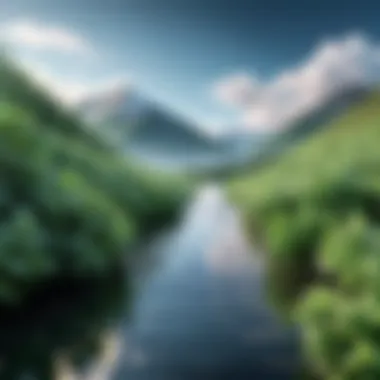

To better illustrate this:
- Sage 300 Cloud features:
- Competitors such as NetSuite:
- Advanced budgeting tools
- Integration with CRM systems
- Strong reporting capabilities
- Stronger in supply chain management, but potentially more expensive
- May include additional features not found in Sage 300
Ultimately, understanding these factors enables companies to make informed decisions that align both pricing and feature requirements with specific business goals. Organizations should critically analyze their operational needs against the capabilities of Sage 300 Cloud and its competitors before making a long-term commitment.
User Perspectives on Pricing
Understanding the user perspectives on pricing is crucial for a comprehensive evaluation of Sage 300 Cloud. This aspect helps decision-makers appreciate the real-world value of the software. Insights from users can highlight the practical benefits of a solution and inform potential buyers about actual experiences, beyond just marketing messages.
Testimonials and Case Studies
Hearing directly from users offers a rich source of information. Testimonials provide anecdotal evidence of how Sage 300 Cloud has enhanced business processes. Many users report measurable improvements in efficiency and tracking capabilities post-implementation. For example, a medium-sized retailer noted a significant reduction in the time taken for financial reporting, attributing this to the automated features of Sage 300 Cloud.
Case studies further illustrate these points. Detailed analyses of different companies show how varied industries utilize the software. A business in the manufacturing sector explained how the customization features allowed them to tailor the application to their specific needs. This adaptability often resonates among prospective clients learning about monetized value from their peers.
"Sage 300 Cloud transformed our financial management, making it quicker and easier to access up-to-date information daily."
- A small business owner
Common Concerns and Queries
Potential users often have common concerns regarding cost effectiveness and overall value. One query that arises frequently is about the hidden costs associated with the software. Prospective buyers should be keen to investigate all potential expenses linked with implementation, such as training costs and additional software modules that may be required.
Another prevalent concern involves the learning curve associated with new software. Users may fear that their teams will struggle with adaptation, leading to lost productivity. Many companies emphasize that thorough training and support mitigate these issues. Additionally, enhancing user experience can lead to faster adoption rates and realization of benefits.
Consider these common queries:
- Is there a trial available before committing?
Many users have found value in testing before making a long-term decision. - How does user support work?
Users appreciate robust customer support systems that handle issues promptly. - What are the system requirements?
It is important to know if existing hardware can support the software effectively.
Addressing these concerns thoughtfully can greatly influence the decision-making process for potential users. The goal is to present a clear and honest view of what to expect in terms of costs, advantages, and potential obstacles.
Final Thoughts on Subscription Models
In the evolving landscape of business software, subscription models have emerged as a significant trend. Sage 300 Cloud exemplifies this shift, highlighting the need to grasp the implications of such an approach. Understanding the intricacies of subscription pricing can help businesses make informed decisions that align with their financial strategies.
Assessing Value vs. Cost
Determining the value of Sage 300 Cloud against its cost involves analyzing multiple aspects. First, consider the features provided under the subscription model. This includes essential components such as financial management, resource planning, and seamless integrations with third-party applications like Microsoft Excel and Salesforce. These characteristics enhance operational efficiency, which can justify the investment.
Next, evaluate the flexibility of this model. Subscriptions allow for swift scaling when business needs change. Unlike traditional software licenses, which often require substantial upfront investments, subscription plans distribute costs over time. This distribution can ease cash flow, especially for startups or smaller enterprises.
However, the long-term commitment inherent in subscription services necessitates a keen assessment of overall value. Organizations should identify whether the features they utilize justify the ongoing expense. Doing this will ensure the subscription remains a sound financial choice.
Future Pricing Trends
The future of pricing models for cloud-based software is likely to evolve significantly. With the rapid advancements in technology, businesses can expect more competition among providers. As a result, pricing may experience downward pressure, offering a wider range of options to businesses.
Moreover, customization may become more prevalent in subscription offerings. Providers like Sage may adapt to customer feedback, allowing for tailored features that align with specific business needs. This shift could enable organizations to pay only for what they truly require, making cloud solutions more attractive.
Data security and compliance also play a crucial role in future trends. As regulatory requirements become more stringent, companies may prioritize solutions that ensure compliance. This may lead to increased investment in security features, which could influence pricing.
"Businesses must remain vigilant about emerging technologies and assess how they impact pricing structures and service offerings in the cloud landscape."
Ending
The conclusion of this article plays a crucial role in shaping the reader's understanding of Sage 300 Cloud pricing. It is vital to synthesize the insights and information shared throughout the preceding sections. This helps to give a clear perspective on the value of the investment and what one can expect.
One primary aspect to consider is the financial implications discussed earlier. Decision-makers need to appreciate not just the upfront costs, but also the long-term ownership expenses associated with Sage 300 Cloud. This encompasses maintenance, support, and potential costs for future upgrades or expansions. Highlighting how these elements interact will aid readers in developing a comprehensive financial strategy.
Another important element is the comparison with competitors. Evaluating Sage 300 Cloud alongside alternative solutions shows how it stands out in terms of pricing vs. features. This information is fundamental for decision-makers who aim to justify expenditures against potential benefits and functionalities that the software offers.
In the conclusion, it is equally important to touch upon the real-world applications discussed in user perspectives. Testimonials offer valuable insights into how businesses have leveraged Sage 300 Cloud to optimize their financial management processes. They serve as a reminder that beyond the numbers, actual experiences yield perspective on the overall performance of the software.
To summarize, the conclusion should not just rehash content from the article but instead serve as a clear and concise reflection that will empower the audience to make informed decisions regarding Sage 300 Cloud. It should encapsulate how the understanding of pricing impacts selections in a competitive landscape, ensuring that the reader is equipped to strategically assess the potential returns on their investment.



