Understanding Sign Now Software: A Critical Examination
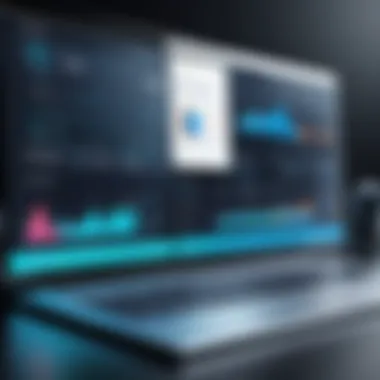

Intro
In today’s fast-paced business landscape, effective document management and signature processes are crucial. Electronic signature solutions have become a necessary tool for companies aiming to enhance efficiency. Sign Now software stands out as a prominent option in this realm by providing a comprehensive suite of features. This article will explore its capabilities, user experience, and much more, allowing organizations to determine its fit for their needs.
Overview of Core Features
Sign Now offers several essential functionalities that make it a competitive choice among e-signature platforms. Its core features include:
- Ease of Use: Sign Now is known for its user-friendly interface. Users can easily navigate through the application, making it accessible for individuals with varying levels of tech savviness.
- Multi-Platform Compatibility: The software supports multiple devices and operating systems, allowing users to sign documents from their computers, tablets, or smartphones. This flexibility is vital for today's remote work environment.
- Collaboration Tools: Sign Now enables document sharing and collaboration. Multiple users can work on a single document, which fosters teamwork and improves productivity.
- Customizable Templates: The platform allows for the creation of reusable templates, significantly reducing time spent on document preparation.
- Advanced Security Protocols: Security is a paramount concern for any electronic transaction. Sign Now employs encryption, secure storage, and authentication methods to ensure the integrity of signed documents.
Comparison of Features Across Top Software Options
When evaluating e-signature solutions, it is useful to compare their features. Sign Now holds its own against competitors like DocuSign and Adobe Sign.
- DocuSign offers extensive integration options but can be more complicated for new users.
- Adobe Sign has strong branding and trust but may have a steeper pricing model.
- Sign Now, while it might not have the deepest integration options, excels in usability and cost-effectiveness, making it an appealing choice.
User Experience and Interface
The design of Sign Now is focused on user experience. An intuitive layout reduces the learning curve, allowing users to start working almost immediately.
Insights into UI/UX Design Aspects
Sign Now's interface is clean and straightforward. The emphasis is on simplicity which allows users to send and sign documents without unnecessary distractions. The dashboard provides a clear overview of all documents in progress, aiding in task management.
Importance of Usability and Accessibility
Usability is critical in software selection, especially for organizations with diverse teams. Sign Now ensures accessibility through responsive design that works across devices. This approach supports various use cases while catering to different user needs.
"Quality user experiences lead to increased efficiency and better overall productivity in the workplace."
Preamble to Sign Now Software
In the expanding digital landscape, the importance of efficient and secure document signing cannot be overstated. This reality is reflected in the growth of e-signature software, which streamlines the signing process, enhances productivity, and offers a more flexible way for organizations to manage documents. The introduction of technologies like Sign Now marks a significant shift towards digital solutions that facilitate remote and hybrid work environments.
The Emergence of E-Signature Solutions
The rise of e-signature solutions is largely driven by the need for expedited workflows and improved security in managing documents. Traditional paper signatures can be cumbersome, slow, and often result in delays that can hinder business operations. As companies increasingly operate in a global context, the ability to obtain signatures electronically becomes essential. These solutions not only offer convenience but also help reduce operational costs associated with printing, scanning, and mailing documents.
Moreover, the integration of advanced security features like encryption, audit trails, and compliance with legal standards provides organizations with assurance when handling sensitive information. It is important to recognize that the migration to digital signatures is not merely a trend; it is a critical evolution in how business is conducted today.
Overview of Sign Now Software
Sign Now is a prominent player in the e-signature software market. It offers a range of solutions to address various business requirements, making it suitable for enterprises of all sizes. The software excels in its intuitive design and robust features, enabling users to easily create, send, and track documents requiring signatures.
Key functionalities include:
- Document signing: Users can sign documents from any device, ensuring accessibility and flexibility.
- Workflow automation: Customizable workflows streamline the signing process.
- Team collaboration: Multiple users can work on documents simultaneously, enhancing team efficiency.
When adopting e-signature solutions, organizations must carefully evaluate features like these to ensure they meet their specific needs. Sign Now aims to bridge the gap between technological capabilities and user expectations, making it a crucial tool in the digital document ecosystem.
"In an age where remote work is prevalent, adopting effective e-signature solutions is no longer optional for organizations pursuing operational efficiency."
By examining the functionalities and the importance of Sign Now software, this article will provide a comprehensive understanding of its position in the realm of e-signature solutions.
Key Features of Sign Now
The significance of key features within Sign Now cannot be overstated. These features not only define the software's functional capabilities but also play a crucial role in enhancing efficiency and user satisfaction. As the demand for e-signature solutions increases, understanding these features helps businesses identify whether Sign Now is well-suited for their operational needs. The following sections will delve into specific aspects that make Sign Now a compelling choice in the competitive landscape of digital signature platforms.
Document Management Capabilities


Document management is a fundamental aspect of Sign Now. It enables users to efficiently store, organize, and retrieve important files. The software supports various document formats, increasing its versatility. Users can upload files directly from their devices or through integrated cloud services like Google Drive and Dropbox.
Additionally, Sign Now provides features like version control and audit trails. These allow organizations to track document changes and access history, ensuring transparency and accountability. Users can manage documents within designated folders, making it easier to categorize and locate files. This capability is essential for businesses that handle sensitive documents and require diligent tracking.
User-Friendly Interface
A user-friendly interface is critical in ensuring that all users, regardless of their technical proficiency, can navigate the software with ease. Sign Now’s interface is designed with simplicity in mind, emphasizing intuitive layouts. The onboarding process is straightforward, which helps reduce learning curves for new users.
Task buttons are clearly labeled, and essential functionalities are accessible from the main dashboard. This design promotes quick actions, allowing users to initiate the signing process or manage documents without unnecessary delays. Furthermore, the interface is clean, minimizing distractions and facilitating focused tasks, which can ultimately enhance productivity.
Customizable Templates
Creating and using customizable templates significantly reduces the time spent on document preparation. Sign Now allows users to create templates tailored to their specific requirements, which can then be reused for recurring transactions. This feature is particularly beneficial for businesses with standard agreements that need to be frequently signed.
Users can include fields for signatures, dates, and other necessary information, streamlining the process for signers. By having these templates ready, organizations can accelerate workflows while ensuring compliance with standards. This capability also enhances uniformity in documentation, which is important for maintaining professional appearances.
Multi-Device Accessibility
In today's digital landscape, accessibility across devices is crucial. Sign Now excels in this area by offering multi-device compatibility. Users can access and sign documents from a variety of platforms, including desktop computers, tablets, and smartphones.
This flexibility caters to a mobile workforce, allowing employees to manage documents on-the-go. Whether in the office, at a client meeting, or working remotely, users can execute transactions seamlessly. Sign Now’s responsive design ensures that the interface adapts to different screen sizes and resolutions, preserving functionality and user experience across devices.
Security and Compliance
In the digital landscape where data breaches and privacy concerns are pervasive, security and compliance have emerged as paramount considerations for organizations utilizing e-signature solutions like Sign Now. The importance of these elements goes beyond mere legal obligations; they shape user trust, influence adoption rates, and ultimately determine the longevity of a solution in a competitive market. Users expect comprehensive security measures to protect sensitive information during electronic transactions, while businesses must navigate an ever-evolving regulatory environment.
A robust understanding of security protocols and compliance requirements is crucial for decision-makers, IT professionals, and entrepreneurs who wish to leverage Sign Now effectively. This section will delineate key aspects such as data encryption standards and the legal frameworks that govern e-signature solutions, aiding organizations in making informed choices about their digital signing processes.
Data Encryption Standards
Data encryption serves as the backbone of many security measures in e-signature solutions. Sign Now employs state-of-the-art encryption technologies to protect data in transit and at rest. It utilizes SSL (Secure Socket Layer) protocols, which create a secure connection between the user’s device and the cloud server. This ensures that information cannot be easily intercepted during transmission.
In addition, Sign Now applies AES (Advanced Encryption Standard) with 256-bit encryption for data stored on their platform. This level of encryption provides substantial protection against unauthorized access. By using such rigorous standards, Sign Now addresses a critical concern among users who handle confidential documents and sensitive data.
Key elements of data encryption include:
- Protection of Sensitive Information: Ensures that personal and business data remain confidential.
- Compliance with Security Regulations: Aligns with standards such as GDPR, HIPAA, and others, ensuring legal adherence, especially in industries like healthcare and finance.
- User Trust: Encryption fosters user confidence, encouraging broader adoption of the platform.
Legal Compliance and Authentication
Legal compliance is another essential element of e-signature solutions. Sign Now meets the requirements set forth by various regulations including the Electronic Signatures in Global and National Commerce (ESIGN) Act and the Uniform Electronic Transactions Act (UETA). These laws validate the legality of electronic signatures and provide frameworks for their use across numerous industries.
Furthermore, Sign Now incorporates comprehensive authentication mechanisms to verify the identity of signers before allowing document access. This includes options such as:
- Email Verification: Ensures that the signer's email address is active and valid.
- SMS Authentication: Sends a confirmation code to the signer's mobile device for added security.
- Knowledge-Based Authentication (KBA): Asks specific questions to verify identity based on personal information.
Ensuring legal compliance and robust authentication not only safeguards organizations from potential fraud but also enhances credibility in the eyes of clients and business partners. Overall, addressing security and compliance is not merely an operational necessity; it is instrumental in promoting the success of e-signature solutions like Sign Now in a complex digital environment.
"In today’s digital world, the security of data and compliance with legal standards are not optional; they are essential to maintaining trust and effectiveness in electronic transactions."
By focusing on these aspects, users can leverage Sign Now confidently, knowing their data is protected and their operations remain compliant.
Integrations and Compatibility
In the realm of digital solutions, integrations and compatibility are often pivotal in determining the effectiveness of a software application. In this context, Sign Now software's ability to mesh seamlessly with existing tools and platforms can greatly enhance its value proposition for businesses of all sizes. A coherent integration strategy influences operational workflows, promoting efficiency and coherence across various applications. Moreover, compatibility with an array of systems ensures that organizations can leverage their current investments while adopting new technology. As companies increasingly rely on every tool possible to streamline processes, the importance of integrations cannot be overstated.
Integration with Cloud Services
Sign Now offers extensive compatibility with leading cloud services such as Google Drive, Dropbox, and Box. This compatibility allows users to easily import documents without the need to download them first, saving time and simplifying the workflow. When documents are stored in the cloud, they are readily accessible from anywhere, promoting remote work culture.
The cloud integrations also allow for better collaboration within teams. Multiple users can access and handle documents in real-time, which reduces delays caused by the back-and-forth usually seen with traditional methods of signing. Furthermore, these integrations ensure that documents can be securely stored and retrieved, allowing for peace of mind regarding data security.


But organizations should consider their existing cloud infrastructure. Understanding how Sign Now fits into the current ecosystem can be crucial. The integration process should be straightforward, yet it is important to evaluate if additional training or resources are needed for employees.
API Access for Developers
The provision of API access for developers adds a layer of flexibility not commonly found in standard e-signature solutions. Sign Now's API allows developers to integrate e-signature functionalities directly into their applications. This is particularly advantageous for businesses that require tailored solutions to meet specific needs. With API access, companies can automate workflows, eliminate redundant tasks, and enhance user experience.
By leveraging Sign Now's API, developers can customize how the signing process operates within their platforms, ensuring that it aligns with the business logic native to their environment. It provides opportunities for extensive personalization, whether in branding, user interfaces, or backend processes. Additionally, this innovation empowers companies to utilize e-signatures in unique ways, from enhancing customer onboarding to streamlining contract approvals.
However, navigating API integration can come with its challenges. Technical expertise is necessary, and businesses may need to allocate resources toward development and maintenance. Despite these considerations, the benefits of API access can substantially outweigh potential hurdles, especially for organizations keen on maximizing their digital capabilities.
"Integrating Sign Now with cloud services and utilizing its API can significantly enrich a company’s digital strategy, allowing for increased efficiency and innovation."
Overall, the integrations and compatibility of Sign Now not only add value to the software itself but also facilitate a smoother transition into a more digitized operational framework.
User Experience Analysis
User experience (UX) is a crucial factor in evaluating any software, especially for tools designed to enhance productivity like Sign Now. A positive user experience can significantly impact the adoption rate and overall satisfaction among users in an organization. Understanding how signatory processes work plays a vital role in the software's effectiveness. When a software is user-friendly, it not only facilitates smoother operations but also decreases training time and improves efficiency.
Sign Now’s UX design focuses on simplicity and intuitive navigation, allowing users across various skill levels to engage with its functionalities without the steep learning curve often associated with sophisticated software solutions. This section delves into three key areas: the onboarding process, customer support, and the value of user feedback.
Onboarding Process
A well-structured onboarding process is essential in ensuring users feel comfortable and proficient while using Sign Now. This phase sets the foundation for how users experience the software going forward.
The onboarding often includes:
- Guided Tours: Step-by-step walkthroughs help new users familiarize themselves with key functionalities. These tours are beneficial for users unfamiliar with e-signature tools.
- Resource Library: Access to tutorials and FAQs can provide quick answers to common questions, enhancing the learning curve.
- Initial Setup Assistance: Support in establishing the software's various settings can mitigate common errors that beginners make.
By prioritizing effective onboarding, Sign Now can maximize the likelihood of user success and retention.
Customer Support Options
Customer support is another critical element of the overall user experience. Users often encounter issues or require assistance during their interaction with the software. The availability and quality of support can influence their satisfaction significantly.
Sign Now offers various customer support options:
- Online Chat: Immediate assistance through live chat can resolve issues swiftly.
- Email Support: For more complex inquiries, users can reach out through email and expect timely responses.
- Community Forum: A space where users can exchange tips and solutions, leveraging collective knowledge to solve problems.
Such multi-faceted support channels can reassure users that help is readily available, fostering a positive impression and contributing to overall user satisfaction.
User Feedback and Reviews
User feedback serves as a barometer for assessing the effectiveness of the software and its functionalities. Analyzing reviews can reveal strengths and weaknesses that might not be apparent in controlled assessments.
Key areas that user feedback often highlights include:
- Ease of Use: Many users commend Sign Now for its straightforward interface.
- Integration Capabilities: Positive reviews often touch upon how well it integrates with other tools, enhancing workflow.
- Performance Issues: Some reviews may point out performance glitches, which provide critical insight for future improvements.
Encouraging feedback not only enhances the user experience for new users but also establishes a sense of community.
Understanding how users interact with Sign Now informs ongoing improvements and innovations within the software, ensuring it remains relevant to a diverse range of organizational needs.
In summary, the user experience analysis of Sign Now encompasses the onboarding process, customer support options, and user feedback. Each element contributes substantially to how users perceive and utilize the software, ultimately influencing its effectiveness in meeting various business needs.
Comparative Analysis with Competitors
A comparative analysis with competitors holds significant importance in evaluating Sign Now Software within the e-signature landscape. Such an analysis provides insights into how Sign Now positions itself among other players in the market. Decision-makers, IT professionals, and entrepreneurs can use this comparison to inform their choices regarding e-signature solutions. This information is crucial to understand the strengths and weaknesses of various software against the backdrop of organizational needs.
Overview of Competing Software


The market for e-signature solutions is populated with various competitors. Some notable names include Adobe Sign, DocuSign, and HelloSign. Each of these platforms offers unique functionalities and approaches to digital signing.
- Adobe Sign: Developed by Adobe, this platform is known for its extensive features integrated into the Adobe ecosystem, making it suitable for users already familiar with Adobe products.
- DocuSign: One of the market leaders, DocuSign provides robust features, including advanced authentication options and compliance capabilities.
- HelloSign: Often praised for its user-friendly interface, HelloSign appeals to small businesses and startups looking for basic e-signature features without frills.
This overview informs potential users about available alternatives and sets the stage for further analysis of their functionalities.
Feature Comparison
To conduct a meaningful feature comparison, one must examine critical attributes of Sign Now as contrasted with its competitors. Considerations include:
- Ease of Use: Sign Now is designed for simplicity, comparable to HelloSign's intuitive UI. In contrast, Adobe Sign may present a steeper learning curve for new users.
- Customization Options: While Sign Now offers customizable templates, DocuSign enables more in-depth custom fields tailored to specific business workflows.
- Mobile Accessibility: All four options present mobile accessibility, but Sign Now has a particularly user-friendly mobile app, enabling work on-the-go.
Understanding these features allows organizations to align their preferences with the strengths of each solution.
Pricing Structures
Pricing remains a critical factor in evaluating e-signature solutions. Sign Now offers various pricing tiers, catering to both individuals and organizations. Here is how it compares with its competitors:
- Sign Now: Pricing starts at a competitive rate with essential features, making it attractive for small and medium-sized enterprises.
- DocuSign: Generally considered on the pricier side, DocuSign's features often justify the cost, particularly for larger firms.
- Adobe Sign: Similar to DocuSign, Adobe Sign's pricing reflects its comprehensive suite of features but may not be suitable for organizations with budget constraints.
- HelloSign: This product stands out for its affordability, especially for startups that need basic functionalities.
In summary, understanding pricing structures aids potential users in budget planning while ensuring they receive necessary features.
"Choosing the right e-signature software is crucial for efficiency and compliance. Improper selection can lead to overspending or inadequate capabilities."
By examining these aspects through comparative analysis, decision-makers can navigate their options effectively and select a solution that truly meets their organization's needs.
Case Studies and Use Cases
Case studies and use cases are crucial to understand the practical implications and effectiveness of Sign Now software. They enable decision-makers to benchmark the software’s performance within real-world settings. By examining how specific organizations have integrated Sign Now into their workflows, one can glean insights into both its strengths and potential weaknesses.
Enterprise Applications
In larger organizations, Sign Now has found application in various departments, including human resources, finance, and legal. The complexity of such operations often requires efficient document management and compliance with stringent regulations. The software allows for streamlined onboarding processes by enabling HR departments to send employment contracts and necessary documentation electronically. It reduces redundancy and accelerates hiring timelines.
Another pivotal use case is contract management in legal departments. Here, Sign Now can facilitate the signing of legal documents at scale, ensuring all parties can execute agreements without the delays associated with physical signatures. This capability not only enhances efficiency but also mitigates the risk of lost or misfiled documents.
Small Business Efficiency
For small businesses, the efficiency gained through Sign Now can be transformative. The software provides affordability paired with powerful functionalities that might otherwise be inaccessible. Small business owners often juggle multiple roles. It is imperative for them to find tools that simplify operations.
Using Sign Now enables small businesses to create a professional image. Clients receive signed documents promptly, which improves satisfaction and trust. Moreover, the software offers customizable templates that can be tailored to specific sectors or business needs. This flexibility allows small businesses to adapt their approaches quickly.
In both enterprise and small business settings, the feedback about Sign Now highlights its versatility. Companies report increased productivity and improved communication as a direct result of implementing e-signature solutions. As they adapt to a market that increasingly demands quick and efficient document handling, tools like Sign Now become indispensable.
"The integration of Sign Now can redefine how organizations handle their documentation processes, creating a pathway for both efficiency and convenience."
Future Outlook and Trends
The future of e-signature solutions, particularly with platforms like Sign Now, is essential for understanding how businesses will adapt to the ongoing evolution of technology and user needs. As organizations increasingly operate in a digital environment, it is critical to examine upcoming trends that could shape the usage of e-signatures. This section will highlight significant developments that could enhance efficiency, security, and user experience across various sectors.
Emerging Technologies in E-Signatures
The landscape of e-signatures is poised for transformation with the emergence of innovative technologies. Key advancements include:
- Blockchain Technology: This technology offers a decentralized framework for e-signatures that enhances security and reduces fraud risk. By providing a transparent audit trail, blockchain can give users confidence in the integrity of their signed documents.
- Artificial Intelligence: AI can streamline e-signature processes by automating repetitive tasks, such as document verification and analyzing user behavior for better personalization. It can help identify patterns that suggest the most effective workflows for signing documents.
- Mobile Integration: As mobile device usage skyrockets, e-signature solutions must adapt to ensure seamless functionality across platforms. Enhanced mobile capabilities will allow users to sign documents from anywhere, catering to the increasingly remote work environment.
- Advanced Encryption Methods: Consistent evolution in encryption technologies ensures that sensitive data remains protected during the signing process. Implementing cutting-edge security measures will be crucial for retaining customer trust and complying with regulations.
These technologies not only elevate the current capabilities of signing software but also set a new standard for security and user interaction in digital transactions.
User Expectations
User expectations are changing rapidly due to the permeation of technology in daily life. If businesses want to stay competitive, understanding these expectations is vital. Key areas of user expectations include:
- Fast and Intuitive Interfaces: Users demand ease of use. A straightforward interface saves time and increases adoption rates. Software should minimize the number of steps required to complete a signature and offer clear guidance throughout the process.
- Robust Security Features: Buyers are increasingly concerned about the safety of their data. They expect advanced security protocols such as two-factor authentication and detailed audit trails to protect their sensitive information.
- Seamless Integrations: Users look for solutions that integrate well with existing tools and platforms. Compatibility with services like Google Drive or Dropbox is a significant factor in the decision-making process.
- Reliable Customer Support: Users expect responsive support that can assist with any issues they encounter. Availability of multiple support channels, such as live chat, phone, or email, can greatly impact user satisfaction.
"Understanding and addressing user expectations is as crucial as technology itself in the success of e-signature solutions."
In summary, future trends in e-signatures will heavily rely on technological advancements and a deep understanding of user expectations. Companies that can adapt to changes promptly will likely gain a competitive advantage in the fast-evolving digital landscape.

