Understanding Square Invoices: A Comprehensive Guide
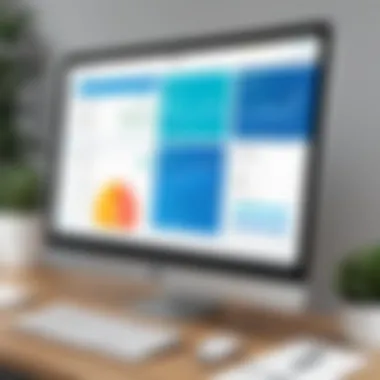

Intro
The functionality of invoicing is often taken for granted in the business world. However, with the advent of platforms like Square, the invoicing process becomes more streamlined and efficient. Square invoices have become a crucial part of many businesses’ financial systems. They offer versatility, clarity, and are tailored to meet various business needs. Understanding how to effectively use Square invoices can elevate a business's financial management and contribute to improved cash flow.
In this guide, we will explore the characteristics and advantages of Square invoices. Moreover, we will delve into how to create and send invoices through Square. We will also examine user experience, interface design, and common issues users may encounter. This guide aims to enhance the user's comprehension of Square invoices while providing actionable insights into optimizing their use for business transactions.
Preface to Square Invoices
Square Invoices is an essential element for businesses dealing with transactions that require efficiency and professionalism. The way businesses manage invoices can significantly influence cash flow and customer satisfaction. Invoices are not just financial documents; they represent the formal acknowledgment of the services or products provided. Square Invoices addresses these needs by offering an intuitive platform that streamlines the invoicing process, making it easier for both the business and the customer.
Understanding Square Invoices is crucial for entrepreneurs and professionals aiming to enhance their financial operations. This guide delves into the many facets of using Square for invoicing, offering insights into best practices, common challenges, and integration with other tools. By comprehending how Square Invoices function, businesses can create a more effective workflow.
Defining Square Invoices
Square Invoices is a service provided by Square, allowing users to create, send, and manage invoices effortlessly. It caters to a wide range of businesses, providing an easy-to-use interface for invoicing needs. Users can customize invoices according to their branding, include detailed item descriptions, and clearly state payment terms. The flexibility of the platform allows for multiple payment methods, including credit card payments, automatic payment reminders, and adjustment of tax accordingly.
Notably, Square Invoices also provides a digital record-keeping feature. This is particularly beneficial for businesses looking to maintain organized financial documentation. Users can access historical invoices at any time, which aids in accountability and tracking business progress.
Importance in Business Transactions
The significance of Square Invoices extends beyond mere documentation. They play a pivotal role in ensuring transparency and professionalism in business transactions. When a business issues an invoice, it signifies that the service or product has been delivered and payment is due. This is critical in establishing trust between the business and its clients.
Moreover, with tools like Square Invoices, businesses can optimize the payment process, reduce the time spent on accounting, and improve overall cash flow management.
"A well-structured invoice not only improves cash flow but also enhances customer relationships."
The efficient management of invoices can result in timely payments, subsequently reducing the risk of outstanding debts. This is especially important in today's fast-paced economy where businesses depend on swift transactions to maintain operational efficiency.
In summary, Square Invoices are essential for modern business practices. They allow for greater control over the invoicing process and support both accountability and transparency in transactions.
Getting Started with Square
Getting started with Square is crucial for businesses looking to streamline their invoicing processes. Square provides an effective platform that simplifies payment collection and boosts overall efficiency. Understanding how to set up and utilize Square can lead to improved financial management.
Setting Up Your Square Account
Creating an Account
Creating an account with Square is the first step for any user seeking to access its invoicing features. It is a straightforward process that involves providing basic information about your business and yourself. This key characteristic of creating an account is its simplicity. Many business owners appreciate how user-friendly this setup is.
Once you create your account, you gain access to the full suite of Square tools, including invoicing options, sales tracking, and analytics. The unique feature of this process is that it integrates various functionalities under one platform. This integration can help you keep everything in one place, making it a beneficial choice for small to medium-sized businesses.
However, users should note that to access certain functionalities, a completed account setup is required. This requirement can be seen as a minor disadvantage for those who wish to use specific features immediately.
Verifying Your Business Information
Verifying your business information is a vital step following account creation. This process ensures that your business details are accurate and up to date. A key characteristic of verifying your information is its emphasis on security and compliance. This is beneficial for anyone formulating professional relationships with clients and vendors.
Once verified, you can access advanced features that enhance your invoicing capabilities. The unique nature of this verification process lies in its necessity for business credibility. When your business is verified, clients may feel more secure when doing transactions with you through Square. However, some users may find the verification process time-consuming, which can detract from the initial excitement of starting with Square.
Navigating the Dashboard
Understanding Key Features
Understanding key features in Square's dashboard is essential for effective usage. The dashboard acts as a central command center where users can manage invoices, track payments, and gain insights into their financial activities. The key characteristic here is simplicity; Square's interface is designed to be intuitive, allowing users to navigate efficiently without a steep learning curve.
One unique feature is the ability to customize your dashboard according to your preferences. This personalization can enhance your overall experience and make it easier for you to focus on what matters most for your business.
Some users might still experience a learning phase, but overall, the dashboard's accessibility stands out as an advantage for new users.
Accessing Invoice Options
Accessing invoice options is a pivotal aspect of utilizing Square. This feature allows users to create, send, and manage invoices directly from the dashboard. Its straightforward layout is beneficial for small business owners who may lack advanced technical knowledge.
One unique feature of accessing invoice options is the ability to track the status of sent invoices. This function ensures users remain informed about which invoices are outstanding and which have been paid. Many business owners find this to be an advantage, as it provides clarity on cash flow and helps in managing their finances closely.
However, some users may face challenges when looking for specific settings within this section. Once familiar, they may find the usability enhances their invoicing experiences significantly.
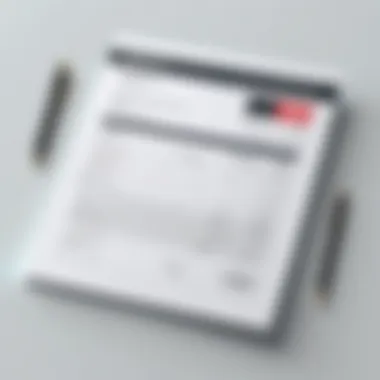

Creating a Square Invoice
Creating a Square Invoice is a crucial aspect of using the Square platform effectively for businesses. Invoicing not only facilitates payment but also provides a professional means of communicating with clients. A well-crafted invoice can enhance cash flow, improve the likelihood of timely payments, and streamline record-keeping. Square simplifies the invoice creation process, making it accessible even to users who may not have extensive financial expertise. Thus, investing time in learning how to create an effective invoice is a significant benefit for any business owner.
Step-by-Step Guide to Invoicing
Selecting Invoice Type
Selecting the right invoice type is essential for tailoring your invoicing process. Square offers various invoice types suited for different business needs, including standard invoices, estimates, and recurring invoices. Each type serves a unique function, allowing businesses to create invoices that align with their specific transactional requirements.
The key characteristic of selecting an invoice type lies in its impact on both functionality and user experience. For instance, a standard invoice is typically straightforward, while an estimate can enhance client understanding before a payment is made.
The unique feature of the invoice type selection is its flexibility, which accommodates various business models. Small businesses may opt for recurring invoices to automate ongoing billing, while freelancers might favor standard invoices for one-time tasks. Understanding these options allows businesses to optimize their invoicing accuracy and efficiency.
Customizing Invoice Details
Customizing invoice details is another crucial step in the invoicing process. Square allows users to personalize invoices by adding logos, changing color schemes, and modifying layouts. This customization helps reflect a company's brand and professionalism in every transaction.
The key benefit of customizing invoice details is that it enhances client perception and can lead to improved payment behaviors. A visually appealing invoice can foster trust and reliability in business communications.
The unique aspect of invoice customization lies in the ability to add detailed descriptions, payment terms, and notes, which can clarify billing items for clients. However, over-complicating an invoice with too many details can lead to confusion. Thus, balancing aesthetics with clarity is essential for maximizing the efficiency of invoices.
Important Fields to Include
Client Information
Client information is among the most vital components of any invoice. This includes the client’s name, address, and contact details. Accurate client information helps prevent delays in payment due to unclear billing details. The key characteristic of including client information is its direct impact on successful communication and payment tracking. In addition to facilitating communication, having detailed client information can aid in maintaining records for future business interactions. However, if a mistake is made in this section, it can lead to payment disputes or delays. Therefore, ensuring accuracy is a top priority.
Item Descriptions and Pricing
Clear item descriptions and pricing are critical aspects of any invoice. They provide transparency to clients regarding what they are being charged for and help build trust. Every item or service should be specifically described, along with its corresponding price, to avoid ambiguity. The key characteristic of item descriptions and pricing is their role in fostering a clear understanding of the transaction. This level of detail is beneficial and often necessary for audit trails or tax purposes. The feature of listing items with full descriptions allows the client to review the services rendered or products delivered. Neglecting this aspect might result in mistrust or even legal issues if clients dispute charges. Thus, clarity in this part of the invoice is paramount.
"Creating an effective square invoice requires attention to detail and clear communication with clients to facilitate successful transactions."
Sending Square Invoices
Sending Square invoices is a crucial step in effective financial management for any business. It allows you to create professional payment requests that enhance the likelihood of timely payment from clients. The method you choose to send these invoices can significantly impact your cash flow, customer relationships, and overall efficiency in transaction handling. By understanding the available options and their implications, businesses can optimize their invoicing process to achieve better financial outcomes.
Methods of Sending Invoices
Emailing Directly
Emailing invoices directly through the Square platform is one of the most straightforward methods. This approach allows for immediate delivery to clients, ensuring they receive the invoice as soon as it is generated. One of the key characteristics of this method is its convenience; both the sender and receiver benefit from a seamless process that doesn't require any additional steps.
A unique feature of emailing directly is the ability to personalize the message accompanying the invoice. This possibility allows businesses to add a personal touch, which can improve customer relationships. However, a potential disadvantage is that emails can sometimes be overlooked or filtered into spam folders, leading to delays in payment. Thus, while emailing is beneficial for its immediacy, it is essential to ensure clients know what to expect from the inbox.
Sharing a Payment Link
Sharing a payment link provides an alternative way to send invoices. Instead of sending a full invoice through email, businesses can generate a link that clients can click to access the invoice online. This method is particularly effective as it simplifies the payment process for customers, requiring them to follow only a web link to review their charges.
The main advantage of this method lies in its accessibility. Clients can view and pay their invoices at their convenience, on any device they prefer. However, it also has some considerations. Depending on the client’s technological familiarity, they may find this method less straightforward than receiving an email directly. Nonetheless, it represents a growing trend in digital payments, catering to those who appreciate flexibility and ease.
Tracking Invoice Status
Tracking the status of sent invoices is essential for maintaining oversight on cash flow and ensuring timely payments. Understanding how to monitor which invoices have been sent, viewed, and paid can help businesses manage their operations more effectively.
Tracking Sent Invoices
This feature allows businesses to see when invoices have been opened by clients. It provides valuable insights into client engagement. The key characteristic of tracking sent invoices is that it gives businesses the ability to follow up effectively without being intrusive. If a client has viewed the invoice but not acted on it, a polite reminder can be sent, which is often an effective strategy for facilitating payment.
While this feature adds significant value, it is important for businesses to remember that not all clients will prioritize timely responses. Thus, while tracking sent invoices is a beneficial practice, it requires patience and an understanding of each client's situation.
Understanding Payment Notifications
Payment notifications provide real-time updates about payments made. This feature is critical for businesses looking to maintain accurate financial records. The key aspect of payment notifications is their immediacy; they allow businesses to see when a client has processed a payment, which contributes to a more precise understanding of cash flow.
However, using this feature may lead to overreliance on notifications. Businesses should have other checks in place to ensure that all payments and invoices are reconciled accurately. Overall, payment notifications serve as a valuable tool for enhancing financial oversight but should be integrated with broader payment management strategies.
"Understanding the various methods of sending Square invoices can significantly influence your invoicing effectiveness and cash flow management."
In summary, selecting the right method for sending Square invoices and tracking their status can lead to more efficient financial operations. Implementing these practices allows for better communication with clients, ultimately fostering timely payments.
Advantages of Using Square Invoices


Square invoices offer multiple benefits that can significantly enhance the efficiency and professionalism of business operations. Understanding these advantages can help decision-makers, IT professionals, and entrepreneurs make informed choices about invoicing solutions. In this section, we will explore three primary advantages: streamlined payment processes, improved cash flow management, and increased professionalism.
Streamlined Payment Processes
The first notable advantage of using Square invoices is the streamlined payment process. Square is designed to make transactions quick and efficient for both the sender and the recipient. Here’s how it fulfills that:
- Multiple Payment Options: Square allows businesses to accept various payment methods, including credit and debit cards, ACH transfers, and mobile payment options like Apple Pay or Google Pay. This flexibility caters to a wider range of clients and their preferred payment choices.
- Instant Notifications: As soon as a customer pays an invoice, businesses receive immediate notifications. This speeds up the recognition of income and allows for timely financial reporting.
- Automatic Payment Reminders: Square can automatically send reminders to clients about overdue invoices. This feature reduces the time spent on follow-ups and decreases late payments.
"Streamlining the payment process leads to less friction in transactions, resulting in happier clients and faster revenue recognition."
Improved Cash Flow Management
Improved cash flow management stands out as another crucial advantage. Cash flow is life-blood of any business, and Square provides tools that simplify this aspect. Here are key features that contribute:
- Real-Time Tracking: Square invoices allow businesses to monitor pending and completed transactions in real-time. This kind of insight helps in planning future expenses and making informed forecasting decisions.
- Integrated Reporting: Square provides built-in analytics and reporting features that consolidate data. It allows businesses to view income trends, monitor outstanding invoices, and assess financial health effortlessly.
- Faster Payment Processing: Since payments can be completed easily through electronic means, businesses receive money quicker compared to traditional methods. This can greatly improve working capital.
Increased Professionalism
Another significant advantage of Square invoices is the enhancement of professionalism in billing efforts. Sending invoices through a recognized platform like Square adds a layer of credibility for businesses. This can manifest in several ways:
- Customizable Templates: Square offers professional invoice templates that can be customized to reflect a business's branding. A cohesive presentation leaves a positive impression on clients.
- Clear Communication of Terms: By clearly stating payment terms and conditions on invoices, businesses can manage expectations and reduce misconceptions, which can lead to better client relationships.
- Seamless Client Experience: Users can pay invoices with just a few clicks. A smooth invoicing and payment experience reflects positively on the overall client experience, promoting long-term partnerships.
Common Challenges with Square Invoices
While Square invoices offer many benefits, users can encounter challenges. Recognizing these challenges is crucial for effective financial management. Understanding common pitfalls allows businesses to make informed decisions. This section explores the main difficulties related to error in invoice creation and payment processing issues. Proper resolution strategies can enhance user experience and business success.
Error in Invoice Creation
Errors in invoice creation can lead to significant issues. A simple mistake in amount or invoice details can delay payments. This not only affects cash flow but also may damage client relationships. Accurate information is essential.
Key aspects to consider include:
- Double-checking Information: Ensure that all client data, item descriptions, and prices are correct.
- Using Templates: Utilizing pre-established templates reduces the risk of manual errors.
"A small mistake can lead to larger financial problems. Always confirm your details."
Mistakes might arise from:
- Incorrect Item Descriptions: Vague descriptions can lead to confusion. Be specific.
- Wrong Pricing: Mistakes in pricing lead to disputes. Regular updates are important.
Implementing a careful review process for invoices before sending them out can help catch these errors. Establishing a checklist may serve as a useful guide.
Payment Processing Issues
Payment processing problems can hinder business operations. Even after sending an accurate invoice, delays in payment can occur. Factors such as bank processing times and payment method can lead to this.
Common issues include:
- Delayed Payments: Sometimes clients may take longer than expected to pay.
- Payment Failures: Technical difficulties may occur when clients try to complete transactions. Factors like insufficient funds and incorrect payment details play a role.
Each of these challenges requires attention. To mitigate these risks:
- Set Clear Payment Terms: Communicate the due dates and preferred payment methods.
- Follow Up on Invoices: A gentle reminder often encourages timely payments.
Addressing these payment processing concerns can significantly enhance cash flow and client satisfaction. However, ongoing monitoring and adjustment is necessary.
Best Practices for Effective Invoicing
Effective invoicing is crucial for any business, impacting cash flow and client relationships. Proper invoicing should reflect professionalism and clarity. This section focuses on best practices to improve invoicing processes, ensuring timely payments and minimizing misunderstandings.
Timely Invoice Delivery
Delivering invoices on time is one of the cornerstones of effective invoicing. A delayed invoice can disrupt cash flow and lead to late payments. For many clients, receiving an invoice promptly is a reminder of their obligations. Businesses should aim to develop a schedule for sending out invoices regularly, aligning it with contractual agreements or project milestones.
Factors to consider for timely delivery include:
- Set Reminders: Use calendar apps or invoicing software to set reminders for sendings invoices.
- Batch Invoices: If possible, batch similar invoices and send them out on specific days.
- Use Automation: Utilize Square's automatic invoicing feature to streamline the process.
Being consistent with invoicing sends a message of professionalism. It shows clients that you are organized and attentive to details. By prioritizing timely delivery, businesses create an environment that encourages clients to also be timely with their payments.


Clear Payment Terms
Having well-defined payment terms is essential for reducing disputes and ensuring understanding between parties. Clear payment terms eliminate ambiguity, which can often lead to delayed payments. Specify how much is owed, when it’s due, and acceptable payment methods.
Consider these key elements when outlining payment terms:
- Due Date: Clearly state when payment is required.
- Late Fees: If applicable, include information about fees for late payments, as a deterrent for delayed transactions.
- Payment Methods: Specify which payment methods are accepted, whether it is credit card, bank transfer, or another option.
A well-defined payment structure instills confidence in clients, helping to foster good relationships. Furthermore, it establishes expectations, ensuring both parties understand their responsibilities.
"Clarity in invoicing is not just about information; it is about building trust through understanding."
Integrating these best practices into the invoicing process not only enhances efficiency but also promotes a culture of accountability. Through timely delivery and clear terms, businesses can smoother their financial processes and improve overall cash flow.
Integrating Square Invoicing with Other Business Tools
Integrating Square Invoicing with other business tools is crucial for a streamlined workflow and improved financial management. Efficient handling of invoices involves more than just sending them; it requires a system that connects various aspects of your business operations. Leveraging integrations can enhance productivity, reduce errors, and provide comprehensive insights into your financial data.
This integration can substantially benefit businesses by enabling data flow between previously siloed systems. For instance, connecting Square with accounting software can save time in data entry by automatically syncing invoices, payments, and expense records. It simplifies your financial reporting, allowing for accurate tracking of revenue and expenses in real-time.
Using Accounting Software
When it comes to using accounting software, the integration with Square Invoices plays a significant role. Popular platforms like QuickBooks and Xero can seamlessly connect with Square, automating many tedious tasks associated with invoice management. Here are some key benefits:
- Automatic Data Syncing: Changes made in either Square or the accounting software reflect automatically, minimizing discrepancies and laborious manual updates.
- Better Financial Reporting: Financial reports become more accurate, as all transactions are captured in a single system.
- Enhanced Cash Flow Management: Access to real-time data can assist in making informed decisions regarding cash flow, resource allocation, and budgeting.
While integrating accounting software, consider aspects like ease of use and the compatibility of your existing systems with Square. Choose software that aligns with your business needs and provides robust customer support options.
Customer Relationship Management Systems
Customer Relationship Management (CRM) systems also benefit from Square Invoicing integration. Tools like Salesforce or HubSpot can effectively manage customer data and interactions. Integrating invoicing capabilities into these platforms enhances your understanding of client relationships and buying behaviors.
The advantages of connecting Square Invoices with CRM systems include:
- Comprehensive Customer Insights: Access to invoice history allows for better understanding of customer preferences and payment patterns. This information can be used to tailor offerings and improve customer relations.
- Streamlined Communication: Integration allows for sending invoice reminders directly through the CRM, keeping clients informed while saving time.
- Sales Tracking: Linking invoicing and customer data provides valuable insights into the sales pipeline, enabling better forecasting and sales strategies.
The End
In this article, we examined the multifaceted aspects of Square invoices and their vital role in enhancing financial transactions for businesses. The conclusion encompasses not only a summary of the key points discussed throughout the guide but also emphasizes the practical implications of leveraging this invoicing system.
Recap of Key Points
- Understanding Square Invoices: We defined what Square invoices are, highlighting their unique features and how they differ from traditional invoicing methods.
- Getting Started: The guide outlined the initial steps to set up a Square account and navigate its dashboard effectively.
- Creating Invoices: A thorough step-by-step process was provided for creating and customizing invoices, ensuring all necessary information is included for accurate billing.
- Sending and Tracking Invoices: Different methods for sending invoices were discussed, along with practical advice on how to track their status to monitor payment completions.
- Advantages and Challenges: We analyzed the benefits of using Square invoices such as improved cash flow and efficiency while also noting challenges like errors in invoice creation.
- Best Practices: Recommendations on timely delivery and clear payment terms were shared to maximize invoice effectiveness.
- Integration with Tools: Last but not least, the integration of Square invoicing with accounting and customer relationship management systems was elaborated as a method to streamline business operations.
Encouragement for Implementation
Armed with knowledge from this guide, it is crucial for businesses to adopt and implement Square invoices within their operations. Not only can this facilitate smoother transaction processes, but it can also enhance the overall customer experience.
By taking actionable steps—such as setting up their Square account and understanding how to efficiently create, send, and manage invoices—businesses position themselves for improved cash management and professional interactions with clients.
"Efficiency is doing things right; effectiveness is doing the right things."
This quote serves as a reminder that utilizing Square invoices can be a step towards greater effectiveness in managing financial engagements. Encouragement lies not just in understanding the system but in actively engaging with it to yield tangible benefits. The world of invoicing is evolving, and adapting to tools like Square can ensure businesses remain competitive and efficient.
Further Reading and Resources
Understanding Square invoices and their application within the realm of financial management is a pivotal aspect for many businesses today. While this guide provides a thorough examination of Square invoices, further exploration of supplementary materials and resources can greatly enhance one's knowledge and expertise. Expert insights and additional context are invaluable for making informed decisions. This section highlights key resources that provide in-depth information on Square invoicing and related financial topics.
Official Square Documentation
The official Square documentation serves as a foundational resource for anyone serious about mastering Square invoices. This documentation is meticulously curated by Square and includes comprehensive guides, FAQs, and troubleshooting tips. It is regularly updated to reflect the latest features and enhancements. Users can access in-depth tutorials and best practices tailored to different business needs. Here, you will find detailed explanations regarding:
- Invoicing features - Understand the nuances of customizing and sending invoices.
- Integration capabilities - Learn how Square can synchronize with other tools and platforms.
- Common issues - Identify frequent challenges and their solutions based on user feedback.
Regularly referring to the official documentation will help maintain a current understanding of Square's offerings and ensure an effective invoicing process.
"Documentation is a comprehensive source of information that can simplify complex processes."
Books on Financial Management
Books centered on financial management can provide vital insights into not only invoicing but also broader financial strategies that can propel businesses forward. Engaging with literature from leading authors in the finance domain enhances understanding of best practices in cash flow management, budgeting, and strategic financial planning. Here are some recommended titles:
- "Financial Management: Theory and Practice" by Eugene F. Brigham & Michael C. Ehrhardt
- "The Basics of Public Budgeting and Financial Management" by Charles E. Menifield
- "Small Business Finance: A Quick Guide to Business Finance" by David A. Smith
These texts cover various aspects of financial management and can equip decision-makers with critical skills they need when using invoicing systems like Square. Reading such materials can also help in evaluating how to manage debts or optimize resources effectively.



