Understanding Tableau Analytics: Key Insights and Features


Intro
In the fast-evolving digital landscape, data forms the backbone of effective decision-making. This is where Tableau Analytics stands out as a pivotal tool. This article embarks on a detailed journey into understanding Tableau, from its essential features to its role in business intelligence. By breaking down the complexities of data visualization, we aim to illuminate why Tableau is a valuable asset for organizations.
Tableau enables organizations to analyze data in intuitive ways. Its visual capabilities allow users to grasp insights swiftly, promoting informed decision-making. As users connect different data sources, they convert raw data into meaningful visuals. The goal is to empower not just data analysts, but also decision-makers at every level.
Overview of Core Features
Tableau comes equipped with a myriad of functionalities that position it as a leader in analytics tools. Some of the core features include:
- Data Connectivity: Tableau connects to various data sources, from spreadsheets like Microsoft Excel to complex databases such as Microsoft SQL Server and big data solutions like Hadoop.
- Interactive Dashboards: Users can create interactive, shareable dashboards that provide dynamic insights, allowing stakeholders to engage directly with the data.
- Real-Time Analytics: Tableau offers real-time data analysis, ensuring that businesses can make timely decisions based on the latest data.
Description of Essential Functionalities
The essential functionalities of Tableau revolve around its ability to simplify data visualization. Users can drag and drop elements to create charts, maps, and tables seamlessly. Its flexible interface caters to both beginners and experienced users. Integration with R and Python empowers advanced analytics, allowing complex calculations and statistical models.
Another notable feature is Tableau’s powerful storytelling capabilities. Users can present data narratives, guiding stakeholders through insights effectively. Additionally, mobile support ensures that users can access their dashboards anytime, anywhere, increasing the tool's practicality in a fast-paced business environment.
Comparison of Features Across Top Software Options
When considering alternatives like Microsoft Power BI and QlikView, Tableau shines in a few specific areas:
- Visual Capacity: Tableau excels in visualization options. Its library of charts and customization capabilities surpasses many competitors.
- User Community: An extensive user community fosters shared knowledge and collaborative problem-solving. Resources for learning and troubleshooting are abundant.
- Ease of Use: Tableau’s intuitive drag-and-drop interface tends to have a shorter learning curve compared to Power BI’s more technical setup.
Despite these strengths, it is essential to evaluate all tools in context. Aligning features with organizational needs ensures optimal choice.
User Experience and Interface
Tableau is designed with user experience in mind. The interface fosters a fluid interaction with data. Its layout promotes a logical flow for users, simplifying complex analytic processes.
Insights into UI/UX Design Aspects
The clean and responsive design allows users to find functionalities easily. The workspace is visually cohesive, which aids in retaining focus and efficiency. By prioritizing a user-friendly approach, Tableau empowers users to concentrate on insights rather than getting lost in the interface.
Importance of Usability and Accessibility
Usability is not merely a feature; it is a core philosophy behind Tableau. The tool supports accessibility, allowing a broader range of professionals to harness data insights without extensive training. The result is a democratization of data analysis within organizations. Every team member can contribute to and benefit from data-driven decisions.
"Tableau's intuitive design allows anyone to visually analyze data, driving decision-making across all levels of an organization."
Epilogue
In summary, this overview presents Tableau as a sophisticated yet approachable analytics tool. Its core features and user-centric design make it essential for modern businesses aiming to leverage data effectively. This journey through Tableau’s capabilities prepares organizations to harness data as a powerful asset rather than a challenge.
Preamble to Tableau Analytics
Tableau Analytics plays a pivotal role in the modern landscape of data analysis. It transforms how businesses interact with their data and provides significant benefits. Understanding Tableau is essential for decision-makers, IT professionals, and entrepreneurs who seek to harness the power of data visualization and analytics for informed decision-making. With the ever-increasing volume of data available, being able to analyze and visualize this information effectively is crucial.
Tableau allows users to integrate data from various sources and present it in an easily digestible format. This helps organizations improve their strategic planning and operational efficiency. The benefits of using Tableau include its user-friendly interface, robust analytic capabilities, and the ability to generate interactive dashboards that cater to diverse audiences.
When discussing Tableau, one must also consider the considerations involved in its implementation. These include evaluating data security, the costs associated with software licensing, and the potential need for training staff to use the tool effectively. Knowing how Tableau functions can aid organizations in mitigating these challenges and leveraging its features to their advantage.
Defining Tableau
Tableau is a powerful data visualization tool designed to help users analyze and represent data convincingly. As a software, it enables individuals and organizations to turn raw data into insightful, interactive dashboards. The primary goal of Tableau is to facilitate a smoother data analysis process while ensuring that the findings are easily understandable by all stakeholders involved.
With features that support intuitive drag-and-drop functionalities, users without extensive technical knowledge can still create compelling visualizations. Key elements include the ability to connect to various data sources, from spreadsheets to cloud databases, ensuring flexibility and versatility in application. This makes Tableau a favored choice among businesses that want to decode insights from their data effectively.
The Evolution of Tableau as an Analytics Tool
The evolution of Tableau has been marked by a constant drive toward enhancing user experience and expanding analytic capabilities. Initially launched in 2003, Tableau has grown significantly in response to the increasing complexity of data sets and the growing demands for data insight. It began as a desktop application focused on helping users visualize data more easily. Over the years, it has introduced cloud-based solutions, mobile analytics, and more robust collaborative features.
As data analytics began to evolve toward real-time insights and dynamic reporting, Tableau adapted its functionalities to meet these needs. This includes integrating advanced analytics, allowing for predictive analysis and machine learning. Enhancements in user interface design have also played a crucial role in making complex data visualizations accessible. Today, Tableau stands as one of the foremost leaders in the data analytics space, continually evolving to provide organizations with the tools necessary for navigating the complexities of today's data-driven world.
"Tableau has transformed how data is perceived in organizations, making analysis not just accessible but also collaborative and actionable."
Through its trajectory, Tableau has not just kept pace with the industry but has often led the charge, shaping how we understand and utilize data.
Core Features of Tableau
Tableau's core features play a critical role in its effectiveness as a data visualization and analytics tool. These features are not just technical specifications; they facilitate transformative insights in organizational decision-making. Understanding these elements helps users harness the full potential of Tableau in their analytics journey.
Data Connectivity Options


Tableau offers extensive data connectivity options that enhance its usability across various industries. Users can connect to different types of databases including relational databases, cloud services, and spreadsheets.
- Relational Databases: Tableau can connect to popular database systems such as MySQL, Oracle, and Microsoft SQL Server. This allows users to pull in data from structured sources, enabling robust analysis.
- Cloud Data: With the increasing reliance on cloud-based services, Tableau integrates with platforms like Google Analytics and Amazon Redshift, facilitating seamless access to real-time data.
- File Connectivity: Users can also import data from CSV, Excel, and other file formats. This flexibility ensures that even those with minimal technical expertise can begin analyzing their data quickly.
The capacity for diverse data sources allows Tableau users to create a unified view of their data, breaking down silos and fostering comprehensive analysis.
Data Visualization Capabilities
Data visualization is at the heart of Tableau's offering. Its ability to transform complex datasets into understandable visual stories is unmatched. Users can choose from various visualization types, such as charts, graphs, and maps.
- Dashboards: Tableau allows the creation of interactive dashboards that enable real-time insights into key metrics. Users can filter data on-the-fly, providing dynamic interactions with visualizations.
- Custom Visuals: The tool supports a range of customization options. Users can adjust colors, shapes, and sizes to represent data meaningfully, ensuring clarity and impact.
- Trends and Patterns: Advanced graphs can reveal trends over time, helping users identify patterns that inform strategic decisions.
These capabilities are essential for visually oriented data interpretation, facilitating discussions around data-driven insights within organizations.
Advanced Analytics Features
Tableau's advanced analytics features set it apart in the analytics landscape. These functions provide deeper insights that go beyond basic visualizations and reporting.
- Calculated Fields: Users can create custom calculations using Tableau’s formula language. This allows for tailored metrics that align closely with business objectives.
- Predictive Analytics: With integration of R and Python, Tableau facilitates predictive modeling. Users can predict future trends based on historical data, enhancing foresight in business strategies.
- Clustering: This feature groups similar data points together, allowing users to see patterns that may not be immediately obvious, making it easier to identify outliers or group behavior.
Through these capabilities, Tableau not only helps in analyzing past data but also aids in forecasting future trends.
Collaboration and Sharing Tools
Collaboration is vital in any analytical setting, and Tableau excels in enabling sharing and communication around data insights. The platform supports various avenues for collaboration.
- Tableau Server: This allows teams to share insights across departments securely. Users can publish dashboards and reports, ensuring everyone has access to the latest data visualizations.
- Commenting Features: Team members can leave comments directly on visualizations to discuss findings or ask questions, fostering a collaborative environment.
- Mobile Accessibility: With Tableau's mobile version, users can access and interact with dashboards on-the-go, ensuring constant connectivity and engagement with real-time data.
These collaboration tools empower teams to become collectively informed, enhancing the decision-making process.
Tableau's Architecture and Design
Tableau's architecture and design play a crucial role in how the software facilitates data visualization and analytics. Understanding this topic helps users comprehend how Tableau operates, its effectiveness in handling large datasets, and its capability in delivering fast and insightful visual analytics. A well-structured architecture enhances performance and user experience.
Client-Server Architecture
Tableau operates on a client-server architecture which separates the data processing and visualization tasks. This approach offers several advantages. First, it allows Tableau Desktop to connect to various data sources and perform complex calculations locally. Then, data can be shared with Tableau Server or Tableau Online, which manages user access and permissions. This separation ensures that multiple users can access and interact with shared information without overwhelming any single component of the system.
- Client Side: This includes Tableau Desktop where users design reports and dashboards. Users have direct control over the visual analytics processes.
- Server Side: Tableau Server stores data extracts, manages the execution of queries, and secures data access. It supports collaborative workflows by allowing users to interact with published dashboards.
By using this architecture, Tableau efficiently handles user requests, processings millions of rows of data while maintaining a responsive interface. This is essential for organizations where real-time data analysis is needed.
User Interface Overview
The user interface of Tableau is designed with usability and functionality in mind and is intuitive enough for both novice and advanced users. The layout is clean, making navigation smooth. Key components of the user interface include:
- Data Pane: This section allows users to access connected data sources and organize fields for use in visualizations.
- Shelves and Cards: Drag-and-drop interfaces help in designing visualizations. Users place dimensions and measures easily onto shelves for instant graphical representation.
- Toolbar: It provides quick access to essential functions such as saving work, undoing actions, and switching between viewing and designing modes.
Tableau's design prioritizes user experience, allowing users to focus on their data analysis without heavy technical expertise. The interactive nature, combined with the depth of visual options, empowers users to derive actionable insights effectively.
"The design of Tableau fosters creativity and agility in data analysis, essential for today’s fast-paced business environments."
The thoughtful architecture and user-centric design of Tableau enable it to serve as a powerful tool for data visualization, advancing the capabilities of analytics in diverse industries.
Applications of Tableau Analytics
The realm of analytics is wide and complex, yet Tableau has carved a niche for itself in various industries. Its versatility allows organizations to employ it for multiple purposes. Understanding applications of Tableau Analytics signifies recognizing how it can enhance data decision-making, meaningfully impact various sectors, and streamline operations.
Business Intelligence
Tableau’s role in Business Intelligence is paramount. Organizations leverage its features to transform raw data into actionable insights. The ability to integrate with numerous data sources makes Tableau a go-to tool for many companies. Decision-makers appreciate instant visualizations that help them grasp data trends without the need for extensive technical expertise.
The interactive dashboards allow teams to examine metrics across levels — from the granular details to the overarching patterns. This layered analytical capability enables businesses to respond agilely to market demands and customer needs. By simplifying complex datasets, Tableau supports strategic planning across departments.
Market Research and Analysis
In the context of Market Research and Analysis, Tableau provides significant advantages. Companies can visualize consumer demographics, purchasing behaviors, and trends over time. By utilizing Tableau, analysts can create compelling visual stories that communicate complex market data effectively.
For instance, through its advanced mapping features, businesses can identify geographic trends and customer segments with precision. This ability helps organizations tailor their marketing strategies and optimize resource allocation—ultimately leading to better engagement with target audiences. Such detailed insights can prove invaluable in competitive landscapes.
Financial Reporting
The financial sector benefits from Tableau's robust analytical capabilities for Financial Reporting. The software enables finance teams to highlight key performance indicators, track budgets, and analyze cash flows with ease. This enhanced visibility supports more accurate forecasting and smarter investments.


Furthermore, the tool's capacity for real-time data analysis means that financial reporting no longer suffers from delays that can occur with traditional methods. Stakeholders appreciate timely updates, which foster improved decision-making.
"Tableau empowers financial teams to churn out sophisticated reports without the intricate complications commonly associated with financial data visualizations."
In summary, the applications of Tableau Analytics are vast and vary from enhancing business intelligence to facilitating detailed market analysis and transforming financial reporting. Embracing this technology can lead to improved data literacy across teams, fostering a culture that prioritizes evidence-based decision-making.
Integrating Tableau with Other Tools
In today's data-centric environment, integration capabilities of analytics tools like Tableau are paramount. The ability to connect Tableau with other systems facilitates a more cohesive data experience, which is crucial for insightful analysis. Integration not only enhances functionality but also broadens the scope of Tableau's application, allowing organizations to leverage existing data infrastructures to increase efficiency and decision-making capabilities.
In this section, we will explore two specific aspects of Tableau's integration: its compatibility with data preparation tools and its synergy with enterprise resource planning (ERP) systems. Each reflects the versatility of Tableau as an analytics solution by demonstrating its ability to work in conjunction with other applications.
Data Preparation Tools
Tableau excels at data visualization, but before users create compelling dashboards and stories, the input data often requires preparation. Data preparation tools can clean, shape, and enrich raw data. Tools like Alteryx and Trifacta enable users to manipulate large datasets without extensive technical knowledge.
By leveraging data preparation tools, organizations can ensure that the data fed into Tableau is accurate and relevant. This leads to:
- Improved Data Quality: Cleaner data ensures that analysis produces reliable insights.
- Automation of Data Processes: Reusable workflows allow for repeated analysis without starting from scratch each time.
- Efficiency Gains: Data preparation tools often have user-friendly interfaces that speed up the process of data manipulation.
Integrating these tools with Tableau means analysts spend less time cleaning data and more time analyzing it.
Enterprise Resource Planning Systems
Enterprise resource planning systems, like SAP and Oracle, house critical organizational data across operations. Integrating Tableau with these ERP systems means unlocking a treasure trove of insights from various departments, including finance, inventory, and sales.
The benefits of this integration are substantial:
- Holistic View of Data: Stakeholders can visualize data from disparate sources in one unified dashboard.
- Informed Decision-Making: Access to real-time data from ERP systems leads to timely and informed business decisions.
- Cross-Departmental Insights: Different teams can analyze how their performance impacts overall business health, fostering collaboration.
A research report highlighted that companies integrating analytics tools like Tableau with their ERP systems report up to 30% faster decision-making processes.
While integrating Tableau with other tools brings considerable advantages, organizations also face challenges such as maintaining data security and ensuring compatibility between systems. It is critical that businesses assess these aspects proactively to maximize the benefits of integration while mitigating potential risks.
The Benefits of Using Tableau
Tableau serves as a pivotal tool in the realm of data analytics, enabling organizations to reap significant advantages by utilizing its unique features. These benefits are crucial for decision-makers, IT professionals, and entrepreneurs who need to access reliable insights from vast amounts of data. In this section, we will delve into how Tableau enhances decision-making and improves data understanding, both vital components in developing effective business strategies.
Enhanced Decision-Making
Making informed decisions is critical in today’s fast-paced business environment. Tableau simplifies this complex process by providing a user-friendly interface coupled with powerful analytical capabilities. Real-time data visualization allows users to see trends and patterns as they emerge. For instance, a retail manager can access sales data for different regions and immediately identify which products are performing well.
Utilizing Tableau, stakeholders can interact with data directly. Instead of relying solely on static reports, they can create dynamic dashboards tailored to their specific needs. This interactivity helps in discovering insights that static data might conceal. Furthermore, the ability to conduct 'what-if' analyses empowers organizations to evaluate potential outcomes based on different scenarios.
Your team can also respond swiftly to market changes, which is essential in maintaining a competitive edge. Insightful data visualizations can lead not only to improved operational efficiency but also to better customer experiences because decision-makers can act on feedback more promptly.
"Data is the new oil. Tableau helps refine it into actionable insights."
Improved Data Understanding
Understanding data is fundamental for any organization looking to thrive. Tableau excels in transforming complex datasets into comprehensible visual narratives. The easy-to-understand graphs, charts, and maps allow users from non-technical backgrounds to grasp complex information quickly.
By utilizing color, size, and shape, Tableau provides a way to interpret various data points efficiently. This feature is particularly advantageous for businesses that hinge on understanding customer behavior and preferences. For example, marketers can visualize campaign performance over time to identify the most effective strategies.
Moreover, Tableau supports data blending from multiple sources, which is key in generating a holistic view of overall performance. Combining data from CRM systems, financial databases, and social media can yield insights that inform better marketing and sales tactics. As a result, improving data literacy within an organization is not only possible but practical when employing Tableau.
In summary, the benefits of using Tableau extend beyond mere data representation. From enhancing decision-making to improving overall data understanding, it stands as an essential tool for any organization aiming to succeed in a data-driven world.
Challenges and Limitations of Tableau
In examining Tableau as a leading analytics tool, it is essential to weigh its advantages against inherent challenges and limitations. Understanding these factors can aid organizations and individuals in making well-informed decisions regarding their analytics strategies. Each area of concern presents specific implications in the context of data security and cost, which are crucial elements to consider when integrating Tableau into business environments.
Data Security Concerns
Data security remains a significant issue for any analytics tool, and Tableau is no exception. Organizations often handle sensitive data, exposing them to potential security breaches. Tableau’s platform allows for data to be stored both on-premises and in the cloud, introducing varying levels of risk.
Some points to consider regarding data security in Tableau include:
- User Access Control: Tableau provides granular user-level permissions. However, improper configuration can lead to unauthorized data access.
- Data Encryption: While Tableau offers encryption options, not all organizations utilize this feature, leaving data unprotected during transmission and storage.
- Compliance Standards: Companies must ensure that Tableau's deployment adheres to relevant compliance regulations like GDPR or HIPAA, which can add complexity to the implementation process.
"Data security is a vital consideration when leveraging analytics tools like Tableau. Ignoring this aspect can lead to significant repercussions."
To mitigate these concerns, organizations need a clear strategy that combines training, policy development, and regular audits. This way, they can maximize Tableau's capabilities while protecting sensitive information.
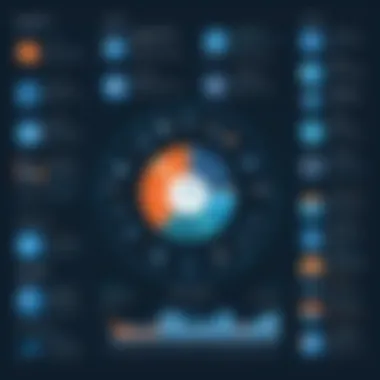

Cost Considerations
Cost is another prevalent limitation when adopting Tableau. While its capabilities provide value, the financial implications should not be underestimated. Tableau’s pricing model can be complex, with costs varying based on the deployment option—in the cloud or on-premises—and the specific licenses required.
Factors to evaluate regarding Tableau’s costs include:
- Licensing Fees: Tableau offers different licensing tiers which can range from individual users to large enterprise packages. Determining the appropriate level for an organization is critical.
- Training and Support: Effective utilization of Tableau often requires training staff or hiring experts, adding to overall expenses.
- Infrastructure Investment: For on-premises deployment, investments in hardware and maintenance must be considered, impacting budget allocation.
Ultimately, businesses need to carefully assess their analytics budget and weigh it against the potential return on investment from utilizing Tableau. Balancing upfront costs with expected gains in data-driven decision-making is crucial for effective financial planning.
Comparing Tableau to Other Analytics Tools
The evolution of data analytics tools has led to a crowded landscape. Each platform includes distinct features and capabilities. Comparing Tableau to other analytics tools is essential for decision-makers, IT professionals, and entrepreneurs. This comparison allows organizations to choose the right tool that aligns with their specific needs and objectives.
It is crucial to recognize that while Tableau offers powerful data visualization and analysis capabilities, other tools such as Power BI and QlikView have their own strengths. Understanding the differences can lead to more informed choices about which technology best serves a given analytical goal. Collaboration, ease of use, pricing, and integration with existing systems are key considerations.
Tableau vs. Power BI
Tableau and Power BI serve similar purposes but with differing approaches. Tableau focuses on visual storytelling and allows users to create a wide range of interactive dashboards. Its drag-and-drop interface enables quick creation of data visualizations, making it highly accessible, especially for non-technical users.
On the flip side, Power BI, developed by Microsoft, integrates seamlessly with other Microsoft products. This can be advantageous for organizations already using Microsoft Office 365.
Some key differences include:
- Pricing: Tableau is often considered more expensive than Power BI, which may provide a better fit for organizations with budget constraints.
- Functionality: Tableau excels in complex visualizations and customization, while Power BI tends to prioritize straightforward reporting.
- User Base: Tableau has a steeper learning curve compared to Power BI, appealing more to professional analysts, whereas Power BI offers a more user-friendly experience for casual users.
In the end, the choice can depend on the existing infrastructure and specific analytics requirements.
Tableau vs. QlikView
QlikView operates primarily on an associative data model, unlike Tableau's query-based approach. This fundamental difference influences data exploration capabilities. Users can expect a unique experience when working with QlikView due to its in-memory data processing, which allows for powerful analytical querying.
Here are pivotal points of contrast between Tableau and QlikView:
- Data Handling: QlikView’s associative model provides a different method of data linkage. Users can investigate data relationships in a non-linear way. Tableau gears towards visualization but can be less intuitive for data association.
- Customization: QlikView provides a high level of customization but may require more technical skills, while Tableau focuses on intuitive visual design.
- Collaboration: Tableau has strong collaboration features through Tableau Server, making it easier for teams to share insights and reports. QlikView also offers collaboration tools, but its strength lies in data governance and security, often preferred by more risk-averse organizations.
Both tools provide robust analytics capabilities, but the choice heavily relies on how organizations wish to visualize their data and foster collaboration among teams.
"In the realm of analytics, no tool is universally superior; rather, the best choice is contextually based on the organizational landscape and user requirements."
By considering these elements, organizations can ensure the chosen tool complements their analytical strategy effectively. Each platform serves different priorities, so weighing the advantages is crucial.
Future Trends in Tableau Analytics
In the rapidly changing environment of data analytics, it is critical to understand upcoming trends that will shape the future of Tableau. The importance of these trends lies in their ability to enhance the functionality and effectiveness of data visualization tools, such as Tableau. As businesses increasingly rely on data-driven decisions, understanding these trends provides key insight into how organizations can maintain their competitive edge and maximize the value of their data.
Artificial Intelligence Integration
Artificial Intelligence (AI) is becoming more integrated into Tableau. AI brings advanced capabilities to analyze and visualize data with better precision. For example, Tableau’s feature, Ask Data, allows users to query their data using natural language. This engagement with AI reduces the technical barriers for non-technical users, facilitating a broader range of users to interact with data effectively. Businesses can benefit from AI through improved predictive analytics, which aids decision-making.
Key benefits of AI integration include:
- Enhanced Data Insights: AI can reveal complex trends that humans may overlook, supporting deep analytics.
- Automation of Routine Tasks: Tasks such as data preparation can be automated, leading to efficiency gains.
- Improved User Experience: By simplifying how users interact with data, AI makes the tools more accessible.
Adopting these AI features can result in organizations extracting valuable insights from their data more quickly and easily.
Cloud-Based Solutions
The migration to cloud-based solutions is reshaping the landscape of Tableau analytics. These solutions offer scalability, accessibility, and real-time collaboration. By leveraging cloud technology, Tableau users can store and access vast amounts of data from any location. This shift comes with various benefits:
- Cost Efficiency: Cloud solutions reduce the need for on-premise hardware and associated maintenance costs.
- Collaboration Improvements: Teams can work together seamlessly in real-time, improving workflow and accelerating decision-making.
- Regular Updates and Security: With cloud services, updates are implemented automatically, ensuring users always have access to the latest features and security protocols.
The End
In this article, we have explored various facets of Tableau Analytics, delving into its significance in the realm of data visualization and business intelligence. One must recognize that a robust conclusion helps to encapsulate the critical details discussed throughout the article and frames the relevance of Tableau in today's data-centric environment.
Summarizing Key Points
To summarize, Tableau stands out in several key aspects:
- Versatile Data Connectivity: It allows seamless integration with diverse data sources which enhances usability for various fields.
- Dynamic Visualization: The ability to create rich, interactive dashboards aids users to extract insights effortlessly.
- Collaborative Tools: Features for sharing insights foster teamwork and informed decision-making across organizations.
- Integration with Other Platforms: Tableau enhances its functionality when used alongside other analytical tools.
These points illustrate how Tableau empowers users to transform raw data into meaningful narratives that drive strategic actions.
Final Thoughts on Tableau's Role in Analytics
Tableau plays a vital role in analytics by simplifying complex data analysis. Its user-friendly interface invites users of all skill levels. The integration of advanced technologies, such as artificial intelligence and cloud solutions, further elevates its capabilities. As we progress, organizations must adapt to the evolving landscape of analytics. Embracing tools like Tableau ensures that they remain competitive and informed in making data-driven decisions.
Ultimately, leveraging Tableau's powerful features will underpin the journey towards becoming a data-centric organization. In the face of ongoing challenges in the data field, being equipped with the right tools is essential for success.



