Mastering Productivity with the Todoist App
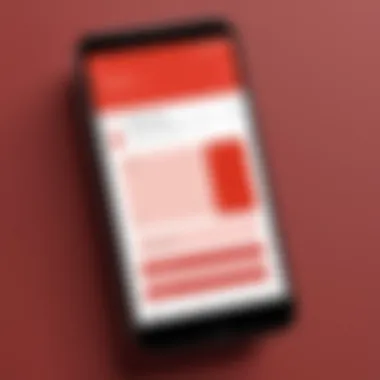

Intro
As professionals and entrepreneurs navigate a landscape marked by constant change, effective task management software becomes essential. The Todoist app stands out as a prominent tool that provides a comprehensive suite of features aimed at enhancing productivity. This article seeks to dissect Todoist, analyzing its core functionalities, user experience, and overall impact on workflows.
Overview of Core Features
Todoist offers a variety of functionalities designed to streamline task management.
- Task Organization: Users can create projects, set tasks, and assign labels to facilitate easy sorting and retrieval of items.
- Recurring Tasks: The application supports recurring tasks, ensuring that regular commitments are never overlooked.
- Sub-tasks: Users can break down larger tasks into smaller, more manageable sub-tasks, simplifying complex projects.
- Priority Levels: Todoist allows users to assign urgency levels to tasks, helping prioritize work effectively.
Comparison of features across top software options
When juxtaposed with other task management platforms like Asana and Trello, Todoist excels in simplicity and user-friendliness. While Asana offers robust project management capabilities and Trello is visually appealing for workflow management, Todoist focuses on straightforward task entry and management. This positions it as a preferred choice for those seeking efficiency without added complexity.
User Experience and Interface
The user interface of Todoist is designed with clarity and accessibility in mind. The layout is intuitive, making it easy for users to navigate between different functions.
- Simplicity: The design avoids unnecessary clutter, allowing users to concentrate on tasks rather than getting distracted by complicated menus.
- Accessibility: Todoist is available on various platforms, including web, iOS, and Android, ensuring that users can access their tasks anywhere.
"Good task management software should not complicate, but simplify your workflow."
Importance of usability and accessibility
In an era where multitasking has become the norm, the usability of applications like Todoist is paramount. Ensuring that features are easily accessible can make a significant difference in overall productivity. The seamless integration across devices promotes a smooth transition for users working in varied environments, whether at home, in the office, or on the go.
Foreword to Todoist
Understanding the Todoist app is critical for those seeking effective task management solutions. As a well-known tool in this domain, Todoist offers numerous functionalities that cater to diverse needs, from individual productivity to team collaboration. An in-depth analysis of Todoist can unveil its strengths and weaknesses, enabling users to harness its features to maximize their productivity. This section aims to provide a foundation for comprehending the app's significance, its capabilities, and contextualize why it matters in today’s fast-paced environment.
Overview of Task Management Software
Task management software facilitates the organization of tasks and projects. Such tools are designed to improve productivity by allowing users to prioritize and allocate their time effectively. Todoist stands as one of many applications in this growing market. However, its unique marketing proposition rests on its user-friendly interface and compatibility with a variety of platforms.
Key aspects of task management software include:
- Task creation and prioritization: Users can easily add tasks, set deadlines, and mark priorities.
- Collaboration: Many software options allow teams to share tasks and projects, enhancing cooperation.
- Integration capabilities: Modern task management tools often integrate with other applications for seamless workflows.
By understanding the landscape of task management software, we can better appreciate the role Todoist plays and how it differentiates itself from alternatives as an asset in efficient workflow management.
Historical Context of Todoist
Todoist was established in 2007, emerging as one of the first task management applications tailored for both mobile and desktop devices. Its inception marked a significant shift in how individuals and teams manage their tasks. Initially, it focused on simplicity and ease of use, gaining a loyal user base quickly.
The growth in production demands and the rise of remote work have contributed to Todoist’s evolution. As users increasingly sought reliable tools for managing tasks, Todoist expanded its features. Gradually, it has introduced more complex functionalities, including integration with third-party apps and collaboration tools. This progression reveals not only its adaptability but also its responsiveness to user needs over the years.
"Todoist is not just a task manager; it is also a gateway to efficiency through structured organization."
In summary, the historical context of Todoist illustrates its journey from a simple productivity application to a comprehensive platform. Its development over time reflects the shifting demands of users, making it a significant player in the realm of task management software.
Core Features of Todoist
The core features of Todoist represent its foundational strengths. These elements define how the app functions and significantly influence user experience. Understanding these features allows users to leverage Todoist's capabilities effectively, whether for personal organization or team collaboration. Key aspects include task creation, organization, collaboration tools, and user interface design that contributes to an intuitive workflow.
Task Creation and Organization
Task creation in Todoist is streamlined. Users can quickly add tasks using natural language input. For example, typing "Buy groceries tomorrow" automatically assigns a due date. This method boosts efficiency in managing tasks. The organization method allows users to categorize tasks through projects and labels. Projects can be nested, offering a hierarchical structure that suits complex workflow. Users can also prioritize tasks using a color-coding system to signal urgency or importance.
Benefits of Task Organization:
- Clarity: A structured list helps users see what is important.
- Flexibility: Custom categories can adapt to different needs.
- Effective Prioritization: Focus on high-priority tasks first.
Collaboration Tools
Collaboration is where Todoist excels in a professional context. Teams can share projects, assign tasks, and comment on specific items. This transparency cultivates better communication and accountability among team members. Additionally, Todoist integrates well with platforms like Slack or Google Drive, enhancing the collaboration experience.
Considerations for Teams:
- Task Assigning: Clear responsibility for job completion.
- Commenting Feature: Contextual discussions around tasks.
- Deadlines: Ensured timeliness in team projects.
User Interface Design


The user interface of Todoist emphasizes simplicity and functionality. The layout is clean and intuitive. It divides tasks by projects, due dates, and priority levels. Users can navigate easily between sections without feeling overwhelmed by options. This design philosophy benefits both novice users and seasoned professionals.
A well-designed interface reduces the learning curve, enabling faster adaptation to the app.
Key Aspects of User Interface:
- Dashboard Overview: Immediate visibility of tasks.
- Mobile Responsiveness: Consistent experience across devices.
- Custom Views: Personalization options to suit user preferences.
In sum, the core features of Todoist encapsulate its purpose as a task management tool. Understanding these elements can significantly improve both individual productivity and team efficiency.
Usability and User Experience
Usability and user experience are crucial in determining how effectively users can interact with the Todoist app. A positive user experience can significantly influence productivity levels, efficiency, and the overall satisfaction of the users. The design should promote ease of use, enabling both new and experienced users to navigate the app without frustration. Thus, understanding usability entails a focus on various elements, including accessibility features, seamless mobile and desktop experiences, and an intuitive learning curve for onboarding new users.
Accessibility Features
Accessibility is an integral aspect of usability. Todoist aims to be inclusive, providing features that cater to a diverse range of users. These include keyboard shortcuts, which facilitate navigation for those who prefer not to use a mouse. Furthermore, Todoist is optimized for screen readers, ensuring users with visual impairments can manage their tasks efficiently.
Some specific accessibility features include:
- Color contrast settings that enhance readability for users with visual impairments.
- Voice commands implemented via integration with digital assistants, allowing hands-free task management.
- Customizable settings that enable users to adjust the interface according to their preferences.
These features not only improve user satisfaction but also broaden the application’s appeal across various demographics.
Mobile and Desktop Experience
The versatility of Todoist is evident in its mobile and desktop experiences. The app is designed to deliver a cohesive user experience across different platforms. Its mobile version is specifically tailored for users on the go, allowing for quick task entry and management through an intuitive interface. The simplicity of the design helps users focus on their tasks without distractions.
Conversely, the desktop application tends to offer more robust features suited for extensive project management. Users can delve into detailed analytics, set recurring tasks, and organize projects with greater granularity. This bifurcation in experience allows users to choose the platform that best suits their immediate needs.
Some key points regarding the experiences include:
- Synchronization between devices ensures that work progress is always up to date.
- The user interface on both platforms prioritizes efficiency and minimizes steps to complete tasks.
Learning Curve and Onboarding Process
The learning curve associated with Todoist is generally low, which is crucial for retaining users. The onboarding process is designed to introduce users to the app's functionalities without overwhelming them. This gradual immersion aids in establishing comfort, providing users with essential tips and tutorials that ease them into effective task management.
Moreover, Todoist employs a contextual help system that prompts users when they first encounter specific features. This method reduces the anxiety often tied to new software and allows users to learn at their own pace.
In summary, a thoughtful onboarding process can:
- Enhance user retention rates over time.
- Provide continuous learning opportunities through updates and new features.
Overall, the usability and user experience of Todoist form the backbone of its design philosophy. By addressing accessibility, providing streamlined mobile and desktop experiences, and facilitating a manageable learning curve, Todoist ensures that users can focus on what matters most—their productivity.
Integration Capabilities
Integration capabilities serve as a key pillar in the utility of any software application, especially in the realm of task management. They provide users with flexibility and enhancing the functionality of apps like Todoist. Integration allows for seamless synchronization between different tools, enabling professionals to streamline workflows more effectively. The ability to connect Todoist with other applications means users can automate tasks, reduce redundancy, and maintain a higher productivity level.
From an operational standpoint, integrations can significantly reduce the learning curve associated with new software. Users can leverage familiar applications while utilizing Todoist, thereby creating a more comfortable environment for adaptation. When you consider the variety of applications in the ecosystem today, the possibilities are vast.
Key benefits of integration capabilities for Todoist include:
- Increased Efficiency: Automating repetitive tasks frees up time for more critical activities.
- Centralized Data Management: Users can have all their tools work together, which reduces the risk of data silos.
- Enhanced Collaboration: Integrations facilitate better communication and collaboration between team members.
Overall, these capabilities not only maximize the value of Todoist but also contribute to a more effective productivity system in personal and professional settings.
Third-Party Applications
Todoist integrates with a plethora of third-party applications, making it a highly adaptable tool. Some notable applications include Google Calendar, Slack, and Trello. Each integration serves distinct purposes. For instance, with Google Calendar, users can view tasks alongside their scheduled events, allowing for a visual representation of their commitments. This feature aids in prioritization and planning.
Using tools like Slack, users can create tasks directly from their conversations, ensuring no critical task falls through the cracks during discussions. Trello, on the other hand, allows task management and project tracking, bridging the gap between visual and list-based project management.
Additionally, integration with email platforms allows users to convert emails into tasks, making it easy to manage not just to-do lists but also correspondence-based tasks.
APIs and Custom Integrations
The Todoist API stands as a vital resource for businesses looking to build custom integrations, tailoring the app to their unique needs. It allows developers to communicate with the Todoist platform programmatically, facilitating custom workflows and automations.
Using the API enables a breadth of options:
- Custom Task Management Solutions: Companies can create specific workflows that align with their internal processes.
- Data Analysis and Reporting: By extracting data, organizations can generate custom reports, enhancing decision-making processes.
- Integrating with Legacy Systems: Many organizations work with established systems. The API can assist in bridging older software with Todoist, providing continuity in operations.


"Integrating existing systems with modern tools like Todoist can significantly enhance productivity and adaptability."
Pricing and Versions
The pricing structure of the Todoist app is crucial for decision-makers and IT professionals. Understanding the different versions available helps users determine which option aligns with their needs and budget. The app provides flexibility through various pricing plans that cater to individual users and teams, making it essential to analyze how these elements contribute to the overall value of the product.
Free vs. Premium Features
Todoist offers a free version that provides basic functionalities, such as task creation, project organization, and limited collaboration features. This version is suitable for personal use or individuals just starting with task management. Users can create tasks, set deadlines, and organize them into projects. However, this version lacks advanced features that can enhance productivity significantly.
On the other hand, the premium version unlocks numerous additional capabilities. Key features include:
- Labels and Filters: Allow for better organization by categorizing tasks based on custom tags.
- Reminders: Users can set reminders to ensure tasks are completed on time, enhancing accountability.
- Project Templates: This feature saves time by allowing users to reuse existing projects and tasks.
- Prioritization: Users can prioritize tasks, ensuring that the most important ones are acknowledged first.
- Collaboration Tools: Enhanced team collaboration with features that support task assignment and shared projects.
While the free version is adequate for basic needs, the additional features found in the premium version can significantly improve workflow efficiency in both personal and professional environments.
Subscription Models
Todoist employs a subscription model that includes a monthly plan and an annual plan. Both plans grant access to premium features, but they do provide different pricing incentives. Here are some key points regarding these models:
- Monthly Subscription: This option is more suitable for users who prefer flexibility. By opting for a monthly plan, users avoid long-term commitments and can easily assess whether the premium features are worth the investment.
- Annual Subscription: This model is typically more economical over time. Users can benefit from a discounted rate compared to monthly payments. It’s ideal for those who are confident in their long-term use of Todoist and plan to implement it as a central tool in their productivity strategy.
The choice between these models also has implications for budget planning in a professional environment. Organizations must consider the number of users and the potential costs involved when deciding on the right subscription model.
Todoist in Professional Environments
Todoist has carved a niche as a versatile task management tool that finds significant utility in professional settings. The structured organization of tasks provided by Todoist contributes to enhancing productivity within teams and projects. Businesses can benefit from its robust framework, which allows for clear delineation of responsibilities and timelines. Task prioritization and tagging features enable better tracking of work, thus facilitating project management and streamlining workflows.
Usage in Project Management
In project management, Todoist serves as a pivotal tool for keeping teams aligned with project goals. Its task creation capabilities allow managers to assign specific tasks to team members, complete with deadlines and priority levels. This functionality not only clarifies expectations but also motivates team members by highlighting their contributions to the overall project. Tasks can be grouped into projects, which makes oversight and progress tracking much easier.
Furthermore, the collaborative tools of Todoist enable team members to comment on tasks, share files, and discuss related issues. This reduces the need for lengthy email threads or meetings, as essential communication can occur directly within the app. Project managers can also utilize visual features like boards and labels to categorize tasks effectively, enabling them to visualize progress at a glance.
Adoption by Teams
The adoption of Todoist among teams has been growing steadily, due to its user-friendly interface and flexible features. Teams across various sectors have found it adaptable to their specific professional needs. Todoist can handle everything from creative projects in marketing to technical tasks in software development. The app’s ability to integrate with other productivity tools, such as Slack or Google Drive, further enhances its appeal.
Team adoption of Todoist necessitates a clear understanding of its functions by all members. Training may be required to ensure that all users are effectively leveraging the app's capabilities. Regular inputs from team members can also improve usage, making necessary adjustments that align with team workflows.
In summary, Todoist proves to be an effective solution for professional environments, helping streamline tasks, improving communication, and ultimately driving productivity. The tool’s flexibility allows teams to customize their approaches, ensuring that they can adapt it to meet their specific needs.
"Todoist not only organizes tasks, it transforms how teams collaborate and manage projects."
User Feedback and Case Studies
User feedback and case studies are essential components for understanding the impact and effectiveness of the Todoist app. These elements provide critical insights into how users interact with the software, revealing strengths and weaknesses that might not be obvious through feature lists or marketing materials alone. Gathering user opinions helps prospective customers gauge whether the app will meet their specific needs. Furthermore, detailed case studies offer practical examples of how organizations or individuals have successfully implemented Todoist into their workflows, illuminating real-world applications and benefits.
Incorporating genuine user feedback can highlight common concerns, inspire improvements in feature sets, and indicate overall satisfaction levels. On the other hand, case studies serve to contextualize these experiences, showing not just what was done, but how it was achieved, and what measurable outcomes result from using the app effectively. Such qualitative analysis is invaluable for decision-makers, helping them to make informed choices based on both collective user experience and documented success stories.
User Reviews Analysis
Analyzing user reviews is a systematic approach to understanding the strengths and shortcomings of Todoist from a customer perspective. By reviewing comments and ratings across various platforms, readers can identify recurring themes that reveal the app's overall user satisfaction. For instance, many users praise Todoist for its intuitive design and powerful task organization features. Reviews often highlight the app's simplicity and ease of use, particularly in creating and managing tasks efficiently.
However, not all feedback is positive. Some users report frustration with limited features in the free version, noting that advanced functionalities are locked behind the premium subscription. Performance issues, such as occasional syncing problems, have also been mentioned.
"I love Todoist but sometimes it can get a bit sluggish when syncing across devices, especially with a large number of tasks."
This statement reflects a common sentiment. Evaluating such user insights helps potential users to assess whether the positives outweigh the negatives in their specific context. It also informs the developers about areas that require attention and improvement.
Case Studies of Successful Implementations
Case studies provide a deeper understanding of how organizations, teams, or individual users have leveraged Todoist to achieve productivity goals. For instance, a mid-sized marketing firm may implement Todoist for managing diverse projects. They can utilize features like task assignments, deadlines, and labels to streamline the workflow among team members. The case study would typically detail their process, the challenges faced before adopting Todoist, and the resulting efficiencies post-implementation.
Metrics can be shown to illustrate value. For instance, after implementation, the firm might report a 20% increase in task completion rates or a significant reduction in meetings due to better task tracking.
Another noteworthy case study might focus on a freelance consultant who uses Todoist to manage multiple clients. By creating separate projects for each client and setting appropriate deadlines, the consultant can easily navigate between tasks. This user may share quantitative data, such as improved client satisfaction scores or a distinct increase in billable hours.
In summary, the analysis of user reviews and case studies presents a comprehensive view of Todoist's functionality and effectiveness. Such insights equip potential users with necessary information, facilitating more informed decisions in choosing task management solutions.
Challenges and Limitations
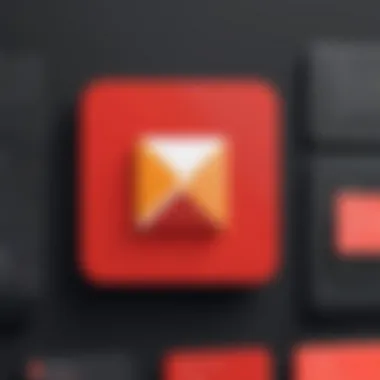

In any software application, identifying challenges and limitations is crucial. For the Todoist app, understanding these aspects enhances the user's overall experience. This section aims to address common user complaints and performance issues associated with the app. By discussing these points, readers can gain a clearer perspective on the effectiveness of Todoist in managing tasks and workflows.
Common User Complaints
Many users express their concerns regarding certain features of Todoist. Here are some of the prevalent complaints:
- Limited Customization Options: Users often feel confined by the preset themes and layouts. They seek a more personalized interface to suit their unique preferences.
- Subtask Structure Complexity: Some find the subtask organization cumbersome. The hierarchy can feel convoluted, especially when handling large projects. This complexity can lead to user frustration rather than clarity in task management.
- Syncing Issues: A notable complaint relates to synchronization problems between devices. Users expect seamless updates, and delays can disrupt workflows. Such issues may lead to inaccuracies in task completion, which undermines productivity.
- Subscription Costs: While the free version of Todoist suffices for many, some individuals argue that core features are locked behind a paywall. The perceived value of premium features often prompts debates among users regarding their necessity.
Understanding these complaints provides a realistic view of how Todoist operates in practice. It gives insight into potential areas of improvement while illuminating the user experience in terms of satisfaction and efficiency.
Performance Issues
On the technical side, several performance issues are often highlighted by users. Addressing these matters is paramount for maintaining Todoist's reliability as a task management tool.
- Slow Load Times: Some users experience slow page loading or lag when accessing the app. This can be a significant deterrent in high-paced work environments where time is valuable.
- Mobile App Bugs: The mobile version of Todoist is not immune to performance hiccups. Users frequently report crashes or unexpected behaviors. Such bugs can disrupt the management of tasks, particularly for those who rely heavily on mobile accessibility.
- Integration Glitches: Users who integrate Todoist with other third-party applications sometimes encounter glitches. This can lead to tasks not syncing as intended, causing missed deadlines or disorganized project timelines.
- Limited Offline Functionality: Although Todoist supports some offline features, the overall functionality is restricted. Users hoping to manage tasks without internet access often find this limitation quite challenging.
The issues presented reflect not only user sentiment but also the balance required for effective software development. Keeping these challenges in mind is essential for prospective users and decision-makers when considering whether Todoist aligns with their needs.
Alternatives to Todoist
Exploring alternatives to Todoist is essential for those seeking a task management solution that aligns with their specific needs. While Todoist offers robust functionality, the competitive landscape provides various options that may have distinct advantages depending on user requirements. This section will analyze features, benefits, and considerations to help decision-makers identify the most suitable alternative.
Comparison with Competitors
Many applications exist in the task management domain, each claiming to enhance productivity. Among these, Asana, Trello, and Microsoft To Do stand out. Each of these tools is designed for different methodologies and styles of project management, which may appeal to various user groups.
- Asana: Known for its flexibility in project collaboration, Asana allows users to create detailed project boards. Its timeline view promotes efficient planning. Compared to Todoist, it caters more to teams working on complex projects.
- Trello: Utilizing a card and board system, Trello excels at visual task management. This tool suits users who prefer an agile approach, allowing for quick updates and changes. Its simplicity can be a strong point, yet it lacks some features found in Todoist for deadline management.
- Microsoft To Do: This tool integrates well within the Microsoft ecosystem. It prioritizes personal task management, offering features like a My Day view for daily focus. For businesses using Microsoft products, this option can be seamless. However, it may lack the collaborative features of Todoist.
In comparing these tools, factors such as overall usability, collaboration capabilities, and integration with existing systems should be considered. Choosing the right task manager can significantly influence productivity and workflow.
Niche Task Management Tools
Besides mainstream competitors, niche tools offer specialized services tailored to particular tasks or industries. These options may provide unique features that cater better to specific audiences rather than general productivity.
- Notion: A highly customizable workspace, Notion combines note-taking, project management, and databases. Its flexibility allows individuals and teams to structure their workflows uniquely. However, this customization comes at the cost of a steeper learning curve.
- ClickUp: This platform provides extensive features that allow for customized project views and task tracking. It aims to serve a broad spectrum of users while providing options for time tracking and goal setting. It offers robust functionality that could compete with Todoist for users wanting all-in-one software.
- Things: Designed specifically for Apple users, Things emphasizes simplicity and beautiful design. Its focus on individual productivity can make it a compelling alternative for those entrenched in the Apple ecosystem. However, this can limit its appeal to users of other platforms.
In summary, when evaluating alternatives to Todoist, it is imperative to align tools with specific organizational needs and user preferences. Each option has distinct features that can enhance productivity if leveraged effectively.
Future of Todoist
Understanding the future of Todoist is critical for current and prospective users alike. As task management continues to evolve, staying abreast of anticipated improvements and shifts within the app can facilitate better productivity decisions. This segment will highlight forthcoming features, market positioning, and anticipated trends in task management software, focusing specifically on how Todoist plans to adapt in an ever-changing landscape.
Expected Features and Updates
There is significant speculation around the updates Todoist may introduce. Enhancements often center on user experience and integration capabilities. Some expected features may include:
- Enhanced AI Integration: The incorporation of artificial intelligence could lead to smarter task suggestions and improved prioritization. Users would benefit from predictive analytics tailored to individual productivity patterns.
- Improved Collaboration Tools: As remote work becomes more prevalent, Todoist may expand its collaborative features to foster communication among teams. This could include better sharing capabilities and streamlined notifications.
- Advanced Customization Options: Users are increasingly seeking personalized experiences. More customizable interface elements and workflows may allow individuals to tailor their task management according to personal preferences.
These updates cater to users’ needs and aim to maintain Todoist's relevance in the saturated market of task management software, ensuring it remains a preferred choice for productivity enthusiasts.
Market Position and Trends
Todoist's market position could be influenced by various emerging trends. As task management software continues to grow, understanding these trends is essential:
- Shift Towards Integration: There is a noticeable trend of users seeking compatibility. Task management apps like Todoist must focus on seamless integration with other productivity tools to keep users engaged.
- Focus on Mobility: The increasing use of mobile applications for productivity will shape Todoist's future. The demand for mobile-friendly features is likely to escalate.
- Enhanced Data Privacy: As data breaches become more prevalent, users are prioritizing safety. Future updates focusing on data encryption and privacy assurance may appeal to a broader audience.
In analysis, the future of Todoist appears promising, characterized by advancements aimed at refining user experience and addressing market demands. For stakeholders, understanding these dynamics will be crucial for making informed choices regarding task management solutions.
"The future isn't just a continuation of past trends; it’s also about confronting new challenges and embracing innovation."
Closure
The conclusion serves as a critical capstone to the analysis presented in this article. It encapsulates the key insights drawn throughout the exploration of the Todoist app, allowing readers—especially decision-makers and IT professionals—to reflect on the overall findings.
Summary of Findings
In examining Todoist, several fundamental points emerged. First, the app’s core features, such as task creation and collaboration tools, significantly enhance productivity. Users can easily organize tasks, set priorities, and collaborate with teams or individuals, making it a suitable choice for various settings, from personal projects to complex professional workflows.
The usability and user experience stand out as essential factors as well. The app’s interface is intuitive, offering accessibility options that cater to a wide range of users, including those with disabilities. The mobile and desktop experiences are cohesive, ensuring that users have seamless access to their tasks from anywhere.
Moreover, Todoist's integration capabilities with popular applications and third-party tools enhance its versatility. This is particularly important in today’s interconnected digital environment, where users expect their tools to work together efficiently. Its pricing model, balancing free and premium features, provides flexibility depending on individual or organizational needs.
Final Recommendations
When considering the integration of Todoist into workflows, it is advisable for potential adopters to assess their specific needs and how the app aligns with their task management preferences. For professionals especially, the app’s collaborative features may prove beneficial, fostering teamwork and communication.
"The productivity impact of tools like Todoist can be significant, but understanding their strengths and limitations is crucial for effective implementation."
Exploring alternatives may also provide further insights into what fits best. Ultimately, making informed choices in software adoption will enhance efficiency and effectiveness in professional environments.



