Understanding Web-Based Remote Access Solutions

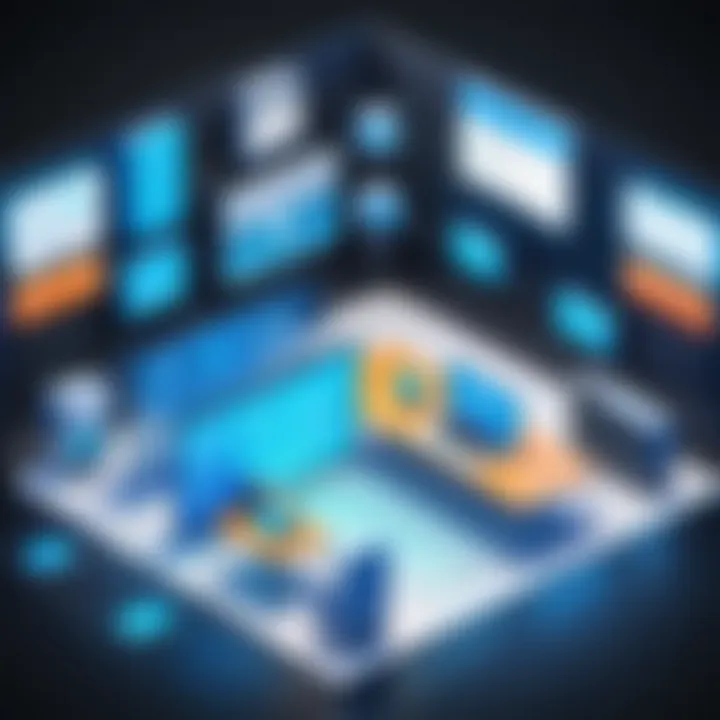
Intro
In today's fast-paced digital landscape, web-based remote access has become a vital element for organizations looking to enhance productivity and maintain business continuity. This guide is designed for decision-makers and IT professionals who want to grasp the nuances of remote access technologies thoroughly. It's not just about connecting from afar; it's about understanding the frameworks, risks, and the way forward in an increasingly mobile environment.
As businesses shift towards remote work arrangements and seek flexible solutions, grasping the complexities of remote access can make the difference between seamless operations and disruptive challenges. With various options available, selecting the right tools and techniques becomes of utmost importance to safeguard sensitive data while fostering collaboration among teams across different geographical locations. The journey into the world of web-based remote access is fraught with intricacies and, to navigate it successfully, knowledge is key.
Understanding Web-Based Remote Access
The concept of web-based remote access has grown increasingly important in today's technology-driven world. With numerous organizations shifting their operations towards digital platforms, having the capacity to access systems remotely has become a mandatory requirement rather than a mere convenience. This section delves into what web-based remote access entails and explores its significance for modern enterprises.
Definition and Importance
Web-based remote access refers to the ability of users to connect to a computer or network over the internet, enabling them to manage resources as if they were physically present. This capability plays a significant role in enhancing organizational efficiency. It facilitates seamless workflows, allowing employees to perform tasks from various locations without the constraints of being tied to a single workplace.
One of the paramount benefits of remote access is flexibility. Many employees today prefer hybrid work models that allow them to manage their responsibilities from home, co-working spaces, or even while traveling. In doing so, companies not only boost employee satisfaction but also tap into a broader talent pool that might not be available locally.
Moreover, web-based remote access enhances collaboration among team members. With tools that allow simultaneous access to projects and files, communication can flow more freely. This spirit of teamwork can foster creativity, leading to innovative solutions that might not have arisen during the traditional, isolated work atmosphere.
Historical Context
The history of web-based remote access is rather fascinating and stretches back to the early days of the internet. It could be traced back to the late 1990s when Virtual Private Network (VPN) technology started gaining traction. In that era, remote access was limited and often cumbersome, relying heavily on complex configurations and specialized software. Users had to grapple with slow internet connections and the need for high levels of technical expertise.
As the new millennium ushered in an age of faster internet and more user-friendly software, the landscape changed drastically. By the mid-2000s, remote access solutions became more viable for everyday users. Employees could log into company networks and access critical applications without the headache of intricate setups. Technologies like Remote Desktop Protocols (RDP) allowed graphical user interfaces to be accessible over the web, making the transition from office to remote work smoother.
Fast forward to today, where advancements such as WebRTC and browser-based remote access solutions have completely revolutionized the sphere, offering seamless connectivity and real-time collaboration capabilities. This historical journey not only depicts the rapid evolution of technology but also highlights the growing dependence on reliable remote access systems in a world that demands flexibility and efficiency.
Technologies Enabling Remote Access
Understanding the technologies that drive remote access is akin to peering into a well-tuned engine; it reveals how the parts work together to provide a seamless experience. Whether you’re working from a cozy corner in your home or a bustling cafe, the underlying technologies play a critical role in ensuring that people stay connected and productive. These technologies offer various functionalities, security measures, and performance advantages that make modern remote working not just feasible, but efficient and secure.
Virtual Private Networks (VPNs)
Virtual Private Networks, or VPNs, act like a secure tunnel between your device and the internet. They ensure that your sensitive information remains protected from prying eyes. Often, they encrypt your data, which is essentially scrambling it into a code that only certain parties can decipher. This feature proves crucial for those handling confidential documents or sensitive customer information. The types of VPNs vary, with options available for personal use and corporate environments. Think about it: when you connect to a public Wi-Fi, not using a VPN is like leaving your front door wide open while you’re away.
VPNs not only enhance security but also enable users to bypass geographical restrictions, accessing content as if they were in a different location. This aspect has created a world where information and resources are made readily available—making employees’ lives a tad easier.
- Pros:
- Cons:
- Enhanced Security
- Remote Access to Internal Networks
- Content Accessibility
- Potential Slowdowns
- Complexity in Implementation
In essence, VPNs form a backbone of security that cannot be overlooked in the realm of remote access technologies.
WebRTC and Browser-Based Solutions
Web Real-Time Communication (WebRTC) is one of those modern marvels that empowers real-time communication straight from a web browser. The beauty of WebRTC lies in its capacity to enable audio, video, and data sharing without requiring any additional plugins—talk about convenience! Imagine coordinating a video meeting while seamlessly sharing your screen, all within your browser. WebRTC offers an unmatched user experience that’s both straightforward and effective, which makes it a favorite in collaborative environments.
Because it operates directly through the browser, WebRTC eliminates the need for organizations to install heavy software. This not only saves time but also reduces the IT overhead needed for maintenance. Additionally, the security protocols inherent in WebRTC include end-to-end encryption, further safeguarding conversations and data sharing.
- Strengths:
- Weaknesses:
- No Installation Required
- Efficient Use of Bandwidth
- Real-Time Data Exchange
- Browser Compatibility Issues
- Limited Control over User Experience
In many ways, WebRTC is like an open door to interactive communication, unbound by the usual limitations that come with remote access solutions.
Remote Desktop Protocols
Remote Desktop Protocols (RDP) serve as pivotal tools for accessing another computer over a network connection. They allow users to control a remote computer as if they were sitting right in front of it. This technology paves the way for technical troubleshooting, file management, and launching applications from afar. Imagine needing to fix a critical issue on a server while you're in a different time zone; RDP makes that possible.
RDP provides a rich user experience, as it can transmit multiple types of data – everything from sound to graphics. Given the rise of hybrid and fully remote work models, the importance of these protocols has skyrocketed. However, organizations must remain cognizant of securing these connections since they can become vulnerable points if not adequately protected.
- Benefits:
- Drawbacks:
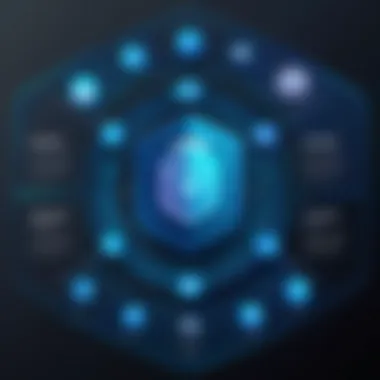
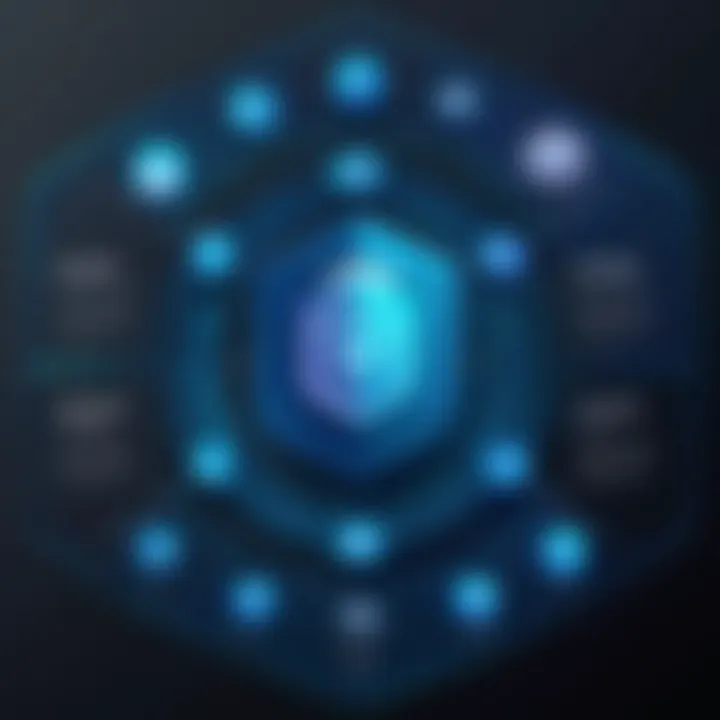
- Full Control Over Remote Systems
- Multi-Device Access
- Enhanced Productivity Across Teams
- Potential Security Risks
- Dependence on Network Connection Stability
In summary, RDPs are cructial in fields where remote management is necessary, facilitating a more integrated approach to operational efficiency.
Ultimately, the synergy of these technologies creates a robust ecosystem that underpins effective remote access, making them indispensable in today’s digitally connected landscape.
Key Features of Remote Access Solutions
The assortment of web-based remote access solutions on the market today is vast, but a few key features distinguish them in terms of efficiency, security, and usability. Understanding these features is crucial not just for IT professionals but also for decision-makers and entrepreneurs who aim to implement a robust remote access strategy within their organizations. In this section, we will explore user authentication mechanisms, data encryption standards, and the importance of scalability and flexibility, each contributing to the overall effectiveness of remote access solutions.
User Authentication Mechanisms
User authentication mechanisms serve as the first line of defense in protecting sensitive data and systems accessed remotely. They ensure that only authorized individuals can enter and interact with a company's resources. Various methods exist in the domain of remote access, such as multi-factor authentication (MFA), biometrics, and single sign-on (SSO).
Utilizing more than one method can significantly bolster security. For instance, a combination of passwords with a one-time code sent to a mobile device creates a formidable obstacle for unauthorized access. Organizations should also consider the user experience. A cumbersome authentication process might deter legitimate users, leading to loss in productivity. Basically, a sweet balance between security and accessibility is what every organization should strive for.
"The security of your remote access solution begins with who you let through the door."
Data Encryption Standards
In the world of remote access, data encryption is imperative. It guarantees that information remains confidential and unaltered during transmission. Choosing the right encryption standard can be overwhelming due to the plethora of options available, yet it is vital for safeguarding information.
Protocols like AES (Advanced Encryption Standard) are widely regarded as benchmarks. They provide a strong layer of protection, keeping attackers at bay. Another consideration is the method of key exchange. Secure key exchange protocols like Diffie-Hellman help ensure that only authorized users can decrypt the information being shared.
Employing high encryption standards not only protects data but also aligns with industry regulations. It can grant organizations the peace of mind that they are meeting the legal requirements for data protection.
Scalability and Flexibility
The ability to scale and adapt remote access solutions is essential for businesses aiming to grow. Scalability is about how easily a system can accommodate an increase in users or data without a hitch. A scalable solution can start small and grow with the organization. Think about it: when a startup suddenly gains traction, the last thing they want is a remote access system that crumbles under pressure.
Flexibility, on the other hand, pertains to the solution’s capability to integrate with various devices and technologies. In today's diverse business landscape, having a solution that works seamlessly across multiple platforms is a blessing. For example, workers using different devices like Windows, macOS, or even mobile systems need a consistent experience.
Rounding out the picture, a remote access solution that pays attention to scalability and flexibility can adapt to changing organizational needs, ensuring longevity and relevance in an evolving technological landscape.
Advantages of Web-Based Remote Access
Web-based remote access brings a host of advantages that are not just significant but can be pivotal for organizations striving to remain competitive in today's fast-paced environment. It's about more than just accessing systems from a distance; it's transforming how work gets done. This section will dive deep into three key advantages: enhanced productivity, cost effectiveness, and remote collaboration capabilities.
Enhanced Productivity
In a world where time is money, productivity can make or break a business. Web-based remote access empowers employees to work from virtually anywhere. This means that whether they are at home, in a cafe, or halfway across the globe, they can tap into the resources they need without the restrictions of physical presence.
The flexibility offered by this technology leads to higher job satisfaction. Employees appreciate the ability to manage their time better, which often translates to working during their most productive hours. For instance, a software developer who thrives in the early morning can get work done even before the sun rises without needing to be at the office.
"Remote access not only enhances flexibility but also aligns work hours with personal productivity peaks, fundamentally shifting the traditional workplace paradigm."
Moreover, businesses can keep their operations running smoothly, even during unexpected disruptions. Natural disasters, strikes, or even a simple snow day no longer have to halt productivity. As teams remain connected and can continue to collaborate remotely, organizations become resilient to various challenges.
Cost Effectiveness
Cost management is crucial for any enterprise, and remote access solutions can significantly cut down expenses. First off, there are savings associated with overhead costs. With fewer employees needing to be on-site, organizations can reduce their physical workspace. This can lead to savings on rent, utilities, and office supplies.
Additionally, organizations can often downsize their IT infrastructure. A well-implemented remote access solution may reduce the need for investments in expensive on-site servers, as many processes can be conducted using cloud solutions instead. For instance, using platforms like Microsoft Azure or Amazon Web Services can provide scalable computing resources without the hefty expenditures associated with maintaining local servers.
Also, consider the reduction in travel costs. Employees can attend meetings, collaborate on projects, and engage with clients from the comfort of their homes. This not only saves money but also valuable time that can be redirected toward higher-value tasks.
Remote Collaboration Capabilities
The hallmark of web-based remote access is its capability to foster seamless collaboration, irrespective of geographical boundaries. With tools like Slack and Zoom seamlessly integrated into most remote access setup, teams can engage in real-time communication, brainstorm ideas, and develop strategies straight from their devices.
This style of collaboration encourages diversity and talent acquisition. Organizations can hire the best talent, not limited by location. A company based in New York can recruit professionals living in remote areas of South America, bringing in fresh perspectives and innovative ideas into the workplace.
Moreover, many remote access solutions offer shared file systems, enabling teams to collaborate on documents in real time. This can drastically reduce the time it takes to complete projects, as everyone works from the same up-to-date version of a file, eliminating the need for endless email chains with outdated attachments.


In summary, the advantages of web-based remote access are far-reaching and impactful. They not only enhance productivity and reduce costs but also enrich collaborative efforts, creating a more connected, efficient, and adaptable work environment. As organizations recognize these benefits, the shift towards comprehensive remote access solutions will likely continue to grow.
Challenges and Risks
In the landscape of web-based remote access, understanding challenges and risks is like facing the wolf in sheep's clothing. These aspects serve as the backbone for evaluating remote access solutions effectively. Organizations are not just looking for functionality but need to weigh potential pitfalls meticulously. The stakes are high, and overlooking these elements can lead to dire consequences. Let's delve into the intricacies of security vulnerabilities, compliance issues, and technical limitations that organizations must navigate.
Security Vulnerabilities
Security vulnerabilities can feel like Swiss cheese—plenty of holes that attackers seek to exploit. Remote access creates pathways into networks that, if left unguarded, can lead to unauthorized access and data breaches. Many organizations fall prey to cyber threats due to fewer security measures on remote connections compared to in-office setups.
Some common vulnerabilities include:
- Weak Passwords: It’s astounding how many people use 'password123' for critical accounts. Strong passwords can prevent many unauthorized attempts beyond simple credential stuffing.
- Unpatched Software: Neglecting software updates can introduce exploitable loopholes. Attackers are always on the lookout for outdated systems.
- Insufficient User Training: An informed team can draw the line against phishing attempts. Training employees to recognize suspicious activities is key.
Having a robust security framework involves tools like firewalls, intrusion detection systems, and continuous monitoring. A comprehensive risk assessment helps identify the unique vulnerabilities of an organization, guiding the implementation of tailored security measures.
The best defense is not just a good offense; understanding potential vulnerabilities upfront can save a lot of heartache later.
Compliance Issues
Compliance issues are another hefty layer in the remote access puzzle. Various regulations, such as GDPR or HIPAA, have stringent requirements for data protection. Non-compliance isn’t just a slap on the wrist; it could snowball into hefty fines and reputational damage. Companies must endure rigorous audits, and they face thresholds that might not always be apparent.
Consider these points regarding compliance:
- Data Location: Knowing where your data is processed or stored is crucial. International companies face regulations that change depending on the region.
- Documentation: Maintaining thorough documentation can be burdensome, but it’s essential for showing compliance.
- Third-party Services: Engaging external vendors brings additional scrutiny. Ensuring any third-party service meets the required compliance standards is non-negotiable.
Organizations should remain vigilant and proactive in aligning their remote access solutions with legal requirements. Failing to do so could cast a long shadow over business operations.
Technical Limitations
When diving into technical limitations, it is vital not to overlook the age-old adage: "you can't have your cake and eat it too." While remote access solutions offer convenience and flexibility, they often come with trade-offs.
Here are some technical considerations:
- Latency Issues: Geographic distance can introduce delays, causing significant disruptions in workflow. An employee connecting from New York to a server in Singapore may feel like they are wading through molasses.
- Compatibility Problems: Not all remote access solutions work seamlessly across diverse systems. Organizations may find themselves in a pickle when attempting to integrate new tools with existing infrastructure.
- Bandwidth Limitations: The effectiveness of remote access hinges on your internet connection. Low bandwidth can severely hinder performance, affecting productivity.
Choosing a solution that can handle the specific technical needs of your organization is essential. Running performance assessments can help determine how well a solution fits.
Evaluating Remote Access Solutions
As organizations increasingly embrace remote work, evaluating remote access solutions has become paramount. It’s not just about having a solution; it’s about choosing the right one that can effectively meet specific needs. In this context, thoughtful assessment ensures that the selected tools align with the company’s operational strategies and security requirements. The goal is to balance functionality with security while capturing the benefits these technologies can bring to the table.
Assessment Criteria
When determining which remote access solution best fits your organization, certain criteria should be considered.
- Security Features: Beyond just having a strong password policy, check for multi-factor authentication, data encryption standards, and compliance with industry regulations.
- User Interface and Experience: A user-friendly interface can significantly lower the learning curve for employees. If a solution is clunky, it may deter users and decrease productivity.
- Performance: Assess how the platform handles simultaneous connections, particularly if your workforce is sizeable. Look for solutions that maintain speed and responsiveness under load.
- Scalability: As organizations grow, the remote access solution must expand accordingly. Solutions that offer flexibility in user capacity are preferred to ensure long-term viability.
- Support and Maintenance: Consider the level of technical support and resources available. A reliable support system can save time and costs associated with troubleshooting.
An organization could take the example of Company X, which opted for a remote access solution that ticked all these boxes, bolstering their operational capacity dramatically while reducing downtime. It all comes down to making a well-informed choice that considers every element that affects long-term effectiveness.
User Feedback and Reviews
User feedback can be invaluable when selecting remote access solutions. Real-life experiences highlight potential pitfalls and advantages that marketing materials may gloss over. Here’s how to effectively gather and interpret user reviews:
- Online Forums and Communities: Platforms like Reddit can offer insights from actual users. Reviewing discussions about their experiences can unveil both positive feedback and critical flaws.
- Case Studies: Often provided by solution vendors, these documents can showcase successful implementations, but it's wise to be cautious and cross-reference them.
- Independent Review Platforms: Websites that specialize in reviewing software can offer a clearer view of how products stack against each other in real-world situations.
- Internal Feedback Sessions: Engaging your team in discussions about their experiences with current systems can surface valuable insights and help in making better decisions.
According to a report by TechRadar, organizations that actively seek user feedback tend to implement solutions that are more aligned with their operational needs, resulting in higher employee satisfaction and productivity. In essence, don't just scratch the surface—dig deep into feedback to understand what you are getting into.
By thoroughly evaluating remote access solutions against these criteria and integrating user feedback, decision-makers can forge a path toward a seamless and secure remote work environment.
Future Trends in Remote Access Technology
As organizations adapt to a rapidly changing work environment, understanding the future trends in remote access technology becomes essential. These trends not only shape how businesses operate but also refine the security, efficiency, and usability of remote access solutions. It is crucial for decision-makers and IT professionals alike to stay tuned to these developments in order to leverage the full potential of web-based remote access and remain ahead of the curve.
Artificial Intelligence Integration


Artificial Intelligence (AI) holds great promise for enhancing remote access solutions. With the capability to analyze vast amounts of data and learn from patterns, AI can automate decision-making processes, making remote interactions smoother and more secure. For instance, AI algorithms can monitor user behavior in real-time, swiftly identifying anomalies that suggest unauthorized access.
Moreover, AI-driven chatbots can support users facing issues with remote access, offering instant solutions or guiding them through troubleshooting steps. This not only enhances user experience but also alleviates pressure on IT support teams.
Some areas where AI can revolutionize remote access include:
- Threat detection: Monitoring for unusual patterns that could indicate a security breach.
- Predictive analytics: Anticipating network demands to optimize performance before issues arise.
- User education: Offering customized training based on individual user interactions and issues.
Zero Trust Security Models
In a world where cyber threats are an ever-present reality, the concept of Zero Trust security has gained traction. Unlike traditional security models that operate on an assumption of trust inside the network, Zero Trust assumes that threats can originate from both outside and within the organization. Therefore, it emphasizes verification at every stage of access.
Implementing Zero Trust principles in remote access solutions involves:
- Continuous authentication: Regularly verifying user identities, even after the initial login.
- Least privilege access: Providing users with the minimum level of access necessary for their roles, reducing potential risk exposure.
- Micro-segmentation: Isolating resources to limit the potential for lateral movement within a network in case of a breach.
This model not only increases security but also fosters a culture of vigilance among employees about data protection.
Emerging Protocols and Standards
To ensure seamless and secure remote access, new protocols and standards are continuously being developed. These advancements aim to address the challenges posed by traditional systems and to accommodate the demands of modern applications and services. Some notable shifts involve:
- Enhanced encryption protocols: New standards are being created to improve data confidentiality and integrity, focusing on stronger cryptographic methods.
- WebRTC technologies: Facilitating real-time communication directly in web browsers, removing the need for additional plugins or software.
- Interoperable access layers: Allowing for diverse systems to connect more easily, fostering collaboration across varied environments.
As these protocols and standards evolve, they will guide organizations in adopting more efficient and secure remote access practices.
"Staying ahead of these trends isn’t just about being up-to-date; it’s about future-proofing your infrastructure against the unknowns of tomorrow.”
Case Studies of Successful Implementations
Case studies provide a practical glimpse into the real-world applications of web-based remote access, illustrating its immense potential and various approaches that businesses can take. By dissecting these implementations, we uncover not only the strategies employed but also the specific benefits realized by organizations across different sectors. This section aims to shed light on key elements and considerations surrounding successful remote access projects.
Industry-Specific Examples
In the realm of web-based remote access, various industry sectors have etched their own narratives of success through unique adaptations of technology. Here are a few compelling illustrations:
- Healthcare Sector: A large hospital system adopted a remote access solution to facilitate telemedicine services. By using secure VPN connections, healthcare providers could access patient records and communicate with patients remotely. This solution not only improved patient care but also helped the hospital remain operational during critical times.
- Finance Industry:
A regional bank integrated remote desktop protocols to support its employees working from home during economic uncertainties. By employing multi-factor authentication and strict access controls, they ensured that sensitive customer data remained protected while staff maintained productivity. - Educational Institutions:
A university leveraged browser-based solutions to offer remote learning opportunities to students. By utilizing tools like WebRTC, they developed real-time video conferencing and interactive classrooms. This not only enhanced the learning experience but also expanded their reach to global students who were previously unable to attend.
Lessons Learned
The journey through case studies unveils significant lessons that organizations can glean when considering their own remote access strategies. Here are some critical takeaways:
- Prioritize Security:
Investing in robust security measures is not merely a checkbox exercise but a fundamental necessity. Organizations that faced security breaches often lacked comprehensive encryption and authentication protocols. - User Training is Essential:
Even the best technology can fail if users are not acquainted with its functionalities. Companies that dedicated time and resources to training their staff saw higher adoption rates and fewer errors. - Flexibility and Customization Matter:
What works for one industry may not work for another. Tailoring remote access solutions to meet industry-specific demands can significantly enhance efficiency and satisfaction. - Feedback Loops Enhance Improvement:
Collecting user feedback regularly can reveal areas needing adjustment. Organizations that actively sought input from users were able to adapt their systems for better performance.
"In the realm of technology, when we adapt to meet the user's needs, we create a symbiotic relationship that fosters growth and innovation."
By analyzing these case studies, it becomes evident that successful implementations of remote access are not merely about adopting the latest technology. They also hinge on thoughtful execution, a strong understanding of security requirements, and the willingness to adapt based on specific organizational needs.
Epilogue and Recommendations
In today’s tech-savvy landscape, web-based remote access has become a fundamental necessity for organizations aiming for flexibility and efficiency. As businesses ramp up their digital transformation efforts, ensuring seamless access to systems and data from any location is crucial. This section provides valuable insights and suggestions that decision-makers and IT professionals should consider when implementing or improving their remote access solutions.
Summary of Key Points
A comprehensive understanding of the topic revolves around several core elements:
- Safety First: As we explored, security risks associated with remote access—like data breaches—affect organizations at all levels. With the rising tide of cyber threats, robust security measures should come first in your strategy.
- Technological Choices Matter: Various technologies such as VPNs, WebRTC, and Remote Desktop Protocols each have their unique pros and cons. Making informed choices based on organizational needs can significantly influence performance.
- Scalability is Key: The right remote access solutions should support growth without compromising security or performance. Whether a startup or a well-established enterprise, scalability can make all the difference.
- Empowerment through Collaboration: Enhanced remote collaboration capabilities not only drive productivity but also foster a more connected workforce. It invites innovation and creativity, essential for long-term success.
Understanding and embracing these aspects can arm organizations for the complexities and opportunities presented in increasingly remote work environments.
Future Considerations for Organizations
As organizations continue to explore effective remote access solutions, several forward-thinking considerations should come to the forefront:
- Adoption of Emerging Technologies: Technologies like AI can streamline not only the user experience but also enhance security protocols. Imagine AI learning user behaviors to flag any anomalies.
- Integration of Zero Trust: This security model assumes threat exists both inside and outside the network. Adopting zero trust governance can profoundly bolster security for remote access frameworks, ensuring that verification is constantly applied.
- Stay Updated with Standards: The tech landscape changes faster than you can blink. Continuous education and review of emerging protocols will help organizations adapt and maintain compliance while securing their assets.
- User Training and Adoption: A tool is only as good as its user. Regular training and feedback mechanisms can go a long way in easing the transition and ensuring user confidence in new systems.
In essence, organizations should not only be reactive but proactive in their approach to remote access. By aligning technology with strategic goals and user needs, they set themselves up for sustainable growth amid an ever-evolving remote access landscape.
"To build a fortress is to understand that vulnerabilities exist. Anticipate, adapt, and fortify; this becomes the cornerstone of sound strategies in remote access management."
By incorporating these recommendations and remaining vigilant, organizations stand to not only survive but thrive in the world of web-based remote access.



