Understanding Westlaw Form Builder Costs


Intro
When it comes to legal technology, understanding the costs associated with it can lay the foundation for sound decision-making. This holds true particularly for tools like Westlaw Form Builder, which promises to streamline legal processes while augmenting efficiency. Yet, the question remains: what do these tools truly cost, and are they worth the investment? In this guide, we’ll dissect various financial elements including pricing structures, subscription options, and potential hidden fees.
Unraveling the worth of Westlaw Form Builder goes beyond just its price tag. The value it brings to a legal practice can be pivotal. Let’s roll up our sleeves and examine these aspects in detail.
Overview of Westlaw Form Builder
Understanding what Westlaw Form Builder brings to the table is crucial for any legal practice considering its implementation. In a constantly evolving legal landscape, efficiency and accuracy are paramount. The Form Builder not only streamlines the creation of legal documents but also integrates seamlessly with Westlaw’s vast database of legal resources. This brings a level of precision to document preparation, which can save hours of work.
What is Westlaw Form Builder?
Westlaw Form Builder is an advanced software tool that enables legal professionals to design, customize, and automate legal forms. Built within the Westlaw ecosystem, it provides users with templates derived from real-world scenarios and compliant with current legal standards. For instance, imagine a lawyer preparing divorce documents. Instead of starting from scratch, they can leverage pre-built templates, filling in variables as necessary, enhancing overall productivity.
Key features of the software
One standout feature is the software's ability to integrate real-time legal research into templates. So, if there are changes in law relevant to a document, the user is notified, ensuring the document remains compliant. Additionally, it offers:
- Customizable Templates: Tailor pre-existing forms to meet specific needs.
- Collaboration Tools: Team members can work together, allowing for seamless review processes.
- User-friendly Interface: Designed for easy navigation; no steep learning curve.
- Cloud storage: Access documents from anywhere, ensuring mobility and flexibility.
These features combine to create a powerful ally in the legal profession, allowing attorneys to focus more on strategy rather than paperwork.
The significance of form automation in legal practices
Form automation is not just a trend; it is a transformative approach to legal document preparation. In a world that demands speed, the advantage of producing forms at breakneck speed can’t be understated. This means fewer late nights in the office and more time for strategic planning or client interaction.
Moreover, automation minimizes human error. When lawyers rely on manually filling out forms, the risk of omitting vital information increases. Automated forms reduce this risk by pulling data from existing databases and field inputs, assuring more accurate outcomes.
"Incorporating automation in document creation not only saves time but also enhances the overall quality and legal integrity of documents."
As firms look to the future, the question becomes not whether to adopt these tools, but how to leverage them most effectively for their benefit. Understanding Westlaw Form Builder is a pivotal first step in this journey.
Pricing Structure of Westlaw Form Builder
Understanding the pricing structure of Westlaw Form Builder is crucial for legal professionals contemplating whether to integrate this tool into their practice. Cost considerations not only reflect the upfront expenses, but also reveal the potential long-term financial implications of using such technology. Knowing what you’re stepping into can make the difference between an impulsive purchase and a well-considered investment. This section will delve into subscription plans and factors influencing costs, equipping readers with valuable insight to navigate the complexity of legal software expenses.
Subscription plans explained
When looking into the subscription plans available for Westlaw Form Builder, it’s evident that they cater to various needs within the legal community. Generally, users can choose between monthly and yearly subscriptions. The flexibility of these plans allows legal firms, regardless of size, to customize their approach based on the scale of their practice and anticipated usage.
- Monthly Subscription: This option may be more suitable for solo practitioners or small firms that expect fluctuating workloads. It provides the ability to keep costs down during quieter periods and ramps up when necessity arises. However, it usually comes at a premium rate due to the increased flexibility.
- Annual Subscription: It tends to offer better value for larger firms. Availing of lower monthly costs through an annual commitment allows firms to lock in their expenses for the year. This can lead to significant budget efficiencies over time. Further, many annual plans feature additional perks or access to exclusive tools or resources.
Regardless of the chosen plan, it’s essential to conduct a thorough evaluation of how each option aligns with your specific operational needs.
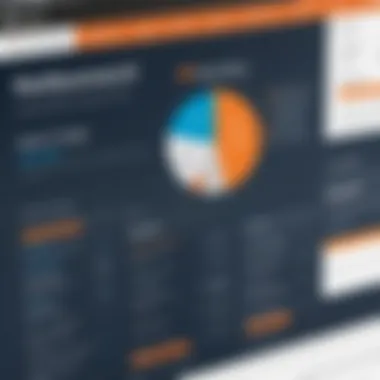

Factors influencing the cost
Several elements can play a pivotal role in determining the overall cost of utilizing the Westlaw Form Builder. Here are some of the primary factors to keep in mind as you assess potential expenses:
- User Licenses: The number of users needing access impacts the subscription price. More users typically lead to higher costs, but some providers may offer volume discounts.
- Feature Set: Different packages may include varying features. For example, advanced automation tools or customizable templates might come bundled in higher-end plans.
- Updates and Support: Regular updates are critical in the legal software world, where compliance and functionality are paramount. Subscription costs can differ based on the level of support and update frequency offered by Westlaw.
- Add-Ons: Sometimes, additional features like cloud storage or integration with other tech packages incur extra costs. Understanding what is included in the base subscription and what costs extra can protect against surprise fees later on.
Having clarity on these factors allows firms to budget more effectively and align their technological capabilities with their operational strategy.
Evaluating the implications of these variables can provide an overall picture of how Westlaw Form Builder's pricing will fit within your legal practice's budget. It encourages all potential users to take a hard look at their needs and weigh them against the options available.
Cost Comparisons with Other Software
Understanding the costs associated with Westlaw Form Builder is not just about its own pricing structure. When evaluating a legal tool, it’s essential to see how it stacks up against its competitors. Cost comparisons allow users to assess the value proposition of Westlaw in the broader context of the market. This analysis highlights important elements that decision-makers should consider.
A thorough comparison can shed light on issues like the balance between features and costs, helping users determine if they are getting what they pay for. This approach not only informs purchasing decisions but also assists in understanding how Westlaw can fit into a legal practice’s existing workflow.
Benchmarking against competitors
Choosing a form builder requires understanding where it stands relative to other similar tools. Competitors like nLexis and MyCase offer various features and subscription models, positioning them as options worth considering. When benchmarking:
- Pricing Structure: nLexis may have a lower entry price, but might limit features that Westlaw provides.
- Feature Comparison: Consider elements such as user interface ease, document automation capabilities, and integration with existing systems. Users might find that while Westlaw costs a bit more, its superior features justify the expense.
- Customer Support: A critical factor often overlooked. Some software solutions might skimp on support, leading to hidden costs in downtime.
It's common for legal professionals to look beyond just the price tags of these products. The true value often lies hidden in factors such as comprehensive training, tool flexibility, and the ability to scale with the firm’s growth.
Analyzing features versus pricing
A well-rounded decision involves dissecting the correlation between the features offered and their respective costs. While one tool may offer a cheaper plan, it’s crucial to evaluate:
- Functionality: Does it automate complex forms or merely provide templates?
- User-Friendliness: A more intuitive interface can save significant time, potentially making a higher-priced option more economical in the long run.
- Customizability: Some products may allow deeper customization suited to a firm’s unique needs, which can be critical for specific legal applications.
"The cheapest solution today might not always be the most cost-effective in the long run, especially when efficiency and accuracy are at stake."
Ultimately, analyzing these two dimensions together allows legal practitioners to make a more informed choice. It’s not merely about finding the lowest price; it’s about maximizing the return on investment by selecting a tool that aligns with both current practices and future aspirations.
Hidden Costs and Additional Fees
When considering any legal software, it’s important to look beyond the sticker price. The hidden costs and additional fees associated with Westlaw Form Builder can significantly impact your overall budget. These costs may not be immediately obvious but can create a dent in your finances if not properly accounted for. Understanding them is essential for those in legal practices who value fiscal prudence.
Potential extra charges to anticipate
While the base pricing of Westlaw Form Builder may seem straightforward, several potential charges exist that users should be mindful of:
- Training Costs: Some law firms find it necessary to train their staff on the ins and outs of this software. Depending on the extent of training required, costs might add up quickly.
- Customization Fees: If your firm requires personalized forms or features tailored to specific needs, be prepared for extra charges. Customizations can transform how effectively the tool serves your practice, but they can also raise your total investment substantially.
- Support Services: Ongoing support and maintenance are critical for any software. Westlaw might offer various tiers for support services, and opting for a more comprehensive package can considerably increase your long-term costs.


In short, before committing, assess all angles. It pays to question if you might need additional training, customization, or premium support.
Impact of user limits and usage tiers
Another facet that may affect your budget involves user limits and usage tiers. Westlaw Form Builder typically operates within a framework that delineates how many users can access the software simultaneously and the volume of forms processed:
- User Capacity: Many subscription plans come with caps on user access. If your law firm grows or if you plan on onboarding more staff, exceeding these limits can lead to additional fees for each extra user. Think twice before selecting a plan based on current, rather than projected, needs.
- Tiered Pricing Model: Depending on how many documents you anticipate generating, you might be classified in different tiers, each carrying its own price point. Miscalculating document generation could lead to unplanned expenses, as higher tiers usually demand steeper fees.
A careful examination of user limits and what them mean for long-term use can save your firm from unexpected financial strain. Always align the plan you select with future needs to avoid unnecessary charges.
Cost-Benefit Analysis
In any financial decision, understanding the cost-benefit analysis plays a pivotal role. This approach allows legal practitioners to weigh the monetary outlay associated with Westlaw Form Builder against the perceived return on investment (ROI) stemming from its use. A comprehensive assessment can lead to better decision-making, ultimately ensuring that resources are allocated efficiently. By examining both the tangible and intangible factors involved, legal professionals can discern whether this tool truly aligns with their operational needs.
Evaluating ROI from using Form Builder
Return on investment is not just about numbers; it’s about the overall impact on your legal practice. When evaluating the ROI from Westlaw Form Builder, consider factors such as time saved, accuracy achieved, and enhanced client satisfaction. For instance, automating document creation can drastically reduce the hours spent on drafting, allowing attorneys to engage more deeply with clients and strategic planning.
- Time Efficiency: Automating document workflow means less time spent on repetitive tasks. This can allow lawyers to take on more clients or dedicate more time to complex cases.
- Increased Accuracy: Errors in legal documents can lead to significant setbacks. The Form Builder minimizes human error, ensuring that documents are compliant and professionally formatted.
- Client Satisfaction: Quick turnaround times can enhance the client experience, which is invaluable in today’s competitive legal landscape. Happy clients are likely to provide referrals, enhancing your practice’s reputation further.
Ultimately, calculating the ROI involves quantifying these benefits. Metrics such as decreased billable hours and enhanced client retention rates will provide a clearer picture of how the investment pays off.
Assessing long-term benefits against upfront costs
When considering Westlaw Form Builder, it's essential to look beyond the immediate costs involved. This means assessing the long-term benefits in contrast to those upfront expenses. Sure, the initial subscription fee might seem substantial, but the ongoing value it provides can easily overshadow that.
- Sustainable Savings: Over time, the cost of hiring additional staff for document creation or investing in training can accumulate, especially if your firm handles large caseloads. On the other hand, a tool like Form Builder can offer a cost-effective solution for document management without needing extra personnel.
- Scalability: As your practice grows, so do your needs. Westlaw Form Builder is designed to adapt with you. It can scale and incorporate new features that can facilitate larger projects or a broader range of documents.
- Consistency and Compliance: Operating within legal standards is non-negotiable. The Form Builder guarantees compliance across your firm's documents, reducing the risk of legal repercussions from outdated or incorrect filings. This added assurance can safeguard your firm from hefty fines or legal entanglements.
"The true measure of ROI is not just in saved dollars, but in the time and peace of mind that a reliable tool can offer."
By addressing both the immediate costs and ongoing benefits, you position your practice for informed investments and future growth.
User Experiences with Pricing
Understanding user experiences with the pricing of Westlaw Form Builder plays a pivotal role for potential subscribers or anyone considering this tool. It isn't merely about numbers; it's about real-life implications and how these costs mesh with users’ expectations and needs. Testimonials provide compelling insights into the tangible benefits beyond what marketing glosses over. They also highlight the intricacies of hidden costs and the actual return on investment that others have experienced, which serves as invaluable guidance for decision-makers.
Testimonials from existing users
When users express their satisfaction or dissatisfaction, they reveal a narrative that delves deeper than the price tag alone. One attorney, who has been using Westlaw Form Builder for over two years, notes, "The cost initially gave me pause, but once I saw the efficiency it brought to my practice, it felt like a bargain. Form creation that once took hours is now a matter of minutes." This testimonial underscores the efficiency and time-saving value that can justify the initial expense.
Another legal consultant remarked, "Yes, it’s on the pricier side, but the integrations with existing case management systems made my workflow smoother. I couldn’t get that level of functionality elsewhere. In my case, the benefits far outweighed the costs." These comments indicate that positive user experiences related to pricing are often tied to the overall functionality and how well it fits with existing processes.
Users also mention how they appreciate transparency in pricing, avoiding the pitfalls of hidden fees that some software solutions impose. A project manager pointed out, "I appreciate that the price is upfront. No surprises later on with increased costs when I add more users or services." This highlights the importance of clarity, a factor that potential users should definitely consider.


Common concerns regarding the cost
While testimonials can shine a light on the positives, it’s equally important to address the common concerns and hesitations among users regarding costs. One prevalent worry is the heavy price tag associated with Westlaw Form Builder. Many smaller firms express anxiety that the investment could be better spent elsewhere.
A typical sentiment from new users is the fear of underutilizing the software, leading to wasted potential. A paralegal shared, "I was nervous about committing to something I wasn't sure I could fully leverage. It satisfied my needs, but what if I never used it enough to justify its cost?" This showcases the worry about whether the utility of the tool will meet the expense involved.
Another concern that pops up frequently relates to ongoing costs associated with updates and maintenance. A legal advisor mentioned, "Every year brings a new subscription discussion. I just want to be sure there's not a steep increase that could hit the budget hard." Concerns like these highlight the need for thorough research into the long-term costs before settling on Westlaw Form Builder.
In summary, user experiences around pricing encapsulate both the positives and the apprehensions that come along with using Westlaw Form Builder. Balancing these insights can provide prospective users with a more rounded perspective, helping them make informed decisions based on real experiences rather than just numbers.
Alternative Tools to Consider
In the ever-evolving landscape of legal technology, evaluating alternative tools to Westlaw Form Builder becomes essential for any legal practice looking to optimize resources and increase efficiency. This examination not only broadens the horizon of available options but also provides insights on usability, pricing variations, and unique features that colleagues and competitors may offer. Understanding these alternatives can guide decision-makers toward the best fit for their specific needs and budgetary constraints, ensuring a sound investment in legal software.
Evaluating other form builders
When delving into the realm of form builders, it’s crucial to consider a range of tools that serve similar functions as Westlaw Form Builder. For instance, options like Lexicata, which specializes in client intake, or Clio, known for its seamless integration with various legal tasks, might present viable alternatives.
Several factors come into play when evaluating these other form builders:
- Usability: How intuitive and user-friendly is the interface? A complicated platform can lead to frustration and wasted time.
- Features: Does the tool offer customization, templates, and automation that align with firm practices? Comparing functionalities is vital.
- Integration: How well does this tool mesh with existing software? Synergy between tools can streamline workflows significantly.
- Cost: The price point is always a top priority, especially for small practices or solo attorneys. Here, one should weigh the cost against features to determine value.
There’s a wealth of options out there, and researching user reviews, joining forums, or simply conducting trials can reveal insights about how these alternatives perform in real-world scenarios. The advice here? Test a few options in practice settings before making a commitment.
When to choose Westlaw over alternatives
Choosing Westlaw Form Builder over its rivals often comes down to specific contexts and requirements of a legal practice. While there are numerous viable options, there are instances where Westlaw may outshine others:
- Established Reputation: Westlaw has garnered a strong reputation within the legal community, potentially providing greater assurance regardingits capabilities and support.
- Comprehensive Legal Resources: If a firm regularly utilizes extensive legal research databases, Westlaw’s software integrates seamlessly with their legal research platform, saving both time and effort.
- Advanced Features for Legal Practitioners: For practices that require intricate forms with complex clauses and automated workflows, Westlaw's tailored functionalities can provide an edge that many other platforms might lack.
- Scalability: For growing firms, scalability becomes a consideration. If the long-term plan includes expansion, Westlaw’s features might offer more versatility to adapt with changing needs.
Final Thoughts on Westlaw Form Builder Costs
Evaluating the costs associated with Westlaw Form Builder is a critical step for any legal professional considering its implementation. This section distills the insights garnered from our exploration of pricing structures, subscription options, and the anticipated return on investment. The aim here is to provide clarity and guidance to decision-makers, insofar as they are weighing the benefits against the expenses involved.
Summarizing the value of investment
When it comes to investing in software like Westlaw Form Builder, understanding the value it brings to a legal practice cannot be overstated. At the end of the day, legal professionals seek tools that not only streamline operations but also enhance productivity, accuracy, and client service.
- Increased Efficiency: Automation of routine tasks allows for more time to be spent on substantive legal work. For instance, drafting legal documents can become quicker and more systematic, freeing up hours that can be utilized in client meetings or research.
- Improved Accuracy: The likelihood of errors typically decreases when using automated systems designed specifically for legal practitioners. For example, reducing human input in repetitive tasks can mitigate the risk of overlooking crucial details.
- Cost Reduction: Initial costs might seem daunting, but the long-term savings due to increased efficiency and accuracy can balance out these initial expenditures. It's essential to take a magnifying glass to how a tool like this can save on labor costs and potential reworks.
In short, the investment can be justified through tangible gains in time and resources, easing fears around the upfront costs.
Strategic financial planning for software acquisition
Navigating through software costs requires foresight and strategic thinking. Investing in Westlaw Form Builder isn't just about paying for a software license; it involves considering how this tool fits into a broader business strategy.
- Budgeting for the Future: Understand the long-term financial implications. Balancing the initial outlay with ongoing costs, updates, and possible extra fees related to user training or support services is crucial. Ensure that your budget isn't a one-off consideration but rather a part of a living financial plan that anticipates growth and changing needs.
- Assessing User Needs: Make sure to evaluate the specific needs of your practice. Is the entire firm using it, or just a few team members? This can significantly influence the type of subscription chosen and how costs are distributed.
- Evaluating Competitors: While Westlaw Form Builder might have unique features, it’s essential to periodically reassess if it still holds the best value compared to competitors. This includes reassessing your contract terms and costs against any emerging technologies or software that could better serve your needs.
For some businesses, making a hasty decision about software can stifle growth and efficiency; slow and steady wins the race.
Ultimately, effective strategic financial planning around the acquisition of Westlaw Form Builder will not only optimize your monetary resources but also align operational goals with technological capabilities. Armed with this understanding, decision-makers can navigate the costs associated with this tool with confidence, ensuring their legal practice reaps the benefits efficiently.



