Understanding XMLSpy: Features, Benefits, and Uses


Intro
XMLSpy is a prominent tool in the realm of XML editing, known for its extensive capabilities tailored for professionals dealing with structured data. The demand for XML tools continues to rise as industries increasingly adopt XML for data interchange. As such, understanding XMLSpy's features and applications can empower users to streamline their workflows and enhance efficiency. This article provides a thorough examination of XMLSpy, exploring its functionalities, user experience, and its role in various sectors.
Overview of Core Features
Description of essential functionalities
XMLSpy boasts a myriad of core features that distinguish it from other XML editors. These functionalities include:
- XML Editing Tools: XMLSpy offers various editing options for creating and modifying XML documents. Its grid view allows users to work with XML data in tabular format, enhancing clarity and organization.
- Validation Process: The software supports XML Schema, DTD, and XSLT validation. Users can easily identify errors and inconsistencies within their XML documents, ensuring compliance with established standards.
- Schema Design Capabilities: XMLSpy's schema editor facilitates the design and maintenance of XML schemas, providing a visual representation of the structure and elements involved. This feature is crucial for ensuring that the XML conforms to specific requirements.
- Support for Various XML Technologies: XMLSpy supports a range of XML-related technologies, including XQuery, XPath, and SOAP. This versatility makes it suitable for developers and analysts working on diverse projects.
Comparison of features across top software options
When evaluated against competitors like Altova XMLSpy, Oxygen XML Editor, and Notepad++, XMLSpy stands out in several areas. For instance:
- User Interface: While Oxygen XML Editor offers strong functionality, many users prefer the organized layout of XMLSpy.
- Integration & Support: XMLSpy provides robust integration with other Altova tools, which can be advantageous for users already employing their software ecosystem.
- Performance: Users often find XMLSpy's performance superior due to optimized memory management and processing speed, especially with large XML files.
User Experience and Interface
Insights into UI/UX design aspects
The user interface of XMLSpy is designed to facilitate workflow efficiency. The layout is intuitive, with key features easily accessible through well-organized menus. Users can toggle between different views—text, grid, and schema—depending on their preferences. This flexibility enhances the overall editing experience.
Importance of usability and accessibility
Usability is a crucial factor in the effectiveness of any software. XMLSpy prioritizes user experience through various means, such as keyboard shortcuts and customizable toolbars. Furthermore, accessibility features ensure that users with diverse needs can work effectively within the application.
"A tool's effectiveness is often measured not just by its features, but by how easily those features can be utilized."
This principle is evident in XMLSpy, where a focus on usability can lead to faster project execution and reduced error rates. In a landscape where decision-makers and IT professionals require quick deployment of XML solutions, these elements are pivotal.
By understanding and utilizing XMLSpy's capabilities, organizations can leverage its full potential, driving both productivity and innovation.
Preface to XMLSpy
XMLSpy plays a pivotal role in the field of data management, particularly for those working with XML—the extensible markup language that simplifies data interchange across diverse systems. Understanding XMLSpy is essential for professionals involved in data quality, software development, and system integration, as it provides them with tools that enhance efficiency and workflow.
Overview of and Its Importance
XML, which stands for Extensible Markup Language, is a markup language that defines a set of rules for encoding documents in a format that is both human-readable and machine-readable. Its significance lies in its versatility in representing complex data structures. XML is not confined to web development; it permeates many aspects of software applications, data integration processes, and even document management systems.
The ability of XML to represent structured data makes it a crucial component for various industries, including finance, healthcare, and technology. In these industries, correct handling of XML ensures that data is exchanged accurately, fostering seamless communication between different entities. Moreover, due to its standardized approach, XML helps maintain data consistency and integrity, which are vital for decision-making processes.
What is XMLSpy?
XMLSpy is a leading XML editor developed by Altova. It offers a suite of tools designed to simplify the creation, editing, and manipulation of XML documents. XMLSpy stands out due to its user-friendly interface and powerful functionality, making it suitable for both beginners and expert practitioners.
The software provides comprehensive editing capabilities, which include graphical XML editing, schema design, and validation functions. This functionality is crucial for professionals who need to ensure that their XML documents adhere to specific standards such as XML Schema Definition (XSD) or Document Type Definition (DTD).
In essence, XMLSpy facilitates effective XML management, offering features that allow users to view and edit XML files in various formats, validate data, and generate schemas. For companies, investing in XMLSpy can lead to significant improvements in productivity and quality, marking it as an invaluable asset in the domain of data management.
Key Features of XMLSpy
Understanding the key features of XMLSpy is vital for any professional considering the adoption of this XML editor. Its range of functionalities addresses the multifaceted needs of users, from editing XML files to validating and designing schemas. In this section, we will delve into XMLSpy's comprehensive editing tools, integrated schema design capabilities, and its debugging and testing features, highlighting their importance in enhancing productivity and ensuring accuracy in XML-related tasks.
Comprehensive Editing Tools
One of XMLSpy's standout features is its comprehensive editing tools. These tools make it easier for users to create, modify, and manage XML documents. Here are some of the important aspects of these tools:
- User-Friendly Interface: XMLSpy boasts an intuitive layout, which minimizes the learning curve. Users can efficiently navigate through XML files without feeling overwhelmed.
- Syntax Highlighting: It enhances readability by visually differentiating various elements of XML content, which helps in quickly identifying errors.
- Grid View: This view allows for easier data manipulation, where users can enter and edit data in a tabular format. This is particularly useful for large XML documents, as it streamlines the editing process.
In summary, these editing tools not only enhance productivity but also contribute to reducing the likelihood of errors during the XML development process.
Integrated Schema Design Capabilities
XMLSpy provides powerful schema design tools, which are essential for validating and enforcing rules on XML data. Understanding schema design is crucial for users who wish to ensure data consistency and integrity. Here are some noteworthy aspects of XMLSpy's schema design capabilities:
- Visual Schema Editor: Users can create and modify XML Schemas (XSD) visually. This reduces complexity associated with writing schemas manually.
- Support for Different Schema Languages: XMLSpy supports various schema languages, including XSD, DTD, and RelaxNG, offering flexibility in handling diverse data standards.
- Instant Validation: As users design their schemas, XMLSpy provides immediate validation feedback. This feature is instrumental in catching errors early in the design process, preventing future complications during implementation.
Overall, these integrated schema design capabilities aid users in building robust XML structures efficiently.
Debugging and Testing


Debugging and testing capabilities are critical to ensure that XML files function correctly in applications. XMLSpy excels in this area, providing features that simplify the process of troubleshooting and validating XML data. Key aspects include:
- XPath Debugger: This tool allows users to execute and test XPath expressions. It helps determine if the correct nodes are being selected within an XML document, ensuring that queries are accurate.
- XML Diff: Users can compare two XML files side by side. This feature highlights differences, making it easier to identify changes or discrepancies, which is invaluable in version control and collaboration environments.
- Test Case Generation: XMLSpy can generate test cases from XML files. This enables users to validate their data against various conditions, ensuring that it behaves as expected in different scenarios.
Integrating these debugging and testing features into the development workflow not only improves the quality of XML applications but also saves time by quickly identifying issues.
"A robust XML editing tool can significantly cut down development time and reduce errors when working with complex data structures."
User Experience and Interface
Understanding the user experience and interface of XMLSpy is essential for those seeking an efficient tool for XML editing and management. The user interface (UI) can significantly influence productivity and ease of use. A well-designed interface facilitates faster navigation and comprehension, ultimately leading to better performance and outcomes. This section delves into two core areas: navigating the XMLSpy interface and customization options for users, both of which are pivotal for maximizing the software’s potential.
Navigating the XMLSpy Interface
The XMLSpy interface is structured to provide users with a clear and effective way to manage XML documents. Upon opening the application, users will notice various panels that include code editing windows, output views, and a project explorer.
The main menu bar at the top contains essential functionalities such as file management, editing tools, and project settings. Below, the toolbar provides quick access to common tasks, enabling smoother operation.
The code editor is particularly noteworthy. It offers syntax highlighting, which improves readability by distinguishing elements of XML code through color-coding. Additionally, features like intellisense assist with code completion, allowing users to work more efficiently.
Here are some key elements to consider when navigating the XMLSpy interface:
- Project Explorer: Facilitates easy access to all files in a project.
- Schema View: Offers a visual representation of XML schemas, making it simpler to understand document structure.
- Validation Pane: Lets users monitor the status of their XML document in real-time, which is crucial for error management.
These components collectively contribute to a user-friendly environment that enhances interaction with the software.
Customization Options for Users
Customization is a critical aspect of XMLSpy that caters to a wide range of user preferences and workflows. The ability to tailor the interface can significantly affect productivity and comfort while using the software.
Users can adjust various settings according to their specific needs. For instance, adjusting color themes can reduce eye strain during long editing sessions. Users also have the option to rearrange panels and toolbars, allowing the layout to align with their workflow seamlessly.
Another important customization option includes keyboard shortcuts. These can be modified or created, which can streamline repetitive tasks and enhance efficiency.
Here are some common customization features:
- Editor Preferences: Enable users to set tabs, spaces, and indentation styles according to their coding standards.
- Viewing Options: Users can choose how to display certain elements, such as XML trees or line numbers.
- Plugin Integration: XMLSpy supports various plugins that expand functionality, allowing users to adopt tools that suit their specific requirements.
In summary, both navigating the interface and customizing it to meet individual needs are vital for maximizing productivity and ensuring a positive user experience when working with XMLSpy.
Validation Features
Validation features are a crucial aspect of XMLSpy. They ensure that the XML documents created or edited in the software adhere to specific standards and rules. These features serve to prevent errors and inconsistencies in data, which can lead to significant problems in applications that rely on XML. By maintaining validation integrity, users can ensure reliability and improve overall data quality.
The benefits of using XML validation features include:
- Error Prevention: Validation helps identify errors early in the development process.
- Data Consistency: Ensuring documents follow designated standards leads to maintainable and consistent data.
- Compliance Assurance: Many industries have strict compliance protocols. Validation features help organizations meet these requirements.
Considerations when using validation functionalities in XMLSpy involve understanding the types of schemas that can be employed, such as XML Schema (XSD) or Document Type Definitions (DTD). Each offers different capabilities and is suitable for various industries and applications.
Schema Validation
XML Schema Validation is an essential component of XMLSpy. It uses XSDs to define the structure and datatypes of XML documents. This validation process ensures that an XML document conforms to the predetermined criteria specified in the schema. Users often benefit from this functionality by catching mistakes early on, leading to less time spent on debugging and more confidence in code that will be deployed.
Some specific advantages include:
- Detailed Error Reporting: It provides clear feedback on where the document does not meet the schema's requirements.
- Schema Evolution: Users can update schemas and rely on XMLSpy to validate against these new standards.
In practice, users can validate their XML files directly against defined schemas, making it straightforward to ensure compliance. XMLSpy integrates this smoothly into its interface, creating a user-friendly validation experience.
Integration with XSD and DTD
The Integration with XSD and DTD in XMLSpy is significant for robust XML processing. Both XSD and DTD provide mechanisms for defining valid XML document structures, but they do have differences in capabilities.
XML Schema Definitions (XSD):
- Support data types and are capable of expressing complex validation rules.
- Allow namespaces, which are essential for documents involving multiple XML vocabularies.
Document Type Definitions (DTD):
- Simpler and somewhat limited compared to XSD.
- Useful for legacy systems where only DTD is supported.
The ability to switch and validate XML against both XSD or DTD in XMLSpy enables flexibility for developers. This versatility is particularly relevant in environments where different systems and standards intersect. Thus, the user can adapt their XML validation processes to suit their project's needs while also ensuring data integrity and compliance with standards.
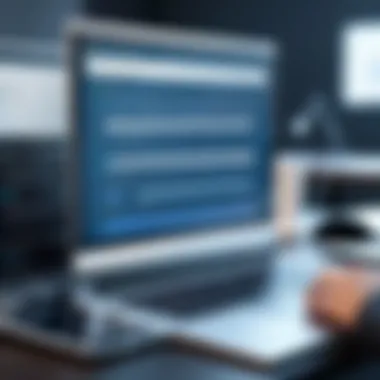

"Validation isn't just about correctness; it's about building a culture of quality in data management."
Integrating these validation approaches within XMLSpy allows users to avoid compliance issues and enhance collaboration across teams that may use varying specifications.
Overall, the validation features in XMLSpy help to solidify the reliability of XML as a data interchange format while streamlining the development process.
Industry Applications
Understanding the industry applications of XMLSpy is crucial for several reasons. Organizations across various sectors use XML for data storage, configuration, and transport. XMLSpy offers tools that cater specifically to these needs. When considering the software's potential impact, it becomes clear that leveraging XMLSpy can streamline processes, enhance productivity, and ultimately lead to improved project outcomes.
Using XMLSpy in Software Development
In software development, XML is widely adopted for configuration files, data interchange, and communication between disparate systems. XMLSpy provides developers with powerful editing features, allowing them to create, edit, and validate XML files efficiently. Its features, like intelligent code completion and advanced search capabilities, help developers reduce errors during the coding process.
Key benefits of using XMLSpy in software development include:
- Intuitive Interface: The user-friendly design facilitates quick navigation.
- Validation Capabilities: Continuous validation ensures that the XML adheres to schemas, minimizing integration issues down the line.
- Integration with IDEs: Developers can connect their work with their preferred integrated development environments.
By incorporating XMLSpy, software teams can enhance collaboration, reduce friction in coding, and produce high-quality applications faster.
Application in Data Integration
Data integration is a challenge for many organizations, especially when combining data from various sources. XML serves as a common format for exchanging information. XMLSpy simplifies the integration process by enabling users to easily manipulate XML data and convert it into other formats when necessary. The software supports various transformation processes, ensuring that data remains consistent and coherent during integration.
Considerations for applying XMLSpy in data integration include:
- Format Compatibility: XMLSpy handles different XML-based standards, ensuring seamless data transformation.
- Automated Transformation Features: Users can automate many processes, saving time and reducing errors in data handling.
Utilizing XMLSpy in data integration projects can result in better data quality, improved alignment of systems, and enhanced operational efficiency.
Role in Financial Services
In the financial sector, XML plays a crucial role in data representation, reporting, and regulatory compliance. Financial institutions often deal with intricate data structures, and XMLSpy enables them to manage these efficiently. From creating financial reports to executing transaction data, XMLSpy offers tools that help organizations comply with industry regulations.
Benefits of utilizing XMLSpy in financial services include:
- Regulatory Compliance: Ensures that financial data adheres to external standards and internal policies.
- Security Features: XMLSpy provides options for data encryption and secure protocol support, protecting sensitive information.
- Collaboration Tools: Handles team projects efficiently, allowing multiple users to work on a single XML document.
Incorporating XMLSpy can foster consistency, accuracy, and transparency within financial operations, aligning with industry best practices.
Comparative Analysis
The Comparative Analysis section is critical in this article as it allows potential users to understand how XMLSpy stands in relation to its competitors. This understanding can inform purchasing decisions and software implementation strategies vital for various projects. In a landscape filled with XML editing tools, illustrating the unique strengths and weaknesses of XMLSpy compared to alternatives highlights its value proposition.
XMLSpy vs. Competitors
When evaluating XMLSpy, it is essential to compare it with other tools in the market. Some popular competitors include Altova XMLSpy, Notepad++, and Oxygen XML Editor. Each offers distinct capabilities, advantages, and drawbacks.
- Altova XMLSpy is often praised for its extensive editing features and easy-to-use interface. However, its cost may be higher compared to some simpler editors, making it ideal for professionals who require comprehensive XML editing tools.
- Notepad++ is a free option that provides basic XML editing functionalities. While it is suitable for simple tasks, it lacks advanced features found in XMLSpy, such as integrated debugging or schema validation. Users might miss out on these essential functions when managing complex XML documents.
- Oxygen XML Editor is another strong competitor, supporting various XML technologies. It is widely used among professionals but might come with a steep learning curve for beginners. For those seeking ease of use without compromising features, XMLSpy often proves to be a favorable choice.
When weighing these tools, users should evaluate their specific needs.
- If advanced features and comprehensive support for XML technologies are priorities, XMLSpy likely stands out.
- For budget-sensitive users, Notepad++ may be more appealing, albeit with limitations.
- Users who value a rich feature set and are comfortable navigating a complex interface might prefer Oxygen XML Editor.
Cost Analysis and Value Proposition
Cost plays an essential role in decision-making for software purchasing. Users must assess not only the price of XMLSpy but also the value it provides relative to its competitors.
XMLSpy operates primarily on a subscription model. The pricing may vary based on the features selected. When considering costs, it is crucial to factor in how XMLSpy can enhance productivity through its advanced editing tools, debugging capabilities, and validation processes.
- Initial Investment: A higher upfront cost might seem daunting. However, users should consider reduced development time and fewer errors when working with XMLSpy. These benefits contribute to an improved overall return on investment over time.
- Ongoing Costs: Subscription services may include updates, support, and new features as they are released. In contrast, some competitors may require additional purchases for updates, leading to unpredictable long-term costs.
- Feature Set: The comprehensive features of XMLSpy justify more significant funding. Having built-in tools for schema design, validation, and debugging optimizes workflows. It shortens development cycles and minimizes errors, which can be far more costly than the software itself.
Ultimately, users need to weigh the cost against their specific requirements and the value proposition offered by XMLSpy.
"Choosing the right XML editor is not just about price, but about the long-term benefits it brings to your projects."
By conducting a thoughtful Comparative Analysis, users can make well-informed decisions, ensuring that the software they select aligns with their needs and offers substantial value.
Integration with Other Tools
Integration with other tools is a critical aspect of XMLSpy that enhances its functionality and usability in various contexts. With the growing complexity of software development and data management, the ability to work seamlessly with other software applications is paramount. XMLSpy supports integration with numerous development environments, version control systems, and third-party applications. This interconnectivity facilitates a smooth workflow, making it easier for professionals to manage their XML data.
Collaborating with Development Environments


XMLSpy is designed to collaborate effectively with a variety of development environments like Microsoft Visual Studio, Eclipse, and others. This compatibility means that developers can easily incorporate XMLSpy into their existing workflows. Working with XML documents from within these environments allows for more efficient coding and debugging processes.
By using XMLSpy within a familiar setting, users can take advantage of features such as syntax highlighting, auto-completion, and error detection without shifting platforms. For developers, this integration reduces the likelihood of human error and saves time—critical factors in any development cycle.
Moreover, the collaboration with integrated development environments (IDEs) allows for automated tasks such as code generation and validation, ensuring adherence to coding standards. The ability to set up a direct link between XMLSpy and these environments also means updates in XML documents can be instantly reflected, further streamlining the development process.
API Integration Capabilities
The API integration capabilities of XMLSpy extend its usefulness beyond traditional editing. XMLSpy provides robust APIs that enable developers to automate tasks, integrate with other systems, and enhance overall productivity. This feature is essential for organizations that require tailored solutions for specific use cases.
With API support, users can perform actions such as:
- Automating XML data processing
- Facilitating data exchange between XMLSpy and other applications
- Implementing custom validation processes
This functionality is particularly vital in environments where real-time data processing is necessary. API integration allows different systems to communicate, share, and process XML data without manual input. This not only minimizes errors but also significantly speeds up operations.
In summary, the integration of XMLSpy with development environments and its API capabilities underline its flexibility and performance in addressing the needs of modern development and data management tasks. Through these integration features, users can achieve a more efficient workflow and enhanced outcome in their projects.
User Community and Support
In the realm of software tools, the significance of a robust user community and support structure cannot be overstated. For a complex tool like XMLSpy, which serves a highly specialized function in XML editing and management, the support system becomes an essential element for all users. This section will explore two critical aspects of user community and support: online resources for learning and customer support and feedback mechanisms.
Online Resources for Learning
Users of XMLSpy benefit from a plethora of online resources designed to guide their learning journey. These resources largely include official documentation, tutorials, forums, and user-contributed content. The official documentation is comprehensive, covering installation, usage, and troubleshooting. It provides detailed information about each feature, ensuring that even new users can navigate the software effectively.
- Tutorials: Both written and video tutorials cater to different learning styles. They help users understand basic functionality and advanced features, allowing them to maximize XMLSpy's potential.
- Discussion forums, like those found on platforms such as Reddit, act as community hubs where users can ask questions, share tips, and report issues. Engaging with experienced users can provide insights beyond the manual, leading to a deeper understanding of the software.
Pro tip: Participating in community discussions can often lead to quicker resolutions of problems and might unveil best practices or lesser-known features.
Customer Support and Feedback
The effectiveness of customer support directly impacts user satisfaction. XMLSpy’s support is structured to assist users through various channels, primarily email, live chat, and support tickets. This multi-channel approach ensures that users can find help in a manner that suits their preferences.
- Responsive support team: Users frequently report that the support staff are knowledgeable and prompt in their responses, which fosters confidence in the service.
- User feedback mechanisms: XMLSpy takes user feedback seriously, often using it to iterate and improve upon existing features. Those looking to influence future updates or bug fixes can submit feedback directly to the support team, creating an avenue for collaboration between the developers and the user base.
"The success of any software is contingent upon how well its community and support system can cater to the user's needs."
Future of XMLSpy
The future of XMLSpy is a topic of considerable importance for organizations relying on XML technologies. As businesses face an ever-evolving landscape of data management, understanding the future trajectory of this software will aid decision-makers in aligning their strategies accordingly. XMLSpy continues to play a critical role in enabling seamless data interchange and communication in various industries, and future enhancements are essential for maintaining its relevancy and utility.
Key areas for growth include user-centric updates that enhance customization and accessibility. The ability to adapt to user needs will ensure that XMLSpy remains a practical option for professionals. Moreover, there is a need to keep abreast of developments in regulatory compliance and data handling standards, as these will influence how XMLSpy functions in various workflows.
As competition in the XML editing market intensifies, XMLSpy must consistently innovate to maintain its competitive edge.
Anticipated Updates and Features
The anticipated updates and features of XMLSpy are crucial for its user base, which includes software developers, data analysts, and IT professionals. Some highlighted improvements that users can expect include:
- Enhanced User Interface: A more intuitive and streamlined interface that simplifies complex tasks and improves navigation will be a key focus.
- Improved Collaboration Tools: As teams increasingly work remotely, updated collaboration features will facilitate easier sharing and concurrent editing of XML files.
- Integration with Emerging Technologies: New capabilities for integrating with AI and machine learning tools could expand XMLSpy's applicability across industries.
These updates suggest a move toward greater efficiency, responsiveness, and adaptability to user feedback.
Adapting to Industry Changes
For XMLSpy to thrive, it must adeptly adapt to ongoing industry shifts. Technologies evolve rapidly, and XMLSpy's alignment with these changes is necessary for continued adoption. Here are some industry trends that XMLSpy needs to consider:
- Growing Demand for Data Interoperability: As businesses streamline their data communication processes, XMLSpy should enhance features that enable more robust inter-platform data exchange.
- Increased Focus on Security: With the rise of cyber threats, implementing advanced security measures for XML documents will be a necessity.
- Regulatory Compliance: Adapting to new regulations regarding data privacy and management will be essential for ensuring XMLSpy remains a trusted tool.
Monitoring these changes will enable XMLSpy to not only remain relevant but also to lead in providing solutions that meet current and future user needs.
"The tech landscape is in constant flux; tools like XMLSpy that anticipate change will dominate the future."
End
In the realm of XML editing, understanding the capabilities and features of XMLSpy is essential for professionals seeking efficient solutions. This conclusion encapsulates the significance of XMLSpy in various domains, advocating for informed decisions regarding software tools. Not only does XMLSpy streamline editing and validation processes, but it also addresses the intricate needs of users across different industries.
Final Thoughts on XMLSpy Utility
XMLSpy stands out due to its robust functionality and user-friendly interface. Its comprehensive features cater to both novice users and seasoned developers. The rich XML editing tools, coupled with schema design capabilities, enable users to create and manage XML documents seamlessly. Moreover, the debugging and testing functionalities ensure that the integrity of XML files is maintained, which is a cornerstone for successful application development.
The validation features of XMLSpy, such as XML Schema Validation and integration with XSD and DTD, are indispensable. These capabilities allow users to verify that their XML documents align with established standards, minimizing the risk of errors during implementation. Ultimately, XMLSpy proves to be a valuable asset in software development, data integration, and numerous other applications.
Encouraging Informed Software Choices
When considering software for XML editing, it is crucial to analyze the specific features that would benefit your projects. XMLSpy offers a wide range of tools designed for efficiency, accuracy, and flexibility. Potential users must evaluate their particular needs and align them with the software's offerings.
A well-informed selection can significantly impact project timelines and outcomes. As technologies evolve, users should stay abreast of anticipated updates and features in XMLSpy to fully leverage its capabilities. Investing in the right tools, especially in critical areas like XML management, is vital for achieving success in today’s digital landscape.
By suggesting best practices and useful insights into the XMLSpy ecosystem, decision-makers are better equipped to choose the right software solutions for their organizations. Embracing a thorough understanding of XMLSpy and its applications allows professionals to maximize their productivity and minimize errors in XML handling.



