In-Depth Exploration of the Unifocus Mobile App


Intro
In today's fast-paced work environment, getting a grip on efficiency is crucial. That’s where tools like the Unifocus mobile app step in, holding the promise of bridging gaps between tasks and productivity. As professionals juggle an array of responsibilities, the need for an intuitive application that streamlines operations has never been more pressing. This guide delves into the app's core features and user interface, unpacking its potential benefits for decision-makers and entrepreneurs alike.
Overview of Core Features
Unifocus is equipped with a variety of functionalities designed to enhance productivity. Below are some of its standout features:
- Task Management
Unifocus allows users to create, assign, and track tasks effortlessly. This kind of organization reduces the chaos that can often come with managing multiple projects and teams. - Time Tracking
Understanding where time goes is vital for workforce management. This app offers tools for tracking hours worked on specific tasks, making it simple to analyze productivity patterns. - Team Collaboration
With real-time communication features, team members can collaborate on projects seamlessly, reducing the email clutter and confusion that can arise when teams are spread out. - Analytics and Reporting
The app offers insightful analytics that allow managers to make data-driven decisions. Users can compare project outcomes, identify bottlenecks, and strategize effectively based on collected data.
While Unifocus stands strong with its features, it is essential to compare it with other software options.
Comparison of features across top software options
- Asana
- Trello
- Monday.com
- Offers extensive project visualization capabilities.
- Great for larger teams but may overwhelm small teams with unnecessary features.
- Simple and intuitive card-based system great for visual learners.
- Limited analytics features compared to Unifocus.
- Highly customizable, but can require significant setup time.
- Offers a variety of integrations, just like Unifocus.
Unifocus seems to cater closely to those who prioritize efficiency without overwhelming them with complexity.
User Experience and Interface
When it comes to mobile applications, user experience (UX) and interface (UI) are paramount. Unifocus shines with its clean and organized layout, making navigation a breeze.
- Insights into UI/UX design aspects
Users have noted that the design is intuitive. The main dashboard presents a clear overview of tasks, deadlines, and team contributions. This layout minimizes the learning curve often associated with new software. Additionally, its mobile-first approach ensures that it adapts neatly to various screen sizes. - Importance of usability and accessibility
Accessibility is vital for ensuring that everyone can leverage the app’s capabilities. Unifocus employs features such as voice commands and customizable notifications to cater to individuals with different needs. This adaptability helps boost engagement and ensure that no one feels left behind.
"The real beauty of Unifocus lies in its ability to make every day feel manageable, no matter how chaotic work life gets.”
From task tracking to team collaboration, Unifocus integrates essential features that can drastically improve user productivity and project outcomes. As professionals seek to leverage technology within their workflows, understanding the capabilities of such tools becomes imperative. In the following sections, we will delve into real-world applications and user experiences, providing a holistic view of the Unifocus mobile app.
Prelude to Unifocus Mobile App
In the fast-paced world of project management and workforce coordination, having the right tools is essential. The Unifocus mobile app shines as a transformative solution, offering an extensive range of functionalities that meet the varied needs of organizations. Its significance in this article lies in its ability to streamline processes, enhance productivity, and ultimately improve organizational efficiency.
Purpose and Goals
Unifocus aims to bridge the gap between tasks and effective management. The primary goal is to empower users by providing them with tools that assist in daily operations and strategic planning. From tracking time spent on assignments to managing workforce allocations, the app serves as a hub for operational visibility. It's not just about completing tasks; it’s about doing so in a more informed and efficient manner.
Moreover, Unifocus seeks to foster collaboration among team members. By centralizing information and facilitating communication, it allows users to work in concert rather than in silos. This alignment can be a game-changer when tackling complex projects or meeting tight deadlines. Whether it’s analyzing performance metrics or generating insightful reports, the app addresses varied aspects of workforce management by streamlining these interactions.
Target User Base
The Unifocus mobile app caters to a diverse range of users, from small business owners and team leaders to larger organizations with more intricate needs. Each group shares a fundamental requirement: a desire for clarity and control over their work management processes.
- Small Business Owners: These individuals often juggle multiple roles. For them, the Unifocus app is a lifesaver, simplifying task management without requiring extensive training. It enables them to allocate their limited resources efficiently.
- Project Managers: With numerous projects on their plates, project managers benefit from the app’s detailed tracking capabilities, enhancing their oversight while freeing up time for strategic duties.
- HR Professionals and Team Leaders: These users focus on optimizing team performance. The app provides insights into employee productivity, helping them make more informed decisions about task assignments and workload distribution.
In summary, Unifocus is designed to serve anyone who needs to manage workloads effectively, bringing a layer of sophistication to both individual and team-based operations. Its accessibility bolsters its appeal across various sectors, making it a versatile tool in today’s digital landscape.
Core Features of Unifocus
The Unifocus mobile application is designed to enhance productivity and streamline workflow management, making its core features not just functional, but pivotal to user satisfaction and operational efficiency. Understanding these features reveals why Unifocus stands out in a crowded market of mobile apps designed for workforce management. Each core feature plays a significant role in ensuring users have a seamless experience while juggling multiple responsibilities and tasks.
Task Management
In the realm of project management, effective task management isn’t just beneficial; it’s essential. The task management component of Unifocus stands as its backbone, offering users the capability to break down larger projects into manageable tasks. This feature allows for task assignments, deadlines, and priority levels, which can significantly mitigate the chaos often associated with complex projects.
Users can customize their task lists, making it easier to account for varying workloads and personal preferences. Integrations with calendars ensure that users are reminded of upcoming deadlines, reducing the likelihood of tasks slipping through the cracks. Whether one is managing a tight-knit team or a broad array of projects, the task management function provides clarity that leads to improved outcomes.
Time Tracking
Time tracking is another cornerstone of Unifocus, providing users with insights into how time is spent across various tasks and projects. This is especially important in today’s fast-paced work environment, where understanding where time is invested can lead to better allocation of resources and efforts.
A unique aspect of Unifocus’s time tracking feature is its ability to sync in real time. Users can clock in and out directly from the app, and managers can easily monitor the time log of their team members. This feature not only fosters accountability but it also aids in assessing productivity trends over time. A feature like this can be a boon for employees who need to manage billable hours or track project expenses precisely.


Reporting and Analytics
The reporting and analytics capabilities of Unifocus bring a wealth of data right into the user’s hands, supporting data-driven decision-making. This function encompasses:
Real-Time Data Insights
Real-time data insights are instrumental for decision-makers who rely on immediate data to gauge the performance of tasks and projects. This functionality allows users to see patterns as they unfold, rather than waiting for a report at the end of a cycle. The key characteristic here is its immediacy, offering up-to-the-minute information that can prompt swift responses to challenges.
One unique advantage of utilizing real-time data insights is the ability to identify and rectify inefficiencies as they occur. This proactive approach can vastly improve productivity levels and overall project outcomes. However, it’s important to balance the influx of data to avoid analysis paralysis, where excessive information could lead to decision-making delays.
Performance Metrics
Performance metrics take a deeper dive into the assessment of productivity and effectiveness across tasks. This feature tracks a range of data points — from time taken per task to the comparison of expected versus actual outputs.
The key characteristic of performance metrics is its comprehensive nature, offering a complete picture of an individual's or team’s performance over time. This can be particularly beneficial for managers who are continuously looking to enhance team performance. The unique aspect of performance metrics in Unifocus lies in its ability to generate graphical representations of data, helping users visualize trends and performance lapses effortlessly.
While performance metrics provide valuable insights, they might also overwhelm users with too much data if not well integrated into daily workflows. It’s crucial for users to find the right balance in utilizing these metrics for improvement without feeling burdened by the volume of information.
"Data-driven decisions thrive when the data is actionable and presented in a user-friendly manner. Understanding how to leverage insights can transform productivity."
In summary, the core features of Unifocus — from task management to reporting and analytics — create a tight-knit framework that enhances operational efficiency. These tools are designed not just for functionality, but for fostering a holistic approach to performance and productivity across teams.
User Interface and Experience
User interface and experience serve as the bedrock of any mobile application, including the Unifocus app. A well-crafted interface not only appeals visually but also significantly impacts user satisfaction and efficiency. With real-time demands on productivity and workflow optimization, the importance of a seamless user experience cannot be overstated. The ease of navigating through features and functions helps users to harness the full potential of the app, enhancing overall functionality.
Design Principles
Design principles guide how the Unifocus app communicates visually with its users. A clean, simple interface is preferable because it reduces cognitive overload. Key aspects of the design include:
- Simplicity: An uncluttered design allows users to focus on essential tasks, ensuring they can complete their work without unnecessary distractions. Simple and clear icons aid in quick comprehension.
- Consistency: Consistency in colors, fonts, and layouts across the app fosters familiarity, making navigation intuitive. Users who can predict how to interact with new features get to work more quickly.
- Accessibility: The design must cater to all users. Features like adjustable font sizes and high-contrast themes are crucial for users with visual impairments.
Navigation Efficiency
The navigational structure of the Unifocus app is pivotal in providing a good user experience. When users can easily traverse between tasks and features without getting lost in a web of menus, their productivity doubles. Important factors that contribute to navigation efficiency include:
- Intuitive Layout: A layout that organizes functions meaningfully enables users to find what they need at a glance. Key functionalities such as task management and time tracking should be easily accessible.
- Search Functionality: A robust search feature allows users to locate specific tasks or reports quickly. This minimizes time wasted sifting through screens, keeping focus on more pressing responsibilities.
- Feedback Mechanisms: Immediate feedback on interactions, be it clicks, text inputs, or other actions, enhances the navigation experience. It lets users know that their actions are recognized, guiding them through their workflow with clarity.
Customization Options
Customization emerges as a vital feature in personalizing the user experience within the Unifocus app. Users have differing needs and workflows, and the ability to mold the interface to fit their preferences can significantly elevate satisfaction. Key customization options include:
- Dashboard Personalization: Users can tailor their home screens to prioritize the displays they frequently engage with, ensuring that vital tasks are front and center.
- Notification Settings: Adjustable notifications allow users to determine how and when they receive updates, reducing interruptions during crucial working periods.
- Theme and Color Schemes: Providing users with options in terms of themes can make the app feel more personal and comfortable, potentially increasing user engagement and loyalty.
A thoughtful user interface does not just create aesthetic appeal; it paves the road for enhanced productivity, ensuring users spend more time accomplishing their tasks and less time figuring out how to get things done.
Integration Capabilities
Understanding the integration capabilities of the Unifocus mobile app is crucial for organizations looking to streamline their processes. In today’s fast-paced business world, it’s rarely about standalone applications but rather how well different systems work together. This section elaborates on the vital components of integration within Unifocus while highlighting the numerous benefits and considerations that come with it.
Compatibility with Other Software
A core strength of the Unifocus mobile app resides in its compatibility with various software tools that businesses commonly use. Whether it’s project management systems or communication platforms, Unifocus is designed to fit snugly into existing tech environments. This saves time, prevents duplicate data entry, and creates a seamless flow of information.
For instance, consider a marketing team that uses software like Trello for task management and Slack for communication. Unifocus can pull tasks from Trello and create deadlines or checklists, automatically syncing updates to Slack. This synchronization not only keeps all team members on the same page but also eliminates the chaos that can come from using multiple tools without any connectivity.
Additional software compatibility can include HR platforms and reporting tools, which help maintain a cohesive workflow across departments. The support for diverse integrations enhances Unifocus's value proposition, ensuring that companies can make the most out of their existing systems while adopting a new tool that amplifies their productivity.
"Effective integration is not merely a matter of convenience; it fundamentally changes how teams collaborate and achieve goals."
APIs and Data Synchronization
APIs, or Application Programming Interfaces, are the unsung heroes of integration capabilities. They allow disparate systems to communicate effectively with each other, ensuring that data flows smoothly between platforms. Unifocus leverages robust APIs to facilitate this vital connection.
One of the main advantages of using Unifocus APIs is the real-time data synchronization. When updates occur—be it a new task, a deadline change, or a completed project—these modifications reflect across all integrated systems almost instantaneously. This capability is crucial for businesses operating in dynamic environments where timely decisions can significantly impact outcomes.
Moreover, the ability to access and manipulate data through APIs also enhances reporting and analysis. For instance, the finance department can pull time tracking data from Unifocus into their reporting software, allowing for comprehensive financial assessments without any manual data entry. This ensures accuracy and saves valuable time.
Ultimately, whether it’s for linking with existing platforms or establishing new workflows, the integration capabilities of the Unifocus app allow organizations to boost their operational efficiencies significantly. The key is understanding how these integrations can leverage existing tools to create a more powerful and cohesive work environment.
Real-World Applications
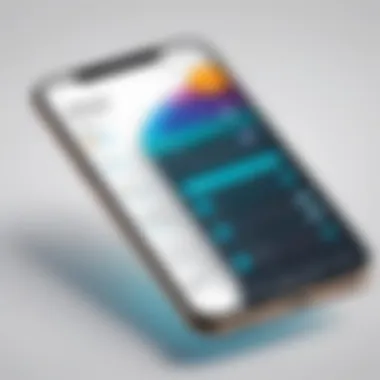

In today's fast-paced business landscape, having tools that streamline processes and enhance productivity is no longer a luxury; it's a necessity. The Unifocus mobile app stands out, demonstrating how effective software can transform operational efficiency. This section explores how the Unifocus mobile app applies in real-world scenarios, emphasizing its benefits and relevance to various industries.
Industry Case Studies
Industry-specific case studies reveal the practical application and versatility of the Unifocus mobile app. These real-world examples illustrate how different sectors have harnessed its potential:
- Healthcare: A regional hospital implemented Unifocus for staff scheduling and patient tracking. With features like task management and time tracking, they improved shift coverage efficiency by 20%. This enabled healthcare professionals to focus more on patient care rather than administrative duties.
- Retail: A popular retail chain began using Unifocus to track employee performance and manage inventory. As a result, they noticed a 15% increase in sales due to better alignment of staff availability with peak shopping hours. Leveraging real-time data insights empowered store managers to make informed decisions quickly.
- Construction: A construction firm faced challenges with project timelines and labor allocation. By integrating Unifocus into their operations, they reduced project overruns by 30%. The app's reporting capabilities provided essential insights into team productivity, helping project managers allocate resources more effectively.
These case studies highlight that regardless of industry, the Unifocus mobile app can address significant operational challenges, adapt to unique environments, and deliver measurable results.
Impact on Employee Productivity
The direct correlation between effective productivity tools and employee output is well established. The Unifocus mobile app not only streamlines tasks but also shapes workplace culture, elevating employee performance across the board. Here are some key impacts observed across various sectors:
- Enhanced Communication: Team members can communicate effectively using Unifocus, reducing the friction caused by poor information flow. When everyone is on the same page, it minimizes misunderstandings and fosters collaboration.
- Accountability: By tracking tasks and progress, the app instills a sense of responsibility among employees. Knowing their work is monitored encourages individuals to meet deadlines and maintain quality standards.
- Flexibility: The app allows users to manage their tasks on-the-go, meaning employees can adjust their schedules to fit personal commitments while still meeting professional obligations. This flexibility can lead to higher job satisfaction, which often translates into better performance.
- Data-Driven Decisions: Reporting features allow managers to identify trends, optimize workflows, and make data-backed decisions. Employees become focused on results, which nurtures a culture of continuous improvement.
Importantly, implementing Unifocus has led to noticeable improvements in employee engagement. The satisfaction derived from having a robust tool to manage their workload results in a more motivated workforce, ultimately driving success across the organization.
"The right tools can turn an uphill battle into a walk in the park. With Unifocus, our teams feel empowered rather than overwhelmed." - Testimonial from an operations manager in retail.
User Feedback and Reviews
Understanding user feedback and reviews is pivotal when assessing any software, especially one like the Unifocus mobile app. Feedback from users sheds light on real-world applications, revealing how effectively the app meets its goals and the actual benefits experienced by users in their workflows. Additionally, reviews often highlight functionality that may not be apparent in promotional content, thus providing prospective users with a more nuanced view of the app’s performance. Those who are well-versed in decision-making processes, such as IT professionals and entrepreneurs, can glean valuable insights from this user dialogue. It helps determine the appropriateness of the app for their unique needs, balancing features against potential drawbacks.
Positive Experiences
Users often report several positive experiences that bolster esteem for the Unifocus mobile app. Key highlights include:
- Intuitive User Interface: Navigating through the app is described as seamless by many. Users appreciate its logical layout, which reduces the learning curve drastically. The organized tabs and icons make locating necessary features a breeze.
- Enhanced Collaboration: A common theme in user reviews is how the app fosters teamwork. Features like task sharing and real-time updates enable team members to stay on the same page, minimizing miscommunication.
- Robust Reporting Tools: Another vocal point among users' experiences is the app’s ability to generate detailed reports. Many mention the clarity and relevance of the analytics, allowing them to make informed decisions based on actual data.
- Time-Saving Features: Users often point out how certain tools within the app save them time. For instance, the automatic time tracking is noted for reducing manual entry tasks, enabling users to focus on more critical aspects of their work.
Users frequently share their positive experiences on platforms like Reddit and Facebook, where communities often gather to discuss software tools and their effectiveness.
"The Unifocus app has truly transformed the way our team works together. It feels like we are all in sync for the first time!" - A satisfied user.
Areas for Improvement
While the Unifocus app garners a fair share of commendations, it’s crucial to recognize the areas users see as needing attention. This critical feedback often acts as a catalyst for product improvement. Some common suggestions for enhancement include:
- Integration with Third-Party Apps: Several users express a desire for improved integration with other software platforms. This connectivity could help streamline workflows even more, reducing the need to switch between different applications.
- Customer Support: A handful of users have indicated that the responsiveness of customer support could be better. They suggest faster turnaround times for inquiries and a more comprehensive knowledge base as means of resolution.
- Customization Selections: There are requests for expanded customization options. Users want more flexibility in how features are displayed and utilized for their specific workflows rather than a one-size-fits-all approach.
- Offline Functionality: Some feedback has pointed towards the need for enhanced offline capabilities. Users wish to access certain tools and features even when they don’t have reliable internet access, which could greatly enhance usability in remote or on-field scenarios.
Taking into account these areas for improvement not only aids in enhancing the app itself but also empowers prospective users by preparing them for the potential shortcomings of the Unifocus mobile app. Such transparency supports informed decision-making, aligning expectations with the reality of using the app.
Comparative Analysis
Comparative analysis plays a vital role when assessing any product in today’s fast-paced technological landscape, especially for applications like Unifocus. It allows tailored evaluation against competitors, which is crucial for informed decision-making. By breaking down features, pricing, and user experiences, decision-makers can make sound judgments that align with their organizational goals. This section focuses on the particular aspects of Unifocus compared to its peers, helping illuminate the strengths and weaknesses that shape user preference.
Unifocus vs. Competitors
The comparison of Unifocus and its competitors is essential to grasp the unique value propositions each brings to the table. Understanding this helps potential users decide whether Unifocus aligns more closely with their needs or whether another application might serve them better.
Feature Comparison
When we bring up feature comparison, we must first recognize the vast array of functionalities that Unifocus offers. On the face of it, many applications might boast similar capabilities, but it is the execution that sets Unifocus apart. For instance, while both Trello and Monday.com offer task management, Unifocus provides a unique integration of real-time analytics alongside task assignments. This combination empowers teams to not only track progress but also effectively pivot based on performance metrics.
- Key characteristic: The standout feature of Unifocus is its integrated reporting tools.
- Why it is beneficial: This feature allows users to visualize project progress in real-time, helping to make those crucial adjustments promptly.
- Unique aspects: While alternatives may provide robust task management, the ability to sync this with analytics in Unifocus enhances clarity and aids decision-making.
- Advantages/Disadvantages: Still, some users might find this extensive analytical capability slightly overwhelming if they prefer a simpler interface. However, the benefits often outweigh the learning curve.
Pricing Structures
Pricing structures are fundamental when deciding on software, especially in a competitive market. Unifocus adopts a subscription model that scales with the organization’s needs. This means businesses can find a pricing tier that suits their size and project complexity.
- Key characteristic: The tiered pricing system offers flexibility, accommodating startups to larger enterprises.
- Why it is a popular choice: Many organizations appreciate this adaptable model as it allows for easy resource allocation without hefty upfront costs.
- Unique features: Unique to Unifocus is its free trial period that lets potential users explore features before committing financially.
- Advantages/Disadvantages: On the downside, some may view the monthly fee as somewhat higher compared to alternatives like ClickUp, which might offer lower entry prices. Yet, when you factor in the added functionality, many find that Unifocus justifies its cost.
"By systematically comparing Unifocus to its competitors, users can make savvy choices that suit both immediate and long-term project needs."
In summation, comparative analysis lays the groundwork for understanding how Unifocus stacks up in a crowded market. Through deep evaluation of features and pricing, businesses can gauge whether Unifocus effectively meets their operational demands in a way that stands apart from other options.
Cost Considerations
When evaluating software for workforce management like the Unifocus mobile app, understanding cost considerations plays a critical role. It is not just about the initial investment; organizations must also weigh ongoing costs, possible savings, and the overall value the app can deliver. This section delves into the intricacies of pricing and return on investment, providing decision-makers with essential information to guide their choices.


Pricing Tiers
Unifocus offers various pricing models tailored to fit different organizational needs and budgets. Each tier is designed to address specific functionalities or user capacities, ensuring that companies, regardless of size, can find an option that aligns with their operational goals.
- Basic Tier: This entry-level package provides essential features ideal for small businesses or teams just starting with task management. Users can access fundamental functionalities, including basic time tracking and task assignments.
- Standard Tier: Offering a broader array of tools, this option suits mid-sized organizations looking to enhance their operational efficiency. It includes additional reporting capabilities and better customization options, which can be crucial for teams needing more flexibaility.
- Premium Tier: Tailored for larger enterprises, this tier encompasses all features from the previous levels plus advanced analytics, priority support, and integration with other software systems, ensuring a seamless workflow across various platforms.
This multilayered approach to pricing allows potential users to consider not only the upfront cost but also which features they find most valuable. Organizations are encouraged to assess their specific needs before making a decision, ensuring they choose a plan that makes the best use of their budget.
Return on Investment Analysis
The return on investment (ROI) for implementing the Unifocus mobile app can be striking, particularly for organizations that prioritize efficiency and productivity. A clear understanding of potential savings and increased output can empower decision-makers.
To gauge the potential ROI, businesses should evaluate several factors:
- Time Savings: Automated task management and accurate time tracking can cut down on manual efforts, allowing employees to devote more time to productive activities.
- Increased Productivity: By utilizing Unifocus, teams can streamline workflows, reduce bottlenecks, and enhance collaboration. Higher productivity can drive increased revenues or allow for the reallocation of resources towards growth initiatives.
- Enhanced Reporting: With its advanced reporting features, organizations gain insights into performance metrics, allowing for informed decision-making. Understanding where inefficiencies lie can lead to targeted improvements and cost-saving measures.
- Employee Satisfaction: Higher satisfaction among staff often leads to reduced turnover rates. Retaining talent saves organizations considerable costs associated with hiring and training new employees.
- Estimating hours saved can provide a direct correlation to financial savings, translating to lower operational costs.
Ultimately, while the initial cost of investing in the Unifocus mobile app is significant, the long-term benefits provide a compelling case for its adoption. By focusing on the factors listed above, businesses can articulate a strong ROI, supporting their investment decisions prudently.
"The return on investment from adopting an efficient management tool like Unifocus can often far exceed initial software costs, leading to substantial gains in productivity and morale."
Future Developments
As technology evolves at breakneck speed, the future of software applications like Unifocus becomes not just an interesting topic but a necessity for decision-makers and IT professionals. For organizations relying on the Unifocus mobile app, understanding upcoming developments can significantly impact their strategic decisions. These advancements often aim to enhance functionality, improve user experience, and integrate new technological trends that match the dynamic workplace environment.
In the context of the Unifocus app, future developments hold several key promises:
- Enhanced User Experience: Continuous improvement in the interface designs and usability means users can navigate the app more intuitively, fostering greater adoption across teams.
- Advanced Integrations: As other tools and platforms develop, Unifocus can evolve to seamlessly integrate with these systems, improving workflow collaboration.
- Cutting-Edge Features: Upcoming features are not just gimmicks; they hold the potential to solve common pain points, improving productivity and project management.
Upcoming Features
The team behind Unifocus is always on the lookout for what users might need next. Based on user feedback and industry trends, several features are in the pipeline. Here are a few noteworthy ones:
- AI-Driven Automation: Expect AI features that predict task completions and automate routine actions, potentially saving time for users.
- Real-time Collaboration Tools: Tools that allow team members to work together in real-time, no matter where they are, can elevate project coordination significantly.
- Enhanced Reporting Capabilities: Users can look forward to more robust reporting tools that offer customizable reports, making it easier to extract insights and share them.
These features aim to lay the groundwork for a more interconnected and efficient workflow. Engaging with those who continually use the app will ensure these developments resonate with actual user needs.
Market Trends Impacting Development
The landscape that affects the functionalities of the Unifocus app does not operate in a vacuum. Various market trends help shape its future, enabling the application to stay relevant and competitive. Some key trends include:
- Increased Demand for Remote Work Tools: As the workforce goes more remote, applications that facilitate remote collaboration and project tracking see a significant surge in demand.
- Focus on Data Security: With cyber threats on the rise, improving data security measures will be paramount. Users expect their information to be kept safe while using the app, which necessitates constant upgrades in security protocols.
- Integration with Emerging Technologies: There is the growing trend toward incorporating advanced technologies like AI, machine learning, and IoT. Keeping an eye on these innovations allows the Unifocus app to offer cutting-edge solutions.
These trends ensure that the Unifocus mobile application not only meets present-day requirements but is also poised to adapt for future needs, aligning with the direction of the broader tech market.
Closure and Recommendations
In wrapping up our exploration of the Unifocus mobile app, it’s clear that this tool can play a prominent role in enhancing both personal and organizational productivity. Decision-makers and IT professionals alike must grasp the significance of selecting the right technology to optimize workflows and boost employee efficiency. The insights provided here should serve as a thorough guide when considering whether Unifocus aligns with your operational goals.
Unifocus stands out due to its rich feature set, which encompasses task management, time tracking, and analytics functionalities. These attributes directly contribute to improved communication among teams and offer real-time oversight of projects. Understanding the core benefits of the app allows potential users to appreciate how it can streamline operations, leading to smarter, data-driven decisions.
When contemplating the implementation of Unifocus, it’s not just about what features are available but also about how they integrate with existing systems. Its capability to sync seamlessly with other software enhances its usability and value proposition, making it easier for organizations to unify their processes without complication.
Key Considerations
- Adaptability: Ensure that Unifocus can adjust to your unique workflow needs.
- Integration: Assess how it will work alongside your current software solutions.
- Feedback Loop: Look into user ratings and reviews to gauge real-world experiences.
"The best tools are not the ones that are the shiniest on the shelf; they're the ones that solve real problems effectively."
Finally, while Unifocus provides a range of tools to assist in productivity, it is essential for organizations to weigh their specific requirements and resources. Technologies like these can revamp operational approaches, but they require a thoughtful, tailored strategy for successful adoption.
Final Thoughts on Unifocus
Unifocus offers a comprehensive solution, especially for organizations that place a high value on productivity metrics and workflow efficiency. By empowering teams to manage their tasks better while tracking time and analyzing performance, this app serves as a critical resource for strategic planning.
Ultimately, embracing Unifocus could mark a transformation in how teams approach their daily tasks, making work not just easier but smarter. As we step into an increasingly digital era, the need for effective tools like Unifocus cannot be overstated, especially in a climate where time is money.
Criteria for Selection
When weighing your options for the ideal project management tool, several criteria are pivotal in guiding your decision-making process:
- Usability: The interface must be intuitive to minimize the learning curve for all team members.
- Feature Set: Focus on what specific features you will leverage most, be it task management or time tracking.
- Integration Needs: Determine how well it fits in with other tools in your ecosystem.
- Cost Efficiency: Analyze if the pricing aligns with the projected increase in productivity.
- Customer Support: Reflect on the quality of support offered post-implementation for troubleshooting.
By establishing your criteria based on these considerations, you will be more equipped to select a technological solution that not only fits your organization today but is scalable for future growth.



