Unlocking the Advantages of Google One for Users


Intro
In an increasingly digital world, effective management of data has become vital for both personal and professional use. Google One emerges as a robust solution, transcending traditional cloud storage. This service offers a multitude of features catering to diverse needs, especially in the realm of collaboration, security, and family usage. In this piece, we will explore the various benefits of Google One, comparing its offerings with alternative platforms, and evaluating the experience it delivers to users.
Overview of Core Features
Google One provides a comprehensive suite that includes essential functionalities designed to enhance user experience. The core features are not merely limited to storage; they extend into collaborative tools, backup utilities, and other services that integrate seamlessly with other Google offerings.
Description of Essential Functionalities
Here is a deeper look into the primary components of Google One:
- Cloud Storage: Google One removes the constraints of limited storage found in the free Google Drive account, offering plans that range from 100 GB to 30 TB. Users can opt for a plan that aligns with their storage needs, ensuring sufficient space for documents, photos, and videos.
- Family Sharing: This feature enables users to share their storage with up to five family members. A collective approach allows users to manage their digital assets more conveniently.
- Advanced Security Features: Google One includes features like VPN for Android devices, offering users heightened privacy and secure browsing.
- Exclusive Discounts and Benefits: Members gain access to benefits across Google services, including deals on hotels, Google Play credits, and more.
Comparison of Features Across Top Software Options
When comparing Google One to competitors like Dropbox or Microsoft OneDrive, several distinctions in functionality present themselves:
- Dropbox offers similar cloud storage but lacks some collaborative features embedded in Google One.
- Microsoft OneDrive integrates closely with Office Suite, while Google One emphasizes a broader ecosystem of collaborative tools within Google Workspace.
- Cost-Effectiveness: Google One stands out with its competitive pricing, particularly for larger storage capacities. Users often find that the value provided aligns more closely with their needs.
"In the competitive landscape of cloud storage, Google One balances superior features with cost, positioning itself intriguingly against its rivals."
User Experience and Interface
User experience is critical in determining the value of any software solution. Google One's interface is intuitive, which enhances usability.
Insights into UI/UX Design Aspects
The design prioritizes ease of navigation, reducing the learning curve for new users. Key user interface aspects include:
- A Clean Dashboard: Users can easily access their storage details, manage family sharing, and view available benefits.
- Accessible Tools: Features like backup options and security settings are readily available.
- Integration with Google Services: Seamless navigation between Google One and applications like Google Photos and Google Drive enhances the overall experience.
Importance of Usability and Accessibility
It is essential that technology be accessible to all users, including decision-makers and IT professionals. Google One meets a variety of accessibility needs, ensuring that users can navigate effectively, regardless of their technical skill level. This attention to usability makes it a favorable choice for many organizations and individuals alike.
Intro to Google One
In today's digital world, effective cloud storage is essential. As data continues to grow at unprecedented rates, individuals and businesses require robust solutions that not only store information but also foster collaboration and promote security. Google One represents a significant advancement in cloud storage technology. Understanding its features and benefits is crucial for those considering an upgrade or transition to a more integrated solution.
The importance of Google One lies in its multifaceted functionality. It offers more than merely a space to keep files. The service comes with a range of features designed to enhance collaboration among users. For instance, it facilitates seamless sharing of storage among family members, making it easier for multiple users to access shared resources. Moreover, its integration with other Google services ensures that users leverage the full potential of tools they already utilize daily.
Benefits around Google One include flexible storage options that cater to a variety of needs. Users can choose plans suited for individual use or business operations, making it versatile for different types of users. The security features offered are also worth noting. With enhanced safeguards in place, users can trust that their data is protected.
Understanding Google One Plans
Google One plans are fundamental to maximizing the utility of the Google ecosystem. Understanding these plans is critical for decision-makers, IT professionals, and entrepreneurs who aim to leverage cloud storage effectively. The plans not only provide storage but also integrate seamlessly with other Google services, enhancing collaboration and accessibility. The adaptability of these plans allows users to find a suitable match for their individual or organizational needs.
Storage Options and Their Flexibility
The storage options provided by Google One vary widely, catering to diverse user requirements. The plans start from 100 GB and escalate to multiple terabytes, addressing the demands of both casual users and businesses. This range provides significant flexibility, as users can easily upgrade or downgrade depending on their changing needs.
For instance, individuals may begin with a 100 GB plan for personal use. As they accumulate more files, upgrading to a 200 GB or 2 TB plan becomes straightforward. This fluidity minimizes interruptions in service and promotes user satisfaction.
The option to share storage across family members is another benefit of these plans. An individual can purchase a larger plan and share the space with up to five family members. This contributes to both convenience and cost-effectiveness.
Cost-Effectiveness Analysis
Evaluating the cost-effectiveness of Google One is essential for informed decision making. In comparison to other cloud storage solutions, Google One delivers substantial value, particularly when considering its feature set. For example, while a plan may seem more expensive than similar services, the integration with Google Photos, Google Drive, and Google Workspace can warrant the additional cost.
Many users find that the costs associated with Google One effectively balance out when they factor in the collaborative tools and security features.
- Plans and Pricing: Google One offers tiered pricing; the 100 GB plan starts at $1.99 per month. Options extend to 200 GB and 2 TB, allowing for customized choices that fit most budgets.
- Value of Features: Features like family sharing, expert support, and discounts further enhance the value component. Thus, even a higher-priced plan can become more attractive due to these added benefits.
"Google One redefines cloud storage through its distinctive approach that marries storage with effective collaboration and other tools."
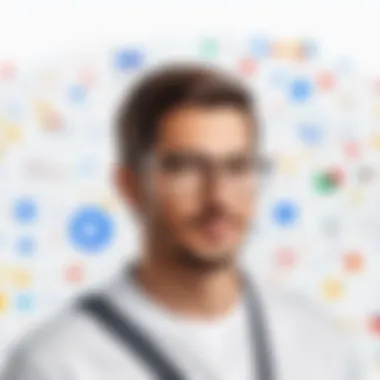

Collaborative Tools Provided by Google One
Collaborative tools offered by Google One play a crucial role in enhancing teamwork and promoting productivity. In today's fast-paced digital landscape, effective collaboration tools are essential for both personal and business contexts. Google One not only provides storage solutions but also incorporates features that facilitate seamless collaboration among users. This synergy is particularly beneficial for families and teams looking to manage information efficiently.
Shared Family Storage
Google One's shared family storage feature allows users to manage their data collectively. Families can share a single Google One subscription, which includes storage space for photos, documents, and files among family members. This arrangement promotes efficient data use and significantly reduces the financial burden of multiple subscriptions.
One of the standout advantages is the ease with which files can be shared. Instead of sending images or documents individually through email or messaging apps, users can simply upload those files into a shared folder. This approach enhances organization and access, allowing family members to find what they need without the hassle of tracking down individual files.
In practical terms, this shared space can be used for family events, projects, and even cloud-based backups. Everything becomes accessible under one account, streamlining data management. Furthermore, Google’s infrastructure guarantees that families can benefit from reliable and secure storage without worry of data loss. This must be an important consideration for households that rely heavily on digital assets.
Real-Time Collaboration with Google Workspace
Integration with Google Workspace elevates the collaboration experience for Google One users. This feature enables users to collaborate on various documents, spreadsheets, and presentations in real-time. Such cooperation is invaluable for team projects, classroom settings, or simply sharing information among family members.
With real-time capabilities, individuals can see edits and contributions as they occur. This transparency ensures that everyone is on the same page and allows for immediate feedback. For business environments, this can enhance productivity and decrease the time spent on revisions.
Benefits also extend to communication. Users can leave comments and suggestions directly in shared documents, creating a dialogue that is both direct and effective. This minimizes the need for back-and-forth emails. Moreover, with the functionality of Google Meet and Chat integrated into Workspace, users can communicate seamlessly while working on shared documents.
To summarize, the collaborative tools offered by Google One promote collective efficiency, especially when combined with Google Workspace. By leveraging shared family storage and real-time collaboration, families and teams can manage their projects with ease, enabling a more productive and cohesive work environment.
Enhanced Security Features
The landscape of digital storage is shaped significantly by the importance of security features. With the increasing concerns over data privacy, proprietary data, and potential cyber threats, the enhanced security features offered by Google One can provide users with much-needed assurance. Understanding these elements is crucial, especially for professionals and decision-makers who handle sensitive information.
Data Encryption Protocols
Data encryption protocols are foundational to protecting digital information. Google One employs strong encryption methods to safeguard users' data at various stages. At the core is the encryption in transit and at rest.
- Encryption in Transit: When data is being transferred between the user's device and Google servers, encryption ensures that it remains unreadable to anyone intercepting the data. This process uses industry-standard SSL/TLS protocols.
- Encryption at Rest: Once data reaches Google One servers, it is encrypted using AES-256 encryption. This means unauthorized users cannot access or alter stored files without proper keys.
These measures are essential for personal users and organizations alike. They build trust, allowing users to feel secure while using the service for sensitive documents or client information. The layered security approach can effectively deter unauthorized access and data breaches.
Account Recovery Options
Ensuring that users can regain access to their accounts is another critical aspect of security. Google One offers various account recovery options designed to minimize potential disruption in case of lost credentials.
- Two-Factor Authentication (2FA): Setting up 2FA adds an additional layer of security. Users need to provide a second form of verification when signing in from an unrecognized device. This feature dramatically reduces the risk of unauthorized access.
- Backup Codes: Users can generate backup codes to regain access if they lose their primary authentication method. This feature ensures that even in unfortunate situations, users can recover their accounts easily.
- Security Checkup: Google One periodically prompts users to conduct a security checkup, which enables them to review and strengthen their account security. Users can manage sign-in devices, check recovery options, and assess any suspicious activity.
Through these measures, Google One prioritizes user control over their data and access. By implementing robust account recovery options, it fosters a sense of protection and reliability, suitable for personal use or business scenarios.
"The security of data is not just a feature; it is a necessity in today’s digital world. Google One acknowledges this by integrating comprehensive security measures into its platform."
In summary, the enhanced security features of Google One, focusing on data encryption protocols and account recovery options, are essential attributes for individuals and organizations that prioritize data integrity and confidentiality.
Integrations with Other Google Services
Integration with other Google services is a vital aspect of Google One's appeal. It enables users to utilize the extensive suite of Google products seamlessly, leading to a more efficient workflow. One of the strengths of Google One is its ability to unify various services under a single umbrella. This integration not only enhances user experience but also increases productivity by allowing quick access to files and features across platforms.
Google One serves as a central hub, making the interaction between services smooth. Data stored in Google One can be easily shared and accessed through applications such as Google Docs, Google Sheets, and Google Photos. This interconnectedness minimizes the need to toggle between apps and reduces the friction associated with managing multiple accounts, which is crucial for professionals who require efficiency in their daily tasks.
Integration with Google Photos
Google Photos stands out as one of the most significant integrations offered by Google One. This feature allows users to back up their photos and videos automatically. With the advent of high-resolution cameras on smartphones, storing these files can quickly consume considerable storage space. Google Photos integrates seamlessly with Google One, providing users with more robust storage solutions beyond the standard free tier.
By utilizing Google Photos within the Google One framework, users can manage their memories without constantly worrying about storage limits.
- Automatic Backup: Users can set automatic backups, ensuring that their precious moments are preserved without manual intervention.
- Optimized Storage Management: High-quality images can be stored without significant loss in detail, allowing users to preserve quality while managing space efficiently.
- Organization Features: Google Photos includes powerful search and tagging tools, enabling users to locate specific images easily.
"With Google Photos integration, all your memories are just a few taps away, stored safely in the cloud, and accessible wherever you are."
Benefits with Google Workspace Apps
The integration of Google One with Google Workspace Apps enhances collaborative efforts. It combines the strengths of productivity tools with cloud storage. Users benefit from functionalities that allow teamwork and access to shared files in real time.
- Shared Storage Plans: Organizations and families can enjoy shared storage options, making it easy to manage and allocate space efficiently.
- Collaboration: The ability to work concurrently on documents helps streamline projects and enhance creativity within teams.
- Seamless Accessibility: Files saved in Google Drive through Google One are accessible from Google Docs, Slides, and Sheets, creating a cohesive work environment.
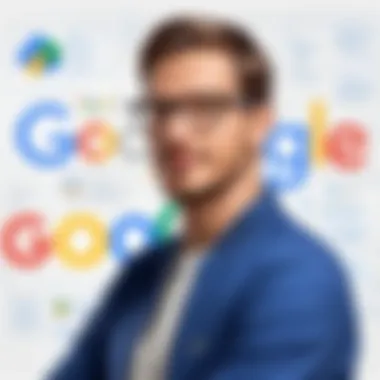

Overall, the integration with Google Workspace Apps allows users to work smarter and more effectively. The synergy between Google One and these applications caters specifically to professionals and teams aiming for optimized performance.
Family Sharing Features
In an age where digital connectivity is key, family sharing features of Google One provide a framework for individuals to engage and manage collective storage resources efficiently. This aspect is crucial for families who wish to streamline their data storage needs while ensuring that each member has access to essential files. Family sharing not only enhances collaboration but also fosters a sense of shared responsibility in managing digital assets.
Managing Family Accounts
Google One allows users to create a family group of up to six members. This feature is beneficial for parents who manage multiple accounts for their children, ensuring everyone has enough storage without incurring individual costs. Each member can have their personal account, while still sharing the same storage pool. Through this arrangement, families can leverage their resources more effectively.
Benefits of managing family accounts include:
- Cost Sharing: The shared storage reduces the individual burden of purchasing large plans.
- Enhanced Accessibility: Family members can easily access shared files and images, reducing confusion regarding data locations.
- Simplified Administration: One account owner can oversee the storage management, making it easier to organize and maintain.
To set up family accounts, users need to invite members via email. Once they accept the invitation, they can start utilizing the shared storage. It is a straightforward process that simplifies collaborative efforts.
Applying Parental Controls
Another critical aspect of Google One's family sharing features is the ability to apply parental controls. This matters significantly when it comes to ensuring children's digital safety. Parents can monitor usage, restrict access to certain files, and curate what is available to younger members.
Parental controls include:
- Content Restrictions: Parents can set guidelines on what types of materials children can access.
- Monitoring Tools: Google One may provide insights into storage usage by family members, allowing for responsible sharing and usage.
- Privacy Settings: Parents can control how much information is shared between family members, fostering an environment of trust.
Parents can apply these controls through the settings page, providing peace of mind and allowing kids to use the benefits of technology safely.
Understanding these family sharing features emphasizes the collaborative nature of Google One, making it attractive for those who want to manage their digital lives efficiently within a family structure.
Google One Membership Benefits
The Google One membership provides a range of benefits that extend the utility of standard storage options offered by similar services. Understanding these benefits is crucial for users looking to maximize their investment in cloud storage solutions. Google One is not just about storage space; it represents a gateway to exclusive features and resources designed to enhance the user experience.
Among the key aspects of Google One is its focus on rewards and savings, alongside expert support offerings. Users are likely to find value not just in the primary features, but also in how these membership benefits can impact their daily operations or personal usage. These incentives are generally tailored to meet the needs of various user demographics, from families to businesses, making it a versatile option for diverse needs.
Exclusive Rewards and Discounts
One of the standout features of Google One is its exclusive rewards and discounts that members can take advantage of. These promotions may include benefits on services related to Google itself, such as discounts on Google Play purchases or even travel deals through trusted partners.
Members have the opportunity to access various perks, which can translate into significant savings over time. Moreover, these rewards can enhance the overall experience, encouraging users to explore more of what Google has to offer. Whether one is engaging with Google services for entertainment, productivity, or even education, the discounts available create an added layer of value.
Here are some specifics regarding the rewards users might find:
- Google Store Discounts: Periodic offers on devices or accessories from the Google Store.
- Promotional Offers: Time-limited deals for services or software that can be beneficial for users.
- Travel Offers: Special rates or discounts with certain travel providers.
These benefits foster a sense of community among users, as shared experiences when using Google services can create engagement beyond mere functionality.
Access to Expert Support
Another vital component of Google One is the access to expert support. This benefit addresses a common concern among users who may face issues with applications or services.
Google One members enjoy direct access to Google experts, aiding them in resolving problems quicker than standard troubleshooting avenues allow. Users can get tips on maximizing their use of Google services or even resolving specific technical queries related to their accounts. This can save time and reduce frustration, contributing to an overall more efficient workflow.
The support is not limited to just storage-related inquiries; users can receive assistance with productivity tools, device synchronization, and data restoration processes. Having expert help readily available reassures users of the reliability of their chosen storage solution.
In summary, the Google One Membership Benefits ensure that users are not just gaining additional storage. Exclusive rewards, discounts, and expert support create an invaluable user experience, greatly enhancing the overall value proposition of Google One.
User Experiences and Testimonials
Understanding user experiences is crucial for evaluating any service, and Google One is no different. By examining real-world case studies and user satisfaction ratings, stakeholders can gain insights into what makes this cloud storage solution compelling. Testimonials often highlight both strengths and weaknesses, helping future users make informed decisions. Moreover, these experiences lend credibility to the service’s advertised benefits. Seeing how Google One functions in practical scenarios helps bridge the gap between marketing claims and actual performance.
Case Studies of Business Use
Businesses are increasingly relying on robust cloud storage solutions to optimize workflows and enhance collaboration among teams. For instance, a case study of a marketing firm utilizing Google One showcases its effectiveness. The firm opted for a standardized storage plan to ensure that all employees could easily access and store creative assets. The centralized system allowed for real-time collaboration, significantly improving project turnaround times.
Moreover, the ability to share files securely across departments streamlined communications. Different teams could comment directly on documents stored in Google One, which helped in reducing email chains. The shift to Google One also enabled the firm to keep costs predictable, which is often a challenge when scaling resources.


Another case study can be found in educational institutions where Google One has been integrated into online learning environments. Students and educators appreciated the seamless access to resources, enabling them to work on projects without technical obstacles. In each of these examples, feedback from users points to enhanced productivity and ease of use as primary advantages of Google One.
General User Satisfaction Ratings
User satisfaction ratings provide a quantitative measure of how well Google One is meeting consumer expectations. According to reviews on various platforms, the satisfaction levels tend to vary based on individual needs and experiences. Many users particularly commend the service for its intuitiveness and integration with other Google applications. A significant percentage report that the storage capacity meets or exceeds their requirements, contributing to positive ratings.
However, some users have raised concerns about cost-effectiveness when compared to other services. Nevertheless, customer support options and the added benefits of expert assistance are often cited as factors that sway opinions positively.
In an aggregate evaluation from multiple review sites, Google One has consistently achieved ratings around 4.5 out of 5 stars from users. Users have expressed appreciation for the suite's security features, with many noting that the ease of retrieving lost files plays a substantial role in their overall satisfaction.
"The seamless integration with Google’s ecosystem is a game changer for our business, making day-to-day operations smoother than ever." - Business User
Comparing Google One with Other Storage Solutions
In a crowded market of cloud storage providers, assessing Google One alongside its main competitors is crucial. The choice of a storage solution can significantly impact an organization’s workflow and security. Google One stands out due to its integration with the Google ecosystem, particularly for users who already rely on Google products.
Google One vs. Dropbox
Dropbox has long been a stalwart in the cloud storage sector, offering significant storage and collaboration features. However, Google One enhances user experience through its unique benefits.
- Integration with Google Services: Google One seamlessly combines with tools like Google Docs, Sheets, and Google Photos. This enables users to collaborate within the same ecosystem effectively. In contrast, Dropbox tends to require additional setups for Google integrations.
- Storage Options: Google One provides multiple plans, allowing for flexible storage allocation, from the free tier to several terabytes. Dropbox offers basic tiers, but higher storage often comes at a higher cost. Users may find Google One more economical in these scenarios.
- Collaboration Dynamics: While Dropbox allows file sharing and comments, Google One facilitates real-time editing and feedback directly in stored documents. This can significantly streamline workflow and improve productivity.
"When comparing Google One and Dropbox, it’s clear that Google’s cohesive ecosystem and collaborative tools redefine user expectations for cloud storage."
Below are key considerations when evaluating Google One versus Dropbox:
- Seamlessness in software integration
- Cost-effective storage solutions
- Enhanced collaboration capabilities
Google One vs. OneDrive
Microsoft's OneDrive has also become a popular choice for cloud storage, particularly among businesses using Microsoft Office applications. However, Google One holds competitive advantages that may influence users' decisions.
- User Experience: Google One's user interface is generally praised for its simplicity and intuitive design. OneDrive’s functionality can often feel more complex, especially for new users.
- File Management: Google One allows users to manage files across various Google applications without needing to switch interfaces. OneDrive requires users to navigate through Microsoft’s diverse software, which could weigh down productivity.
- Family Sharing Features: In terms of family accounts, Google One’s features are well-developed. Sharing with family members is simple and clear. OneDrive does offer sharing, but it is not as straightforward, especially with added permissions and licenses.
In summary, when comparing Google One to Dropbox and OneDrive, several factors emerge:
- User-Friendly Interfaces
- Streamlined Collaboration and File Management
- Family and Shared Storage Options
Future Developments and Improvements
The cloud storage landscape is continuously evolving. Google One is no exception. This section will explore anticipated enhancements that will likely transform how users engage with the platform. These developments matter not only for current users but also for those considering Google One as a viable option for storage needs. Future improvements will likely concentrate on user experience, advanced features, and integration with newer technologies, ensuring Google One remains competitive and compelling.
Anticipated Feature Releases
Users have expressed strong demand for new functionalities. Google One management has taken note. Anticipated feature releases may include improved sharing options, seamless access across devices, or even enhanced backup solutions. Features could also focus on artificial intelligence integration, aiding users in organizing and retrieving their data more efficiently.
For instance, there are discussions about automatic sorting of files based on usage patterns. Such a release would help users find their documents faster, reducing time spent on data retrieval. Another expected enhancement relates to expanded storage capabilities. Users want flexibility. Additional tiered plans can address diverse storage needs effectively.
Furthermore, Google may enhance its collaboration features. This aligns with the increasing trend of remote work. Features for real-time collaboration across different platforms can create a more holistic user experience. This will further integrate Google One into the Google ecosystem, reinforcing its value.
Becoming a Major Player in Cloud Storage
As Google One continues to advance, its potential to be a major player in the cloud storage market increases. Users are looking for reliability and scalability in storage solutions. Increased focus on security and features tailored to small and medium-sized businesses could position Google One as a leading option. Enhanced security measures, such as advanced encryption, demonstrate a commitment to safeguarding user data.
Additionally, as Google One integrates further with other Google services, its utility increases significantly. For example, deeper integration with Google Meet and Google Docs could create an all-in-one workspace for professionals. This promising direction indicates Google's strategic approach to strengthen its presence in the market.
In summary, future developments and improvements in Google One are not speculative. They represent a clear trajectory toward enriching user experience, improving functionalities, and solidifying its position in the cloud storage space. Deliberate enhancements will play a crucial role in shaping the platform's future and its competitiveness in a crowded marketplace.
Ending
In the realm of digital storage and cloud solutions, understanding the full scope of what Google One provides is essential. The significance of this conclusion lies in its synthesis of the key elements discussed throughout the article. Google One encompasses more than just space; it delivers an all-encompassing package designed to simplify the management of personal data while also facilitating collaboration and security. This is particularly relevant for decision-makers and entrepreneurs who must evaluate storage solutions that effectively address their needs.
Summarizing Key Benefits
In summary, Google One brings forth numerous advantages that are noteworthy. These include:
- Flexible Storage Options: Google One allows users to choose from various storage sizes, making it adaptable for different user needs, whether for individual or business usage.
- Enhanced Security Features: Security protocols, such as data encryption and account recovery options, bolster users' confidence in keeping sensitive information safe.
- Family Sharing Capabilities: The ability to share storage among family members makes Google One a cost-effective option for those with shared data management needs.
- Collaborative Tools: Integration with Google Workspace enhances real-time collaboration, which is crucial for teams and businesses aiming for efficiency.
- Exclusive Member Benefits: Users enjoy rewards and expert support, thereby enriching the overall experience.
These elements collectively demonstrate why Google One is not merely a storage solution but an integral tool for modern digital management.
Final Thoughts on Google One Adoption
Adopting Google One should be considered a strategic move for individuals and organizations alike. The current landscape demands agile and efficient data management solutions. Google One stands out because of its blend of features tailored to diverse user requirements. The ongoing improvements and enhancements indicate that Google is committed to staying competitive in the cloud storage market. Moreover, the ease of integration with an already widely used suite of tools makes Google One a compelling choice.



