Best Practices for User Testing on Zoom
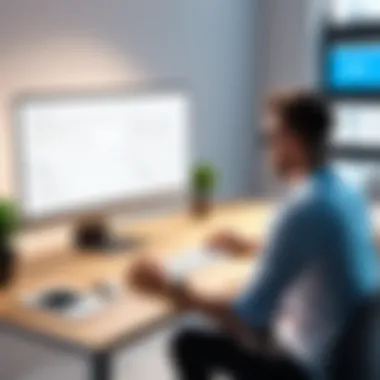
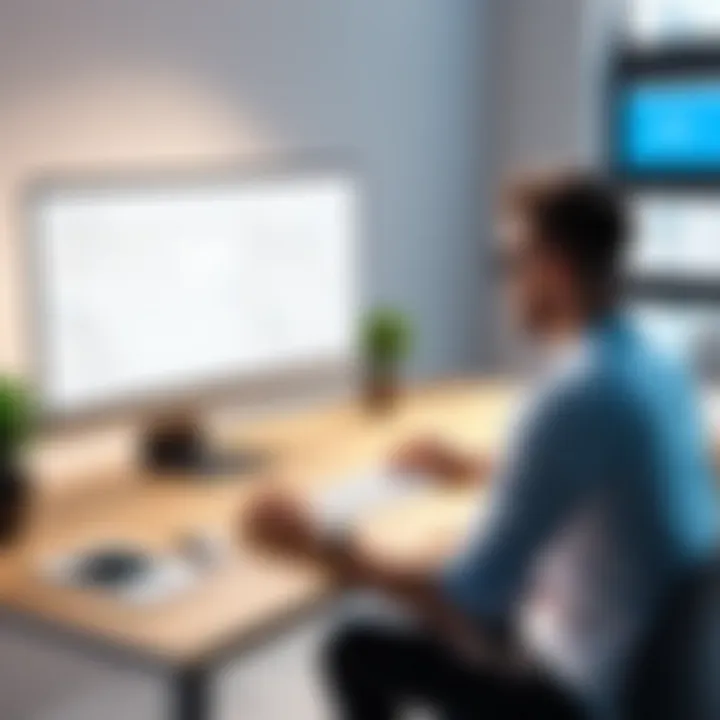
Intro
In this digital age, remote interactions have become second nature. For organizations, testing software usability over video conferencing platforms is not just a fad. It's a necessary step to understand users and enhance their experience. Zoom, a leading player in the remote communication market, presents unique opportunities for user testing that go beyond traditional methods. The essence of Zoom user testing revolves around gathering real-time feedback from participants, providing insights that contribute to improving software interfaces and overall user experiences.
Understanding the methodologies and best practices which govern this process can significantly elevate usability testing efforts. It’s an intricate dance of technology and human interaction, where every click and conversation amplifies your comprehension of user behavior. As we journey through this exploration, we will unravel key features, delving into the nuts and bolts of effective Zoom user testing while spotlighting common pitfalls that organizations should sidestep.
Overview of Core Features
Description of Essential Functionalities
Zoom is equipped with various functionalities tailored for user testing. Key aspects include:
- Screen Sharing: This feature enables participants to demonstrate their interactions with the software live, offering real-time insight into their thought processes.
- Breakout Rooms: These are invaluable for segmenting participants into smaller groups, allowing for more focused discussions and feedback sessions.
- Recording Capability: Capturing sessions aids in better analysis later on, making it easier to identify patterns and areas requiring improvement.
- Feedback Tools: Utilizing tools like polls and reactions ensures that user feedback can be collected instantly during sessions.
With these functionalities, Zoom allows for a rich testing experience, confronting a variety of scenarios that users might encounter.
Comparison of Features Across Top Software Options
Examining features of other platforms like Microsoft Teams or Webex reveals subtleties that can impact user testing effectiveness:
- Microsoft Teams offers robust integration with Office applications but lags behind in facilitating interactive feedback.
- Webex, known for its security measures, provides similar screen-sharing options but lacks the user-friendly interface that Zoom boasts.
When it comes to choosing a platform for user testing, Zoom often edges out competitors due to its versatility and ease of use, making it more appealing for real-time interaction with test participants.
User Experience and Interface
Insights into UI/UX Design Aspects
The user interface of Zoom itself plays a pivotal role in user testing. A clean and intuitive design can make participants feel comfortable, thereby encouraging honest and uninhibited feedback. Understanding the UI/UX paradigms within Zoom allows testers to refine their own platforms. Details such as layout simplicity, color choices, icons, and navigational ease contribute to a smooth testing experience.
Importance of Usability and Accessibility
Accessibility can't be an afterthought. It's essential to ensure that all users, including those with disabilities, can participate effectively in testing. Zoom incorporates features like closed captioning and keyboard shortcuts, which are instrumental in creating an inclusive environment.
"When designing software, it's critical to remember that users come in all shapes and sizes. Catering to diverse needs can unlock new levels of engagement."
Effective user testing in Zoom hinges on these accessibility features, promoting participation from a broader audience. Striving for inclusivity not only enhances data quality but drives genuine user satisfaction.
As we reflect on these elements, it's evident that Zoom user testing is not merely about checking off tasks; it's about fostering meaningful interactions that translate into actionable insights.
Preamble to Zoom User Testing
User testing has come to the forefront as organizations navigate the hurdles of designing and developing effective software. With more teams opting for remote work, Zoom user testing has emerged as a vital tool in assessing user experiences from afar. It enables developers to dig deep into how their product interfaces function in real-time, offering a glimpse of user behaviors, needs, and frustrations. Zoom's features, such as screen sharing and video conferencing, create an immersive environment, making it straightforward for testers to present their findings.
In this digital age, understanding the nuances of how users interact with software is paramount. The relevance of Zoom user testing rises from the seamless way it bridges geographical distances while maintaining a focus on usability and functionality. This article will provide a thorough look into the methodologies and best practices that ensure user testing via Zoom is both effective and insightful.
Definition and Context
When we talk about Zoom user testing, we refer to the practice of evaluating how users navigate, engage with, and understand a software interface while using Zoom as the medium for conducting these sessions. Participants can be guided through various scenarios or given specific tasks aimed at evaluating the user interface and functionality. This type of testing can happen live, allowing immediate feedback or be recorded for later analysis. The richness of this method lies in its ability to capture authentic user experiences in a controlled environment, which is often missed in traditional in-person testing. Moreover, the flexibility Zoom provides allows researchers and developers to reach a more diverse participant pool, transcending time zones and physical limitations. The dynamic nature of these interactions creates a more organic perspective on how real users interact with software, which can be invaluable.
Significance in Software Development
The significance of Zoom user testing in the realm of software development cannot be overstated. It acts as a lens, bringing clarity to the often murky waters of user experience. By engaging with real users, developers gain direct insights into what works and what does not, which can lead to more informed decisions about design and functionality.
- Here are a few key reasons why it’s essential:
- Immediate Feedback: Immediate reactions from users help developers understand pain points or potential areas for improvement on the fly.
- Real-world Scenarios: Conducting tests in a natural environment allows users to exhibit genuine behavior, providing a more accurate representation of user experience.
- Cost-effective: It often requires fewer resources than traditional user testing, eliminating travel costs and logistical planning.
"User testing is not just a checkbox; it's an essential part of design process."
Key Methodologies for User Testing on Zoom
When it comes to maximizing the effectiveness of Zoom as a user testing platform, understanding the key methodologies involved is essential. These methodologies not only frame the way testing is conducted but also significantly influence the outcomes. Properly executed user testing can shed light on user preferences, behaviors, and pain points, particularly in the context of remote interactions.
Remote Usability Testing
In today’s digital era, remote usability testing has emerged as a critical framework for understanding how users interact with software. Unlike traditional laboratory-based testing, remote usability testing allows participants to engage with products in their natural environments. This setup often yields more genuine insights, as users are in the comfort of their homes and can interact with the product as they normally would.
The process typically includes using Zoom to conduct live sessions, during which facilitators can observe participants navigating through the software. Tests may involve asking users to complete certain tasks, while the facilitator takes notes and records the session for later analysis. This kind of testing brings several benefits:
- Rich Contextual Data: Observing users in their familiar settings provides a more authentic context for understanding errors and user frustrations.
- Increased Accessibility: Participants from various geographical locations can be included without the need for travel, expanding the diversity of user feedback.
- Cost-Effectiveness: Eliminating physical testing space saves funds that can be redirected towards refining the product.
Moderated vs. Unmoderated Sessions
Understanding the difference between moderated and unmoderated sessions is critical to selecting the right approach for user testing on Zoom. Moderated sessions involve direct interaction between a facilitator and participants. This allows for real-time guidance and clarification of tasks. On the flip side, unmoderated sessions enable users to complete tests independently, with instructions provided via digital means.
Both methods have their place:
- Moderated Sessions: Facilitators can address confusion on the spot, tailoring questions based on observations. However, this can lead to biases if users are overly influenced by the facilitator's presence.
- Unmoderated Sessions: These sessions allow for more natural user interactions as participants are less aware of being observed. However, if users encounter issues with task completion, they lack immediate assistance, possibly skewing results.

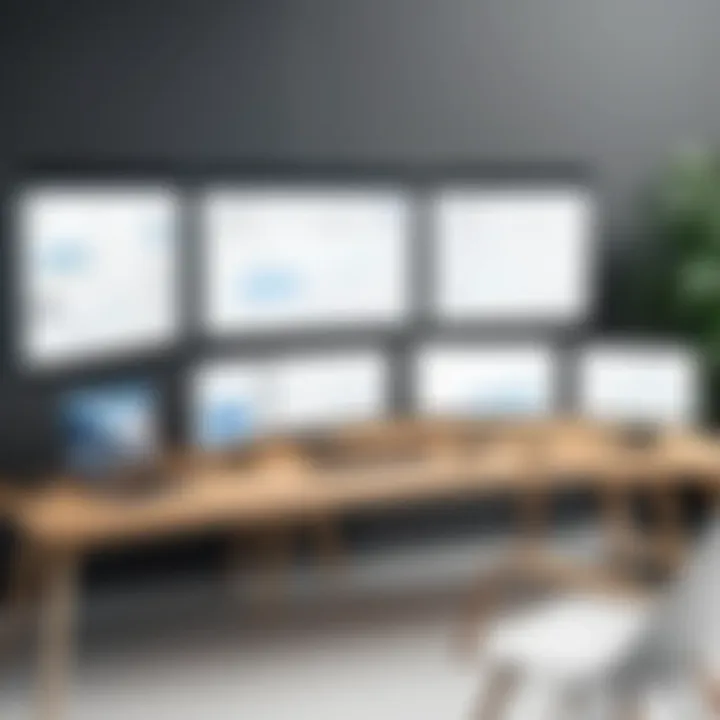
The decision should be based on the goals of the testing, the complexity of tasks, and the available resources.
Qualitative and Quantitative Approaches
In user testing, blending qualitative and quantitative approaches can lead to a comprehensive understanding of user experiences.
Qualitative methods focus on collecting non-numerical data to understand participant motivations, feelings, and behaviors. In contrast, quantitative methods emphasize numerical data and statistics to validate hypotheses and measure success.
- Qualitative Approaches: Think of open-ended questions or video recordings during a Zoom session that allow users to express their thoughts freely. This depth of insight helps identify user pain points which numbers alone may not reveal.
- Quantitative Approaches: Surveys with scales or structured questionnaires can provide metrics on user satisfaction. These can be particularly useful for measuring specific aspects like task completion rates or error frequencies.
Combining both methods allows stakeholders to not only capture the richness of user narratives but also to validate these narratives with robust data. This duality can strengthen arguments for design choices or enhancements based on user feedback.
"In user testing, marrying qualitative insights with quantitative metrics often creates a more rounded picture of user experience."
In summary, choosing the right methodologies for user testing on Zoom creates a direct line to understanding user interactions. The implications of these methodologies go beyond mere feedback; they inform product decisions that can make or break user satisfaction—a vital consideration in development cycles.
Preparing for Zoom User Testing
Preparing for Zoom user testing is a critical step that lays the groundwork for successful sessions. The process requires careful planning and consideration, as it influences every aspect of the testing outcome. A well-prepared user testing environment can help minimize technical difficulties, engage participants effectively, and yield richer feedback necessary for product refinement.
A few core elements deserve attention in the preparation phase. First, defining clear objectives and goals steers the direction of the testing. Without a solid understanding of what you aim to achieve, the results could be as useful as a screen door on a submarine. Second, selecting the right participants ensures that feedback reflects a diverse range of user experiences. Lastly, crafting relevant user test scenarios keeps participants focused on tasks that mirror real-world usage. These considerations mesh together to create a seamless user testing experience that is both insightful and productive.
Defining Objectives and Goals
Defining objectives and goals is paramount in the preparation for Zoom user testing. This phase is all about understanding what you want to learn. If you enter a user testing session without clear goals, it’s like setting sail without a map—you may end up anywhere, but likely not where you intended.
Consider factors such as:
- Usability issues: Is there a specific part of your software that users struggle with?
- Feature validation: Do you want to assess if a new feature hits the mark?
- User satisfaction: Are you gathering data on overall user engagement?
Setting SMART goals—Specific, Measurable, Achievable, Relevant, and Time-bound—will ensure you stay on the right track. Aim for outcomes that will shape design decisions and product iterations.
Selecting the Right Participants
The next step is selecting the right participants for your Zoom user testing. Your target audience isn’t always a one-size-fits-all. Each testing session should include users who represent the demographics that align with your product's intended users. This means considering age, technical savvy, and industry-related experience.
Here are some pointers for identifying suitable participants:
- Recruitment Channels: Leverage platforms like Reddit and Facebook groups related to your industry. Tap into communities that resonate with your software’s purpose.
- Diverse Representation: Consider including participants from various backgrounds. Their unique perspectives can uncover blind spots that a homogenous group might overlook.
- Incentives: It may help to provide incentives for participation to encourage engagement and commitment, whether it's a gift card or access to premium features.
Selecting the right participants can transform your testing results from merely good to truly insightful.
Creating User Test Scenarios
Creating user test scenarios serves as the thematic backbone of your sessions. Well-structured scenarios guide participants through realistic tasks that reflect genuine interactions with your software. Without a relevant context, you risk eliciting feedback that's as useful as a chocolate teapot.
Here’s how to craft effective scenarios:
- Real-World Relevance: Tailor scenarios that mimic everyday tasks users may perform. This helps in gauging the software’s practicality.
- Step-by-Step Tasks: Break tasks down into manageable steps. This keeps participants engaged and allows you to pinpoint where they may stumble.
- Clarity and Simplicity: Clearly outline the objectives of each task. Use simple language to avoid confusion and ensure participants are focused on the software functionality rather than deciphering instructions.
In essence, well-designed scenarios can stimulate more authentic feedback, driving deeper insights into your software's usability.
Technical Considerations for Effective Testing
When we talk about user testing on platforms like Zoom, it’s not just about setting up a quick video call and getting it over with. The technical aspects of these sessions hold substantial weight, impacting everything from user engagement to data accuracy. Taking the time to ensure that the technical foundations are solid can drastically affect the overall experience—both for the participants and the facilitators. This section dives into the nuts and bolts that make effective Zoom user testing possible, such as establishing a stable connection, utilizing screen recording tools, and managing Zoom features.
Ensuring Stable Connection and Tools
One of the cardinal rules of user testing is ensuring that your connection is stable. Imagine this: you’re in the middle of gathering important feedback, and suddenly, the video starts lagging or, worse, disconnects. That’s a recipe for chaos. Here are some steps to help bolster connectivity:
- Use wired connections where possible. They tend to be more reliable than Wi-Fi.
- Check internet speed ahead of time. A simple speed test can make all the difference.
- Close unnecessary applications on your device that may consume bandwidth or processing power.
Keeping these tech checks in your back pocket ensures that both you and your participants can focus on the task at hand, working efficiently without technical interruptions.
Utilizing Screen Recording Software
Recording the sessions takes testing to another level. It allows you to revisit the discussions and interactions that occur. Screen recording software offers the benefit of capturing the user’s behavior in real-time, providing a treasure trove of insights that can easily be reviewed later.
Some points to ponder include:
- Choose the Right Tool: Software like OBS Studio or Camtasia can serve this purpose well.
- Informed Consent: Always ensure that participants are okay with the session being recorded. It helps in building trust.
- Organize Footage: Label recordings clearly and store them in an organized manner for easy access later.
When you collect video footage, it’s easier to analyze pain points that need addressing, thus enhancing future iterations of the software.
Managing Zoom Features for Testing
Zoom is teeming with features, and understanding how to deploy them effectively can transform your testing sessions. Here are a few Zoom functionalities that can be particularly useful:
- Breakout Rooms: If you’re running a session with many participants, breakout rooms can segregate smaller groups, making feedback collection more manageable.
- Annotations: Utilize the annotation tool to highlight areas of your software interface in real time. This helps facilitate conversation around specific features.
- Polling: Gathering quick responses via Zoom polls can streamline the feedback process and gauge immediate reactions to various aspects of the interface.
Mastering these features elevates the testing experience, giving everyone involved a comprehensive overview of issues and opportunities for improvement.

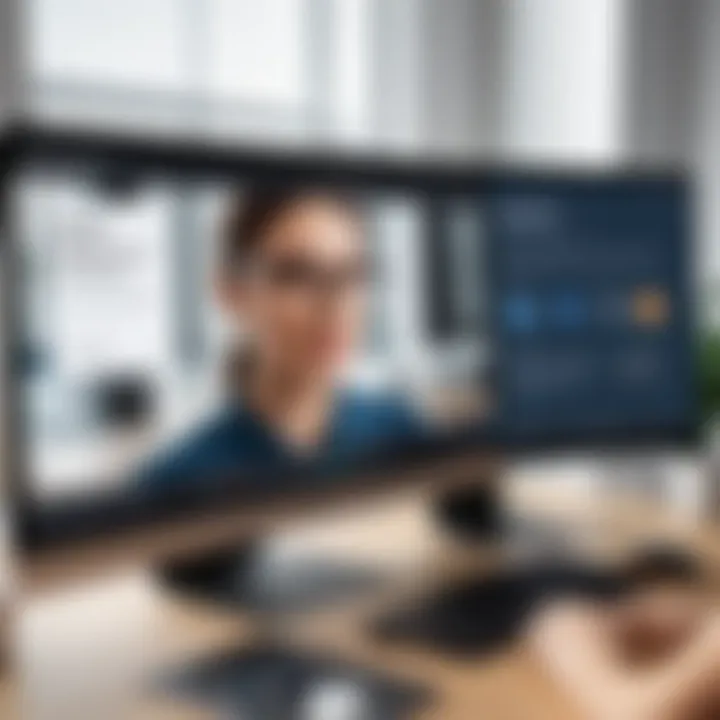
Essentially, while the methodologies of user testing are critical, one must not overlook the impact of technical elements. They can either be the lifeline of your process or the anchors that drag it down.
Addressing these technical considerations before the test begins sets the stage for an insightful and productive user experience.
Conducting User Testing on Zoom
Conducting user testing on Zoom represents a pivotal phase in achieving a nuanced understanding of user interactions with software. In the digital age, where remote interactions have become the norm, leveraging platforms like Zoom for user testing offers a unique set of advantages. This section aims to unravel the essential components of conducting effective user tests and emphasize the benefits this method brings, as well as key considerations that professionals should always keep in mind.
Facilitator's Role
The facilitator assumes a critical role in the user testing process, acting as both a guide and a buffer between the technology and the users. They are not merely observers; rather, they actively engage with the participants to ensure the testing environment is conducive to productive feedback. A skilled facilitator understands the landscape of usability testing and knows how to steer discussions without leading the participants toward specific responses.
Here are a few key responsibilities the facilitator should uphold:
- Establishing a Comfortable Atmosphere: They should make participants feel at ease, reassuring them that there are no right or wrong answers. A relaxed participant is typically more open and honest in their feedback.
- Managing Time Effectively: Keeping track of time is vital. The facilitator needs to balance thoroughness with efficiency to cover all planned test scenarios without dragging on.
- Adapting to Participant Needs: Each participant may have different levels of comfort or technical aptitude with the software. The facilitator must remain adaptable, adjusting their approach based on these disparities.
"The facilitator not only directs the session but also interprets the vibe of the room, ensuring that the energy remains positive and productive."
Guiding Participants Through Tests
Guiding participants through the testing process is another essential layer that helps maintain the integrity of the session. It's important to provide clear instructions without overwhelming the users. A good way to do this is by breaking the tasks into smaller, manageable parts. For instance:
- Be Explicit About Objectives: Start by explaining what you hope to learn from the test and why it’s important. This sets the stage for informed feedback.
- Use Simple Language: Avoid jargon where possible. Clear and straightforward language ensures that all participants, regardless of their background, grasp the instructions.
- Encourage Thoughtful Responses: Remind participants that their insights are valuable. Prompt them to describe their thoughts aloud as they navigate the software, facilitating richer feedback.
Flexible Adaptation During Sessions
One of the hallmarks of effective user testing on Zoom is flexibility. Unlike in controlled lab environments, virtual sessions can present unexpected challenges, be they technical glitches or unanticipated participant behaviors. The ability to pivot is crucial. Consider these points for flexible adaptation:
- Technical Issues: Be prepared for connectivity problems or software hiccups. Have a backup plan, such as an alternate video conferencing tool or a method to reschedule if necessary.
- Participant Response to Tasks: If a participant struggles with a particular task, it can shine light on usability issues that were previously unconsidered. The facilitator should adjust the ensuing tasks to either simplify the flow or dive deeper into the areas of difficulty.
- Real-Time Observations: Sometimes, real-time observations can reveal hidden insights. Be ready to modify your questions or probes based on the participant's individual interactions with the software.
In essence, conducting user testing on Zoom requires a delicate balance of structure and adaptability. By focusing on the facilitator’s role, guiding participants effectively, and being open to adjusting the course during sessions, organizations can derive meaningful insights that significantly improve user experience.
Collecting and Analyzing Feedback
Collecting and analyzing feedback is a cornerstone in the realm of Zoom user testing. It’s not just about gathering responses; it’s about weaving together these inputs into a rich tapestry of insights that can significantly inform future design iterations. The feedback process reveals how users interact with your product, highlighting areas that may need tweaking, adjusting, or a complete overhaul.
When organizations harness the power of targeted feedback collection, they cultivate a more user-centered design approach. This practice has dual benefits: it guides product enhancement and fortifies the relationship with end users. Understanding what users think, feel, and experience while engaging with the interface is invaluable. Feedback transcends mere preferences; it encapsulates pain points and user expectations, which are often unspoken.
Strategies for Data Collection
There are various strategies for effectively collecting data during Zoom testing sessions. Here’s a breakdown of some techniques:
- Surveys and Questionnaires: After the testing sessions, participants can fill out structured surveys. These can include both open-ended questions and scaled responses, allowing for richer qualitative insights.
- Real-Time Observations: As testers navigate through your product, observing their behavior and emotions in real time offers a firsthand perspective. Notes taken during the session can be extremely beneficial.
- Session Recordings: Recording the sessions allows you to revisit the user’s interaction at a later date, which can uncover details you might miss in the moment.
"Observing user interactions provides insights that numbers alone may not depict. It captures the unfiltered experience of the user."
- Follow-Up Interviews: After the user testing, conducting one-on-one interviews can delve deeper into the participant's feelings and thoughts about the product, shedding light on issues that may not come up in a shorter survey or in the moment.
By employing a mix of these strategies, not only do you collect a wealth of data, but you also present a more rounded view of user experience.
Interpreting User Responses
Once you have gathered feedback, the next critical step is interpreting user responses accurately. This phase can be as detailed as sifting through grains of sand to find a pearl. Each piece of feedback can provide pivotal insights, but only if interpreted correctly.
- Categorization: Start by sorting feedback into categories. Group responses by common themes or issues. For instance, if several users mention difficulty navigating a specific feature, it’s clear that area demands immediate attention.
- Sentiment Analysis: Understanding the emotional tone behind feedback adds another layer of depth. Are users frustrated, confused, or delighted? Tools are available that can assist in quantifying sentiment, offering a clearer picture of the user experience.
- Prioritization: Not every piece of feedback holds equal weight. Learn to prioritize responses based on frequency, severity, and alignment with your objectives. This ensures you focus on changes that will provide the most significant impact.
Lastly, remember to involve your team in this interpretative phase. Diverse perspectives can unearth insights that might elude individual analysis, leading to a more robust understanding of what users truly need.
Post-Testing Activities
Post-testing activities form a crucial phase in the Zoom user testing process, where the raw data gathered during the tests transitions into actionable insights. This section emphasizes the significance of compiling results, reporting findings, and implementing changes based on user feedback. Engaging in proper post-testing activities not only adds value to the testing process but also directly influences the overall usability and functionality of software solutions, fostering a cycle of continuous improvement.
Compiling Results and Insights
After the dust has settled from the user tests, it’s time to sift through the collected data. Compiling results entails aggregating quantitative metrics like task completion rates and qualitative insights from participant feedback. Effective categorization of this data can illuminate trends and highlight areas needing attention.
When compiling your results, consider documenting:
- User Success Rates: How many tasks were successfully completed?
- Time on Task: What was the average time taken to complete key tasks?
- User Feedback: What did users comment on during testing?
Using visual aids such as charts or graphs can further enrich your findings, making them easier to digest for various stakeholders. A clear summary of insights drawn from the data is essential, as it serves as a foundation for subsequent discussions.
Reporting Findings to Stakeholders
With compiled results in hand, giving stakeholders a digestible overview is essential. Creating a detailed report should encapsulate key findings, but remember that different stakeholders may require tailored insights. For instance, on the technical side, developers might be focused on usability issues and software bugs, whereas product managers might be more interested in user satisfaction and overall experience.
- Executive Summary: Provide a high-level overview of findings, key themes, and strategic implications.
- Visualizations: Use charts and graphs to present quantitative data compellingly.
- Contextual Analysis: Relate the findings back to original objectives and user goals to maintain relevance.
Effective reporting allows your stakeholders to make informed decisions quickly. The more clearly you present the data, the more likely adjustments will be made to improve the final product.
Implementing Changes Based on Feedback


Once stakeholders have digested the findings, it’s time to roll up your sleeves and start making changes. Implementing feedback is a critical step that can’t be overlooked, as it turns data into action. It’s essential to prioritize issues reflected in user feedback.
Key considerations while implementing changes include:
- Categorizing Feedback: Distinguish between critical, high-impact issues and minor tweaks, ensuring that vital usability concerns are addressed first.
- User Re-validation: After adjustments, it may be worthwhile to conduct follow-up testing with the same participants to see if changes made a positive impact on the user experience.
- Documentation: Record the changes made and the rationale behind them. This helps maintain a clear record for future reference and accountability.
Continuous iteration based on user input is vital. This not only leads to a better user interface but also engages users, as they feel their contributions genuinely influence the product development process.
"Collecting feedback is easy; acting on it is what makes the difference."
Challenges of Zoom User Testing
User testing via Zoom has opened up new avenues for gathering critical feedback remotely. However, it is not without its challenges. These hurdles can impact the overall effectiveness of the user testing process and, ultimately, the usability of the product being tested. Understanding the challenges associated with Zoom user testing is crucial for IT professionals, entrepreneurs, and decision-makers involved in software development. Acknowledging these difficulties allows teams to create strategies that can significantly mitigate them.
Technical Barriers
Technical difficulties present a formidable challenge in conducting Zoom user testing. While Zoom has become a staple for virtual meetings, various technical issues frequently arise that can hamper the testing experience. This includes:
- Connection issues: Unstable internet can lead to dropped calls and poor audio/video quality, which can distract participants and skew results. If testers are constantly battling with connectivity problems, their focus shifts from the task at hand to the technology itself.
- Compatibility and software glitches: Not all devices and systems play nicely with Zoom. Some users may find themselves locked out or facing difficulties due to outdated software.
- Learning Curve: The technology involved in Zoom testing can be daunting for some participants, particularly individuals who are not tech-savvy. A steep learning curve might lead to frustration and lower engagement during the session.
To address these barriers, it’s advisable to:
- Conduct a pre-session tech check to ensure all participants have the necessary software and understand how to use it.
- Provide a clear instruction manual or video tutorial before the actual testing begins.
"A robust technical setup is the foundation of successful Zoom user testing. Ignore it at your own peril."
Participant Engagement Issues
Engaging participants during a user test on Zoom can often feel like herding cats. Unlike traditional in-person gatherings, remote settings can create various distractions within a participant's environment. This not only affects focus but could also lead to a gap between what the participant is saying and what they are actually doing.
- Distractions at Home: Participants may face interruptions from family members, pets, or even household chores. This can detract from their ability to fully engage in the testing.
- Eye Contact and Body Language: The missed cues of in-person communication can sometimes lead to misunderstandings. It can be challenging to gauge a participant's discomfort or confusion through a screen, which might lead to an inadequate understanding of user sentiment.
- Motivation: Remote testing can sometimes feel impersonal, leading to disengagement. Participants might not feel the same sense of responsibility to be alert or communicative as they would in a physical setting.
To enhance engagement levels, consider the following approaches:
- Ice-breaker activities: Start the session with light conversation to build rapport and ease any anxiety participants might feel.
- Schedule breaks if sessions are lengthy. This helps participants to recharge, leading to increased focus upon returning.
- Gamify the testing. Introducing elements of competition or rewards might encourage participants to stay engaged.
Every challenge of Zoom user testing offers a learning opportunity. While the obstacles can be significant, understanding and preparing for them will lead to a more robust testing experience and ultimately a better product.
Best Practices for Successful User Testing
User testing on Zoom isn't just about pressing record and hoping for the best. It's an art and a science that combines various methodologies to yield insightful results. Practicing effective methods can transform the feedback gathered from participants into actionable insights that significantly enhance your software usability. In this section, we’ll get into two pivotal best practices: establishing clear communication and fostering a comfortable environment.
Establishing Clear Communication
Clear communication can be the linchpin of any successful user testing session. It's not enough to just ask questions or give instructions. The way these messages are delivered can make or break the quality of feedback you receive.
- Setting Expectations: Before diving into the testing, make sure participants understand what’s expected of them. Outline the goals and objectives. Let them know how long the session will take and what tools they might need. This lays the groundwork for smooth sailing.
- Use of Visual Aids: Tools like screen sharing can help articulate points better. When discussing a particular feature, show exactly what you're referring to. Visuals break barriers, especially in a remote environment.
- Active Listening: Don’t just hear what the participant is saying; listen. Acknowledge their input and ask follow-up questions. This not only clarifies their points but also makes them feel valued. Users are more likely to share honest feedback if they feel their thoughts are being taken seriously.
"Effective communication is about more than speaking clearly; it’s about connecting with your participants at every stage of the testing process."
To aid this, you can create a uniform communication template to standardize your approach. If you have a particular script or set of questions, it can help maintain consistency across multiple testing sessions.
Fostering a Comfortable Environment
Creating a relaxed atmosphere is essential for obtaining genuine feedback. If participants are uneasy, their responses may not reflect their actual experiences.
- Friendly Tone: From the get-go, use a warm and inviting tone. It can be as simple as a friendly greeting or expressing appreciation for their time. When participants feel welcomed, they’re more likely to open up.
- Technical Support: Ensure that any technical complications are addressed before the session starts. A hassle-free connection can ease anxiety and help participants focus on the testing instead of wondering whether their audio is on or off.
- Breaks and Check-Ins: Depending on the length of the session, consider incorporating short breaks. This avoids fatigue and keeps the participants engaged. Check in with them to ensure they’re comfortable and to refresh their minds.
Remember, a good mood can lead to better insights.
By weaving these best practices into your user testing sessions, you not only enhance the quality of feedback you receive but also create a more enjoyable experience for participants. Ultimately, their comfort translates into richer data that can guide your software development efforts.
Future Trends in Zoom User Testing
In an evolving digital landscape, staying on the cutting edge of user testing methodologies is paramount. The role of Zoom in user testing transcends mere convenience; it has become a pivotal medium for gathering user feedback, especially in times when face-to-face interactions can be challenging. Moving forward, several trends are emerging that promise to reshape the landscape of Zoom user testing. These trends highlight integration of advanced technology, evolving methodologies, and the inherent need for adaptability within this virtual environment.
Integration of AI Tools
The integration of AI tools into Zoom user testing is quickly rising to the forefront. With machine learning algorithms capable of analyzing user behavior, these tools can enhance the quality of insights derived from testing sessions. Imagine a scenario where AI monitors participant interactions, identifying patterns that might escape human facilitators. Not only does this improve data accuracy, but it also expedites the analysis phase, freeing testers to focus on strategic interpretations rather than getting bogged down in number crunching.
One notable example is the potential for using Natural Language Processing (NLP) to analyze user feedback in real-time. This could indicate emotions or sentiments, providing richer insights into user experiences. As these AI tools become more integrated, organizations may also find themselves better equipped to customize user journeys based on the vast data analyzed from various tests.
Moreover, AI’s ability to automate mundane tasks is a game changer. Scheduling, participant reminders, and even initial data summarization can be managed by AI, streamlining the testing process. However, it’s essential to strike a balance; while AI aids in efficiency, the human touch in interpreting nuanced user experiences remains irreplaceable.
Evolving Best Practices
As user testing continues to be conducted on platforms like Zoom, best practices will inevitably evolve. Organizations are now recognizing the importance of flexibility and responsiveness in their methodologies. Traditional testing practices, while foundational, sometimes lack the agility required in fast-changing environments. The move towards iterative testing — where feedback is continuously gathered and applied — represents a significant shift.
Implementing regular adjustments based on real-time feedback allows teams to refine their products with greater precision. Adopting a mindset of continuous improvement fosters a more collaborative relationship between testers and participants.
Additionally, organizations will likely embrace a hybrid approach. This includes integrating both synchronous (live) and asynchronous (recorded) testing methods to cater to diverse user preferences. This adaptability not only enriches data collection but also ensures that participants’ schedules are taken into consideration, enhancing engagement.
Moreover, fostering stronger participant relationships by ensuring clear communication and providing post-test analysis will gain traction. This builds trust and encourages more honest feedback.
"In the realm of user testing, those who adapt and embrace change will always have the upper hand in understanding and meeting user needs."
In summary, the future of Zoom user testing is a canvas of exciting developments. The integration of AI technologies complements the evolving methodologies that prioritize flexibility and responsiveness. By focusing on these trends, organizations can pivot towards more effective user testing strategies that align with the dynamic nature of today's digital environment.



