Utilizing AutoCAD for Efficient House Planning


Intro
AutoCAD stands as a pivotal tool in the domain of architectural design, especially when it comes to creating house plans. This drafting software is engineered not only for efficiency but also for precision. Its widespread use across various industries underlines its significance. Understanding how to utilize AutoCAD effectively can aid architects, designers, and students in turning conceptual sketches into practical blueprints. This article aims to provide a comprehensive analysis of AutoCAD’s functionalities, user experience, and practical applications in house planning.
Overview of Core Features
AutoCAD encompasses a host of features that make it essential for designing house plans. Here are some of the core functionalities:
- 2D and 3D Drawing: The ability to create both two-dimensional and three-dimensional models enhances visualization.
- Layer Management: Users can organize complex drawings with layers, allowing for easy modification while keeping different aspects separated.
- Precision Tools: With tools such as object snapping and coordinate entry, AutoCAD ensures that measurements are accurate to the millimeter.
- Customizable Templates: Templates streamline the design process, enabling users to start projects with a predefined layout.
- Integration with Other Software: Compatibility with other design applications facilitates a smooth workflow across different phases of a project.
When comparing features with other software such as SketchUp and Revit, AutoCAD excels in its comprehensive drawing capabilities and precise dimensioning but may have a steeper learning curve for beginners.
User Experience and Interface
The user experience in AutoCAD is shaped by its interface, which, while rich in features, can feel daunting at first.
- UI/UX Design Aspects: The menu layout and tool accessibility are well thought out. However, newcomers might find it overwhelming due to the myriad of options.
- Importance of Usability and Accessibility: A user-friendly interface is crucial for productivity. AutoCAD allows for customization of toolbars and shortcuts, enabling users to tailor the workspace to their preferences. This attentiveness to usability can impact how effectively new users transition into proficient operators.
"Getting familiar with AutoCAD’s interface is essential. Proper navigation can significantly boost workflow efficiency."
Epilogue
Utilizing AutoCAD for house plans offers immense advantages to architects and designers. Understanding its core features and user interface promotes a more productive experience. As users become skilled in navigating the software, they can harness its full potential, ultimately leading to higher-quality architectural projects.
Foreword to AutoCAD in House Planning
Understanding how AutoCAD functions within house planning is crucial for anyone involved in architectural designs. This software has revolutionized drafting and design, ensuring precision and versatility in creating house plans. The importance lies not just in technical capabilities but also in how these tools can streamline workflows, minimize errors, and enhance collaboration among stakeholders. For decision-makers, IT professionals, and entrepreneurs, recognizing these benefits is essential for optimizing architectural projects.
Understanding AutoCAD
AutoCAD is a flagship product developed by Autodesk, widely used in various design fields, including architecture, engineering, and construction. Its main feature is the ability to create both 2D and 3D drawings. Users can draft house plans with exceptional accuracy, which is critical for visualizing complex structures. The software supports automation in many areas. Therefore, users can focus on creative designs rather than repetitive tasks.
It also offers customizability. Users can tailor their interface, shortcut commands, and toolbars to their needs, enhancing efficiency. The layering system allows designers to manage different components of a drawing, such as electrical and plumbing systems separately from the architecture. This leads to more organized and clear views of the house plan.
Historical Context and Evolution
AutoCAD's journey began in 1982. Initially, it was a tool focused on 2D drafting. Over time, as technology advanced, so did AutoCAD. It embraced the shift towards 3D design, which allowed architects and builders to visualize projects more comprehensively. With the introduction of diverse add-ons and tools, AutoCAD became indispensable for sophisticated designs.
The evolution of AutoCAD also reflects broader changes in technology, such as the move from desktop-based systems to cloud-based solutions. This shift has improved collaboration, permitting multiple users to work on a single project simultaneously. Thus, architects today benefit from a versatile and powerful tool, allowing them to address new challenges in housing design, where sustainability and efficiency are more critical than ever.
"With the ongoing improvements in AutoCAD, professionals can expect to tackle projects with greater speed and accuracy."
Understanding the significance of AutoCAD in house planning enables architects and builders to leverage its full potential. By embracing its capabilities, they can enhance their productivity and achieve superior results in their projects.
Core Features of AutoCAD Relevant to House Plans
The core features of AutoCAD play a significant role in facilitating the process of creating house plans. These features empower architects and designers to enhance their efficiency while ensuring accuracy in their designs. Understanding these capabilities can lead to better utilization of the software, ultimately improving workflow and outcomes in architectural projects.
2D and 3D Design Capabilities
AutoCAD offers robust 2D and 3D design capabilities that are crucial for house planning. The 2D design tools allow users to create precise floor plans, including lines, arcs, and circles, which form the basis of any layout. Users can easily specify dimensions and measures, ensuring accuracy in the structure.
On the other hand, the 3D modeling tools enable designers to visualize their projects in three dimensions. This feature is particularly beneficial for assessing spatial relationships and evaluating the aesthetics of the design. Advanced users can explore features like the 3D rendering engine, which provides real-time visualization of materials and lighting effects, giving a more comprehensive view of how the final project will appear. The integration of both 2D and 3D capabilities permits a seamless transition from conceptualization to detailed design, making it easier to communicate ideas with clients and contractors.
Layer Management
Layer management is another essential feature in AutoCAD. This function allows users to organize different aspects of a design efficiently. Through layers, one can separate various elements of a house plan—like electrical plans, plumbing layouts, and structural components—making it easier to manage and edit designs. Each layer can be controlled in terms of visibility, color, and line type, contributing to a clearer layout.
Moreover, using layers can improve collaboration among team members. Designers can work on specific layers while others focus on different portions of the project without interfering with one another. This feature is especially vital in larger projects where coordination among different disciplines is needed. Properly utilizing layer management increases the overall clarity of the plans, reducing the likelihood of errors and miscommunication.
Annotations and Dimensions
Annotations and dimensions are fundamental for conveying important information within house plans. AutoCAD provides a suite of tools that allows users to add annotations, such as notes and labels, directly onto the drawings. These annotations help clarify specific aspects of the design, such as material specifications or construction methods.
Dimensioning tools are equally critical, as they provide precise measurements of distances and sizes. These tools ensure that everyone involved in the project has clear guidelines regarding the spatial requirements of the plan. Accurate dimensions help in adhering to building regulations and standards, which is a vital concern in architectural projects.
In summary, the core features of AutoCAD—including its 2D and 3D design capabilities, layer management, and tools for annotations and dimensions—serve as the backbone for efficient house planning. By mastering these features, professionals can significantly enhance the precision and effectiveness of their architectural designs.
Setting Up Your AutoCAD Environment for House Plans
Setting up your AutoCAD environment is a critical aspect that can significantly enhance the experience of designing house plans. A well-organized workspace helps in increasing productivity and minimizing errors during the drawing process. AutoCAD can be complex, and its interface may seem overwhelming at first, but with proper setup, users can navigate the software more efficiently. Choosing the right tools, templates, and configurations can lead to a streamlined workflow, ultimately improving the quality of the house plans.


Choosing the Right Templates
The templates in AutoCAD serve as the backbone of your project. Selecting the correct template is essential because it determines the units, layers, and even styles that will be used throughout your design. If one starts with a template that is ill-suited for house planning, it may lead to complications down the line.
When choosing templates, consider the following elements:
- Unit Type: Ensure the template uses the appropriate measurement system, be it metric or imperial.
- Layer Structure: Some templates have predefined layers that can save time. Look for templates designed specifically for architectural plans.
- Title Blocks: A good template should include a title block that fits your project’s requirements, making your drawings look professional from the start.
Different architectural firms may have their specific standards for templates based on their work, so it might be beneficial to customize existing templates or create your own from scratch. Remember that consistency in templates leads to clarity in plans, important for communication with clients and contractors alike.
Customizing Toolbars and Menus
After selecting the right template, customizing the toolbars and menus can further refine your AutoCAD experience. The default settings may not cater to your specific needs or preferences. Customization allows for quick access to the most-used tools, making the design process faster.
Consider these points for customization:
- Frequently Used Tools: Pinning the tools you use most often can save valuable time navigating through menus. This includes commands for drawing walls, adding dimensions, or creating layouts.
- Menu Structure: Alter the menu layout to better fit your workflow. If you frequently switch between drawing and annotation, having those commands easily accessible can improve efficiency.
- Shortcuts: Set up keyboard shortcuts for commonly used functions. This will enhance your speed as you work on your house plan.
Setting up the toolbars may seem like a small detail, but their influence on your workflow can be substantial.
"An optimized environment not only increases productivity but also enhances creativity in design."
Ultimately, effective setup of your AutoCAD environment involves a combination of the right templates and proper customization of toolbars. These preparatory steps are crucial for success in house planning, as they set the tone for efficiency, clarity, and a more enjoyable design experience.
Developing House Plans: A Step-by-Step Approach
Developing house plans is a crucial aspect of architectural design, significantly influencing the final output. This section emphasizes a methodical approach to utilizing AutoCAD to create functional and aesthetically pleasing house layouts. By breaking down the process into structured steps, designers and architects can enhance accuracy and efficiency. Each stage in this sequence not only ensures thoroughness but also facilitates easier revisions and collaboration with clients or team members.
Creating Basic Floor Plans
The creation of basic floor plans serves as the foundation for an effective house design. In AutoCAD, initiating a project begins with establishing key dimensions relevant to the building site. Users should consider the following:
- Scale Accuracy: Set the correct scale for the drawing to accurately represent dimensions.
- Room Layout: Determine the function of each room and its relationship with other spaces. This can greatly affect the flow of the home.
- Drafting Techniques: Employ line drawing tools efficiently to outline walls, partitions, and designated areas. AutoCAD’s grid tools can assist in ensuring straight lines and precise measurements.
Creating a simple floor plan allows architects to visualize the spatial arrangement before adding complex features. It is advisable to review the layout for any necessary changes at this stage, as modifications become more challenging later in the design process.
Adding Walls and Openings
Once the basic floor plan is defined, the next step involves adding walls and openings. This step is critical because walls are essential for defining the structure of the house. Consider these important points:
- Wall Thickness: Different walls may require varying thicknesses based on materials used. Residential buildings often have standard dimensions, but understanding structural needs is vital.
- Openings for Doors and Windows: Utilize AutoCAD’s block reference tools to efficiently place doors and windows. This allows for accurate sizing and scaling, helping to visualize light and space effectively.
- Structural Considerations: Ensure walls comply with building codes. Consider bearing walls that will provide essential support for the structure above.
Having the walls and openings correctly positioned allows for a more coherent interpretation of the entire house layout. This also sets the stage for later additions and furnishings.
Incorporating Furniture and Fixtures
The final step in developing house plans in AutoCAD is to incorporate furniture and fixtures. This part is often overlooked but is critical for understanding how spaces will be utilized. Important factors include:
- Furniture Placement: Use AutoCAD’s dynamic blocks to arrange furniture effectively within the plan. Consider traffic flow and usability of spaces, maximizing the functionality of each room.
- Fixtures and Appliances: Designate locations for essential fixtures such as sinks, toilets, and appliances. This requires some familiarity with building codes to ensure compliance.
- Visualizing the Space: Including furniture not only enhances the visual aspect but also conveys to clients how the space will feel when completed. This aids in decision-making and modifications.
Advanced Techniques in AutoCAD for House Plans
Leveraging advanced techniques in AutoCAD significantly enhances the efficiency and functionality of house plans. These techniques focus on optimizing the design process, promoting scalability, and improving collaboration among project stakeholders. Understanding these elements is key for architects and designers aiming to improve their workflow and outcomes.
Working with Blocks and References
The use of blocks and references plays a pivotal role in streamlining the design process within AutoCAD. Blocks are pre-drawn objects that can be reused multiple times within a drawing. Instead of redrawing the same elements, you can simply insert the block where needed. This not only saves time but also ensures consistency across your designs.
For house plans, you can create blocks for common components such as doors, windows, and furniture. This approach allows for easy adjustments. If you need to change the size of a window, for instance, updating the block automatically reflects those changes throughout your design.
In addition to blocks, references provide another layer of efficiency. External references, or Xrefs, link to other drawing files. This means you can manage complex projects by working on separate files while maintaining a cohesive overall plan. This method enhances collaboration, as multiple team members can work on different sections simultaneously.
"Using blocks and references in AutoCAD not only increases efficiency but also enhances accuracy in house planning."
Utilizing Dynamic Blocks
Dynamic blocks take functionality a step further. Unlike static blocks, dynamic blocks allow for customization and versatility directly within the drawing environment. Their properties can be modified depending on the requirements of the design.
For example, a dynamic block for a door can offer multiple configurations: swinging, sliding, or bi-fold options, each represented by a single block. This reduces clutter in the drawing file and simplifies the design process.
Dynamic blocks can also incorporate parameters and actions. Parameters define what aspects of the block can change, such as length or angle while actions dictate how those parameters change. This versatility can greatly enhance the planning of spaces, allowing for a precise fit of elements in various layouts.
In summary, both blocks and dynamic blocks are essential tools in AutoCAD that can transform the house planning experience. They promote efficiency, ensure precision, and facilitate easier collaboration among design teams. By mastering these techniques, professionals can achieve higher levels of design quality and project success.
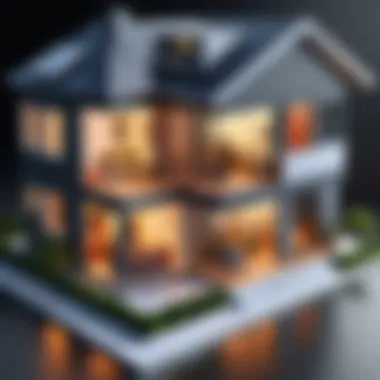

Integrating AutoCAD with Other Software Tools
Integrating AutoCAD with other software tools is a crucial practice in modern architectural design. This integration can significantly enhance the efficiency and productivity of house planning projects. It allows for a more streamlined workflow by facilitating data exchange between different platforms. Understanding how to effectively integrate these tools can lead to better resource management and improved project outcomes.
Exporting and Importing Data
One of the primary aspects of integrating AutoCAD with other software is the ability to export and import data efficiently. Being able to share files across various platforms is essential in today's collaborative work environments. AutoCAD provides multiple file format options for data exchange, including DWG, DXF, and DGN.
- Exporting: Designers can export AutoCAD drawings to various formats for use in other applications. This flexibility ensures that information remains accessible regardless of the software being used in the project.
- Importing: Conversely, importing files from other software into AutoCAD allows architects to utilize existing designs and specifications without starting from scratch. It promotes continuity in the design process and fosters collaboration among different teams.
The ability to efficiently export and import data not only saves time but also reduces the risk of error in transferring information.
Collaboration with BIM Software
Another significant consideration when integrating AutoCAD with other software is its collaboration with Building Information Modeling (BIM) software. BIM tools, such as Revit, complement AutoCAD by offering advanced functionalities for managing building data and enhancing overall project visualization. This collaboration allows for
- Improved Coordination: Architects and engineers can collaborate on designs in a more coordinated manner, reducing miscommunication and errors.
- Real-Time Updates: With BIM, changes made in one software can automatically reflect in others, ensuring that all stakeholders have the latest information.
- Enhanced Visualizations: BIM software often offers superior 3D modeling capabilities compared to AutoCAD, allowing designers to produce better visualizations of their projects
In summary, integrating AutoCAD with other software tools is not just advantageous; it is essential for modern architectural practices. Understanding these integrations and employing best practices can lead to increased efficiency, better team collaboration, and ultimately, more successful house planning outcomes.
Challenges in Using AutoCAD for House Plans
Using AutoCAD for house planning provides several benefits, but it is not without its challenges. Understanding these challenges is crucial for maximizing the effectiveness of the software. In this section, we will explore common user errors and significant technical limitations that can hinder the design process. These insights reveal the complexities of working with AutoCAD while also suggesting methods to mitigate these issues, ensuring a smoother experience for both novice and experienced users.
Common User Errors
Many users face issues due to simple mistakes that can lead to major setbacks in their projects. Identifying these common user errors is essential in order to avoid costly delays. Here are some frequent mistakes made while using AutoCAD:
- Ignoring Layer Principles: Many users do not pay attention to layer organization. This can create confusion and result in misaligned elements.
- Neglecting to Save Frequently: Forgetting to save progress regularly can lead to loss of work, especially during complex tasks.
- Inadequate Dimensioning: Some users overlook the importance of accurate dimensions, leading to designs that are impractical or impossible to achieve.
- Overcomplicating Designs: It is easy to add excessive detail to house plans, making them difficult to manage. Keeping designs simple is often more effective.
By addressing these issues early, users can enhance their skills and avoid common pitfalls that plague many AutoCAD projects.
Overcoming Technical Limitations
Every software has its limitations and AutoCAD is no exception. Some technical challenges that users may encounter include:
- Hardware Constraints: Running AutoCAD requires significant system resources. Users with older hardware may experience lag, which can affect productivity.
- Compatible File Formats: Ensuring that file formats are compatible with other software can be a challenge. Issues often arise when sharing files with clients who use different software.
- Learning Curve: New users may find the interface complex, making it difficult to utilize all features effectively. This can lead to frustration and wasted time.
To mitigate these limitations, users should:
- Upgrade hardware to meet or exceed recommended specifications for AutoCAD.
- Familiarize themselves with commonly used file formats.
- Invest time in training and tutorials to improve proficiency with the software.
By understanding and addressing these challenges, users can unlock the full potential of AutoCAD for house planning, leading to more efficient and effective architectural projects.
Best Practices for Successful House Planning with AutoCAD
Effective use of AutoCAD in house planning can greatly influence the final outcomes of architectural projects. Adhering to best practices enhances not only the design process but also promotes efficiency and accuracy throughout the project lifecycle. By establishing clear guidelines and implementing reliable file management protocols, architects and designers can navigate the complexities of AutoCAD with confidence, ensuring that their creative visions are realized successfully.
Establishing Clear Guidelines
Having a concrete set of guidelines is a fundamental practice for anyone utilizing AutoCAD in house planning. These guidelines should reflect the specific needs of the projects and the preferred workflows of the team involved. Here are a few key elements to consider when developing these guidelines:
- Standardization: Define a standard for dimensions, layers, and annotation styles. This ensures consistency across drawings, making it easier to collaborate with others and differentiate various components of the design.
- Layer Structure: Establish a clear layer naming convention. This is crucial as it helps in organizing different elements like walls, furniture, and electrical plans effectively. Proper management of layers reduces confusion and streamlines editing processes.
- Workflow Optimization: Identify efficient workflows that incorporate the various features of AutoCAD, such as blocks and references. Optimize the steps taken from the initial design to the final output.
These guidelines act as a reference point for multiple users, ensuring everyone is on the same page. When clear expectations are set, the likelihood of errors diminishes significantly. This leads to a smoother design process and more precise outcomes.
Regular Backups and File Management
In the realm of software tools like AutoCAD, data security can often be overlooked. Regular backups and a thoughtful approach to file management are essential practices that safeguard creative work against data loss or corruption. Here are some important strategies to implement:
- Automated Backups: Set up AutoCAD to perform automatic file backups at regular intervals. This minimizes data loss risks, ensuring that recent changes are consistently saved.
- Version Control: Maintain a systematic version control protocol. This allows designers to revert to previous designs if necessary and helps track the evolution of the project. Consider using a naming convention that allows for easy identification of file versions.
- Cloud Storage: Utilize cloud storage solutions. This not only provides additional safety through remote backups but also enhances accessibility for team members working collaboratively.
Managing files effectively is more than just protecting data; it streamlines workflows and enhances overall productivity. By staying organized, teams can focus more on design quality and less on the potential fallout of mismanaged files.
"A well-organized workspace leads to a clear mind—fundamental in the design process."
Evaluating the Impact of AutoCAD on Architectural Efficiency
In the realm of architectural design, efficiency is paramount. AutoCAD plays a critical role in enhancing the overall effectiveness of house planning. Evaluating its impact provides insights into its utility and necessity in modern architecture. This assessment focuses on two main elements: time savings and accuracy, as well as improvements in collaboration and communication. These aspects underscore AutoCAD's significance in shaping workflows and outputs in the architectural domain.
Time Savings and Accuracy
One of the foremost advantages of using AutoCAD lies in the substantial time savings it offers. The software is designed to automate repetitive tasks that would otherwise require hours of manual effort. For instance, using templates and sheet sets enables architects to streamline processes significantly. As a result, designers can allocate their time towards more creative and value-added activities.
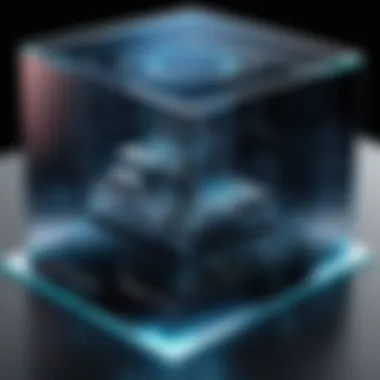

Accuracy is another critical benefit. AutoCAD allows architects to create precise drawings, reducing the potential for errors that commonly arise from manual drafting. With features like object snapping and dimensioning tools, every element can be accurately placed and measured. The combination of these factors ensures that the final output aligns closely with project specifications.
"Time is a precious resource in architecture. AutoCAD helps save it efficiently, thus allowing for creative thinking and design innovations."
Collaboration and Communication Improvements
AutoCAD also enhances collaboration among different stakeholders involved in a project. Traditionally, sharing designs and incorporating feedback from clients, engineers, and contractors could lead to misunderstandings and time delays. However, the introduction of shared files in various formats such as DWG, PDF, and DGN facilitates seamless communication. This aspect is crucial for client satisfaction and overall project flow.
Furthermore, AutoCAD supports real-time collaboration. With features that allow multiple users to work on a project simultaneously, teams can address issues instantly. This iterative approach can lead to faster revisions, ensuring that the project remains on schedule.
In summary, evaluating the impact of AutoCAD on architectural efficiency reveals its vital role in saving time and increasing accuracy. Coupled with enhancements in collaboration and communication, these factors establish AutoCAD as an indispensable tool in modern architectural practice.
Future Trends in AutoCAD for House Plans
As technology evolves, the landscape of architectural design is also changing. The future of AutoCAD in house planning holds great importance, with emerging trends reshaping design processes. Understanding these trends is essential for architects and designers aiming for efficiency and maximum impact. This section will discuss significant elements, benefits, and considerations that come with the advancements in AutoCAD.
Emerging Technologies
The adoption of emerging technologies is integral to today's architectural practices. Features like Artificial Intelligence (AI) and Machine Learning (ML) are increasingly integrated into AutoCAD. These technologies offer predictive design capabilities, allowing architects to make faster and more informed decisions.
- AI-Assisted Design: AutoCAD's AI tools can analyze user preferences and previous designs, suggesting optimized layouts and configurations. This not only saves time but enhances creativity.
- Virtual Reality (VR) Integration: The ability to visualize house plans in a virtual environment makes client presentations more compelling. Users can walk through designs, offering real-time feedback and adjustments.
- Cloud-Based Collaboration: As teams become more distributed, cloud solutions allow various stakeholders to access and modify plans. This leads to better project tracking and real-time updates.
- Building Information Modeling (BIM): While BIM is not new, its synergy with AutoCAD is continuously improving. The integration enhances functionality for intricate projects requiring collaboration across various platforms.
"The integration of emerging technologies in AutoCAD propels the architectural field into a new era of efficiency and innovation."
Sustainability and Eco-Friendly Designs
Another vital trend is the focus on sustainability. Eco-friendly designs are more than just a trend; they are becoming a necessity. AutoCAD is adapting to support sustainable architectural practices in several ways.
- Energy Analysis Tools: The software now includes features that enable users to conduct energy simulations. This helps architects choose materials and designs that minimize energy consumption.
- Sustainable Materials Library: AutoCAD has enhanced accessibility to databases of sustainable materials. Designers can easily select eco-friendly options that align with their project goals.
- Waste Reduction Algorithms: The software assists in calculating optimal layouts that reduce material waste during construction, promoting responsible usage of resources.
- Regenerative Design Concepts: As part of its evolution, AutoCAD supports regenerative designs that restore and enhance ecological systems rather than merely minimizing harm.
These trends indicate a strong future direction for AutoCAD in house planning that aligns with modern demands for innovation and sustainability.
Case Studies: Successful House Plans Developed with AutoCAD
Understanding the practical application of AutoCAD in house planning is best achieved through case studies. These examples provide concrete evidence of how AutoCAD can transform architectural designs into functional living spaces. Evaluating successful projects allows architects and designers to learn from real-world applications, identifying elements that led to success while highlighting methods for overcoming challenges.
Incorporating case studies into this discussion provides insights into various benefits, including:
- Demonstrating the versatility of AutoCAD in different architectural environments.
- Showcasing the impact of effective planning and design execution on project outcomes.
- Providing a learning platform for both new and experienced users.
Through these studies, we can see not only the advantages offered by AutoCAD but also the careful considerations necessary for maximizing its potential.
Residential Projects
Residential projects often serve as the foundation for exploring AutoCAD's capabilities. Many architects have utilized AutoCAD to streamline their processes and enhance design clarity. For example, a recent residential project in Seattle implemented AutoCAD to create a modern home featuring an open-concept layout. The use of 3D modeling tools allowed the design team to visualize the space effectively, making real-time modifications easier. As a result, the project was completed one month ahead of schedule, and within budget.
Key elements that contributed to this success include:
- Use of Dynamic Blocks: These allowed for quick adjustments to room layouts without starting from scratch.
- Layer Management: Organizing different aspects of the design facilitated clearer collaboration and reduced errors.
- Integrated Annotations: Accurate dimensions and annotations helped in communicating design intentions to clients and contractors.
Innovative Use Cases
In addition to traditional residential designs, innovative use cases for AutoCAD showcase the software's adaptability. For instance, a non-profit organization focused on building affordable housing used AutoCAD to design modular homes. This approach not only optimized space but also made construction more efficient and cost-effective.
Some notable features of this project included:
- Modular Design: This allowed for repeatable elements, which simplified the overall assembly.
- Collaboration with Stakeholders: Integrating feedback from various stakeholders, including community members, into the design phase was possible through shared AutoCAD files.
- Sustainability Initiatives: AutoCAD's capabilities allowed for the incorporation of eco-friendly materials and energy-efficient solutions in the design.
"Case studies reveal how AutoCAD can be a catalyst for both creativity and efficiency in architectural design."
This practical analysis illustrates that the effectiveness of AutoCAD transcends simple drawing capabilities. The case studies highlight that with careful planning and execution, AutoCAD can become an invaluable tool for architects and designers aiming for high standards of quality and efficiency in house planning.
Finale and Recommendations
In the exploration of AutoCAD for designing house plans, the conclusion and recommendations section serves a vital role. It synthesizes information and reflects on the core themes presented throughout the article. Through detailed insights, this section not only encapsulates the key learning points but also establishes a pathway for continued advancement in skills and knowledge.
The significance of encapsulating the fundamental insights cannot be overstated. Readers are reassured of the many benefits AutoCAD offers in house planning, such as enhanced precision, streamlined workflows, and improved communication among teams. This creates a foundational understanding for both novice and seasoned users.
Recap of Key Insights
- Efficiency Gains: AutoCAD significantly reduces the time needed for creating house plans, thus enabling architects to focus on design and creativity rather than manual tasks.
- Precision: The software offers tools that enhance accuracy in measurements, reducing the margin for error which is crucial in architectural design.
- Integration: AutoCAD effectively integrates with other design software, allowing for a more comprehensive approach to architectural projects.
- User-Friendly Features: Features like layering and dynamic blocks streamline the designing process, making it accessible for users with varying levels of expertise.
- Continuous Learning: The evolving nature of technology demands ongoing learning and adaptation to leveraging AutoCAD fully.
Future Learning and Resources
As the field of architecture continues to evolve, staying updated with AutoCAD's advancements is essential. Here are some suggestions for future learning and resources:
- Online Courses: Platforms like LinkedIn Learning and Coursera offer advanced courses on AutoCAD.
- Community Forums: Engaging with communities on Reddit can provide practical tips and experiences from other users.
- Official Documentation: Keeping abreast of updates via the official AutoCAD website ensures familiarity with the newest features.
- Books and Journals: Academic resources provide deeper theoretical insights into architectural design principles.
Investing time in these resources can enhance one's proficiency in utilizing AutoCAD, ultimately contributing to more effective and innovative house planning.



