Top Microsoft Visio Alternatives for Professionals


Intro
In the landscape of diagramming software, Microsoft Visio has long held a prominent position. However, as the needs of users evolve, it becomes increasingly relevant to explore alternatives that not only match but potentially exceed Visio's capabilities. This exploration aims to identify various software options suited to different user requirements and preferences.
The need for effective visual diagramming solutions exists across multiple industries. From IT professionals to entrepreneurs, the ability to create and share visual representations of complex information is crucial. Thus, discovering viable alternatives is not merely an academic exercise; it is essential for enhancing productivity and solving real-world challenges.
In this article, we will delve into an in-depth examination of various software alternatives to Visio. We will focus on the core features of each option, analyze user experiences, and provide insights into pricing models. This comprehensive exploration is designed to arm decision-makers with the insights necessary to make informed choices in a crowded market.
Overview of Core Features
When considering alternatives to Microsoft Visio, understanding the core features is essential. Each software option brings unique functionalities that can influence users' choices based on their specific demands.
Description of Essential Functionalities
Most diagramming tools incorporate a range of essential functionalities. These often include:
- Collaboration Features: The ability for multiple users to work on the same diagram in real time is critical, especially for remote teams.
- Template Variety: A robust selection of templates allows for quick starts on different types of diagrams, whether for flowcharts, organizational charts, or networks.
- Integration Capabilities: Compatibility with other software tools and platforms enhances the utility of diagramming software.
Comparison of Features Across Top Software Options
In this section, we will compare several software alternatives to Visio:
- Lucidchart: Known for its intuitive interface and extensive template library. It supports real-time collaboration and integrates well with platforms like Google Workspace, Microsoft Office, and more.
- SmartDraw: Offers vast templates and automation features that enable users to create diagrams quickly. It is also capable of generating reports based on visuals.
- Creately: Focuses on visual collaboration. Its unique feature is the seamless sharing options for team members or clients, allowing feedback directly on the diagram.
- Draw.io: This is a free, web-based application that integrates with Google Drive. It is simple yet powerful for creating various diagram types without a steep learning curve.
By examining these options, users can pinpoint the tool that fits their needs most closely. Each offers distinct advantages depending on situational requirements.
User Experience and Interface
Insights into UI/UX Design Aspects
User experience is a vital element in selecting diagramming software. A well-designed interface can significantly enhance usability. Most leading software options prioritize intuitive interfaces, making it easier for users to navigate and create diagrams efficiently.
Importance of Usability and Accessibility
Usability directly impacts productivity. Accessible design ensures that all users, regardless of technical skill, find it easy to utilize the software. Incorporation of assistive technologies can further enhance the experience for diverse user groups. Software that champions usability often results in higher adoption rates and sustained user engagement.
Key Point: A tool's usability can be a deciding factor between software options, making it imperative for users to assess their comfort level before making a commitment.
As we transition to examining specific alternatives to Visio, a balanced understanding of core features and user experience will equip users to choose wisely. The journey ahead promises to reveal sophisticated solutions that meet the varied demands of today's professionals.
Intro to Visio Software
Understanding Microsoft Visio is crucial for any professional looking to enhance diagramming efficiency. Visio is a leading diagramming tool that aids users in creating a wide range of visuals, from flowcharts to network diagrams. The relevance of this section lies in establishing a foundational knowledge of Visio before exploring its alternatives.
Visio serves numerous industries by providing intuitive features that facilitate the design process. Users can take advantage of a myriad of templates, shapes, and built-in tools designed for diverse diagramming needs. This capability is particularly beneficial in environments where clear visual communication is essential.
Overview of Microsoft Visio
Microsoft Visio is a powerful diagramming application that has been a staple in many professional settings. It offers an accessible interface suitable for both novice and experienced users. Visio allows for the creation of various types of diagrams, including organizational charts, wireframes, and floor plans. Its integration with other Microsoft products, like Excel and PowerPoint, enhances its usefulness by making data visualization seamless.
The software supports real-time collaboration, letting multiple users work on a single diagram simultaneously. This aspect is vital for teams that rely on collective input to refine their projects. Its array of customizable templates further bolsters productivity, allowing for quick adaptations to meet specific needs.
Common Use Cases of Visio
Visio is widely used across various sectors. Some of the most common applications include:
- Business Process Mapping: Visualizing processes can help in identifying bottlenecks or inefficiencies.
- Network Diagrams: IT professionals often use Visio to map out network configurations and setups.
- Organizational Charts: Companies utilize Visio to depict employee hierarchies clearly.
- Floor Plans: Designers and architects create detailed layouts using Visio.
These use cases highlight Visio's versatility in catering to different fields and purposes. Each diagram produced contributes significantly to clarity and communication within organizations.
Limitations of Visio
Despite its many strengths, Microsoft Visio is not without limitations. Its complexity may pose a barrier for new users, who may find it overwhelming. Additionally, subscription costs can be high, especially for small businesses or startups.
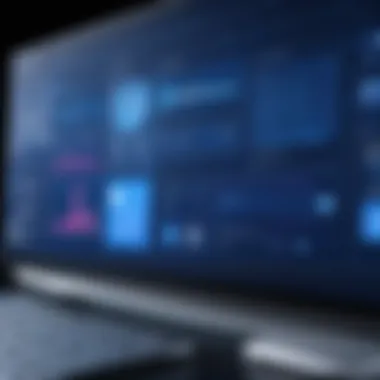

Further, some users report performance issues when handling large diagrams, leading to delays in productivity. The software is not the most intuitive when it comes to export options, making sharing diagrams with external parties potentially cumbersome. Understanding these limitations is important for users considering alternatives to Visio.
"While Visio is robust, awareness of its limitations can aid in making informed decisions about diagramming tools."
Overall, this section serves as a crucial component in recognizing both the capabilities and shortcomings of Visio. By grasping the fundamental aspects, users will be better equipped to evaluate viable alternatives.
Identifying the Need for Alternatives
When discussing the alternatives to Microsoft Visio software, understanding the distinction between needs and wants is critical. Many users initially choose Visio due to its brand reputation and long-standing functionality in the visual diagramming space. However, as user requirements evolve, it becomes increasingly clear that alternatives may serve specific needs more effectively. This section explores the relevance of assessing user requirements, cost considerations, and feature comparisons.
Evaluating the need for alternatives can uncover opportunities to enhance productivity, reduce costs, or embrace new methodologies. Each organization has unique demands. Recognizing these can lead to more tailored software solutions, ultimately benefiting teams and projects.
Evaluating User Requirements
User requirements often vary significantly across different sectors and teams. Some may prioritize ease of use and basic diagramming needs, while others might require advanced features such as integration with other tools. When evaluating user requirements, it's essential to engage with stakeholders and gather feedback. In particular, teams should identify:
- The primary functions they need from diagramming software.
- Any existing software transitions or limitations.
- Desired collaborative features, especially in remote working conditions.
Engagement with actual users helps to align software capabilities with real-world applications. Knowledge of specific tasks enhances selection and usage effectiveness.
Cost Considerations
Cost is a pivotal factor when exploring software alternatives. While Microsoft Visio might be a leading option, its pricing structure may not fit all budgets or requirements. When assessing cost, consider:
- Initial investment: Licensing fees can be significant; ensure that other alternatives provide a better return on investment.
- Ongoing expenses: Look at subscription models and support fees. Over time, cumulative costs can surpass initial estimates.
- Cost of switching: This includes training time, data migration, and any changes in workflow that different software can demand.
Vigilance in cost management can inform decisions about investing in the right tool, aligning expenses with actual usage and benefits.
Feature Comparisons
Feature comparisons are crucial when identifying software alternatives. While Visio may excel in certain areas, it is vital to understand how other tools measure up. Key features to analyze include:
- Integration capabilities: Assess how well the software connects with existing tools and platforms.
- Collaboration features: In contemporary work environments, the ability to collaborate in real-time can set a tool apart.
- Variety of templates and design functionalities: Templates can save time and enhance creativity in project design.
Comparing features allows relevant discussions around usability and productivity. Tools that provide well-rounded functionalities can often outperform Visio in practical, day-to-day applications.
Alternative Software Options
Selecting the right software alternative to Microsoft Visio is key for effective visual diagramming. Various options on the market provide different features and pricing models that meet diverse user needs. The importance of exploring these alternatives lies in the potential for increased functionality, improved collaboration, and overall cost-effectiveness. Each software option presents its own advantages, making it essential to understand what each offers.
Lucidchart
Key Features
Lucidchart stands out with its intuitive interface and robust functionality. Key features include drag-and-drop shape libraries, automated formatting, and extensive integrations. These characteristics make Lucidchart a favorable choice for users seeking efficiency and flexibility. A unique feature is its dynamic data linking, allowing users to pull information from external documents directly into their diagrams. This not only saves time but enhances the accuracy of project representations.
Pricing Structure
The pricing structure of Lucidchart is subscription-based, with tiers that cater to individuals, teams, and enterprises. This multi-tier approach provides accessibility across user types. A notable feature is the free tier, which allows potential users to understand its capabilities before committing financially. The main disadvantage, however, is that some advanced features are gated behind higher pricing tiers, which may not be cost-effective for all users.
User Feedback
User feedback highlights Lucidchart’s user experience as one of its strongest assets. Reviews often emphasize its ease of use and extensive teaching materials. A unique aspect is the active community support which can be beneficial for solving complex queries. Some users, however, note occasional glitches during collaborative sessions, which can hinder productivity.
Draw.io
Integration with Other Tools
Integration capabilities are a significant aspect of Draw.io’s appeal. This software seamlessly connects with tools like Google Drive, GitHub, and Confluence. Such integrations bolster productivity for teams already using these platforms. A unique feature is the ability to save diagrams directly within Google Drive, facilitating easy sharing and storage. However, the reliance on internet connectivity for full functionality may be a drawback.
Collaboration Features
Draw.io offers real-time collaboration functionalities, making it ideal for teams working remotely. Multiple users can edit diagrams simultaneously, enhancing project workflows. This aspect is highly beneficial for teams that require consistent input from various stakeholders. Yet, the lack of built-in chat features can limit communication during collaborative sessions.
Accessibility and Usability


The accessibility of Draw.io is commendable, as it is web-based and platform-agnostic. Its usability ensures that users can access it from any browser without downloads. A unique point is its open-source nature, allowing users to modify code as needed. Nonetheless, for some users, this may present challenges in finding adequate support compared to proprietary software.
Creately
Templates and Resources
Creately provides a wide range of templates and resources that streamline the diagramming process. The variety of pre-built diagrams caters to many industries, making it a beneficial choice for quick start-ups. A unique offering is the ability to customize templates extensively, which helps in tailoring diagrams for specific needs. However, the abundance of options might overwhelm new users.
Real-Time Collaboration
Real-time collaboration is another hallmark of Creately, allowing teams to interact instantly. The user-friendly interface simplifies this interaction, making teamwork effortless. Additionally, Creately supports commenting and version history, useful for tracking changes. Some users, however, have noted that the performance can lag when multiple users are online.
Education Sector Focus
Creately's focus on the education sector sets it apart. It offers discounted pricing for educational institutions, making it a favored choice among schools and universities. The availability of educational resources helps students learn and visualize complex concepts. Nonetheless, that focus can also mean that features may lack depth for broader business applications.
Gliffy
Ease of Use
Gliffy is known for its straightforward design, making it accessible for beginners. The drag-and-drop interface allows users to create diagrams quickly. This ease of use makes it a popular choice among those new to diagramming software. However, there are some limitations in terms of advanced features compared to other tools.
Integration Capabilities
The integration capabilities of Gliffy with tools like Jira and Confluence make it appealing to teams that utilize these platforms regularly. It allows for seamless embedding within project management workflows. A downside is that it might not integrate as broadly with other services outside its ecosystem.
Target Audience
Gliffy primarily targets small to medium-sized businesses and teams within larger organizations. Its simplicity appeals to users looking for essential diagramming functionality without the complexity. Nonetheless, companies needing more robust features may find Gliffy lacking.
Miro
Visual Collaboration
Miro excels in visual collaboration, offering a digital whiteboard experience that enhances brainstorming sessions. This approach fosters creativity and teamwork in diagramming efforts. The unique capability of adding sticky notes, images, and sketches adds a layer of interactivity. However, the initial learning curve can be steep for users transitioning from traditional diagramming tools.
Board-Based Design
The board-based design is another important feature of Miro, allowing users to visualize ideas in an expandable format. This design helps in maintaining a structured workflow, especially in lengthy projects. While this feature encourages detailed organization, it can become cluttered with too much information on the board.
Use Cases
Miro is versatile in its use cases, being suitable for project management, design thinking, and various workshops. This flexibility is a large draw for teams across different disciplines. However, the broad focus may dilute specific diagramming functions, leading users looking for detailed diagrams to seek alternatives.
SmartDraw
Automation Features
SmartDraw includes automation features that save time in creating diagrams. For instance, its intelligent formatting helps maintain consistent styles throughout projects. This automation is particularly beneficial when working on larger diagrams, reducing the potential for errors. Yet, some users might feel that the automation options are not fully customizable to their needs.
Diagrams Variety
SmartDraw boasts a diverse array of diagram types, from flowcharts to organizational charts. This extensive variety makes it a strong candidate for users needing multiple types of visual representations. A unique element is the capability to switch between different diagram types swiftly. However, this feature might be overwhelming to users who only need specific diagram types.
Integration Options
Various integration options with platforms such as Microsoft Office and Google Workspace enhance SmartDraw’s usability in professional settings. This compatibility promotes a smooth workflow across multiple tools. The challenge can arise from occasional inconsistency in performance across different integrations.
Additional Options Worth Considering
In the domain of diagramming software, it is crucial to explore various options beyond the commonly known choices. Additional alternatives can provide unique features and capabilities that may better address specific user needs. Evaluating various tools enrichens the decision-making process. Each alternative offers distinct characteristics that can enhance productivity and adaptability in visual communication.
Edraw Max
Versatility in Diagrams
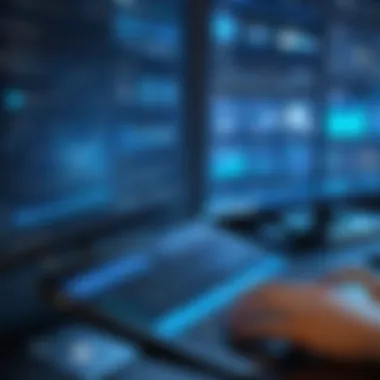

Edraw Max stands out due to its versatility in diagrams. This software supports a wide array of diagram types. Users can create flowcharts, organizational charts, mind maps, and even network diagrams. The ability to cater to diverse visual needs is its key characteristic. Users appreciate this flexibility as it meets diverse project requirements. The unique feature of Edraw Max lies in its all-in-one diagramming capability. It reduces the need to switch between different applications. However, some users may find the learning curve steep if they are not accustomed to advanced software.
Unique Features
The unique features of Edraw Max contribute significantly to its appeal. One notable characteristic is its vast collection of templates. These templates allow users to start projects quickly and efficiently. Having a diverse library saves time and enhances creativity. It is a beneficial choice for those who need to produce diagrams swiftly. Another unique feature is its integration with various office applications. This ability streamlines workflows and improves overall utility, although heavy users may miss some advanced customization options normally found in other platforms.
Pricing Models
The pricing models of Edraw Max offer flexibility and options for different users. Its subscription model appeals to businesses that prefer to manage expenses more efficiently. There is also a one-time purchase option available, beneficial for users who prefer ownership over annual fees. This dual approach allows users to choose what suits their budgeting needs. However, some may find the cost a bit higher relative to simpler diagramming tools.
Cacoo
Cross-Platform Functionality
Cacoo is designed with cross-platform functionality at its core. It allows users to operate seamlessly across devices and operating systems. This feature is particularly valuable for teams that work in varied environments. Emphasizing accessibility is important in today's collaborative settings. The real-time updates on different platforms enhance productivity. Users can work on projects anywhere, although intermittent internet issues can disrupt access.
Templates and Libraries
Cacoo includes an extensive array of templates and libraries. This aspect allows for quick project setup and minimizes redundant work. Users benefit from pre-designed elements that can speed up the design process. This makes it a popular choice among users who appreciate efficiency. The disadvantage is that some users might feel confined to the provided templates and wish for more customization options.
Collaboration Tools
Collaboration tools are a highlight for Cacoo, making it a robust option for teams. Real-time editing capabilities facilitate smooth teamwork. Teams can work together without delay, regardless of their locations. This uniqueness supports diverse workflows, enhancing team synergy. Conversely, heavy graphical use may slow down interface responsiveness.
Considerations When Choosing an Alternative
When exploring alternatives to Visio software, several key considerations emerge. These factors impact both user satisfaction and operational efficiency. Understanding these elements helps decision-makers select a solution that aligns with their specific business needs.
User Experience
User experience (UX) is critical when selecting software. A high-quality UX facilitates smoother workflows and boosts productivity. It includes intuitive interfaces, customizable features, and accessibility across devices.
Many users prefer tools that require minimal training. A straightforward layout with easily understandable options can significantly reduce onboarding time. Ensuring that the alternative application can integrate well with existing workflows is also essential. For instance, features like drag-and-drop functionality or template libraries improve the overall experience.
Feedback from current users is valuable. Reviews on platforms like Reddit and Facebook can reveal user sentiments. Positive comments often refer to ease of navigation, while negative feedback might point out complexities that could impede effectiveness. In assessing user experience, consider conducting a trial run. This practical exposure can give insights into how well the software meets user expectations.
Software Scalability
Another significant consideration is scalability. As organizations grow, their software needs evolve. It is vital that the chosen alternative can accommodate future demands. This encompasses not only the ability to manage larger projects but also to incorporate more users and additional features if needed.
A scalable solution should allow seamless upgrades without major disruptions. Organizations should evaluate whether the software supports an increasing number of users and project complexities. For instance, SmartDraw offers scalability features that are beneficial for both small teams and large organizations.
Thus, examining the software's upgrade path and associated costs is essential. Do they offer flexible pricing models that grow with your organization? Look for software that embraces flexibility as your team and project needs grow.
Support and Community
The level of support available can greatly influence the usability of an alternative application. Comprehensive customer support ensures that users can resolve issues promptly. Look for software that offers multiple support channels, such as chat, email, and phone support.
Furthermore, an active community can enhance the experience. A robust user community offers sharing of best practices and tips, which can be invaluable, particularly for new users. Forums on platforms like Reddit can serve as excellent resources for gauging user satisfaction and finding solutions to common problems.
The End and Final Thoughts
In this article, we have delved into the realm of alternatives to Microsoft Visio, examining a variety of software options that serve different user needs and preferences. The importance of making the right choice in diagramming software cannot be overstated. A competent tool can significantly bolster productivity, enhance collaboration, and streamline workflows in various professional environments.
Recap of Alternatives
Throughout our exploration, we identified several viable alternatives such as Lucidchart, Draw.io, Creately, Gliffy, Miro, SmartDraw, Edraw Max, and Cacoo. Each of these tools offers a unique set of features and capabilities:
- Lucidchart: Known for its intuitive interface and versatile integrations.
- Draw.io: Offers excellent collaboration features and minimal functionality barriers.
- Creately: Strong focus on education and real-time collaboration capabilities.
- Gliffy: Noted for its ease of use and targeted design.
- Miro: Emphasizes visual collaboration through board-based designs.
- SmartDraw: Provides a wide array of diagram types with automation features.
- Edraw Max: Stands out for its versatility in diagramming.
- Cacoo: Features cross-platform functionality to enhance teamwork.
This summary captures the essence of each software, enabling professionals to align their selection with specific project requirements.
Making the Right Choice
Selecting the right software requires careful consideration of several factors. Key elements include user experience, software scalability, and ongoing support. It is crucial to assess personal or organizational needs beyond pricing. Consider technical requirements, compatibility with existing tools, and whether the software can grow with changing demands.
In addition, looking for user feedback and conducting trials of selected products can provide further insights. Clear understanding of team dynamics and project goals will facilitate an informed decision-making process. The right choice ultimately enhances the efficacy of visual diagramming tasks and fosters better communication within teams.
"The effectiveness of collaboration tools lies in their ability to integrate seamlessly into existing workflows."
By synthesizing the information presented through this article, readers now have the necessary knowledge to navigate the alternatives to Visio software. Armed with detailed insights, industry professionals can make informed decisions that serve their best interests.



