Comprehensive Review of Vimeo Video Editor Features
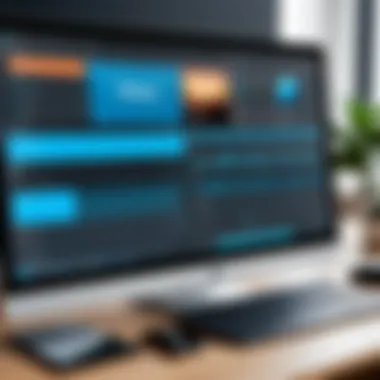

Intro
The Vimeo Video Editor stands out in the ever-evolving landscape of video editing solutions. As industry professionals and decision-makers seek effective tools to produce high-quality content, this software warrants a closer examination. This review will delve into the core features, user experience, pricing models, and overall performance of the Vimeo Video Editor, enabling potential users to determine its suitability for their specific needs.
Overview of Core Features
Vimeo Video Editor offers a range of functionalities designed to meet the demands of modern creators. Its interface is designed for intuitive use, which makes it accessible for both novices and experienced editors alike. Notable features include:
- Template library: A vast array of professionally designed templates that simplify the editing process.
- Customizable text and graphics: Users can add personalized touches with a wide selection of fonts and graphic styles.
- Audio editing tools: Essential for enhancing video storytelling, users can manipulate audio tracks easily.
- Direct sharing: Seamless integration with the Vimeo platform allows for quick sharing once editing is completed.
When comparing Vimeo Video Editor’s features to other top software options, such as Adobe Premiere Pro and Final Cut Pro, it is evident that each software has its strengths. For instance, while Adobe’s suite offers advanced editing tools and effects, Vimeo's straightforward approach appeals to users prioritizing efficiency in editing and publishing.
User Experience and Interface
The user interface of Vimeo Video Editor is a critical aspect that contributes to its overall effectiveness. The clean design ensures that users can navigate the platform without unnecessary distractions. Key insights include:
- Drag-and-drop functionality: Simplifies the process of adding media to projects, making editing feel fluid.
- User-friendly timeline: A clear timeline helps in managing clips and making precise edits.
- Accessibility features: Designed with various user needs in mind, ensuring that creators of all skill levels can effectively use the software.
Usability is paramount as it directly influences productivity. The more accessible a video editor is, the more time users can spend focused on creativity rather than troubleshooting. User feedback on Vimeo’s functionality often emphasizes how the streamlined interface reduces the learning curve.
Intro to Vimeo Video Editor
The Vimeo Video Editor is a noteworthy tool within the realm of video editing. Its relevance emerges from the growing demand for efficient video content creation across various sectors. In a landscape where visual communication is paramount, the capacity to produce high-quality videos quickly and effectively can set professionals apart.
Vimeo's editor is specifically designed to cater to different users—from amateur creators to seasoned professionals. It stands out due to its integration of powerful features such as collaborative tools, a diverse template library, and an accessible interface. During this introduction, readers will gain insights into how these distinct elements form a cohesive package ideal for a variety of video production needs.
Purpose of the Review
The primary aim of this review is to provide an in-depth examination of the Vimeo Video Editor. This includes a deep dive into its features, performance metrics, and pricing structures. Furthermore, the review seeks to delineate the advantages and potential drawbacks of utilizing this tool, thereby equipping decision-makers with necessary information.
Understanding your options is crucial. With a multitude of video editors available, discerning their capabilities is vital. This review will help in the decision-making process by highlighting which aspects of Vimeo's editor are most beneficial for different types of users. By synthesizing user feedback and expert insights, we aim to present a balanced perspective on whether the Vimeo Video Editor meets industry standards and user expectations.
Target Audience for This Review
This review is specifically tailored for a diverse audience that encompasses decision-makers, IT professionals, and entrepreneurs. These groups often seek practical solutions that can enhance their operational efficiency. The insights provided will assist not only individuals but also organizations aiming to optimize their video editing processes.
For IT professionals, understanding the system requirements and technical capabilities of the Vimeo Video Editor will be paramount. Entrepreneurs benefit from knowing how such tools can effectively engage their target audience. By considering the nuances of Vimeo's editor, our review serves a dual purpose—informing about the product while facilitating strategic decision-making.
Ultimately, navigating the complexities of video editing solutions can be overwhelming. This review aims to clarify options and illuminate the path forward for professionals exploring Vimeo as their editing solution.
Overview of Vimeo Video Editor
The Vimeo Video Editor is an integral component of the Vimeo platform, appealing to those in need of a robust editing solution. Understanding its various aspects allows decision-makers and professionals to evaluate whether it aligns with their specific requirements. The following discussion highlights key features, supported system specifications, and other considerations that enhance its overall value.
Key Features
User-Friendly Interface
The User-Friendly Interface is a defining characteristic of the Vimeo Video Editor. An intuitive layout is essential for both novices and experienced editors, as it facilitates efficient video creation. The design incorporates clearly labeled tools and a straightforward workflow, contributing to a smoother editing process. Users can expect a learning curve that is less steep compared to more complex software. This accessibility makes Vimeo a popular choice among those who prioritize functionality without the hassle of extensive training.
One unique feature is the drag-and-drop functionality, allowing users to quickly import and arrange clips. This speeds up the editing workflow, helping content creators focus on creativity rather than technical complications. The simplicity of the interface garners positive feedback from users seeking a hassle-free editing experience.
Collaboration Tools
Collaboration is increasingly essential in video production. Vimeo offers several tools designed specifically for teamwork. Features like multiple user access and shared projects are crucial for collaborative efforts, particularly in professional environments. These tools simplify communication between team members, enabling seamless integration of ideas and feedback.
One notable characteristic is the capability to leave comments on specific timestamps within the video. This allows for precise dialogue regarding particular sections, ensuring clarity when discussing edits or changes. Consequently, teams can work together more effectively, improving the overall quality of the final product.
Library of Templates
A well-curated Library of Templates enhances the editing experience by providing users with foundational design structures. This feature streamlines the editing process, which is particularly beneficial for users who may lack design skills or those working under tight deadlines. The variety of customizable templates allows for quick production while maintaining a professional appearance.


Templates cover a wide range of themes, making it easier for users to find something that fits their project needs. Each template can be easily modified, helping user create unique content rapidly. Users often appreciate this feature, as it balances efficiency with the capacity for individual expression, although the pre-defined nature of templates may limit creativity for some.
System Requirements
Understanding the System Requirements for the Vimeo Video Editor is essential for potential users. To utilize the editor effectively, one's system should meet or exceed certain specifications. This ensures smooth functionality without unexpected interruptions.
Essential specifications typically include:
- Operating System: Updated versions of Windows or macOS for optimal performance.
- RAM: A minimum of 8GB of RAM, although 16GB is recommended for smoother operation.
- Browser Compatibility: Using the latest versions of Google Chrome, Firefox, or Safari is crucial.
- Internet Connection: A stable connection is necessary for cloud-based functionalities and template access.
By verifying that their systems match these requirements, users can avoid common pitfalls related to performance issues while using the Vimeo Video Editor.
User Experience
User experience is a critical aspect of any video editing tool. Vimeo Video Editor is no exception. Evaluating user experience encompasses various elements including interface design, accessibility, and overall intuitive functionality. A positive user experience leads to higher satisfaction and productivity. It allows users to focus on creativity rather than navigating complex features. This article will explore how Vimeo Video Editor fares in these respects.
First Impressions
Upon launching Vimeo Video Editor, the initial layout presents a clean and modern design. There is a sense of functionality that is established right from the start. The dashboard is laid out in a way that feels organized which eases new users into the editing process. Key features are prominently displayed, which helps in quickly familiarizing with the tool's capabilities. This first impression can determine if users will engage further with the software. Users often appreciate an editor that loads quickly and offers a smooth transition into editing tasks.
Navigation and Usability
Vimeo has structured its Video Editor to prioritize simplicity and ease of use, which are essential in a fast-paced environment. Navigation is straightforward, making it easy for both novice and experienced users to find what they need. The interface is user-friendly and allows for seamless switching between tools. The timeline and clip management area is intuitive, improving productivity during editing sessions.
Some important points about navigation include:
- Clear Menus: Tools are categorized logically, allowing users to quickly access what they need.
- Visual Aids: Hints and tutorials are integrated, guiding users through various features without overwhelming them.
- Customization Options: Users can tailor their workspace, enhancing their personal editing experience.
"A user-friendly approach significantly lowers the barrier for new filmmakers, enabling a smoother entry into video creation."
Through meaningful usability and design, Vimeo aims to attract a broad spectrum of users, from casual hobbyists to serious content creators.
Editing Features
Editing features play a pivotal role in the functionality and appeal of the Vimeo Video Editor. They are crucial not just for enhancing raw footage, but also for delivering a polished and professional final product. A well-equipped editor allows users to focus on creativity, allowing for more efficient storytelling through visual elements. In this section, we will explore key aspects such as clip management, effects and filters, and transitions and animations, each contributing to a refined user experience.
Clip Management
Managing clips effectively is essential in video editing as it determines the overall flow of the project. Effective clip management allows users to organize their media in a logical manner, simplifying the editing process.
Trimming and Cutting
Trimming and cutting are fundamental editing techniques within the Vimeo Video Editor. The primary purpose of trimming is to remove unwanted footage from the beginning or end of a clip. This capability ensures that only the most relevant segments remain, which can enhance the pacing of the video. In terms of cutting, this technique allows editors to splice clips into shorter parts, making it easy to rearrange scenes or eliminate unnecessary content.
This aspect is particularly beneficial for users looking to create concise videos, as it promotes clearer narratives by eliminating distractions. One unique feature of Vimeo's trimming tool is its intuitive slider interface, which lets users make precise adjustments.
There may be disadvantages, such as the potential for losing crucial context if significant portions of a clip are trimmed too aggressively. Attention must be paid to maintain the story’s integrity while making cuts.
Splitting Clips
Splitting clips is another vital editing feature. This allows users to divide a single clip into two or more segments, facilitating better organization of footage for complex edits. This feature contributes greatly to tackling more sophisticated editing tasks, such as creating flashbacks or initiating transitions within the same clip.
The key characteristic of this function is its ability to maintain the timing and format of the original clip while introducing new elements in the sequencing. A unique aspect of Vimeo's splitting tool is its non-destructive editing approach, which preserves the original content even after changes are made.
While it offers a flexible editing environment, one must be cautious of the potential for confusion as clips multiply. Proper naming and organization are essential to keep track of footage effectively.
Effects and Filters
Effects and filters provide an avenue for aesthetic enhancement in video projects. The Vimeo Video Editor offers various presets that can transform the look and feel of footage, influencing viewer perceptions significantly. These tools are especially revered for their ability to evoke emotions through visual cues and style adjustments. Using filters for color grading can help set a mood or atmosphere in videos, making them more engaging.
Transitions and Animations


The transitions and animations feature allows users to smooth the flow between different scenes or elements within a video. Effective transitions can enhance storytelling by guiding the viewer's eye from one moment to another seamlessly. The Vimeo Video Editor includes a range of pre-designed transitions, which are customizable.
Animations provide added dimensions by introducing motion to static elements. They serve to draw attention to key messages or features, making content more dynamic and appealing. However, overuse of transitions can lead to a lack of focus, so moderation is key.
As a whole, the editing features of the Vimeo Video Editor significantly empower users in their creative endeavors. By mastering these tools, video editors can deliver more refined outputs that cater to the demands of both their audience and personal standards.
Performance Analysis
The performance analysis of Vimeo Video Editor is essential to understanding its overall effectiveness for video editing tasks. This section dissects the speed and efficiency of the software, as well as its various export options. Performance directly impacts user satisfaction and productivity, which are crucial for professionals in the field.
Speed and Efficiency
Speed and efficiency play a significant role in the video editing experience. Users often seek an editor that can handle large files without significant lag. Vimeo Video Editor offers a streamlined experience, which can be particularly advantageous during critical phases of the editing process.
The software is designed to utilize system resources effectively. This means that it can handle multiple tasks simultaneously, such as rendering and playback. A fast processing time allows editors to focus on creativity rather than waiting for rendering to complete. Additionally, the loading times for heavy projects are relatively short, supporting a smoother workflow.
Some benefits of this efficient performance include:
- Reduced waiting time: An efficient editor can help in finishing projects quickly.
- Operational flexibility: The ability to multitask without hindrance enhances creativity.
- Smoother collaboration: Teams can work together without delays, especially when sharing files or working on projects in tandem.
"Speed is not just a feature; it significantly influences creative flow during the editing process."
Export Options
Export options are critical because they determine how a finished project can be utilized or distributed. Vimeo Video Editor offers a variety of formats for exporting videos, catering to different needs, whether for social media sharing, broadcasting, or high-quality storage.
The main features of the export options include:
- Multiple formats: Options include MP4, MOV, and others that accommodate different platforms.
- Quality settings: Users can choose varied resolutions, maintaining quality while optimizing loading speeds on different devices.
- Direct upload capabilities: For content creators, the option to upload directly to platforms like Vimeo or other social media channels simplifies the workflow.
Choosing the right export setting is crucial for ensuring the best quality based on the intended audience and platform. The interface provides straightforward guidelines for selecting these options, making it easier for less experienced users to navigate.
In summary, the performance of Vimeo Video Editor, characterized by its speed, efficiency, and versatile export options, enhances user experience significantly. These features are tailored for professionals who demand robust solutions to meet their editing needs without compromising quality.
Pricing Structure
Understanding the pricing structure of the Vimeo Video Editor is essential, as it directly influences how potential users perceive its value and utility. As with any software, users must evaluate their needs against what is offered. With different tiers, Vimeo presents options that cater to various requirements. This section delves into the differences between the free and paid tiers and the overall value proposition of the service.
Free vs. Paid Tiers
The Vimeo Video Editor offers a freemium model that allows users to experience core features at no cost. This tier is ideal for individuals who just need basic editing functions and do not require extensive tools. However, it comes with limitations such as watermarked exports and reduced cloud storage.
In contrast, the paid tiers unlock a more robust set of features.
- Basic Plan: In addition to watermark-free videos, users access enhanced storage and quality options.
- Pro Plan: This tier includes advanced editing features and enhanced collaboration tools, suitable for small teams and individual professionals.
- Business Plan: Aimed at larger teams, it offers the most comprehensive suite of features, emphasizing project management and analytics.
The choice between these tiers ultimately depends on the user's needs, whether they are an occasional user or part of a larger organization requiring advanced functionalities.
Value for Money
When assessing the value for money, several considerations arise. The Vimeo Video Editor’s pricing reflects the features offered and the target audience it aims to serve. If we dissect the benefits on a feature-by-feature basis, potential users can easily identify whether the financial investment aligns with their operational requirements.
- Feature Set: Paid tiers deliver significantly more options regarding editing capabilities, storage, and support. For professionals aiming for quality, the upgrade can be worthwhile.
- Cost Comparison: Compared to prominent competitors like Adobe Premiere Pro and Final Cut Pro, Vimeo’s pricing is competitive. Users seeking robust features without the financial burden of more expensive platforms may find Vimeo appealing.
- Trial Period: Vimeo also allows users to try its paid tiers without immediate commitment. This strategy provides a unique opportunity to explore the software, thus reducing the perceived risk of investment.
Overall, the Vimeo Video Editor stands as a promising option for varied user needs. Professionals, especially those in video-centric industries, should weigh the pricing structure against their project demands, ensuring they make an informed decision.
"Understanding the pricing and value can significantly enhance users' editing experiences and return on investment."
By analyzing both the free and paid offerings, as well as contemplating the software’s worth, users can gauge if Vimeo is the right fit for them.
Comparison with Other Video Editors


The comparison of Vimeo Video Editor with other video editors is crucial for understanding its unique position in the market. Each video editing application comes with specific functionalities and features that cater to different audiences. Evaluating Vimeo alongside other popular editors can help users identify which tool best suits their particular needs, budget, and expertise level.
When assessing Vimeo against competitors, one should consider aspects such as usability, feature set, and performance. These evaluations can reveal the strengths and weaknesses of Vimeo in real-world scenarios. By understanding how Vimeo stands in relation to other software, professionals can make informed decisions about which tool to invest time and resources into.
Adobe Premiere Pro
Adobe Premiere Pro is a long-standing industry standard. It is a robust and versatile tool that offers a variety of features for professional video editing. Some features include advanced color grading, extensive format support, and a wide range of plugins. Premiere Pro is ideal for users who require high-level capabilities, such as multi-camera editing and detailed audio manipulation.
However, Premiere Pro's extensive functionalities can be overwhelming for novices. The learning curve can be steep, and some users might find it difficult to navigate through its myriad options. The cost is another consideration; Adobe operates on a subscription model that may not appeal to all users.
Prominent features of Adobe Premiere Pro:
- Advanced timeline editing
- Comprehensive color correction options
- Integration with Adobe Creative Cloud for seamless workflow
- Extensive community support and tutorials available online
Final Cut Pro
Final Cut Pro is another player in the video editing field, especially among macOS users. Known for its magnetic timeline and user-friendly interface, it provides fast editing and professional features. It is particularly popular among content creators who prioritize efficiency and easy organization of clips.
Choice of Final Cut Pro is often tied to Apple’s ecosystem. Users who are familiar with other Apple products may find the learning process smoother. Final Cut Pro also stands out with its performance optimization for Mac hardware, which allows for smoother playback and rendering.
Key features of Final Cut Pro include:
- Magnetic timeline that helps keep edits organized
- Support for high-resolution 4K and HDR workflows
- A wide library of effects and transitions
- Exceptional rendering speeds thanks to Apple’s hardware
In summary, both Adobe Premiere Pro and Final Cut Pro provide advanced functionalities tailored for professional use. Vimeo Video Editor, geared towards accessibility and ease of use, presents itself as a suitable alternative for users with less complex editing needs. Through these comparisons, potential users can determine the ideal tool for their specific video editing requirements.
User Feedback and Case Studies
User feedback and case studies play a crucial role in understanding the performance and suitability of video editing software like Vimeo Video Editor. This section highlights how user experiences shape the perception of the tool, offering vital insights into its practical applications and challenges. By examining both positive feedback and obstacles encountered, potential users can gain a balanced perspective on the editor's capabilities.
Positive Experiences
Many users have shared their positive experiences with the Vimeo Video Editor, especially highlighting its intuitive user interface. The ability to navigate through functions smoothly has received accolades from both newcomers and seasoned editors. Users find that they can quickly start editing videos without a steep learning curve, which is important for business professionals needing efficient solutions.
Moreover, the collaboration tools integrated into the software allow teams to work together seamlessly. Team members can share their work easily, receive feedback, and make adjustments in real time. Users appreciate this feature as it promotes productivity in fast-paced environments.
A common thread in testimonials is the template library. Many users have noted how the wide array of templates helps them kickstart their projects quickly, avoiding the blank canvas syndrome. Thanks to these features, users report reduced turnaround times and improved output quality, which are significant advantages in competitive fields.
Challenges Faced
While the Vimeo Video Editor has many strengths, it is not without its challenges. Some users have pointed out limitations in advanced editing features. For instance, compared to industry leaders like Adobe Premiere Pro, Vimeo's offerings in terms of effects and granular editing may feel somewhat basic.
Another concern involves export settings. A few users have expressed frustration over limited options when it comes to exporting their final projects. They find that the process can be less flexible than expected, especially for those who need specific formats for various platforms. This limitation may hinder users who prioritize extensive customization in their workflow.
Additionally, there is an acknowledgment from users regarding the need for a larger range of audio editing tools. Many video projects involve both visual and audio elements, and some users feel that Vimeo Video Editor lacks robust options in this domain.
"The initial experience can be great, but as you dig deeper, you might find some features lacking for professional-level demands."
In summary, while user feedback points out various positive aspects of the Vimeo Video Editor, it also brings valuable insights into the challenges some users have faced. Such information is essential for decision-makers and professionals considering whether this tool aligns with their video editing needs.
Culmination
The conclusion of this article serves a crucial role in synthesizing the insights and evaluations surrounding the Vimeo Video Editor. It brings together the key points discussed, allowing the reader to see the broader picture. This section will highlight the most significant features of the editor, its usability, and how it compares with similar tools.
In a rapidly evolving digital landscape, effective video editing solutions are more vital than ever. By understanding Vimeo Video Editor's capabilities, users can make informed decisions. Notably, users appreciate its user-friendly interface and collaborative tools, which promote seamless teamwork. Additionally, the integration of library templates simplifies the editing process, making it accessible even for those who lack advanced skills.
Overall Assessment
Vimeo Video Editor demonstrates a balance between functionality and ease of use. Its design caters to both professionals and amateurs. The various features allow for sound editing and enhanced creativity. Speed and efficiency are commendable; users report a smooth experience without excessive delays during processing. Moreover, the platform's pricing structure presents a compelling argument for value, with free tiers available to test foundational features.
However, like any software, Vimeo Video Editor is not without drawbacks. Users highlighted some limitations in customization options, which might frustrate those seeking more control over their projects. Furthermore, while the platform excels in specific areas, it may not fully meet the needs of advanced editors who rely on complex editing tools.
Recommendations for Potential Users
For those considering Vimeo Video Editor, it is essential to take into account specific requirements and goals. Here are some recommendations:
- Evaluate the Need for Collaboration: If teamwork is a central aspect of your projects, Vimeo’s collaboration tools may offer an advantage.
- Consider Skill Level: Beginners will find the interface welcoming, while seasoned professionals might desire more extensive features found in other editors.
- Test Before Committing: Utilize the free tier to explore the functionalities. This approach allows users to assess if it suits their editing style.
- Stay Informed on Updates: As the platform evolves, new features and improvements could adjust its value proposition. Regularly check for updates and user feedback.



