Understanding Webex Monthly Costs for Businesses
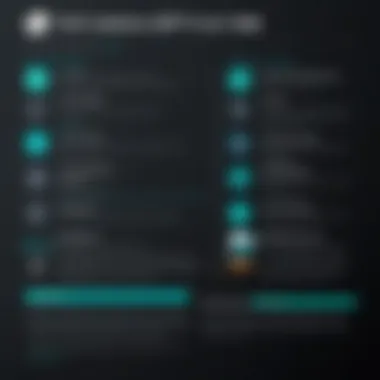

Intro
In today's fast-paced business environment, effective communication tools are paramount. One such tool that has gained a strong foothold is Webex. As companies shift towards remote workflows, understanding the financial implications of adopting a platform like Webex becomes essential. To navigate through the various pricing models and features, it's pivotal to dissect not only the costs but also what each tier offers. This will help those making decisions lead their teams toward collaboration success.
Overview of Core Features
Webex prides itself on a diverse array of features designed to cater to multiple business needs, ranging from small startups to large enterprises. Here’s a look at the essential functionalities that set Webex apart:
- Video Conferencing: High-definition video allows teams to engage face-to-face, irrespective of geographical barriers. The cloud recording feature lets users save key meetings for future reference.
- Screen Sharing: Ideal for presentations, sharing screens in real-time enhances collaborative efforts. Users can share files directly through the interface, making it easier to discuss content on the fly.
- Integration Options: Webex plays nicely with other platforms, including Salesforce and Microsoft 365. This interoperability ensures seamless interactions across various tools.
- Security Features: With the rise of digital threats, Webex offers end-to-end encryption, providing peace of mind to users during sensitive discussions.
- Mobile Accessibility: Given the increasing mobility of workforces, the mobile app allows users to host and join meetings from anywhere, ensuring connectivity on the go.
When it comes to comparing features across top software options like Microsoft Teams and Zoom, Webex distinguishes itself through these key elements:
- Webex's robust security protocols often outshine its competitors, appealing to industries with sensitive information.
- Unlike Zoom, which has faced scrutiny over security flaws, Webex maintains a solid reputation in this area, which is vital for companies handling confidential data.
User Experience and Interface
The user interface of a platform can make all the difference in driving engagement. Webex aims for simplicity, ensuring that anyone can navigate its features without a steep learning curve. But what contributes to this positive user experience?
- Clean Design: The layout is straightforward, making it easy for users to find what they need quickly. This focus on simplicity enhances productivity, allowing teams to focus on the task at hand rather than the tool itself.
- Intuitive Experience: With functionalities placed where users expect to find them, Webex minimizes frustration. This kind of accessibility is increasingly crucial for organizations with varying tech-savviness among employees.
- Collaborative Tools: Integrated chat and file-sharing features enhance usability. Users can share input through a group chat during meetings, fostering an inclusive environment.
As decision-makers weigh the potential return on investment, the usability of Webex must be considered. A tool that enhances collaboration without complicating workflows can ultimately save companies time and money. This efficiency aids in achieving greater productivity, aligning perfectly with business goals.
"The best tools facilitate open and efficient communication, and Webex is designed with that principle at its core."
Those pondering over the decision to implement Webex should take into account not just the initial costs but the long-term benefits of a platform that enhances team interaction, fosters connectivity, and upholds high security standards. By carefully evaluating features and assessing usability, organizations can make informed choices that align with their needs.
Overview of Webex and Its Relevance
When considering the complexities of modern communication and collaboration, it's evident that platforms like Webex have not only gained traction but have become integral in many professional settings. This article evaluates the costs associated with Webex, but first, it's important to spotlight its relevance in today's multitasking work environments.
Historical Context of Webex
Webex was originally conceived in the late 1990s, a pivotal time for the internet and online communication. It offered a novel way for businesses to connect, regardless of geographic barriers. The platform evolved significantly over time, with Cisco acquiring it in 2007. This acquisition empowered Webex with enhanced security features and integration capabilities with other Cisco products. Today, it stands as a preferred choice for many organizations aiming for seamless virtual collaboration.
Key Features of Webex Services
Webex boasts an impressive suite of features catering to diverse user needs:
- Video Conferencing: High-definition video calls that can accommodate large audiences.
- Screen Sharing: Easily share screens during a meeting, enabling smoother discussions.
- Recording and Playback: Save and review meetings later, which is particularly useful for training sessions.
- Integration Options: Works well with tools like Microsoft Office and Google Workspace.
- End-to-End Encryption: Offers robust security measures for sensitive business discussions.
These features underline its value for any organization looking to enhance productivity and maintain high communication standards.
Importance in Modern Business Settings
In a world where remote and hybrid work arrangements are becoming the norm, Webex serves as a critical tool for maintaining team cohesion and effective collaboration. Businesses encounter challenges in communication, engagement, and project management. By employing a platform like Webex, organizations can mitigate these challenges by fostering real-time interaction and keeping everyone on the same page.
"The rise of remote work has transformed how businesses operate; tools like Webex are not just optional but essential for survival in this new landscape."
By understanding the significance and capabilities of Webex, businesses can make informed decisions regarding their monthly expenses related to communication technologies.
Breakdown of Monthly Costs
Understanding the breakdown of monthly costs associated with Webex is crucial for any organization looking to invest in a reliable video conferencing and collaboration tool. This section aims to clarify how costs vary across different plans, highlight key pricing elements, and inform decision-making processes. Businesses can make more prudent choices based on a clear comprehension of what they are getting for their money.
When examining the costs, it’s essential to consider not just the base price but also what’s included in each tier and any potential extra fees. A well-rounded view helps users avoid surprises down the line and ensures they’re really choosing the plan that fits their needs.
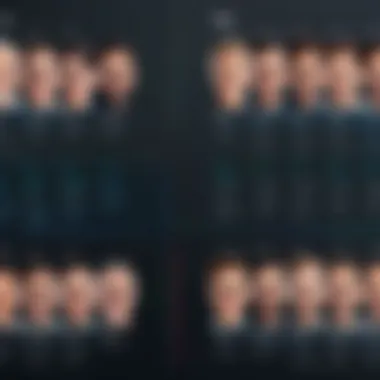

Standard Pricing Plans
Webex offers a variety of standard pricing plans tailored to meet diverse user requirements. Typically, these plans offer a range of features that can suit small to medium-sized businesses. Ranging from basic to more advanced options, the tiers reflect different capacities to accommodate users, storage, and additional functionalities. For example, the Basic plan allows meetings of up to 100 participants but limited recording capabilities, while the Business plan enhances features to include cloud recording and a broader integration scope.
Understanding the distinctions between these plans is vital. Each plan brings with it a specific set of capabilities that may align differently with various organizational needs. Before settling on a package, it helps to assess how the features correspond to business objectives and operational requirements.
Enterprise Pricing Models
For larger organizations, enterprise pricing models become relevant. These models typically offer tailored solutions that expand upon features offered in standard plans. Enterprises may find that negotiating a custom package can better suit their extensive demands. Here, the scale contributes to leveraging better rates, allowing for significant savings, especially when considering the number of licenses required.
Enterprise models often include advanced analytics, high-capacity meetings, and enhanced integration options with various business applications. This flexibility adds a layer of robust support that can be advantageous for managing large teams across different locations efficiently.
Additional Costs and Fees
Even with well-structured pricing models, organizations should be aware of additional costs and fees that can creep in. Understanding these can prevent budget overruns and facilitate financial planning.
Add-ons and Extensions
Add-ons and extensions bring extra functionality to the standard packages. These may include features like advanced security, more extensive storage options, or enhanced customer support. For businesses seeking to customize their experience, these add-ons can be an attractive feature, allowing companies to adapt Webex more closely to their unique requirements. However, while the additional features can enhance usability and security, they also contribute to an increased monthly expense. Organizations should weigh the benefits against the costs to determine which add-ons truly provide value.
Support Plans
The support plans associated with Webex are another crucial area where costs can add up. Businesses can opt for varying levels of customer support, from basic assistance to premium service levels ensuring immediate resolution of issues or access to specialized resources. While a more extensive support plan can enhance operational fluidity, which can be vital in industries requiring quick turnaround times, it also comes at a higher price. A careful evaluation of the operational needs against the support costs can help in finding a balanced approach.
Integrations
The topic of integrations centers on how well Webex connects with other software tools critical to business operations. Many organizations rely on a suite of technological solutions; therefore, the ability to integrate seamlessly becomes central. Webex's capabilities to sync with platforms like Salesforce and Microsoft Office 365 can streamline workflows, rendering it a powerful choice. However, these integrations might incur additional charges, so it's prudent to factor these potential costs into any budgeting considerations.
By breaking down these aspects of monthly costs, businesses can better navigate the financial landscape of investing in Webex. Careful analysis of pricing plans, enterprise models, and potential extra fees leads to more informed decisions and ensures that companies choose the right solutions for their specific needs.
Comparative Analysis with Competitors
In an age where digital communication is the lifeblood of business operations, it's critical to understand your options. When examining Webex's services, the need for a comparative analysis with competitors like Zoom, Microsoft Teams, and Google Meet becomes apparent. This section presents an in-depth exploration of how Webex holds up against these popular platforms. This side-by-side comparison shines a light on the strengths and weaknesses of each tool, allowing decision-makers to navigate the crowded market with clarity and purpose.
Webex vs. Zoom
Feature Comparison
A primary consideration in any collaborative tool is its features. In terms of user experience, Zoom tends to adopt a more streamlined approach that many find intuitive, especially in hosting interactive meetings and webinars. On the other hand, Webex offers a suite of integrated tools, such as advanced scheduling functionality and rich in-meeting annotations. One standout feature of Webex is its robust security standards, which are often priorities for many organizations. Zoom has also made strides in security but still faces scrutiny following past security breaches. Both platforms offer effective breakout rooms, but Webex has the edge when it comes to ease of use in larger corporate settings.Deploying unique integrations with applications like Salesforce and Microsoft Office, Webex enhances orgzational workflows in a way that is particularly appealing for enterprises.
Cost Analysis
When diving into the cost aspect, Zoom's basic tier is often highlighted for its affordability, providing users with significant features at a lower price point. However, as businesses grow, they may outgrow the cheaper plans leading to spiraling costs when upgrading to professional features. Conversely, Webex offers tiered pricing that caters to a wide spectrum of business needs, likely resulting in a clearer cost structure over time. One unique aspect of Webex’s pricing model is its commitment to offering all users access to secure end-to-end encryption, which might justify some of the higher costs in contrast to competitors who charge more for similar level of security features.
Webex vs. Microsoft Teams
Feature Comparison
Microsoft Teams brings the advantage of being embedded within the Microsoft 365 ecosystem, which integrates seamlessly with other widely used tools such as SharePoint and OneDrive. This integration is particularly beneficial for organizations already entrenched in Microsoft’s infrastructure. In contrast, Webex offers superior video quality and more comprehensive meeting tools, which suit organizations that prioritize those aspects over document collaboration. Webex’s real-time translation feature stands out, making it appealing for multinational companies. Both platforms allow for team channels; however, Teams’ reliance on Microsoft products could limit where some users can go if they prefer a more versatile option.
Cost Analysis
From a cost perspective, Microsoft Teams can be a double-edged sword. While it appears to offer a comprehensive package as part of Microsoft 365 subscription plans, this could also tie users to long-term contracts or necessary upgrades. Webex counters with flexible pricing packages, ideal for those seeking scalability without getting locked into a costly ecosystem. Additionally, considering the long-term working trends with remote offices, Webex's clear ROI on video conferencing tools may sway budget-conscious decision-makers positively. Some unique features included in Webex plans reduce the likelihood of needing additional software, which often bumps costs higher in other platforms.
Webex vs. Google Meet
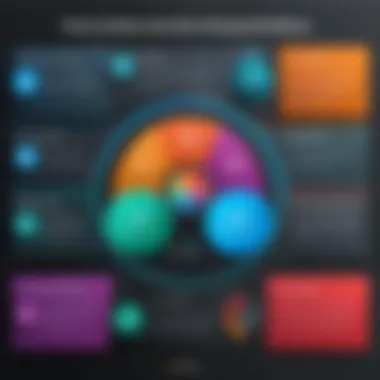

Feature Comparison
Google Meet positions itself as a no-frills, browser-based solution primarily designed for quick interactions rather than full-scale meetings. Many appreciate its simplicity and direct integration with Google Workspace. However, when compared to Webex, users often find that key features in Webex provide a richer experience—like virtual backgrounds and advanced administrative controls. Moreover, Webex’s customizable layouts are beneficial for extensive presentations.
Cost Analysis
In terms of cost, Google Meet appeals to those utilizing Google Workspace due to its relatively low entry barrier—many already pay for it. Webex, however, while potentially pricier, delivers extra value through its extensive features, making it a more sensible investment for organizations focusing on mission-critical video conferencing. The flexibility in plans allows businesses to adapt as their needs change without major penalties, which a lot of organizations find beneficial in the long run.
To sum it up, understanding how Webex stacks up against competitors will help you make informed decisions by aligning your choice of tools not only with your budget but also your operational needs.
Factors Influencing Monthly Cost
When diving into the nuanced world of Webex, understanding what influences its monthly pricing is paramount. The cost is not just a faceless figure; it embodies the depth of services, user experience, and organizational demands. Various elements interplay, shaping how much individuals or businesses ultimately pay. There’s a mosaic of factors at work here, and grasping each one is critical for anyone looking to make a well-informed decision about their Webex subscription.
Number of Users
The number of users is arguably the biggest cornerstone affecting expenses. Webex operates on a model that scales, so it isn't just a one-size-fits-all quagmire. This implies that as your team expands, the cost may follow suit. A small team might enjoy the basic plan, which has enough features to keep things humming along nicely, at a lower cost. However, larger organizations with multifaceted teamwork needs may find themselves needing the more comprehensive plans, which can escalate costs rapidly.
Usage Scenarios
Small Business vs. Large Enterprise
When contrasting small businesses and large enterprises, distinctiveness in costs emerges. The small business might keep to the essentials, utilizing Webex for straightforward video calls, team meetings, and the occasional webinar. These users typically benefit from the lower tiers, where they can enjoy the basic features without breaking the bank.
Key characteristic: Simplicity.
For many small businesses, every dollar counts. They might not require the advanced analytic tools or expansive storage that comes with the premium packages. Therefore, opting for basic connectivity serves as a widely regarded economical choice, enabling the business to flourish without excessive operational costs.
On the flip side, large enterprises encounter a complex web of requirements. They often have hundreds, if not thousands, of users who require more intricate configurations, additional security measures, and seamless integrations with other tools. So, while the costs might skyrocket, so too do the potentials to optimize team collaboration in intricate projects.
Unique Feature: Scalability.
Larger organizations can harness their subscription to match an expansive feature set, which includes extensive video conferencing. Nevertheless, this can create a scenario where overpaying becomes a risk if not closely monitored.
Usage for Education and Training
When it comes to education and training, the focus shifts. Educational institutions are tapping into Webex to facilitate online classes or administrative meetings. One particularly valuable option is the ability to record sessions for later access; this is a hallmark feature that’s both beneficial and widely appreciated within the education sector.
Key characteristic: Flexibility.
Educational organizations can adapt the tool to cater to various learning stages, from K-12 to university-level lectures.
Unique Feature: Recording and accessibility.
While this presents fantastic advantages, flexibility also introduces complications. Increased usage among students and faculty can lead to higher spend, especially if multiple courses are active at once. Keeping a keen eye on these evolving needs is essential for maintaining budget integrity.
Customization Requirements
Customization needs can dictate the pricing framework in significant ways. For companies looking to tailor the software to meet their specific workflows, the level of customization enacted could force them into pricier tiers.
When businesses opt for distinctive solutions—integrating Webex with existing tools or developing personalized interfaces—the focus shifts rapidly. These elements generally come with additional fees. Knowing how much customization aligns with organizational goals is crucial; it can ensure funds are allocated effectively, avoiding unexpected spikes in the monthly bill.
In summation, when pondering monthly costs for Webex, it’s vital to scrutinize how user quantity, operational environments, and customization desires impact pricing. These insights afford businesses, educators, and decision-makers the clarity needed to select their ideal plan.
Evaluating Value Proposition
Understanding the value proposition of Webex is like peeking behind the curtain of its offerings. It helps the users grasp what they truly receive for their investment. In business decisions, especially those involving recurring costs, knowing whether what’s provided justifies the price is paramount to keeping the bottom line healthy. Webex remains competitive not just by looking at base pricing, but also through the lens of its tangible benefits and adaptability to different business landscapes. Here, we dissect the core aspects of this evaluation, each carrying substantial weight in decision-making processes.
Return on Investment Analysis
When organizations think about investing in tools like Webex, they often ponder the phrase "return on investment." The dreams of improved communication, streamlined workflows, and enhanced productivity often dance in decision-makers' minds. To truly evaluate the ROI, it's vital to look past the numbers involved.
- Costs vs. Benefits: What is the financial expectation against potential gains? This balance reflects whether the subscription will yield a favorable financial scenario or just add to the expenditure pile. Consider the savings accrued by reducing travel costs or enhancing collaboration efficiency.
- Time Efficiency: The tools provided by Webex aren't just about video calls; they include features that save time, like integrations with other software. According to some user feedback, this can transform a team's workflow dramatically, leading to marked increases in output.
- User Retention: If your team enjoys using the platform, it stands to reason that they'll use it more effectively. Happy employees often translate to happy clients, which can positively impact revenue. Evaluating how these internal perceptions translate into external gains provides an insightful avenue to gauge the ROI of Webex.


User Experience and Feedback
User experience is subjective but can heavily influence the overall value perceived. Webex is designed to be user-friendly; however, different teams may have unique needs that shape how intuitive they find it. Words from those on the ground often resonate the loudest:
- Ease of Use: Many cite that even non-tech-savvy employees find the platform accessible. This simplicity can reduce training time and enhance acceptance across the board. Companies rolling out Webex have noted that a smoother learning curve leads to quicker adoption and better team dynamics.
- Feedback Mechanisms: Webex actively encourages user feedback to evolve its features. Through various channels like community forums on Reddit and official support pages, input leads to tangible upgrades. Being part of a service that listens to its users adds perceived value, fostering loyalty and creating a user-centric environment.
- Real-World Applications: The experiences shared—from daily meetings to large webinars—reveal how versatile and reliable Webex can be. Engaging in discussions around user experiences allows potential buyers to visualize how Webex can fit into their unique ecosystems.
Long-Term Cost Considerations
When evaluating something with ongoing costs like Webex, it's crucial to consider the long-term implications. This isn't just a short-term engagement; when you pay for a subscription month after month, future financial responsibilities can shift significantly:
- Scalability: As businesses grow, so do their needs. A small business starting with a basic plan might need to scale up as they hire more staff. Webex's range of plans means businesses can transition seamlessly as their requirements evolve.
- Stay Ahead of Trends: The tech landscape is like a fast-moving train. Companies that choose Webex gain access to emerging tools and features as they roll out—keeping them competitive. Understanding that ongoing updates come included adds value where others might charge extra.
- Budgeting for Expansion: It’s essential to keep an eye on subscription renewals and pricing adjustments over time. Businesses must ask themselves: Will Webex continue to fit within my budget as we grow?
"Evaluating value proposition sheds light on whether a tool is merely an expense or a vital investment that propels organizational efficiency."
By thoughtfully analyzing these aspects, businesses can formulate a clearer picture of how Webex stands to benefit them in both the short and long term, ensuring that their technology investments align closely with their overarching goals.
Subscription Management Strategies
Managing subscriptions effectively is a cornerstone of optimizing costs associated with any SaaS tool, including Webex. The goal here is to make sure businesses choose plans that not only fit their needs but also provide maximum value. In this section, we will cover several key aspects of subscription management, including how to select the right plan, understand renewal and cancellation policies, and negotiate costs effectively.
Choosing the Right Plan
Assessing Business Needs
Understanding your business's needs is pivotal when it comes to selecting a Webex plan that meshes well with your organizational goals. Each company is different; while some may prioritize video conferencing capabilities, others might be more focused on integrations with existing tools or even the sheer number of participants allowed in a meeting. Knowing these specific requirements can steer the decision-making process in a positive direction.
A key characteristic of assessing such needs is that it provides a tailored approach to your subscription. For instance, a startup may find it advantageous to start with the Essentials plan, while a large enterprise may lean towards the Business or Enterprise plans for added features and support.
However, a drawback can be the potential for underutilization of features that come with more expensive plans. Selecting a plan based on assumptions, rather than actual needs, could lead to wasted resources.
Prioritizing Features
Once you've assessed your business needs, the next step is prioritizing the features that matter most. This involves picking the attributes and tools you absolutely need versus what would be nice to have. A common pitfall is to sign up for a plan solely based on marketing promises rather than real-life applicability. Especially with gadgets and software, it's easy to get swept up in shiny features that might not contribute to productivity.
A significant characteristic of prioritizing features is its impact on efficiency. By focusing on what truly drives value for your team, you avoid the trap of fluff—extra bells and whistles that don’t add real utility. For example, a company may prioritize advanced security features if they handle sensitive data or gravitate towards integration capabilities with platforms they already use.
On the downside, neglecting to consider useful features may result in inadequate tools later. Think about what you might lack if you choose a lower-tier plan just to save some bucks.
Renewal and Cancellation Policies
Navigating renewal and cancellation policies can sometimes feel like walking through a minefield. It is essential to be familiar with these terms because they determine how easily you can adapt your subscription in response to changing needs. For instance, many services have auto-renewal clauses that might slip under the radar. If a business does not review its subscriptions regularly, it could find itself locked into a plan that no longer suits its operational requirements. Understanding these policies can empower organizations to remain agile, enhancing overall satisfaction.
Tips for Negotiating Costs
When it comes to costs, negotiation can be a game-changer. Most vendors, including Webex, may have room to wiggle on prices, especially for long-term contracts or in bulk purchases. It's beneficial to approach negotiations armed with data—be it market comparisons or internal usage statistics—to strengthen your position. Additionally, leveraging any competitive offers from similar platforms could provide invaluable leverage during negotiations. Keeping a finger on the pulse of user needs and dissatisfaction can also provide talking points to justify requests for discounts or better terms. Negotiating costs requires a blend of preparation and confidence; it’s not just about saving money but also about ensuring that the service aligns well with your evolving requirements.
Future Trends in Web Collaboration Tools
As we navigate through a rapidly developing world where remote work is becoming the norm, understanding the future trends in web collaboration tools has never been more vital. This section aims to shed light on what lays ahead for tools like Webex, addressing key technologies, evolving user needs, and potential shifts in pricing structures.
Emerging Technologies
Web collaboration is witnessing a wave of emerging technologies that promise to enhance user experience and streamline interactions. One significant development is the increasing integration of artificial intelligence (AI) into these platforms. AI could soon assist in tasks like virtual note-taking and meeting summaries, allowing users to focus fully on discussions rather than their notepads. Picture an AI-powered assistant live-transcribing conversations and generating action items in real time. This kind of feature could save businesses countless hours and lead to better productivity outcomes.
Moreover, the rise of virtual reality (VR) and augmented reality (AR) is edging closer to our desktop screens. Imagine a scenario where team members, located miles apart, can meet in a virtual room that replicates face-to-face interactions. Such environments could range from simple conference rooms to elaborate design studios, opening new avenues for creativity and collaboration.
Shifting User Demands
User expectations are continually evolving in the world of collaboration tools. With an increasing number of businesses embracing hybrid workmodels, the demand for versatility in features is on the rise. Users are seeking platforms that are not only easy to navigate but also compatible with various devices. Whether it’s a smartphone, tablet, or computer, the need for seamless connectivity across all devices cannot be ignored.
Additionally, there is a pressing need for personalized user experiences. More than ever, users desire options that allow them to tailor their tools to fit unique workflows. Platforms that enable customization, like setting up personal dashboards or integrating preferred third-party applications, are likely to hold a competitive edge in the future.
"As our work-life and personal life blend together, flexibility in collaboration tools is not just a nice-to-have; it’s becoming a necessity.”
Predictions for Pricing Structures
Looking ahead, changes in pricing structures for collaboration tools like Webex are anticipated. As technology advances and feature sets expand, users might see a shift from traditional flat-fee models to more flexible pricing based on usage patterns. A consumption-based model could allow users to pay only for the features and services they actually utilize, offering potential cost efficiencies.
Moreover, bundled offerings that combine multiple collaboration services into a single package could become more common. Businesses might find value in comprehensive solutions that include not only video conferencing but also project management tools and cloud storage. Such offerings could help organizations streamline operations and further drive down costs.



