Unlocking the Potential of Webex Webinars
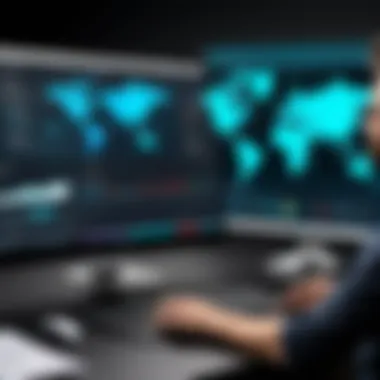

Intro
Webex webinars have secured their place in the realm of online communication, offering tools that adapt to various professional needs. This platform serves as a conduit for effective communication, catering to organizations aiming for impactful information dissemination. In this article, we will explore the essential features and functionalities of Webex webinars, analyze user experience and interface design, and delve into best practices that enhance engagement.
Understanding webinars through the lens of Webex elevates the way organizations communicate with their target audience, enabling them to reach broader demographics while maintaining control over the message delivery. Let's start by examining the core features that set Webex webinars apart.
Overview of Core Features
Description of Essential Functionalities
Webex webinars come equipped with a myriad of features designed to facilitate seamless communication. Some of the vital functionalities include:
- High-definition video and audio: Ensures a clear and crisp experience for participants, vital for maintaining engagement.
- Screen sharing and presentation tools: Allows hosts to share slides, videos, and documents easily, enhancing understanding.
- Interactive elements: These give participants the ability to ask questions and engage through polls, which fosters an interactive environment.
- Recording options: The ability to record webinars for later access is crucial for learners who may not attend in real-time.
- Analytics and reporting: This feature provides insights into participant engagement, helping organizations assess the effectiveness of their webinars.
Comparison of Features Across Top Software Options
When comparing Webex to other platforms like Zoom and Microsoft Teams, several distinctions become clear:
- Integration capabilities: Webex offers a robust set of integrations with tools like Salesforce and Google Drive, enhancing workflow.
- Security features: Webex prides itself on its security protocols, which include encryption and compliance certifications, making it suitable for sensitive information.
- Scalability: Webex can accommodate large audiences, ideal for organizations planning extensive outreach.
"The flexibility and security of Webex make it a valuable asset for organizations that prioritize effective communication."
Understanding these features is crucial for IT professionals and decision-makers who are deciding on webinar platforms that align with their organizational goals.
User Experience and Interface
Insights into UI/UX Design Aspects
User experience in Webex webinars is shaped by its intuitive design. The layout is straightforward, making it easy for users to navigate through various options. This simplicity is fundamental in reducing the learning curve for new users.
The platform allows customization, enabling brands to project their identity during webinars. Participants can focus on content without distraction, thanks to the clean interface.
Importance of Usability and Accessibility
Usability is paramount in ensuring that all participants can engage without technical difficulties. Webex addresses this concern through accessible design elements, making it easier for users with disabilities to participate.
Features like closed captioning and keyboard navigation enhance the experience, aligning with global standards for digital accessibility. This inclusivity is beneficial not just from a compliance standpoint, but also enriches the overall experience for all attendees.
In summary, understanding the core functionalities and usability of Webex webinars equips organizations with the knowledge to optimize their communication strategies effectively.
Prologue to Webex Webinars
Webex webinars serve as a powerful tool for professionals, organizations, and educators seeking to disseminate information effectively. This section highlights the importance of understanding Webex webinars as a specialized form of online interaction aimed at larger audiences. Unlike smaller meetings, webinars are optimized for presentations, allowing the host to engage with numerous participants simultaneously.
One of the main advantages of utilizing Webex webinars is the capacity to reach a global audience without geographical barriers. Participants can join from anywhere, which expands the potential reach of any webinar. This versatility is particularly valuable for organizations aiming to share knowledge, demonstrate products, or conduct training sessions.
When hosting a webinar, it is essential to consider various aspects such as branding, content delivery, and audience interaction. Webex provides tools for customizing the webinar experience, allowing hosts to reinforce their brand while delivering compelling content. Additionally, engaging the audience through polls, Q&A sessions, and interactive features can significantly enhance the experience for attendees.
Moreover, Webex webinars offer immediate analytics and reporting tools post-event, enabling organizations to evaluate the effectiveness of their presentations. These analytics can provide insights into participant engagement levels, the effectiveness of content delivery, and overall satisfaction. Effectively leveraging this data supports continuous improvement in future webinars.
"Webex webinars are fundamentally reshaping how knowledge is shared and consumed on a global scale."
Through this guide, the importance of Webex webinars will become clearer, setting the stage for deeper explorations into setup, effectiveness, and ongoing improvement.
Understanding Webex as a Platform
To fully appreciate the potentials of Webex webinars, it is vital to have a clear understanding of Webex itself as a collaborative platform. Webex is not merely a tool for virtual meetings but an integrated solution that addresses a range of communication needs. For stakeholders like decision-makers, IT professionals, and entrepreneurs, understanding the intricacies of this platform can provide substantial advantages. It allows organizations to leverage technology for effective communication, making it an essential topic in this article.
Historical Context
Webex has evolved significantly since its inception in 1995. Originally designed to facilitate online meetings, it gained traction as a versatile platform suitable for webinars, online training, and collaborative work. In 2007, Cisco acquired Webex, enhancing its capabilities and integrating it with other Cisco solutions. This acquisition marked a turning point, allowing for improved security and seamless integration with various digital tools.
Now, Webex supports a wide range of functionalities, including VoIP calls, video conferencing, and content sharing. With such a rich history, it is clear that Webex has continually adapted to meet user demands. Today, it stands as a leading platform in the realm of virtual communication, widely used across various industries.
Core Features
Webex offers a robust set of features that cater to diverse user needs. These features form the backbone of the webinars hosted on the platform. Some of the key functionalities include:
- High-Quality Video and Audio: Webex delivers crystal-clear audio and high-definition video, ensuring participants remain engaged and informed.
- Screen Sharing: This feature allows presenters to share their screens with audiences, making it easier to showcase content, documents, or presentations.
- Recording Options: Users can record webinars for later viewing, providing a valuable resource for attendees and those unable to attend in real-time.
- Interactive Tools: Webex includes features like polls, Q&A sessions, and chat functionalities to promote audience interaction.
- Customization Options: Host can tailor their webinars with branding, logos, and themes, ensuring a professional appearance aligned with their organizational identity.
- Analytics and Reporting: After webinars, users can access detailed reports that analyze attendee engagement, providing insights into areas needing enhancement.
These core features illustrate why Webex is a preferred choice for many organizations. It blends technology and usability, allowing intuitive navigation and efficient execution.
Webex stands out due to its continuous upgrades and commitment to providing a secure communication platform.
Understanding these contextual and functional aspects of Webex is critical for creating an effective webinar strategy. Users who harness these features will likely see improved audience engagement and overall impact.
Defining Webinars
Defining webinars is crucial to understanding the scope and application of Webex webinars in the modern communication landscape. Webinars offer a unique format that combines elements of live presentations with interactive features, allowing organizations to extend their reach beyond traditional meeting formats. They serve as a tool for education, marketing, and engagement, effectively bridging geographical barriers and catering to diverse audience groups. This section delves into what distinguishes webinars from other online interaction methods and highlights the various purposes they can serve.
Webinar vs. Other Online Meetings
Webinars differ significantly from standard online meetings. The key characteristics that set webinars apart include:


- Larger Audience Capabilities: Typically, webinars can cater to hundreds or even thousands of participants. This contrasts with regular meetings, which generally are more intimate and meant for smaller groups.
- Presentation vs. Discussion: While online meetings often facilitate conversations among participants, webinars are usually structured with one or a few presenters delivering information to a predominantly passive audience.
- Interactive Features: Webinars often include tools for audience engagement such as polls, Q&A sessions, and chat functions. These features encourage participation, yet the primary focus remains on the presentation.
For instance, a company might choose to host a webinar to launch a new product, allowing them to showcase features and benefits to a broad audience. In contrast, a team meeting may focus on project updates, requiring more dialogue among participants.
Purpose and Functionality
Webinars can achieve multiple objectives, making them versatile for organizations in various sectors. The primary purposes include:
- Education and Training: Webinars are often used to educate employees or clients about products, services, or industry trends. This is vital in sectors where continuous learning is necessary, such as technology and healthcare.
- Lead Generation and Marketing: Many companies utilize webinars as a marketing tool to attract potential clients. These webinars usually combine valuable content with subtle promotion, helping to build trust and rapport.
- Networking Opportunities: While webinars are primarily one-directional, utilizing features like breakout rooms can create networking opportunities amongst attendees, although they may not compare to the interactivity of face-to-face events.
- Information Dissemination: Organizations often turn to webinars for announcements or updates concerning policies, product launches, or company changes. This ensures that everyone receives the same information in real-time.
In summary, defining webinars involves understanding their structural uniqueness and diverse functionalities. Their importance in communication strategies cannot be overstated. Webinar performances can greatly influence business objectives and audience engagement, proving essential in today’s digital-first approach to outreach and education.
Setting Up a Webex Webinar
Setting up a Webex Webinar is a crucial step in ensuring a smooth and successful online event. Webinars can serve various purposes such as training, marketing, or information sharing. Without proper setup, even the best-planned content may fail to engage the audience. Thus, understanding the components of setting up a webinar can optimize the overall experience for both hosts and participants.
Account Requirements
Before diving into the setup process, it is essential to discuss the account requirements. To host a webinar on Webex, you must have an active account with specific capabilities. Here are key points regarding the account requirements:
- Webex Account: You need a Webex account that supports webinars. Not all account types include this feature. Typically, a Business or Enterprise account would be necessary.
- Licensing: Ensure that your account has appropriate licenses for the number of attendees you expect. Licensing may vary based on your organizational needs.
- Admin Access: In some cases, having administrative access is critical to configure settings efficiently. This allows you to manage features such as integrations or security options.
The importance of these requirements cannot be understated. Proper account setup ensures that the host has the necessary tools to execute an effective webinar.
Step-by-Step Setup
Setting up a Webinar on Webex involves several clear steps. Following these will allow for a structured approach to your webinar. Here’s a comprehensive breakdown of the step-by-step setup:
- Log In: Access your Webex account by logging in with your credentials.
- Navigate to Webinars: On your dashboard, locate the "Webinars" section. This is typically found in the main menu.
- Schedule a Webinar: Click on the "Schedule Webinar" button. A form will appear where you can input vital information.
- Fill Out Details: Complete sections such as the title of the webinar, date, time, and duration. Make sure to select the correct timezone to avoid confusion for attendees.
- Customize Settings: Adjust settings according to your needs. This may include selecting whether to allow attendees to join before the host, enabling recording, and setting the type of registration required.
- Invite Participants: Once you have scheduled the webinar, you can send invitations. Webex provides options to share the webinar link through email or calendar invites.
- Review Settings: Before the day of the webinar, revisit your webinar settings. Make adjustments as necessary to ensure everything aligns with your objectives.
"Proper setup is the backbone of any successful webinar. Without it, even the most engaging content can fall flat."
Following these steps can lead to a well-organized webinar. Each element contributes to creating a polished and professional experience for participants. With attention to detail, hosts can maximize the potential of their Webex webinars.
Essential Tools for Effective Webinars
Essential tools are fundamental to successful webinars. They enhance overall experience, facilitate engagement, and ensure seamless delivery. Choosing the right tools can make a difference between a mediocre presentation and an exceptional one. In this section, we will examine two crucial aspects: technical requirements and engagement tools. These elements significantly contribute to the effectiveness of Webex webinars and are vital for any host.
Technical Requirements
The technical backbone of any webinar cannot be overlooked. Various components play a role in establishing a stable and efficient online experience.
- Hardware Requirements: A good quality microphone and camera are essential. Clear audio and visuals are critical for both the presenter and the audience. Many users prefer USB microphones and HD webcams for optimal results.
- Software Compatibility: Participants need to have access to Webex application. Ensuring that both hosts and participants have the latest version installed avoids technical glitches. It is also essential to understand system compatibility, whether using Windows, macOS, or mobile platforms.
- Internet Connection: A reliable internet connection is necessary for smooth streaming. Ideally, a wired connection is recommended over Wi-Fi to minimize interruptions and latency. Speed tests can determine if the connection is capable of supporting video streaming.
"Using the right technical tools lays the foundation for a successful webinar experience."
Engagement Tools
Engagement tools are equally important as technical requirements. These tools foster interaction, keeping the audience active and attentive. Without them, even the best content can become unmemorable. Here are some prominent engagement tools available in Webex:
- Polls and Surveys: These tools can be integrated during the webinar to gather real-time feedback and insight from the audience. They can also be used to gauge participant understanding of the content presented.
- Q&A Functionality: This feature allows audience members to submit questions during the presentation. Addressing these questions boosts interaction and can clarify key points effectively.
- Chat Features: Enable participants to communicate with each other or the host. This encourages community-building and allows for side discussions that enhance the experience.
- Screen Sharing: This tool allows presenters to share their desktop or specific applications. It enhances visual communication, allowing for tutorials or demonstrations, which can be more effective than words alone.
Using a combination of these technical and engagement tools significantly elevates the quality of a Webex webinar, making the experience more immersive and productive.
Promoting Your Webinar
Effectively promoting a webinar is crucial in maximizing attendance and engagement. Even the most well-planned event can fall flat without a strong promotional strategy. This aspect must not be overlooked as it directly influences the participant turnout and engagement levels. An engaging promotional plan ensures the target audience is informed, interested, and motivated to attend.
Building an Audience
To build a significant audience for your webinar, start by identifying your target demographic. Knowing who your audience is enables you to customize your messaging and outreach efforts. Consider utilizing existing channels. Platforms like social media, newsletters, and industry forums can be very effective.
Ways to build an audience include:
- Email Marketing: Send targeted email campaigns to subscribers highlighting key webinar details. Emphasize what value attendees will gain from your session.
- Social Media Outreach: Share engaging posts across platforms like LinkedIn and Facebook. Use eye-catching graphics and video snippets to draw attention.
- Partnerships: Collaborate with industry influencers. Their endorsement can help expand your reach significantly.
- Community Engagement: Participate in forums like Reddit. Answer questions and drop hints about your upcoming webinar.
By carefully planning your audience-building strategy, you can ensure that your communication reaches the right individuals, increasing both registration and attendance.
Effective Marketing Strategies
Implementing effective marketing strategies is essential for successful webinar promotion. It demands a blend of creativity and data analysis to determine what resonates best with your audience. Consider the following options:
- Content Marketing: Create blogs or articles related to your webinar topics. Use these to attract interest and link back to the registration page.
- SEO Optimization: Optimize your landing pages with relevant keywords. This helps in improving visibility on search engines, making it easier for potential attendees to find your webinar.
- Utilization of Paid Ads: Run targeted ads on platforms like Facebook or Google. This can help reach a wider audience beyond your current followers.
- Countdown Reminders: Send emails and social updates as the event approaches. Reminding the audience of the value they will receive keeps the event top of mind.
Ultimately, the effectiveness of these strategies will hinge upon understanding your audience's preferences and needs.
"A well-promoted webinar can substantially increase your brand visibility and authority within your industry."
Take time to assess which tactics resonate best, analyzing post-event results for continuous improvement in future promotions.
Executing the Webinar
Executing a successful webinar requires careful planning and stringent execution. The process encompasses several key elements that influence the overall effectiveness of the presentation and the level of audience engagement. When done correctly, it can serve as a powerful medium for information dissemination, product launches, training sessions, or stakeholder update meetings. The successful execution of your webinar enables better communication, enhances your brand's credibility, and can significantly impact participant retention rates.


Roles and Responsibilities
Clearly defined roles and responsibilities are paramount in the execution of a webinar. Each member of your team should understand their unique tasks to ensure a seamless experience for both presenters and attendees. Common roles include:
- Host: The host is responsible for opening the webinar, introducing speakers, and guiding the session's flow. They also manage Q&A segments and ensure that technical issues are promptly addressed.
- Moderator: The moderator facilitates discussions, engages with the audience through chat, and sorts questions for the panelists during the Q&A. This role helps maintain audience interest and ensures that the conversation stays on track.
- Speaker(s): These are the subject matter experts presenting the main content. They should engage the audience with clear communication and relevant insights.
- Technical Support: This individual ensures that all technology is functioning properly. They handle any technical issues that might arise during the session, such as connectivity problems or audio/video discrepancies.
Properly assigning these roles can minimize confusion and lead to a polished overall presentation.
Best Practices for Delivery
When it comes to delivering your webinar, several best practices can contribute to a successful event. Here are some essential considerations:
- Engagement: Actively engage your audience throughout the presentation. Use polling, Q&A sessions, or breakout rooms to stimulate interaction.
- Clarity: Ensure that your content is clear and easily digestible. Avoid jargon unless necessary, and explain complex concepts with simplicity.
- Practice: Rehearse your presentation multiple times. Familiarity with your content and technology can reduce anxiety and help you appear more confident.
- Timing: Respect the scheduled duration of the webinar. A well-paced presentation keeps the audience engaged and prevents drop-off.
- Visual Aids: Use slides, graphics, or videos that supplement your talk rather than clutter it. Visual aids should enhance understanding and maintain viewer attention.
In summary, executing a webinar successfully hinges on the clarity of roles, adherence to best practices, and fostering engagement throughout the session. Attention to these details can transform a standard webinar into a compelling experience.
"Webinars can bridge gaps in communication, serving as a pivotal tool in connecting with audiences effectively."
By committing to these guidelines and recognizing the importance of careful execution, organizations can maximize the benefits of Webex webinars.
Post-Webinar Actions
After conducting a webinar, the journey does not simply end. In fact, what happens post-webinar can significantly impact the overall success of the event. Post-webinar actions ensure that the effort poured into the preparation and execution translates into meaningful outcomes. This section will explore two crucial aspects: follow-up strategies and analyzing feedback.
Follow-Up Strategies
Following a webinar, engaging with attendees does not need to be a complex process. Rather, it requires well-thought-out follow-up strategies that can enhance the value delivered to participants. First, sending thank-you emails is a basic yet essential step. This practice recognizes attendees' time and can strengthen relationships.
In these follow-up emails, consider including:
- Links to recorded sessions for those who wish to revisit the presentation or those who could not attend live.
- Additional resources relevant to the webinar topic, such as whitepapers or articles.
- Invitations to join future webinars or related events, as this builds a sense of continuity.
Maintaining a personal touch can go a long way. Segmenting the audience based on interests or engagement levels during the webinar can allow for tailored message content, making communication more relevant.
Effective follow-up can turn attendees into active participants of your community.
Analyzing Feedback
Feedback analysis is an invaluable part of the post-webinar process. It requires collecting insights to understand the audience's impressions and learning outcomes. Surveys sent shortly after the event can yield important data. Keep these surveys concise; typically, 5 to 10 questions suffices. Ask about:
- Content relevance and whether the material met attendees' expectations.
- Delivery effectiveness, including the presenter’s engagement level and clarity.
- Technical aspects, such as audio and visual experiences, since these are crucial for seamless participation.
Analyzing this feedback allows for:
- Identifying strengths and weaknesses in presentation style and content delivery.
- Refining future webinar topics based on participants' interests and requests.
- Enhancing overall attendee experience by applying constructive suggestions.
Using tools that systematically analyze feedback can streamline this process. Look for trends in responses to inform decisions about what to keep or change for future webinars. This will ultimately lead to an improved offering every time.
In summary, post-webinar actions, particularly well-crafted follow-up strategies and systematic feedback analysis, do not merely serve to conclude an event. They act as a cornerstone for continuous improvement and long-term engagement.
Measuring Webinar Success
Measuring the success of a webinar is crucial for organizations that aim to enhance their communication strategy and drive engagement. Understanding the effectiveness of webinars provides valuable insights into what resonates with the audience and where improvements can be made. Successful measurement hinges on specific metrics and continuous assessments that can inform future webinar planning. Evaluating success not only reflects on the past efforts but also shapes how future webinars are designed and executed.
Key Performance Indicators
Key Performance Indicators (KPIs) play a significant role in determining the effectiveness of webinars. By analyzing these KPIs, organizations can gauge participation, engagement, and overall impact. Common KPIs often include:
- Attendance Rate: This shows the percentage of registrants who actually attended the webinar. A high attendance rate typically indicates effective marketing and interest in the subject matter.
- Engagement Metrics: Metrics can include chat interactions, polls participation, and Q&A sessions. These metrics offer insights into how actively participants interacted during the webinar.
- Retention Rate: This measures how much of the webinar content was retained by viewers. Surveys conducted after the session can help quantitate this.
- Follow-up Actions: Analyzing actions taken after the webinar—like downloads, subscriptions, or inquiries—can provide a strong indication of audience interest and potential lead generation.
Gathering this data is not merely a formality; it is a way to understand audience needs and customize experience accordingly. Tools such as Webex's built-in analytics can simplify this process, ensuring that all needed data is gathered systematically.
Continuous Improvement
Continuous improvement is essential in maximizing the efficacy of web-based presentations. Based on the insights gained from measuring success, organizations can adapt their strategies and refine their approaches. A few strategies for ensuring continuous improvement include:
- Feedback Loops: Actively seeking feedback from participants can unveil areas requiring attention. Simple post-webinar surveys can provide direct insight into the audience's experiences and satisfaction.
- Content Updating: Use analytics to identify which topics yielded the most interest. Adjust future webinars to align with these preferences, potentially enhancing attendance and engagement.
- Technology Utilization: Assess technological tools used during the webinar. Identifying gaps or failures can lead to more informed choices in future presentations, positively impacting the flow and execution.
"Success is not final; failure is not fatal: It is the courage to continue that counts." - Winston S. Churchill. This gravity of ongoing refinement serves as a cornerstone for future success in hosting webinars.
Challenges in Hosting Webinars
Hosting webinars comes with its own set of challenges that can affect both the presenter and the audience. Recognizing these challenges is crucial for improving future sessions and ensuring a smooth experience. Some common difficulties include technical issues and audience engagement problems. Addressing these elements not only enhances the overall webinar quality but also elevates participants' satisfaction and learning outcomes.
Technical Difficulties
Technical difficulties are among the most disruptive issues that can arise during a webinar. Such problems can range from connectivity issues, software malfunctions, to hardware failures. Even a minute of downtime can result in loss of interest and participation, leaving presenters and organizers frustrated.
Ensuring robust internet connectivity is paramount. Presenters should conduct a speed test ahead of time to confirm that their connection is stable. Additionally, using reliable hardware, such as high-quality microphones and cameras, minimizes the likelihood of equipment problems. Technical rehearsals are helpful. They allow the host to test software functionalities and familiarize themselves with the tools. This proactive approach reduces uncertainties that could disrupt the flow of the event.
"Preparation can lessen many technical issues that arise during webinars."
To tackle various technical issues, consider having a dedicated IT support person available during the live event. This individual can troubleshoot problems quickly and efficiently, letting the presenter focus on delivering valuable content.


Audience Engagement Issues
Engaging an audience during a webinar is no easy feat, especially when compared to face-to-face interactions. In a virtual setting, participants often have distractions that can derail their focus. This results in poor engagement and can affect the webinar's success.
One effective way to foster engagement is by incorporating audience interaction elements such as polls or Q&A sessions. These tools encourage participation and provide attendees with a reason to pay attention. Additionally, using visual aids like slides or videos can help maintain interest and convey information more effectively.
Another important aspect is the presentation style. A monotone voice can quickly lead to disengagement. Presenters should practice varying their tone and pacing to hold audience attention better. Additionally, encouraging direct questions during the session allows for real-time interaction, fostering a sense of community among participants.
Webex Webinar Innovations
As technology continues to evolve, the realm of webinars is no exception. Innovations in Webex webinars enhance user experience and functionality. Understanding these innovations is critical for decision-makers, IT professionals, and entrepreneurs who wish to utilize these features effectively.
Emerging Trends
Webex webinars have seen several emerging trends that transform how organizations communicate and engage with their audiences.
- Interactive Features: The integration of interactive tools, such as polls and Q&A sessions, enables real-time feedback. This can significantly boost audience engagement and participation.
- Personalization: Tailoring webinar content to specific audience segments is becoming standard. By using data analytics, companies can customize their messaging and outreach.
- Hybrid Events: With the rise of both online and in-person formats, hybrid webinars are gaining traction. Organizations can reach a wider audience while maintaining a physical presence, making events more dynamic and accessible.
- Integration with Other Tools: Webex is increasingly integrating with applications such as Salesforce and Slack. This enhances efficiency, allowing users to manage their projects directly from the webinar platform.
- AI Capabilities: Artificial Intelligence is shaping how webinars are organized. AI tools can assist in attendee engagement analysis and provide insights into improving future webinars.
These trends not only make webinars more engaging but also allow organizations to better analyze and refine their strategies over time.
Potential Future Developments
Looking ahead, the potential future developments in Webex webinars present exciting possibilities for organizations.
- Enhanced Virtual Reality: Virtual Reality (VR) could redefine webinar experiences. Imagine attending a webinar where participants can interact in a virtual environment, enhancing connectivity.
- Stronger Data Privacy: As webinars become more integrated with data analytics, ensuring robust data protection is vital. Future developments may focus on enhancing privacy settings to safeguard user information.
- Blockchain Technology: The introduction of blockchain could revolutionize how participants verify their identity and attendance during webinars. This would enhance security and trust in online events.
- Real-Time Translation: Future innovations may include real-time translation features, making webinars more accessible to global audiences. This would break language barriers and promote inclusivity.
- Gaming Elements: Incorporating game-like elements might engage audiences differently. This trend could lead to more engaging and less formal environments, fostering creativity and interaction among participants.
These anticipated developments suggest a shift towards a more interactive, secure, and engaging webinar experience. Organizations must stay informed about these trends to leverage Webex effectively.
"The future of webinars lies in the ability to adapt and embrace technological advancements that foster deeper connections with audiences."
As the landscape continues to shift, those who invest in understanding and implementing these innovations will likely see greater success in their webinar endeavors.
Case Studies of Successful Webex Webinars
Examining case studies of successful Webex webinars provides valuable insights into their effective use across various industries. These examples serve as a guide for professionals seeking to elevate their own webinar strategies. By analyzing real-world applications, organizations can benchmark their efforts against proven methods, enabling them to enhance audience engagement and overall impact.
Industry-Specific Examples
When it comes to the implementation of Webex webinars, different industries showcase unique approaches that yield significant results. For instance:
- Education: Educational institutions leverage Webex for live lectures and interactive Q&A sessions. A recent case involved a university hosting a series of webinars on emerging technologies. This initiative attracted a large number of participants and fostered essential discussions on future trends. The university reported increased enrollment as a direct outcome of these educational webinars.
- Healthcare: Medical organizations have used Webex to conduct webinars focusing on patient education. One notable example is a hospital that hosted a webinar series on chronic disease management. Participants included patients and their families, leading to a better understanding of disease management strategies. Feedback indicated a remarkable increase in patient engagement and satisfaction.
- Corporate Training: Companies utilize Webex webinars for training programs. A corporation in the tech industry launched a webinar series aimed at enhancing employee skills in new software. The detailed presentations increased employee confidence in using the new tools, resulting in improved productivity levels across departments.
Lessons Learned
From these case studies, several key lessons emerge that can guide future webinar strategies:
- Tailored Content: Understand the target audience's needs. Content that addresses specific interests leads to higher engagement.
- Interactive Elements: Integrate polls, quizzes, and Q&A sessions to encourage participation and feedback. This fosters a sense of involvement among attendees.
- Follow-Up: After the webinar, follow up with participants. Sending resources and summaries fosters ongoing engagement and builds a community around the topic.
"Webinars are not just about delivering content; they are about creating a space for dialogue and connection between the presenter and the audience."
In summary, case studies highlight the potential of Webex webinars in various sectors. The blend of tailored content, engagement strategies, and effective follow-up creates transformative experiences. Professionals looking to optimize their webinar practices can draw inspiration from these experiences.
Webex Webinar vs. Competing Platforms
When considering a platform for webinars, it is essential to compare Webex against its competitors in the market. Understanding how Webex functions in contrast to other platforms can greatly influence decision-making for organizations seeking to optimize their webinar experiences. This section highlights key comparison points and the intrinsic benefits that make Webex a noteworthy choice for professionals and enterprises alike.
Comparison Metrics
In order to effectively evaluate Webex against its competitors, certain metrics must be considered. These metrics can include:
- User Interface: The ease of navigation and overall design of the platform.
- Features and Functionality: Comparing tools such as screen sharing, recording options, and audience engagement tools.
- Pricing Structure: The cost associated with various tiers or features available in each platform.
- Integration Capabilities: How well the platform integrates with other tools and software that organizations may already using.
- Customer Support: The availability and quality of technical support services provided to users.
By evaluating these metrics, organizations can gain insights into how Webex holds up against competition. This helps to assess whether it meets specific needs and expectations.
Advantages of Using Webex
Webex presents a distinctive set of advantages that positions it favorably among webinar platforms. Key advantages include:
- Robust Security Measures: Webex is designed to meet many compliance requirements such as GDPR and HIPAA, ensuring that sensitive information during webinars remains protected.
- High-Quality Video and Audio: Webex consistently offers high-quality streaming, which enhances audience engagement and experience.
- Scalability Options: Whether hosting small team meetings or large webinars, Webex has scalable solutions to fit various needs.
- Engagement Features: Tools like polls, Q&A sessions, and chat functionalities foster interaction, keeping audiences engaged throughout the session.
In summary, when evaluating platforms for webinars, comparing key metrics and recognizing the advantages of Webex can play a crucial role in making informed decisions. For organizations aiming to deliver impactful webinars, Webex stands out as a compelling option.
Culmination
The conclusion chapter plays a critical role in the overall comprehension of this article about Webex webinars. It serves as a synthesis of the ideas and insights shared throughout the previous sections. By revisiting the key points, we can better appreciate the functionalities, benefits, and strategic relevance of Webex webinars.
Throughout this guide, we examined the various dimensions of Webex webinars, from the setup process to the execution and the outcomes achieved. Understanding these aspects is essential for decision-makers and professionals seeking to harness webinars for their organizational communication needs.
Importance of Final Thoughts
- Enhanced Communication: Webex webinars facilitate seamless exchange of information. They present an opportunity for organizations to communicate their messages clearly and engagingly.
- Audience Engagement: The strategies discussed, such as using appropriate engagement tools, are vital in keeping participants interested and interactive during the session. Engagement directly correlates with retention of information.
- Performance Measurement: Evaluating webinar outcomes provides clarity on areas for improvement. It allows organizations to adapt and iterate on their practices for better effectiveness.
Benefits of Reflective Insights
Considering the knowledge amassed from this guide, professionals can implement the following:
- Strategic Planning: Utilize insights to design webinars that align with organizational goals.
- Technology Integration: Leverage specific tools offered by Webex to enhance user experience during webinars.
- Continuous Learning: Engage in self-analysis after each webinar to foster a culture of continuous improvement within the organization.
In summary, the ability to integrate and apply the principles outlined in this article can significantly improve the effectiveness of webinars hosted on Webex. Emphasizing thoughtful planning, execution, and reflection enables organizations to create valuable experiences for their audiences.



