Wix POS Integration: Enhance Your eCommerce Efficiency


Intro
In recent years, the integration of eCommerce platforms with point of sale (POS) systems has become a crucial element for businesses aiming to streamline their operations. This guide examines the specific integration of Wix eCommerce solutions with various POS systems, delving into the complexities and nuances of this process. For decision-makers, IT professionals, and entrepreneurs, understanding these integrations is not merely beneficial; it is essential for enhancing operational efficiency.
The integration of Wix with POS systems allows vendors to create a cohesive approach to sales management. It combines online and offline sales channels, making inventory management, customer insights, and sales reporting more efficient. As we move through this guide, we will explore the core features, user experiences, and actionable steps involved in implementing such integrations.
Understanding Wix POS Integration
In today's business enviroment, integrating technology solutions is key for operational efficiency. Wix POS integration presents an innovative way to streamline processes for retail and service-oriented businesses. It focuses on combining Wix's eCommerce capabilities with point of sale (POS) systems. This integration ensures that businesses benefit from seamless data exchange.
Understanding this integration is vital for decision-makers and IT professionals. Many organizations today operate online and offline. Having a unified system helps in cohesive workflow.
Benefits to Consider:
- Real-time data synchronization.
- Improved customer relationships through better service.
- Simplified business operations with reduced manual tasks.
As we delve deeper, it becomes clear that this integration enhances the overall performance of a business. Optimized use of resources can make a significant difference.
Defining Wix and POS Systems
Wix is a cloud-based platform that provides tools for website development, such as eCommerce solution for businesses. They enable users to build, manage, and market their online stores effectively. On the otther hand, POS systems are designed to handle sales transactions. They manage inventory, track sales, and process payments. These systems can range from simple cash registers to complex software solutions.
The Need for Integration
Integrating Wix with a POS system is often necessary for businesses. When companies operate in both online and physical spaces, managing separate systems can lead to inconsistencies. For instance, inventory levels may not reflect true capacity due to lag in updates. This disconnection may also create a frustrating experience for customers and employees alike. Integrating Wix and POS creates a seamless experience and reduces time spent on manual entries.
Benefits of Integration
Integrating Wix with a POS system allows various benefits:
Easier Inventory Management
Easier inventory management is crucial for any business. With integration, stock levels automatically update in real time. This in turn allows business owners to keep track of their inventory levels efficiently. No longer do they have to sync inventories by hand, which can lead to errors. The workflow becomes smoother when users can rely on precise data.
Enhanced Customer Experience
Enhanced customer experience is a pivotal goal. Integration allows businesses to provide faster service. With accurate real-time data, sales associates can assist customers effectively. Customers enjoy a seamless experience, whether shopping online or in store. A system that correctly identifies customer preferences fosters loyalty.
Accurate Sales Tracking
Accurate sales tracking ensures that a business can make informed decisions. Integration means that sales data is collected and processed in one system. This provides a clear view of sales performance, helping with strategy development. Decision-makers can look at trends and optimize their operations. Keeping track of sales in detail provides valuable insights that can drive growth.
Ultimately, understanding the benefits and how to achieve integration can serve as a powerful tool for any business.
Preparing for Integration
Preparing for integration is a critical phase in the process of aligning Wix eCommerce solutions with Point of Sale (POS) systems. This step lays the groundwork for a successful implementation. If not done properly, businesses might face various challenges that could disrupt operations and hinder efficiency.
Identifying Business Needs
Before any technical steps are taken, it is crucial to identify specific business needs. This involves evaluating the current inventory management process, customer service quality, and sales tracking methods. Understanding these needs helps in creating a more tailored integration plan. Companies should examine their operational pain points, such as delays in inventory data updating or customer transaction processing. Addressing these needs can significantly streamline workflows and improve overall productivity.
Choosing the Right POS System
The next step is choosing the right POS system. This choice impacts everything from feature availability to long-term compatibility. Several factors should be evaluated closely:
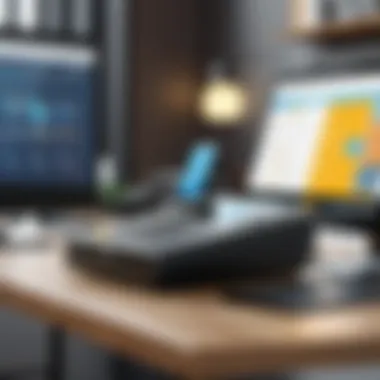

Evaluating features
In evaluating features, companies should consider aspects such as ease of use, scalability, and reporting capabilities. A robust feature set allows businesses to manage various tasks efficiently. For example, reporting features can provide insights into sales trends, helping businesses make informed decisions. However, it's vital to avoid systems overloaded with unnecessary features that may confuse staff or require extensive training.
Assessing compatibility
Assessing compatibility ensures that the chosen POS system can seamlessly integrate with Wix. Compatibility includes software interoperability, data exchange formats, and system architecture. If a POS system does not align well with Wix APIs, this can lead to significant issues later. Businesses should also check for any required third-party applications for full functionality. Therefore, confirmed compatibility reduces potential integration problems.
Reviewing user feedback
Reviewing user feedback is an essential step in selecting a POS system. This step provides insights from real users about their experiences with various systems. Feedback can reveal common issues, advantages, and overall satisfaction levels. It can be beneficial to look at multiple sources, like online reviews on platforms such as Reddit or dedicated tech forums. However, be cautious, as user opinions can vary widely based on business size and type. Relying solely on feedback without considering specific business needs might lead to poor choices.
Setting Project Goals
Lastly, setting project goals provides clarity on expected outcomes and success metrics. Clear objectives guide the integration process, ensuring all team members are on the same page. Goals might include improving inventory turnover rates, reducing transaction times, or enhancing customer satisfaction rates. By defining measurable goals, businesses can assess the integration's success post-implementation.
The Integration Process
The integration process is a critical phase in aligning the Wix platform with a point of sale (POS) system. This step determines not only how seamlessly the two systems will work together but also how effective it will be in optimizing various operational processes. A successful integration can enhance functionality by automating processes, reducing manual errors, ensuring better inventory management, and facilitating a more cohesive customer experience. Without proper integration, businesses may face inefficiency and data discrepancies, which can hinder growth and customer satisfaction.
Step-by-Step Integration Guide
Account setup
Setting up the account is vital as it establishes the foundation for the integration between Wix and your chosen POS. This process involves creating a Wix account if not already done and ensuring the right permissions are granted. The key characteristic of this stage is its simplicity; it is user-friendly and designed for individuals without extensive technical knowledge. This makes account set up a popular choice since it allows businesses to initiate the integration smoothly. A unique feature of the account setup is the ability to customize user roles, which is advantageous as it helps in maintaining overall security and control over operational access. However, sometimes initial confusion may arise regarding permission levels, necessitating clear communication among stakeholders.
Connecting to Wix API
Connecting to Wix API is essential as it enables data flow between Wix and the POS system, allowing for real-time updates. A major advantage is the capability for automatic synchronization of sales, inventory, and customer information. This characteristic makes it a beneficial choice, particularly for businesses that rely heavily on accurate, up-to-date data. One unique feature of this connection is the ability to implement webhooks, which can send real-time notifications regarding transactions. However, companies must ensure their in-house IT resources can handle the connectivity requirements, which can sometimes be a disadvantage for smaller businesses lacking such expertise.
Data synchronization
Data synchronization is a necessary step in ensuring that all information between the Wix and POS systems is consistent and accurate. This involves matching inventories, sales records, and customer details in both systems. A key characteristic of data synchronization is its automated nature, significantly reducing the likelihood of human error associated with manual entry. This feature is beneficial since it saves time and improves overall accuracy in operations. One potential disadvantage lies in the complexity that can arise when reconciling discrepancies. Companies must be prepared to deal with data conflicts and ensure regular checks to confirm consistency.
Testing for Functionality
Running test transactions
Running test transactions verifies that the integration is functioning correctly before going live. It is crucial as it allows stakeholders to identify and resolve any issues early. This step stands out because it mimics real-world scenarios, providing insights into the user experience upfront. The unique feature of this phase is its capacity to highlight potential failures in real-time, which can translate into a more robust final product. However, it may require significant time and resources to conduct comprehensive testing, which can be challenging for businesses with tight schedules.
Verifying data accuracy
Verifying data accuracy ensures that the information exchanged between the systems is correct and reliable. This process is important as it builds trust in the integrated system, encouraging users to rely on the data for decision-making. A key characteristic is its role in identifying errors that may have slipped through during previous stages. The uniqueness of this step lies in the necessity for continuously monitoring data inputs and outputs post-launch. A potential disadvantage includes the resource allocation needed to maintain ongoing data verification, which can become a burden for smaller teams.
Addressing error messages
Addressing error messages during the integration process is essential for maintaining system integrity and ensuring smooth operation. Being proactive in resolving these messages can prevent more significant issues in the future. The key characteristic of this step is that it often highlights areas for improvement within the integration process. A unique feature is the insight it can provide regarding user interactions with the system, enabling companies to enhance user experience. However, if left unaddressed, uninterrupted error messages can lead to user frustration and hinder operational effectiveness.
Training Staff
Creating training materials
Creating training materials is an important part of the integration process, as it equips staff with the necessary skills to navigate the new systems efficiently. Well-prepared materials improve user confidence and operational competency. The key characteristic of this aspect is its direct impact on user adoption rates. Unique features may include guided tutorials or step-by-step manuals tailored to the specific integration of Wix and the chosen POS system. However, producing high-quality training materials can be time-consuming and requires input from various stakeholders to effectively meet diverse learning needs.
Conducting workshops
Conducting workshops is an engaging method for training staff and ensures that everyone is on the same page regarding the new systems. This teaching approach fosters a collaborative environment, encouraging questions and real-time discussions. A key characteristic is the interactive nature of workshops, which promotes deeper understanding. The unique element of conducting these sessions is the immediate feedback from participants, allowing trainers to adapt and focus on the areas needing the most attention. On the downside, scheduling conflicts can prevent some staff from attending, leading to gaps in training coverage.


Gathering feedback
Gathering feedback is crucial for assessing the effectiveness of the integration training and addressing any ongoing concerns. This step helps in identifying areas where additional support may be needed, driving continuous improvement. A key characteristic of this process is its potential to build a culture of open communication within the organization. A unique feature is the ability to fine-tune training resources based on actual user experiences. However, relying solely on feedback can also present challenges, especially if certain voices dominate the discussion, potentially skewing the resulting insights.
In summary, the integration process plays a pivotal role in ensuring a successful alignment of Wix eCommerce solutions with POS systems. Each stage within this process requires careful consideration and methodical execution to achieve the intended operational efficiencies.
Post-Integration Considerations
After completing the integration process, it is crucial to focus on Post-Integration Considerations. This phase ensures that the integrated system continues to function effectively and meets business goals. By evaluating performance, maintaining compatibility, and scaling solutions, businesses can maximize benefits from their Wix and POS integration. Failing to address these considerations can lead to inefficiencies and missed opportunities.
Monitoring for Performance
Setting KPIs
Setting Key Performance Indicators (KPIs) is fundamental for measuring the success of the integration. KPIs allow businesses to track specific metrics that align with their objectives. By focusing on measurable outcomes, such as sales growth or customer satisfaction, organizations can better understand how well the integration is performing. The unique feature of KPIs is their ability to provide actionable insights. For instance, setting a target for a 15% increase in monthly sales can highlight areas needing improvement. This method is popular among decision-makers because it translates complex data into understandable goals.
Reviewing Sales Reports
Regularly reviewing sales reports is vital for assessing how the integration impacts revenue. Sales reports provide quantifiable data that can reveal trends and patterns. This analysis is beneficial for understanding customer behavior and inventory turnover. A notable characteristic of sales reports is their role in decision-making; they help identify which products perform best and which channels generate the most revenue. By gaining such insights, businesses can make informed adjustments. However, focusing solely on sales data without context may lead to misguided strategies.
Analyzing Customer Feedback
Analyzing customer feedback is another critical component of post-integration strategies. Feedback reveals clients' experiences and satisfaction levels with the integrated system. This aspect of monitoring helps organizations identify challenges that customers face and adapt accordingly. An advantage of customer feedback is that it provides a direct line to improving user experience. However, relying solely on feedback requires careful interpretation to avoid misjudgments about customer preferences and needs.
Maintaining System Compatibility
Updating Software Regularly
Updating software regularly is essential for ensuring ongoing system compatibility. Software updates can provide security patches, enhance functionality, and fix bugs. Regular updates preserve an optimal user experience and reduce potential issues. This practice is widely recognized as essential as it proactively addresses compatibility problems that may hinder operations. However, there can be disadvantages if updates are not managed properly, such as downtime during installations.
Troubleshooting Issues
Troubleshooting issues becomes necessary when unexpected challenges arise after integration. This aspect focuses on identifying and resolving malfunctions or system errors that may disrupt operations. Proper troubleshooting minimizes downtime, allowing businesses to maintain service quality. The key characteristic is its reactive nature; businesses must be prepared for unplanned problems. However, troubleshooting requires resources and expertise, which can be a burden on smaller teams.
Engaging with Vendor Support
Engaging with vendor support is a proactive approach to maintaining system effectiveness. Vendors typically offer technical support, training, and resources to help businesses navigate issues. This engagement is valuable as vendor support often brings specialized knowledge that can resolve complex problems more efficiently. Unique features include tailored solutions that align with specific business needs. However, this dependency on vendor support can lead to challenges if response times are slow or if there are discrepancies in anticipated service levels.
Scaling the Integration
Expanding Features
Expanding features is essential for adapting the system to evolving business demands. As businesses grow, they may need new functionalities to enhance efficiency. This capability is beneficial because it allows businesses to customize the integrated system in line with specific objectives. A unique element of expanding features is the ability to remain competitive in a rapidly changing market, but frequent updates can lead to resource allocation challenges.
Adding New Sales Channels
Adding new sales channels enhances market reach and diversifies customer engagement. By integrating additional sales channels, businesses can meet clients where they are, whether online or in-person. This characteristic is advantageous and may lead to increased sales and brand visibility. However, managing multiple channels can complicate operations and requires careful planning to avoid inconsistencies in customer service.
Integrating Additional Tools
Integrating additional tools can further enrich the capabilities of the Wix POS system. These tools may include inventory management software, marketing platforms, or customer relationship management systems. The adaptability of the system to various tools is one of its strengths. It allows businesses to create a comprehensive ecosystem that supports various functions. However, each new integration can introduce additional complexities that require thorough testing and monitoring to ensure seamless operations.
Common Challenges with Integration
Integrating Wix with a point of sale (POS) system is complex. It can lead to several challenges that need careful analysis. Recognizing these common challenges is crucial for any business looking to streamline their operations. Technical difficulties can disrupt day-to-day functions, while user resistance often affects the success of the integration. Understanding these aspects helps in making informed decisions and optimizing the integration process.


Technical Difficulties
API limitations
One of the prominent technical challenges is API limitations. APIs are essential as they enable communication between Wix and the POS system. However, not all APIs may have the same capacity or flexibility. A key characteristic of API limitations is their potential to restrict data flow or functionalities. For example, specific versions of the Wix API may not support certain features that a business relies on. This can cause delays and require additional workarounds, complicating the integration effort. With API limitations, businesses often face setbacks, like data delays or missing features, which can hinder operational efficiency.
Data mismatches
Another significant hurdle is data mismatches. This issue arises when data synced between the two systems does not align. It can stem from variations in data formatting or errors during the integration process. The critical aspect of data mismatches is that they can lead to inaccurate records, affecting sales tracking and inventory management. Companies must regularly check and fix discrepancies. This can result in added time and effort, making integration less straightforward.
System crashes
System crashes pose a serious risk during integration. If the POS system or Wix crashes, it disrupts service, leading to frustrating customer experiences. A notable characteristic of system crashes during integration is that they can happen at any time, often unpredicted. This unpredictability can be detrimental for businesses that rely on continuity. System failures can result in loss of revenue, customer dissatisfaction, and unnecessary stress for staff. Thus, understanding the potential for crashes is fundamental to managing risk.
User Resistance
User resistance is a prevalent issue that can limit the effectiveness of integration. Employees are often accustomed to certain processes, and changes may not be well received. Recognizing and addressing user concerns is essential for a smooth transition to a new system.
Concerns over errors
Concerns over errors frequently cause hesitation among staff during integration. Employees may fear that the new system could lead to mistakes in sales or inventory. This element of fear is significant because it can create a reluctance to adopt the new technology. If not managed, these concerns can hinder the operationalizing of the system. Addressing these issues upfront can promote confidence in the integration. Training and support are critical to alleviating the fear of errors.
Loss of familiarity with processes
The loss of familiarity with processes is another obstacle. Employees may feel overwhelmed as they navigate a new system. This unfamiliarity can lead to mistakes or decreased productivity. The key characteristic here is the comfort that comes with routine. When staff face sudden changes, they may struggle to adapt efficiently. To combat this challenge, companies should implement thorough training sessions. Familiarization with the new system can smooth out the transition period and enhance user confidence.
Perception of increased workload
The perception of increased workload during integration can also create resistance. Employees may believe that adopting the new POS system will add to their duties rather than streamline them. A crucial aspect of this perception is that it can create pushback against necessary change. If individuals feel their workloads will double, they may resist moving forward. Clear communication regarding the benefits of integration can help change this perspective. Aligning employee expectations with potential improvements can alleviate fears about workload increases.
Future Trends in POS Integration
Understanding future trends in POS integration is vital for businesses looking to remain competitive in a fast-evolving marketplace. This section discusses key advancements, regulatory obligations, and how they impact operational strategies.
Emerging Technologies
Artificial intelligence
Artificial intelligence (AI) is increasingly influencing the market. It enhances operational decision-making and improves customer interactions. With AI, businesses can analyze vast amounts of data to predict trends, customer preferences, and inventory needs. A significant characteristic of AI is its adaptability, allowing businesses to customize solutions based on specific needs. AI can automate routine tasks, reducing the burden on staff. However, one disadvantage is the initial setup cost and the need for staff training on these complex systems.
Mobile POS systems
Mobile POS systems are becoming a standard for many retailers. These systems allow transactions anywhere in the store, enhancing customer experience. A key feature is their mobility, enabling sales associates to assist customers without being tied to a checkout counter. This flexibility leads to reduced wait times and a smoother shopping experience. However, the reliance on wireless connections can sometimes lead to issues in areas with poor connectivity, which is a consideration many businesses must weigh.
Cloud-based solutions
Cloud-based solutions revolutionize how businesses manage their POS systems. They provide easy access to data and software updates without major infrastructure costs. A significant characteristic is their scalability; they can grow with the business without requiring significant hardware changes. However, relying on third-party servers does introduce vulnerabilities, such as data breaches or service outages, which could disrupt operations.
Regulatory and Compliance Considerations
Understanding regulatory requirements is crucial for successful POS integration. Businesses must ensure compliance with various laws to avoid penalties and maintain consumer trust.
Data protection laws
Data protection laws govern how businesses collect and process customer information. With increasing consumer privacy concerns, businesses must prioritize compliance. A prominent feature of these laws is the responsibility they place on companies to protect sensitive data. Non-compliance can lead to significant fines and damage to reputation. However, achieving compliance can be resource-intensive and complicated, particularly for smaller businesses.
Payment processing regulations
Payment processing regulations ensure secure transactions between customers and businesses. These regulations are designed to protect consumer financial data during transactions. A key advantage is building trust with customers through secure payment methods. On the downside, navigating these regulations can be challenging, especially for new businesses trying to implement compliant systems from the start.
"Staying ahead of trends in POS integration requires constant adaptation to technological advancements and regulatory demands."
With advancements in technology and an increasingly complex regulatory environment, businesses must stay informed and adapt their strategies to maintain a competitive edge.



