Wix and QuickBooks Integration: Enhance Your Efficiency
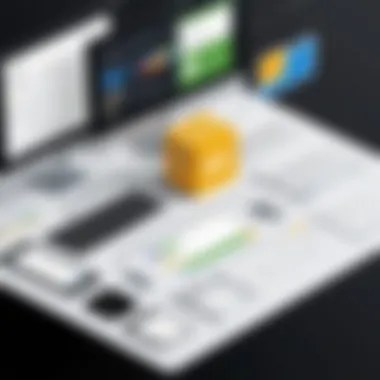

Intro
The connection between e-commerce and financial management software has become crucial for many businesses. As companies look to maximize efficiency, integrating platforms like Wix and QuickBooks offers a way to streamline processes. Wix, known for its website-building capabilities, and QuickBooks, a staple in financial management, serve distinct yet complementary purposes. Understanding how to effectively connect these two platforms can unlock significant benefits.
In this article, we will explore the core features of Wix and QuickBooks, the user experience offered by both, and the integration process. Decision-makers, IT professionals, and entrepreneurs will find valuable insights on leveraging this integration to enhance their operational efficiency.
Understanding Wix and QuickBooks
Understanding the functionalities and capabilities of both Wix and QuickBooks is essential for businesses aiming to enhance efficiency and improve productivity. This section delves into the specifics of each platform, laying a foundation for recognizing the potential of integration.
Overview of Wix
Wix is a cloud-based website development platform, mainly focused on enabling users to create stunning websites with minimal effort. It offers various templates and a user-friendly drag-and-drop interface. Businesses can utilize Wix to build an online presence, engage with customers, and sell products or services directly through e-commerce. The platform also provides tools for managing bookings, portfolios, and blogs. Having all these features in one place simplifies digital marketing efforts, allowing businesses to concentrate on their core activities.
Overview of QuickBooks
QuickBooks is an accounting software designed to handle financial management efficiently. It offers tools for invoicing, payroll, expense tracking, and financial reporting. QuickBooks caters to small and medium-sized businesses, providing various plans based on specific industry needs. Its integration with bank accounts and credit cards simplifies financial management, enabling users to monitor cash flow in real time. The software can be customized to fit an organization’s unique accounting processes.
Importance of Integration
The integration of Wix and QuickBooks is vital for businesses that wish to streamline their operations. By linking these two platforms, organizations can automate data flow between the website and accounting systems. This automation reduces manual entry errors, minimizes the time spent on financial tasks, and enhances overall accuracy. Integration also allows businesses to gain insights into sales performance and expenses directly from their website activities. In the end, this synergy between Wix and QuickBooks fosters improved operational efficiency and can lead to more informed decision-making.
The combination of Wix’s robust website features and QuickBooks’ powerful accounting tools creates a cohesive digital ecosystem for businesses to thrive.
Key Features of Wix and QuickBooks
Understanding the key features of Wix and QuickBooks is essential for any organization aiming for efficient operational processes. These two platforms offer unique functionalities that, when integrated, can significantly enhance business processes. Businesses gain specific advantages such as improved financial oversight, automation of tasks, and a better understanding of customer engagement.
Wix Features for Business
Wix provides a variety of features tailored for businesses, making it a preferred choice for online presence.
- User-friendly Website Builder: The drag-and-drop interface allows users to create professional websites without coding knowledge. This feature empowers businesses to establish a digital presence rapidly.
- E-commerce Capabilities: With integrated payment solutions, Wix enables users to set up online stores effortlessly. This includes product management, payment processing, and order tracking.
- Customizability: Users can choose from hundreds of templates and add applications that meet specific business needs. This adaptability ensures that businesses can create a unique brand identity while maintaining functionality.
- SEO Tools: Wix offers built-in SEO tools that help businesses optimize their websites for search engines, increasing visibility and attracting potential customers.
These features lay a strong foundation, enabling businesses to reach out to their clients and manage transactions effectively.
QuickBooks Features
QuickBooks stands out in the realm of financial management, offering essential features that companies need to track and manage their finances.
- Automated Invoicing and Billing: QuickBooks allows businesses to create, send, and track invoices effortlessly. This streamlines billing processes and reduces the risk of errors.
- Comprehensive Financial Reporting: Users can generate detailed reports reflecting their financial health, sales trends, and expense habits. This data aids in informed decision-making.
- Expense Tracking: By integrating bank accounts and credit cards, QuickBooks automates expense tracking. Users can see where their money goes without manual entry, enhancing accuracy.
- Payroll Management: QuickBooks simplifies employee payroll, ensuring compliance with tax laws and providing employees with timely payments.
These capabilities equip businesses to maintain solid financial oversight and facilitate growth strategies.
Complementary Functions
The integration of Wix and QuickBooks reveals complementary functions that create a robust ecosystem for business operations. Here are some aspects to consider:
- Data Synchronization: Automatic synchronization of customer data between Wix and QuickBooks reduces duplicate entries, enhances accuracy, and minimizes the potential for human error.
- Sales Tracking: As sales occur on Wix, data can automatically update in QuickBooks. This real-time tracking ensures that financial statements are always current.
- Enhanced Customer Insights: By bringing together website analytics from Wix and financial data from QuickBooks, businesses can understand purchase patterns and customer preferences in greater detail. This understanding aids in shaping marketing strategies and product offerings.
- Streamlined Workflows: Integrating these two platforms reduces the time spent on administrative duties. Staff can focus on core business functions rather than juggling multiple systems.
Preparing for Integration
The process of integrating Wix with QuickBooks is not merely a technical task, but a strategic move that can significantly influence business outcomes. Preparing for integration is a critical first step that requires careful thought and planning. Without proper preparation, the integration can lead to inefficient operations or system breakdowns. This section is pivotal as it outlines foundational aspects that underpin a successful integration.
Assessing Business Needs
Before diving into integration, businesses must assess their unique needs. This involves understanding specific objectives and requirements. Ask yourself:
- What tasks do we want to automate?
- Are we looking to improve reporting accuracy?
- Do we need real-time synchronization of data?
Identifying these needs helps in outlining what success looks like for the integration. Each business has different priorities and identifying key performance indicators (KPIs) will guide the entire integration process. It is crucial to align these needs with the capabilities of both Wix and QuickBooks to ensure maximum utility and performance.
Evaluating Current Systems


Another essential task is evaluating the current systems in place. A thorough analysis of existing technologies allows for a clear understanding of what will work well with the new integration and what might pose challenges. It is important to consider:
- Compatibility of current systems with Wix and QuickBooks.
- Potential redundancies or overlaps in processes.
- System performance metrics prior to integration.
In this way, potential integration issues can be preemptively addressed, mitigating the risk of data loss or operational downtime. Clear documentation of current workflows is also beneficial. It provides a baseline from which to measure improvements after integration.
Identifying Data Flow
Understanding how data will flow between Wix and QuickBooks is a key consideration in preparation for integration. This involves mapping out how information currently moves through your business operations.
- What data needs to be transferred?
- In what format does it exist?
- How frequently will data need to be synchronized?
By identifying the data flow, businesses can ensure that critical information is not only captured correctly but also transferred seamlessly. This step is foundational, as improper data flow can lead to inaccuracies and hinder operational efficiency.
Preparing for integration sets the stage for success in linking Wix and QuickBooks. Businesses must invest time in understanding their unique needs, evaluating existing tools, and mapping out data flows before proceeding to the actual technical integration.
"Well-prepared integration reduces friction and enhances the overall effectiveness of business operations."
By focusing on these elemental considerations, organizations can increase the likelihood of a smooth and effective integration process.
Integration Methods
Understanding integration methods is crucial for businesses seeking to enhance efficiency by linking Wix and QuickBooks. The available integration methods can significantly impact how data flows between the two platforms. Effective integration allows businesses to maintain accurate financial records and automated workflows, saving time and reducing errors. Each method comes with its advantages, considerations, and potential challenges that organizations need to assess.
Using Third-Party Apps
Third-party applications provide a middle ground for integrating Wix and QuickBooks. These apps often specialize in data synchronization, allowing seamless data transfer between systems without extensive technical know-how. Popular options include Zapier and Integromat which automate workflows by connecting different software applications.
Utilizing third-party apps can be beneficial for:
- Ease of Use: Most of these apps have user-friendly interfaces that do not require programming skills.
- Flexibility: Many third-party tools can be customized to fit specific business needs.
- Wide Range of Integrations: These solutions often connect with various platforms, making them versatile for expanding business operations.
However, businesses should also consider some potential drawbacks:
- Data Privacy: Relying on a third-party app may lead to concerns regarding data security.
- Reliability: Not all third-party apps offer consistent updates, leading to possible integration issues down the line.
Direct Integration Options
Direct integration between Wix and QuickBooks might be the most straightforward way to synchronize data. Both platforms are increasingly enabling connection capabilities directly through their built-in features. This option is typically less prone to data discrepancies since it connects the systems without intermediary apps.
Benefits of direct integration include:
- Simplified Process: With built-in options, businesses can easily connect the software through simple steps.
- Enhanced Security: Eliminates concerns associated with third-party security since data is managed within the two systems.
On the downside, businesses must evaluate the following:
- Limitations on Features: Direct integrations may not offer all functionalities that some specialized third-party apps provide.
- Technical Support: Businesses may need a level of technical support to set up direct integrations properly.
Custom Solutions
For organizations with unique needs, custom solutions can offer tailored integration processes. This approach typically involves hiring developers to create specific APIs that facilitate a seamless connection between Wix and QuickBooks. Custom integrations provide maximum flexibility but often require a greater investment of resources.
Advantages of custom solutions:
- Full Customization: Tailored to meeting precise business requirements.
- Scalability: Custom APIs can be designed to grow with the business, handling increasing amounts of data or changes in workflow.
However, challenges include:
- Higher Costs: Custom integration often leads to higher upfront costs.
- Time Consumption: Development can take more time compared to using pre-built options.
Choosing the right integration method boils down to understanding specific business needs and long-term goals. Each method has its merits, making it essential for businesses to assess their priorities carefully.
Implementing the Integration
Integrating Wix and QuickBooks is crucial for any organization looking to streamline its operations and enhance its productivity. A well-implemented integration aligns financial data with web functionalities, making accurate reporting and effective management achievable. Moreover, this process ensures a seamless connection between online store transactions and accounting records. By focusing on the integration process, businesses can identify the ideal method for their specific context and avoid common pitfalls.


Step-by-Step Process
To successfully implement the integration, following a systematic approach is essential. Here’s a step-by-step guide:
- Define Objectives: Understand what you want to achieve through integration, like automated invoicing or real-time reporting.
- Choose the Right Integration Method: Decide between using third-party applications, direct integration, or developing custom solutions.
- Set Up Your System: Ensure both platforms are prepared for integration. For Wix, it means optimizing your e-commerce settings, while for QuickBooks, make sure all crucial features are activated.
- Map Your Data: Determine which data sets need to sync between the two platforms. This includes customer details, transaction history, and inventory details.
- Perform the Integration: Based on your chosen method, initiate the connection between Wix and QuickBooks. This may involve configuring API settings or installing a third-party app.
- Review Data Integrity: After the sync, ensure that all data has been transferred correctly without errors.
- Train Your Team: Provide training to your staff on how to use the integrated system effectively.
This structured approach simplifies the integration process and minimizes potential disruptions.
Common Integration Tools
Utilizing appropriate tools can significantly ease the integration process between Wix and QuickBooks. Here are some noteworthy options:
- Zapier: This tool facilitates automated workflows, syncing data between Wix and QuickBooks without needing extensive coding knowledge.
- Wix Data Capture: This feature allows for effective gathering of customer data which can later be seamlessly pushed to QuickBooks for invoice generation and financial tracking.
- QuickBooks Online API: For businesses with specific requirements, this API enables a more tailored approach to handle data exchange between the platforms.
- Automate.io: Similar to Zapier, it is another automation tool that integrates multiple applications, helping with data syncing.
Each tool serves unique purposes, thus choosing the right one is pivotal for meeting business goals.
Testing the Integration
Once the integration is executed, thorough testing is necessary to ensure everything works properly. Here are vital testing steps:
- Conduct a Dry Run: Simulate transactions to observe how data flows between Wix and QuickBooks. Look for any discrepancies or errors.
- Check Data Accuracy: Ensure that all fields match up accurately. For instance, verify that customer names and total amounts sync correctly without missing or incorrect data.
- Monitor Performance: Keep an eye on system performance during initial use. Look for delays or errors that might indicate deeper issues.
- Gather Feedback: Ask team members about their experience using the integrated system to identify areas needing improvement.
Testing the integration thoroughly improves reliability and alleviates issues post-implementation.
Benefits of Integrating Wix and QuickBooks
Integrating Wix with QuickBooks presents numerous advantages for businesses looking to optimize their financial management and operational efficiency. This integration serves as a bridge between two powerful platforms, allowing for smoother data flow and better insights into business performance. Here, we explore the specific benefits of this connection, emphasizing how it can enhance reporting, improve data accuracy, and streamline workflows.
Enhanced Financial Reporting
The integration of Wix and QuickBooks significantly enhances financial reporting capabilities. By merging customer and transaction data from Wix with the financial tracking strengths of QuickBooks, businesses gain comprehensive visibility into their financial health.
Key advantages include:
- Real-time data availability: Financial reports can be generated with up-to-date information, allowing decision-makers to assess their business positions at any moment.
- Customized report generation: Users can create tailored reports according to specific business metrics, making it easier to identify trends and insights that matter most.
- Enhanced reconciliation: Integrating these platforms simplifies the reconciliation process. Accounts payable and receivable can be monitored more closely, reducing errors and discrepancies.
In essence, financial reporting becomes more strategic and informed, enabling organizations to make data-driven decisions.
Improved Data Accuracy
Data accuracy stands as a cornerstone of effective financial management. The integration of Wix and QuickBooks reduces the need for double data entry, thus minimizing human error. When data flows seamlessly between the systems, the likelihood of mistakes decreases.
Some points to consider include:
- Automated syncing: Transactions captured in Wix are automatically reflected in QuickBooks, ensuring that records are consistent and accurate across both platforms.
- Minimized manual intervention: Decreasing the amount of manual entry helps eliminate common pitfalls associated with data entry errors.
- Centralized information: With centralized data, businesses can trust the information in QuickBooks for decision-making without second-guessing its accuracy.
The result is a more reliable data set that can be trusted for audits and internal assessments.
Streamlined Workflow
The integration enhances overall workflow efficiency. By connecting Wix with QuickBooks, processes that were once time-consuming can be automated. This not only saves time but also allows staff to focus their efforts on more strategic initiatives.
Benefits of streamlined workflows include:
- Faster transaction processing: Automatically updating accounts ensures that financial entries are processed without undue delay, improving cash flow management.
- Reduced administrative burden: Staff can allocate their time to value-adding tasks instead of spending hours on reconciliation or data entry.
- Improved collaboration: With accessible reports and real-time data, departments can collaborate more effectively in decision-making.
As workflows become more streamlined, organizations can respond more quickly to market conditions, enhancing their competitive edge.
"Integrating Wix and QuickBooks can transform how businesses manage financial operations, turning data into actionable insights."
In summary, the integration of Wix and QuickBooks provides a suite of benefits that collectively drive operational efficiency. By enhancing financial reporting, improving data accuracy, and streamlining workflows, businesses can harness the full potential of these platforms.
Challenges in Integration
Integrating Wix and QuickBooks offers many advantages, but it is not without its challenges. Addressing these obstacles is crucial for a smooth, effective integration process. Not only can challenges hinder efficiency, they can also create confusion and impact business operations. Thus, understanding the challenges is an essential step in ensuring successful integration.
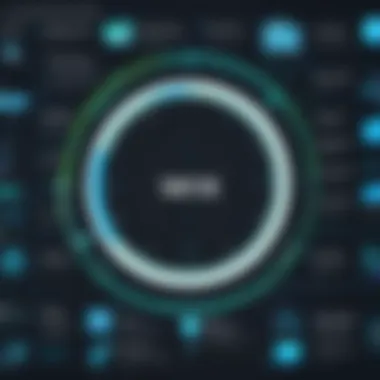

Data Synchronization Issues
Data synchronization tends to be one of the most significant hurdles when integrating Wix with QuickBooks. The underlying problem often stems from disparate data formats and structures. If not managed properly, incorrect data mapping can lead to a mismatch in information. For example, a product in Wix may not correspond accurately to the same item in QuickBooks, resulting in errors in inventory or financial records.
To mitigate this issue, businesses must establish a robust data management strategy prior to integration. Regular audits of data can ensure consistency across platforms. Implementing middleware or integration tools that specialize in data synchronization can further streamline this process.
Compatibility Concerns
Compatibility is another primary concern businesses may face during integration. Both Wix and QuickBooks have their unique features and functionalities, which can create disparity if they do not mesh well.
For example, newer features in QuickBooks may not be supported by certain versions of Wix. This can create limitations on what can be achieved through integration.
Before beginning the integration process, it is vital to verify the compatibility of both platforms. Check the documentation provided by both Wix and QuickBooks for updates and supported features. This proactive approach helps prevent future issues, saving time and resources down the line.
User Training Needs
User training is an overlooked aspect of integration. Once the systems are integrated, the workforce must be equipped to use the new capabilities effectively. Without sufficient training, employees may struggle to adapt to the integrated system, leading to mistakes and decreased productivity.
Providing comprehensive training sessions on both Wix and QuickBooks will enhance overall user competency. This can include tutorials, workshops, and hands-on experience with the integrated system. Engaging users in the integration process can also foster a sense of ownership and responsibility, making them more inclined to utilize both platforms efficiently.
"Training is not just an investment in skills but also in the future success of the business."
To summarize, addressing challenges such as data synchronization, compatibility, and user training is vital. A thorough understanding and a proactive approach to these challenges can significantly improve the success rate of integrating Wix and QuickBooks.
Best Practices for Successful Integration
Integrating Wix and QuickBooks is a process that demands careful planning and execution. To ensure success, businesses must adhere to best practices that not only streamline the integration process but also maximize the benefits derived from both platforms. Clear objectives, ongoing maintenance, and professional support are fundamental to achieving effective integration, which translates to improved operational efficiency and enhanced data accuracy.
Setting Clear Objectives
The first step for a successful integration is setting clear and measurable objectives. Organizations should define what they aim to achieve through the link between Wix and QuickBooks. This could encompass various goals, such as reducing manual data entry, improving financial reporting accuracy, or enhancing customer relationship management. Each objective should be SMART: Specific, Measurable, Achievable, Relevant, and Time-bound. By understanding the purpose of integration, it becomes easier to develop strategies that align with overall business goals. Prioritizing objectives helps in determining the features of both platforms that are necessary and relevant.
Regular Monitoring and Maintenance
Once the integration is live, it is crucial to conduct regular monitoring and maintenance. Integration is not a one-time event; it requires continuous attention. Organizations should track performance metrics and verify that data syncs accurately between Wix and QuickBooks. Scheduled checks can also help in identifying issues before they escalate into major problems. Documentation and feedback mechanisms are beneficial for maintaining quality and reliability in the integration. Businesses often overlook this vital step. Regular updates and patches for both platforms will also enhance security and functionality, keeping the integration operating smoothly.
Seeking Expert Guidance
When venturing into integration, seeking expert guidance is invaluable. Expertise ensures that the integration aligns with best practices and industry standards. IT specialists or consultants can provide insights that may not be apparent to internal teams and help avoid common pitfalls. They may also assist in customizing the integration to better fit specific business requirements. Additionally, expert support can be crucial during the implementation phase. This assistance can also extend to training employees on using both platforms effectively post-integration.
"The success of integration significantly hinges on how well objectives are defined, maintained, and supported by expertise."
Future of Wix and QuickBooks Integration
The future of the integration between Wix and QuickBooks holds enormous potential for businesses aiming to enhance operational efficiency. As digital solutions become increasingly essential in today’s competitive environment, understanding how these platforms will evolve can provide crucial insights for decision-makers and entrepreneurs.
This section analyzes emerging trends, opportunities for enhanced functionality, and potential new tools that can shape the integration landscape moving forward.
Emerging Trends in Software Integration
Software integration is experiencing rapid changes fueled by advancements in technology and user preferences. Key trends include:
- API Development: More businesses are relying on robust Application Programming Interfaces (APIs) to facilitate seamless data exchange between platforms. This allows for greater customization and improved functionality.
- Cloud Solutions: As cloud technology continues to grow, businesses are moving towards cloud-based solutions. This trend allows for more flexible integration options and real-time data access, making operations more efficient.
- Artificial Intelligence: The incorporation of AI into software integration is becoming commonplace. Automation of data entry and predictive analysis can aid users in making informed decisions quickly.
These trends suggest a need for businesses to stay updated and adaptable. By recognizing and implementing these developments, companies can optimize their workflows and enhance their competitive edge.
Opportunities for Enhanced Functionality
The integration of Wix and QuickBooks presents numerous opportunities for enhanced functionality. Some key areas to focus on include:
- Automating Financial Processes: Linking these two platforms can automate invoicing and payment processing. This saves time and reduces the risk of errors in financial management.
- Centralized Data Management: Integrating Wix and QuickBooks provides a single source of truth for financial and operational data. This centralized system enhances data reliability, which is critical for accurate reporting and informed decision-making.
- Custom Reporting Tools: With the integration, businesses can develop tailored reports that combine website performance with financial metrics, giving deeper insights into overall performance.
Exploring and harnessing these functionalities can lead to more strategic operations and improved financial health for the business.
Potential New Tools and Features
In the evolving landscape, several new tools and features may emerge as both platforms continue to develop:
- Advanced Analytics Tools: Expect integration of more sophisticated analytics capabilities that provide in-depth insights into customer behavior, sales trends, and financial performance.
- Mobile Integration Options: The focus on mobile solutions may lead to enhanced features for managing tasks on-the-go, facilitating easier access to critical business functions.
- Enhanced Security Measures: As data security remains a top priority, advancements in cybersecurity features can offer enhanced protection for sensitive business information during integration.
These tools can significantly transform how businesses operate in the context of the Wix-QuickBooks partnership, leading to improvements in both user experience and operational security.



