Zimbra Email: Features, Integration, and Advantages


Intro
Zimbra Email stands out as a multifaceted platform crafted for communication in both personal and corporate settings. Its architecture merges traditional email features with collaborative tools, making it an intriguing alternative for organizations that depend on efficient communication systems. In this analysis, we delve into the core functionalities of Zimbra, its integration capabilities with other software, and the benefits it offers over conventional email solutions.
Understanding Zimbra can empower decision-makers, IT professionals, and entrepreneurs to make informed choices about their email solutions. With its unique offerings, Zimbra seeks to redefine communication effectiveness, providing tools for enhanced productivity.
Overview of Core Features
Description of essential functionalities
Zimbra encompasses several core features that elevate it above traditional email platforms. These include:
- Email Management: Zimbra simplifies email management with functionalities such as searching, filtering, and sorting. Users can tag emails and manage folders efficiently, which helps in organizing large volumes of correspondence.
- Calendaring System: The integrated calendar allows for event scheduling and sharing, facilitating smoother coordination among teams. Users can set reminders and manage appointments without needing separate tools.
- Task Management: Zimbra includes a task management feature, enabling users to create, assign, and monitor tasks within teams. This supports project management by ensuring that everyone is on the same page regarding deadlines and responsibilities.
- Contact Management: The platform enables seamless handling of contact lists, with options for importing and exporting data that ensure easy access to essential contacts when needed.
- Collaboration Tools: In addition to typical email functions, Zimbra promotes collaboration through options like document sharing and real-time editing. This is geared towards teams that require constant communication and documentation.
Comparison of features across top software options
When considering Zimbra in context with other solutions, it emerges favorably against competitors like Microsoft Exchange and Google Workspace:
| Feature | Zimbra | Microsoft Exchange | Google Workspace | | Email Management | Advanced filtering options | Robust but complex | Basic filtering | | Calendaring System | Integrated with tasks | Stand-alone application | Integrated with email | | Task Management | Built-in within platform | Requires additional tools | Stand-alone task app | | Contact Management | Easy data import/export | Requires Exchange admin | Managed through Google | | Collaboration Tools | Document sharing options | Varies by subscription | Document editing within apps|
This comparison highlights Zimbra's versatility as both a communication and a collaboration tool, especially for organizations looking for integrations that go beyond simple email.
User Experience and Interface
Insights into UI/UX design aspects
A sleek design is paramount in user-centric platforms, and Zimbra establishes a functional user interface that prioritizes ease of use. The layout is intuitive, allowing users to navigate through various features with minimal training. Tools are logically categorized, helping users find what they need swiftly.
Importance of usability and accessibility
Usability is crucial when implementing a new communication system. Zimbra's thoughtful design enhances user experience, encouraging adoption and frequent use. Accessibility standards are also considered, ensuring that all users, including those with disabilities, can utilize the platform effectively. The attention to both UI and accessibility reflects Zimbra's commitment to ensuring that all users have a positive experience.
"A platform that combines email, collaboration, and productivity tools can significantly enhance operational efficiency."
Prelude to Zimbra Email
Zimbra Email serves as a pivotal tool in the domain of communication solutions, combining functionality and integration features tailored for both personal and business environments. This section aims to contextualize the significance of Zimbra Email within the broader landscape of email management systems. It is essential to understand not just the capabilities Zimbra offers, but also how these can meet diverse user needs and enhance organizational productivity.
Overview of Zimbra
Zimbra stands out as a collaborative software suite that integrates email, calendar, contacts, and file-sharing tools. It was designed with both the end user and administrators in mind, facilitating smooth interactions and management. Zimbra is not just about email; it provides a unified platform for communication. This convenience is especially important for organizations looking to streamline their operations fully.
One of the core strengths of Zimbra is its web-based interface which ensures accessibility from various devices. The user can access their emails and calendars without any heavy software installations. More than just an email client, Zimbra emphasizes collaboration, allowing users to share documents and manage tasks effectively.
Zimbra's impressive feature set consists of:
- Email management capabilities o Integrated spam filtering o Advanced search functions
- Calendar synchronization o Event scheduling o Meeting invitations
The integration of these features promotes efficient workflows and enhances communication within teams.
Evolution of Zimbra Email
Zimbra has undergone significant growth since its inception. Originally launched as an open-source project in 2005, it quickly gained traction due to its unique offerings and adaptability to user requirements. Acquired by VMWare in 2010 and later by Telligent Systems, Zimbra has continuously transformed, incorporating feedback from a wide user base.
The evolution of Zimbra has seen it adapt to changing technological landscapes and user needs. Its transition from an open-source model to a more feature-rich enterprise offering reflects a commitment to providing high-caliber solutions to organizations. Additionally, updates have focused on improving security protocols and enhancing user experience.
As a result, Zimbra has expanded its reach into the market, positioning itself as a viable alternative to traditional platforms like Microsoft Exchange and Google Workspace. Each iteration of Zimbra has not only improved existing functionalities but has also introduced new ones that cater to the modern workforce's demands.
Thus, understanding the trajectory of Zimbra is crucial for professionals looking to leverage its features effectively. It serves as a backdrop to the numerous functionalities that will be examined in the subsequent sections.
Technical Architecture
Understanding the technical architecture of Zimbra Email is crucial for decision-makers and IT professionals contemplating its implementation. This section elucidates the components that make Zimbra robust and its deployment flexibility, both of which significantly affect how effectively organizations can utilize email as a communication tool.
Core Components
Zimbra’s architecture is composed of several core components that collaborate seamlessly. These include the Zimbra Mail Server, Zimbra Proxy Server, and the Zimbra Web Client. The Zimbra Mail Server handles email storage, processing, and delivery, while the Proxy Server ensures efficient traffic management, thus improving performance. The Zimbra Web Client provides users with an interface that is intuitive and user-friendly, playing an integral role in user engagement and productivity.
Zimbra also employs open-source technology, which means that organizations can leverage existing resources effectively without incurring high licensing fees. The integration of these components allows for dynamic enhancements, which adapt to varying business needs, ensuring that Zimbra remains relevant in a fast-evolving tech landscape.
Deployment Options
Zimbra offers flexible deployment options that cater to various organizational requirements. Enterprises can choose between On-Premises and Cloud-Based deployments, each presenting unique advantages and considerations.
On-Premises
Choosing the On-Premises deployment option provides organizations more control over their email environment. This choice enables businesses to customize their installations according to specific needs, ensuring compatibility with existing infrastructure. Security is a key characteristic of On-Premises solutions; sensitive data remains within the organization's physical control, offering peace of mind against potential external threats.
A unique feature of On-Premises deployment is its scalability. Organizations can easily expand their infrastructure by adding more servers as needed without the constraints often found in cloud environments. However, this model does come with responsibilities. IT teams must manage server updates, maintenance, and data backups, which may strain resources if not adequately prepared.
Cloud-Based
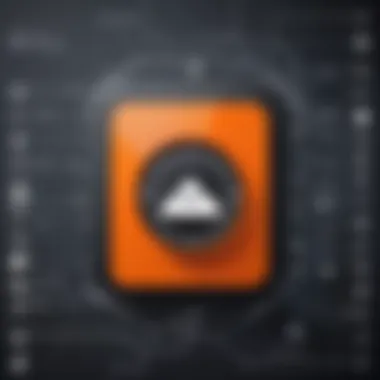

On the other hand, Cloud-Based deployment of Zimbra offers notable ease of access and reduced management overhead. This deployment ensures users can access their accounts from anywhere with an internet connection, enhancing flexibility for remote work. The key characteristic of this model is its cost-effectiveness. Organizations can minimize upfront investments in hardware and shift to a pay-as-you-go model, which might be more manageable than a large capital expenditure up front.
A distinguishing feature of Cloud-Based deployment is automatic updates. The system is frequently upgraded to the latest version without requiring significant intervention from the IT team, ensuring users benefit from the latest features and security patches. However, the trade-off involves some loss of control over data. Organizations must trust their cloud service provider to maintain adequate security measures and data governance policies.
"Choosing the right deployment option depends on the organization's size, resources, and specific requirements."
Core Features of Zimbra Email
The core features of Zimbra Email are essential to understand for anyone considering this platform for their communication needs. Zimbra distinguishes itself through a comprehensive set of tools that cater to both personal and professional use cases. These features address the necessities of effective email management, integrated scheduling, and organized task management. Understanding these components allows decision-makers to evaluate how Zimbra can enhance productivity and collaboration within their organizations.
Email Management
Email management is a critical functionality of Zimbra Email. The platform offers users an intuitive interface for organizing emails. Features like threaded conversations allow users to follow discussions easily. Folders and tags help in categorizing emails, making retrieval straightforward. Users can automate various tasks with filters that execute specific actions based on defined criteria. This reduces manual management time and enables users to focus on core tasks instead of sorting their inboxes.
Additionally, Zimbra integrates search functionality that allows for rapid locating of information within emails. The search capabilities are advanced, supporting multiple parameters such as date, sender, and keywords. The overall management system is designed to reduce confusion and remove clutter, fostering better communication.
Calendar Integration
Calendar integration within Zimbra is another significant aspect. The calendar is tightly linked with the email system, providing a seamless way to schedule and manage appointments. Users can create, edit, and share calendar events directly from their email interface, which eliminates the need for switching between different applications.
Furthermore, Zimbra supports public and shared calendars, enabling teams to coordinate more effectively. Integration with other calendar systems is also possible. This ensures that users can import and synchronize their entries from services like Google Calendar or Microsoft Outlook, fostering interoperability across platforms.
Task and Contact Management
Task and contact management functionalities are embedded into Zimbra's ecosystem. Users can create tasks with due dates, assign them to other users, and mark them as completed. This helps in tracking project progress and ensuring accountability within teams. The interface allows for easy viewing of tasks, which can be filtered or sorted based on several factors.
In terms of contact management, Zimbra allows users to store and categorize contact information efficiently. Contacts can include detailed information such as multiple email addresses, phone numbers, and notes. Grouping contacts into lists simplifies communication with larger audiences, and sharing these lists enhances collaboration across different teams or departments.
These core features of Zimbra Email are not just about functionality; they represent a shift towards a more integrated approach to communication and collaboration. By providing a cohesive suite of tools, Zimbra supports users in achieving their personal and organizational goals while ensuring data accessibility and security. In the evolving landscape of email solutions, Zimbra's features make it a noteworthy contender.
User Interface Analysis
The user interface is a critical aspect of any software application, including Zimbra Email. An effective interface contributes to user satisfaction, productivity, and overall engagement with the system. This analysis will cover two key elements: the navigational structure and customizability options that Zimbra offers.
Navigational Structure
Zimbra Email features a logical and intuitive navigational structure. This allows users to transition seamlessly between different functionalities, such as email, calendar, and tasks. The left sidebar serves as the primary navigation hub, presenting various modules and folders like Inbox, Sent Items, and Trash. This clear organization helps users locate information quickly.
Moreover, this navigational approach minimizes the learning curve for new users. Icons and labels on the sidebar are clear and straightforward, promoting an understanding of the system at a glance. Users appreciate how easily they can switch between different tasks without unnecessary clicks or distractions.
The header at the top extends functionality, allowing quick access to search, create new messages, and manage account settings. This level of organization is essential for both personal users and professionals who depend on efficiency.
Customizability Options
Zimbra Email provides a range of customizability options that empower users to tailor their experience. Users can adjust themes, layout preferences, and notification settings to suit their needs. For instance, the ability to modify the appearance through different themes allows users to create a personalized environment that enhances comfort during use.
Furthermore, Zimbra allows modification of the layout to cater to personal workflow preferences. Users can choose between various viewing options, such as a compact view for a more focused workspace or detailed views that provide more information at a glance. This flexibility supports diverse preferences, making Zimbra suitable for a broad audience.
"A user-friendly interface is not just a design choice. It is an essential factor for user acceptance and satisfaction."
Additionally, users can set up customized notifications, ensuring they stay informed about important messages without being overwhelmed. This option is especially valuable in professional settings where timely communication is critical. Overall, the customizability features of Zimbra Email enhance usability and satisfaction, making it a practical choice for many.
Integration Capabilities
Integration capabilities are paramount for any email solution, particularly for Zimbra Email. Organizations increasingly demand systems that seamlessly connect with various applications and services. Zimbra provides robust options for integration, enhancing its functionality and overall user experience. The benefits of these capabilities include improved workflow efficiency, enhanced data accessibility, and a unified platform for communication and collaboration.
Third-Party Applications
Zimbra supports a wide range of third-party applications, allowing organizations to customize their email environment according to their specific needs. This ability to integrate with external software means that users can access tools for project management, customer relationship management, and various productivity applications directly from Zimbra.
Integration with applications such as JotForm, Zendesk, and Slack can streamline communication within teams. These connections eliminate the need to switch between multiple platforms, which can hinder productivity.
Considerations when integrating third-party apps include ensuring compatibility, maintaining data security, and understanding licensing implications. All of these factors play a substantial role in determining the effectiveness of the integration for an organization.
API Integration
Zimbra provides a comprehensive API that enables organizations to create custom integrations. This flexibility allows advanced users to connect Zimbra with other services or databases. Developers can automate workflows, manage users, and even create tailored applications that leverage Zimbra's features.
API integration is essential for organizations that require tailored solutions to meet their unique requirements. It opens paths for creativity and adaptability, making Zimbra a versatile tool in varied operational environments. Additionally, the API documentation is well-structured, providing essential guidance for developers.
"Organizations benefit from Zimbra's API by customizing their communication systems to fit their unique workflows and requirements."
Security Features
In the realm of email solutions, security is critically important. Organizations rely on email for sensitive communication, making it vital to have robust security protocols in place. Zimbra Email recognizes this necessity and provides various features that enhance data protection and user safety. This section outlines key aspects of Zimbra's security framework, focusing specifically on data encryption and user authentication methods.
Data Encryption
Data encryption is a cornerstone of Zimbra's security approach. It ensures that information sent and received through the email platform remains confidential and protected from unauthorized interception. Zimbra implements encryption at multiple levels, including Transport Layer Security (TLS) for emails in transit. This prevents third parties from accessing messages while they travel over the internet.
Key advantages of Zimbra's data encryption include:
- Confidentiality: Sensitive information, such as personal data and business secrets, is safeguarded against prying eyes.
- Compliance: Many organizations must adhere to regulations such as GDPR or HIPAA, which mandate data protection measures. Zimbra’s encryption features assist in meeting these requirements.
- User Trust: When users know their data is safe, it builds confidence in the email system, encouraging more consistent use and improving overall communication.


In addition, Zimbra's end-to-end encryption feature ensures that only the intended recipient can read the message. This is particularly useful for organizations where confidentiality is paramount.
User Authentication Methods
User authentication is another essential component of Zimbra's security framework. Robust authentication methods prevent unauthorized access to email accounts, safeguarding user data. Zimbra supports several authentication methods, which organizations can implement based on their specific security needs.
Common user authentication methods include:
- Username and Password: This is the most basic form of authentication. While effective, it must be bolstered with strong passwords and regular changes.
- Two-Factor Authentication (2FA): This method adds an extra layer of security by requiring users to verify their identity through a second means, such as a mobile app or SMS code. It significantly reduces the risk of unauthorized access.
- Single Sign-On (SSO): For organizations that use multiple services, SSO allows users to authenticate once and gain access to various applications, streamlining the login process while maintaining security.
Implementing these user authentication methods not only protects against compromised accounts but also secures the entire email environment from potential breaches.
"Security features are not just add-ons but essential requirements that provide confidence and compliance in the digital landscape."
Performance and Scalability
Performance and scalability are critical aspects of any email platform, particularly for Zimbra Email. These factors influence not only system responsiveness but also its ability to grow and meet changing organizational demands. As organizations evolve, their communication needs may increase, necessitating a robust email solution that does not compromise on speed or reliability.
Organizations must consider multiple facets when evaluating performance and scalability. The responsiveness of the platform impacts daily operations; a slow or unresponsive email system can lead to inefficiencies. Zimbra Email is designed to handle various volumes of data effectively, thus ensuring that users remain productive without unnecessary downtime. This section delves into two significant areas: system requirements and handling increased load.
System Requirements
To use Zimbra Email effectively, understanding the system requirements is essential. The requirements include hardware specifications, operating systems, and network configurations. A well-resourced server optimizes performance and user experience. The fundamental recommendations are as follows:
- Processor: Multi-core processor to ensure prompt processing of requests.
- Memory: At least 16GB of RAM for ideal performance, especially in larger environments.
- Storage: SSD storage provides faster data retrieval compared to traditional HDDs. This can notably improve email access speeds.
- Network: A reliable internet connection equipped with sufficient bandwidth is critical to ensuring smooth email delivery.
Zimbra also suggests monitoring the number of concurrent users to adjust system requirements as necessary. As organizations grow, more resources may be needed to accommodate higher user loads without compromising performance.
Handling Increased Load
Handling increased load effectively is paramount as organizations experience growth or fluctuations in user activity. Zimbra offers several mechanisms to manage this challenge:
- Load Balancing: Distributing incoming traffic across multiple servers can mitigate performance bottlenecks. This setup ensures that no single server becomes overwhelmed by user requests.
- Horizontal Scaling: This technique entails adding more servers to the infrastructure. As user numbers increase, more resources can be deployed without overloading existing systems.
- Caching Mechanisms: Zimbra incorporates caching to enhance the speed of data retrieval. Cached data reduces the need to access the disk for information, leading to quicker response times.
- Monitoring Tools: Integrated monitoring allows for real-time tracking of system performance. Administrators can identify potential issues before they escalate, ensuring steady email operation.
"An effective email solution must not only perform well under current conditions but also scale efficiently to meet future demands."
Cost Analysis
Cost analysis is a crucial aspect when evaluating any email solution. Understanding the financial implications of Zimbra Email can help organizations make informed decisions about its adoption and implementation. This involves not just the initial licensing fees but also the ongoing costs associated with maintenance, upgrades, and support. An effective cost analysis provides insights that can influence budgeting and long-term strategies.
Licensing Models
Zimbra Email offers various licensing models, which cater to different organizational needs. Each model is designed to align with varying scales of operation and specific requirements. The key types of licensing available include:
- Zimbra Open Source Edition: This version is free to use, making it an appealing option for small businesses or startups that have limited budgets. However, it lacks advanced features and professional support.
- Zimbra Network Edition: This is a commercial version that includes all the essential features. This model requires an annual subscription fee based on the number of users. With added benefits like support and extra features, this model suits medium to large enterprises.
- Zimbra Cloud Edition: This is a fully managed service offered on a pay-as-you-go basis. Ideal for organizations looking for flexibility, it minimizes the need for in-house infrastructure and maintenance costs.
Choosing the right licensing model is vital. Decision-makers must align the choice with both current needs and future growth potential.
Total Cost of Ownership
The total cost of ownership (TCO) for Zimbra Email goes beyond the upfront licensing fees. It encompasses all costs associated with the software throughout its lifecycle, making it an essential metric for decision makers.
Key components of TCO include:
- Licensing Costs: The fees associated with purchasing the chosen edition.
- Implementation Costs: This includes installation, configuration, and migration costs, which vary based on organizational complexity.
- Operational Costs: These are ongoing costs related to maintenance, renewals, and hosting services, especially for cloud or hybrid deployments.
- Training Costs: As Zimbra may be unfamiliar to some users, training for employees can be essential to maximize its functionalities.
- Support Costs: Depending on the licensing model, there may be additional costs for technical support and software updates.
Taking into account these variables provides a clearer picture of the long-term financial commitment required by adopting Zimbra Email.
"Understanding the total cost of ownership ensures that organizations allocate resources efficiently and get the best return on investment."
In short, conducting a thorough cost analysis of Zimbra Email allows businesses to assess not only the affordability of the platform but also its overall value proposition, ensuring it aligns with their strategic objectives.
Comparative Analysis with Other Email Solutions
The comparative analysis section is fundamental in understanding how Zimbra fits into the larger landscape of email solutions. As organizations weigh their options, they must consider a range of factors including functionality, scalability, cost, and specific use cases. Zimbra presents a unique offering that distinguishes itself from major players in the market like Microsoft Exchange and Google Workspace. Thus, this section will dissect these comparisons to provide clear insights that facilitate informed decision-making.
Zimbra vs. Microsoft Exchange
In comparing Zimbra to Microsoft Exchange, several distinct differentiators come to the forefront. Cost is often a primary consideration for many organizations. Microsoft Exchange typically requires a significant investment in licensing and ongoing maintenance, making it less appealing for budget-conscious entities. In contrast, Zimbra offers more flexible licensing models which can reduce the overall financial burden.
Feature Set is another vital element. Microsoft Exchange excels with its deep integration into other Microsoft products, which can be advantageous for businesses heavily embedded in the Microsoft ecosystem. However, Zimbra, while not as integrated, facilitates a robust suite of features that include email, calendar, and task management within a single platform, allowing a cohesive experience without relying on multiple platforms.
Deployment Options present another point of divergence. Microsoft Exchange can be deployed in multiple ways but still often leads to complexities during the installation and configuration phases. Zimbra, on the other hand, offers simpler deployment processes for both cloud-based and on-premises solutions. Organizations looking for agility may find Zimbra’s deployment options more appealing.
User Experience is another area to consider. Microsoft Exchange's interface, while powerful, can also appear cumbersome to new users. Zimbra is designed with a focus on usability, making it more accessible, particularly for users who may not have extensive technical backgrounds. This can lead to faster user adoption across teams.
Zimbra vs. Google Workspace
When comparing Zimbra and Google Workspace, it is essential to analyze their core functionalities and pricing strategies. On the pricing front, Google Workspace typically operates on a subscription-based model with various tiers. This can lead to a predictable cost structure but may also escalate based on service requirements as organizations expand. Zimbra provides alternatives that can be better suited for companies managing a large number of users or requiring on-premises setup.
Examining collaboration features reveals another stark difference. Google Workspace is built around real-time collaboration with tools such as Google Docs, Sheets, and Slides. While Zimbra integrates basic collaboration via shared calendars and tasks, it does not match the full suite of Google’s collaborative tools. This makes Google Workspace a preferable option for teams prioritizing real-time co-authoring functions.


However, Zimbra shines in data control and privacy aspects. Organizations that have stringent data security regulations may find Zimbra’s on-premises option more compliant with their requirements compared to the cloud storage model of Google Workspace. Additionally, Zimbra provides detailed data control options that could be beneficial for businesses handling sensitive information.
"Choosing an email solution is often not just about current needs but also future proofing against growth and emerging challenges."
Ultimately, while both Microsoft Exchange and Google Workspace provide robust functionalities, Zimbra’s strengths in cost-effectiveness and user experience can offer compelling alternatives, particularly for businesses that require a tailored solution in terms of deployability and data control. This analysis leads to more strategic choices based on organizational objectives.
Case Studies and User Experiences
The section on case studies and user experiences is critical in understanding how Zimbra Email performs in real-world scenarios. These examples illustrate how different organizations have utilized Zimbra's capabilities to address their specific communication needs. By examining these cases, decision-makers and IT professionals can glean insights into potential benefits and challenges. Case studies demonstrate practical applications of Zimbra, offering a clearer perspective on its effectiveness, adaptability, and user satisfaction in various settings.
Small Business Implementation
Implementing Zimbra Email in a small business context can provide significant advantages. Small businesses often require cost-effective solutions that ensure efficient communication without extensive overhead costs. Zimbra's open-source model allows many small enterprises to customize their email services according to unique needs without incurring high licensing fees.
- Improved Collaboration: Zimbra’s functionalities, such as shared calendars and task management, enhance team collaboration, which is crucial for the agility of small businesses.
- Scalability: As small businesses grow, Zimbra offers the scalability necessary to expand its services without the need to switch providers. Implementing it from the outset can set a solid foundation for growth.
- User Accessibility: Features such as a user-friendly interface ensure that all team members can navigate the platform easily, reducing the need for intensive training sessions.
In several case studies, small businesses reported smoother internal communications and better project management post-Zimbra adoption. For instance, a startup in the tech sector shared how integrating Zimbra improved response times and kept projects on track, showcasing its potential impact on productivity.
Enterprise Scale Deployment
For larger organizations, deploying Zimbra Email often involves more complexity, but also greater rewards. Enterprises usually possess vast amounts of data and require robust security measures and sophisticated administrative features.
- Centralized Management: Zimbra allows IT teams to manage users, access levels, and security policies from a central dashboard, streamlining operations significantly.
- Enhanced Security Features: Enterprises need to protect sensitive information. Zimbra’s built-in security measures, such as data encryption and multi-factor authentication, fulfill these requirements effectively.
- Integration with Existing Systems: Many enterprises utilize various software solutions. Zimbra’s compatibility with other platforms ensures that it can fit seamlessly into an existing IT ecosystem, minimizing disruption.
An enterprise case study showed how a multinational corporation transitioned to Zimbra for its email solution. The deployment was reported to have improved communication efficiency by up to 30%. Employees noted the ease of linkages between email and calendar functions as a key feature enabling them to save time and focus on critical tasks.
Small businesses and large enterprises alike benefit from Zimbra’s tailored solutions, demonstrating its versatility and power to adapt to different organizational needs. As this analysis indicates, real-world applications of Zimbra provide valuable insights into its practical functionalities and potential challenges that users may face.
Potential Limitations of Zimbra Email
While Zimbra Email offers numerous advantages, it is essential to consider its potential limitations. These challenges can impact user experience and overall functionality, making it crucial for organizations to evaluate them before adopting this email solution. Understanding these limitations can provide insight into how to maximize Zimbra’s strengths while mitigating its weaknesses.
User Adoption Challenges
One of the primary hurdles Zimbra faces is user adoption. Many organizations tend to resist change, especially when migrating from familiar platforms like Microsoft Outlook or Gmail. Users might find Zimbra's interface unfamiliar, leading to reluctance in embracing it fully.
Training and onboarding can also present challenges. Not all employees are tech-savvy, and some might require extensive support to navigate a new system. If adequate training resources are not available, it can lead to frustration and decreased productivity during the transition phase.
Additionally, users may have specific expectations regarding functionality, based on their prior experiences. Any perceived shortcomings in Zimbra's performance compared to other email solutions, such as limited third-party integrations or specific features, may further hinder adoption.
"User familiarity with existing systems creates inertia that can be difficult to overcome, and companies must plan for a tailored transition strategy."
Performance Issues Under Load
Another significant limitation concerns Zimbra's performance under heavy load. While the platform is designed for scalability, there are reports indicating that performance may falter when a high volume of users or data is involved. This can occur during peak usage times or when handling large email threads and attachments.
In instances of increased load, users may experience lag times when sending or receiving messages. This delay can be frustrating for business operations, especially for those who depend on real-time communication. Moreover, if the underlying hardware or network infrastructure is inadequate, it can exacerbate performance issues, compounding the user experience challenges.
Organizations should assess their IT infrastructure before deploying Zimbra. Investing in sufficient hardware resources and ensuring a reliable internet connection can mitigate these performance concerns. Regular monitoring and optimization of the system are also critical to maintaining an efficient environment as the number of users grows.
Future Developments in Zimbra Email
The upcoming developments in Zimbra Email hold significant importance for its users and prospective clients. As technology evolves rapidly, staying ahead is crucial for any email solution provider. Zimbra's commitment to continuous improvement reflects its adaptability and desire to meet the changing needs of businesses.
Zimbra has plans to introduce new features that enhance its functionality. These updates will offer improved user experiences and create more robust integration capabilities. Organizations that leverage Zimbra can expect to see benefits in efficiency and productivity.
Roadmap for New Features
The roadmap for new features in Zimbra is designed with user feedback and market trends in mind. Key improvements in the pipeline include:
- Advanced Predictive Algorithms: Zimbra aims to implement smarter sorting and filtering options for emails. This will allow users to prioritize tasks seamlessly.
- User-Centric Enhancements: Ongoing focus on user interface adjustments to make navigation easier. This relatively effortless experience can lead to higher user satisfaction.
- Collaboration Tools: New features focused on team functionality will enhance real-time collaboration among users. The importance of collaboration in the remote work era cannot be overstated.
These features position Zimbra to compete more effectively with other major players in the market. Development teams aim to realize these features by aligning them with strategic goals and user expectations.
Expected Improvements in Security
Security is a critical factor in today’s digital environment. Zimbra recognizes this, leading to its dedication to improving security measures. Future enhancements will likely incorporate:
- End-to-End Encryption: Ensuring email content remains secure during transmission remains a priority. This solution will cater to organizations with strict compliance requirements.
- Multi-Factor Authentication (MFA): The addition of MFA options will provide added layers of security to user accounts. This response to escalating cyber threats is necessary for maintaining trust.
- Regular Security Audits: Continuous evaluation of security protocols will identify vulnerabilities quickly. This approach ensures constant protection for sensitive data.
"The future of Zimbra will not only focus on enhancing features but will also prioritize user security equally."
In summary, the future developments in Zimbra Email are poised to enhance not only functionality but also their security framework. This dual approach benefits users and strengthens Zimbra's position within the competitive landscape of email solutions.
Closure
The conclusion section serves a crucial role in reinforcing the importance of Zimbra Email and the insights gathered throughout this article. It allows the synthesis of various aspects discussed, relating functionality, integration options, and benefits to the real needs of potential users. In a landscape saturated with multiple email solutions, understanding the unique offerings of Zimbra is indispensable for organizations looking to enhance their communication systems. This concluding section emphasizes the key points that provide clarity on Zimbra's value proposition, ensuring decision-makers are well-informed.
Summary of Key Points
- Functionality: Zimbra Email incorporates a wide array of features designed for effective email management, calendar integration, and task management. These functionalities cater to both personal and organizational needs, establishing Zimbra as a versatile choice.
- Integration: Zimbra offers robust integration capabilities, supporting third-party applications and API connections. This ensures compatibility with existing tools and enhances productivity through tailored solutions.
- Security: The focus on security, including data encryption and user authentication, assures users that their information remains safe within Zimbra’s ecosystem.
- Performance and Scalability: Zimbra’s architecture supports performance under various loads, which is vital for organizations of any size, from small businesses to large enterprises.
- Cost Effectiveness: Analyzing licensing models and total cost of ownership reveals Zimbra as a competitive option, especially when compared to alternatives like Microsoft Exchange and Google Workspace.
Final Recommendations for Users
- Evaluating Needs: Organizations should begin by assessing their specific email and collaboration needs. Consider factors such as user count, required integrations, and security compliance.
- Trial Period: It is advisable to take advantage of trial versions or demonstrations of Zimbra to experience its interface and capabilities firsthand. Feedback from users during this trial can significantly influence adoption decisions.
- Consider Expert Consultation: Engaging with IT consultants who specialize in email solutions can provide insights tailored to an organization’s unique circumstances.
- Regularly Review Features: As Zimbra continues to evolve, staying updated on new features and enhancements is vital for maximizing potential use cases. Regular reviews can allow organizations to adapt swiftly to new changes.
"Informed decision making is fundamental for leveraging technology effectively in business operations."
By synthesizing the insights presented, it becomes clear that Zimbra Email is not just a tool, but a strategic partner in communication, fostering productivity and efficiency for its users.



