Mastering Zoho Assist's Unattended Agent Features
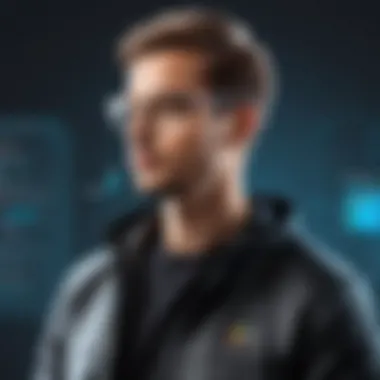

Intro
The importance of remote support in today’s business landscape cannot be overstated. As companies transition to more digital operations, tools that facilitate seamless remote access become invaluable. One such tool is Zoho Assist, which offers an unattended agent feature. This aspect allows technicians to manage systems without requiring the client's presence, thus boosting operational efficiency and productivity. This guide will explore the inner workings of Zoho Assist’s unattended agent feature, highlighting its key functionalities and implications for remote assistance.
Overview of Core Features
Description of Essential Functionalities
The unattended agent feature in Zoho Assist is designed to provide IT professionals with the capability to access remote computers at any time. It removes the reliance on end-users to initiate remote sessions. Key functionalities include:
- 24/7 Remote Access: Techs can connect to devices without waiting for user consent, eliminating delays.
- File Transfer: Allows easy movement of files between local and remote machines.
- Session Recording: Techs can keep logs of their remote sessions, useful for training and auditing purposes.
- Multi-Platform Support: Works on Windows, Mac, and Linux systems, providing flexibility.
These features collectively streamline the support process and enhance the overall user experience for both clients and technicians.
Comparison of Features Across Top Software Options
When comparing Zoho Assist to other unattended support tools, several factors should be considered:
- TeamViewer: Offers similar remote access capabilities but may have a steeper learning curve for new users compared to Zoho.
- AnyDesk: Known for its speed but lacks some of the comprehensive features found in Zoho, like detailed session recordings.
- LogMeIn: Provides strong security features but may be less cost-effective for smaller companies.
In contrast, Zoho Assist positions itself as a more user-friendly and cost-effective solution for businesses of varying sizes.
User Experience and Interface
Insights into UI/UX Design Aspects
Zoho Assist places a significant emphasis on user interface design. The layout is intuitive, allowing users to navigate easily. Key design aspects include:
- Clean Dashboard: Important information is presented clearly, enabling quick decision-making.
- Easy Navigation: Users can access various functions without confusion, streamlining the process.
- Customizable Settings: Users can adjust preferences based on their specific needs, enhancing operability.
Importance of Usability and Accessibility
Usability is critical in remote support tools. Zoho Assist recognizes this and has tailored its interface to ensure:
- Accessibility for Varied Skill Levels: Whether a novice or an expert, the tool can be effectively utilized.
- Mobile Support: The mobile app version provides access from smartphones, a boon for techs on the go.
"In a world where efficiency and accessibility are paramount, tools that adapt to user needs stand out."
Closure
The unattended agent feature of Zoho Assist offers a plethora of functionalities that support remote work. This dimension not only enhances productivity but also positions IT professionals to deliver better service. Understanding its core features and design is essential for decision-makers seeking effective remote support solutions.
Foreword to Zoho Assist
Zoho Assist is a pivotal tool for those engaged in remote support. Knowing about this software becomes essential as businesses increasingly move towards remote operations. It allows IT professionals and support teams to assist clients quick and effectively, regardless of location. \n\nThe significance of remote support software like Zoho Assist cannot be overstated. By leveraging these tools, organizations enhance operational efficiency while reducing downtime. Furthermore, clients receive immediate help, significantly improving service satisfaction. \n\nIn this section, we will delve into what makes Zoho Assist relevant in today’s fast-paced digital environment. We'll explore its role in remote support and how it benefits various stakeholders. Understanding these elements helps users to maximize the utility of Zoho Assist for their needs.
Overview of Remote Support Software
Remote support software has transformed how IT services are rendered. It provides remote access, allowing technicians to diagnose and repair issues from a distance. Features may include screen sharing, file transfer, and remote desktop control. This technology is especially valuable in maintaining business continuity. \n\nThe rise of remote work has driven many organizations to adopt these tools. This shift demonstrates the importance of seamless communication, even when teams or clients are dispersed. Remote support software facilitates quick resolutions which ultimately leads to less frustration for all parties involved. \n\n### What is Zoho Assist?
Zoho Assist is part of the broader Zoho suite, designed for remote support and unattended access. It offers a comprehensive set of features for both IT professionals and end users. At its core, Zoho Assist focuses on enhancing support processes. \n\nThis software allows technicians to connect with clients remotely, addressing issues without requiring physical presence. Its unattended access feature enables users to set up their systems for support at any time. \n\nThe beauty of Zoho Assist lies in its flexibility. It supports diverse operating systems, making it a versatile choice for various environments. With an intuitive interface and robust functionality, Zoho Assist is a strong candidate for anyone looking to upgrade their remote support capabilities.
Understanding the Unattended Agent Feature
The unattended agent feature of Zoho Assist represents a significant advancement in the realm of remote support. It facilitates operational continuity and enhances responsiveness for businesses. This functionality allows IT professionals and support teams to access devices without the need for user interaction, making it essential for efficient troubleshooting and maintenance.
Definition and Purpose
The unattended agent is designed to operate on devices without any active supervision. This means IT personnel can perform necessary tasks on a user's machine even when the user is unavailable. The primary purpose is to resolve issues or conduct regular maintenance tasks remotely. This capability is particularly beneficial in scenarios where user intervention is not possible, allowing for seamless support even after hours. By minimizing restrictions on support availability, the unattended agent feature effectively contributes to enhanced operational workflows.
Key Advantages of Unattended Access
Efficiency in Remote Troubleshooting
Efficiency in remote troubleshooting is a core benefit of the unattended agent feature. It allows technicians to diagnose problems and implement solutions without the delays typically encountered in traditional remote support scenarios.
- Key Characteristic: The key characteristic of this feature is its ability to initiate support sessions at any time. This on-demand access significantly reduces downtime for both employees and IT support staff.
- Beneficial Choice: This aspect makes unattended access highly regarded among organizations that need quick resolutions to technical issues. The speed of resolving problems is vital in maintaining productivity.
- Unique Feature: A unique feature of this capability is the remote reboot and reconnect function. If the device requires a restart, technicians can facilitate this process precisely, reconnecting to finalize their work without requiring user oversight. This ensures that minor issues can be resolved swiftly and effectively.
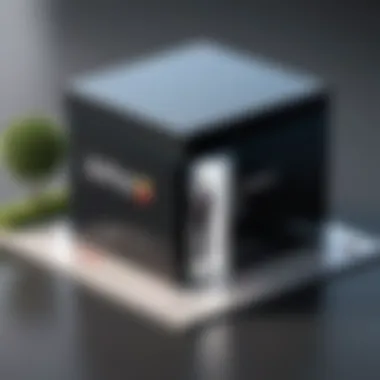

Improved Customer Support
Improved customer support is another notable benefit of the unattended agent. This feature transforms how service teams interact with users, offering a more tailored and responsive experience.
- Key Characteristic: A major feature is the ability to address and resolve customer queries without making them wait for support personnel. The convenience factor enhances the overall user experience, leading to higher satisfaction levels.
- Beneficial Choice: Organizations have found this to be especially beneficial in environments with high service demands. Quick responses foster trust and rapport with customers, which is imperative for building long-term business relationships.
- Unique Feature: The session recording feature also plays a critical role in improving customer support. It provides valuable insights into troubleshooting procedures and outcomes, facilitating better training for support staff and further enhancing the customer experience.
The unattended agent feature of Zoho Assist stands out as a critical aspect for any business aiming to achieve excellence in remote support. Its strategic benefits not only streamline operations but also uplift customer satisfaction, ultimately leading to improved organizational efficiency.
Setting Up Zoho Assist Unattended Agent
Setting up the Zoho Assist Unattended Agent is crucial for maximizing its efficiency in remote support scenarios. Understanding the setup process is not just about installation but encompasses several components that ensure smooth, ongoing operations. A proper setup empowers IT professionals and businesses to provide timely assistance while maintaining high levels of security and user satisfaction.
Installation Process
Pre-requisites for Installation
Before installing the Unattended Agent, certain pre-requisites must be in place. First, users must ensure that their devices meet the minimum system requirements, which typically include supported operating systems like Windows, macOS, or Linux. Additionally, an active internet connection is essential as the agent relies on connectivity to facilitate remote sessions.
Another important aspect is ensuring proper administrative rights on the device. Without these rights, the installation process may face challenges. Moreover, if users intend to utilize remote features extensively, it is beneficial to have any firewall or network restrictions configured beforehand to allow access to the necessary ports used by Zoho Assist.
The focus on these pre-requisites highlights the importance of a proactive approach prior to installation, contributing significantly to seamless operation. Failing to meet these requirements can lead to delays in deployment, creating a barrier to effective remote support.
Step-by-Step Guide
The step-by-step guide for installing the Zoho Assist Unattended Agent is vital for ensuring that users can follow the procedure without confusion. The installation process typically involves downloading the agent software from the official Zoho Assist website. Once downloaded, users typically need to execute the installation file and follow the on-screen instructions.
During installation, users will be prompted to configure certain settings, such as the default access permissions. This is a crucial step that determines who has access to the devices post-installation. Ensuring that these settings align with your organization's policies can enhance security and operational efficiency.
The straightforward nature of this guide is why it serves as an essential part of the overall setup process. By simplifying complex steps, the guide enables users to quickly configure their systems, making it a beneficial choice within the context of this article.
Configuring Access Permissions
User Roles and Permissions
Configuring access permissions is a fundamental part of securing the Unattended Agent environment. Different user roles define who can access the system and to what extent they can interact with the devices. For example, assigning administrative roles enables full control over the system, while user roles may have limited access conducive to specific tasks.
This careful alignment of roles enhances security by minimizing the potential for unauthorized access or actions by untrained personnel. The detailed configuration process ensures that only necessary personnel can execute sensitive operations, thereby adhering to best practices in data protection.
Furthermore, the specificity of user roles is advantageous in a corporate setting where departments may have distinct needs. This tailored approach to permissions reflects an organization’s commitment to security and organizational effectiveness.
Customizing Access Settings
Customizing access settings provides additional layers of control over how the Unattended Agent operates within an organization. This customization may include setting up device access schedules or specifying what activities users can perform during a remote session. Such flexibility is invaluable for those managing large teams, as it allows for smoother coordination and oversight.
The unique feature here is the ability to tailor access according to real-time needs. For example, during critical situations, the administrator can temporarily elevate permissions of a specific user while restricting others. This responsive setup can ensure that vital access is granted without compromising overall security.
Utilizing the Unattended Agent
In today's digital landscape, remote support has become an essential function for businesses. Utilizing the Unattended Agent in Zoho Assist enables organizations to manage support tasks without the need for real-time interaction. This feature significantly enhances efficiency by allowing technicians to resolve issues at any time, even when the user is not present. Understanding how to make effective use of this feature can lead to smoother operations and faster problem resolution, which in turn improves customer satisfaction.
Remote Control Capabilities
File Transfer
File transfer is a core component of the remote support process. This functionality allows support agents to send files directly to a user's device or receive files from it, facilitating quick troubleshooting. The key characteristic of file transfer is its speed and simplicity. Technicians can bypass lengthy email exchanges, providing immediate access to necessary documents or software patches.
One unique feature of file transfer in Zoho Assist is its capability to resume interrupted transfers. This is particularly advantageous in cases where large files take longer to transmit, ensuring that no data is lost. However, it's important to exercise caution when transferring sensitive files, as this could raise security concerns. Keeping this in mind, file transfer remains a beneficial choice for enhancing support functions.
Screen Sharing
Screen sharing complements remote control capabilities by allowing support agents to view the client’s screen in real-time. This aspect plays a crucial role in diagnosing issues with greater accuracy. A significant advantage of screen sharing is that it helps in visual communication; agents can explain solutions more effectively while seeing exactly what the user is experiencing.
A unique feature of Zoho Assist’s screen sharing is the ability to annotate the screen. This allows technicians to highlight specific areas or make notes during the session, adding clarity to their instructions. Despite this, screen sharing can sometimes lead to privacy concerns, so it is essential to obtain consent before accessing a user’s screen. Nonetheless, the benefits of screen sharing in resolving technical issues make it a popular choice within remote support operations.
Session Management
Monitoring Active Sessions
Monitoring active sessions is a fundamental aspect of using the Unattended Agent effectively. This feature allows support staff to keep track of ongoing support activities. By monitoring, operators can ensure that no session is left unattended for too long, which helps in maintaining customer trust and satisfaction. The primary characteristic of monitoring active sessions is the ability to observe real-time progress.


A distinct advantage of this feature includes the insights it offers into usage patterns. Support managers can leverage this data to improve response times and overall performance. However, potential downsides include concerns over privacy, making it crucial to handle any feedback process transparently.
Session Recording
Session recording serves as a valuable resource for enhancing support quality and training new staff. By recording sessions, organizations can archive valuable interactions for future reference. This feature also contributes to accountability, allowing for review if there are disputes or misunderstandings.
A key characteristic of session recording is its ability to support quality assurance initiatives. Recorded sessions can be analyzed to identify trends in issues and solutions. Yet, it is vital to ensure that recordings comply with privacy regulations. Despite this, the benefits of recording sessions for quality improvement and training make it a significant asset in utilizing the Unattended Agent.
"Utilizing remote support tools thoughtfully can significantly boost operational efficiency while ensuring compliance with privacy standards."
Security and Compliance Considerations
In the landscape of remote support, security and compliance hold paramount importance. As organizations increasingly rely on tools like Zoho Assist, understanding security measures and compliance frameworks becomes essential. This section highlights key elements of security and compliance, focusing on their benefits and considerations when using the Unattended Agent feature.
Data Protection Measures
Encryption Protocols
Encryption protocols are crucial in safeguarding sensitive data during remote sessions. They provide a layer of security that ensures the confidentiality and integrity of data exchanged between devices. Zoho Assist employs advanced encryption standards, typically using protocols like AES (Advanced Encryption Standard). This characteristic makes it a highly beneficial choice for users requiring robust security.
A unique feature of encryption protocols is key management, which governs how encryption keys are created, distributed, and managed. Proper key management enhances the security of remote sessions, preventing unauthorized access. However, one drawback can be the increased complexity in handling keys, which may require additional training for staff. Overall, encryption protocols are indispensable for any remote support tool, as they bolster trust and compliance with data protection laws, significantly impacting the overall effectiveness of the service.
Two-Factor Authentication
Two-factor authentication (2FA) adds an extra layer of security to user access, requiring not just a password but also a secondary method of verification. This is a crucial aspect of securing unattended access in Zoho Assist, as it dramatically reduces the risk of unauthorized access. The key characteristic of 2FA is that it leverages something the user knows (password) and something the user has (a mobile device or token) to authenticate access. This feature is increasingly popular, especially in enterprise environments where security threats are prevalent.
The unique feature of 2FA is that even if a password is compromised, an attacker would still need the second factor to gain entry. This advantage provides peace of mind for businesses managing sensitive data. However, a potential disadvantage is that it may create additional steps for users when accessing the system, potentially leading to frustration. Nevertheless, the security benefits far outweigh the drawbacks, making 2FA a pivotal component of security in remote support applications.
Adhering to Compliance Standards
Compliance standards in the realm of remote support often dictate how businesses can manage and protect client information. These standards include regulations such as GDPR, HIPAA, and PCI-DSS, which are critical for businesses operating in sectors such as healthcare and finance. Adhering to these standards is not merely a best practice; it is a legal requirement that protects organizations against severe penalties.
Implementing robust security measures in Zoho Assist ensures compliance with these standards. This includes regular audits and assessments to verify that security protocols meet current legislation requirements. Failure to comply can result in substantial fines and a loss of reputation, which can affect business operations. Thus, ensuring that all features of Zoho Assist, especially the Unattended Agent, align with compliance standards is essential for operational integrity and legal accountability.
Best Practices for Effective Usage
The success of using Zoho Assist's Unattended Agent largely depends on the implementation of best practices. These practices guide users in maximizing the benefits of the software while minimizing risks and inefficiencies. By establishing these clear guidelines, organizations can streamline their remote support processes, ensure security, and enhance user experiences.
Establishing Clear Protocols
Establishing protocols is an essential step in ensuring effective usage of Zoho Assist's Unattended Agent. Clear protocols help in defining how the software should be utilized in various scenarios, ensuring all team members are on the same page. This includes guidelines for initiating remote sessions, troubleshooting methods, and the process of handling sensitive data.
- Define Usage Scenarios: Identify specific use cases for the unattended access. For example, determining when to perform automatic updates or monitor system health can help in establishing boundaries for staff involvement.
- Create Standard Operating Procedures (SOPs): Document and share SOPs with all team members. These should cover topics like how to establish a remote session, how to transfer files securely, and how to log out of sessions.
- Review and Revise Regularly: As technology and needs evolve, regularly reviewing the protocols ensures they remain compliant and practical. Feedback from users can often highlight areas for improvement.
Regular Training for Staff
Continuous training is pivotal to maximizing the effectiveness of Zoho Assist's Unattended Agent. Technology changes rapidly, making it crucial for staff to stay updated on the latest features and best practices. Investing in regular training reinforces knowledge and boosts confidence among the team.
- Conduct Training Sessions: Organize workshops or seminars to train staff on the latest features and procedures. Live demonstrations can enhance learning and retention.
- Share Updated Resources: Create a repository of resources including videos, manuals, and FAQs about Zoho Assist. Employees can refer to these materials when needed, reinforcing their learning.
- Encourage Knowledge Sharing: Promote a culture where team members share tips and tricks with each other. This not only fosters collaboration but can also lead to innovative approaches to problem-solving.
"Knowledge is not power. The implementation of knowledge is power."
In summary, implementing best practices and fostering a culture of learning leads to more efficient, secure, and effective usage of the Zoho Assist Unattended Agent. These practices ensure that not only the organization benefits but also the end-users who rely on this technology for seamless remote support.
Case Studies: Success Stories
In examining Zoho Assist's unattended agent feature, real-world case studies serve as a significant pillar. They present practical illustrations of how different sectors utilize the tool, potentially leading to better operational efficiency. By showcasing these successes, readers can gain a clearer understanding of its applicability as well as its advantages, making a compelling case for its adoption.
Business Sector Examples
IT Support
The integration of Zoho Assist's unattended agent in IT support illustrates the effectiveness in addressing common technical challenges. IT teams can remotely access and troubleshoot issues without needing the user present. This functionality enables quicker resolutions, significantly reducing downtime.
A key characteristic of IT support is the need for immediate response times. The use of Zoho Assist allows technicians to initiate support sessions even if the clients are absent. This leads to a more efficient workflow and enhances customer satisfaction, which is crucial in today's fast-paced market.
One unique feature of the IT support sector is the ability to perform maintenance tasks autonomously. For instance, remote software updates can be conducted without interrupting end-user activities. While the advantages are apparent in terms of efficiency, some disadvantages include the potential for unauthorized access if not adequately secured. Careful management of permissions is fundamental to mitigating risks while optimizing the benefits.
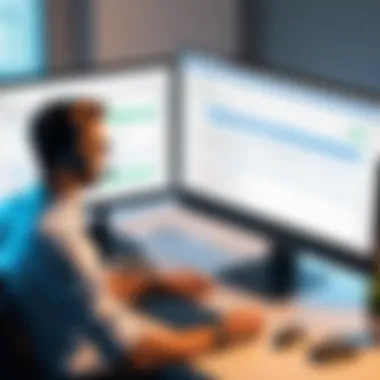

Healthcare Services
In the healthcare sector, Zoho Assist's unattended agent offers significant advantages, particularly in accessing patient records or troubleshooting medical software. With strict compliance regulations, healthcare providers must ensure secure access to sensitive data, and this tool helps maintain those standards.
A defining characteristic of healthcare services is the critical need for real-time support. The unattended agent helps facilitate tasks while complying with privacy regulations, ensuring that patient care remains uninterrupted. Consequently, this technology strongly aligns with the sector's operational requirements.
An important unique feature is the capacity for conducting remote diagnostics on medical devices. This functionality improves operational efficiency and elevates patient care by allowing technicians to analyze devices without necessitating physical interventions. However, the main disadvantage lies in ensuring robust security to protect sensitive patient information, hence the need for stringent access controls.
User Testimonials
User experiences reinforce the value of Zoho Assist. Feedback from various sectors highlights the ease of use and the time saved through the unattended agent feature. Many report a marked improvement in customer support response times and overall operational effectiveness.
Troubleshooting Common Issues
Troubleshooting common issues is essential in maximizing the efficiency and effectiveness of Zoho Assist's unattended agent feature. As organizations increasingly rely on remote support tools, understanding how to diagnose and resolve issues ensures a seamless experience for users. When challenges arise, they can disrupt operations and lead to dissatisfaction. Therefore, being equipped to handle common issues is not just practical; it is necessary for maintaining service quality and improving user satisfaction.
Connection Problems
Connection problems can arise for various reasons, affecting the ability to establish and maintain a remote session. Common causes include network instability, firewall restrictions, and configuration errors. Here are some actions to consider when facing connection issues:
- Check Network Status: Occasionally, intermittent connectivity can be due to local network problems. Verifying the stability of your internet connection is the first step.
- Firewall Settings: Firewalls may block necessary ports for Zoho Assist. Ensure that the application is whitelisted in firewall settings.
- Anti-virus Software: Some anti-virus programs may interfere with the operation of remote access software. Disabling such features temporarily may help determine if this is the root cause.
- Check for Updates: An outdated version of Zoho Assist can lead to compatibility issues, so it's vital to ensure you are using the latest version.
Failing to resolve these connection issues can lead to delays and friction in support interactions. It is crucial to systematically identify these points of failure for a more productive troubleshooting process.
Software Compatibility Issues
Software compatibility is another critical aspect when utilizing the unattended agent feature. Each operating system and software environment has its requirements and limitations. Common compatibility hurdles include:
- Operating System Version: Make sure the operating system on the remote machine meets the minimum requirements. Old versions may lack support for certain features.
- Installed Applications: Some applications can create conflicts that hinder the functioning of Zoho Assist. Assessing the installed software can uncover such conflicts.
- Integration with Other Tools: If Zoho Assist needs to integrate with other existing tools, checking compatibility is paramount. Software updates can alter functionalities, requiring regular assessments.
Addressing software compatibility issues will save time in the long run and improve the overall performance of remote support solutions. Ensuring that all software components work in harmony enhances user experience and maintains operational efficiencies.
Future Trends in Remote Support Technology
The landscape of remote support technology is not static; it's constantly evolving to meet the demands of an increasingly digital world. Organizations are recognizing the necessity to adapt to these changes to enhance operational efficiency and customer satisfaction. As remote support continues to grow in significance, understanding future trends becomes crucial for decision-makers and IT professionals.
Technology advancements are primarily driven by the need for faster, more efficient solutions that enhance user experiences and streamline support processes. Remote support tools, such as Zoho Assist, provide foundational functionalities, but integrating advanced technologies can take them further. Let us explore two prominent trends shaping the future of remote support technology.
Integration with AI Tools
AI is becoming a cornerstone in many industries, and remote support is no exception. Implementing AI-driven tools enhances the capabilities of remote support systems like Zoho Assist, offering benefits such as:
- Automated Issue Resolution: AI can analyze support tickets and automatically provide solutions based on historical data, reducing response times significantly.
- Predictive Analytics: By studying patterns in support requests, AI can predict potential issues before they become critical, allowing teams to proactively address concerns.
- Enhanced User Interaction: AI chatbots can handle initial customer interactions, directing them to the appropriate resources or human agents when necessary, thus streamlining the support process.
Integrating AI tools into remote support enhances efficiency and allows stakeholders to focus on more complex tasks rather than routine queries.
Enhancements in User Experience
User experience is paramount in remote support. The increasing expectation for seamless interaction pushes organizations to prioritize user-friendly interfaces and experiences. Enhancements to consider include:
- Intuitive Interfaces: Simplifying navigation and providing clear instructions can reduce frustration during support sessions. A well-designed interface contributes significantly to user satisfaction.
- Mobile Accessibility: Ensuring remote support tools are accessible on mobile devices allows technicians to assist users from anywhere, accommodating the shift towards a remote workforce.
- Feedback Mechanisms: Implementing feedback tools facilitates continuous improvement. Users should easily provide insights into their support experience, allowing organizations to refine their processes.
In summary, the future of remote support technology hinges on effective AI integration and prioritizing user experience. These trends not only enhance operational efficiency but also foster stronger relationships between support teams and users.
Culmination
The conclusion of this article encapsulates the significance of Zoho Assist's unattended agent in the realm of remote support. As organizations continue to adapt to digital transformation, the ability to provide seamless and reliable support becomes paramount. This functionality not only enhances operational efficiency but also directly impacts customer satisfaction.
Recap of Key Points
In summary, the unattended agent feature of Zoho Assist offers numerous advantages. It allows for:
- Remote troubleshooting without the need for user involvement.
- Efficiency gains in session handling and problem resolution.
- Security measures that protect sensitive data while complying with various standards.
- Customizable permissions that ensure that access is granted based on specific needs.
By understanding these key aspects, IT professionals can better leverage the unattended agent to improve their support operations.
Final Thoughts on Zoho Assist Unattended Agent
The Zoho Assist unattended agent stands out as a robust tool in modern IT support frameworks. With features designed to enhance both functionality and security, it provides organizations with an exemplary solution for remote assistance. Consideration should be given to its precise configuration and best practices to maximize its potential.
As remote work continues to grow, tools like Zoho Assist are not just options but necessities for businesses aiming to remain competitive. Embracing this technology can therefore lead to notable improvements in response times and user satisfaction, signifying its importance in any serious remote support strategy.
"The true measure of success in remote support technologies is not just in their existence but in their effective deployment and utilization."
By prioritizing such tools, businesses can enhance their service offerings and position themselves for future success.



