Zoho Contact Management: Features and Benefits Explained


Intro
In today's fast-paced business environment, managing client relationships effectively is crucial. Making informed choices requires tools that not only organize data but also enhance communication. Zoho Contact Management presents a solution designed for small and medium-sized enterprises looking to streamline their interactions with clients and prospects. This article explores the core features and user experience of Zoho Contact Management in detail.
Overview of Core Features
Zoho Contact Management offers a variety of functionalities tailored for efficient organization and retrieval of contact data. Key features include:
- Contact Organization: Users can categorize contacts using tags, customized fields, and groups. This helps in locating clients based on specific criteria, ensuring quick access to information.
- Automated Workflows: The tool enables automation of routine tasks. For example, sending follow-up emails based on time intervals helps maintain engagement without manual effort.
- Integration Options: Zoho connects seamlessly with other Zoho applications such as Zoho CRM, and external platforms like Gmail or Outlook. These integrations facilitate data flow between systems, enhancing productivity.
- Collaboration Tools: The software includes shared spaces where team members can collaborate. This feature supports communication within the organization, ensuring everyone stays informed.
Adopting Zoho Contact Management allows businesses to reduce time spent on contact management and fosters improved client relations.
Description of Essential Functionalities
The functionalities extend beyond mere contact storage. Users benefit from insights driven by data analytics. These analytics enable decision-makers to identify trends and patterns in customer interactions. Besides that, custom reports can be generated to evaluate team performance or campaign effectiveness.
Comparison of Features Across Top Software Options
When comparing Zoho Contact Management with alternatives such as Salesforce or HubSpot, several distinctions arise. While Salesforce may offer extensive customization options, it can be complex for smaller teams. HubSpot, on the other hand, is often cited for its user-friendliness. Zoho strikes a balance, providing strong functionalities without overwhelming users. Its pricing also tends to be more attractive for small enterprises.
User Experience and Interface
An interface's design plays a crucial role in its adoption. Zoho Contact Management employs a clean layout that promotes user engagement. This focus on user experience streamlines the workflow, which is important for busy professionals.
Insights into UI/UX Design Aspects
The navigation is intuitive, allowing users to access contact details, reports, and analytics with minimal clicks. Icons and tooltips are used effectively, reducing the learning curve. Overall, the design ensures that users can concentrate on their tasks without getting lost in complex menus.
Importance of Usability and Accessibility
Furthermore, usability is vital for teams with varying skill levels. Zoho’s approach prioritizes accessibility, ensuring users can operate the software on different devices, including mobile platforms. This flexibility allows for managing contacts on the go, enhancing productivity.
"Effective contact management is not just about storing information; it's about fostering relationships that drive business success."
Preface to Zoho Contact Management
In the modern business landscape, managing client and prospect information is vital for success. Zoho Contact Management stands out as a solution that offers efficiency and structure. This section provides a foundational understanding of its features, relevance, and the benefits it brings to businesses of all sizes.
Defining Contact Management Systems
A contact management system is software that helps businesses to store and manage information related to customers and prospects. It allows for systematic organization of data, makes it easy to access, and helps to track interactions over time. The importance of effective contact management cannot be understated, given its direct impact on relationships, communication strategies, and ultimately, business growth.
By streamlining how contact information is managed, these systems can lead to improved customer satisfaction. This is particularly relevant in a world where personalization and timely interactions are key. With Zoho Contact Management, companies can tailor their interactions based on past engagement, needs, and preferences.
Key Features of Zoho Contact Management
Data Storage and Organization
Data storage in Zoho Contact Management is designed to be both user-friendly and comprehensive. Users can organize contact data systematically, which aids in the rapid retrieval of information. The key characteristic of this feature is its ability to categorize and tag contacts in meaningful ways. This organizational capacity allows users to filter and segment their contacts based on various criteria, enhancing their ability to manage relationships effectively.
A unique attribute of Zoho's data storage is its customization options. Users can create custom fields tailored to their needs. This contributes significantly to the overall functionality of the system, allowing businesses to store specific data relevant to their operations. However, while this customization offers great flexibility, it may necessitate additional training for users unfamiliar with data management practices.
Contact Importing and Exporting
The ability to import and export contacts efficiently is another important aspect of Zoho Contact Management. This feature supports businesses in adapting quickly to changes, such as acquiring new clients or moving data from another platform. The key characteristic of this feature is its compatibility with various file formats, ensuring that businesses can integrate data from multiple sources without losing vital information.
One notable advantage of this system is its seamless data migration capability, which is essential for companies transitioning from older systems. However, potential challenges may arise in ensuring data accuracy during these transfers. Data cleaning and verification processes are critical to maintaining the reliability of the imported contacts.
Custom Fields
Custom fields within Zoho Contact Management provide a way for users to capture unique information pertinent to their business. This feature is particularly valuable for organizations that operate in niche markets or have specific requirements. The primary benefit of custom fields is the enhanced flexibility it offers, allowing users to personalize their contact records deeply.
In essence, the custom fields can house any data the user deems relevant, which allows for a more nuanced understanding of client interactions. Despite its advantages, users must be cautious not to create overly complex data structures, as this might lead to confusion and mismanagement over time.
Understanding the User Interface
In any software platform, the user interface (UI) plays a pivotal role in how effectively users can engage with the system. In the context of Zoho Contact Management, understanding the user interface is essential for maximizing its capabilities. A well-designed interface not only simplifies navigation but also enhances user experience, allowing for more efficient management of contact information.
A clear UI helps users quickly find what they need without excessive searching. This is particularly important for businesses with large volumes of contacts. Empowering users with intuitive navigation saves time and reduces frustration. Familiarity with the interface also facilitates training efforts, enabling staff to adapt quickly to new software. Thus, the user interface directly influences both efficiency and productivity within the organization.
Navigational Overview
The navigational structure of Zoho Contact Management is focused on user-friendliness. The main dashboard serves as the central hub, displaying important metrics and notifications. Users can easily access various sections such as "Contacts," "Leads," and "Reports" directly from this dashboard.
Within the contacts section, individuals can search for specific entries with the search bar, sort contacts by different criteria, and create custom views tailored to their needs. This arrangement eliminates unnecessary clicks and streamlines access to essential features.
Key elements include:
- Search Bar: Quickly locate contacts using names or tags.
- Sidebar Navigation: Quick access to different functionalities.
- Filters: Sort contacts by various parameters, improving organization.
This intuitive setup facilitates a seamless interaction with the platform, fostering a positive experience for users.
Customization Options
Customization is another vital aspect of the user interface. Zoho Contact Management recognizes that different businesses have diverse needs. Therefore, it allows users to tailor their experience. The platform enables users to modify dashboards, create custom fields, and set up notifications specific to their workflows.
Consider the following:
- Custom Fields: Users can add specific attributes to capture more detailed information about contacts. This personalization helps align data collection with business goals.
- Dashboard Widgets: Ability to choose and arrange widgets according to personal preference. Users can display relevant metrics at a glance, which supports informed decision-making.
- Themes: Custom themes provide another layer of personalization, making the interface more visually appealing to the user.


These features ensure that users can configure their work environment to optimize their productivity, catering to the unique demands of their business processes.
Integration Capabilities
Integration capabilities are fundamental to enhancing the overall performance of Zoho Contact Management. The connections with other systems and services allow users to leverage data across platforms. This functionality not only enhances usability but also increases operational efficiency. Businesses gain the ability to create seamless workflows and to ensure that their contact information is consistent across various applications.
Zoho Ecosystem
Integration with the Zoho ecosystem is critical. It allows businesses to use Zoho Contact Management in coordination with other Zoho products, particularly Zoho CRM. This integration offers a unified approach to managing customer relationships.
Integration with Zoho CRM
The integration between Zoho Contact Management and Zoho CRM is particularly advantageous. This connection works to synchronize contact data, making it easier for users to access essential information. The key characteristic of this integration is real-time data synchronization. This allows for accurate and up-to-date records, which is crucial for effective communication.
A unique feature of this integration is its ability to automate lead management. Automation reduces manual effort and the risk of human error in data entry. The disadvantages could include a learning curve for new users, but the benefits typically outweigh these challenges.
Connecting with Email Services
Connecting Zoho Contact Management with email services adds another layer of functionality. This integration allows users to send emails directly from the contact management system. A key characteristic is email tracking, which provides insights into recipient engagement. This feature is beneficial as it enables users to analyze open rates and response times.
However, a potential downside is that users may become overly reliant on email metrics rather than personal outreach. Balancing both strategies can enhance communication and relationship management.
Third-party Apps and APIs
Integration with third-party applications and APIs broadens the capabilities of Zoho Contact Management significantly. This feature allows organizations to customize their workflows and connect niche applications that fit their specific needs. A standout characteristic is scalability, making it suitable for growing businesses.
This integration can streamline operations and enhance data accuracy. However, the complexity of integrating various APIs might pose a challenge for some users. Proper planning and understanding of these integrations are essential for maximizing the benefits.
Benefits of Integration
The benefits of integration with Zoho Contact Management are substantial. They include:
- Improved workflow efficiency: Offering a more fluid transition of data.
- Enhanced data accuracy: Reducing duplication and inconsistencies.
- Increased user satisfaction: Streamlining processes can improve overall user experience.
- Access to analytical tools: Enabling informed business decisions through data insights.
User Management Features
User management is a crucial aspect of Zoho Contact Management. It allows businesses to keep track of customer interactions and work collaboratively. Efficient user management ensures that the right team members have access to necessary information to foster strong client relationships. This section highlights the importance of two main features: tracking customer interactions and collaboration tools.
Tracking Customer Interactions
Understanding customer interactions is vital for any business. Zoho Contact Management provides a thorough tracking system for all communications with clients. This feature logs emails, calls, and meetings, offering a holistic view of customer engagement. By keeping these records, teams can rely on up-to-date information to prepare for each interaction.
This capability also assists in identifying patterns in customer behavior. Tracking can reveal insights such as the most effective communication channels or the timing of communications that yield better results. Moreover, it supports the development of tailored marketing strategies to increase customer satisfaction and retention. With good tracking practices, businesses can certainly enhance their service quality.
Collaboration Tools
Collaboration tools in Zoho help teams operate cohesively. Sharing information is seamless, which is essential for maintaining an efficient workflow. These tools not only promote a transparent environment but also help reduce miscommunication, ultimately leading to better outcomes.
Role-based Access Control
One significant aspect of the collaboration tools is role-based access control. This feature allows administrators to define permissions for team members based on their roles. This selective access helps in safeguarding sensitive information while ensuring each team member has the right data needed for their tasks.
A key characteristic of role-based access control is its adaptability. Businesses can customize access levels to fit their needs, which makes it a popular choice. Moreover, administrators can promptly adjust permissions as roles change or new projects arise. A unique feature of this system is its ability to generate detailed reports on user activities, which can be useful for audits or checks. However, managing roles may require ongoing attention to ensure the system remains secure and efficient.
Team Collaboration Features
The team collaboration features enhance the ability to work together on tasks related to contact management. This system allows teams to assign tasks, set deadlines, and share notes directly within their platform. Each team member can see updates in real time, which minimizes the chances of duplication or missed tasks.
The key characteristic here is the integration of communication tools. These features allow team members to chat and share documents without leaving the platform. Although this can significantly improve efficiency, it is essential for teams to remain disciplined in their communication habits to avoid becoming overwhelmed by constant notifications. Overall, team collaboration tools foster a culture of shared responsibility, enhancing the quality of outputs.
"Effective user management leads to improved customer satisfaction and a more productive team environment."
Data Security and Compliance
Data security and compliance are critical components for any organization utilizing software like Zoho Contact Management. As businesses increasingly rely on digital tools to manage client data, understanding the implications of data security is vital. Ensuring that customers’ information remains secure not only protects the company’s reputation but also is a requirement of various regulations.
The importance of data security is underscored by the rising incidents of data breaches. Compliance with regulations such as GDPR and CCPA helps companies avoid legal penalties and maintain customer trust. Implementing strong data security measures can also lead to better business processes, ultimately enhancing operational efficiency.
Understanding Data Privacy Policies
Data privacy policies are the backbone of compliance in contact management systems. Zoho implements various guidelines to protect user data, and it is essential for businesses to understand them.
- User Consent: Policies should clearly state that users give consent for data collection and processing. This consents forms the foundation for any legal compliance.
- Data Usage: Clear communication about how data is used, stored, and processed helps maintain transparency.
- User Rights: Customers must be informed about their rights regarding their data, including access, modification, and deletion.
Organizations should regularly review these policies to remain compliant with changing laws. Failing to do so can lead to significant fines and damage to reputation. In addition, adopting a proactive approach to data privacy enhances user confidence and satisfaction.
Encryption and Security Measures
Encryption is a pivotal measure in data security. It serves to protect sensitive information from unauthorized access. Zoho utilizes encryption protocols to safeguard customer data both in transit and at rest.
- In Transit: Data transmitted between users and the server is encrypted, diminishing the risks associated with data interception.
- At Rest: Stored data is also subjected to encryption, meaning that even if access is gained, the information will be unreadable without corresponding decryption keys.
Furthermore, organizations are encouraged to implement multi-factor authentication and regularly update their security protocols. This includes ensuring that passwords are strong and that sensitive data is only accessible to those who absolutely need it.
"The adoption of robust encryption and security measures not only enhances compliance but also fortifies organizational integrity."
Analyzing Reporting and Analytics Tools
In the realm of customer relationship management, the incorporation of reporting and analytics tools is crucial for fostering informed decision-making. These tools enable businesses to distill complex data sets into actionable insights that drive strategic growth. Zoho Contact Management offers a robust framework for analyzing key performance metrics, thereby empowering organizations to enhance their operational efficiency and client relations.


Key Metrics for Contact Management
Understanding and leveraging key metrics related to contact management is essential for any business aiming to optimize their customer interactions. Important metrics to monitor include:
- Customer Acquisition Cost (CAC): This measures the effort and resources needed to gain a new customer, thus indicating the effectiveness of your marketing strategies.
- Customer Lifetime Value (CLV): Tracking this metric helps in understanding the long-term value that a customer brings to the business.
- Contact Engagement Rate: This reflects how actively engaged your contacts are through various channels, which can influence sales and retention efforts.
- Response Time to Customer Inquiries: This metric assesses how quickly your team responds to customer queries, impacting overall customer satisfaction.
By focusing on these significant metrics, businesses can pinpoint strengths and weaknesses in their contact management approach, making it easier to refine strategies and enhance customer relationships.
Creating Custom Reports
Creating custom reports is an invaluable aspect of Zoho Contact Management. This feature allows users to tailor reports according to their specific needs, facilitating deeper dives into performance data. Users can select customizable parameters such as either periods, specific metrics, or particular segments of their customer base to craft reports that highlight what matters most to them.
Consider these points when creating custom reports:
- Defining Objectives: Understand the specific insights you wish to gain from the report. Clarity on objectives helps in shaping relevant data.
- Choosing Relevant Data Points: Identify which metrics will provide the most clarity and actionable data. This ensures that the reports serve their intended purpose.
- Visual Representation: Utilize graphs or charts to visualize the data effectively. This makes it easier for stakeholders to grasp complex information quickly.
With these tailored reports, decision-makers can make informed choices backed by solid data analysis, ultimately leading to improved client relationships and streamlined processes.
Custom reports are more than just data; they serve as strategic tools for understanding trends and driving decisions in business operations.
Effective reporting and analytics are not mere formalities. In today’s data-driven environment, they are fundamental to maintaining a competitive edge, especially for small to medium-sized enterprises. Overall, the Zoho Contact Management system stands out for its ability to facilitate this essential function.
Mobile Accessibility and Functionality
Mobile accessibility has become an essential component in the realm of contact management. For decision-makers and IT professionals, ensuring that a contact management system is easily accessible on mobile devices is crucial. The demand for on-the-go access has increased with the rise of remote work and a mobile-driven workforce. Zoho Contact Management provides a mobile application that allows users to manage their contacts efficiently, regardless of their location. This not only enhances productivity but also ensures timely communication with clients and prospects.
Mobile Application Features
The mobile application of Zoho Contact Management offers several features that facilitate seamless user experience and interaction. Important functionalities include:
- User-friendly Interface: The mobile app is designed with ease of use in mind. This allows users to navigate through contacts without extensive training or technical background.
- Contact Synchronization: Any updates made on the desktop version automatically sync with the mobile app. This ensures consistency and accuracy of information across devices.
- Task and Reminder Functionality: Users can create tasks and set reminders directly in the mobile app. This feature aids in maintaining follow-up schedules and ensuring no crucial interactions are overlooked.
- Search and Filter Options: With advanced search and filter capabilities, users can quickly locate specific contacts or groups. This saves valuable time during meetings or crucial engagements.
- Integration with Other Applications: The mobile app integrates smoothly with various other Zoho applications and email services, enhancing comprehensive client management directly from the phone.
Usage Scenarios for On-the-Go Access
Understanding the practical scenarios where mobile accessibility excels is vital. Here are several instances:
- Client Meetings: When meeting clients off-site, having direct access to contact profiles, history, and related documents can significantly enhance the interaction quality.
- Networking Events: At conferences or industry gatherings, users can quickly add new contacts to their Zoho system through their mobile devices, ensuring new connections are saved instantly.
- Remote Work: Team members working remotely can access essential client data anytime, ensuring productivity does not decline outside the traditional office setting.
- Real-time Updates: In situations where immediate feedback or updates are required, such as in sales or support, mobile access allows users to respond quickly without needing a desktop.
Mobile accessibility in Zoho Contact Management proves to be a significant asset when it comes to maintaining effective client relations and fostering business growth, making it an indispensable tool in today’s fast-paced environment.
User Benefits of Zoho Contact Management
Understanding the user benefits of Zoho Contact Management is crucial for decision-makers, IT professionals, and entrepreneurs alike. This powerful tool is designed to facilitate the organization and management of client data effectively. Its features are not just about storing contacts; they aim to improve overall business processes and client relationships. When implemented properly, Zoho Contact Management can lead to numerous advantages that directly impact productivity and efficiency.
Streamlining Processes
One of the primary benefits of Zoho Contact Management is its ability to streamline processes. Businesses often face the challenge of managing large volumes of data. Zoho provides a structured approach, enabling teams to access and utilize contact information more efficiently.
Here are a few specific elements that demonstrate how it streamlines processes:
- Centralized Data Storage: All client information is stored in one location. This ensures that all team members maintain access to the same up-to-date information, reducing the chances of miscommunication.
- Automated Workflow Management: Custom workflows can be established to automate repetitive tasks. This reduces the workload on employees, allowing them to focus on more critical activities.
- Seamless Integration: Zoho Contact Management integrates with various tools within the Zoho ecosystem and third-party applications. This connectivity means that data flows easily across platforms, eliminating silos and improving efficiency.
By simplifying these processes, businesses save time and resources, creating a more agile operation.
Enhancing Communication Strategies
Effective communication is vital in maintaining strong relationships with clients. Zoho Contact Management enhances communication strategies through its built-in features. Here are key considerations:
- Personalized Client Interactions: Users can create custom fields to store detailed information about their clients. This allows for personalized communication based on each client's unique needs and history, which fosters better relationships.
- Collaborative Functions: The platform supports team collaboration by providing tools that allow staff to share notes and updates on client interactions. This collaborative approach ensures that every team member is informed and aligned in their communication efforts.
- Tracking Engagement: Zoho allows businesses to track all interactions with clients. By analyzing engagement history, companies can refine their communication strategies, ensuring they address the right issues at the right time.
"Investing in an effective contact management system can translate to larger returns in customer satisfaction and loyalty."
By capitalizing on these advantages, decision-makers can optimize their operations and foster sustainable growth.
Best Practices for Implementation
Effective implementation of Zoho Contact Management is critical for maximizing its benefits. When organizations adopt best practices, they ensure that the system is used to its full potential. This section focuses on identifying business needs and training users effectively, which are fundamental to a successful transition.
Identifying Business Needs
A clear understanding of business needs is the foundation of any successful software implementation. Companies should start by evaluating their current processes and identifying specific challenges faced in contact management. Common issues might include poor data organization, lack of integration with existing systems, and ineffective communication strategies.
To pinpoint the needs, organizations can do the following:
- Conduct Surveys: Gather feedback from employees who will use the system. Their insights about current pain points are valuable.
- Set Objectives: Define what the company aims to achieve with Zoho Contact Management. Objectives could include increasing sales, improving customer relationships, or enhancing data accessibility.
- Analyze Current Processes: Review how contacts are currently managed. Identify bottlenecks and inefficiencies.
By performing these actions, businesses can tailor Zoho's features to address their unique requirements effectively. This step is crucial to ensuring that the implementation of Zoho Contact Management supports overarching business goals.
Training Users Effectively
Training users is often overlooked in the implementation process, but it is essential for a smooth transition. Employees should be equipped with the knowledge and skills necessary to utilize the features of Zoho Contact Management efficiently. Here are some practices for effective user training:
- Utilize Resources: Zoho offers various training materials such as videos, user manuals, and webinars. These resources can help users understand the features better.
- Conduct Workshops: Interactive workshops promote practical learning. Users can ask questions in real time and clarify doubts. This engagement contributes to better retention of knowledge.
- Assign Champions: Identify enthusiastic users who can assist others in their learning process. Champions can provide guidance and support, facilitating an easier transition.
- Feedback Loop: Establish a feedback system after training sessions. Users can report challenges they face, allowing the organization to address specific needs promptly.
"Proper training is vital to realizing the potential of any system. Empowered users can enhance productivity and drive business success."
Following these best practices provides a roadmap for successful implementation. Organizations can take a structured approach, ensuring that they fully leverage Zoho Contact Management to streamline their operations.
Case Studies and Real-world Applications
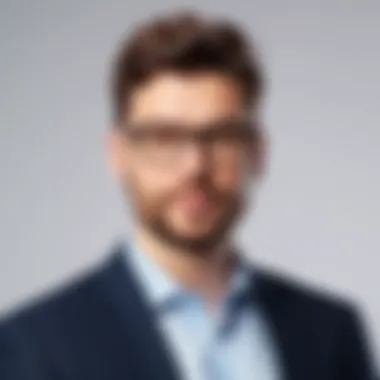

Case studies and real-world applications are critical in understanding how Zoho Contact Management can be leveraged effectively in various business contexts. These examples shed light on the tangible outcomes that different organizations have experienced after implementing this system. They highlight specific elements such as improved efficiency, enhanced client relationships, and streamlined processes, which are often primary goals for many businesses.
These insights allow decision-makers and IT professionals to ascertain the platform's effectiveness relative to their unique business needs. By studying how others have successfully implemented Zoho, potential users can envision practical applications tailored to their specific requirements.
Success Stories from Small Enterprises
Small enterprises often face unique challenges regarding resource allocation and customer relationship management. For instance, a small online retailer may have struggled with keeping track of its customer database amidst rapid growth. After integrating Zoho Contact Management, the company experienced a noticeable difference. The platform allowed easy importing of existing customer data, enabling the retailer to organize information efficiently.
Subsequently, the small enterprise could segment its customers, leading to more targeted marketing campaigns. The retailer reported an increase in customer engagement by 40% within months, attributing this improvement directly to Zoho's capabilities.
The access to valuable insights helped them tailor their offerings more closely to client preferences, ultimately enhancing customer satisfaction.
Catering to Industry-Specific Needs
Different industries have varying requirements when it comes to contact management solutions. Zoho Contact Management offers customizability that suits diverse operational processes. A notable example would be a healthcare start-up that required a system to manage patient contacts while adhering to strict privacy standards. Zoho’s platform provided the necessary features for data encryption and security, which are paramount in the healthcare sector.
Moreover, the ability to create custom fields allowed the start-up to capture essential patient information unique to their practice. They could track appointments, treatments, and follow-ups all in one place. This tailored approach transformed their patient management process, resulting in more streamlined operations and better patient outcomes.
In summary, these success stories exemplify how Zoho Contact Management caters to the specific needs of various sectors. By presenting real-world applications, decision-makers can better assess the software's alignment with their own operational goals.
Challenges and Limitations
The Challenges and Limitations of Zoho Contact Management are vital to understand for any organization contemplating its adoption. Despite its robust features and strong integration capabilities, certain obstacles may hinder effective implementation and user experience. Identifying these potential challenges allows decision-makers to strategize appropriately. Recognizing limitations upfront is essential to mitigate risks and prepare the organization for a smoother transition into using this contact management system.
Potential Integration Obstacles
Integration with existing systems is often a deciding factor for software adoption. When it comes to Zoho Contact Management, organizations may encounter several potential obstacles during the integration process. Firstly, compatibility issues can arise. Different software and platforms may not communicate seamlessly, leading to data silos that can hamper efficiency and waste precious time.
Secondly, technical complexities may impact successful integration. The intricacies of API configurations and the need for customization often require specialized knowledge. This means organizations might incur additional costs to hire developers or IT consultants, which can strain budgets initially planned for other essential operations.
In addition, there is the challenge of data migration. Migrating existing contact data into Zoho Contact Management can be complex. It requires careful planning to ensure data integrity and prevent loss during the transfer. Organizations must also address staff training to familiarize users with the integrated systems. Failure to do so can lead to disruptions in workflow and inefficiencies.
User Resistance to Change
One cannot overlook the human element in implementing new technology. Resistance to change is a common challenge faced by businesses. Employees often feel comfortable with existing processes and might be hesitant to adopt a new system like Zoho Contact Management. This resistance can lead to a lack of engagement and frustration among users, undermining the full potential of the software.
Moreover, lack of awareness can exacerbate this issue. Employees may not fully understand the benefits of the new contact management system. They might view the changes as additional work instead of a means to streamline operations. Effective communication and education about the system's advantages are essential to overcoming this resistance.
To facilitate successful adoption, organizations should consider incremental changes, rather than overwhelming the team with a complete overhaul. Providing adequate training and support can ease the transition. Creating a culture that values adaptability and encourages feedback can also mitigate resistance to change. By addressing user concerns proactively, companies can drive better acceptance of Zoho Contact Management and its capabilities.
"Understanding both the challenges and limitations related to technology adoption ensures a smoother path toward achieving operational goals."
Future Trends in Contact Management Solutions
The landscape of contact management is constantly evolving, driven by technological advancements and shifting business needs. Understanding these future trends is essential for organizations looking to maintain a competitive edge. This section highlights key trends that will shape the future of contact management solutions, focusing on their significance and benefits.
AI and Automation in Contact Management
Artificial Intelligence (AI) and automation are becoming crucial components in contact management systems. The integration of AI allows for enhanced data processing, enabling organizations to manage large volumes of contact information efficiently. With AI, contact management can now automate repetitive tasks, such as data entry and updates, reducing human error and freeing up valuable time for employees.
Organizations can also leverage AI-driven insights to predict customer behavior. This facilitates targeted marketing and personalized communication strategies. AI chatbots, for instance, can handle initial customer inquiries, allowing human agents to focus on more complex issues.
Implementing AI and automation in contact management also entails investment in training. Staff need to understand how to maximize these technologies' benefits. Therefore, training should be a priority to ensure the technology is used effectively.
Customer-centric Innovations
Customer-centric innovations in contact management emphasize the importance of tailoring services to meet the unique needs of clients. This approach has become increasingly significant as businesses aim to deepen customer relationships. By adopting a customer-first mindset, organizations can gather feedback and adapt their strategies accordingly.
Furthermore, contact management solutions increasingly offer features such as personalized dashboards and customizable reports, allowing users to access data that is most relevant to their goals. This adaptability enhances decision-making and improves overall customer experiences.
Key aspects of customer-centric innovations include:
- Personalized communication: Tailoring messages and offers based on customer preferences.
- Omni-channel support: Providing a seamless experience across multiple communication channels.
- Data-driven decisions: Using analytics to refine customer interactions further.
As businesses embrace these innovations, they can expect increased loyalty and higher customer satisfaction rates.
"Investing in customer-centric innovations fosters meaningful relationships, leading to long-term loyalty."
Epilogue
The conclusion of this article plays a pivotal role in summarizing the extensive discussions surrounding Zoho Contact Management. It serves not only as a recap of critical insights but also invites readers to reflect on how these insights can be applied to enhance their business capabilities. In the context of this article, several key elements warrant attention.
First, understanding the intricacies of Zoho Contact Management can significantly benefit organizations of all sizes, particularly small to medium-sized enterprises. The tool’s robust features enable efficient data storage, streamlined communication, and valuable insights through reporting. By implementing these features, businesses can better manage client interactions and improve overall relationship management.
Moreover, the integration capabilities with the broader Zoho ecosystem provide a seamless experience. This interconnectedness can lead to enhanced workflow efficiency and data consistency, which is vital for maintaining an advantage in today’s competitive landscape.
In addition, emphasizing user benefits highlights the potential to not just improve business operations but also to foster a collaborative environment. As teams leverage these tools effectively, they can move towards achieving a more customer-centric approach, thus enhancing client satisfaction.
Finally, the best practices for implementation outlined earlier are crucial for ensuring that the transition to this system is smooth and effective. Decision-makers must be aware that the success of such tools hinges not only on their features but also on how well they align with the strategic objectives of the organization.
"By recognizing the value that effective contact management brings, businesses can make informed decisions that lead to sustained growth."
Summarizing Key Insights
The insights gained from this exploration of Zoho Contact Management emphasize its reliability and functionality in managing contacts. Key points include:
- User-friendly interface: The design allows for easy navigation and customization, facilitating a better user experience.
- Integration capabilities: The ability to connect with other Zoho products and third-party applications solidifies its value in a diverse technology environment.
- Data security: Understanding privacy policies and security measures reassures users about the safety of their information.
- Comprehensive analytics: The reporting tools support data-driven decision-making, providing valuable insights that can enhance client relationships.
These insights position Zoho Contact Management as not just a tool, but an integral asset for strategic business operations.
Final Thoughts on Zoho Contact Management
The emphasis on best practices for implementation ensures that companies can unlock the full potential of the software. By anticipating challenges and addressing them proactively, businesses can achieve seamless integration into their existing processes.
As decision-makers evaluate the adoption of such systems, it is critical to weigh not only the functionality but also the alignment with broader business goals. Ultimately, Zoho Contact Management stands out as a strategic ally for any business aiming to elevate its customer relationship management practices.



