Exploring the Features of Zoho One CRM for Businesses


Intro
Zoho One CRM is a powerful solution in the realm of customer relationship management, catering to a diverse range of businesses. This article provides an extensive overview, detailing the core features that distinguish Zoho One from other CRM options. Moreover, we will explore user experiences and interface design, further elucidating its practicality in the business environment. Decision-makers, IT professionals, and entrepreneurs will find this guide insightful, as it aims to equip them with necessary information to make informed choices related to CRM adoption.
Overview of Core Features
Zoho One CRM offers a comprehensive set of functionalities, tailored to meet the operational requirements of various organizations. Here are some essential features:
- Lead Management: The CRM effectively manages the lead lifecycle, tracking potential customers from initial contact through conversion.
- Contact Management: It allows easy access to customer information, enabling organizations to interact with clients promptly.
- Pipeline Management: Visualize sales processes, providing clarity on stages of customer engagement and potential revenue.
- Analytics and Reporting: Built-in analytics tools facilitate data-driven decision-making. The CRM provides insight into sales performance and customer engagement metrics.
- Integration Capabilities: Seamlessly integrates with other Zoho applications and third-party software, streamlining workflows and boosting productivity.
In comparing Zoho One CRM’s features to other top contenders like Salesforce and HubSpot, several distinctions emerge. Zoho's pricing is often regarded as more competitive, especially for startups and small to mid-sized businesses. Additionally, Zoho One provides a more integrated suite of applications under one umbrella, enhancing operational efficiency.
User Experience and Interface
The user interface of Zoho One CRM plays a significant role in its effectiveness. The design prioritizes usability. Key aspects of its UI/UX include:
- Intuitive Navigation: Users can easily find necessary tools and information without feeling overwhelmed.
- Customizable Dashboards: Users can personalize their viewing experience and focus on metrics that matter most.
- Accessibility Features: The CRM provides options for various user needs, ensuring that teams can work collaboratively without hindrance.
Usability is central to Zoho One CRM's design philosophy. A good balance between functionality and simplicity contributes to a satisfying user experience. In turn, this usability decreases the learning curve often associated with complex CRM systems.
"A user-friendly CRM can enhance team productivity by minimizing time spent on training and support."
Overall, the thoughtful design of Zoho One CRM stands out. Effective use of space, logical organization, and ease of access to features contribute positively to user satisfaction.
End
Zoho One CRM is not simply a tool but an integrated solution that supports varied business needs. By analyzing its features and user experience, businesses can better understand how it fits into their operational strategies. Equipping decision-makers with the right insights will empower them to make judicious choices in CRM adoption.
Intro to Zoho One CRM
Zoho One CRM serves as a central hub in the Zoho ecosystem, intertwining various business functions into a single cohesive platform. Its significance lies in its ability to streamline processes that span marketing, sales, and customer support, making it invaluable for modern enterprises. As organizations increasingly seek integrated solutions, understanding the foundations of Zoho One CRM becomes essential.
Definition and Purpose
Zoho One CRM is an all-in-one customer relationship management system designed to enhance business efficiency. It allows companies to manage interactions with customers, streamline workflows, and leverage data insights effectively. This CRM solution is intended for companies of all sizes, ranging from startups to large organizations.
The primary purpose of Zoho One CRM is to provide a comprehensive suite of tools for managing customer relationships. It combines sales automation, marketing capabilities, and customer support functions into one platform. This integration allows businesses to maintain a unified view of each customer, facilitating personalized communication and engagement.
Moreover, Zoho One CRM aims to empower decision-makers by offering in-depth analytics and reporting features. These capabilities assist organizations in assessing customer behaviors and preferences, thus informing marketing strategies and improving overall service quality. The CRM is also designed to enhance collaboration among team members, ensuring that everyone is on the same page regarding customer interactions.
The Evolution of Zoho CRM
The journey of Zoho CRM is marked by continuous innovation and adaptation. Initially launched in 2005, Zoho CRM focused on basic customer management tasks. Over the years, the platform has expanded significantly, evolving to meet the changing needs of businesses.
Early versions offered fundamental functionalities such as contact management and sales tracking. However, as the market became more competitive and customer expectations rose, Zoho CRM introduced advanced features, including automation tools, detailed analytics, and integration options with other Zoho applications.
Significant enhancements, such as AI-driven insights and omnichannel support, were integrated into the suite. These updates improved user experiences and allowed organizations to engage customers across multiple touchpoints effectively. Today, Zoho One CRM stands as a robust solution reflecting the nuances of modern business operations, supporting a wide array of functions that go beyond mere CRM capabilities.
Core Features of Zoho One CRM
The Core Features of Zoho One CRM are central to understanding its value proposition for businesses. These features provide functionalities that can significantly improve relationships with customers and streamline processes within the organization. As decision-makers look to enhance operational efficiency, the capabilities offered by Zoho One CRM become increasingly relevant.
Sales Automation Tools
Sales automation tools within Zoho One CRM facilitate a more efficient sales process. These tools help in managing leads, tracking communication, and automating repetitive tasks. For instance, lead scoring systems prioritize leads based on their engagement and potential. This way, sales teams focus on the most promising prospects, which can lead to improved conversion rates. Moreover, automated follow-ups ensure timely communication, reducing the chances of leads being neglected. Integrating sales automation supports a data-driven approach, enabling teams to analyze past performance and make informed decisions. State-of-the-art reporting tools track key performance indicators, providing insights that guide strategy adaptations.
Customer Support Functionality
The CRM’s customer support functionality is essential for maintaining strong customer relationships. Support features include ticket management systems, live chat options, and customer feedback mechanisms. By organizing customer inquiries efficiently, Zoho One CRM decreases response times and increases satisfaction rates. The help desk component allows support teams to track interactions and resolve issues swiftly. Importantly, it provides analytics tools that monitor support requests and identify areas for improvement. This analytical approach helps in enhancing overall service quality and ensuring customer feedback shapes future service offerings.
Marketing Automation Capabilities
In marketing, automation capabilities offered by Zoho One CRM enable businesses to engage effectively with their audience. These tools allow for campaign management, lead nurturing, and audience segmentation. Campaigns can be designed to automatically send emails based on customer behavior, enhancing personalization. This feature supports targeted marketing efforts, where specific segments receive messaging tailored to their interests and needs. Additionally, the ability to track marketing campaign performance in real time empowers businesses to adjust tactics promptly, ensuring higher engagement and conversion rates. The integration with social media platforms like Facebook facilitates broader reach and audience engagement.
"Effective use of these core features can lead to substantial improvements in both productivity and customer satisfaction."
In summary, the core features of Zoho One CRM intricately weave together tools aimed at sales, customer support, and marketing. Each aspect contributes to creating a holistic approach, making it a valuable asset for organizations looking to enhance their customer engagement and operational efficiency.
Integration with Other Zoho Applications
Integrating Zoho One CRM with other Zoho applications is a vital aspect of creating a seamless business operation. This integration enhances the functionality of Zoho One CRM, allowing organizations to streamline processes and improve overall productivity. The interconnectedness between the various applications, such as Zoho Projects, Zoho Desk, and Zoho Campaigns, offers significant benefits, making it easier for businesses to manage information across all departments.
Synergy with Zoho Projects


The integration of Zoho One CRM with Zoho Projects is crucial for organizations that aim to balance customer relationships and project management. By linking these two applications, teams can track project progress based on customer feedback and needs. Zoho Projects provides tools for task assignment, scheduling, and progress monitoring. When integrated with the CRM, sales teams can hand over client requirements to project managers efficiently. This connection allows project managers to understand customer expectations and adjust project scopes accordingly.
Benefits Include:
- Improved Communication: Sales and project teams can collaborate more effectively.
- Real-Time Updates: Changes in project status reflect in the CRM automatically, enhancing transparency.
- Customer Satisfaction: Meeting deadlines can lead to better customer experiences, thus enhancing retention.
Collaboration with Zoho Desk
Linking Zoho One CRM with Zoho Desk is equally important for companies focusing on customer service. This integration establishes a direct channel between sales and support. Customer inquiries logged in Zoho Desk can be linked back to their specific records in the CRM. Consequently, agents can provide personalized service while having access to comprehensive customer data.
Key Advantages:
- Data Consistency: Customer information is available to both support and sales teams, reducing duplication of effort.
- Faster Issue Resolution: Teams can address queries faster by accessing all relevant customer history.
- Enhanced Feedback Loops: Customer insights from support can directly inform sales strategies.
Connection to Zoho Campaigns
Zoho One CRM’s integration with Zoho Campaigns plays a pivotal role in the marketing automation aspect of businesses. This connection allows for the management of email lists and campaign performance tracking directly from the CRM. A unified view of customer engagement metrics helps sales teams to tailor their approaches more effectively.
Highlights of this Connection:
- Segmented Campaigns: Target specific customer groups based on CRM data.
- Performance Tracking: Measure how leads generated from campaigns convert into sales.
- Streamlined Marketing Efforts: Align marketing and sales goals for better outcome.
"An integrated approach leads to enhanced decision-making and operational efficiency across departments."
User Experience and Interface
User experience and interface are crucial components of Zoho One CRM. A well-designed interface can improve productivity, reduce user frustration, and streamline processes. Businesses often overlook the importance of user experience, but it can significantly influence how effectively a CRM is utilized. Solid design and accessible functionality encourage adoption and engagement with the system.
Design and Layout
The design and layout of Zoho One CRM emphasize simplicity and ease of use. Crucial elements such as navigation menus and dashboards are intuitively organized. Users can quickly find the features they need, which saves time. The clean aesthetic reduces clutter, contributing to better focus during everyday tasks.
Additional design benefits include responsiveness. The CRM adapts seamlessly to various devices. This responsiveness ensures that users have a consistent experience whether they are in the office or on the go.
Customization Options
Customization is another significant advantage of Zoho One CRM. The platform allows users to tailor their interface to meet specific needs. This personalization ranges from changing dashboard layouts to adding custom fields.
Such flexibility enables businesses to align the CRM with their workflows. For instance, sales teams can focus on relevant metrics without distraction from unrelated information. Customization empowers users to create a workspace that enhances their efficiency.
User Feedback and Reviews
Feedback from users offers valuable insight into the CRM's performance. Reviews often highlight the intuitive design and effective functionality. Many users appreciate the ease with which they can access features.
"The interface is simple and easy to navigate. I can quickly access what I need without getting lost in menus." - A Zoho One CRM User
On the other hand, some critiques tend to focus on the learning curve associated with more advanced features. However, the available training resources and community forums help alleviate these concerns. Integrating comprehensive feedback loops can also improve user experience over time.
In summary, the user experience with Zoho One CRM is shaped by effective design, customization possibilities, and continued user feedback. Companies seeking to enhance their CRM experience should prioritize these elements.
Implementation Process
The implementation process of Zoho One CRM is critical for businesses aiming to leverage its robust features effectively. A well-structured implementation strategy can facilitate smooth onboarding, ensuring that the entire team is engaged and functional from the start. Crucially, neglecting this phase can lead to suboptimal usage of the CRM's capabilities, resulting in lost efficiency and frustration among users. Understanding the specific steps involved in the implementation helps in aligning the tool with organizational goals and can ultimately enhance productivity.
Initial Setup Requirements
When starting with Zoho One CRM, the initial setup is the first step that must be carefully navigated. Companies should outline their specific needs beforehand. This includes defining user roles and permissions, customizing fields according to business processes, and integrating data from existing systems. The system allows for various settings that tailor the environment to fit the unique requirements of an organization.
Key requirements include:
- User account setup: Creating individual accounts while determining the access level for each role.
- Data import: Migrating existing customer data into Zoho One CRM without disrupting ongoing operations. This may involve cleaning data and mapping fields.
- Customization: Configuring dashboards, reports, and other functionalities according to team needs.
All these considerations ensure a robust groundwork for effective utilization of the CRM.
Training and Support
Training and support are paramount in the implementation of Zoho One CRM. Successful onboarding relies heavily on how well users understand the system. Providing adequate training equips users with the knowledge to navigate functionalities confidently.
Organizations must consider a structured training plan which can include:
- Interactive sessions led by experienced trainers.
- Online webinars and resources to facilitate ongoing learning.
- Documentation showcasing step-by-step procedures for common tasks.
- Support desk that can quickly assist with any issues that arise post-implementation.
The long-term success of Zoho One CRM adoption hinges on how well users have been prepared to use the tool.
Best Practices for Adoption


Once the system is set up and users are trained, implementing best practices for adoption becomes essential. An organization must foster a culture that encourages using the CRM regularly.
Some effective practices include:
- Regular updates and checks: Keeping the CRM data accurate and up-to-date by conducting routine audits.
- Incorporating feedback: Actively seeking and implementing user feedback regarding CRM functionalities to improve user experience.
- Encouraging usage: Motivating staff to use the CRM daily by integrating it with their workflows, ensuring it becomes part of their routine.
In summary, the successful implementation of Zoho One CRM involves careful planning, thorough training, and adherence to best practices. By addressing these aspects, organizations can ensure that they not only adopt the CRM effectively but also fully leverage its capabilities for enhanced business operations.
Pricing Structure
The pricing structure of Zoho One CRM is a critical consideration for businesses evaluating their CRM options. A well-designed pricing model not only provides transparency but also aligns with the value offered to different segments of the user base. Understanding how to assess this pricing structure is crucial for decision-makers, particularly when budgets may be limited and expectations high. With the right approach, companies can optimize their investment in Zoho One CRM and ensure it meets their operational requirements.
Comparative Cost Analysis
Conducting a comparative cost analysis involves examining the pricing of Zoho One CRM in relation to other CRM solutions available in the market. This helps potential users see if they are getting a good return for the money spent.
Zoho One CRM offers flexible pricing tiers which can accommodate businesses of various sizes. Some common competitors like Salesforce and HubSpot often come with high initial costs and ongoing expenses. In contrast, Zoho provides a more affordable option, often considered budget-friendly, especially for small to medium-sized enterprises.
By comparing the necessary features and functionalities provided by each solution, businesses can have a clearer picture of what they are purchasing. Key considerations in this analysis include:
- Monthly and annual subscription fees
- Features included at different pricing levels
- Additional costs for add-ons or features not included in the main package
Tiered Subscription Models
Zoho One CRM employs tiered subscription models. This allows organizations to choose plans that align with their operational needs and budget constraints. Each tier typically includes a set of features, which can vary from basic functions such as contact management to more advanced tools like workflow automation and integration options.
These models can be divided into:
- Basic Plan: Suitable for small teams needing essential CRM functionalities.
- Standard Plan: Offers a wider range of features suitable for growing businesses.
- Professional Plan: Designed for larger teams with complex requirements who demand more advanced features.
This tiered system not only provides flexibility but also allows for scalability. As a business grows, it can easily shift to a higher tier without having to migrate to another platform. Thus, it's important to carefully evaluate the features included in each tier to prevent overspending on unnecessary functionalities.
Return on Investment Considerations
When investing in any CRM, including Zoho One CRM, assessing the potential return on investment (ROI) is vital. Analyzing ROI isn't merely about the costs you incur but also about the efficiency and productivity gains offered by the software.
Key factors to consider in ROI calculations include:
- Time Savings: Improved automation and task management can significantly reduce the time employees spend managing customer relationships.
- Increased Sales: Better leads management through Zoho One CRM can lead to higher conversion rates.
- Customer Retention: Enhanced customer service features can help retain existing clients, which is often more cost-effective than acquiring new ones.
Ultimately, businesses should weigh these potential gains against the total cost of ownership, giving a clearer idea of how the investment might pay off over time.
Comparative Analysis with Other CRM Solutions
In the rapidly evolving landscape of customer relationship management, a comparative analysis serves as a crucial tool for businesses. This section will dissect how Zoho One CRM positions itself relative to prominent competitors, specifically Salesforce, HubSpot CRM, and Microsoft Dynamics. By understanding the strengths and limitations across these platforms, decision-makers can make well-informed choices that align with their organizational needs.
Comparison with Salesforce
Salesforce is often regarded as a leader in the CRM space, known for its extensive features and customization capabilities. However, its pricing structure can be a significant barrier for smaller businesses.
- User Interface: Salesforce offers a sophisticated interface, but can feel overwhelming for new users. In contrast, Zoho One CRM promotes a more intuitive design, making it easier for teams to adopt without extensive training.
- Integration and Compatibility: While Salesforce integrates with a vast number of third-party applications, Zoho One CRM’s full suite of Zoho applications provides seamless connectivity, which can be more cost-effective for companies already using Zoho products.
- Customization: Salesforce excels in customization, allowing users to modify almost every aspect to meet specific business needs. However, Zoho provides ample customization options at a lower cost.
Choosing between these two often comes down to budget and specific integration needs for a business.
Evaluation Against HubSpot CRM
HubSpot CRM is recognized for its user-friendly approach and strong marketing capabilities. Yet, it may lack the depth in features found in Zoho One CRM.
- Cost: HubSpot offers a free tier, which is attractive, yet its advanced features come with higher-tier subscriptions. Zoho One CRM provides a comprehensive set of tools at a competitive price without compromising functionality.
- Sales Tools: HubSpot is strong in inbound marketing, but Zoho One CRM enhances the sales process with a broader set of automation features. Businesses looking for cohesive sales automation and marketing tools may find Zoho more beneficial.
- Scalability: HubSpot is great for startups and small teams, but as businesses expand, they may encounter limitations that Qoho does not have.
In essence, the choice hinges on whether a company prioritizes marketing prowess or a balanced CRM solution with robust sales support.
Contrasting with Microsoft Dynamics
Microsoft Dynamics provides a powerful CRM solution but can be complex and resource-intensive to implement.
- Integration with Microsoft Products: One inherent advantage of Dynamics lies in its deep integration with other Microsoft services. Companies already within the Microsoft ecosystem may favor it for ease of deployment. However, Zoho One CRM also integrates effectively with various tools, creating a flexible option for those using diverse software.
- Cost Efficiency: Dynamics is often seen as more expensive, especially for smaller businesses. Zoho One CRM offers an affordable alternative with comparable features that cater to both small and large organizations.
- User Learning Curve: Microsoft Dynamics can have a steep learning curve due to its comprehensive features. Zoho One’s ease of use aims to alleviate this, making it an attractive option for firms seeking a low-friction setup.
"In the world of CRM, selecting the right tool can significantly impact business outcomes. A detailed comparison allows businesses to align their technological choices with their strategic goals."
Understanding these differences enables companies to determine the best fit for their needs, ensuring a more focused approach to customer relationship management.
Target Audience and Use Cases
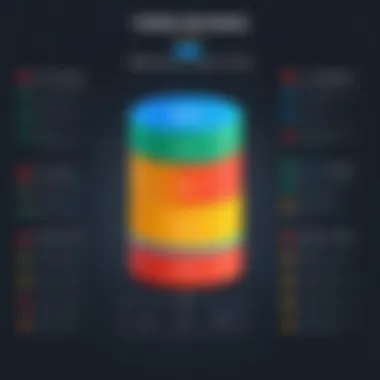

Understanding the target audience and practical applications of Zoho One CRM is crucial for organizations considering this solution. Recognizing who stands to benefit from the system helps decision-makers tailor their strategies effectively. Various organizations can leverage the CRM’s features differently depending on specific needs and sector dynamics.
Ideal Business Size and Type
Zoho One CRM is versatile, appealing to many types of businesses. It serves small to medium-sized enterprises effectively with its cost-efficient structure and scalable features. These businesses often seek integrated solutions to streamline their operations without requiring heavy investment in multiple solutions. Larger corporations can also find value, especially those looking for customizable options and extensive capabilities. Firms in service industries like consulting, education, or retail tend to favor the system for its ability to manage customer relationships efficiently.
Sector-Specific Applications
Various industries benefit from the specialized applications of Zoho One CRM. For instance, in the real estate sector, agents can utilize the CRM tools to manage leads, track property listings, and enhance customer interaction. In healthcare, providers can organize patient information, manage appointments, and ensure compliance with regulations. The adaptability of the CRM allows for specialized features to be crafted per sector requirements. This is vital for ensuring the system aligns with specific operational needs, enhancing overall effectiveness.
Examples of Successful Implementations
There are numerous case studies highlighting the success of Zoho One CRM across different organizations. For example, a local retail business implemented the CRM for managing inventory and customer service interactions. They reported a significant increase in customer retention rates after streamlining their processes using the CRM's tools.
Similarly, an educational institution adopted Zoho One CRM to improve communication with students and track admissions more effectively. By using the CRM's integrated applications, they enhanced their outreach and enrollment strategies, achieving impressive results in boosting applicant engagement.
When examining these real-world applications, it is clear that the target audience and context of use play a significant role in determining the effectiveness of Zoho One CRM for each unique organization.
Data Security and Privacy Features
Data security and privacy are critical components for any Customer Relationship Management (CRM) system, especially for Zoho One CRM. As businesses increasingly rely on digital tools to store sensitive customer data, ensuring that this information is protected from unauthorized access and breaches is paramount. Zoho One CRM incorporates a variety of features that address these concerns, providing users with peace of mind and compliance assurances.
Compliance with Regulations
Compliance with regulations is essential for organizations that wish to operate without the risk of legal issues or fines. Zoho One CRM adheres to multiple data protection laws like the General Data Protection Regulation (GDPR) and the California Consumer Privacy Act (CCPA). These regulations require companies to safeguard personal data and uphold the privacy of their clients.
Zoho’s commitment to compliance ensures that businesses can trust the platform to meet legal requirements. It also enhances the brand's reputation, as customers are more likely to engage with companies that prioritize their data security. Being compliant not only protects companies from potential lawsuits but also fosters a transparent relationship with clients, building trust.
"In today’s digital world, compliance is not just an option; it’s a necessity for credibility."
User Accessibility and Controls
User accessibility refers to the ability of authorized personnel to access data while ensuring that sensitive information is safeguarded. In Zoho One CRM, user roles and permissions are customizable, allowing administrators to define access levels for different team members. This ensures that sensitive data is only accessible to those who need it to perform their tasks.
Administrators can set up various access roles such as:
- Admin Role: Full access to the system and settings.
- Manager Role: Access to manage team data, but limited settings access.
- Employee Role: Restricted access that allows only necessary data visibility.
Moreover, Zoho One CRM offers robust security features such as two-factor authentication, which adds an extra layer without complicating the access process. Continuous monitoring helps detect and respond to unusual activities in real-time, addressing potential breaches before they become significant problems.
By establishing strong user controls, Zoho One CRM ensures that data remains secure and accessible only to those who require it. This balance between accessibility and security is vital for maintaining organizational efficiency while protecting sensitive customer information.
Future Developments and Updates
The future of Zoho One CRM is influenced by a variety of factors, including customer feedback, industry trends, and technological advancements. It is crucial for businesses to understand how these updates impact operational capabilities and overall CRM effectiveness. As organizations seek to maximize their investment in CRM systems, having an awareness of anticipated improvements and new features can greatly inform strategic planning and decision-making processes.
Roadmap for New Features
Zoho Corporation maintains a proactive approach with its product roadmap. New features are designed to enhance user experience and provide more robust tools that align with evolving business needs. Some anticipated updates include improved analytics capabilities, which will allow users to generate deeper insights into customer behavior and sales performance.
Additionally, integration with artificial intelligence is planned to streamline workflow automation. Users should expect improvements in machine learning algorithms that facilitate predictive analytics, enabling companies to engage customers in a more personalized manner.
Key areas on the roadmap:
- Enhanced reporting tools for better insights
- AI integration for advanced automation
- Multi-channel communication features
- User interface updates for better navigation
These developments emphasize the significance of choosing Zoho One CRM as they indicate the company’s commitment to long-term innovation and user satisfaction.
Response to Market Trends
Understanding market trends is a significant part of the Zoho One CRM development strategy. The CRM landscape is evolving rapidly, with technological advancements and changes in customer expectations driving the need for continuous improvement. Zoho's response to these trends showcases its emphasis on agility and customer-centric development.
For instance, the growing demand for remote work solutions has led to enhancements in collaboration features within Zoho CRM. Businesses are increasingly leveraging digital tools to maintain communication and productivity. Zoho has responded by improving its integration capabilities with other productivity applications such as Google Workspace and Microsoft 365.
Moreover, the increasing importance of data security in CRM systems has prompted Zoho to bolster its security features. The company prioritizes compliance with global regulations, ensuring that client data is well protected against breaches.
In summary, as market dynamics change, Zoho One CRM adapts its functionalities to meet the needs of its users. This capability to learn and adapt is imperative for businesses relying on Zoho to stay competitive.
Culmination
In this article we explored Zoho One CRM, an essential tool for many businesses today. Understanding the importance of this CRM system involves recognizing how it centralizes customer relationship management within a comprehensive suite of functionalities. It is not just a tool, but a strategic asset that enables businesses to foster stronger interactions with customers while enhancing operational efficiency.
Summary of Key Points
- Integrated Approach: Zoho One CRM is part of a wider ecosystem, allowing seamless integration with various Zoho applications. This makes it easier for businesses to manage multiple functions from one platform.
- Comprehensive Features: This CRM provides robust tools for sales automation, customer support, and marketing automation. These features work together to streamline processes and improve customer engagement.
- User Experience: The interface is designed for efficiency. Users can customize it according to their particular needs, which enhances overall satisfaction and productivity.
- Pricing Structures: The tiered pricing models ensure that it can accommodate businesses of any size, offering flexibility and value.
- Strong Security: Data security and privacy are prioritized, assuring users that their information is well protected.
Final Thoughts on Zoho One CRM
Zoho One CRM stands out in the competitive CRM landscape for its flexibility and comprehensive functionalities. For decision-makers, it offers the tools necessary to drive customer relations effectively. Implementing this CRM can lead to better data organization and improved communication channels.
As businesses strive to optimize their customer engagement strategies, considering Zoho One CRM could be a substantial step forward. The blend of integration capabilities, user-friendly interface, and robust features makes it a compelling option. In the fast-evolving trend of digital transformation, utilizing such a resource can provide a significant competitive advantage. Evaluating Zoho One CRM comprehensively can help businesses make informed decisions that align with their strategic goals.



