Airtable Software: A Detailed Review for Professionals
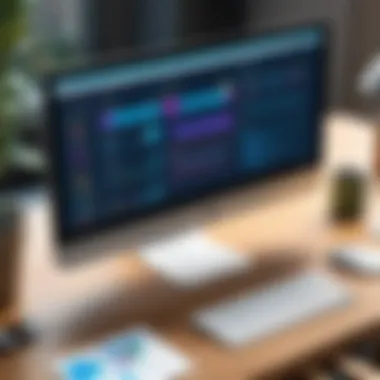

Intro
In the increasingly digital landscape of modern business, the tools at one's disposal can make or break operational efficiency. Airtable stands out as a flexible platform that combines the functionality of a database with the simplicity of a spreadsheet. This ability makes it particularly appealing for professionals who juggle varied tasks and need a solution tailored to their unique workflows. More than just a simple tool, Airtable has carved a niche for itself in project management, content production, and data organization across various industries.
Overview of Core Features
Description of essential functionalities
At its core, Airtable is about accessibility and versatility. Users can create custom tables to organize information, whether it be tracking projects, managing customer relationships, or even scheduling editorial calendars. Here are some key functionalities:
- Customizable Templates: Airtable offers a wide variety of pre-built templates ranging from project trackers to content calendars. This allows users to hit the ground running.
- Field Types: Users can choose from various field types, including checkboxes, dropdown menus, and attachments. This accommodates diverse data formats, making it a strong candidate for multifaceted projects.
- Real-Time Collaboration: Airtable enables multiple users to work on the same base simultaneously, with instant updates reflecting changes made by anyone in real time.
- Automation: Through Airtable's automation tools, routine tasks can be automated, saving valuable time and effort.
Comparison of features across top software options
When evaluating Airtable against other competitors like Trello or Microsoft Excel, a few notable differences stand out:
- Visual Appeal: Airtable provides a more polished and visually engaging experience. While Excel can be powerful, its interface often lacks the intuitiveness that Airtable offers.
- Integration Capabilities: Airtable integrates seamlessly with various third-party apps, including Slack and Google Drive, setting it apart from solutions that offer limited integration.
- Database Functionality: Unlike Trello, which focuses primarily on task management, Airtable's database-like capabilities open up doors for more complex data organization and retrieval.
User Experience and Interface
Insights into UI/UX design aspects
The user interface of Airtable is designed with clarity and ease of use in mind. Its grid-like structure helps users navigate through data effortlessly. Further, the option to toggle between different views—such as grid, calendar, and gallery—enhances adaptability, catering to various user's needs and preferences. As one dives deeper into the platform, it's evident that the developers placed a high premium on constructive user feedback during the design process.
Importance of usability and accessibility
Airtable's design sensibility promotes usability across different skill levels. The learning curve is relatively shallow, making it possible for novices to pick up the platform without extensive training. Accessibility is also paramount, with mobile-friendly features allowing users to manage their projects on-the-go.
"Airtable is like a Swiss Army knife for project management; it has versatility at its core, making it a popular choice among teams of all sizes." - TechOps Manager
Prelims to Airtable Software
Airtable has established itself as a transformative tool for professionals across diverse industries, serving as both a database and a project management interface. In an age where data-driven decision-making is paramount, Airtable responds directly to the demands of modern businesses. The software's significance lies in its ability to blend the functionality of spreadsheets with database capabilities, making it accessible even to those who may not be technically inclined.
Overview of Airtable
Airtable presents itself as a flexible platform that effectively combines organization and creativity. Its interface resembles a traditional spreadsheet but incorporates dynamic features that allow for relational databases, customized data types, and various views, such as grid, calendar, and kanban. Users can manage project timelines, budgets, and resources with intuitive drag-and-drop tools, significantly streamlining workflows.
Moreover, the platform promotes a collaborative spirit among teams. Several users can simultaneously access and modify information, leading to quicker iterations and enhanced productivity. This collective approach not only fosters teamwork but also reduces the chances of errors that often plague traditional methods of data handling.
Purpose and Use Cases
Airtable's versatility caters to a plethora of use cases, making it a go-to solution for both small businesses and large enterprises. Here are some scenarios where Airtable shines:
- Project Management: Teams can track project milestones, assign roles, and manage deadlines effectively.
- Content Planning: Marketing teams utilize Airtable for managing content calendars, tracking campaigns, and collaborating on creative projects.
- Inventory Management: Businesses can monitor stock levels, manage suppliers, and streamline procurement processes.
- Event Planning: Organizers can coordinate details like venues, schedules, and participant lists in a centralized and portable manner.
Having this level of adaptability allows professionals to tailor their usage of Airtable, ensuring that they can structure their data in a way that best suits their specific operational needs.
"Airtable is like a Swiss Army knife for data; its applicabilty makes it a favored tool across various sectors."
With its broad appeal and powerful capabilities, understanding Airtable's core features becomes essential for professionals aiming to optimize their workflows and enhance productivity. As we delve deeper into this article, we will explore the various aspects that contribute to Airtable's effectiveness in professional environments.
Key Features of Airtable
Key features of Airtable play a significant role in determining its utility for professionals across various sectors. As organizations increasingly seek efficient tools to streamline their operations, understanding these features helps decision-makers align Airtable’s capabilities with their specific needs. Clearly, it’s not just about what the software can do, but how those functionalities cater to diverse business demands.
Database Functionality
Airtable’s database functionality stands as one of its core strengths. Unlike traditional databases that can often be overwhelming for the average user, Airtable presents information in a user-friendly, spreadsheet-like format. It allows professionals to create, edit, and manipulate data easily. You can store different types of information—be it text, dates, images, or links—all in one cohesive system.
The relational database capabilities are particularly noteworthy. Users can link records across tables, making it easier to manage complex projects without losing track of important details. This interconnectedness mimics real-world relationships among data and lends itself well to collaborative projects. For instance, a marketing team could link campaign data to budget sheets, fostering enhanced visibility and accountability.
"With Airtable, you’re not just gathering data; you’re building relationships among datasets that empower informed decisions.”
This ability to create customized views, such as grids, calendars, or Kanban boards, further exemplifies the flexibility of Airtable, which caters to the various preferences and work styles of its users.
Collaboration Tools
In today’s fast-paced work environment, effective collaboration tools are non-negotiable. Airtable excels in this arena, providing features that promote seamless teamwork. Built-in commenting functionality allows team members to discuss specific records directly within the application. This means that critical conversations about project elements can happen right where the information resides, minimizing miscommunication.
Additionally, Airtable’s real-time updates ensure everyone is on the same page. If a team member makes changes, those adjustments are instantly visible to others, reducing the lag that can cause confusion and errors.


For larger projects, Airtable fosters transparency through its permission settings. Administrators can control who can view or edit each part of the database, ensuring data integrity while still allowing collaborative enhancements. Using Airtable, teams can manage everything from product launches to event planning without the constant back-and-forth of email threads or separate communication channels.
Customizable Templates
The availability of customizable templates in Airtable adds another layer of usability for its users. By providing pre-designed templates for various functions—be it project tracking, CRM systems, or content calendars—Airtable quickly allows users to hit the ground running. This feature saves time and effort, particularly for professionals who might not have the expertise to design systems from scratch.
These templates are also highly adaptable. Users can modify fields and structures as per their unique requirements, which means the system can grow alongside the organization’s evolving needs. Additionally, templates serve as great learning tools for new users, as they can see best practices displayed before them as they get familiarized with the platform.
In sum, the key features of Airtable highlight its value as a central hub for information management and collaboration. From its user-friendly database functionality to its robust collaboration tools and adaptable templates, Airtable equips professionals with the necessary resources to optimize their workflows effectively.
Integrations and Ecosystem
Exploring the integrations and ecosystem surrounding Airtable is crucial in understanding how it fits within the broader landscape of software options available to professionals today. Successful contemporary software usually doesn’t live in isolation. Rather, its effectiveness is often linked to its ability to seamlessly connect with other tools and platforms that organizations already use. For Airtable, this interconnectedness enables teams to optimize workflows and avoid the inefficiencies of data silos. Consequently, the strength of Airtable’s integrations offers several noteworthy advantages.
Compatibility with Other Software
Airtable shines in its compatibility with various other software applications. Many professionals work with established tools such as Google Workspace, Slack, and Zapier. Airtable's design facilitates integration with these platforms, allowing users to create a more efficient and streamlined workflow. For example, when connected to Google Sheets, modifications made in Airtable can automatically reflect in Google Sheets without the need for manual updates. Similarly, you can receive notifications in Slack whenever new records are added or modified in Airtable.
This inter-connectivity leads to one main question, does it simplify complexities?
Absolutely. Here are some key aspects regarding its compatibility:
- Simplicity: Connecting Airtable to other systems usually requires minimal setup.
- Flexibility: You can adapt Airtable to fit specific roles or departments within an organization without losing functionality.
- Scalability: As your organization grows, so does the possibility to integrate more systems, making it easy to adjust.
- Automation: With tools like Zapier, creating automated tasks between different apps is a breeze.
"Airtable may not be your one-stop-shop, but it certainly does well integrating into your existing setup. It’s more like that friend who can fit into any circle."
API Accessibility
The API accessibility of Airtable is another substantial element of its ecosystem. It grants users a powerful toolset to customize interactions with their data. Developers can interact programmatically with various features of Airtable, allowing organizations to create tailored solutions that can cater to their unique requirements.
When organizations leverage Airtable’s API, they can:
- Create Custom Applications: Developers can build applications that communicate with Airtable, enabling more specialized functionalities.
- Data Management: Automating data import/export processes saves time and reduces human error.
- Enhanced Workflows: API interactions can lead to advanced automation techniques that can streamline multiple operations within a business.
Using Airtable's API is relatively straightforward. The well-documented resources make it manageable even for teams that don’t have a dedicated IT department. This accessibility is a significant selling point, making it attractive for businesses that desire versatility without adding excess complexity.
In summary, the integrations and ecosystem surrounding Airtable play a pivotal role in its effectiveness as a collaborative tool. Professionals looking to adopt Airtable should take these factors into account, as they can significantly enhance their overall productivity and ensure a seamless experience across various platforms.
User Experience and Interface Design
In the realm of software tools, how users interact with the interface can make or break their experience. This holds especially true for Airtable software, where intuitive design is essential for enhancing productivity and fostering collaboration. A well-thought-out User Experience (UX) can streamline workflows, eliminate frustration, and ultimately save time.
Good design should feel second nature, allowing users to sidestep steep learning curves and get right to what matters. Airtable is built with this philosophy in mind. Its sleek interface and logical structure enable users to navigate easily between projects, merging functionality with visual appeal. In this segment, we’ll look closely at these specific elements, benefits, and considerations in both navigation and usability.
Navigation and Usability
When diving into Airtable, the first thing that strikes most users is how straightforward the navigation is. Everything from project tables to dashboard views is at your fingertips, not buried under layers of menus. This ease of access enhances usability significantly.
- Intuitive Layout: The design is clean, making it easy to focus on tasks without the clutter of unnecessary features. This simplicity invites users to explore the software without feeling overwhelmed.
- Quick Onboarding: New users find it easy to get started. Airtable's onboarding experience includes guided tours that walk users through basic functionality without overwhelming them with all the bells and whistles. This aspect speaks volumes about Airtable’s commitment to a seamless user journey.
- Custom Views: The ability to create different views—grid, calendar, or Kanban—tailors the workspace to individual preferences. Users can switch views based on project needs, maintaining productivity while fostering personal work habits.
A user's experience is further enhanced by these elements, which collectively create a sense of fluidity in navigating through complex datasets.
Mobile Versus Desktop Experience
When comparing mobile versus desktop usage, Airtable performs commendably across platforms, yet the experiences offer different nuances.
- Desktop Experience: On desktops, users can leverage larger screen real estate. This space allows for detailed data handling and multitasking. For instance, dragging-and-dropping elements or manipulating rows and columns feels effortless on a computer. A robust keyboard shortcut setup further boosts productivity for power users, turning them into efficiency ninjas.
- Mobile Experience: While mobile devices offer convenience, the design is optimized to ensure functionality isn't sacrificed. Ease of access on mobile allows users to stay updated and make quick changes on the fly, albeit with a few limitations in complexity. Notably, important functions like sorting and filtering are available, but the smaller display might not showcase everything as clearly as its desktop counterpart.
"Given the fast-paced nature of the modern workplace, ensuring that tools are user-friendly is not just a nice-to-have but a necessity for sustained productivity."
Understanding user interaction and design principles is crucial in evaluating Airtable's effectiveness. It’s not merely about aesthetic appeal, but the functionality that translates into real-world efficiency, making Airtable a viable choice for organizations seeking integrated solutions.
Pricing Models and Options
Understanding the pricing models and options of Airtable is critical for professionals who are contemplating this tool's integration into their organizational framework. Pricing is more than just numbers plastered on a website; it reflects the value, the resources needed for implementation, and ultimately, the operational sustainability of using such software. The choices between free and paid models can significantly influence how a business utilizes Airtable's capabilities, impacting everything from collaboration to data management effectiveness.
Free versus Paid Plans
Airtable offers a compelling freemium model, allowing users to dive in without making an initial investment. The free plan is generous by many standards, granting access to core functionalities that can modestly meet the needs of small teams or individual projects. With features like a limited number of records per base and essential views, users can grasp the potential of the software without a financial commitment.
However, as businesses scale or as their project requirements grow in complexity, the free model often starts feeling a bit cramped. Paid plans—such as Plus, Pro, and Enterprise—unlock a treasure trove of advanced features: increased automation, enhanced collaboration tools, and more expansive storage capacities. In fact, some users have noted that the transition to a paid plan not only enhances functionality but facilitates a smoother workflow, ultimately allowing teams to achieve their project goals with greater efficiency.
Cost-Effectiveness Analysis
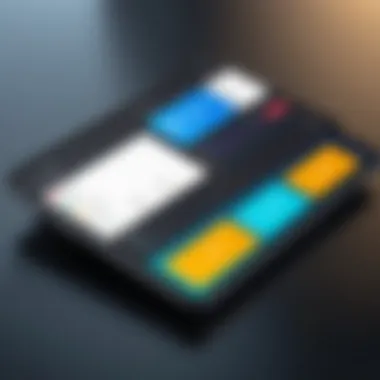

When analyzing Airtable's cost-effectiveness, the initial pricing might seem steep to some. However, it's important to weigh that against potential gains in productivity and collaboration. Here are a few considerations to keep in mind:
- Efficiency Gains: By simplifying database management and automating mundane tasks, businesses can free up time for strategic initiatives.
- Time-Saving Automations: Airtable’s rich API and automation capabilities help streamline workflows, potentially leading to substantial savings.
- Integration Benefits: Its compatibility with numerous other platforms means that Airtable can serve as a central hub for various operational aspects, reducing the need for multiple subscription services.
- Scalability: As a company grows, its needs evolve. Airtable’s structured yet flexible pricing means that as teams expand, they can adjust their plans without needing to overhaul their systems.
"As you grow, so can your tools. Airtable's pricing scales alongside your business, making it a practical investment in productivity."
Comparative Analysis
In a landscape brimming with diverse tools designed to optimize workflows, the importance of a thorough comparative analysis cannot be overstated. Decision-makers must discern not only the capabilities of Airtable but also how it fares against its competitors. A comparative analysis sheds light on what distinguishes Airtable from similar platforms, allowing users to make informed decisions tailored to their specific needs. When assessing this software, evaluating key aspects like functionality, user experience, pricing, and integration options plays a pivotal role in determining its suitability for an organization.
Airtable Versus Competitors
When weighing Airtable against alternatives such as Asana, Trello, and Notion, it’s essential to identify the unique strengths and weaknesses that each brings to the table. Airtable excels in its relational database capabilities. Unlike Trello, which primarily focuses on task management with Kanban-style boards, Airtable gives users the flexibility to create complex databases while maintaining an easy-to-use interface.
From project tracking to content management, Airtable’s flexibility is its ace in the hole. For instance, the ability to customize fields—be it attachments, drop-down selections, or linkages to other tables—makes it a powerhouse for those who need a tailored approach to data organization. However, when it comes to straightforward project management, platforms like Monday.com might present a less convoluted learning curve, particularly for teams seeking immediate, no-frills solutions.
"Airtable is like a Swiss Army knife for data management—versatile but it may require a bit of time to master all its features."
Another key differentiator is pricing. Airtable offers a free version with basic features, yet its most compelling functionalities are locked behind paid tiers. Competitors like Notion provide a rich set of features even in their free version, making it attractive for startups and small businesses on a budget. Cost evaluation, therefore, becomes a critical piece of the pie.
Ultimately, the decision boils down to individual company needs: whether one leans towards a feature-rich relational database or a simpler, more direct project management approach. The choice of tool can have a real impact on productivity and project outcomes.
Industry-Specific Alternatives
Different industries come with unique requirements that can drastically influence the choice of software. For professionals in the tech realm, tools like JIRA may be more advantageous due to its focus on software development and bug tracking. JIRA’s tailored functionality for agile project management can prove beneficial, especially for teams that follow Scrum or Kanban methodologies.
In contrast, for marketing teams, platforms like HubSpot provide an integrated approach to customer relationship management, which is a critical component often missing in Airtable’s toolkit. HubSpot’s robust set of features for lead generation, email marketing, and analytics can significantly streamline tasks for marketing professionals, thus standing out as a strong alternative.
On the design side, Figma has crafted a niche for collaborative UI/UX design that Airtable can’t quite match. Its real-time collaboration features allow designers to work more fluidly, making it a staple in design teams.
Summary of Industry-Specific Tools
- JIRA: Optimized for software development and project tracking.
- HubSpot: Favors marketing with strong CRM features.
- Figma: Prioritizes design collaboration over database management.
Considering industry context is paramount when selecting between these tools. An accountant might find Airtable handy for managing client data, while a graphic designer might lean towards Figma for its focused capabilities.
When contemplating Airtable or one of its competitors, it’s vital to reflect on your team’s specific operational needs, as the right tool can genuinely enhance efficiency and output.
Practical Applications in Business
In the rapidly evolving landscape of professional environments, the practical applications of software like Airtable cannot be overlooked. Its capabilities reach far beyond mere data organization; Airtable offers firms a powerful tool to enhance productivity and streamline workflows. By incorporating Airtable into various business processes, organizations can bridge gaps between teams, improve visibility into projects, and derive meaningful insights from their data.
Use Cases in Project Management
When it comes to project management, Airtable excels in providing a centralized platform for collaboration. Teams can set up a project board that outlines tasks, responsibilities, and deadlines. This visual workflow not only allows team members to understand their roles, but also helps in tracking progress at a glance.
For example, a marketing team could design a campaign within Airtable, assigning tasks to different members such as content creation, design, and social media promotion. Each task could include deadlines, linked files, and even comments for open discussion. The flexibility to customize fields—from drop-downs to attachments—enables users to mold their project management workspace to fit their specific needs. Investors and decision-makers can easily monitor the campaign’s progress, making adjustments as necessary.
"Using Airtable for our project management has allowed us to keep everyone on the same page while providing the flexibility to adapt to changing priorities."
— Project Manager at a Tech Startup
This also extends to Agile methodologies, where teams can create sprints using Kanban views within Airtable. The software’s ability to easily integrate with other tools can enhance its functionality, such as synchronization with Slack for real-time notifications and updates.
Applications in Marketing and Sales
Airtable shines in marketing and sales, offering diverse functionalities that allow teams to track leads, manage campaigns, and analyze metrics—all in one place. Marketers can utilize Airtable to design targeted campaigns and manage their execution from a single dashboard. By using customizable templates specifically tailored for marketing strategies, firms can link their promotional efforts with performance metrics. This capability supports data-driven decision-making, allowing marketers to pivot strategies based on real feedback.
In sales, teams can maintain detailed information about potential clients and customer interactions through Airtable's easily navigable interface. An organized database can include contact information, purchase history, and communication logs, enabling sales representatives to tailor their approach. Moreover, the integration with CRM systems facilitates seamless data flow, enhancing efficiency.
Companies have adopted Airtable for tracking sales pipelines, from prospecting to closing deals. This systematic approach not only boosts team productivity but also ensures that no lead falls through the cracks, enhancing overall revenue potential.
By understanding and implementing such practical applications, organizations can leverage Airtable's capabilities to achieve their operational goals more effectively. Its adaptability makes it suitable for a range of industries, positioning it as a valuable asset in the contemporary business toolkit.
Challenges and Limitations
Assessing the challenges and limitations of Airtable is crucial for understanding its overall suitability for professional use. Many organizations are increasingly depending on tools like Airtable to streamline their processes, yet it’s essential to recognize that no software is without its flaws. This section will highlight common user complaints and then delve into some technical limitations, offering insights into possible workarounds.
Common User Complaints
Users of Airtable have reported several consistent issues that often emphasize the gap between expectation and reality. Some of the most frequently voiced complaints include:
- Performance Issues: Many find that as the number of records in a base increases, performance can suffer significantly. With large datasets, loading times can become sluggish, which may hinder productivity.
- Limited Automation: While Airtable offers some automation features, many users yearn for more complex options. Specifically, users have noted a lack of triggers and conditions that more advanced platforms offer, making certain workflows cumbersome.
- Search Functionality: The search capabilities are often regarded as basic. Users frequently express frustration when trying to locate specific information across extensive bases, leading to inefficiencies in finding and retrieving data.
"While Airtable shines in its design and ease of use, operational bottlenecks can occur, particularly with larger datasets."


These complaints illustrate important areas where Airtable may not meet user expectations. Each challenge carries potential implications for productivity and user satisfaction, making it necessary to weigh these factors against the benefits it provides.
Technical Limitations and Workarounds
Understanding the technical limitations of Airtable is essential for users intending to fully utilize its features. Here are a few noted challenges, along with suggested workarounds:
- Limited Linking Capabilities: When trying to set up relationships among tables, some users discover that linking options are not as robust compared to traditional relational databases.
- No Native Gantt Chart: Airtable lacks a built-in Gantt chart feature, which can be a dealbreaker for project management users who depend on visual timelines.
- Customization Limits: While Airtable’s templates are flexible, some users have found that deeper customization isn't feasible for highly specialized requirements.
- Workaround: Employ junction tables strategically to establish many-to-many relationships without overwhelming the base.
- Workaround: Use third-party integrations or employ the timeline view to simulate Gantt chart functionalities, even if it’s not as comprehensive.
- Workaround: Combine Airtable with external platforms such as Zapier to develop customized workflows that bridge these gaps.
Users need to acknowledge these technical limitations so they can strategically plan their use of Airtable. By employing the suggested workarounds, organizations can often avoid the pitfalls associated with these challenges, making the experience more productive in the long run.
User Insights and Reviews
Gaining a deeper understanding of user insights and reviews is crucial in evaluating Airtable's suitability. Decision-makers, IT professionals, and entrepreneurs often rely on feedback from actual users to paint a more vivid picture of the software's performance in real-world scenarios. It’s easy to get lost in marketing lingo or glossy product descriptions; however, the essence of any software lies in user experience. Reviews not only reflect satisfaction levels but also illuminate practical pros and cons that can’t be gleaned from the official features list. Furthermore, they help highlight the areas where Airtable excels or falls short compared to competitors.
Real-World Feedback
Real-world feedback encompasses firsthand accounts from users who have navigated Airtable's landscape. This feedback can range from enthusiastic endorsements to cautionary tales, making it a gold mine for potential adopters. Many users praise Airtable for its intuitive design and flexibility. They appreciate how it blends database functionality with a user-friendly interface, allowing even those without technical expertise to create and manage projects effectively.
However, some users also voice concerns about limitations they encountered. For instance, those with larger datasets sometimes found performance issues with speed or loading times. The adaptability of the software is celebrated, but when scaled up, it may reveal weaknesses. As one user on Reddit noted, "Airtable is fantastic for small teams but struggles as you hit the upper limits of data." Adequate nourishment of this user feedback enables stakeholders to decide more wisely.
Case Studies of Successful Implementation
Understanding successful implementation examples can provide context to Airtable's potential value in an organization. Several businesses, both large and small, have harnessed Airtable to solve specific challenges. For instance, a mid-sized marketing agency adopted it to streamline their project management processes. The team was able to create a centralized hub for client campaigns, which allowed for improved communication and transparency among team members. They noted a marked increase in productivity, with one account manager reporting:
"Before Airtable, we were using a patchwork of tools; now, everything lives in one place. Our workflow feels less chaotic."
In another scenario, an educational institution utilized Airtable for managing student data and class scheduling. By customizing their workflows, they found a way to significantly enhance their administrative efficiency. They could track student progress in real time, with one administrator stating that it allowed their team to "make data-driven decisions more effectively."
In essence, these case studies illustrate how strategic implementation of Airtable can lead to transformative results, positively impacting efficiency, communication, and ultimately, the organization’s bottom line.
Future of Airtable
As we look ahead, the trajectory of Airtable software is both captivating and crucial for professionals navigating dynamic work environments. The future of Airtable hinges on its ability to adapt and innovate, catering to the evolving needs of users across diverse sectors. Understanding forthcoming developments, potential feature rollouts, and industry trends fosters a deeper appreciation of how this tool could reshape project management and organizational efficiency.
Anticipated Features and Updates
There are numerous anticipated features that might significantly enhance Airtable's functionality in the near future. Based on user feedback and competitive trends, we can speculate on a few key updates:
- Enhanced Automation Capabilities
Many users have expressed a desire for more robust automation features. Expanding integrations with popular automation platforms, such as Zapier or Integromat, could allow users to streamline workflows even further. - Advanced Data Visualization Tools
As data becomes ever more important, Airtable could implement advanced graphing and reporting tools. This improvement would allow professionals to visualize data better and make informed decisions faster. - AI-Powered Features
As artificial intelligence continues to advance, incorporating AI could enhance project planning. Predictive analytics, for instance, could forecast project timelines and resource allocation. - Offline Functionality
Users often work in areas where internet connectivity is unreliable. Providing an offline mode that syncs data when connectivity returns could significantly improve user experience.
These potential updates highlight Airtable's commitment to remaining a valuable asset for professionals looking to optimize their workflow.
Industry Trends Influencing Development
Industry movements will play a pivotal role in shaping Airtable's future, particularly as businesses lean towards remote work and digital transformation. Here are two major trends:
- Remote Work Trends
The shift towards remote work has necessitated tools that facilitate easy collaboration and project management from anywhere. Airtable needs to stay competitive by enhancing its collaboration tools and ensuring that they function seamlessly across all devices. - Data-Driven Decision-Making
Organizations are increasingly relying on data to drive decision-making. Airtable must continue developing its database features to ensure users can easily access and analyze relevant data.
"The ability to utilize software that adapts to the changing landscape is invaluable. Tools like Airtable need to evolve alongside industry trends to remain relevant and useful."
The convergence of these elements creates a fertile ground for Airtable’s future enhancements. By capitalizing on these trends and listening closely to user feedback, Airtable can strive to provide solutions that not only meet current needs but also anticipate future demands.
The End
The conclusion of this article plays a pivotal role in summarizing the comprehensive examination of Airtable software. It encapsulates the critical insights extracted throughout the piece, offering a reflective view on how Airtable stands as a robust tool amid today’s dynamic professional landscape.
One must consider several specific elements when evaluating Airtable's suitability for their organization. First, the sheer versatility it affords cannot be overstated; whether it's managing a creative project or aligning sales data, Airtable's functionality caters to diverse requirements. Its intuitive design enhances user experience, making it approachable even for those less technically inclined.
Let's break down a few key benefits:
- Adaptability: The customizable templates and database capabilities mean that organizations can mold Airtable to fit their exact needs without compromising functionality.
- Collaboration: With integrated tools that facilitate teamwork, professionals can engage in real-time data sharing and updates.
- Cost-conscious Options: Beyond the free plan, the tiered pricing structure enables businesses to pick what suits them best financially, with features scaling according to their growth.
However, it's essential to weigh these benefits against some considerations. Organizations must acknowledge potential limitations related to user capacity and the steep learning curve that could arise during initial deployment. The nuances of Airtable's features may require a dedicated time investment for full mastery.
Thus, the core takeaway hinges on aligning Airtable’s attributes with the specific operational demands and future aspirations of a team. Maintaining a critical perspective and analyzing feedback from users ensures a sound decision, tailored for the unique landscape of one’s business.
"In today’s fast-paced world, having a tool that can adapt to your needs is half the battle won."
Final Thoughts on Airtable's Suitability
Airtable emerges as a favorable solution for many organizations, yet its effectiveness hinges on individual circumstances. Decision-makers should review specifics, weighing whether the flow of their processes could be enhanced through its implementation. The software's strengths lie in its contribution to productivity and organization, making it a thoughtfully persuasive choice for numerous sectors.
In the end, a practical evaluation of how Airtable matches one's operational framework can lead to informed choices that enrich productivity and drive success. As organizations continue to evolve, embracing tools that adapt to their growth remains paramount.



