All-in-One Live Streaming Software: In-Depth Analysis


Intro
The demand for live streaming is ever-increasing. Factors like the rise of remote work, online education, and social engagement shifts have made effective streaming solutions essential. All-in-one live streaming software provides an opportunity for smooth, efficient broadcasting across various platforms like Twitch, YouTube, and Facebook. Understanding these tools can empower individuals and organizations to elevate their content.
Overview of Core Features
The features in all-in-one live streaming software often dictate user satisfaction and functionality. Essential functionalities usually include:
- Multi-Platform Streaming: Many programs allow sharing to multiple sites simultaneously, enhancing reach.
- Screen Sharing: This enables users to broadcast presentations, games, or any visual content seamlessly.
- Chat Integration: Interacting with viewers through live chat keeps audiences engaged and provides immediate feedback.
- Customization Options: Users can often tailor stream layouts, backgrounds, and overlays to align with branding.
When comparing features across popular software options like OBS Studio, StreamYard, and XSplit, nuances become evident. OBS Studio, for example, is known for its unlimited customization, while StreamYard shines in its user-friendly interface that caters well to beginners. XSplit offers strong performance for gaming streams with built-in effects.
User Experience and Interface
User experience in all-in-one live streaming software can significantly impact the effectiveness of broadcasts. Insights into UI/UX design aspects reveal the importance of intuitive navigation and clarity.
Cleaner designs that prioritize functionality can reduce the learning curve for new users. Accessibility features also play a crucial role; options like closed captioning or voice commands ensure a broader audience can engage with the content.
To summarize:
- Software that is easy to use can increase viewer interaction and satisfaction.
- Accessibility tools can foster inclusivity, which is vital in today’s diverse digital environment.
"The best live streaming software is one that balances advanced features with ease of use. This helps creators focus on content rather than technicalities."
These attributes matter not just for individual streamers but also for organizations looking to leverage live streaming for corporate events or educational purposes. An efficient user interface enhances overall productivity and reduces errors during live broadcasts.
Prolusion to Live Streaming
In recent years, live streaming has transformed the way content is shared and consumed. This phenomenon has profound implications for both the individual creator and the organizational entity. With the rise in global internet speeds and the increasing availability of sophisticated streaming tools, the ability to broadcast content in real-time has become accessible to a wider audience. Understanding the fundamentals of live streaming is essential for anyone looking to leverage this technology effectively.
Defining Live Streaming
Live streaming refers to the process of transmitting live video and audio over the internet in real-time. Unlike pre-recorded videos, live streaming allows for immediate interaction between the content creator and the audience. This interaction can manifest as live comments, questions, and feedback, creating a more engaged viewer experience.
The technology behind live streaming utilizes various protocols, such as RTMP (Real-Time Messaging Protocol), which ensure seamless transmission of content. Platforms such as YouTube Live, Twitch, and Facebook Live have popularized this form of content delivery, making it a staple in various domains such as entertainment, education, and business. The capacity for audience engagement presents unique opportunities for businesses and content creators by fostering community and loyalty directly through live interactions.
The Rise of Live Streaming Platforms
Over the last decade, there has been a meteoric rise in the number of live streaming platforms. These platforms have democratized access to broadcasting tools, enabling diverse voices to be heard across global audiences. Major tech companies have invested substantially in optimizing their services for live streaming, indicating the medium's growing significance.
- Factors contributing to the rise include:
- Increased smartphone usage: Mobile devices allow users to live stream from anywhere, making the technology highly convenient.
- Social media integration: Platforms like Facebook and Instagram have incorporated live features, blending content creation with social networking.
- Demand for authentic content: Viewers increasingly prefer transparent, unscripted interactions, which live streaming facilitates.
Despite these advancements, the competitive landscape also presents challenges. As new platforms emerge, established ones must innovate continually to retain user engagement. Additionally, creators must navigate the complexities of internet bandwidth, audience analytics, and content moderation to ensure a successful streaming experience.
"Live streaming represents not merely a technological advancement but a cultural shift in how we consume media and engage with one another in real-time."
As we delve deeper into the nuances of all-in-one live streaming software, this understanding of live streaming's definition and growth is essential. The subsequent sections will explore the unique functionalities these software solutions offer, their key attributes, and a comparative analysis of popular platforms.
Understanding All-in-One Software
In the rapidly evolving landscape of digital content creation, the concept of all-in-one live streaming software is gaining significant attention. This software simplifies the streaming process by integrating multiple functionalities into a single platform. Understanding how these solutions work is crucial for users who aim to enhance their streaming experience.
The importance of all-in-one software lies in its ability to streamline operations. Content creators no longer need to juggle various applications. Instead, they can manage everything from broadcasting to editing in one place. This integration saves time and reduces the complexity that often comes with content production.
All-in-one live streaming software often includes tools for scheduling, broadcasting, screen sharing, and audience interaction. This comprehensive range of features meets diverse user needs, from corporate presentations to personal gaming streams.
"The ability to manage all aspects of live streaming from one application leads to increased productivity and better content quality."
Moreover, these solutions offer a user-friendly interface, allowing beginners to navigate the software with ease. This accessibility encourages new users to engage with live streaming, expanding the community and fostering innovation in content creation.
Characteristics of All-in-One Solutions
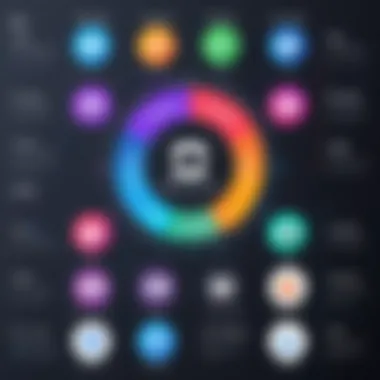

All-in-one live streaming solutions exhibit distinct characteristics that set them apart from traditional broadcasting tools. First, they provide a user-friendly dashboard. This centralizes various functions, ensuring users can easily access necessary actions without extensive training.
Second, they offer scalable features. Whether you are streaming to a small audience or a large crowd, these platforms adapt to your requirements. This flexibility makes them suitable for various industries, including education, business, and entertainment.
In addition, these solutions often enable high-quality video and audio streaming. The integration of built-in encoding and streaming technology makes it possible to deliver crisp visuals and clear sound. Users can focus on their content rather than technical issues, enhancing overall effectiveness.
Integration of Features
The integration of features in all-in-one live streaming software is a hallmark of their design. Each essential component, from broadcasting to viewer engagement tools, works in harmony within the same platform. This enhances the user experience dramatically.
Some notable features include:
- Broadcasting: Seamless live streaming to various platforms, including social media channels and personal websites.
- Interactivity: Tools for real-time audience engagement, such as chat functions and polls, fostering viewer interaction.
- Recording: Built-in capabilities to record streams for later use, allowing creators to repurpose content effectively.
- Analytics: Comprehensive insights into viewer numbers, engagement levels, and other metrics help users understand their audience better.
The holistic design approach not only optimizes functionality but also promotes a cohesive workflow. Users can switch between features without losing momentum, which is significantly beneficial during live events.
Overall, understanding all-in-one live streaming software is essential for individuals and organizations aiming to harness the full potential of digital broadcasting. This all-in-one approach offers nothing short of a transformative experience for content creators.
Key Features of Live Streaming Software
The discussion surrounding all-in-one live streaming software must focus on its key features. These features can significantly impact user experience and determine the effectiveness of a broadcast. A well-designed software should offer tools that cater not only to the needs of streamers but also address the expectations of the audience. Key features include usability, broadcasting capabilities, recording and editing tools, and customization options, and each plays a unique role in elevating the live streaming experience.
User Interface and Experience
A straightforward user interface is crucial. Streamers often operate under time constraints. Therefore, a clean design allows users to navigate the software without confusion. A good user interface should prioritize ease of access. When tools are easy to find, less time is wasted, making it simpler to focus on content rather than technology.
Consider, for instance, how a drag-and-drop feature enhances usability. It allows users to reposition elements on the screen quickly or change the appearance of a broadcast. This flexibility is essential for dynamic presentations, be it corporate events or casual gaming streams. Moreover, an intuitive design can greatly reduce the learning curve for beginners, allowing them to start streaming almost immediately. This accessibility can broaden the user base and empower more individuals to engage in live streaming.
Broadcasting Capabilities
Broadcasting capabilities are the core of any live streaming software. The ability to stream to multiple platforms simultaneously is now a standard expectation. Streamers often wish to reach audiences on various platforms like Twitch, YouTube, and Facebook Live concurrently. Ensuring seamless integration with these platforms is paramount.
It is also important to consider the video quality and encoding options. Software capable of supporting high-definition streaming is invaluable. Features like bitrate adjustment and variable frame rates contribute to a stable viewing experience, which influences viewer retention. Streamers should evaluate the maximum resolution their chosen software supports, as this can enhance the viewing experience significantly.
Recording and Editing Tools
Recording and editing tools are another essential component of live streaming software. The ability to record live streams allows users to create content for various purposes, such as promotional material or content repurposing. Post-stream editing tools enable users to fine-tune their recordings, adding intros, outros, or refining the overall presentation.
For streamers producing regular content, having editing capabilities directly within the software can streamline operations. This feature can save time by reducing the need for external editing programs. Moreover, basic tools like trimming, clipping, and adding text overlay can elevate the quality of recorded content.
Customization Options
Customization options play a vital role in the overall appeal of the live streaming experience. Streamers often seek distinct branding to set themselves apart from the competition. Options like custom overlays, logos, and graphics allow for a personalized touch to streams.
Look for software that provides flexibility in layout design. This includes scene transitions, customizable backgrounds, and camera positioning. Such features encourage creativity while allowing for more engaging broadcasts. In addition, the ability to add interactive elements, such as polls or chats, can further captivate the audience. The importance of user engagement fosters a community around content, which is critical for any streamer.
"The right live streaming software can bridge the gap between content creators and their audience, enhancing engagement through effective and accessible features."
Comparative Analysis of Popular Platforms
In the competitive landscape of live streaming, choosing the right platform is crucial for content creators and businesses. A comparative analysis helps to understand the unique offerings of various software solutions, enabling users to make informed decisions. This section highlights key elements such as usability, functionality, and features. By analyzing popular platforms, one can identify strengths and weaknesses relevant to specific needs.
Platform A Overview
Platform A, known for its robust user interface, provides a comprehensive set of tools for broadcasting and audience engagement. It offers intuitive features like drag-and-drop streaming layout designs which simplifies the setup process. Users praise its excellent customer support, which enhances the streaming experience, especially for beginners.
Features of Platform A include:
- High-definition streaming options
- Multistream capabilities to various social media
- Integrated chat functionality for real-time audience interaction
- Analytics tools that help track viewer engagement
Despite its advantages, some users report limitations in customization and integration with third-party apps, which can restrict flexibility for advanced users. Users looking for a straightforward solution with solid support may find Platform A appealing.
Platform B Overview
Platform B offers a different approach, focusing on feature-rich experiences for professional streamers. This platform excels in its broadcasting quality and advanced functionalities. Users appreciate the customizable interface and higher-level tools that cater to specific streaming needs, especially in gaming.


Notable features of Platform B include:
- High-quality encoding options for optimal clarity
- Multi-camera support to enhance production value
- Scene transitions that add a professional touch to broadcasts
- Enhanced security features for protecting stream content
However, the complexity of Platform B can be a barrier for new users. The learning curve is steeper compared to simpler platforms, making it perhaps less suitable for casual or entry-level streamers. Rather, it is designed with professionals in mind, who require depth and sophistication in their streaming.
Platform Overview
Platform C emerges as a strong contender for users seeking a blend of simplicity and advanced features. It effectively balances ease of use with powerful functionality, making it versatile for different user levels. Its social media integration is seamless, which enables real-time streaming to multiple platforms without hassle.
Key features of Platform C highlight its versatility:
- Built-in editing tools for post-production adjustments
- Cloud storage options for easy access to past recordings
- Engaging audience tools, such as polls and Q&As
- Affordable subscription plans that cater to various budgets
While Platform C is user-friendly, some advanced users may find it lacks the depth offered by competitors like Platform B. Nonetheless, its balanced approach can attract both beginners and experienced professionals who want an efficient streaming solution.
Evaluating these platforms clarifies their unique selling points and serves the varying needs of content creators. The choice is not merely based on features, but also on individual or organizational goals regarding streaming.
Advantages of All-in-One Live Streaming Solutions
The rise of all-in-one live streaming solutions reflects a significant shift in how content is produced and distributed. This section outlines the crucial advantages that these tools offer to users and organizations. Each benefit highlights why these platforms are becoming essential in today's digital ecosystem, whether for casual streamers or businesses engaging with their audience.
Streamlined Workflow
One clear advantage of all-in-one live streaming solutions is a streamlined workflow. These platforms integrate multiple tools and functionalities under one roof. For example, users can manage streaming, recording, and even editing seamlessly without juggling different applications. This efficiency reduces time wastage and improves productivity. A setup that incorporates chat, video feeds, and overlays minimizes the learning curve, making it easier for users to focus on content creation rather than on technical obstacles.
With an intuitive dashboard, streamers can monitor their streams in real-time. They can adjust audio levels, switch scenes, and engage with viewers without missing a beat. This allows them to maintain a professional appearance while broadcasting live content. The unified interface encourages smoother transitions, making it manageable to implement complex production elements without extensive prior experience. Users can spend more time engaging with their audience and less on behind-the-scenes operations.
Cost Efficiency
Cost is always a consideration when selecting software solutions. All-in-one live streaming software often proves more economical than acquiring separate products for functionality.
By consolidating features, these platforms typically offer various pricing tiers tailored to diverse needs. Users avoid multiple subscriptions and licenses and can obtain all necessary functionalities in a single package. This is particularly beneficial for small businesses or individuals looking to enter the live streaming market with limited budgets.
Moreover, many all-in-one solutions offer free versions or trials, allowing users to assess capabilities without any immediate financial investment. This flexibility aids in informed decision-making. Choosing to invest in a comprehensive platform can lead to significant savings over time, especially as user needs grow or evolve.
Accessibility for Beginners
Accessibility is another major advantage of all-in-one live streaming solutions. These tools are designed with an emphasis on user-friendliness. Beginners often find them less intimidating than complex, standalone applications. The learning curve is notably gentler, allowing new users to create and broadcast content quickly.
Guided workflows, templates, and tutorials typically accompany the software. This makes it easier for beginners to understand the platform's capacities and use them effectively. Additionally, features like drag-and-drop editing and pre-built overlays enable those without technical expertise to create visually appealing streams.
As content creation continues to democratize, the barriers for entry are lowered significantly. All-in-one live streaming solutions empower a wider range of individuals to share their voices and ideas with the world. With intuitive interfaces and supportive resources, anyone can embark on their streaming journey successfully without needing extensive training or support.
By combining efficiency, cost-effectiveness, and ease of use, all-in-one live streaming solutions cater to the dynamic needs of today’s content creators.
Challenges and Limitations
In evaluating all-in-one live streaming software, it is crucial to address the challenges and limitations associated with these tools. Understanding the drawbacks is as important as recognizing the benefits. It provides a balanced perspective that informs decision-making. Users should be aware of potential issues that can impact their streaming experience or overall satisfaction with the software.
Technical Difficulties
Technical difficulties can arise at any phase of streaming. This includes issues during installation, configuration, or even while streaming live. Common problems involve software crashes, syncing issues between video and audio, or poor video quality that can result from hardware constraints.
Streamers need to have a certain level of technical knowledge to troubleshoot these problems effectively. For instance, using advanced settings may require understanding video codecs or bit rates, which can deter beginners. Additionally, issues related to system compatibility with the software cannot be overlooked. It is essential that users check system specifications and requirements before selecting their live streaming solution.
Subscription Costs
While many all-in-one live streaming platforms offer free trials or basic plans, the premium features that many users require often come with a cost. Subscription models can vary significantly among platforms, and users may find themselves paying more than expected for specific functionality.
For organizations, this may translate into recurring expenses that can accumulate over time. This makes it important to evaluate if the return on investment justifies the costs involved. Careful consideration should be given to what features are essential and whether the subscription model aligns with the organization's budget. Some platforms might restrict essential tools to higher-tier plans, creating a challenge for users trying to balance functionality and cost.
Dependency on Internet Connection
A stable and high-speed internet connection is vital for a successful streaming experience. Interruptions or fluctuations in connectivity can lead to buffering or stream dropouts, which fundamentally ruin the viewer’s experience. While most live streaming software allows for some degree of offline preparation, the actual broadcasting requires constant access to the internet.


This raises concerns especially in areas with unreliable internet service. Streamers operating in such environments must consider backup plans or alternative options like local recordings or using services that allow for offline production. Understanding the limitations of one’s internet service is critical for reducing disruptions and achieving seamless streaming.
"In a connected world, the quality of a stream is often only as strong as its weakest link – the internet connection."
Addressing these challenges is essential for anyone looking to utilize all-in-one live streaming software. By being aware of the technical difficulties, subscription costs, and dependency on the internet, users can make informed decisions and prepare adequately for successful streaming.
Best Practices for Effective Streaming
Implementing best practices in live streaming is crucial for achieving desired outcomes and maintaining audience satisfaction. In the competitive landscape of digital content, having a clear strategy enhances both the quality of the broadcast and the overall experience for viewers. Proper preparation, informed setups, and thoughtful engagement techniques are foundational elements that can distinguish a professional stream from an amateur one.
Preparation and Setup
Effective live streaming begins well before the broadcast starts. Preparation involves multiple layers that ensure everything functions smoothly during the stream. Key activities include:
- Selecting the Right Equipment: Investing in high-quality cameras, microphones, and lighting kits can elevate the production value significantly. The choice of software also plays a vital role; platforms like OBS Studio and Streamlabs offer user-friendly solutions.
- Testing Connections: A stable internet connection is the backbone of any successful live stream. Prior to going live, it is essential to test the upload speed. A minimum of 5 Mbps is recommended for HD quality.
- Creating a Content Outline: Having a well-structured outline helps to keep the stream focused. This includes defining specific talking points, segments, and breaks.
- Rehearsing the Performance: Practice runs can unveil possible issues with the technology or the content flow. Conducting rehearsals in the actual environment can help in anticipating technical problems.
By addressing these preparation aspects, streamers can mitigate potential problems that may arise during the live session.
Audience Engagement Strategies
Audience engagement is not merely an afterthought; it is a central component of an effective live streaming strategy. Here are some techniques to foster viewer interaction:
- Incorporate Live Polls and Q&A Sessions: Utilizing live polls during the broadcast gives viewers a voice. It encourages participation and makes viewers feel involved.
- Monitor Chat Interactions: Engaging with viewers through the chat can build a stronger community. Quick responses to viewer questions can increase viewer loyalty and interest.
- Provide Value Through Content: Offering valuable information or entertainment ensures viewers stay tuned. The content must cater to the interests and needs of the audience.
- Utilize Social Media: Promoting the stream through platforms like Facebook and Reddit can enhance visibility. Interactions on these channels before and after the stream can play a significant role in building a fan base.
"Engagement is not about selling; it's about building relationships and creating trust with your audience."
By adopting these strategies, streamers can create a dynamic and interactive experience that keeps audiences coming back for more. Being proactive about preparation and audience engagement not only improves quality but also creates a sense of community around the content. This can be particularly beneficial for brands and businesses aiming to leverage the power of live streaming.
Future Trends in Live Streaming Technology
The emerging trends in live streaming technology hold significant implications for both content creators and consumers. Understanding these trends is crucial in navigating an evolving landscape where user expectations are continuously rising. As technology advances, so does the potential for enhanced interactivity, improved quality, and broader accessibility in live streaming. This section will examine two critical aspects: emerging technologies that are shaping the future of live streaming and predictions for user adoption that provide insight into market trends and user behavior.
Emerging Technologies
Emerging technologies are driving the next generation of live streaming software. Among the most impactful are artificial intelligence, augmented reality, and machine learning. These technologies can provide new ways to enhance viewer engagement and deliver tailored content to audiences.
- Artificial Intelligence (AI): AI integrates automations that can analyze viewer preferences and suggest content. It can also assist in content moderation by identifying violations in real-time, improving the overall viewer experience.
- Augmented Reality (AR): AR allows for interactive experiences by overlaying digital information onto the real world. This technology can be used in streaming to create immersive experiences that captivate viewers. Sports events and tutorials can become more engaging through AR enhancements.
- Machine Learning: Through the analysis of data patterns, machine learning can optimize video encoding and enhance streaming quality dynamically. This ensures that audiences receive the best possible viewing experience, even under varying connection speeds.
As these technologies develop, they promise to revolutionize how live content is produced and consumed, driving more innovative applications that challenge the status quo.
"The integration of AI and AR could redefine live streaming, transforming passive viewing into active participation for audiences."
Predictions for User Adoption
Adoption rates of live streaming technologies are anticipated to increase. Several factors contribute to this trend. With the rise in internet speeds and the proliferation of smart devices, live streaming is becoming more accessible to average users.
- Increased Internet Speeds: The rollout of 5G technology is expected to enhance live streaming quality by significantly reducing latency and increasing bandwidth. This means higher resolution streams are now feasible, even in mobile situations.
- Consumer Behavior: More audiences are shifting towards digital platforms rather than traditional media. Studies indicate that viewers prefer real-time engagement, prompting content creators to adopt live streaming as a means to connect with their audience.
- Expanding Platforms: Platforms like Twitch and YouTube have made live streaming simple for content creators. As these platforms grow, they attract more users who are eager to engage and create.
As a result, it is expected that live streaming will not just remain a niche market but become a standard for content delivery. This shift means that companies must adapt quickly to stay relevant and competitive.
Analyzing these trends and predicting user adoption is crucial for businesses that are considering investing in live streaming technology. Staying ahead in a fast-evolving space will allow organizations to leverage available technology effectively and seize growth opportunities.
Closure
The conclusion serves as an essential component of any article, synthesizing the key messages and offering final insights. In the context of all-in-one live streaming software, it is critical to remind the audience about the implications of using such platforms. Notably, their versatility and user-friendly design can significantly reshape content delivery across various fields, from education to corporate use.
Summary of Key Insights
In this article, we discussed various aspects of all-in-one live streaming software including their defining characteristics and user interface designs. Key insights include:
- Integration of Features: Many platforms combine tools for encoding, streaming, and even post-production editing. This consolidation makes processes smoother for users.
- Cost-Effectiveness: All-in-one solutions tend to offer various price points, catering to different budgets.
- Accessibility: For beginners, having multiple features in one platform reduces the barrier to entry, encouraging exploration and interaction.
"The right software can empower users to create engaging content without the steep learning curve often associated with technology."
Final Thoughts on Software Selection
When selecting live streaming software, it is paramount to consider multiple factors. Users must assess their individual needs against the capabilities of various platforms. Evaluate not only the features offered but also the potential return on investment.
- User Reviews: Researching user testimonials can provide insights into software reliability and the level of customer support.
- Trial Periods: Opt for platforms that offer free trials. This approach allows for hands-on experience with the software before making a commitment.
- Customization Options: Ensure the software allows for necessary adjustments in broadcasting styles and formats. This flexibility is vital as user requirements may evolve over time.
By carefully weighing these factors, decision-makers can select the most suitable all-in-one live streaming software that aligns with their organizational needs or personal goals.



