Discovering Android Browsers Beyond Google Chrome
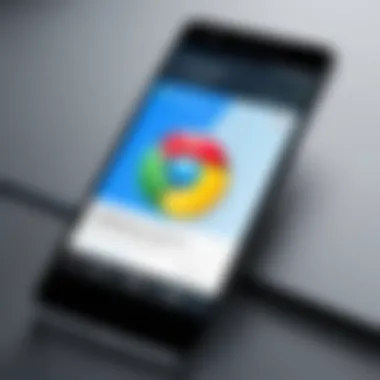

Intro
In the bustling arena of mobile browsing, Google Chrome has undoubtedly claimed the spotlight, becoming the go-to choice for many Android users. However, there exists a vast ocean of alternatives that cater to different needs and preferences. This guide seeks to shine a light on various non-Google browsers available for Android devices, offering insights to help you navigate through the options.
Navigating away from Google Chrome doesn't mean compromising on quality. Many browsers come equipped with unique features that can enhance security, speed, and user experience. This article examines key players in the field, such as Mozilla Firefox, Opera, Brave, and more, providing an in-depth look at their capabilities. As users increasingly focus on privacy and individual preferences, it's crucial to explore what the landscape has to offer.
In our modern-day digital age, knowing your tools is half the battle. For users aiming to harness the power of their mobile devices, understanding the different browsers available can be pivotal. With that said, let’s kickstart our journey by diving into the core features of these browsers.
Overview of Core Features
Understanding the essential functionalities of non-Google browsers is paramount for evaluating their worth and suitability. Here, we’ll delve into various key features that stand out across top alternatives and make a compelling case for each.
Description of Essential Functionalities
- Privacy Options: Many users prioritize privacy. Browsers like Brave have built-in ad and tracker blocking, ensuring users roam the web with less clutter.
- Customization: Mozilla Firefox offers rich customization options, allowing users to tailor the browsing experience to fit personal preferences.
- Speed: Opera, with its data saver feature, enhances loading times, especially on slower networks, making it a worthy contender for users on the go.
- Cross-Platform Syncing: Browsers such as Microsoft Edge seamlessly sync across devices, enabling users to access their data anywhere, anytime.
- Battery Optimization: Some browsers have features that fine-tune performance to conserve battery life, ensuring longer usage during mobile browsing sessions.
Comparison of Features Across Top Software Options
| Browser | Privacy Features | Customization Options | Cross-Platform Sync | Speed | | Brave | Yes | Limited | No | High | | Mozilla Firefox | Yes | Extensive | Yes | Moderate | | Opera | Limited | Moderate | Yes | High | | Microsoft Edge | Moderate | Limited | Yes | High |
This table presents a snapshot of how different browsers fare against each other in key areas. Each has its own strengths and potential drawbacks.
User Experience and Interface
Beyond the core functionalities, the experience and interface of a browser also play a significant role in user satisfaction. Browsers that strike the right balance between aesthetics and functionality tend to resonate well with users.
Insights Into UI/UX Design Aspects
A clean, intuitive interface can make a world of difference. Browsers like Firefox prioritize user-friendliness, offering a familiar layout that reduces the learning curve for new users. On the other hand, Brave, while heavily focused on privacy, may leave some less tech-savvy users confused with its array of settings and features.
Importance of Usability and Accessibility
Usability cannot be overlooked. A browser that is difficult to navigate is often a source of frustration. Accessibility features, such as text resizing and high-contrast modes, cater to a broad audience, including those with visual impairments. Opera shines in this regard by offering a user-friendly experience that remains inclusive.
"A good user experience can significantly reduce the barriers to successful engagement."
With these factors in mind, users must critically assess how each option aligns with their browsing habits and needs. Therefore, this guide will serve as a compass, pointing you in the right direction as you search for the browser that best fits your mobile lifestyle.
Prelude to Mobile Browsers
In a world where mobile devices have become an extension of ourselves, the choice of browser is as critical as the device we use. Mobile browsers are not merely tools to access websites; they embody the gateway to information, entertainment, and productivity. Understanding the landscape of mobile browsing is imperative for optimal experience and security. The importance of exploring mobile browsers transcends basic functionality; it encompasses performance, user customization, and most significantly, privacy considerations.
With the advent of various alternatives to one predominant browser, there's a wealth of options. Many users might not grasp the variances between different browsers beyond just their interfaces. This section unveils the functionality that drives these applications, offering insights into their features that can significantly impact a user’s daily operations.
Understanding Browser Functionality
Taking a closer look at what browsers actually do reveals their role in fetching and displaying web content. Browsers operate using a client-server model. When a URL is typed in the address bar, the browser sends a request to the server hosting that website. In turn, the server responds by delivering data back to the browser, which then processes and presents this information to the user. Notably, modern browsers come equipped with engines that parse HTML, CSS, and JavaScript, creating a seamless experience for users. However, each browser has distinct functionalities that can cater to various needs.
Here are some key functions to consider:
- Rendering Engine: Decides how web content is displayed on your device.
- JavaScript Engine: Executes client-side scripts to create interactive web experiences.
- Privacy Features: Many browsers now offer enhanced privacy settings, allowing users to browse with a layer of anonymity.
These elements are foundational in determining not just how efficiently a browser operates, but also how securely it handles user data—something that is becoming increasingly vital in today’s online environment.
The Dominance of Google Chrome
When contemplating mobile browsers, one cannot overlook the far-reaching impact of Google Chrome. Since its launch, Chrome has captured a substantial share of the market. Its interface is streamlined and integrates smoothly with Google services, making it a convenient choice for many.
However, this dominance raises questions regarding user choice and diversity in browsing experiences. Chrome's tightly-knit ecosystem fosters a wonderful experience but also ties users more closely to the Google framework. The app store, for instance, is filled with Chrome extensions that enhance functionality but often at the cost of user privacy and experience customizability.
This ubiquity of Google Chrome illuminates the need for alternatives:
"With great power comes great responsibility. A well-rounded knowledge of available options empowers users to make informed choices."
While Chrome’s performance is commendable, it may not address the diverse needs of every user. Privacy concerns, resource usage, and the desire for a personalized experience are pushing tech-savvy individuals towards exploring non-Google options. The landscape is ripe for significant exploration beyond the realm of Chrome, inviting users to rethink their browsing habits.
Why Consider Non-Google Browsers?
In a world where our online lives are increasingly intertwined with concerns about privacy and security, assessing alternatives to mainstream solutions like Google Chrome becomes critical. While Google’s offering may seem convenient, using non-Google browsers presents a myriad of benefits that go beyond typical browsing. These alternatives cater to various needs that users might have, such as special attention to data privacy, tailored user experience, and optimized performance that diverges from traditional metrics.
Privacy and Data Security
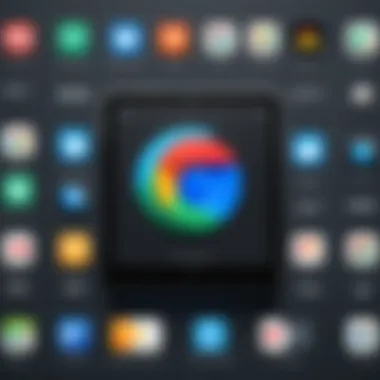

The issue of privacy tops the list for many users. With rising awareness about data breaches and digital surveillance, it’s only natural to consider the amount of personal information that may be shared unknowingly while browsing. Non-Google browsers often implement stronger privacy protocols, providing options such as:
- Built-in ad-blockers to reduce tracking.
- Tracking protection features to block invasive scripts.
- Partnership with privacy-centric search engines like DuckDuckGo, reducing exposure to targeted ads.
Privacy-conscious users will feel reassured with browsers like Mozilla Firefox, for example. The Enhanced Tracking Protection feature actively shields users from unwanted data collection. Such features can often seem like a breath of fresh air compared to the meticulous data collection practices employed by larger entities. The inherent motivation of non-Google browsers to prioritize user privacy often leads them to adopt more stringent measures regarding data security.
"Adopting a browser that prioritizes your privacy is no longer just an option; it’s becoming a necessity in today’s digital age."
Customization and User Experience
When it comes to the user interface and overall experience, non-Google browsers often take the cake. Unlike Google Chrome's somewhat standard layout, alternatives frequently offer extensive customization options that allow users to personalize their browsing experience. Features might include:
- Themes that suit individual tastes, allowing a unique aesthetic.
- Toolbars that can be modified to place frequently used functions at the forefront.
- Privacy settings that can be fine-tuned down to the granularity that users desire.
For example, a browser like Opera is well-known for its customizable user interface that includes integrated applications and short-cuts tailored for productivity. These enhancements contribute to a more efficient browsing experience, allowing users to tailor their session for maximum satisfaction.
Performance and Speed Concerns
Performance is another element where non-Google browsers often shine. While the perception might be that alternatives lag behind the well-oiled machine that is Google Chrome, many non-Google browsers are built with performance in mind. They may take a leaner approach—consuming fewer system resources—while still offering high-quality browsing experiences. Users can expect faster page loads and smoother operation, especially when using features like:
- Data saving modes to compress web pages, which is especially beneficial on mobile devices.
- Lightweight browsers tailored for low-bandwidth situations or older devices without sacrificing essential functionality.
Brave, for instance, boasts a remarkable speed due to its ad-blocking functionality, often leading to swifter page loads compared to Chrome. This becomes particularly advantageous for users in developing markets where internet speed might be sluggish.
In summary, the preference for non-Google browsers emerges not just out of dissatisfaction with Google Chrome but rather from a desire for greater privacy, customization, and performance. As the digital landscape evolves, being informed about these alternatives becomes a prudent choice for anyone looking to secure their online presence.
Overview of Popular Non-Google Browsers for Android
In a landscape dominated by Google Chrome, it's easy to overlook the myriad of non-Google browsers that cater to diverse browsing needs. These alternatives often come packed with features that enhance user experience, privacy, and device performance. They can cater to different preferences, offering unique functionalities that traditional browsers may not. For anyone looking to optimize their browsing habits on Android, understanding the options available is crucial.
Mozilla Firefox
Mozilla Firefox stands as a strong contender in the realm of mobile browsers. It’s well-known for its robust privacy features, making it a popular choice for users who prioritize security.
Key Features
The key features of Firefox focus on providing a safe browsing experience. It boasts built-in tracking protection to block unwanted trackers from following you around. This beneficial aspect is particularly important in today's digital world, where personal data is often up for grabs. One standout characteristic is the option to enable enhanced tracking protection mode. This unique feature can significantly reduce the online footprints users leave behind, amplifying their privacy while surfing the web.
User Customization Options
Customization is a strong point for Firefox, with numerous user customization options available. Users can tweak the browser's appearance and functionality to suit personal preferences. From installing themes to adjusting the layout, the level of flexibility offered makes it appealing. An essential feature is add-ons that users can install, tailoring browser capabilities. This aspect enhances the overall experience, allowing a unique browser environment that resonates with individual users’ needs.
Performance Review
When it comes to performance, Firefox has made significant strides in speed and efficiency. The recent updates have improved page load times, bringing it on par with some of its competitors. A notable characteristic is its lower resource usage compared to other browsers, which helps preserve battery life on mobile devices. While it may not always be the fastest browser around, it offers a well-rounded performance that fulfills everyday browsing demands.
Brave Browser
Brave Browser has stepped into the spotlight by promoting a strong privacy-first approach. It differentiates itself through innovative features designed to enhance both privacy and user control.
Ad-Blocking Functionality
One of the standout features is its integrated ad-blocking functionality. By blocking intrusive ads and trackers by default, Brave enhances the surfing experience significantly. This characteristic isn’t just beneficial; it leads to faster loading times and reduced data usage, which are major plus points for data-conscious users. Moreover, it shields users from malicious ads that can compromise security.
Privacy Features
Privacy is at the core of Brave's offerings, with innovative privacy features designed to protect user data. It employs advanced techniques that anonymize browsing activity, ensuring minimal data leakage during online activity. This is a desirable trait for users concerned about surveillance, as it empowers them with greater control over their personal information.
User Community Impact
Another aspect worth noting is the user community impact. Brave has fostered a vocal user base that actively participates in discussions about privacy and security online. They often share tips, tricks, and suggestions for getting the most out of the browser, which enhances collective knowledge. However, dependence on the community for troubleshooting can be a downside for users who prefer official support.
Opera
Opera presents a compelling alternative with numerous features that stand out from its competitors. It’s designed to cater to those who require more than just a basic browsing experience.
Integrated VPN Service
Opera's integrated VPN service is one of its most attractive features. This characteristic allows users to browse the web with an added layer of security, which is invaluable in today’s online ecosystem. By masking their IP addresses, users can enhance their privacy and access region-restricted content. While the VPN performs commendably, it can occasionally slow down browsing speeds, which is worth considering.
Data Saving Mode
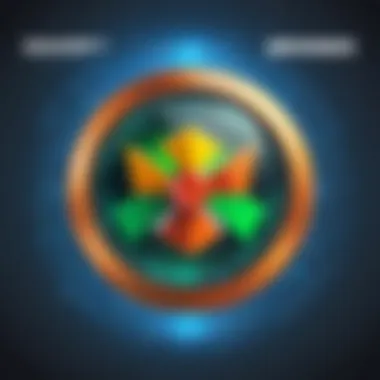

Another key aspect is Opera's data saving mode. This feature reduces data consumption by compressing images and other web content. It’s especially beneficial for users on limited data plans, allowing them to enjoy browsing without worrying about hitting their data caps. However, while this mode is useful, the trade-off can be a slight decrease in visual quality of some web pages.
User Interface Design
Opera’s user interface design is both elegant and functional. The browser features a minimalist aesthetic, which makes navigating through various sections intuitive. One unique feature to highlight is the sidebar which provides quick access to favorite websites and tools. This can vastly improve workflow for users who rely on certain sites for regular tasks. Still, some users may find the abundance of features overwhelming at first glance.
Samsung Internet
Samsung Internet is designed with Samsung device users in mind but is also available for other Android devices. It combines ease of use with effective features.
Features for Samsung Users
The features for Samsung users are tailored specifically for Samsung devices, allowing for smoother integrations and functionalities. Users benefit from features like Quick Access and various gesture controls designed to enhance the browsing experience. This makes the browser particularly beneficial for Samsung users who want a seamless experience across their devices.
Compatibility with Extensions
When it comes to compatibility with extensions, Samsung Internet supports a decent selection, allowing users to add functionalities to their browser. This characteristic is vital for users who enjoy customizing their experience through additional tools and features. However, the limited number of available extensions compared to other browsers can be a limitation for some.
Performance Metrics
In terms of performance metrics, Samsung Internet holds its own, often providing faster load times, especially on Samsung devices. It optimizes resources effectively, contributing to smooth operation. While it may not always outpace others, its performance is reliable, which is something users often seek.
DuckDuckGo Browser
DuckDuckGo is gaining traction among those who prioritize privacy above all else. Its approach to browsing is designed to keep user information under wraps.
Focus on Privacy
The focus on privacy is a defining characteristic of the DuckDuckGo browser. It doesn't track users or store information, which is highly attractive for those wary of how their data is utilized. This stands out in an industry where privacy concerns are rampant. Even though it lacks some features found in more traditional browsers, its commitment to user anonymity is commendable.
User Experience Insights
Delving into user experience insights, DuckDuckGo offers a clean and straightforward interface that’s easy to navigate. It places usability at the forefront, ensuring that users can access features without unnecessary complications. However, the simplicity of the browser also means there are fewer customization options, which could deter more advanced users.
Limitations
Despite its strong privacy stance, there are notable limitations with DuckDuckGo. While it excels in protecting user data, it lacks certain functionalities that other competitors offer, like extensive add-ons or a built-in VPN. For some, this can be a dealbreaker if they're looking for a fully-featured browsing experience. Nevertheless, for those it speaks to, its limitations become a trade-off for enhanced privacy.
Comparative Analysis of Browsers
When navigating the sea of mobile browsers, understanding the nuances between different options can make a world of difference. A comparative analysis of browsers enables users to delve into specific features, performance metrics, and the broader implications of choosing one browser over another. This section is crucial as it lays the groundwork for informed decisions that align with both personal and professional requirements.
Given the rapid evolution of technology, browsers are not just gateways to websites; they are complex applications equipped with various functionalities. This analysis identifies critical elements that set non-Google browsers apart from one another, providing clarity on their strengths and weaknesses.
Speed and Accessibility Tests
Speed is often the first point users notice when they fire up a browser. A swift and responsive experience can significantly enhance user satisfaction. Therefore, testing the speed of different browsers becomes vital. For instance, let’s consider the loading time of web pages on Mozilla Firefox and Brave Browser under similar network conditions. Users often report Firefox as being somewhat slower due to its emphasis on privacy features, while Brave’s built-in ad-blocking capabilities tend to offer quicker page loads by eliminating unwanted content.
Accessibility is also paramount. Features like voice search, text scaling, and easy navigation are essential for all users, including those with disabilities. For example, Samsung Internet and Opera both provide robust accessibility options, ensuring that their interfaces cater to a broad user base.
In general, conducting speed and accessibility tests not only gives users a practical perspective on the performance of browsers but also guides developers to enhance their products continuously.
Security Protocols
In an age where digital privacy hangs by a thread, security protocols take center stage in the decision-making process regarding browser selection. Non-Google browsers tend to integrate various security measures to safeguard user data. For example, Brave Browser employs an aggressive approach. It blocks trackers by default, enabling safer browsing right out of the box.
On the other hand, Mozilla Firefox offers a suite of customizable security features, allowing users to adjust their level of privacy. Users have the option to activate Enhanced Tracking Protection, which can be a game-changer for those wary of their online footprint.
Moreover, Samsung Internet provides Samsung Pass and a robust password manager, adding layers of security for users heavily invested in the Samsung ecosystem. Understanding the security measures implemented by these browsers not only boosts user confidence but also encourages a more secure online environment.
User Satisfaction Ratings
User satisfaction ratings can be a goldmine of insights for potential users trying to decide on a browser. These ratings often reflect real-world experiences and preferences that go beyond technical specifications. For instance, while a browser like Opera might be praised for its sleek user interface and integrated VPN service, it might lag behind in customization options when compared to Firefox.
User forums and community feedback, such as those on Reddit or Facebook, can shed light on specific issues, highlight unique use cases, and reveal idiosyncrasies that might not be apparent in polished reviews.
In summary, analyzing user satisfaction allows prospective users to weigh different browsers based on emotional responses as well as functionality. The key takeaway here is that a browser's performance is not just a matter of speed or security but also encompasses user experience and satisfaction that ultimately dictate long-term usage.
Use Cases for Non-Google Browsers
The growing concern over privacy and the desire for enhanced customization options have paved the way for a more diverse landscape of mobile browsers. With countless individuals seeking alternatives to Google Chrome, understanding specific use cases for non-Google browsers becomes essential. Not all users are created equal; thus, each person's needs dictate their browsing experience. Here, we’ll explore three key use cases that emphasize the distinct advantages offered by these alternatives.
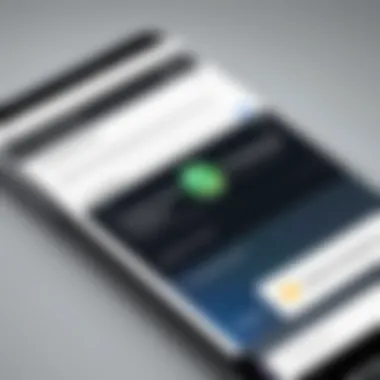

For Privacy-Conscious Users
In a world where data breaches and privacy invasions are rampant, many users are turning to non-Google browsers that place a premium on protecting personal information. Privacy-conscious individuals often seek features that ensure their browsing habits remain confidential. Browsers like Brave and Firefox are equipped with robust privacy protections that enable users to surf the web without leaving a digital footprint.
For example, Brave Browser does not track user activity and automatically blocks advertisements and trackers, giving users peace of mind while they browse. It's like having an invisible cloak while roaming the vast network of the internet. Users concerned with surveillance or targeted advertising find such tools invaluable, as they can thwart data collectors effectively.
In addition, consider the importance of encryption. Many non-Google browsers now offer encryption protocols that guard against unauthorized access to data. If you value your online seclusion, choosing a privacy-centric browser is paramount. In short:
- Non-Google browsers often utilize built-in ad-blockers.
- They may also incorporate VPN services for additional security.
- Features like automatic history deletion ensure that no traces are left behind post-browsing.
For Heavy Data Users
Heavy data users require browsers that don’t just handle large volumes of information efficiently but also offer smart data management tools. For these individuals, speed and performance are non-negotiable. Browsers such as Opera excel in this regard, boasting an integrated data saving mode that compresses information, ideal for users on limited data plans.
Imagine being able to enjoy your favorite streaming service without worrying about hitting a data cap. That’s the kind of freedom an efficient browser offers. Moreover, features like offline browsing or built-in download managers enable seamless access to content without constant dependence on an active internet connection.
Key aspects to consider include:
- Data-saving options built directly into the browser.
- Enhanced download speeds for smooth access to large files.
- Automatic updates for reliable performance.
For Users Seeking Customization
Some users thrive on exerting control over their digital experiences, making customization a pivotal aspect of their browser choice. Non-Google browsers such as Mozilla Firefox stand out for their extensive options for personalization. From themes to extensions, these browsers empower users to mold their interface and functionality to their specific tastes. Customization adds a personal touch, making the browsing experience distinctive and enjoyable.
For example, Firefox allows users to tailor their browser homepage, add plugins that enhance productivity, and modify privacy settings to suit their needs. Users can create an experience that caters uniquely to them.
A few noteworthy features include:
- Wide range of extensions available for various functionalities.
- Customizable user interface options to match preferences.
- Ability to alter privacy settings for a bespoke browsing experience.
In summary, non-Google browsers offer tailored capabilities that cater directly to user needs. Whether it’s putting privacy first, managing data efficiently, or personalizing the browsing experience, there are alternatives that can better fit individual demands. As technology progresses, understanding these use cases empowers users to enhance their mobile internet journey.
Future Trends in Mobile Browsing
When considering non-Google browsers for Android devices, understanding the future trends in mobile browsing is crucial. This section sheds light on how innovations and shifting user preferences are shaping the landscape of mobile internet access. As technology advances, various factors will influence users' choices of mobile browsers, leading to a more tailored and secure browsing experience.
Emerging Technologies
The rapid pace of technological innovation is establishing a new foundation for mobile browsing. Key technologies, such as progressive web apps (PWAs) and web assembly, are significantly enhancing the user experience. PWAs allow developers to create applications that behave like native apps within the browser, optimizing loading times and performance. Users who crave speed and efficiency may gravitate toward browsers that incorporate this technology.
Moreover, enhanced browser capabilities are being developed to support the growing demand for seamless multimedia content. With the increase in video consumption, browsers equipped with superior video streaming features directly cater to audience needs. Users can enjoy high-quality videos without buffering or delays, promoting a smoother experience overall.
Notably:
- Authentication Technology: Methods such as biometrics and two-factor authentication are becoming integral. Users will expect browsers to offer robust security measures while maintaining convenience.
- Browser-based extensions: Adding functionalities to browsers through user-friendly extensions can enhance interaction without needing to install traditional apps.
The emergence of these technologies indicates a future where mobile browsing can adapt more dynamically to user requirements.
The Role of Artificial Intelligence
Artificial Intelligence is emerging as a game-changer in the mobile browsing sector. By leveraging advanced algorithms, browsers can learn from users’ preferences and behaviors, delivering highly personalized experiences. For example, a browser that uses AI can suggest relevant content based on past browsing habits, thus decreasing search time and enhancing user satisfaction.
AI also plays a significant role in enhancing security within non-Google browsers. Through machine learning models, browsers can detect unusual patterns that may signify phishing attacks or other security threats, alerting users proactively. Such features are particularly valuable for privacy-conscious individuals who seek to minimize risks while navigating online.
Moreover, AI can assist in:
- Content Filtering: Users can benefit from intelligent filtering options that can weed out unwanted ads and harmful content, creating a cleaner browsing experience.
- Voice Search Capabilities: Integrating AI allows for features like voice search, enabling hands-free browsing and enhancing accessibility for all users.
End
The exploration of non-Google browsers reflects a vital consideration in today’s mobile internet landscape. As this article has shown, the landscape of browsing options is far from simplistic, with diverse options catering to varying needs and preferences. Understanding these alternatives is essential, not just for personal choice but also in making informed decisions that align with one's values—be it privacy, customization, or performance.
Summary of Key Insights
Over the course of this article, we delved into several non-Google browsers, each showcasing unique features that set them apart from the mainstream options. Here’s a recap of our findings:
- Mozilla Firefox emphasizes user freedom through extensive customization and add-ons, suitable for those seeking control.
- Brave Browser stands out for its robust ad-blocking capabilities, protecting user data while improving load times.
- Opera not only offers an integrated VPN but also provides a data-saving mode, making it optimal for users in data-limited environments.
- Samsung Internet offers a smooth experience for Samsung device users, integrating seamlessly with brand features.
- DuckDuckGo Browser focuses on privacy as a core value, attracting users who prioritize security in their browsing habits.
These distinct features play a significant role in attracting unique user groups.
"In a world filled with choices, personal preference transcends all; the best browser is the one that aligns with your values and needs."
Final Recommendations
Based on the insights gathered, it is clear that the choice of a web browser goes beyond mere functionality. Here are a few recommendations:
- Evaluate your Needs: Consider what is most important to you: is it data privacy, speed, or customization?
- Test a Few Options: Most of these browsers are free. Try them out for a few days to see which fits your lifestyle best.
- Stay Updated: The tech landscape changes rapidly; stay informed about updates or new browsers that may better serve your requirements.
- Get Involved: For users who prioritize community, engaging with user forums on platforms like Reddit could enhance your browsing experience by learning from fellow users’ insights.



