Comprehensive Guide to Azure Disk Size Pricing


Intro
Price sensitivity in cloud solutions is a common concern, and Azure’s pricing strategy is not one-size-fits-all. Intricacies in pricing models, disk size variations, and performance tiers can lead to unexpected costs. Thus, we must closely examine how these features interact. This article will provide insightful comparisons with other cloud storage solutions, equipping you with the knowledge to make informed decisions regarding Azure disks.
Overview of Core Features
When considering Azure Disk Size Pricing, it’s essential to understand the core attributes of the service. Azure provides a diverse range of disks – managed and unmanaged, SSD and HDD, standard and premium – catering to many different use cases.
- Managed Disks: These are optimized for performance and reliability. They simplify disk management by eliminating the need to manage storage accounts.
- Unmanaged Disks: More traditional, these disks require individual storage accounts for each disk, giving you some flexibility but at a cost of increased management overhead.
- SSDs vs. HDDs: SSDs are known for their faster performance and lower latency, making them ideal for high-demand workloads. In contrast, HDDs are generally more economical for scenarios where speed isn't the primary concern.
Important Note: Understanding these core features is pivotal for correct sizing and accurate pricing, as performance directly influences the cost.
Comparison of Features Across Top Options
As organizations weigh their choices, comparing Azure’s disk features with offerings from other cloud providers, such as AWS EBS or Google Cloud Persistent Disks, becomes relevant.
- Performance Tiers:
- Cost Structures:
- Azure provides Standard and Premium tiers in SSDs, with clear delineations in performance.
- AWS uses General Purpose SSDs and Provisioned IOPS, each with distinct performance expectations.
- Azure employs a minute-level pricing model, which can be advantageous for hourly workloads.
- Google Cloud focuses on sustained use discounts, appealing for continuous usage.
By analyzing these comparisons, one can select the provider whose features meet their specific needs most effectively.
User Experience and Interface
User experience can often get lost in the technical details of pricing and performance. However, a well-designed interface improves usability and can save valuable time for IT professionals balancing intricate storage needs. Azure provides a structured portal, where users can quickly navigate through options and pricing.
Insights into UI/UX Design Aspects
Azure’s interface sorts disk options logically. Users can select from various diskt types, review pricing models, and get instant calculations for estimated costs. This design allows users to predict costs before any implementation, adding a layer of clarity.
In contrast, some providers might offer convoluted pricing structures that leave users scratching their heads. Clear, concise navigation can make all the difference in an organization’s ability to manage cloud resources effectively.
Importance of Usability and Accessibility
For decision-makers and IT professionals, time is of the essence. An accessible UI means less time spent on figuring out configurations and more focus on strategic management. Enhancements in usability factor into overall efficiency, allowing teams to achieve their objectives without unnecessary roadblocks.
Preface to Azure Disk Pricing
Exploring Azure Disk Pricing is crucial for organizations relying on cloud-based storage solutions. As we dive into this topic, it's vital to understand how the pricing matrix works and the implications it carries for both operational budgets and technological efficiency.
When it comes to managing data, costs can rapidly spiral out of control without a grasp of what influences Azure’s disk pricing. This landscape is complex, affected by various factors such as disk types, performance metrics, and choices related to replication. For IT professionals and decision-makers alike, having a solid understanding of disk pricing not only aids in budgeting but also informs decisions that could impact system reliability and performance.
In this exploration, we’ll highlight several significant elements:
- Types of Azure Storage Disks: Understanding the distinctions between managed and unmanaged disks, including their varied use cases.
- Disk Tiers: Grasping the differences among Standard HDD, Standard SSD, Premium SSD, and Ultra Disk tiers can help tailor solutions to particular needs.
- Regional Variations: Pricing can shift based on where the data is stored, so it’s important to stay in the loop about regional demands affecting costs.
Understanding these facets of Azure Disk Pricing ensures organizations can strike the right balance between cost efficiency and performance. Here, we’ll bridge the gap between theoretical knowledge and practical application, assisting you in navigating this essential aspect of your Azure experience.
"To effectively manage storage expenses, insight into Azure's pricing mechanisms is just as vital as the technology itself."
This journey through Azure Disc Pricing promises to equip you with critical insights that can drive informed decisions, enhancing your overall cloud strategy.
Overview of Azure Storage Services
Understanding the landscape of Azure storage services is crucial for anyone involved in Cloud computing, particularly those looking to manage and optimize their storage costs. Azure offers a variety of storage solutions tailored to different use cases, and comprehending these can significantly impact your operational efficiency and overall expenses. The importance lies not only in choosing the right type of disk but also in balancing performance, capacity, and cost-effectiveness.
A firm grasp on Azure's storage services empowers IT professionals, decision-makers, and entrepreneurs to leverage the full potential of cloud functionality. This section delves into the specifics of available storage options, touching upon both managed and unmanaged disks. Furthermore, it will explain how different disk tiers function and cater to various performance needs, thereby helping to enable smarter financial planning related to storage allocation.
Types of Azure Storage Disks
Managed Disks
Managed disks are a prime choice for users aiming for simplicity and convenience. These disks are abstracted from the underlying storage account, meaning Azure handles the complexities behind the scenes. This characteristic makes managed disks particularly appealing, as they eliminate the need to worry about storage account limits, which can be a choking point in disk management.
A key feature of managed disks is their scalability. The Azure infrastructure adapts resources as the need arises, allowing businesses to seamlessly increase their storage without the typical headaches associated with scaling. While they do tend to be slightly pricier than unmanaged disks, the user-friendly benefits often make them a worthwhile investment, particularly for those who prioritize ease of use and management efficiency.
Unmanaged Disks
In contrast, unmanaged disks offer a more hands-on approach to storage management. Here, users must directly oversee and utilize a storage account for their disks. This might sound like a drawback, but for some, it provides a significant level of control and customization over storage settings.
The primary draw of unmanaged disks is their cost-efficiency. Users can fine-tune settings and resources according to project demands, which can result in lower expenses if managed correctly. However, the responsibility moments can weigh heavier on IT teams, as they need to handle provisioning and monitoring actively. Hence, it's a choice best suited for those who are comfortable navigating the intricacies of Azure.
Disk Tiers Explained
Standard HDD
Standard HDDs are suitable for workloads that require reliable performance without the need for cutting-edge speed. They are known for their affordability and can be an excellent entry point for smaller operations or projects that don’t require high throughput. One can think of them as the dependable workhorse; they do what’s needed without breaking the bank.
While cost-effective, one should know that performance can fluctuate based on the underlying hardware and Azure’s shared resources. This is not ideal for high-demand applications, so careful consideration is needed when selecting this tier.
Standard SSD
For users seeking a step up from HDDs, Standard SSDs offer improved performance with quicker response times and more IOPS. This makes them a worthwhile consideration for middle-tier applications that require more responsiveness without jumping to premium pricing.
The unique feature here is their balance; they bridge the gap between cost and performance, making them suitable for various scenarios. Still, for mission-critical applications, one may need to look towards higher-tier options.
Premium SSD


Premium SSDs are meant for high-performance workloads, tailored for applications that can't afford any downtime. They deliver low latency, ensuring that operations requiring rapid input/output can thrive. The key characteristic here is speed, making them popular among organizations that prioritize uptime and performance in their data operations.
While they come with a higher price tag, the advantages often justify the expense, particularly in high-stakes environments where delays can potentially cost significantly more than what is saved by opting for lower tiers.
Ultra Disk
When it comes to the pinnacle of what Azure has to offer, Ultra Disks stand tall. Designed for I/O-intensive applications, they support the highest throughput while still providing granular control over performance and capacity.
The unique feature here is their ability to dynamically scale both IOPS and throughput, allowing organizations to tailor their storage solution precisely to their application's requirements. However, such luxury does not come cheap, and organizations must be ready to justify the higher costs associated with this level of performance in their overall budgets.
Key Factors Influencing Disk Pricing
When considering the cost implications of Azure Disk Size Pricing, it’s essential to understand the various elements that contribute to pricing structures. From size limitations to regional demand and replication strategies, each factor plays a significant role in shaping the financial landscape for users. Recognizing these influences not only aids in budgeting but also informs decisions that can optimize resource usage, directly impacting overall operational efficiency. Here’s a closer look at some of the main components that affect disk pricing.
Disk Size Considerations
Size Limits
Size limits of Azure disks define how much space you can allocate for your applications and data. Understanding these limits is key for businesses looking to design their infrastructure adequately. Azure offers various disk sizes ranging from 4 GB to 32,767 GB. This wide variety gives users more flexibility in tailoring storage according to their specific needs.
One pivotal characteristic of size limits is just how they reflect storage tier selection, impacting both performance and cost. For example, while a smaller disk might suffice for lightweight applications, larger databases or applications with heavy traffic require expansive storage. Therefore, if a company underestimates its size requirements, it can lead to costly overages or the need for emergency upgrades that disrupt workflow.
Performance Metrics
Performance Metrics are another pivotal area impacting pricing. Metrics like Input/Output Operations Per Second (IOPS) and throughput describe how effectively a disk can perform under various workloads. Azure offers different performance tiers, with each tier providing distinct performance characteristics. Premium SSD, for example, provides higher IOPS, making it suitable for mission-critical applications, while Standard HDD caters to less demanding scenarios.
High performance can come with a higher price point; however, businesses should consider the associated benefits of investing in quicker, more responsive storage. While it might be more expensive upfront, the potential for improved application performance and customer satisfaction can justify the investment. Disruptions from slow storage can lead to lost revenue, making a deeper understanding of performance metrics not just beneficial but essential.
Region-Specific Pricing Variations
Data Center Locations
The physical location of Azure’s data centers plays a crucial role in pricing variations. Different regions might have different costs associated based on local infrastructure, energy prices, and operational logistics. For instance, setting up storage in a data center located in the United States might differ from doing so in Europe or Asia due to differing economic factors.
This geographical element introduces a layer of complexity for businesses, particularly those operating on a global scale. Choosing the right data center location can not only affect cost but also impact performance and latency. Companies that can leverage local data centers may find themselves reducing costs alongside improving service quality.
Regional Demand
Demand dynamics in different regions also drive disk pricing. Popular data center regions with high demand might see higher prices compared to those with lower usage rates. For instance, if a particular region experiences an influx of businesses, costs may increase due to both physical resources becoming scarce and competitive market prices.
Continuously monitoring regional demands allows businesses to strategize better. By choosing to expand storage in less competitive markets, they can lock in better pricing. However, sometimes this could result in trade-offs related to access speeds or service availability, an aspect that must be carefully weighed against potential cost savings.
Replication Options
Locally Redundant Storage
Locally Redundant Storage (LRS) offers basic redundancy within a single region. It stores three copies of your data within one datacenter, ensuring immediate recovery in case of hardware failure. However, it won’t protect against regional outages or wider disasters.
For businesses looking to save costs while still acquiring a reliable storage solution, LRS serves as a popular choice. The simplicity of its structure reflects in lower pricing, which can appeal to cost-aware IT leaders. Yet, the limitation regarding disaster recovery needs to be taken into account as businesses scale.
Geo-Redundant Storage
Geo-Redundant Storage (GRS), on the other hand, provides a more robust option that stores data in two separate geographic locations, ensuring higher levels of data protection against regional outages. While GRS certainly carries a premium price tag, its advantages in preserving critical data during significant disturbances can be invaluable for organizations with strict availability requirements.
In summary, the choice between LRS and GRS will hinge on each organization’s specific needs and risk tolerance. Businesses must evaluate their database structure, sensitivity to downtime, and costs before committing.
Understanding these key factors in Azure Disk Size Pricing can significantly influence budget management and strategic planning for IT investments, ensuring that businesses make informed decisions.
By considering each of these elements, businesses gain a more comprehensive understanding of Azure Disk Size Pricing—allowing them to scale appropriately without getting caught off guard by unexpected costs.
Calculating Costs: Tools and Resources
When diving into the world of Azure disk size pricing, understanding how to calculate costs plays a vital role. This section highlights the tools and resources that empower users to make informed decisions about their storage investments. Azure provides a rich set of features and calculators that allow businesses to budget effectively and strategize their storage usage based on needs.
Using the Azure Pricing Calculator
Step-by-Step Guide
The Azure Pricing Calculator offers users a straightforward way to estimate potential expenses. This tool is especially beneficial for businesses that need clarity on their financial commitments before expanding their storage. By bringing together different Azure disk options, users can select specific sizes, types, and replication methods, helping visualize potential costs in real-time.
What's notable about the Step-by-Step Guide within the calculator is its user-friendly interface. Users can easily adjust parameters like disk size and region, resulting in immediate pricing updates. This high level of interactivity makes it a popular choice among professionals seeking detailed cost breakdowns while planning cloud deployments.
However, one should be cautious; the estimates provided are based on selected parameters and can change with usage patterns and future updates in pricing structures. Hence, it's best used as an approximation rather than a final figure.
Comparison Features
One of the standout characteristics of the Azure Pricing Calculator is its comparison features. This functionality allows users to juxtapose various disk types or pricing models side by side. By enabling this comparison, users can delve deeper into understanding the cost implications of different selections—a crucial aspect for companies attempting to balance functionality with budget constraints.
The unique feature of the comparison aspect is its visual representation of potential outcomes. This visual approach is particularly helpful for decision-makers, as they can evaluate trade-offs between price and performance comprehensively. Even with its helpfulness, understanding detailed terms and conditions is essential, as some pricing comparisons might not include hidden costs or regional variances.
Understanding Pricing Models
Azure disk pricing isn't just about the raw costs; it also revolves around different models, each with distinct attributes that can significantly affect budgeting.
Pay-As-You-Go
The Pay-As-You-Go model is like the flexibility champion; it allows users to pay only for the storage they actually use. This approach brings invaluable flexibility for businesses with fluctuating storage needs, making it easier to scale up or down based on current requirements. For article readers, this pricing model serves as a valuable option for avoiding wasted expenses.
However, while this model is beneficial for short-term needs, over time, costs might add up, especially for larger, consistent storage requirements. It’s crucial to have a clear understanding of the implications that could arise from a less predictable spending pattern.
Reserved Capacity
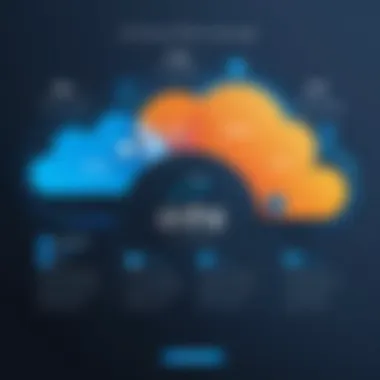

In contrast to the Pay-As-You-Go model, the Reserved Capacity option provides a more predictable and potentially lower cost for long-term storage commitments. It allows businesses to reserve capacity in advance, often leading to savings compared to pay-as-you-go rates. This is particularly appealing for organizations anticipating stable or growing storage demands over the years.
What sets this model apart is the commitment it requires—typically on a one- or three-year basis. It’s a beneficial option for users who know their storage needs won’t change drastically. Nevertheless, the risk here is possible underutilization; if a business misjudges its needs, it may end up paying for unused storage.
"Understanding the nuances in Azure's pricing models can mean the difference between strategic savings and unforeseen expenses."
Comparing Azure Disk Pricing with Competitors
Understanding the Azure Disk Pricing landscape isn’t complete without drawing comparisons with competitors like AWS and Google Cloud. By comparing Azure's offerings against these giants, businesses can uncover hidden costs, performance benefits, and overall value — crucial elements when making storage decisions. Different providers have various pricing structures and service qualities, which can directly impact decision-making for organizations.
Azure vs AWS Disk Pricing
Cost Analysis
When diving into Cost Analysis between Azure and AWS, it becomes apparent that both platforms have their unique pricing models. Azure tends to adopt a more straightforward pricing structure, while AWS may include numerous variables that can complicate projections for potential costs. Azure's pricing often emphasizes pay-as-you-go options, making it easier for businesses to predict expenses over time.
One significant aspect of this analysis is the varying rates depending on service tiers. For instance, Azure's premium SSD costs might differ significantly from AWS's equivalent. Businesses need to consider the total cost of ownership, which includes not only raw pricing but also potential incremental charges—something AWS might excel at with its flexibility but can confuse first-time buyers.
"Cost isn't just about expense; it's about value, too. Organizations should look at performance in addition to pricing."
Service Comparisons
Service Comparisons between Azure and AWS reveal a diverse landscape of strengths. Azure does particularly well in hybrid solutions, offering seamless integration with on-premises systems. However, AWS has carved a niche with its vast array of services and ecosystem, which might provide more specialized needs for businesses focused on cloud-first solutions.
Additionally, Azure provides distinct advantages with its disaster recovery features. The redundancy options can ensure data integrity and manageable costs during downtimes. AWS's extensive service catalog can lead to confusion regarding best practices in disk management. Understanding these nuances can significantly affect overall operational efficiency.
Azure vs Google Cloud Disk Pricing
Pricing Structures
Pricing Structures between Azure and Google Cloud denote significant differences that impact decision-making. Google Cloud generally boasts competitive rates and strong incentives for usage, while Azure's pricing can fluctuate based on regional demand and Disk types. The tiered pricing approach by both platforms can be beneficial, yet Azure’s complexity may require additional diligence from financial planners.
A unique feature of Azure’s pricing is that it provides discounts for reserved capacity, allowing organizations to decrease costs for advanced planning. In contrast, Google Cloud’s model may offer lower prices but fluctuates more frequently, which could unsettle budgeting practices for larger organizations.
Performance Reviews
When looking at Performance Reviews, both Azure and Google Cloud provide solid performance metrics. However, Azure often shines when it comes to enterprise-level applications that demand high IOPS (Input/Output Operations Per Second). While Google Cloud offers competitive latency statistics, Azure might be preferable for organizations looking to ensure operational reliability in demanding environments.
An important characteristic here is how businesses often subscribe to multiple platforms for backup purposes. In such settings, understanding the performance characteristics of Azure storage solutions compared to Google Cloud's offerings can provide insight into efficient usage. Large workloads might find Azure's premium disk performance strategies attractive—enhancing decision-making efficiency in resource allocation.
By analyzing costs and services across Azure, AWS, and Google Cloud, organizations can not only save money but ensure their storage solutions align with their specific business needs.
Optimization Strategies for Cost Management
Cost management is a pivotal aspect of any cloud-based storage solution, particularly when it comes to Azure Disk Size Pricing. The ability to maximize value while minimizing expenses can greatly influence an organization’s bottom line. In this section, we explore effective strategies that can be employed to optimize disk costs while maintaining system performance and reliability.
Selecting the Right Disk Type
Assessing Workload Needs
Understanding the demands of your workloads is crucial for making informed decisions about disk types. Assessing workload needs helps determine the necessary disk characteristics, like speed and capacity, which are vital for operational efficiency. An effective approach to workload assessment can significantly reduce costs by aligning storage solutions with actual requirements rather than overprovisioning.
The key characteristic here is that it’s not just about choosing the fanciest disk, but selecting one that matches the demands of your applications. For example, a database application might need a Premium SSD for its high Input/Output Operations Per Second (IOPS), whereas a backup solution might function adequately with a Standard HDD. This selective strategy not only streamlines costs but also ensures you’re getting the performance you’re paying for.
Moreover, this approach is beneficial because it avoids unnecessary expenses, allowing companies to allocate their budgets to other valuable areas.
Balancing Performance and Cost
When managing cloud expenses, finding the right balance between performance and cost is an absolute must. Prioritizing performance over cost can lead to inflated expenses, while a too-cautious approach can jeopardize system speed and usability. By balancing these two factors, organizations can leverage Azure’s varied disk offerings to suit their operational needs while remaining budget-friendly.
A distinctive feature of this strategy is the tiered offerings Azure provides, allowing users to select from Standard HDDs to Ultra Disks based on required performance metrics without overspending. This flexibility is what makes this strategy popular among IT professionals and decision-makers alike. By properly understanding the application requirements and aligning them with the right disk type, organizations can optimize their budgets effectively.
Monitoring and Reporting Tools
Effective cost management doesn’t stop at selection; monitoring is essential in identifying unused resources or inefficiencies. Tools such as Azure Monitor offer robust functionalities to keep track of disk performance and usage, allowing teams to make informed decisions based on real-time data.
Azure Monitor
Azure Monitor plays a significant role in comprehensive Azure cost management. This tool provides detailed insights into resource performance, including disk metrics. Its ability to monitor the health and performance of Azure disks makes it a key asset for teams focused on refining efficiency.
One unique feature of Azure Monitor is its alerting capabilities, which notify users of performance bottlenecks or operational interruptions. This proactive insight contributes to the overall optimization strategy, equipping decision-makers with the data needed to adjust resources in response to changing demand. The smooth integration with Azure services further underlines its importance in managing costs effectively.
Cost Management + Billing
To enhance financial oversight, Azure’s Cost Management + Billing tool is indispensable. This service provides visibility into your spending patterns, allowing organizations to pinpoint areas of concern and develop strategies to mitigate waste.
The primary characteristic of Cost Management + Billing is its user-friendly interface, which presents data in clear formats. This makes it accessible even to those who may not be deeply versed in cloud economics. A key feature is the budget-setting capability, enabling teams to establish financial limits and receive alerts when nearing those caps. However, while it helps maintain budgetary constraints, it’s crucial not to overlook strategic investments that may yield higher returns down the line.
Implementing comprehensive monitoring and management tools ensures transparent visibility into spending, allowing proactive adjustments and better financial health.
In summary, optimization strategies for cost management revolve around making informed choices about disk types, balancing performance against cost, and continuously monitoring expenditure against expectations. By focusing on these aspects, organizations can not only navigate the complexities of Azure Disk Size Pricing effectively but also secure a sustainable financial path in the cloud.
Assessing Performance vs. Pricing Trade-offs
When it comes to selecting the right Azure disk size, the balance between performance and cost emerges as a critical factor. Managing budget constraints while ensuring optimal performance can feel like walking a tightrope. With cloud solutions, it’s vital that decision-makers understand how different disk types affect both their financial outlay and operational efficiency. This section demystifies these relationships and highlights some specific aspects that guide you utilizing Azure effectively.
Performance Benchmarks
IOPS Specifications


IOPS, or Input/Output Operations Per Second, is often regarded as a crucial metric in assessing disk performance. Essentially, it's the measure of how many read and write operations a disk can handle every second. The higher the IOPS, the better the performance.
One key characteristic of IOPS is its direct correlation to not just speed but also the responsiveness of apps using these disks. For instance, applications requiring quick access to data, like databases, benefit immensely from a disk that delivers high IOPS. Essentially, this capability becomes an essential consideration when comparing different types of disks, ensuring that the chosen disk meets your application's performance needs. However, high IOPS typically come at a heavier price tag, which is a factor to weigh carefully.
- Advantages:
- Disadvantages:
- Faster data retrieval
- Enhanced application responsiveness
- Increased costs associated with high IOPS disks
Throughput Evaluation
Throughput refers to the amount of data that can be read from or written to the disk within a particular time, commonly measured in MB/s. This metric becomes vital when dealing with large volumes of data—think video processing apps or analytics workloads—which benefit from high throughput rates.
The unique feature of throughput is its ability to cater to data-heavy applications, enhancing overall workflow efficiency. A disk with high throughput can process larger amounts of data per operation, reducing the time for bulk data transfers. But again, this comes with cost implications; higher throughput often pairs with more expensive disk options.
- Advantages:
- Disadvantages:
- Suitable for heavy data processing
- Reduces overall time for large data tasks
- Typically pricier than disks with lower throughput
Making Informed Decisions
Analyzing Use Cases
Evaluating real-world use cases allows decision-makers to align their disk choices with business requirements. Different situations demand different specifications. For example, a financial services firm running real-time analytics on transactional data needs a different disk tier than a company running an archive storage solution.
The key characteristic of analyzing use cases lies in identifying the specific demands of particular applications or workloads. This understanding can guide investments, allowing companies to opt for disks that deliver performance without breaking the bank. However, not all applications are created equally, and understanding their different nuances can sometimes turn into a puzzle.
The advantages of this tailored approach include:
- Cost savings through appropriate tier selection
- Enhanced performance tailored to specific workflows
Yet there's a downside: misalignment with core applications can lead to bottlenecks or inefficiencies.
Evaluating Future Needs
Projecting future storage needs ensures that the selected disks can scale as business demands increase. The key characteristic here is adaptability—considering not just current needs but also potential growth in data volume or application complexity.
For businesses aiming for scalability, evaluating future needs is essential to avoid costly migrations or disk replacements down the line. This foresight helps strike a better balance between performance requirements and associated costs, making informed decisions that are forward-looking.
- Advantages:
- Disadvantages:
- Prevents future migration costs
- Facilities smoother growth management
- Can lead to over-provisioning, resulting in higher immediate costs
Understanding these factors can help organizations feel more confident about their Azure disk choices and ensure they are making cost-effective decisions while maintaining performance efficiencies.
Future Trends in Azure Pricing
The landscape of Azure pricing is evolving constantly, adapting to new technologies and user demands. Understanding the latest trends is vital for decision-makers to optimize costs efficiently. The innovations in Azure Disk pricing not only influence budgets but also determine the quality of service users can expect from their storage solutions. Proper grasp on these trends helps organizations maneuver through complexities and assures they don't miss potential cost-saving opportunities.
Emerging Technologies and Pricing Models
Impact of AI
Artificial Intelligence is reshaping how we interact with technology daily, and Azure is at the forefront of this transformation. The impact of AI within Azure Disk pricing models is significant. With AI-driven predictions, businesses can analyze their storage usage more efficiently, leading to better cost management. The key characteristic of this approach is its ability to automate resource allocation based on performance needs.
One unique feature of AI in this context is its predictive analysis capability, which helps in anticipating future storage needs based on current trends. However, reliance on AI also carries potential disadvantages, such as data security concerns and the need for responsible usage of sensitive information. But overall, the beneficial aspects tend to outweigh the drawbacks, positioning AI as an indispensable tool in Azure Disk pricing.
Innovation in Storage Solutions
The innovation in storage solutions speaks volumes about how Azure is adapting to meet the evolving demands of modern businesses. One of the most interesting aspects is the emergence of tiered storage solutions that allow users to optimize costs while matching their performance requirements.
These tiered solutions provide a flexible pricing model that aligns costs with actual usage, making it easier for users to pay only for the resources they need. A unique feature in this innovation is the introduction of specialized storage types, like Azure Ultra Disks, which cater specifically to high-performance workloads. The advantage here is improved efficiency and reduced waste, but it can also introduce complexity, as users need to make informed decisions regarding which disk types best suit their purposes.
Industry Predictions
Market Dynamics
The market dynamics within the cloud storage sector are ever-changing, driven by customer needs and competitive pressures. A key characteristic of this environment is the rapid innovation as providers, including Azure, continuously update their pricing and service structures to stay relevant.
Keeping an eye on these dynamics is beneficial for businesses to remain agile and cost-effective. A unique feature of this unpredictable landscape is how fluctuations in demand can lead to immediate effects on pricing. For instance, increased demand for specific storage types often causes prices to rise, which can complicate budgeting. Thus, understanding these nuances is critical for informed decision-making in storage spending.
Competitive Landscape
The competitive landscape of cloud services is fierce, with various players vying for market share. This competition drives providers to enhance their offerings, which often means shifting pricing strategies. The key element to note here is how companies like Azure, AWS, and Google Cloud are continually innovating to differentiate themselves.
One unique feature of this competition is the incentives offered, such as discounted rates for long-term commitments or loyalty programs that reward frequent users. While these tactics can lead to substantial savings, they can also complicate the decision-making process, leaving businesses struggling to assess their best options. Therefore, staying updated on competitive moves and market shifts is crucial for leveraging these advancements and maximizing cost efficiency.
Understanding these future trends helps businesses make informed decisions regarding Azure Disk pricing, ultimately leading to better performance and cost management.
End
The conclusion of an article about Azure Disk Size Pricing serves as the final opportunity to underscore the pivotal insights gathered throughout the discussion. This section emphasizes the importance of comprehending Azure's pricing structure, especially for key stakeholders like decision-makers, IT professionals, and entrepreneurs. Understanding the intricacies of Azure Disk Size Pricing can lead to better financial decisions and optimized resource allocation.
Key Takeaways
- Cost Efficiency: By grasping the various disk types and tiers available, organizations can tailor their storage needs to align with both performance requirements and budget constraints. Optimal selection can significantly minimize costs.
- Future Planning: A well-rounded understanding of future trends, including emerging technologies and pricing models, can empower businesses to stay ahead of the curve. It allows for strategic planning that integrates innovation while managing expenses effectively.
- Informed Decision-Making: The insights discussed in this article highlight the necessity of informed choices regarding Azure's disk options. Evaluating the right combination of size, performance, and cost will lead to sustained operational success.
- Competitive Edge: Being knowledgeable about the nuances of Azure Disk Pricing compared to competitors can provide a competitive advantage. Companies can leverage this understanding to negotiate better deals and choose services that fit their unique business models.
"In the world of cloud computing, informed decisions can mean the difference between success and stagnation."
Considerations for the Future
As technology evolves, so too will Azure's pricing strategies. The evolving landscape necessitates a proactive approach to cloud services, where continual assessment of disk usage and cost management becomes vital. Staying informed on current trends and continually evaluating your cloud strategy ensures that organizations do not just keep up but thrive in their respective fields. Ultimately, a clear understanding of Azure Disk Size Pricing is not just a benefit but a crucial component of effective cloud strategy.



