Discover the Best Doodle Alternatives for Scheduling
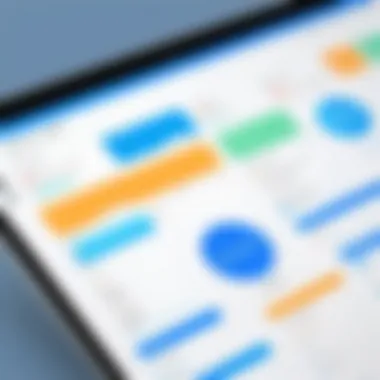

Intro
In today’s fast-paced world, efficient scheduling is a crucial factor for productivity. Doodle has long been a significant player in the realm of scheduling tools, helping individuals and organizations find the best times to meet. However, its limitations prompt users to consider alternatives that may better suit their specific needs. This guide delves into various options available in the market, assessing their core features, user experience, and suitability for diverse contexts.
Overview of Core Features
Description of essential functionalities
When looking for an alternative to Doodle, it is essential to identify the core functionalities that define effective scheduling tools. Key features often include:
- Calendar Integration: The ability to sync with existing calendars like Google Calendar or Microsoft Outlook is vital for ensuring seamless scheduling across platforms.
- Group Polling: Similar to Doodle, many tools offer group polling options, allowing participants to vote on their preferred times.
- Time Zone Management: This functionality is particularly important for teams spread across different geographical locations, facilitating global cooperation.
- Reminders and Notifications: Enabling users to receive reminders about upcoming meetings can enhance accountability and reduce missed appointments.
- Customizability: Options for customizing the interface and features to fit specific needs can make a tool more user-friendly.
Comparison of features across top software options
To provide clarity, here’s an overview of how several noteworthy alternatives compare against Doodle’s established features:
| Feature | Calendly | When2meet | Microsoft Bookings | Google Calendar |
| Calendar Integration | Yes | Limited | Yes | Yes |
| Group Polling | Limited | Yes | No | No |
| Time Zone Management | Yes | No | Yes | Yes |
| Reminders & Notifications| Yes | No | Yes | Yes |
| Customizability | High | Basic | Medium | High |
This comparative analysis highlights how various platforms approach these fundamental functionalities, enabling users to pinpoint which tool might best serve their operational needs.
User Experience and Interface
Insights into UI/UX design aspects
User experience design is crucial for the successful adoption of any tool. A clean and intuitive interface can significantly reduce the learning curve associated with new software. Tools that prioritize user experience often:
- Focus on simplicity and ease of navigation, ensuring that users can quickly create and manage their schedules.
- Provide tutorials and customer support to assist new users in getting accustomed to the functionalities.
- Implement visual clarity with straightforward graphics and ample white space to avoid overwhelming users.
For example, Calendly presents a professional interface that is relatively easy to navigate, while When2meet offers a more straightforward, grid-based option that encourages quick responses without complex setups.
Importance of usability and accessibility
Accessibility in scheduling tools is another vital element. A tool should accommodate users with varying levels of tech-savviness. Features such as:
- Mobile compatibility – so users can schedule on-the-go.
- Varied accessibility options – including screen reader support for individuals with visual impairments.
"The best scheduling tools not only streamline processes but also ensure inclusivity, reaching all participants with varying abilities and needs."
By prioritizing usability and accessibility, alternatives to Doodle can appeal to a broader audience, enhancing the overall productivity of teams and individuals.
Preamble to Scheduling Tools
In today's fast-paced environment, managing time effectively is more crucial than ever. Scheduling tools facilitate better organization of appointments, meetings, and collaborative efforts by simplifying the coordination process. These tools can save users significant amounts of time, streamline communication, and improve overall productivity. In this article, we will explore various alternatives to Doodle, examining their strengths and limitations in the realm of scheduling.
The Importance of Scheduling Software
Scheduling software plays a key role in both personal and professional contexts. With the increasing complexity of modern activities, individuals and teams often juggle multiple calendars, time zones, and conflicting commitments. Here are several important aspects to consider:
- Time Efficiency: Scheduling tools automate a lot of the back-and-forth communication that typically accompanies meeting arrangements. This leads to faster decision-making and less wasted time.
- Organization: By consolidating scheduling functions into one platform, users can maintain better oversight of their commitments and deadlines.
- Collaboration: Many scheduling tools allow multiple users to access and edit events, promoting teamwork and helping to avoid scheduling conflicts.
- Accessibility: In an era where remote work has become the norm, users need tools that can be accessed from various devices and locations, which most modern scheduling software offers.
This article will highlight these aspects while investigating alternatives to Doodle, ideally assisting users in making informed choices to enhance their time management and operational efficiency.
Overview of Doodle
Doodle is a well-known platform that simplifies scheduling by allowing users to create polls for potential meeting times. With its user-friendly interface, many people find it convenient for coordinating group activities.
However, while Doodle has gained popularity, it is essential to recognize its limitations. Users often note that its features may not fully cater to more complex scheduling needs.
Doodle’s core functionality revolves around polling for dates and times. This serves well for basic needs but might not suffice for organizations looking for more robust solutions that integrate with existing calendar systems and offer detailed analytics. Furthermore, issues related to privacy and data security have surfaced, prompting users to seek alternatives that align better with their specific requirements.
Limitations of Doodle


In any discussion of scheduling tools, it is crucial to acknowledge their limitations. Doodle, despite its popularity, presents specific challenges that can affect user experience and overall effectiveness. Understanding these limitations is vital for organizations, teams, and individuals when evaluating which scheduling tool best meets their needs. This section will explore the prominent issues surrounding Doodle, focusing on user experience challenges, functionality constraints, and privacy and security concerns.
User Experience Challenges
One of the key challenges users face with Doodle is its interface complexity. While it aims to provide an easy solution, many users find the learning curve steep, especially for those who are not tech-savvy. Navigating through various settings and options can lead to confusion, detracting from its intended purpose. Additionally, the process of scheduling can be cumbersome, as it requires users to gather availability from participants without an intuitive approach.
Feedback from users indicates that the notification system could also benefit from improvement. Many have reported issues with not receiving timely updates or confirmations, leading to potential misunderstandings in scheduling events. These user experience challenges highlight the need for a more streamlined and user-friendly approach in a scheduling tool, especially for teams that rely on quick coordination.
Functionality Constraints
Doodle has several functionality constraints that limit its effectiveness for certain use cases. While it works well for basic scheduling, advanced functionalities are lacking. For example, users often cite the absence of integration with project management tools or calendar applications as a significant drawback. This limitation can create inefficiencies in workflow as users must switch between applications to manage their schedules effectively.
Moreover, Doodle does not support recurring events in a straightforward manner. Users looking to plan regular meetings may find it tedious to set up individual events repeatedly. Such redundancy can deter users from employing Doodle for regular scheduling tasks, causing them to seek alternatives that offer more robust functionality.
Privacy and Security Concerns
Privacy and security are paramount for any scheduling tool, and Doodle's approach has raised concerns among users. The platform collects user data, which may include sensitive information related to scheduling preferences. Some users worry about how their data is stored and utilized, particularly in a world where data breaches are increasingly common.
Moreover, Doodle's privacy settings can be confusing. Not all users understand the implications of sharing their availability publicly, which might inadvertently expose their information. For businesses and professionals concerned about confidentiality, this aspect is particularly alarming. Evaluating these privacy and security concerns is essential for any organization considering Doodle as their scheduling solution.
Recognizing a tool's limitations is the first step toward finding a better fit for your scheduling needs. With an understanding of Doodle's challenges, one can explore alternative solutions that may offer improved usability and enhanced security.
Criteria for Selecting Scheduling Alternatives
Selecting the right scheduling tool is a nuanced process that demands careful consideration of several factors. The effectiveness of any scheduling software lies not only in its features but also in how well it aligns with user needs and operational contexts. Thus, having clear criteria for selection is essential. This section explores critical aspects such as understanding user requirements, evaluating features, and considering budget constraints. All these dimensions work together to ensure professionals find the most suitable tool that can seamlessly integrate into their workflows.
Understanding User Requirements
Identifying user requirements is the first and most crucial step in selecting a scheduling alternative. Users must assess their specific needs, which can vary by team dynamics, the complexity of scheduling, and the range of participants involved. Different settings have unique demands. For instance, a small business may prioritize simplicity, while larger organizations might need advanced functionalities.
- Gathering Input: Engaging with potential users is vital. Surveys or informal discussions can reveal preferences and pain points.
- Defining Use Cases: Understanding the scenarios in which the scheduling tool will be used is essential. Is it for internal meetings, client appointments, or collaborative projects? This differentiation informs the selection process.
- Flexibility: A tool that offers adaptable options can cater better to future changes in user requirements.
These aspects create a robust foundation for evaluating alternative scheduling solutions. They help in identifying which features are necessary for effective collaboration and planning.
Evaluating Features and Functionality
Upon grasping user requirements, the next focus is on the features and functionalities each tool offers. Not all scheduling tools provide the same capabilities, and as such, this evaluation phase is critical.
- Core Features: Essential capabilities might include calendar syncing, automated reminders, and multiple time zone support. Each aspect plays a part in enhancing user experience.
- Advanced Options: Features like integration with other platforms (such as Google Calendar or Microsoft Outlook), reporting tools, and user analytics can significantly impact the effectiveness of a scheduling tool. Consideration of how these features align with user tasks is vital.
- User Experience: A straightforward and intuitive interface can lead to increased adoption among team members. Complex tools might require training, negatively impacting productivity in the short term.
To select the most appropriate scheduling tool, ensure it meets the essential requirements while also offering room for scalability as user needs evolve.
Considering Budget Constraints
While functionality and usability are critical, budget constraints often dictate which scheduling tool is feasible. Businesses and individuals alike need to perform a financial appraisal alongside functional evaluations to navigate their options effectively.
- Cost of Ownership: Look past just the upfront costs. Monthly subscriptions and potential add-ons or upgrades factor into the total cost of ownership.
- Free vs. Paid Options: Many scheduling tools offer free versions. However, these may lack essential features found in premium upgrades. Evaluating what functionalities are necessary versus what can be sacrificed is key.
- Value Assessment: Consider the return on investment (ROI). If a particular tool enhances productivity or saves significant time, it may justify a higher expense.
Comprehensive Analysis of Doodle Alternatives
In an era where time is a precious commodity, finding effective solutions for scheduling becomes essential. The analysis of alternatives to Doodle is vital as it enables users to explore various tools that fit their unique needs and preferences. Here, we will delve into several specific alternatives to Doodle, analyzing their features, benefits, and how they compare in the landscape of scheduling tools.
CalendarHero
Features Overview
CalendarHero offers a diverse set of features that distinguishes it from many other scheduling tools. It incorporates functionalities like smart time zone detection, automatic calendar management, and meeting reminders. These features are essential for professionals who manage multiple appointments across different time zones. One key characteristic is its ability to streamline the scheduling process. This creates a beneficial experience for users who seek efficiency. Furthermore, CalendarHero allows for the customization of scheduling links, which adds a layer of flexibility not typically found in other tools.
Benefits for Teams
A significant advantage of CalendarHero is its focus on collaboration. The platform enhances team productivity by enabling seamless coordination of meetings and events. Users can set up group meetings with ease, benefiting from features like polling and availability matching. This enables teams to find the most suitable meeting times quickly. Another unique feature is its integration with other work tools, which aids in maintaining workflows. While most users find it effective, larger organizations may need to assess its scalability to their specific requirements.
Pricing Model


Pricing is often a major consideration when choosing scheduling software. CalendarHero presents a competitive pricing model that caters to various budget constraints. This makes it accessible for both individuals and teams. The model includes a free tier, which provides basic functionality. However, advanced features require a premium subscription. This tiered approach allows users to select based on their specific needs. However, some may feel the need for richer features could justify a higher cost.
Calendly
User-Friendly Interface
Calendly is recognized for its intuitive and user-friendly interface. This aspect contributes significantly to its popularity among users. Even those who are not technically savvy find it easy to navigate. The simplicity in design allows for a smooth scheduling process. Unique features like customizable event types enhance user experience. Users can set preferences for available time slots, which prevents scheduling conflicts with relative ease.
Integration Capabilities
The integration capabilities of Calendly are noteworthy. It seamlessly connects with various tools such as Google Calendar, Zoom, and Microsoft Teams. This capability ensures that users can synchronize their schedules across platforms. The benefits of integration cannot be overstated as it reduces time spent managing multiple apps. However, potential users should consider the compatibility of these integrations with their existing systems.
Target Audience
Calendly caters to a wide audience, from freelancers to corporate teams. This versatility is one of its defining characteristics. Its ease of use makes it well-suited for individuals needing effective time management. On the other hand, larger teams may need to look at additional features that support more complex scheduling needs. This adaptability is crucial for sustaining user engagement and ensuring satisfaction across diverse groups.
When2meet
Simplicity and Ease of Use
When2meet emphasizes simplicity and ease of use, making it an attractive choice for straightforward scheduling tasks. The basic design allows users to create events quickly without unnecessary complexities. The unique feature here is the grid-based display of availability, which makes understanding participants' free times visually straightforward. However, while it serves simple use cases well, it might lack advanced functionalities needed for larger projects.
Best Use Cases
The primary use case for When2meet is informal gatherings and smaller meetings. Its simplicity is well-suited for groups that require same-day scheduling without frills. For example, friends planning a casual meetup or small teams needing quick collaboration can find it invaluable. Nonetheless, its limited features might deter more formal business settings where complexity is inherent.
Limitations
Despite its benefits, When2meet has limitations that users should be aware of. It lacks some advanced features such as integrated video conferencing or calendar syncing. This can hinder its appeal for users who need more than the basic scheduling options. The very simplicity that makes it attractive for some can also render it inadequate for others needing in-depth functionalities.
Rally
Collaboration Features
Rally stands out due to its collaboration features. It enables teams to coordinate schedules in an interactive way. Users can propose multiple time options, allowing others to vote on their availability. This encourages team involvement in the scheduling process, which is beneficial for enhancing cooperation. However, it may not be suitable for those who prefer a quicker, less interactive approach.
User Experience
User experience with Rally is commendable, as it offers a seamless process for scheduling. The platform's layout and navigation are designed for clarity. Users can easily access their upcoming events and respond to invites. A distinctive aspect of Rally is the visual feedback system that lets users see the most popular time slots quickly. While many appreciate this clarity, some might find it overwhelming if they’re not accustomed to such visual interfaces.
Cost Evaluation
Cost evaluation for Rally is competitive. It offers different pricing tiers suitable for various user needs. The free version provides essential features, while premium options unlock advanced functionalities. This tiering allows users to assess the value provided at each level. However, some users may find the feature set limited in the free version, motivating them to upgrade sooner.
Time Zone Ninja
Unique Functionality
Time Zone Ninja provides a unique functionality focused on accommodating various time zones. Users can easily access a format where times are displayed in multiple time zones simultaneously. This feature is crucial for teams working across different geographic locations. The main advantage is that it helps prevent scheduling mishaps due to misunderstandings. However, it may not be ideal for users who primarily operate within a single time zone.
Target Audience
This tool appeals specifically to businesses and teams with international connections. Those frequently scheduling with clients or partners in different time zones would benefit the most. The precision and ease of managing international meeting times is a significant draw. Nonetheless, for users who do not require time zone support, this may seem more complicated than needed.
Pros and Cons
When considering the pros and cons of Time Zone Ninja, several factors surface. On the plus side, its unique time zone display prevents confusion and saves time. On the downside, its focus on time zones may limit its appeal to a broader audience. Users should weigh these aspects carefully before deciding if it meets their scheduling needs.
Comparative Overview of Features
In the realm of scheduling tools, a comprehensive comparative analysis of features is essential for decision-makers. This section helps articulate the nuances that distinguish each alternative, catering to varied needs based on user preferences, technical requirements, and specific use cases. Understanding these features enables organizations to select a tool that aligns with their operational workflow, maximizes productivity, and minimizes inefficiencies.


User Interface Comparison
The user interface significantly affects how users interact with scheduling tools. An intuitive design can enhance user satisfaction and adoption rates. While tools like Calendly prioritize a seamless booking experience, others like Time Zone Ninja offer minimalistic approaches that might appeal to users seeking simplicity.
- Ease of Use: A clean layout aids users in quickly grasping functionality. Tools that require less training or onboarding are favorable in fast-paced environments.
- Customization: Some platforms allow personalization, which can enforce branding consistency. This is particularly important for businesses.
- Accessibility: Effective designs ensure features are reachable, reducing time spent navigating.
The implication of user interface choices can directly influence how teams collaborate and communicate within scheduling solutions.
Integration with Other Tools
In today's digital ecosystem, the ability of a scheduling tool to integrate seamlessly with existing platforms is critical. It enables streamlined workflows and reduces data silos. Integration capabilities facilitate smoother operation,
- Email Clients and Calendars: Most users expect scheduling tools to connect with services like Google Calendar and Microsoft Outlook. Ensuring that your chosen tool syncs effectively with these services helps maintain schedule accuracy.
- Project Management Tools: Integration with platforms such as Asana or Trello supports traffic management and task delegation, which is vital for project orientation.
- CRM Systems: For businesses that rely heavily on customer relationship management systems, integration can provide insight into client interactions during scheduling.
Assessing integration will allow companies to optimize their overall tech stack.
Mobile App Availability
In an increasingly mobile world, the presence of a robust mobile application can set scheduling tools apart. Mobile availability allows users to manage their schedules on-the-go, providing accessibility and flexibility.
- Platform Compatibility: The top scheduling tools offer apps for both iOS and Android, ensuring device compatibility for a larger audience.
- Feature Parity: It is crucial that mobile applications encompass the same features as their desktop counterparts to avoid user frustration. Users want to feel empowered to operate fully from their mobile devices.
- User Experience: Mobile interfaces must maintain efficiency and ease similar to desktop experiences. A poorly designed mobile app can lead to decreased usage and, ultimately, dissatisfaction.
User Testimonials and Experiences
User testimonials and experiences play a crucial role in evaluating scheduling tools. When deciding on an alternative to Doodle, understanding how real users interact with different platforms can provide valuable insights. Testimonials serve as a window into the effectiveness and practicality of a tool. They often highlight both the strengths and weaknesses, providing a balanced view that can aid decision-makers.
Feedback from users adds context that specifications alone cannot offer. This is especially important for potential users who may have similar needs or use cases. The relevance of this information facilitates informed decision-making, ensuring that businesses find tools that truly fit their operational workflows.
Positive Feedback
Many users of alternative scheduling tools have reported positive experiences that often stem from several key factors. First, the user interfaces of these tools are frequently praised for being intuitive and easy to navigate. Users mention that they appreciate platforms that reduce friction and allow for quick scheduling without unnecessary complexity.
Another aspect highlighted in positive testimonials is the effectiveness of integration capabilities. Tools like Calendly and CalendarHero seamlessly blend into existing workflows, connecting easily with email and calendar applications. This functionality is essential as it allows users to maintain continuity while managing their schedules.
Benefits highlighted in positive testimonials include:
- Increased efficiency in scheduling meetings, leading to more productive use of time.
- Enhanced collaboration among team members, made possible by features designed for groups.
- Flexibility in setting availability, accommodating different time zones and preferences.
Users also often commend strong customer support. They value responsive and helpful assistance when facing challenges, enhancing overall satisfaction with the product.
Common Challenges Faced
Despite positive feedback, user experiences are not without challenges. Some users have reported issues related to the limitations of specific features offered by the alternatives. Common challenges include problems with time zone management, which can cause confusion and missed appointments if not addressed properly by the tool.
Moreover, there are complaints about the steep learning curve associated with certain platforms. Users may struggle to adapt to the increased complexity of features, particularly if they are switching from a simpler tool like Doodle.
Other common challenges include:
- Integration glitches with third-party applications that can hamper usability.
- Pricing structures that may not align with small business budgets, leading to frustration.
- Limited customization options, which can hinder usability for teams requiring specific configurations.
Overall, examining user testimonials provides well-rounded insights, ensuring that potential users grasp both the advantages and the limitations of each scheduling tool.
Closure and Recommendations
In the realm of scheduling and time management, this section crystallizes the pivotal insights gained from exploring alternatives to Doodle. The need for effective scheduling tools has never been more pronounced. Professionals across sectors require solutions that not only meet their scheduling needs but also streamline their workflows. This article outlines various options tailored for different user scenarios—from individuals managing personal tasks to teams coordinating complex projects.
Summary of Alternatives
The alternatives discussed in this guide provide diverse features and capabilities suited to varying requirements. Options like CalendarHero and Calendly stand out for their user-friendly interfaces and robust integrations, making them ideal for small to medium-sized teams. When2meet offers simplicity, perfect for straightforward scheduling without unnecessary complexities. Rally emphasizes collaboration, thereby fostering a more inclusive planning process for group activities. Lastly, Time Zone Ninja caters specifically to users who operate across different time zones, simplifying scheduling for global teams.
Each tool comes with its own set of advantages. For example, CalendarHero allows integrated calendar views, while Calendly excels in syncing with multiple platforms.
Final Recommendations
Choosing the right scheduling tool requires a thoughtful assessment of both individual and team needs. Users should consider the following before making a decision:
- Functionality: Determine the essential features needed, such as integrations, ease of use, or collaboration capabilities.
- Budget: Assess what financial resources can be allocated without sacrificing required functions.
- User Feedback: Look at testimonials and common challenges faced by previous users to gauge reliability and satisfaction.
It is advisable to utilize trial versions of the selected scheduling tools, if available, to establish their compatibility with existing systems. Engaging in this exploratory phase will lead to more informed decisions, ultimately enhancing productivity and operational efficiency. By systematically evaluating the alternatives, decision-makers can select a solution that aligns seamlessly with their specific needs.



