Top Heatmap Tools for Understanding User Behavior


Intro
Understanding user behavior is like navigating a maze blindfolded. Businesses often struggle to know how visitors interact with their websites—their clicks, scrolls, and hesitations can tell a story that numbers alone cannot reveal. Heatmap tools offer a window into these interactions, providing invaluable insights that shape digital strategies and optimize user experiences. With a splash of color and a pinch of data, these tools illuminate the path to better engagement and higher conversion rates.
In this exploration, we will delve into the world of heatmap tools, highlighting the essential features and functionalities that make them indispensable for professionals seeking clarity in user behavior. We'll discuss differences between leading software options, examine their user interfaces, and share insights from real-world applications. The aim is to provide a roadmap that empowers decision-makers, IT experts, and entrepreneurs to make informed choices about incorporating heatmapping technology into their strategies.
Understanding Heatmap Tools
In today’s bustling digital landscape, understanding how users interact with your website is crucial. Heatmap tools have emerged as a vital resource for this endeavor. They visually represent user behavior, allowing site owners to grasp how visitors engage with their content. These insights not only streamline our approach to design but also optimize user experience. When we talk about heatmaps, we’re diving into a world of data visualization that can illuminate the decision-making process.
Definition of Heatmap Tools
Heatmap tools provide a color-coded representation of data. These tools capture user interactions on a webpage and transform them into visual data points. Essentially, they create a map of clicks, scrolls, and mouse movements, translating complex data into an intuitive format. For instance, areas receiving high engagement are often highlighted in warm colors, like red, while cooler colors, like blue, indicate less interaction. This visualization allows us to quickly assess which parts of our site are working hard and which might need a little extra attention.
While many might think of heatmaps as solely a tool for tracking clicks, they go beyond simple interactions. They can reveal scrolling behavior and eye-tracking patterns, painting a fuller picture of user engagement. In an ever-competitive market, having a tool that can simplify user data into actionable insights is -> vital.
Importance of User Behavior Analysis
Understanding user behavior is the cornerstone of effective web design and strategy. When we analyze how users navigate a site, it helps identify pain points and successes alike. With heatmap tools, companies can:
- Improve Design: By tracking where users spend most of their time, designers can adjust layouts to make the site more user-friendly.
- Optimize Content: Knowing which content gets the most interaction helps in making decisions about where to place resources.
- Increase Conversions: Heatmaps can aid in conversion rate optimization by identifying successful call-to-action placements.
In a world where data is king, leveraging user behavior analysis through heatmaps can’t be overlooked. They facilitate better engagement, enhance user satisfaction, and ultimately lead to better business outcomes. Understanding these tools not only sharpens our focus on user needs, but it also enables us to stay ahead of the curve in our industry. Without a solid grasp of user behavior through heatmap technology, businesses might be navigating in the dark.
Key Features to Consider
When evaluating heatmap tools, it’s imperative to keep a few crucial features at the forefront of your decision-making process. These features not only enhance the analytics experience but also directly impact the insights you gather about user behavior on your website. The right tool can unveil patterns that may otherwise go unnoticed, serving as a keystone in your digital strategy.
Data Visualization Techniques
Data visualization is like the window dressing of analytics; it's what draws you in and helps make sense of variables that can seem overwhelming otherwise. Heatmap tools employ a variety of visualization methods—color gradients, click maps, and scroll depth visuals are some common techniques.
Using color gradients, you can swiftly interpret user interactions. Hot spots illuminating areas of high engagement are often depicted in vibrant reds and oranges, while cooler tones like greens and blues symbolize less activity. This chromatic differentiation allows stakeholders to quickly grasp where the action is, often leading to prompt decision-making.
Moreover, tools should offer customization options, enabling you to tailor heatmaps according to your specific needs. For instance, segmenting data by device type or specifying date ranges can yield richer insights. Ultimately, the right techniques will make the data not just visible, but also meaningful, aiding in formulating strategies and optimizing user experiences.
Integration with Other Tools
In the world of digital analytics, integration is a crucial factor that can’t be overlooked. A heatmap tool that stands alone is like a ship without a sail; it might show you where the current is strongest, but getting anywhere useful becomes a daunting task. Effective integration with other analytics platforms, such as Google Analytics and CRM software, can amplify the functionality of heatmap tools.
For instance, being able to correlate heatmap data with user intention signals can provide a more rounded view of user journeys. This synergy often fosters a more robust analytical framework that unlocks deeper insights into customer activity and preferences. When tools can communicate seamlessly, it extracts more value from existing data sets, making your overall analytics more powerful.
User Interface and Experience
A user-friendly interface is like a breath of fresh air in a crowded marketplace. It heavily influences how effectively you can glean insights from your heatmap tool. A complex interface can make even the most advanced features feel inaccessible, hindering effective data analysis.
Key elements of a strong user interface include intuitive navigation, logical data organization, and clear reporting dashboards. Tools that offer drag-and-drop functionality or template designs can simplify processes, especially for non-technical users. Ease of use not only saves time but also encourages adoption across your team. Therefore, when evaluating heatmap solutions, prioritize those that provide a meaningful, hassle-free experience.
"The real power of analytics lies not just in the data, but in how easily that data can be understood and transformed into action."


In summary, keeping the following features at the forefront—data visualization techniques, integration capabilities, and user interface design—will help you identify heatmap tools that align with your strategic goals, hoping to deliver actionable insights and a clear path to improving user engagement on your site.
Comparative Analysis of Top Heatmap Tools
In the landscape of digital analytics, understanding which heatmap tool fits best with an organization’s needs can be the difference between insightful user behavior analysis and a data overload. By conducting a comparative analysis of leading tools in the market, businesses take a proactive step in refining their digital strategies. An analysis not only highlights features but also reveals how these tools can be utilized effectively based on specific objectives, whether it be increasing conversions, enhancing user navigation, or fine-tuning content placement.
When considering various heatmap tools, factors such as data visualization capabilities, ease of integration with existing platforms, and user experience characteristics come to the fore. These elements create a framework for decision-making that is both systematic and tailored to user needs.
"The right tool can turn data into knowledge, while the wrong one can just add noise."
Tool A: Overview and Features
Tool A is designed with a focus on intuitive user experience and comprehensive data analytics. One of its standout features is its real-time tracking capability, allowing businesses to visualize user interaction as it happens. The interface is clean and user-friendly; even those who aren't tech-savvy can navigate through its features without getting lost in the weeds.
Additionally, Tool A offers a unique segmentation option which allows you to slice and dice the data according to specific demographics or behavior patterns. This means marketing campaigns can be fine-tuned to target specific audience segments, maximizing the impact with minimal effort. Integration with tools like Google Analytics and social media platforms ensures that data collection remains hassle-free, establishing a smooth flow of information.
Tool B: Overview and Features
Moving on to Tool B, this option shines in its adaptability. With a robust integration system, it plugs into various e-commerce and content management systems, making it a favored choice among online retailers. The heatmaps generated by Tool B aren't just visual; they incorporate advanced metrics that show where users spend significantly more time, providing a richness of detail.
Another strong point is its A/B testing feature. Businesses can experiment with different layouts or content, then gather the heatmap data to analyze which version performs better. This combination of usability and functionality creates a powerful tool that aligns well with the increasingly competitive market landscape, helping brands make calculated decisions based on empirical user data.
Tool C: Overview and Features
Finally, we arrive at Tool C, a strong contender that prides itself on its analytical depth. Designed with large enterprises in mind, Tool C offers detailed insights that can support complex decision-making processes. It features multiple types of heatmaps—click, scroll, and movement—to give a fuller picture of user interaction patterns.
What really sets Tool C apart is its ability to generate reports that can be customized extensively. Stakeholders can extract specific data points relevant to their projects, making presentations more compelling and grounded in solid evidence. Furthermore, the platform's emphasis on data security ensures that user privacy remains a priority, which is increasingly important in today's digital age.
In summarizing these tools, it's clear that the choice often hinges on the specific needs of the business. Each tool comes with its tailored features, which can significantly enhance the understanding of user behaviors—leading to smarter decisions and improved user engagement.
User Experience Insights
Understanding user experience insights is crucial when evaluating heatmap tools. These insights don't merely reveal what users do on a site; they provide a deeper understanding of their behavior, preferences, and pain points. By leveraging heatmaps, businesses can transform vague user interaction data into actionable strategies that improve user satisfaction and boost conversion rates.
The importance of examining user experience can be summarized in several key aspects:
- Enhanced Decision-Making: Insights gained through heatmap analytics can steer strategic decisions regarding design and functionality. For example, heatmaps depict which sections of a webpage attract more clicks. This information can inform layout adjustments or content placement to direct user attention.
- User-Centric Approach: Focusing on user interactions aids in aligning services or products with user needs, leading to a more tailored experience. Users are more likely to return when they feel their preferences are acknowledged.
- Proactive Problem Solving: Identifying and restoring issues before they escalate is possible through consistent monitoring of user behavior patterns. By analyzing heatmaps, businesses can swiftly address areas of confusion or frustration that might hinder user experience.
Case Studies of Heatmap Tool Implementations
Real-world case studies provide a lens through which we can understand the practical application of heatmap tools. Companies can showcase how these tools have driven significant improvements in user engagement and overall site performance.
Example 1: Retail Optimization
A popular e-commerce platform integrated a heatmap tool to analyze user behavior on product pages. By recognizing that users were clicking primarily on high-performing products while ignoring others, the team adjusted the positioning and presentation of their offerings. As a result, they noticed a 25% increase in conversion rates within three months.
Example 2: Blog Engagement
Another instance involved a major blogging site where a heatmap tool revealed that users predominantly interacted with images rather than lengthy text. Consequently, the designers revamped post layouts, including more visuals and clear call-to-action buttons. Following these changes, site traffic increased significantly, showing the effectiveness of utilizing heatmaps for content strategy.
Example 3: Sign-Up Processes


A software startup developed an application that required user registration. Using heatmaps, they discovered where users dropped off during the registration process. By simplifying the registration form based on this analysis, they reduced abandonment rates by 40%.
These examples emphasize how businesses leverage heatmaps not just for desktop sites but also increasingly for mobile platforms, making willing adaptations that cater to confident user behavior.
Common User Feedback
User feedback provides invaluable insight into the effectiveness of heatmap tools, focusing on usability, accuracy, and overall satisfaction. The experiences shared by users of these tools often note several recurring themes:
- Ease of Interpretation: A significant portion of users supports the intuitive nature of heatmap representations. Many appreciate how quickly they can grasp user tendencies and adjust their sites accordingly.
- Integration Capabilities: It is common for users to commend tools that seamlessly integrate with other data analytics solutions. This capability enables a more comprehensive understanding of overall user behavior across platforms.
- Customization Options: Users frequently highlight the importance of customizable features, allowing them to tailor their heatmaps based on specific metrics or goals, enhancing the relevancy of the data.
However, not all feedback is positive. Some users cite challenges with data overload, where excess information can muddy the insights rather than clarify them. Moreover, there are instances of users expressing concerns regarding data privacy, as it is essential for businesses to respect user confidentiality while collecting behavioral data.
"Heatmaps can provide a visual joyride through user behavior, but without a clear focus, it can also feel like navigating a maze."
In summary, gathering user experience insights isn’t merely about analytics; it’s about weaving a narrative of interactions that ultimately inform strategic decisions and enhance online engagement.
Industry Trends Influencing Heatmap Tools
The landscape of heatmap tools is not stagnant; it's in a constant state of evolution, driven by a range of industry trends that fundamentally alter how user behavior can be tracked and analyzed. Understanding these trends helps businesses not only to stay current but also to innovate their approaches. By keeping an eye on these shifts, companies can enhance their strategies and better meet user expectations, which directly impacts their growth and engagement metrics.
Emerging Technologies in Data Analysis
With the rapid pace of technological advancements, new tools and methodologies are popping up regularly in the realm of data analysis. This has a profound effect on heatmap tools, which are increasingly leveraging machine learning and AI to provide deeper insights. For instance, algorithms can now analyze gaze patterns and infer user intent with remarkable accuracy. These enhancements allow businesses to visualize complex user interactions without needing to sift through piles of raw data.
Here are a few points to consider regarding this trend:
- Real-time Data Processing: Modern heatmap tools can analyze user engagement in real-time, allowing businesses to make swift adjustments.
- Predictive Analytics: Companies can utilize predictive analytics to foresee user behaviors, which helps in designing pages that are more aligned with user preferences.
- Integration with Other Technologies: Many of the leading heatmap tools are now integrating seamlessly with customer relationship management systems and marketing platforms, fostering a more holistic approach to data analysis.
“Adopting cutting-edge technologies in heatmaps is akin to having a compass in the chaotic realm of user engagement. It points you clearly where to go next.”
Increasing Demand for User-Centric Design
Another significant trend influencing heatmap tools is the growing emphasis on user-centric design. More than ever, businesses are recognizing that putting the user first translates directly into better engagement and higher conversion rates. Heatmap tools now take this into account by not only showing where users click or hover but by offering contextual insights that help visualize the user journey.
In this climate, it’s essential to be aware of the following aspects:
- User Feedback Loops: Incorporating user feedback into the design process allows for adjustments that directly improve user experience, which in turn boosts loyalty.
- Accessibility Features: Companies are increasingly designing for inclusivity, taking into account various user needs and preferences. Heatmaps can assist in identifying which elements are more effective for diverse user demographics.
- Mobile Optimization: Given the rise of mobile internet usage, heatmaps are adapting to better visualize interactions on smaller screens, ensuring a seamless experience.
This growing focus on user-centric design is reshaping the technology itself, pushing developers to innovate continually and address real user concerns. Thus, as heatmap tools continue to advance, they will not only serve analytical purposes but also act as catalysts for creating more engaging and user-friendly digital experiences.
Challenges in Heatmap Analysis
Heatmap analysis can reveal a wealth of information regarding user interactions on a website, but it is not without its challenges. As tools grow more sophisticated and data becomes vast and varied, professionals face hurdles that can muddle effective utilization of these tools. Companies frequently jump into heatmap analysis with high hopes, yet the journey often encounters bumps along the way. Understanding these challenges is essential for anyone looking to utilize heatmap technology to its fullest potential. Here, we focus on two significant hurdles: interpreting complex data sets and balancing user privacy with data utility.
Interpreting Complex Data Sets
One of the most pressing challenges in heatmap analysis lies in deciphering intricate data sets. Heatmaps generate a visual representation of user behavior, highlighting where visitors click, scroll, or hover. However, translating these patterns into actionable insights isn’t always straightforward. Here are a few key points to consider:
- Data Overload: With an abundance of data points, users may struggle to weed out meaningful trends from background noise. For instance, a cluttered heatmap may indicate that most users click on a particular button, but it won’t reveal the intent behind those clicks.
- Context Matters: Without context, data points can lead to misleading conclusions. For instance, a high click rate on a non-functional link might suggest engagement, but it could also be indicative of user frustration.
- Segmenting Data: Different demographics or marketing channels can heavily influence behavior. Failing to segment these groups may result in a skewed understanding of what works and what doesn't. Consider web visitors who arrive via social media; their interactions may differ vastly from those coming through organic search results.
Effective heatmap analysis requires both a keen eye for detail and the ability to contextualize findings within broader user experience goals. Just like fitting pieces into a puzzle, professionals need to align various data points to create a complete picture of user interaction.
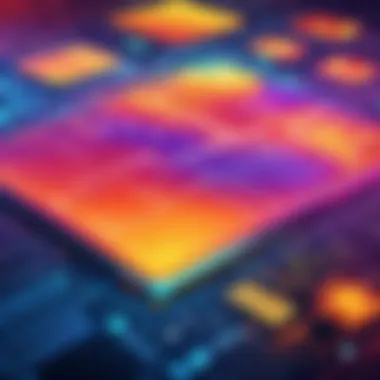
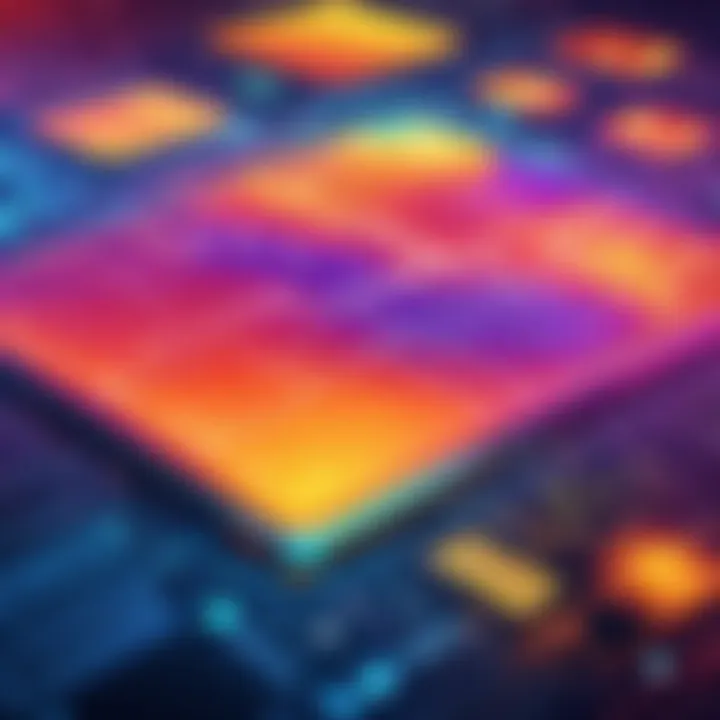
Balancing Data with User Privacy
As companies dive deeper into understanding user behavior, the need to respect user privacy presents a challenge. Striking the right balance between gathering valuable insights and ensuring ethical data usage can feel like walking a tightrope. Below are some considerations to ponder:
- Compliance with Regulations: With laws such as GDPR in Europe or CCPA in California enforcing stricter privacy standards, organizations must be vigilant about how they collect, process, and store user data. Non-compliance can lead to hefty fines, not to mention reputational damage.
- User Consent: Ethical considerations dictate that users should have a say in their data usage. Implementing easy-to-understand consent forms can enhance trust, yet many businesses still struggle to construct these transparently.
- Functionality vs. Privacy: Companies often face dilemmas when determining which data is essential for analysis and which might breach privacy promises. Balancing the need for comprehensive insights against the responsibility to protect user data can result in tensions within data-driven strategies.
Ultimately, finding equilibrium between leveraging data for growth while upholding privacy standards is a complex puzzle, seemingly getting tougher as regulations evolve. The importance of precision in interpreting findings and ethical considerations in managing user data cannot be overstated.
The road to effective heatmap analysis is fraught with challenges. By tackling these issues head-on, businesses position themselves to extract meaningful insights while safeguarding their users’ trust.
Navigating these challenges can be arduous but developing a clear understanding equips professionals with a stronger framework for making strategic decisions based on heatmap analysis.
Future of Heatmap Tools
The trajectory for heatmap tools is undeniably intriguing, especially as technology progresses at breakneck speed. This section aims to delve into what lies ahead for these invaluable instruments, probing both the predicted functionality enhancements and the broader market trends shaping their evolution. With businesses increasingly relying on data-driven decision-making, the relevance of understanding and adapting to these changes becomes crucial.
Predicted Advances in Functionality
As we look to the future, several enhancements seem on the horizon for heatmap tools. Emerging capabilities could dramatically elevate the way user interactions are analyzed. Some notable predicted advances include:
- Enhanced AI Integration: Machine learning algorithms will likely play a critical role in helping users interpret intricate datasets. This technology could identify patterns that traditional methods might miss, providing deeper insights into user behavior.
- Real-Time Data Analysis: The future could see heatmaps becoming even more dynamic, incorporating real-time interactions. Users might be able to observe live data, allowing for immediate responses to user behaviors and optimizing user experiences on the fly.
- Cross-Device Tracking: As users transition seamlessly between devices, being able to track their journey across platforms will prove essential. Future tools may offer the ability to map a single user’s path across mobile, desktop, and tablet environments, providing a holistic view of engagement.
- Customization Features: The capability to customize heatmaps for different segments of users or specific events could become more prevalent. This will enable businesses to tailor their analysis according to unique objectives, enhancing relevance for decision-makers.
These advancements promise not just to improve functionality but also to streamline the process of synthesizing complex data into actionable insights.
Potential Market Trends
Several trends are expected to emerge in the heatmap tools market, responding to changing consumer behaviors and technological progress. Key trends that could reshape the landscape include:
- Growing Demand for Behavioral Analytics: As companies increasingly prioritize user experience, there will be heightened interest in tools that deliver not just data but actionable insights. Heatmap tools that convert metrics into strategic recommendations may outperform others.
- Focus on User Privacy: With digital privacy regulations tightening, heatmap tools will likely need to adapt. The emphasis will be on creating solutions that respect user confidentiality, without sacrificing the quality of analytics.
- Integration with Broader Marketing Tech Stacks: As businesses shift towards consolidated digital strategies, heatmap software will become essential components of broader marketing tools. Expect an uptick in integrations with CRM systems, email marketing platforms, and more.
- Cost-Efficient Solutions for SMEs: As smaller businesses increasingly seek advanced analytics tools, market solutions will likely evolve to offer competitive pricing. This democratization of technology opens opportunities for quicker adaptation by smaller enterprises.
"Innovation isn’t restricted to larger enterprises, and the heatmap tools market will reflect this, catering to businesses of all sizes to ensure they can leverage data effectively."
In sum, the future of heatmap tools is not without its challenges, particularly in navigating data privacy while continuing to deliver deep, usable insights. However, the potential for growth and increased functionality serves as an encouraging signal for businesses looking to invest in this technology.
Summarizing the Best Heatmap Tools
In the realm of digital strategy, comprehending user behavior is not just a perk; it is a necessity. Summarizing the best heatmap tools available serves as a crucial compass for decision-makers, IT professionals, and entrepreneurs. By distilling vast amounts of information into digestible insights, businesses can hone their strategies and enhance overall performance. This section aims to shed light on various tools that help paint a clearer picture of user interaction, converting data into actionable insights.
Creating a Selection Criteria
When considering which heatmap tool to implement, developing a selection criterion is paramount. Here are some essential elements to contemplate:
- Functionality: Each tool varies in features. Some may excel at click maps, while others offer scroll depth or attention maps. Determine which functionalities align with your specific needs.
- Ease of Use: The last thing a team needs is to wrestle with a complicated interface. A user-friendly platform encourages adoption across teams, fostering more comprehensive analysis.
- Integration: Does the tool seamlessly integrate with your existing stack? Tools that connect with analytics platforms, CRM systems, or content management systems can provide a richer understanding of user behavior.
- Pricing Model: Consider the budget. Some tools might be robust but come with a steep price. A clear cost-benefit analysis ensures the tool’s value justifies the expenditure.
- Support and Resources: Look at the customer service options available. Comprehensive support and educational materials can greatly ease the learning curve.
Ultimately, your selection criteria should reflect not only the current objectives but also forecast future needs, paving the way for scalability.
Final Recommendations
After diving into features, pros, and cons, the following tools stand out:
- Hotjar: Known for its holistic approach to user insights, it offers a free tier alongside robust paid features, which are great for startups and established businesses alike.
- Crazy Egg: With its simple installation process and detailed reporting, it excels in revealing how users navigate through content-rich pages.
- Mouseflow: This tool distinguishes itself by offering session replay features alongside its heatmaps, illuminating real user paths and decisions.
When selecting a heatmap tool, ensure that it fits within your larger analytics framework. The goal is to complement existing processes and enrich your understanding of user behavior. Always consider running trials to observe firsthand how well a tool meets your requirements.
"Understanding user behavior through effective data visualization can radically change a business's approach to digital strategy."
By synthesizing the information from previous sections, putting these tools under the microscope, and understanding not just how they operate but their practical implications, decision-makers can make informed choices that will steer their businesses towards success.



