Best Time Entry Software: A Comprehensive Guide


Intro
In today's fast-paced workplaces, managing time effectively is crucial. Time entry software has emerged as a vital tool in helping organizations track hours, manage projects, and enhance productivity. This comprehensive guide explores various time entry tools available in the market, dissecting their core features, user experience, pricing structures, and integration capabilities. Each section aims to offer insights to decision-makers, IT professionals, and entrepreneurs. By understanding the options available, organizations can make informed decisions tailored to their operations and goals.
Overview of Core Features
Time entry software typically includes essential functionalities that can streamline time management processes. Common features include:
- Timesheet Management: Enables users to log hours worked across various projects, ensuring accurate tracking.
- Project Tracking: Provides insight into how much time is allocated to specific assignments, aiding in project management.
- Reporting and Analytics: Generates reports to review productivity trends, helping teams evaluate performance.
- Mobile Access: Many tools offer mobile applications, allowing users to log time on-the-go.
- Integrations: Compatibility with tools such as invoicing software and project management systems is often essential.
Evaluating the above features across different software options can help organizations identify which product best meets their needs. For instance, tools like Toggl emphasize simplicity and intuitive design, whereas Harvest offers robust analytics capabilities. Knowing strengths and weaknesses in these core areas supports optimal decisions when selecting software.
User Experience and Interface
User experience is a critical component of time entry software. The design and usability of the interface can play a significant role in adoption rates among employees.
- UI/UX Design Aspects: Effective software should provide an intuitive user interface. This includes clear navigation and well-organized features to facilitate easy use by team members. A simple layout minimizes the learning curve and encourages consistent usage.
- Importance of Usability and Accessibility: Accessibility ensures all employees feel comfortable using the tool, regardless of their technical ability. Consideration of these factors is essential for maximizing productivity and user engagement.
"The right time entry software integrates seamlessly into daily workflows, promoting efficiency rather than hindering it."
In summary, a clear understanding of core features and user experience aspects within time entry software is fundamental. As organizations aim to boost productivity and streamline operations, selecting the right tools can make a significant difference.
Preamble to Time Entry Software
Understanding the role of time entry software is vital for contemporary workplaces aiming to enhance efficiency. The need for accurate time tracking has escalated due to various factors like remote work, project management, and client billing. Properly implemented time entry software can streamline operations, help in resource allocation, and ultimately improve productivity by ensuring that every hour is accounted for.
In this section, we will explore the definition of time entry software. Furthermore, we will discuss its significance in maintaining accuracy in time tracking, which can profoundly affect project outcomes and organizational efficiency.
Defining Time Entry Software
Time entry software is a tool designed to assist employees and organizations in tracking and managing their working hours. This software enables users to log time spent on specific tasks or projects. It can take various forms, from simple manual log systems to sophisticated applications that automate several aspects of time tracking.
Companies often utilize this software for client billing, payroll, and performance analysis. By capturing the nuances of work hours, such software helps with accountability and transparency within organizations. Some examples of time entry software include Harvest, Clockify, and Toggl. Each product offers unique features suited for different organizational needs.
Importance of Tracking Time Accurately
Accurate time tracking is crucial for many reasons. First, it ensures that employees are compensated fairly for their work. Underestimating hours can lead to dissatisfaction among team members and loss of trust.
Second, time tracking allows organizations to measure their productivity effectively. When companies understand where time is spent, they can identify inefficiencies and opportunities for improvement. Recognizing areas that consume a disproportionate amount of time can lead to better resource allocation.
Moreover, time entry software supports strategic planning. By analyzing time logs, managers can make informed decisions about future projects, resource distribution, and workforce management.
"Organizations that implement accurate time tracking systems often report increased productivity and employee satisfaction."
On a broader scale, time tracking plays a critical role in client billing and project management. By offering precise records of hours worked, businesses can enhance their credibility in the eyes of clients. This leads to smoother transactions and strengthens client relationships. Thus, the implications of effective time entry software are significant, affecting many layers of organizational dynamics.
Key Features of Effective Time Entry Software
Effective time entry software is vital for modern organizations as it streamline processes, secure accurate records, and enhance overall productivity. Selecting an appropriate software necessitates a close inspection of its key features. These features not only cater to specific user needs but also adapt to varying organizational structures. Below are the significant features that prospective users should consider.


User-Friendly Interface
A user-friendly interface is central to any effective time entry software. It ensures ease of use for employees across all levels of an organization. When the interface is intuitive, users can engage with the system efficiently without requiring extensive training. This minimizes the learning curve and accelerates adoption among staff. Thus, productivity improves as employees spend less time grappling with software complexities and more time focusing on their core tasks.
Integration Capabilities
Integration capabilities allow time entry software to work seamlessly with other tools and platforms critical to an organization. For instance, software that integrates with project management tools like Asana or accounting systems like QuickBooks can help consolidate data. This eliminates the need for manual data entry and reduces the margin for error. Proper integration not only enhances workflow efficiency but also brings forth a cohesive ecosystem for data management across various platforms.
Real-Time Reporting
Real-time reporting features provide management with immediate insights into time allocation and productivity metrics. Being able to access current data aids in identifying trends or issues swiftly. This real-time feedback enables organizations to make informed decisions. For example, if a project is falling behind due to time constraints, managers can adjust resource allocation promptly. Overall, this feature supports strategic planning and operational adjustments in real-time.
Mobile Accessibility
In an era where remote work is prevalent, mobile accessibility is an indispensable feature. Employees appreciate the ability to track their time from various devices like smartphones and tablets. This flexibility means that workers can log hours wherever they are without being tied to their desks. Moreover, mobile accessibility can enhance accountibility since team members can report their time right after completing tasks, ensuring higher accuracy.
Customizable Features
Customizable features are essential to cater the software to unique organizational needs. Organizations vary in size, industry, and working methods, and a one-size-fits-all solution rarely suffices. Customization may include tailoring dashboards, setting specific approval workflows, or creating designated reporting hierarchies. This flexibility makes the software more relevant to the users, enhancing its efficacy and boosting adoption rates.
Customizable features can be a game-changer; they reflect the unique needs of different sectors while ensuring user satisfaction.
In summary, each of these features plays a pivotal role in enhancing the effectiveness of time entry software. Prioritizing a user-friendly interface ensures easier navigation, while integration capabilities promote operational harmony. Real-time reporting provides indispensable insights, mobile accessibility offers necessary flexibility, and customizable features allow for tailored experiences. Together, they form the foundation of an effective time entry system that can significantly impact organizational efficiency.
Top Time Entry Software Solutions
Time entry software has become integral to many organizations, providing a robust framework for tracking work hours. With a plethora of options available, it is crucial to choose the right tool that aligns with specific business needs. This section delves into prominent solutions in the market, helping decision-makers navigate through the choices effectively.
Overview of Leading Software
When evaluating top time entry software solutions, the focus should include not only widespread recognition but also the functionality they offer. Software like Toggl Track, Clockify, and Harvest lead the pack, each catering to different audience needs.
- Toggl Track provides simplicity and an intuitive user interface. Users can swiftly start timers or enter hours manually. This flexibility is appreciated by freelancers and small teams.
- Clockify stands out for its free plan, which appeals to startups or those testing the waters. It includes unlimited users and projects, making it a strong contender.
- Harvest appeals to businesses that require invoicing capabilities built-in. It grants a seamless bridge between tracking time and managing client billing.
Each of these software solutions addresses varying user priorities while maintaining core functionalities that aid in accurate time tracking.
Comparative Analysis of Software Options
Different organizations have distinct needs when it comes to time tracking. A comparative analysis showcases the features most vital in this software landscape. Here are some key aspects to consider:
- Pricing Models: Evaluate subscription costs and the presence of free tiers. Software like Clockify may be more budget-friendly, while Harvest comes with higher fees but offers additional tools beneficial for larger teams.
- Reporting Capabilities: Real-time reporting is critical for many users. Toggl Track provides visually appealing reports that can assist teams in understanding productivity patterns.
- Integration Options: Consider how well the software connects with other tools in your workflow. For instance, Harvest integrates smoothly with project management tools like Trello and Asana, facilitating efficient task tracking.
Comparative assessments help in identifying not only the most popular tools but also those that are imperatively suitable for specific organizational structures.
Strengths and Weaknesses of Popular Platforms
Each time entry software has strengths that may align with certain organizational goals and weaknesses that could hinder others. Understanding these helps in making informed decisions.
- Toggl Track
Strengths: User-friendly interface and excellent reporting tools.
Weaknesses: The free version lacks project management features. - Clockify
Strengths: Unlimited tracking for many users, making it financially attractive.
Weaknesses: Less comprehensive reporting compared to paid options. - Harvest
Strengths: Invoicing and expense tracking compatibility.
Weaknesses: Price can be a barrier for smaller teams.
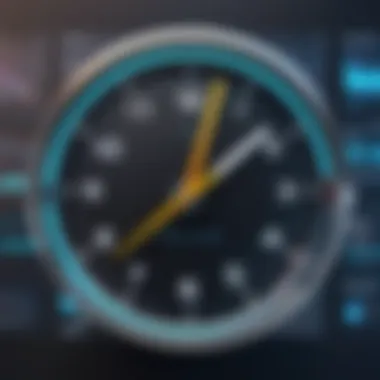

Prospective users should weigh these factors carefully. > "Choosing the right time entry software is more than just selecting a tool; it is about aligning that tool with organizational goals to enhance efficiency."
By considering various elements like functionality, pricing, and integration, organizations can find time entry software that addresses their unique requirements.
User Experiences with Time Entry Software
Understanding user experiences with time entry software is critical in evaluating its effectiveness. These experiences can often highlight the real-world implications of the software on productivity and employee satisfaction. By focusing on actual case studies and user feedback, organizations can gain insights into how these tools are used and their impact on workflows. Knowing how implementations have been received can inform future decisions and adaptations.
Case Studies: Successful Implementations
Successful implementations of time entry software can serve as valuable benchmarks for organizations. For instance, a software like Toggl Track provided a framework for a marketing agency to streamline their billing process. By integrating Toggl with their project management tools, the team could easily track hours and link them directly to client projects. This resulted in a 30% increase in billing efficiency and reduced discrepancies in invoice generation.
Another case involves Harvest, which was adopted by a small consulting firm. The firm reported better visibility into time allocation for projects. This allowed managers to identify resource bottlenecks quickly and adjust the workload accordingly. According to their feedback, the overall project completion rate also improved significantly.
These examples illustrate how tailored implementations lead to better resource management and enhanced accountability.
Common Challenges Faced by Users
Despite notable successes, many users experience challenges with time entry software. One common issue is user resistance. Employees may find the software cumbersome or intrusive, leading to lower engagement. This can stem from a lack of adequate training.
Another significant challenge is inaccurate time tracking. Users often forget to log their hours, resulting in distorted data. This can undermine the software's intended benefits. Additionally, integration issues with existing systems can disrupt workflows. For example, if a time entry tool does not sync well with project management software, employees might face delays in updates.
Organizations must acknowledge these challenges to devise strategies that encourage widespread acceptance.
Best Practices for Optimizing Usage
To enhance the effectiveness of time entry software, organizations should adopt best practices. First, offering comprehensive training is essential. A well-designed onboarding program can help users feel confident when navigating new systems. Demonstrating the benefits of effective time tracking—like improved productivity—can also drive engagement.
Second, establish regular feedback loops. By soliciting input from users, organizations can identify pain points and areas for improvement. These adjustments can increase satisfaction and usage rates.
Third, encourage consistent usage. Setting reminders or prompts can help employees remember to log their hours without feeling overwhelmed. Incorporating gamification elements, like rewards for consistent tracking, may also motivate users.
"User experience is vital for achieving results. Gathering feedback can lead to continuous improvement."
Through these efforts, the gap between software capability and user satisfaction can be narrowed.
Implementation Strategies for Organizations
Effective implementation of time entry software is crucial for organizations aiming to optimize productivity and efficiency. This section focuses on the methodology and best practices associated with deploying such solutions. A well-planned implementation can lead to improved time tracking and resource allocation. It helps organizations bridge the gap between technology and practical workplace needs.
Planning the Rollout Process
Before introducing time entry software, organizations must conduct a thorough analysis to understand their specific needs and objectives. This includes assessing current workflows, identifying pain points, and setting measurable goals.
- Define Objectives: Clearly articulate the reasons for introducing the software. Is it to improve project management, increase accountability, or reduce time wastage?
- Choose the Right Software: Options may vary widely in terms of features and pricing. It is important to select a solution that aligns with organizational objectives.
- Create a Timeline: Establish a logical timeline that allows for gradual rollout, accommodating the unique needs of different departments.
Adopting a phased approach can help in mitigating risks and allows for adjustments based on early feedback from users.
Training Employees Effectively


Employee training is a vital component in the successful implementation of any time entry software. Without adequate training, users may struggle to utilize the software to its full potential, leading to frustration and a lack of compliance.
- Customize Training Programs: Tailoring the training to meet the specific skill levels and roles of employees can facilitate smoother adoption. This can consist of hands-on workshops, online tutorials or even one-on-one sessions.
- Provide Comprehensive Resources: Ensure availability of resource materials, such as quick reference guides or video tutorials, to assist employees in understanding the software.
- Encourage Feedback: After training, it is essential to solicit feedback from employees regarding their comfort levels with the software. This information can be invaluable in refining training approaches and addressing any concerns early on.
Monitoring and Adjusting After Implementation
Post-implementation monitoring is critical in assessing the effectiveness of time entry software. Organizations must evaluate how well the solution is meeting its intended goals.
"Consistent monitoring enables organizations to make timely adjustments that maximize the value of their software investment."
- Collect Data: Regularly review usage data and time reports generated by the software. Look for trends that can indicate areas for improvement.
- Set Review Periods: Establish predetermined intervals to assess the software's performance. This will facilitate ongoing evaluation and adaptation to changing business needs.
- Adjust Features and Processes: Be open to modifying how the software is used within the organization. This may involve configuring settings or introducing new features based on user feedback and shifting requirements.
Future Trends in Time Entry Software
The landscape of time entry software is rapidly evolving. As organizations increasingly recognize the necessity of precise time tracking, the software supporting it must adapt and innovate. Future trends in time entry software are not just about enhancements; they reflect a fundamental shift in how businesses implement time management. It is crucial for decision-makers, IT professionals, and entrepreneurs to understand these trends, as they can offer substantial benefits, streamline processes, and drive productivity.
The Impact of Artificial Intelligence
Artificial Intelligence (AI) is reshaping various industries, and time entry software is no exception. The integration of AI can automate repetitive tasks like data entry and time allocation, significantly reducing human error. With AI-driven analytics, organizations can extract insights from time data, enabling more informed business decisions. For instance, predictive analytics may forecast upcoming project timelines, helping in resource planning.
Moreover, AI can enhance user experience through intelligent interfaces. These tools can learn from user patterns, suggesting optimal task allocations and tracking methodologies. Such customization leads to higher engagement from employees, ensuring that time tracking does not feel like a burdensome task but rather a seamless component of their daily routine.
Emerging Technologies and Their Implications
The arrival of emerging technologies, such as blockchain and Internet of Things (IoT), presents exciting possibilities for time entry software. Blockchain can offer immutable and transparent time logs. This feature is particularly beneficial in industries where the audit trail is critical, such as legal and finance. Organizations can trust that recorded time entries are accurate and cannot be altered, which enhances accountability.
On the other hand, IoT devices can provide real-time tracking of employee activities. For example, smart devices could automatically log hours worked based on physical presence in a specified location. This level of automation can reduce administrative overhead and increase accuracy in tracking time spent on tasks.
Adapting to Remote Work Environments
The shift towards remote work necessitates adaptations in time entry software. Companies must evaluate how existing tools can serve a distributed workforce. Features that support flexibility, such as cloud-based access, become essential. Employees need to track their hours from various locations without complications. Thus, software must facilitate easy time entry from multiple devices.
Furthermore, fostering a culture of trust is vital. Time entry software can help, but organizations should focus on results rather than merely tracking hours. This approach can lead to higher employee satisfaction. If employees feel trusted to manage their time, they may demonstrate greater productivity and commitment to their work.
"The future belongs to those who prepare for it today."
In summary, understanding these trends is not simply about keeping pace with technological advancements. It is about strategically positioning organizations to harness the benefits of future innovations. The focus on AI, emerging technologies, and the specific needs of remote work environments will dictate the effectiveness of time entry solutions moving forward.
Ending and Recommendations
In the rapidly evolving workplace, the role of time entry software has become increasingly significant. The conclusion of this comprehensive guide emphasizes the necessity of adopting the right tools for managing time efficiently. Effective time entry software not only aids in tracking hours but also enhances overall productivity. By capturing accurate data, organizations can make informed decisions and streamline their operations.
Summarizing Key Insights
This article highlighted several critical aspects of time entry software. First, the importance of user-friendly interfaces cannot be overstated. A simple design allows users to adopt these tools quicker, minimizing resistance to change. Next, integration capabilities play a crucial role, enabling seamless connectivity with other applications. This feature enhances efficiency by reducing data silos.
Real-time reporting has emerged as a vital feature. Organizations benefit from immediate access to analytics, fostering timely decision-making. Mobile accessibility, on the other hand, caters to the needs of remote teams, allowing flexibility in tracking work hours everywhere. Customizable features further empower users to tailor the software according to specific requirements.
"Investing in the right software transforms time management from a tedious necessity into a streamlined process."
Selecting the Right Time Entry Software for Your Needs
Choosing the appropriate time entry software requires a thoughtful approach. Decision-makers should consider various factors based on organizational needs and workflows.
- Assess Your Requirements: Understand the specific needs of your organization. Do you require detailed reporting, or is simple time tracking sufficient?
- Evaluate User Experience: Involve teams in the selection process to gauge their preferences and experiences. Their input is invaluable in creating a user-friendly environment.
- Integration Potential: Investigate how well the software integrates with existing tools. A solution that connects with project management or payroll systems saves time and reduces errors.
- Budget Constraints: Ensure the software fits within your budget while still meeting essential features. Remember to consider long-term costs as well.
- Trial Period: When possible, utilize trial versions. This enables firsthand experience, allowing teams to assess functionality before making a commitment.
In summary, choosing the right time entry software is an essential step toward enhancing workplace efficiency. By engaging in careful selection based on the insights gained in this guide, organizations stand to benefit immensely.



