Choosing the Best Video Editing Software: A Guide
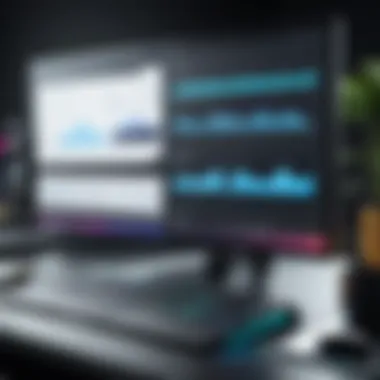

Intro
In the world of digital media, video editing software stands out as a crucial tool. Whether you are an aspiring filmmaker, a content creator looking to enhance your social media presence, or a business professional needing to craft compelling presentations, selecting the right software can make all the difference. This decision is not merely about ease of use; it's about finding a solution that resonates with your unique requirements.
The landscape of video editing tools today is vast and varied. From basic applications that let you slice up clips, to more sophisticated programs equipped with advanced effects and color grading options, there's a software suite out there to suit almost every need. Many users often get overwhelmed by the sheer number of choices available. Hence, this analysis seeks to cut through the noise.
By understanding essential features, examining user experiences, and noting industry trends, we aim to provide insights that will illuminate the path toward making a well-informed decision in choosing the optimal video editing software.
Overview of Core Features
A solid grasp of the core functionalities offered by top video editing software is key to selecting the right solution. Let's break down the essential functionalities that form the backbone of these applications:
- Timeline Editing: The ability to drag and drop video and audio clips on a timeline is fundamental. It allows users to organize their footage intuitively.
- Effects and Transitions: From basic cuts to complex transitions, effects help in making the video visually appealing. Look out for options that are not just numerous but also high in quality.
- Audio Editing: Sound can make or break a video. Look for software that allows noise reduction, audio equalization, and soundtrack integration.
- Color Grading: This feature brings your video to life through color correction and enhancement. A good software should make this process straightforward yet powerful.
- Export Options: Different formats for export can save time and enhance quality. This includes settings for resolution, file size, and codec.
Comparison of Features Across Top Software Options
When it comes to choosing, here’s a quick rundown of popular options:
- Adobe Premiere Pro: Known for its industry-standard features, Premiere offers extensive effects, meticulous color grading, and seamless integration with other Adobe programs.
- Final Cut Pro: Tailored for Mac users, it provides robust editing capabilities and an easy-to-navigate interface, focusing on professional-grade output.
- DaVinci Resolve: Offers an impressive suite of color grading tools. DaVinci is a go-to for filmmakers looking for high-level edit features at no cost for the basic version.
- Filmora: Designed for beginners, this provides a user-friendly interface with numerous effects and templates. It's great for content creators new to video editing.
User Experience and Interface
The user interface and experience can significantly influence how smoothly video editing progresses. Here, we explore the nuances of UI/UX—critical components that cater to both seasoned editors and novices.
Insights into UI/UX Design Aspects
A well-designed interface can make the video editing process less daunting. The arrangement of controls, ease of navigation, and overall aesthetic play vital roles in prioritizing the user experience. Users often favor software that provides logical workflows, minimizing the learning curve. User interface elements such as customizable workspaces and drag-and-drop functionalities are particularly beneficial for enhancing efficiency.
Importance of Usability and Accessibility
Accessibility in design matters. Software that provides shortcut keys, allows for easy zoom functions, and maintains a high level of usability makes the editing process smoother. Tools that support a diverse range of user needs help create inclusive environments in video editing. Also, consider software that frequently updates its features based on user feedback, ensuring a responsive approach to usability.
"When editing videos, the smoother the process feels, the more creative freedom you have. A well-designed interface can be the difference between idea and execution."
By focusing on these core features and user experience aspects, aspiring editors can navigate the waters of video editing software with greater confidence, equipped to select the best tools catered specifically to their unique needs.
Understanding Video Editing Software
Video editing software has become a cornerstone of modern media production; it's essentially the digital toolkit that defines how raw footage turns into polished content. Understanding this category of software goes beyond merely grasping its functionalities; it involves recognizing its role in shaping narratives, enhancing visuals, and, ultimately, influencing audience engagement. The right choice of software can elevate a basic clip into a compelling story, making it crucial for anyone involved in video creation to comprehend what’s available and what fits their needs.
Defining Video Editing Software
When we talk about video editing software, we’re referring to programs that allow users to manipulate video footage to create a finished product. This can include editing raw video, adding effects, incorporating audio tracks, and arranging clips in a coherent flow. Think of it as the equivalent of a digital film studio, where scene after scene can be crafted, trimmed, and polished to perfection.
Different software serve various purposes and audiences. Some are designed for professionals with advanced skills, offering hundreds of features for detailed work. Others provide simplified interfaces suitable for hobbyists or businesses looking to create content without diving into the nitty-gritty of editing.
Importance in Media Production
In today's digital landscape, the significance of video editing software is hard to overstate. Consider this: with the surge in online video content—from social media reels to YouTube tutorials—having the right editing tools can set a creator apart from the crowd. It’s not merely about putting clips together; it’s about how effectively one can convey messages, evoke emotions, and maintain viewer engagement.
The importance extends into various sectors, whether it’s marketing, education, or entertainment. High-quality video content can greatly enhance branding efforts, making a company's story resonate more with its audience.
Moreover, as technology evolves, so do the tools. Current trends include the integration of artificial intelligence, which automates certain editing processes and streamlines workflows. Being aware of these advancements can be a game changer for creators looking to stay ahead of the curve.
"In the world of media production, video editing software is not just a tool; it's an essential partner in crafting impactful narratives."
In sum, understanding video editing software enables content creators to leverage it as a powerful resource. It's an investment not just in software but in one's ability to communicate effectively through visuals.
Key Features to Consider
When it comes to selecting video editing software, knowing the right features can mean the difference between a user-friendly experience and a painfully complicated one. Many users find themselves overwhelmed by the sheer number of options available. Thus, assessing the key features should be a top priority in this exploration. By focusing on specific elements, users can make well-informed decisions that best suit their editing needs.
User Interface and Accessibility
A clean and approachable user interface should be at the forefront of your considerations. An intuitive layout allows both novices and experienced editors to navigate through the software without feeling lost in a labyrinth of tools and options. If you can’t find the features you need, you might as well be using a brick instead of software.
Typically, software that employs a drag-and-drop feature enhances user accessibility, allowing you to focus on your creative process rather than fiddling with controls. Accessibility is equally important for users with disabilities. Features like keyboard shortcuts, screen reader compatibility, and customizable interfaces can ensure that everyone can be part of the editing process, promoting inclusivity.
Editing Tools and Capabilities
The backbone of any video editing software lies in its editing tools and capabilities. From basic cuts and transitions to advanced color grading and special effects, the variety and quality of editing tools often determine how well you can realize your vision. If you’re trying to piece together a corporate presentation, you may not need the same effects as someone creating a full-length feature film.
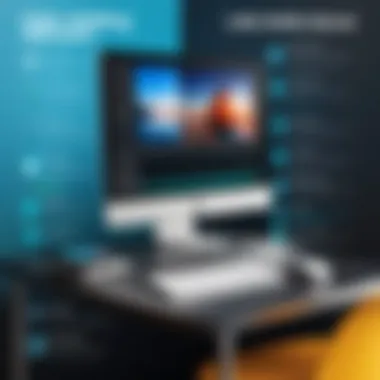

Here are some tools and features to consider:
- Trim and Cut: Basic cutting and trimming tools are essential for any editor.
- Transitions: Smooth transitions between scenes can enhance the flow of the video.
- Audio Editing: Quality audio editing tools can elevate your production significantly.
- Color Correction: Advanced features can help you adjust colors to achieve the desired mood.
Choosing video editing software with the right set of tools offers a world of possibilities for your projects.
Output Formats and Quality
In today's multimedia landscape, ensuring that your videos can be exported in various formats is crucial. Whether it's for social media, a corporate presentation, or a personal project, support for different output formats will save you potential headaches.
Most popular editing tools will offer formats such as MP4, MOV, AVI, and even formats specifically for platforms like Facebook, Instagram, or YouTube. Knowing what formats are supported can help streamline your workflow.
Moreover, output quality plays a vital role. Many users crave high-definition results, while others may prioritize file size over quality for easy sharing. Investigating the software’s export resolution capabilities is essential. Videos that come out pixelated or compressed can defeat the purpose of investing in high-quality editing software.
Integration with Other Software
Lastly, consider how well the editing software integrates with other tools. Many creative professionals rely on a variety of applications to complete their projects. If your video editing program plays nicely with graphic design software, audio editing tools, or even screen-capture programs, you can create a more efficient workflow.
For example, being able to import graphics and animations directly from Adobe After Effects or seamlessly pulling audio from Adobe Audition can save a great deal of time. Software that supports plugin capabilities can also enhance functionality by adding new tools designed for specific needs.
"The best editing software is one that complements your existing tools and boosts productivity rather than hindering it."
Whether you’re working on a quick social media post or a full-length documentary, keeping these key features in mind will significantly affect your editing experience and outcomes.
Types of Video Editing Software
When it comes to video editing, the diversity in software options is staggering. Understanding the different types of video editing software is crucial for anyone looking to invest time or money into creating videos. Each category serves distinct needs, targeted at a specific user base, ensuring that there’s a fit for everyone, from hobbyists to seasoned professionals. This section breaks down the various types, spotlighting their unique attributes, advantages, and considerations.
Professional Software Solutions
Professional software solutions such as Adobe Premiere Pro and Final Cut Pro are tailored for high-end video editing. These applications come packed with features that allow filmmakers, content creators, and video editors to execute complex projects with finesse.
Working with such tools often translates into enhanced productivity and quality. They support a plethora of file formats and resolutions, making them adaptable to various project needs. Furthermore, these types of software provide advanced options like multi-camera editing, color grading, and sound mixing.
However, these solutions can carry a steep learning curve, especially for newcomers. It’s essential for users to invest time in learning the software capabilities to harness its full potential. Several online platforms offer tutorials and courses to guide users through the intricacies.
"Choosing professional editing software is like picking the right tool for surgery; precision matters!"
Consumer-Level Options
Consumer-level options such as Filmora and iMovie bridge the gap between simplicity and functionality. These software types are ideal for casual users who are keen to create engaging videos without drowning in complex features. They typically include straightforward interfaces, drag-and-drop functionalities, and pre-set effects that make the editing process accessible.
With these tools, consumers can quickly put together videos for social media, presentations, or personal projects. They're particularly handy for those who want to dabble in editing without the overhead costs associated with professional programs.
Nonetheless, while they cater to ease of use, their capabilities might not suffice for more advanced editing needs. Users should assess their project requirements carefully to determine if these consumer-focused tools can deliver the desired results.
Mobile Video Editing Applications
The rise of mobile video editing applications speaks volumes about our on-the-go culture. Solutions like InShot and KineMaster empower users to edit videos directly from their smartphones or tablets. These apps tend to be user-friendly, offering various features like filters, transitions, and music overlays at a fraction of the cost of desktop software.
Mobile applications are particularly beneficial for social media influencers and vloggers who need to edit quickly and share immediately. Despite their convenience, one should be mindful of limitations in processing power and feature sets when compared to traditional software. Users must weigh the ease of editing on mobile against the potential constraints it may impose on their projects.
Popular Video Editing Software Reviews
In the realm of video editing, choosing the right software can make all the difference in the quality and effectiveness of your work. The section on popular video editing software reviews is pivotal in providing a nuanced look into the most widely used applications available today. By examining key elements such as features, user experience, and practical applications, readers can better grasp how each software performs in real-world scenarios.
Understanding what's out there not only serves to enhance individual projects but also elevates overall production capabilities. When one dives into reviews, it’s like peeking behind the curtain of what really works versus what merely dazzles. These insights are backed by specific tools that cater to various user needs, making this section indispensable for anyone looking to outfit their editing suite appropriately.
Adobe Premiere Pro
Features Overview
Adobe Premiere Pro stands as a cornerstone in video editing, renowned for its depth and versatility. Its features make it a linchpin for professionals and enthusiasts alike. One standout aspect is its robust timeline editing, which provides a high degree of freedom when it comes to layering audio and video tracks. Additionally, the software supports a vast range of formats, ensuring you can work with nearly any footage you encounter.
Key characteristics, like seamless integration with other Adobe products—such as After Effects and Photoshop—enhance its popularity among users. Yet, the complexity of its advanced features can be daunting for newbies. When considering Premiere Pro, one must weigh the comprehensive toolset against the learning curve.
User Experience
User experience on Adobe Premiere Pro is often a double-edged sword. While many appreciate its professional-grade capabilities, others find the interface daunting. The layout is customizable, which can be both an advantage and a hindrance. Those comfortable with navigating extensive menus frequently navigate better, while newcomers might feel overwhelmed.
Moreover, it boasts strong community support and wealth of tutorials, enabling users to overcome initial challenges. However, one must keep an eye out for occasional glitches that can disrupt workflows. Ultimately, the user experience can vary significantly between seasoned editors and inexperienced users.


Best Use Cases
Adobe Premiere Pro excels in a variety of scenarios. A pivotal use case presents itself within professional filmmaking, where the software’s vast array of tools allows editors to manage complex projects with multiple assets. Furthermore, its feature-rich environment is also well-suited for content creators on platforms like YouTube.
Interestingly, the software's collaborative features allow multiple users to work on a project simultaneously, which can significantly enhance team productivity. However, its licensing cost can be a barrier for some, making it less accessible for hobbyist creators.
Final Cut Pro
Key Features
Final Cut Pro offers a different flavor of video editing, especially for Mac users, with its magnetic timeline being a game-changer. This timeline approach simplifies the editing process by automatically rearranging clips as you insert new ones. Its real-time performance is particularly commendable, making it great for quick turnarounds.
What sets it apart is the emphasis on speed and efficiency. Without a doubt, the integration with macOS enhances its performance, as it makes the most of the underlying hardware. Nevertheless, users switching from other software may need some time to adapt.
Target Audience
The target audience for Final Cut Pro generally leans towards professional editors and filmmakers who prefer an intuitive interface without sacrificing power. It also resonates well with educators and trainees due to its high-quality output and ease of use.
However, one must consider the exclusivity to Apple products, which limits its reach. Those on Windows or who collaborate with diverse teams might find it challenging to adopt this software fully, therefore curtailing its universal appeal.
Pros and Cons
Pros of Final Cut Pro include its superb rendering speed and ease of use, especially for existing Mac users. The drawbacks, however, lie within its steep price point and the risk of being tied to a single operating system.
It's essential for potential users to assess their unique requirements before committing to Final Cut Pro since its advantages may not be as pronounced for everyone.
DaVinci Resolve
Capabilities
DaVinci Resolve has carved a niche for itself in the video editing community primarily due to its outstanding color grading options. Capabilities like node-based compositing offer a sophisticated way to manipulate images and create stunning visuals. The overall quality is consistently praised, making it suitable for everything from indie features to high-budget productions.
Moreover, its capabilities extend to audio post-production, which makes it an all-in-one software solution. However, mastering these advanced features can take some time, leading new users to face a significant learning curve.
Industry Use
The adoption of DaVinci Resolve in the film and television industry has dramatically risen, particularly due to its exceptional color correction and grading features. Many studios favor its extensive capabilities for achieving that cinematic look, thus placing it at the forefront of the professional editing suite.
Still, potential users need to recognize that the extensive functionalities may be overkill for small projects or quick social media clips, raising the question of appropriate scales when considering its use.
User Feedback
User feedback on DaVinci Resolve frequently highlights its powerful features while also mentioning the steep learning curve. Community forums often discuss the impressive results achievable, but users may caution about the time investment needed initially.
This feedback can be invaluable for those deciding on whether to invest in the software, as it peppers the decision-making process with insights from actual users navigating similar challenges.
iMovie
Getting Started
iMovie is often the starting point for many budding filmmakers. Its ease of use makes for a gentle entrance into the editing world. The interface is clean, which reduces confusion about where to find tools and features. Users can quickly learn the basics of video trimming, transitions, and sound editing almost intuitively.
One feature that stands out especially is its simplicity in project sharing, allowing creators to publish their work online with minimal fuss. This makes it an ideal choice for personal projects and for those just wanting to dip their toes into video editing without making a hefty investment.
Limitations
Despite its user-friendly nature, iMovie has its restrictions. For instance, it lacks advanced features necessary for professionals looking to perform more intricate edits. Users might find themselves limited when working on larger projects or seeking comprehensive color correction tools.
This could lead to frustration for users hoping to grow their skills when they outpace the software's capabilities. So, it’s crucial to recognize iMovie's limitations before immersing oneself completely.
Ideal Users
iMovie is best suited for casual users, such as families wanting to create home videos or students working on school projects. Its accessibility makes it appealing to those with little to no prior experience.
However, serious content creators or professionals might need to opt for more robust options once they’ve mastered the basics. Recognizing this ideal audience helps in guiding potential users toward the best choices for their specific needs.
Filmora
Feature Set
Filmora promises a rich feature set that balances power with usability. Offering a range of customizable options from effects, transitions, and text overlays, this software allows users to enhance their videos creatively.


What inherits high regard is its built-in tutorial feature, which walks users through processes, making it easier for beginners to get up to speed. However, the software may lack some advanced functionalities found in competitors, which may impact seasoned users looking for high-level features.
Ease of Use
Ease of use is where Filmora takes the cake, enabling users to edit smoothly without feeling overwhelmed. The drag-and-drop interface streamlines workflow, helping to enhance productivity.
This makes for an ideal choice for users who may find the learning curve of other software too steep. However, this user-friendliness sometimes comes at the expense of flexibility, especially for complex projects.
Value Proposition
Filmora presents a compelling value proposition with an affordability angle that attracts a broad audience. Its combination of features at a reasonable price point makes it attractive to small businesses and educational institutions.
Yet, it’s worth noting that some users report that the free version comes with watermarks, which might deter serious creators. It’s important to weigh the costs against the expected benefits to determine if Filmora aligns with one’s video editing goals.
Evaluating Your Needs
In the crowded landscape of video editing software, determining which option best fits your specific needs is a critical step. Each user arrives at this decision point with differing backgrounds, varying project requirements, and distinct budget constraints. Evaluating these needs ensures that you not only select a tool that aligns with your objectives but also that you can maximize the software's capabilities to enhance your productivity and creativity.
Assessing Skill Level
The first step in evaluating your needs is to assess your skill level accurately. Are you a novice who simply wants to cut and trim videos, or are you a seasoned professional looking to undertake complex editing projects? This consideration is key because it influences your choice significantly. Beginners might find software such as iMovie or Filmora to be user-friendly and intuitive, while advanced users may benefit from more robust tools like Adobe Premiere Pro or DaVinci Resolve, which offer deeper features and greater control over the editing process. Understanding where you stand helps narrow down your options and directs you towards tools that match your proficiency level, making your editing experience more enjoyable and less daunting.
Determining Project Requirements
Next on the list is determining the specifics of your project requirements. Are you working on a quick social media post, a full-length film, or perhaps an online course? Each project type presents different needs regarding video resolution, editing sophistication, and format requirements. For instance, if your project demands high-definition output for platforms like YouTube, you’ll need software that supports 4K editing and exports. Conversely, for simple video blogs, you might be able to manage just fine with basic functions. Jotting down the specifics of what you want to produce will massively assist in deciding which software capabilities are necessary.
Budget Considerations
Lastly, but certainly not least, budget considerations fundamentally impact your choice. Video editing software can range from free applications like HitFilm Express or OpenShot to high-end paid versions such as Avid Media Composer or Final Cut Pro, that come with a price tag. Thus, it's crucial to decide how much you are willing to invest in your editing tools. Keep in mind that free options often come with limitations, while paid software might offer extensive features and potential for growth as your skills improve. Balancing your budget against desired features will help you avoid overspending on capabilities you may never use while also ensuring you don’t compromise on essential editing functions.
"Selecting the right video editing software is as much about understanding your project and yourself as it is about the tools themselves."
In summary, evaluating your needs encapsulates a self-awareness process, allowing you to tailor your video editing journey. By tackling skill level, project requirements, and budgetary constraints, you prepare yourself to make informed decisions that can streamline your editing experiences and amplify your results.
Future Trends in Video Editing Software
The landscape of video editing is evolving rapidly, driven by technological advancements and shifting user preferences. As video content continues to grow in popularity across various platforms, it's essential for decision-makers and IT professionals to stay informed about future trends in video editing software. Understanding these trends not only helps in selecting the right tools but also in leveraging the full potential of video content production.
Artificial Intelligence Innovations
Artificial Intelligence (AI) is revolutionizing how video editing software functions. AI innovations streamline the editing process and make sophisticated tools more accessible to users of all skill levels. These advancements manifest in several key areas:
- Automated Editing
AI can analyze footage, automatically identifying the best scenes based on parameters like lighting, action, and audio quality. This reduces the time editors spend sifting through hours of raw footage. - Intelligent Color Correction
Advanced algorithms can adjust colors dynamically, ensuring that your video maintains a consistent look and feel. This capability allows editors to focus more on storytelling without getting bogged down in technical details. - Speech Recognition and Transcription
With AI, software can transcribe spoken words into text automatically. This feature is useful for adding subtitles or captions, making content more accessible and improving viewer engagement.
"AI's role in video editing is not just to facilitate tasks but to enhance the creative process, allowing editors to push their creative boundaries."
Furthermore, the incorporation of machine learning is making software smarter by learning from user preferences over time. Such personalized experiences lead to more intuitive interfaces and tailored suggestions, making it easier for users to achieve their desired outcomes.
Cloud-Based Solutions
Cloud computing is reshaping the video editing landscape, offering various benefits that were previously unattainable with traditional editing tools. The advantages of cloud-based solutions present compelling reasons for their increasing adoption:
- Collaborative Editing
With cloud-based systems, multiple users can work on the same project concurrently, regardless of their geographical location. This feature is invaluable for teams spread across different regions, as it enhances collaboration and accelerates the editing workflow. - Flexible Storage Options
Users can store vast amounts of data in the cloud without the need for expensive local hardware. This flexibility ensures that valuable footage is securely backed up and easily accessible whenever needed. - Scalability
As project demands increase, cloud solutions allow users to scale their processing power and storage. This scalability ensures that resources match the project's needs without incurring unnecessary costs.
In addition, platforms like Adobe Creative Cloud and Avid Media Cloud are integrating powerful collaborative features that cater to the needs of modern video productions. Users can access their projects from any device, making it easier to engage in production on the go.
As the future of video editing unfolds, these trends continue to shape the tools and processes within the industry. The rise of AI innovations and cloud-based solutions signifies that video editing is more accessible, efficient, and collaborative than ever before.
Ending
In synthesizing the myriad topics discussed throughout this article, it becomes clear that the selection of video editing software is not merely a technical decision, but a strategic choice that can influence the very outcome of media projects. The exploration of key features, usability, and emerging trends paints a vivid picture for users aiming to navigate this complex landscape. Understanding these factors helps in making a sound investment in tools that align with personal or organizational goals.
Summary of Insights
After diving deep into the various aspects of video editing software, several insights emerge:
- User Needs Differ: From a casual content creator to a professional filmmaker, needs vary widely among users. The right software should cater to the user's level of expertise and project demands.
- Feature Consideration: Specific features such as editing tools, integration capabilities, and output formats can greatly affect workflow efficiency.
- Trends Matter: Staying abreast of trends like AI advancements and cloud solutions ensures that one doesn't fall behind in a rapidly evolving industry.
This thorough analysis illuminates the importance of aligning software capabilities with the intended use, thereby empowering users to make choices that not only meet current needs but also anticipate future demands.
Encouragement for Informed Choices
With so many options available, it is crucial to approach the selection of video editing software with a clear strategy. Here are a few pointers to facilitate an informed decision:
- Assess Your Needs: Identify what specific features are essential for your projects.
- Trial Periods: Take advantage of free trials to test the waters and find out what feels intuitive.
- Community Feedback: Engaging in forums such as reddit.com can provide real-world insights from peers who share similar needs.
By adopting a thoughtful approach, one can navigate the ocean of choices and emerge with software that not only fulfills immediate requirements but also scales with future aspirations. Remember, your tools shape your craft, so choose wisely!



