Implementing Buildkite with Docker: Best Practices


Intro
As organizations strive for agility and efficiency in software development, integrating tools that support continuous integration and deployment becomes essential. Buildkite and Docker represent a powerful combination in this regard. Buildkite offers a robust platform for managing builds and deployments, while Docker provides a containerization solution designed to streamline application delivery. By understanding how to effectively implement these tools together, organizations can significantly enhance their development workflows, minimize errors, and optimize resource utilization.
Overview of Core Features
Description of Essential Functionalities
Buildkite is a continuous integration and continuous deployment (CI/CD) tool that allows teams to run builds on their own infrastructure. Its primary features include parallel builds, the ability to run builds on any machine, and streamlined integrations with various services such as GitHub and Slack. This flexibility allows teams to maintain control over their pipelines while leveraging the power of cloud-based solutions.
Docker, on the other hand, enables developers to package applications and their dependencies into containers. This encapsulation ensures that applications run consistently across different environments. Key features of Docker include:
- Containerization: Applications are isolated from the underlying infrastructure, reducing compatibility issues.
- Portability: Docker containers can be deployed on any system that supports Docker, simplifying the deployment process.
- Scalability: Containers can be easily scaled up or down depending on demand, making resource management efficient.
When combined, Buildkite and Docker provide a seamless way to manage complex build processes while ensuring that applications are consistently packaged and deployed.
Comparison of Features Across Top Software Options
In the landscape of CI/CD tools, various options exist, each with its own strengths. Comparing Buildkite with other popular solutions like CircleCI and Travis CI reveals its unique advantages. Buildkite stands out due to its ability to leverage existing infrastructure and provide scalable workflows. In contrast, CircleCI offers native Docker support, which can simplify integration for teams already using Docker. However, Buildkite’s flexibility in running builds on your own servers can be a game changer for organizations with specific compliance needs.
User Experience and Interface
Insights into UI/UX Design Aspects
The user interface of Buildkite is designed with the user in mind, allowing for an intuitive workflow. Users can easily see build statuses, configure pipelines, and access logs. The integration with Docker means that teams can manage their containerized applications through a familiar interface, minimizing the learning curve.
Docker’s ecosystem, particularly through tools such as Docker Compose, complements Buildkite’s structure. Users can define multi-container applications, making it easier to manage development, testing, and production environments all at once.
Importance of Usability and Accessibility
Usability is crucial when it comes to CI/CD tools, especially for teams that might not have significant prior experience with Docker or Buildkite. Good user experience can lead to faster adoption and ultimately enhance productivity. Ensuring that interfaces are not only functional but also accessible helps in preparing teams for successful implementations.
"The greatest benefit of combining Buildkite with Docker lies in streamlining the deployment pipeline while maintaining complete control over the infrastructure."
Efforts to enhance usability in these tools can lead to fewer errors during deployments and quicker identification of issues.
Closure
Integrating Buildkite with Docker presents significant advantages for teams looking to improve their CI/CD processes. By understanding the core features and focusing on user experience, organizations can unlock the full potential of their development workflows. This combination, when used effectively, can not only drive efficiency but also ensure that applications are reliable and easier to manage.
Preamble to Buildkite and Docker
Understanding Buildkite and Docker is essential for modern continuous integration and deployment strategies. Buildkite offers a platform that enhances developer productivity through efficient build pipelines. Docker, on the other hand, provides a consistent environment for application deployment. By integrating these two powerful tools, teams can streamline workflows, improve collaboration, and ensure more reliable software delivery.
Overview of Buildkite
Buildkite is a hosted continuous integration and deployment service that allows developers to run builds on their own infrastructure. It combines the flexibility of self-hosting with the ease of a cloud solution. This means you have control over your build environment, reducing potential conflicts and increasing the consistency of builds. Additionally, Buildkite supports parallel execution of builds, enabling faster feedback loops which is crucial for Agile methodologies.
Using Buildkite can lead to significant improvements in deployment efficiency. The service is designed to integrate well with various version control systems, enabling seamless workflows. Furthermore, its user interface is straightforward, making it easier for teams to monitor build status and identify issues in real time.
Overview of Docker
Docker revolutionizes how software is built, shipped, and run. It does this through containerization, which packages applications and their dependencies into a single unit. This ensures that applications run consistently across different computing environments. One of the key advantages of Docker is its lightweight nature compared to traditional virtual machines. Containers share the host system’s kernel, making them faster to start, stop, and manage.
Docker also facilitates continuous delivery by making it easier to create, manage, and deploy application stacks. Developers can create Docker images that define an application's environment and configurations. This not only simplifies deployments but also helps in maintaining versions of environments, crucial for eventual rollback during issues.
Integration Potential
The integration of Buildkite with Docker unlocks a wealth of possibilities for automated and efficient workflows. By leveraging Docker images within Buildkite pipelines, teams can define precise build environments. This allows for reproducibility across development, testing, and production environments.
Moreover, integrating these two tools can improve build stability. For example, using Docker ensures that every build starts from a consistent state, reducing discrepancies that often lead to bugs. Additionally, Buildkite's scalability means that as the application grows, teams can easily adjust the number of agents and resources allocated to builds without compromising speed or reliability.
Why Use Buildkite with Docker?
Integrating Buildkite with Docker offers significant advantages for organizations focused on enhancing their continuous integration and deployment (CI/CD) pipelines. As software development becomes more complex and demands faster delivery, the interplay between these two tools can provide the necessary support to meet modern challenges. By effectively employing Buildkite alongside Docker, teams can streamline their processes and achieve a higher quality of output.
Benefits for Continuous Integration


Buildkite supports a robust CI workflow, leveraging Docker’s containerization features. This allows developers to test their code in isolated environments, ensuring that dependencies and configurations do not interfere with each other. With the combination of Buildkite and Docker, teams can:
- Achieve Consistency: Utilizing Docker containers guarantees that the development, testing, and production environments remain consistent. This minimizes the notorious "it works on my machine" issue, leading to fewer discrepancies across stages of development.
- Speed up the Build Process: Docker images can be cached. When a build is initiated, previously built layers can be reused. Since Buildkite intelligently orchestrates builds, this reduces time significantly compared to traditional methods.
- Simplify Testing: The ability to spin up containers on-demand allows for comprehensive testing strategies. Teams can run multiple tests in parallel without conflicts.
Scalability Considerations
Scalability is a critical concern in today’s fast-paced development environment. Using Buildkite with Docker provides a flexible solution that can grow with an organization. The following points highlight the scalability features offered by this integration:
- Dynamic Build Agents: Buildkite allows the use of ephemeral agents, meaning new agents can be created and destroyed on-the-fly. Integrating this with Docker enables teams to scale their testing and deployment capabilities effectively as demands change.
- Resource Optimization: Docker containers are lightweight, consuming fewer resources compared to traditional virtual machines. This efficiency means that more builds and tests can be run concurrently without overloading the system.
- Cloud Integration: Buildkite supports integration with cloud platforms. By running Docker containers in the cloud, teams can easily scale up resources during peak times and then scale back down, optimizing costs.
Enhanced Collaboration
Collaboration among teams is essential for successful project completion. The combination of Buildkite and Docker fosters better communication and teamwork in the following ways:
- Unified Environment: With Docker standardizing the environment across teams, developers can work in unison without worrying about environmental differences impacting their work.
- Visibility and Tracking: Buildkite provides a user-friendly dashboard that allows all team members to track the progress of builds. This transparency encourages accountability and aligns efforts towards common goals.
- Streamlined Feedback Loops: Faster build and deployment cycles lead to quicker feedback. Teams can iterate more effectively, fostering a culture of continuous improvement and collaboration.
Integrating Buildkite with Docker not only boosts productivity but also enhances team dynamics, creating a solid foundation for agile development.
Setting Up Buildkite with Docker
Setting up Buildkite with Docker is crucial for teams seeking to enhance their continuous integration and deployment process. This integration allows development teams to create consistent environments for their applications, aiding in debugging and ensuring that code runs in the same way across all stages of development. Achieving this setup involves a systematic process that starts from the requirements to proper configuration.
Installation Requirements
Before getting started, it is essential to understand the installation requirements for Buildkite and Docker. First, ensure that you have the following elements in place:
- Docker: The latest stable version should be installed on your system. Docker is necessary for running the containers that encapsulate the application and its dependencies.
- Buildkite Account: A valid Buildkite account is needed for managing pipelines and builds.
- Agent Setup: Buildkite agents need to be set up on the Docker containers to facilitate the interaction between Buildkite and Docker.
These elements foster a good foundation for developing, testing, and deploying applications seamlessly.
Creating Docker Images
Creating Docker images is a vital step in setting up Buildkite with Docker. These images serve as templates that encapsulate your code, libraries, and other dependencies required for your application to run properly. To create a Docker image, follow these guidelines:
- Write a Dockerfile: This file contains the instructions for building the image. It should define the base image, the working directory, and commands to install dependencies and copy source code.
- Building the Image: Use the command to create the image based on your Dockerfile. This command scans the current directory for the Dockerfile and builds the specified image.
- Testing the Image: Once built, you can run the image with to ensure that it behaves as expected.
These steps create a reliable image that serves as a foundation for consistent deployments and testing within Buildkite.
Configuration Steps
Configuring Buildkite with Docker consists of several critical steps to ensure smooth operation across development teams. This includes connecting to Buildkite, setting up source control, and managing the build agents.
Connecting to Buildkite
Connecting to Buildkite involves authenticating your Buildkite account and linking it with your Docker setup. This aspect allows Buildkite to trigger builds within your Docker containers. A key characteristic of this connection is its ability to synchronize deployment processes and make them more reliable. The integration minimizes human error by automating deployment tasks from the moment code is pushed to the repository.
The unique feature of this connection lies in its seamless user experience, making it a popular choice among development teams aiming for efficiency.
Setting Up Source Control
Setting up source control integrated with Buildkite plays a significant role in maintaining code integrity during builds. By utilizing version control systems like Git, teams can ensure that every code change is tracked, enabling easier troubleshooting and collaboration.
One key characteristic of source control integration is the ability to set up webhooks, which can trigger builds automatically when code is pushed. This real-time feedback loop is beneficial for teams to catch issues early in the development lifecycle. However, managing this aspect requires discipline in committing changes frequently to keep the build system effective.
Running Build Agents
Running Buildkite agents involves initializing them inside your Docker containers. Build agents are responsible for executing builds and tests according to your defined pipelines. They can be launched easily and configured to match specific operational needs.
One of their key characteristics is scalability. Depending on the demand, multiple agents can be deployed across various containers. This allows for considerable flexibility and enhanced performance during peak times. On the downside, managing a large number of agents can introduce complexity, requiring careful monitoring and adjustments.
Implementing these configuration steps will lead to a robust setup that streamlines the deployment and testing processes, ensuring that teams can deliver software more rapidly and reliably.
Best Practices for Using Buildkite with Docker
When integrating Buildkite with Docker, establishing best practices is critical. These guidelines ensure that your workflows are efficient, maintainable, and resilient. By adhering to these principles, teams can avoid common pitfalls, maximize performance, and facilitate smoother collaboration. The integration of Buildkite with Docker creates a versatile framework for continuous integration and deployment. Therefore, understanding how to leverage this synergy effectively is vital for success.
Effective Pipeline Design
An effective pipeline design is foundational for any CI/CD process. This design should be both scalable and modular. Each step in the pipeline should perform a specific task, which promotes clarity and ease of management.


- Modular Steps: Break down the pipeline into small, manageable steps. Instead of creating monolithic jobs, opt for modular steps. This allows for isolated testing and faster troubleshooting.
- Parallelism: Enable parallel execution of independent tasks. By utilizing the power of Docker, you can run multiple containers concurrently, reducing build times significantly.
- Reusability: Implement reusable pipeline components and configurations. This approach saves time and effort when setting up new projects or making changes to existing ones. Using shared libraries or templates can streamline this process.
Good design directly affects the maintainability of the project. Implementing these practices results in a more efficient workflow, enhancing overall productivity.
Optimizing Build Times
Reducing build times is essential for any development process. Efficient builds lead to faster feedback cycles and improved developer productivity. Here are several strategies to optimize your builds when using Buildkite with Docker:
- Layer Caching: Leverage Docker's caching mechanism intelligently. Organize your Dockerfile in a way that maximizes cache reuse. Separate layers for dependencies and application code can help.
- Minimize Context Size: Keep the build context as small as possible. Include only the files necessary for the build process. This reduces data transfer time and improves build speed.
- Optimize Docker Images: Use lightweight base images. For example, Alpine images are often smaller and faster to download. Additionally, use multi-stage builds to keep final images minimal.
- Use Buildkite's Caching Features: Buildkite supports various caching options. Utilize artifacts or build caches to save and reuse previously built components when possible.
Incorporating these strategies leads to noticeable gains in efficiency. Not only do they speed up the process, but they can also enhance resource utilization.
Managing Secrets and Environment Variables
In a modern CI/CD environment, managing secrets and environment variables securely is paramount. Exposed secrets can lead to severe security breaches. Below are some practices for effectively managing secrets when integrating Buildkite with Docker:
- Environment Variables: Use environment variables to manage configuration and secrets. Avoid hardcoding sensitive information in scripts or code.
- Buildkite Secure Variables: Take advantage of Buildkite's secure variables feature. Store sensitive data in Buildkite’s settings, which provides a layer of protection against leaks.
- Secret Management Tools: Consider using dedicated secrets management services like HashiCorp Vault or AWS Secrets Manager. These can manage and inject secrets securely at runtime.
- Dockfile and Docker Compose: Ensure that your Dockerfiles and Docker Compose files do not include sensitive information. Always reference environment variables or external configurations.
By implementing robust secret management practices, teams can safeguard their applications while maintaining the flexibility and efficiency that Buildkite and Docker offer.
Managing environment variables effectively reduces risk and supports compliance in software development.
In summary, adhering to these best practices when using Buildkite with Docker fosters a positive development experience. The commitment to efficient pipeline design, optimizing build times, and securely managing secrets is essential for leveraging the full potential of this integration.
Troubleshooting Common Issues
Troubleshooting the integration of Buildkite with Docker is vital for achieving a seamless continuous integration and deployment workflow. Issues can arise at various stages and can significantly disrupt project timelines. Being proactive in identifying and resolving potential problems can save time and improve the efficiency of both the development and deployment processes. This section delves into common issues and offers solutions to help mitigate setbacks.
Build Failures
Build failures are a frequent challenge in the integration of Buildkite with Docker. These failures can occur for numerous reasons. It is essential to examine the build logs thoroughly. The logs often provide insight into the exact point of failure, whether it is due to incorrect configuration, missing dependencies, or syntax errors in scripts.
One common cause for build failures is an improperly defined Dockerfile. Ensure that all necessary layers are correctly specified and the correct base image is utilized. Additionally, running a local build can help to replicate the problem in a controlled environment. This allows for easier debugging.
Consider setting up notifications through Buildkite so that teams are immediately informed when builds fail. This enables rapid response and helps to maintain momentum in the development cycle.
Docker Networking Problems
Networking issues can emerge when using Docker containers. These problems often manifest during the communication between containers on the same network or with external services. Appropriately configuring Docker's network settings is crucial for smooth communication.
Check the Docker network mode being used. For instance, using the mode can lead to connectivity problems if not configured properly. If containers need to communicate directly, it might be necessary to create a user-defined bridge network which provides more flexibility.
Be mindful of firewall settings, both on the local machine and any cloud services. These settings can block necessary ports and prevent communication between your build agents and the services they need to interact with.
Caching Issues
Caching is a powerful aspect of Docker that can reduce build times significantly. However, caching is not without its pitfalls. Improper cache management may lead to outdated or corrupted images being used in builds.
Make sure to utilize caching effectively by understanding how Docker layers work. Often, it is helpful to reorder commands in the Dockerfile to maximize cache hit rates. For example, placing dependency installation at the beginning of the Dockerfile allows later changes in the application code to skip layers that have not changed.
If you run into issues where the cache does not seem to be reflecting the expected state, consider using the option during the build process. This option forces Docker to disregard the cache and could reveal whether the issue resides in caching or elsewhere in the build process.
Note: Frequent clearing of the Docker cache can also help in maintaining optimal performance of builds by ensuring that only the necessary layers are retained.
By understanding these common issues and their solutions, teams can effectively troubleshoot problems related to Buildkite and Docker integration, leading to a more robust development and deployment cycle.
Case Studies and Real-World Applications
Case studies provide invaluable insights into the practical applications of Buildkite and Docker. They illuminate how organizations leverage these tools to enhance their software development lifecycle. By examining real-world scenarios, readers can understand the operational benefits and strategic advantages achieved through this integration.
Successful implementations demonstrate the effectiveness of build automation, reduce deployment times, and streamline development efforts. This section highlights specific achievements, lessons learned from both successes and failures, and prevailing industry trends that guide future endeavors in this space.
Success Stories
Success stories showcase the tangible benefits organizations realize after implementing Buildkite with Docker. For instance, a prominent tech company adopted this integration to manage their continuous integration and deployment workflows more efficiently. They reported a significant improvement in build reliability and speed after switching to containerized environments.
Another case involved a startup that utilized Buildkite's scalability with Docker's containerization. They were able to scale their testing environments quickly. Their time to market reduced considerably, helping them secure crucial funding by demonstrating a robust and efficient development process.
The key factors contributing to their success often include:
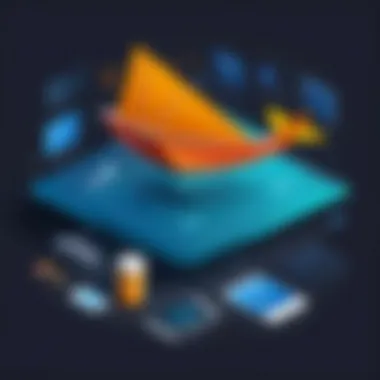

- Effective planning: Clearly defined objectives and milestones.
- Team collaboration: Utilizing Buildkite's capabilities to foster a collaborative environment.
- Container management: Streamlined management of Docker images ensured consistency.
Lessons Learned
While success stories are inspiring, it's equally important to analyze the lessons learned through the integration process. Organizations frequently encounter challenges when aligning their existing workflows with Buildkite and Docker. For example, a large enterprise initially struggled with resource allocation in their build agents.
They realized that they needed to fine-tune their resource configurations to optimize performance. Other enterprises learned the hard way about the significance of clear documentation and training for their teams to adapt to new tools.
Key takeaways from these lessons include:
- Invest in training: Thorough training for team members on both Buildkite and Docker can minimize errors.
- Start small: Gradual implementation reduces the risk of overwhelming teams.
- Monitor metrics: Keeping track of build and deployment metrics can reveal bottlenecks early.
Industry Trends
Industry trends clarify the trajectory of Buildkite and Docker integration among various sectors. There is a growing emphasis on container orchestration, with Kubernetes gaining popularity alongside Docker. Corporations are increasingly focusing on automated testing frameworks integrated with Buildkite for more robust CI/CD pipelines.
Furthermore, as organizations move toward microservices architecture, the synergy between Buildkite and Docker becomes even more pronounced. This trend highlights the necessity of integrating various tools to handle complex workflows effectively.
Some current trends influencing the industry include:
- Increased use of serverless solutions: Organizations seek to reduce overhead by leveraging serverless computing in conjunction with Docker containers.
- Emphasis on security: Companies are incorporating security practices into their CI/CD processes.
- Community engagement: Collaboration among users fosters innovation and continual improvement of best practices.
The integration of Buildkite and Docker represents a cornerstone of modern software development, with practical applications continually reshaping how teams deliver value.
Future Developments in Buildkite and Docker Integration
The integration of Buildkite and Docker reshapes the landscape of Continuous Integration and Continuous Deployment (CI/CD) significantly. Understanding future developments in this area is crucial. Trends in technology move quickly, and professionals must stay informed to make strategic decisions. This section will delve into emerging technologies, predictions for development, and community contributions.
Emerging Technologies
In the realm of software development, new technologies are constantly surfacing. Buildkite and Docker are not exceptions to this trend. Some key technologies that may influence this integration include:
- Container Orchestration Tools: Technologies like Kubernetes are enhancing the management of containers at scale. This will likely interact more deeply with Buildkite, providing automated control over multiple Docker containers.
- Serverless Architectures: As serverless becomes mainstream, Buildkite might adapt to better support environments that do not rely on traditional server architectures. This could allow for more flexibility in workflows.
- Artificial Intelligence: Integrating AI capabilities into CI/CD pipelines could optimize deployment decisions. AI could analyze build history and suggest the best Docker configurations for efficiency and speed.
These emerging technologies represent not merely trends but also actionable pathways for enhancing the integration of Buildkite with Docker.
Predictions for Development
Reflections about future developments often lead to specific predictions. Over the next few years, one can expect:
- Increased Automation: The workflow between Buildkite and Docker will see more automated processes. This could include automatic updates to Docker containers upon successful builds, improving efficiency.
- Enhanced User Interfaces: With a focus on user experience, Buildkite may invest in refining its interface. Easier navigation and visible error handling mechanisms can be anticipated, making the integration process smoother.
- Microservices Focus: As companies shift toward microservices architecture, the need for seamless integration between Buildkite and Docker will grow. Expect improvements that cater specifically to microservices deployments, helping teams maintain agility.
These predictions highlight a focus on increased efficiency and user satisfaction, crucial for staying competitive in technology fields.
Community Contributions
The role of the community in shaping the future of Buildkite and Docker cannot be understated. Many improvements and new features come from community engagement. Some aspects to note are:
- Open Source Collaborations: Developers contribute to open source projects that enhance integrations, fixing bugs or adding new features. This is vital for improving reliability.
- Forums and Discussions: Platforms such as Reddit serve as hubs for sharing insights and experiences. Community feedback can guide future updates to Buildkite and Docker functionalities.
- Workshops and Meetups: As user awareness grows, workshops focusing on using Buildkite with Docker will likely rise. This facilitates direct interaction between users and developers.
Community contributions foster innovation. They empower users to shape tools that suit their specific needs, ultimately benefiting everyone in the ecosystem.
"Investing in the community is essential for tech tools to evolve. Learning from each other drives growth."
End and Key Takeaways
In the ever-evolving landscape of software development, the integration of Buildkite with Docker stands as a noteworthy advancement. This combination addresses the challenges of continuous integration and deployment in a practical way. It focuses on efficiency, reliability, and scalability, essential for modern workflows. Understanding how to effectively implement this integration can significantly impact software delivery cycles and team productivity.
Summarizing Benefits
The benefits of utilizing Buildkite in conjunction with Docker are multifaceted:
- Streamlined CI/CD: The synergy boosts the overall efficiency of continuous integration and deployment practices.
- Environment Consistency: Docker ensures that build environments are isolated and reproducible, which is critical for accurate testing and deployment.
- Scalability: The ability to dynamically scale build agents allows organizations to respond swiftly to varying workloads without compromising performance.
- Enhanced Collaboration: Team members across different roles can work seamlessly together, using a unified platform for builds, tests, and deployments.
- Cost Efficiency: Utilizing Docker's containerization can lead to reduced infrastructure costs, as fewer resources are required for overhead.
These aspects highlight why organizations are eager to make the switch.
Future Directions
Looking ahead, the integration of Buildkite with Docker will likely continue to evolve. Potential future directions include:
- Increased Automation: As tools improve, we can expect more advanced automation capabilities that allow teams to deploy faster with less manual intervention.
- AI and Machine Learning Insights: Incorporating AI technologies can help optimize build configurations and predict potential issues before they arise.
- Community Contributions: Open-source initiatives will likely play a significant role in enhancing the functionalities available in both Buildkite and Docker ecosystems.
These future developments promise to further solidify the importance of integrating Buildkite and Docker in software development practices. Organizations that adopt these innovations early may gain a competitive edge in their respective industries.
In summary, the integration of Buildkite with Docker offers substantial benefits that can lead to increased efficiency in software delivery processes. As the tools continue to develop, staying informed and adapting will be key for IT professionals and decision-makers.



