Comparative Overview of Acronis and Atera Solutions
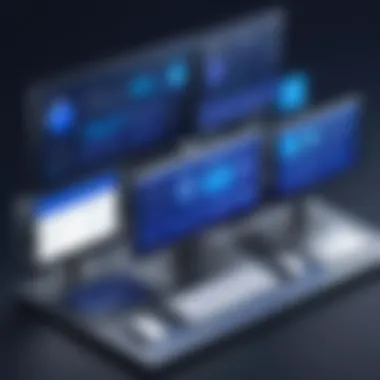

Intro
In the fast-evolving world of technology, two software solutions have been making waves: Acronis and Atera. Each presents its own unique set of features, functionalities, and pricing structures. For decision-makers, especially IT professionals and entrepreneurs, understanding these distinctions can be vital in ensuring the smooth operation of their businesses.
As we delve into this comparative review, we aim to shed light on how these platforms can impact your organization’s productivity, operational efficiency, and overall success. By the end of this article, readers will have a nuanced understanding of both Acronis and Atera, empowering them to make informed decisions that align best with their specific needs.
Overview of Core Features
When it comes to software solutions like Acronis and Atera, core features can be the make-or-break element for organizations. Understanding these essentials can greatly influence your choice.
Description of Essential Functionalities
Acronis is primarily known for its robust backup solutions. It offers features such as:
- Data Backup and Recovery: Acronis provides options for full image backup, incremental backups, and cloud storage.
- Disaster Recovery: The software's disaster recovery tool is designed to restore systems swiftly following data loss events.
- Cyber Security: Acronis goes beyond traditional backup by integrating cybersecurity measures that protect against ransomware and other threats.
In contrast, Atera takes a distinct approach:
- Remote Monitoring and Management (RMM): Atera is lauded for its RMM capabilities that allow IT professionals to monitor and manage networks seamlessly.
- Helpdesk Module: This module enhances customer support with ticketing systems and real-time communication.
- Billing and Reporting: Atera provides tools for invoicing and performance reporting, aiding in managing client relationships.
Comparison of Features Across Top Software Options
Both Acronis and Atera cater to different needs. In a direct comparison:
- Backup Efficiency: Acronis excels with its comprehensive backup solutions; however, it may entail significant storage costs.
- Management Tools: Atera shines with its RMM and helpdesk functionalities, making it more suitable for service providers and managed service providers (MSPs).
In summary, Acronis might be the go-to for businesses focused on data security, while Atera offers powerful management tools for IT operations.
User Experience and Interface
User experience is paramount when selecting software solutions, as it can dictate how efficiently teams operate.
Insights Into UI/UX Design Aspects
Acronis boasts a modern interface that some users find intuitive, offering visual dashboards to manage backup operations. However, the richer the features, the steeper the learning curve; users might need some time to fully harness its capabilities.
Conversely, Atera adopts a simpler design ethos, aiming for straightforward navigation that helps users quickly adapt. The platform presents information in a way that prioritizes essential functions, allowing users to hop right into tasks without extensive training.
Importance of Usability and Accessibility
Usability plays a critical role in software adoption within organizations. While Acronis may provide comprehensive features, the potential complexity could pose challenges for end-users, especially those without extensive technical expertise. Meanwhile, Atera's focus on usability ensures that even non-tech-savvy users can navigate the software efficiently.
"The right software is one that aligns with your operational processes without creating unnecessary friction for your teams."
For decision-makers, the implications of these design choices are straightforward; investing in software that your team can comfortably use can yield better results and enhance productivity.
In the next sections, we’ll explore pricing structures, each platform's strengths and weaknesses, and examine real-world user experiences to provide a complete picture.
Foreword to Acronis and Atera
In today's fast-paced technological landscape, the tools we employ to manage our data significantly affect overall efficiency and security. Acronis and Atera stand out in the software realm. Both solutions cater to the specific needs of IT professionals but from different angles.
Understanding these tools is crucial for decision makers who need to optimize their operational processes. Acronis primarily focuses on data backup and recovery services, providing a secure safety net for sensitive business information. On the other hand, Atera addresses IT management comprehensively, focusing not just on backup, but also on remote management, monitoring, and ticketing systems.
When we delve into each platform, we must consider the unique features and functionalities offered by both. Here are a few elements worth pondering:
- Purpose: What specific problems do each of these solutions aim to solve?
- Flexibility: How adaptable are they to varying business needs?
- Integration: Can they work seamlessly with other tools already in use?
By comparing Acronis and Atera, stakeholders can make informed decisions that not only support immediate needs, but also help chart a course for future developments in their organizations.
Overview of Acronis
Acronis was founded in 2003 and quickly gained traction in the data protection sector. One of its standout offerings is the integrated backup and recovery solution, designed to protect data in diverse environments—whether cloud, mobile, or on-premise.
Key Features of Acronis:
- Cloud Backup: Allows users to store and recover data from the cloud, ensuring a secure and accessible environment.
- Disk Imaging: Captures the entire system image, minimizing downtime in the event of hardware failure.
- Ransomware Protection: Offers advanced security measures against malicious attacks, safeguarding sensitive information effectively.
The user-friendly interface simplifies tasks, enabling IT personnel to perform backups and restorations swiftly without disrupting everyday operations. This reliable service has made Acronis a preferred choice for businesses looking to safeguard their data and restore it efficiently in case of emergencies.
Overview of Atera
Atera, not as old as Acronis but rapidly gaining popularity, brings a fresh perspective focusing on the needs of Managed Service Providers (MSPs). It bundles remote management and professional services automation tools in a single package, streamlining processes for IT service delivery.
Highlighted Functions of Atera:
- Remote Monitoring and Management (RMM): Enables IT teams to oversee client systems and networks in real-time, reducing response times significantly.
- Ticketing System: A built-in ticketing system streamlines service requests, ensuring nothing falls through the cracks.
- Time Tracking: Helps measure productivity by tracking hours spent on tasks, which can lead to better resource allocation.
Atera's versatility proves beneficial for businesses aiming for sophisticated IT management without breaking the bank. With an engaging user interface, Atera simplifies complex IT processes making it easier for technicians to manage client networks and systems effectively.
By dissecting the core aspects of both Acronis and Atera, decision-makers can identify which solution aligns best with their organizational goals, ultimately leading to better data management and IT operations.
Understanding Backup and Data Protection
In the digital age, data reigns supreme. For organizations, whether small businesses or large enterprises, understanding the intricacies of backup and data protection isn't just a necessity; it’s a cornerstone of operational integrity. Without a reliable backup strategy, companies risk crippling consequences—from data loss due to unforeseen events to compliance violations for failure to safeguard sensitive information.
Backup and data protection are closely intertwined and serve as the first line of defense against an array of data threats. These can range from cyberattacks and hardware failures to natural disasters. Knowing how to effectively manage these risks is essential for decision-makers and IT professionals alike. Some key elements to consider include:
- Data Availability: Ensuring that data is quickly retrievable when needed is crucial to minimizing downtime.
- Data Integrity: Backups must ensure that the stored data remains uncorrupted and functional for restoration purposes.
- Regulatory Compliance: Many industries are subject to regulations that mandate stringent data protection practices.
A comprehensive strategy in data management not only safeguards the organization’s assets but also boosts overall operational efficiency. This is where tools like Acronis and Atera come into the picture, offering distinct features that cater to varying needs.
The Role of Acronis in Data Management
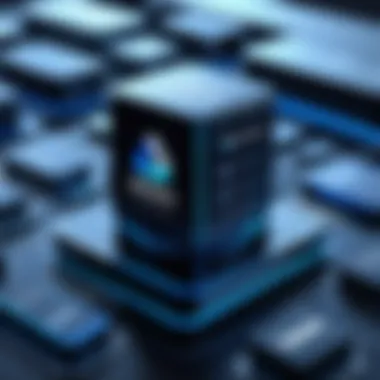

Acronis stands as a prominent player in the data management domain, leveraging advanced technologies to provide robust backup solutions. With its fusion of backup, disaster recovery, and secure file access, Acronis encapsulates what it means to have a reliable safety net for data. One of its key features is Acronis Active Protection, which fights against ransomware, ensuring that data isn’t just backed up but also protected from potential threats in real time.
Acronis employs a user-friendly interface that simplifies the backup process, allowing even the less tech-savvy users to navigate its functionalities with ease. Additionally, its capability for full disk imaging enables organizations to back up entire systems, which can be a lifesaver in severe data loss situations. In the greater chess game of data management, Acronis equips organizations not only to recover but to strategize against issues that may arise.
Atera's Approach to IT Management
On the flip side, Atera presents a more holistic approach to IT management, blending backup solutions with overall IT service management functions. Its cloud-based platform is designed to unify multiple IT operations, from ticketing and monitoring to billing and reporting. Atera understands that data protection isn’t just about backup; it’s about managing the entire IT ecosystem.
Where Atera shines is in its automation capabilities. By providing automated backups along with patch management and system monitoring, it removes the mundane tasks from IT personnel’s workloads, freeing them up to focus on strategic initiatives. This integrated approach enhances efficiency and minimizes the risk of human error, making it a solid choice for organizations aiming for a seamless IT infrastructure. Particularly in service delivery scenarios, Atera’s functionalities resonate strongly with businesses looking to improve operational workflows.
In the end, whether you lean towards Acronis for its powerful backup solutions or Atera for its comprehensive IT management, understanding these platforms is the key to making informed decisions regarding your organization's data safety and operational efficiency.
Feature Comparison
When evaluating software solutions like Acronis and Atera, the Feature Comparison becomes a cornerstone of decision-making. Understanding the distinct features each platform offers is not just about checking boxes. It involves grasping how these features translate into enhanced productivity, operational efficiency, and ultimately, the bottom line. Features can often be the differentiator between success and failure in software applications, especially in industries that rely heavily on data management and IT operations. Thus, it's vital to look deeper into functionalities that could align with an organization’s specific needs.
Core Features of Acronis
Acronis emerges as a robust player in the realm of data protection and backup solutions. At its core, Acronis offers the following key features:
- Comprehensive Data Backup: Acronis specializes in not just local backups, but also cloud-based options, allowing users to secure their data from virtually anywhere.
- Ransomware Protection: This feature is increasingly important given the rising tide of cyber threats. Acronis utilizes a unique defense mechanism to detect and reverse ransomware attacks, giving users peace of mind.
- File Sync and Share: Users can sync files across multiple locations and devices seamlessly. This promotes collaboration without sacrificing security.
- Disaster Recovery: In the event of a catastrophic data loss, Acronis has well-established protocols for disaster recovery, ensuring operations can resume with minimal disruption.
These core features are designed not just to resolve immediate backup needs, but to integrate into a larger strategy of data and IT management.
Core Features of Atera
On the other hand, Atera presents itself as an IT management tool tailored for managed service providers (MSPs). Its notable features include:
- Remote Monitoring and Management: Atera’s RMM capabilities allow users to monitor and manage devices in real time, providing support before issues escalate.
- Ticketing System: The integrated ticketing system ensures efficient tracking of customer requests and issues, improving response times and service quality.
- Time Tracking and Billing: Atera simplifies billing processes, enabling users to record time spent on tasks for accurate invoicing and enhanced client transparency.
- Reporting and Analytics: The platform provides powerful reporting tools to analyze performance metrics, giving insights into operational efficiency and opportunities for improvement.
Atera positions itself as an ally for those looking to streamline IT processes and enhance service delivery.
Unique Functionalities of Each Platform
Both platforms do share essential functionalities relating to backup and management, but they diverge significantly in their unique offerings:
- Acronis’ Active Protection: This is a distinguishing feature that automatically monitors for suspicious activity, making it a must-have for organizations prioritizing security.
- Atera’s Unified Platform: Atera integrates several IT functions into one platform, reducing the need for multiple tools and offering a simplified user experience.
In this crowded marketplace, it becomes clear that while Acronis and Atera may serve some overlapping client needs, their special functionalities cater to different target audiences and operational contexts. By understanding these nuances, decision-makers can maximize the benefits derived from either solution.
User Experience and Interface Design
When diving into software solutions like Acronis and Atera, one can’t overlook the role of user experience (UX) and interface design. Both elements serve as the foundation upon which users build their interactions with these platforms. A well-thought-out interface, coupled with an intuitive user experience, can significantly streamline tasks, minimize frustration, and enhance productivity. Decision-makers who prioritize these aspects may find themselves not only with a functional tool but also a solution that supports smooth operations in their workflows.
Acronis User Experience
Acronis’ user experience showcases a thoughtful balance between functionality and aesthetics. The platform embraces a modern and streamlined interface, making navigation straightforward for users of varying tech-savviness. Its dashboard is thoughtfully organized, allowing for quick access to critical functions like backup, recovery, and management.
What stands out here is the setup wizard, which guides users effectively through initial configurations, reducing the barriers to entry. However, some might say the plethora of options can feel overwhelming at first.
Nevertheless, as one becomes accustomed to the interface, Acronis provides the flexibility to customize views and workflows, appealing to advanced users seeking deeper control over their data management processes.
Atera User Experience
Turning to Atera, its user experience leans more towards practicality and efficiency. The interface is designed from the ground up to cater specifically to IT professionals, reflecting an understanding of the day-to-day challenges they face.
Once logged in, users are greeted with a clean layout, where essential tools for IT management are easily accessible. Atera’s dashboard offers key insights at a glance, providing metrics that help IT managers understand system health, ticket statuses, and asset management. A notable feature is its ticketing system, designed to facilitate speedy resolutions while keeping collaboration smooth among team members.
Although some may find the platform less visually polished than Acronis, users typically appreciate its straightforward, no-frills approach.
Accessibility and Usability Factors
User accessibility and usability are vital components in choosing between Acronis and Atera. No matter how functional a software tool is, its effectiveness is muted if users struggle to leverage its features. Here, several factors play a crucial role:
- Intuitive Navigation: Both platforms offer navigable interfaces, but ease of use may vary depending on the user's background.
- Learning Curve: Acronis may demand more time upfront for users to fully grasp its capabilities, whereas Atera feels familiar to IT professionals right out of the gate.
- Mobile Compatibility: Especially for decision-makers on the move, mobile-friendliness becomes an essential criterion. Acronis offers apps that mirror their desktop environments, while Atera focuses heavily on comprehensive web access.
Ultimately, the choice between these two solutions may hinge on individual or organizational preferences, with Acronis leaning towards a power-user experience and Atera prioritizing accessibility for IT management tasks.
Pricing Structures
Pricing structures can significantly impact the choice of a software solution for organizations. Especially when it comes to systems like Acronis and Atera, understanding the nuances of their pricing can illuminate what exactly you are getting for your investment. Decision-makers need to consider both the initial costs and the long-term financial implications.
A clear pricing model can help users align their budget with the value delivered by the software. It also aids in assessing whether the features provided justify the expense. In this piece, we’ll dissect how Acronis and Atera stack up in terms of pricing, and what potential users should keep in mind when evaluating these platforms.
Acronis Pricing Overview
Acronis operates on a tiered pricing model that caters to various needs and budgets. They typically offer different plans, which can vary based on the features included, the number of users, and the size of data to be protected.
- Standard Plan: This usually covers basic data backup and recovery. It's a good starting point for small businesses or individual use,
- Advanced Plan: Offers additional features like advanced protection tools. This might appeal to medium-sized companies that need more comprehensive coverage.
- Enterprise Plan: Targeted at large corporations, this plan includes tailored solutions, robust security measures, and dedicated support.
While the upfront cost might seem steep, when digging into the features each tier offers, one can quickly see the value, especially when weighed against potential data losses before utilizing such a platform. Moreover, they frequently provide seasonal promotions, which can ease budget constraints and make it more accessible.
Atera Pricing Overview
Atera adopts a rather unique approach to pricing, focusing on a subscription model based on per technician rather than the number of endpoints which is common in the industry. It’s straightforward but warrants careful consideration.
- Monthly Subscription: Users can pay monthly, which provides flexibility.
- Annual Subscription: Offering a discount for those committing for a year, this option can lead to significant savings for active users.
This model benefits IT professionals who may work on fluctuating projects or with different client needs; paying based on technician involvement ensures there's no unnecessary expenditure on idle resources. Additionally, Atera prides itself on providing a free trial period, allowing potential users to test the waters before committing financially.
Cost-Benefit Analysis of Each Solution
When weighing the cost against the benefits of Acronis and Atera, it's essential to point out several factors:


- Coverage and Features: Acronis shines in data recovery capabilities and security features, while Atera excels in user management and integration with existing services.
- Scalability: Acronis can be more accommodating for larger operations needing extensive backup solutions, whereas Atera is built for agility in fast-paced IT support environments.
- Total Cost of Ownership: Consider not only the software fees but the potential losses from data breaches or downtime, which can significantly offset the initial software costs.
A detailed understanding of features and pricing helps ensure you make an informed decision. It's not just about what looks good on paper; it’s about what serves your needs without breaking the bank.
Integration Capabilities
Integration capabilities are a vital aspect when considering software solutions like Acronis and Atera. In a world where efficiency and seamless workflows are paramount, understanding how these platforms interact with other tools can significantly influence a decision-maker's choice. The ability to integrate with various applications not only enhances functionality but also ensures that platforms align with existing systems, reducing the learning curve and adoption barriers for teams.
When evaluating integration capabilities, several elements come into play. First, how user-friendly are the integrations? A complex setup process can deter users, regardless of the benefits. Second, what range of applications can be connected? A broad spectrum of compatible software often translates into greater flexibility and customization. Lastly, how actively are integrations maintained and updated? This is crucial as software landscapes rapidly evolve, and companies need to keep pace through adaptive integrations.
In summary, robust integration capabilities not only enhance operational efficiency but also improve overall user satisfaction by creating a tailored and cohesive environment for IT management.
Acronis Integration with Other Tools
Acronis offers a substantial array of integrations that cater to diverse operational needs. It seamlessly connects with various cloud services, backup repositories, and enterprise tools, enabling organizations to create a unified approach to data management. Tools like Microsoft Azure, Google Cloud, and VMware are just a few examples of Acronis’s adaptability. This layer of interoperability helps in establishing a resilient IT ecosystem.
The support for APIs allows developers to build custom integrations, automating workflows in ways that suit unique business requirements. Moreover, the ease of access to tutorials and step-by-step guides can significantly reduce the hassle when integrating Acronis with existing systems.
"With Acronis, you don’t just get backup; you get a full-fledged partner in streamlining your data strategies."
Additionally, Acronis provides extensive documentation, making it relatively simple for businesses to connect their preferred tools. For instance, support for Microsoft Office 365 ensures that businesses can protect their email and other critical data easily. With the right integrations in play, teams can focus more on their core tasks rather than wrestling with software limitations.
Atera's Integrative Functionality
Atera stands out by emphasizing integrations that cater primarily to IT service providers and managed service providers (MSPs). The platform connects smoothly with help desk software, time-tracking tools, and billing solutions. This capability is essential for MSPs, providing them with a comprehensive suite to manage their clients effectively.
For instance, Atera’s integrations with tools such as Jira or Slack streamline communication between teams and enhance project management. This interconnectedness not only fosters a collaborative environment but also leads to better resource management and transparency.
Furthermore, Atera's API support enables companies to create bespoke integrations that align more closely with their operational workflow. With this, businesses can tailor their IT management strategies according to their specific needs, fostering an agile and responsive operational framework.
In evaluating Atera, one must consider its ability to cater to the specific demands of IT professionals, making it a contender for businesses that seek a dedicated MSP solution rather than a broad data management tool.
Target Users and Use Cases
Understanding the target users and specific use cases for software products like Acronis and Atera is pivotal in determining what solution best suits varied organizational needs. A comprehensive analysis can aid decision-makers in aligning their software choices with operational objectives, ultimately optimizing performance and productivity. Knowing who the ideal user groups are allows companies to tailor their investments in technology more effectively, maximizing the return on those investments.
Ideal Users for Acronis
Acronis, with its robust features in data backup, recovery, and security, is particularly suited for users in the following categories:
- Small to Medium Enterprises (SMEs): These businesses usually lack extensive IT resources but require reliable data protection solutions. Acronis offers scalability and ease of use, making it attractive for these smaller companies.
- IT Departments in Large Corporations: Larger organizations often have complex environments and require comprehensive data management solutions. Acronis' multi-layer protection makes it well-suited for IT teams tasked with safeguarding a vast array of sensitive data.
- Remote Workers and Freelancers: As more professionals work from various locations, having dependable backup solutions is crucial. Acronis provides features that cater to individual users, ensuring data security across devices.
- Healthcare and Finance Sectors: Both industries handle sensitive information and are governed by strict compliance regulations. Acronis provides the necessary protections and features required to meet these regulatory standards, ensuring data integrity and security.
In essence, Acronis fits users who value data stability and security alongside user-friendly interfaces and powerful recovery features.
Ideal Users for Atera
On the flip side, Atera's unique strengths appeal to a different user base:
- Managed Service Providers (MSPs): Atera shines in environments where multiple clients' needs must be met simultaneously. Its remote management capabilities streamline the monitoring and maintenance of IT environments for various clients, making it ideal for MSPs looking to enhance service efficiency.
- Small IT Teams: These teams often juggle multiple roles and responsibilities. Atera's all-in-one solution, combining monitoring, management, and ticketing, simplifies workflow, helping small teams manage their workload without feeling overwhelmed.
- Startups and Tech Companies: With their fast-paced environments, startups require agile tools that can adapt to their evolving needs. Atera's subscription model and adaptability make it a viable option for businesses in their growth phase.
- Organizations Needing IT Automation: Companies looking to reduce manual processes stand to gain from Atera’s automation features, which can boost overall productivity and reduce the occurrence of human error.
In summary, Atera is ideal for users seeking a comprehensive IT management solution that supports both operational efficiency and client-facing services.
Overall, identifying target users and their specific use cases enables organizations to make informed decisions regarding Acronis and Atera, aligning their technology strategy with business goals while leveraging the strengths of each platform.
Security Features
In today's digital landscape, the importance of security features in any software solution cannot be overstated. With a growing number of cyber threats, businesses find themselves facing numerous risks that can potentially jeopardize sensitive data and operational continuity. Organizations need to ensure that the software they use not only provides robust functionality but also strong security measures to protect their assets. In this section, we will delve into the specific security aspects of Acronis and Atera, providing insights on how each solution measures up.
Acronis Security Measures
Acronis, well-known for its backup and recovery solutions, has woven comprehensive security features into its offerings. One standout aspect is Acronis Active Protection, an advanced anti-ransomware technology that continuously monitors for suspicious activity. This feature notifies users promptly at the slightest deviation, helping to mitigate the effects of potential threats.
Moreover, Acronis provides multi-layered encryption capabilities, allowing users to encrypt data both during transmission and at rest. This means that, even if data is intercepted, it remains unreadable to unauthorized parties.
In addition to encryption, Acronis’ cloud storage solutions are fortified with strong access controls, ensuring that data is only accessible to authorized individuals.
Some of the key components of Acronis' security measures include:
- Regular updates and patches: Acronis ensures its software remains robust against emerging threats by consistently updating its systems.
- User authentication options: Multi-factor authentication is available, adding an important layer of security, especially for sensitive business environments.
- Data loss prevention tools: These tools help in monitoring top data leaks, thereby enabling organizations to take proactive measures.
By prioritizing these security measures, Acronis provides a strong framework that empowers users to safeguard their data while efficiently managing backup solutions.
Atera's Security Protocols
On the other hand, Atera also prioritizes security, acknowledging that IT management solutions need to protect client information, particularly for Managed Service Providers (MSPs). Atera implements a range of security protocols tailored specifically for the needs of IT professionals.
One notable feature is Atera’s remote monitoring and management (RMM) capabilities which include embedded security functionalities. This means that not only does Atera facilitate monitoring of systems, but it also screens potential vulnerabilities that could be exploited by malicious actors.
Atera utilizes strict compliance with international standards, which involves:
- Role-based access control: This limits who can access what information, minimizing the risk of internal threats.
- Incident response planning: Atera offers resources and guidelines to help organizations develop effective response strategies in the event of a security breach.
- Continuous monitoring and reporting: Atera provides tools that ensure security protocols are not just implemented, but actively enforced and reported on, helping users stay ahead of potential issues.
In summary, Atera's approach combines proactive measures with compliance, ensuring that its users, especially MSPs, can manage their networks securely and effectively.
"In an age where threats are ever-evolving, the measure of resilience is often reflected through the strength of a software's security features."
This exploration reinforces the critical role security measures play for decision-makers evaluating Acronis and Atera. Ensuring the integrity of their systems and data is paramount, and understanding these offerings can significantly aid in making an informed choice.
Customer Support and Resources
In any software solution, the efficacy of customer support can be as crucial as the tool's core features. This holds especially true for Acronis and Atera, where the nature of IT management often demands timely assistance and reliable resources. Decision makers need to consider how each platform approaches customer service, as this often dictates not just the user experience but also the broader operational performance.
Understanding the customer support mechanisms available can significantly affect how users implement the software. After all, when issues arise—whether they're technical glitches or setup queries—having a solid line of support can make or break adoption rates. Moreover, comprehensive resources such as documentation, forums, and training materials can empower users to resolve inquiries independently, leading to enhanced productivity and satisfaction.
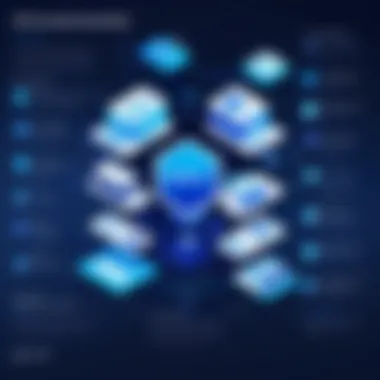

Acronis Customer Service Evaluation
Acronis positions its customer service as an integral part of its user experience strategy. Users can access support through multiple channels: from phone and email assistance to live chat options. One aspect that stands out is Acronis's commitment to providing 24/7 support, which is vital for businesses operating across different time zones.
The Acronis Knowledge Base is well-structured, offering a plethora of tutorials, articles, and FAQs covering various topics such as backup processes and recovery options. Customers often appreciate the user-friendly interface of these resources, making it relatively easy to find solutions without needing to contact support directly. Additionally, they feature community forums where users can exchange tips and share experiences.
However, some users have noted inconsistencies in response times, especially during peak hours. While this can be a point of contention, Acronis generally receives favorable feedback for the knowledge and professionalism of its support agents. Customers who dive into the proactive educational webinars often express higher satisfaction levels, finding that anticipation of common issues reduces their need for reactive support.
Atera Customer Support Structure
Atera adopts a slightly different approach regarding its customer support structure. It offers a combination of standard technical support measures, along with a strong emphasis on community engagement. Users can reach out for help via email and chat, but they also benefit from a wealth of community-driven resources.
The Atera Academy stands out as a unique feature, providing both new and seasoned users with comprehensive training modules. These materials are designed not just to troubleshoot issues but to deepen users’ understanding of the platform.
Atera also prioritizes user feedback, regularly conducting surveys to determine which areas of support require improvement. Their commitment to customer enhancement means they adapt their approach based on user experiences and needs. The online forums serve as a vibrant hub where users can ask questions, share insights, and develop solutions collaboratively.
Yet, as with any service, challenges exist. Some users have pointed out that the response time can vary depending on the complexity of their inquiries. Additionally, while community support is beneficial, reliance on it can lead to inconsistencies in information across different threads. Overall, Atera's support is praised for its accessibility and its focus on continuous training, aligning with the needs of modern IT professionals.
Ultimately, the quality of customer support can greatly influence the user experience and effectiveness of software solutions like Acronis and Atera. It's worth considering not just what's available but how responsive and effective these support structures are.
Case Studies and User Experiences
When it comes to understanding the practical applications of software solutions, case studies and user experiences play a pivotal role. They shine a spotlight on how real organizations utilize Acronis and Atera in their daily operations. This section will uncover valuable insights into how these platforms address unique challenges, streamline processes, and ultimately contribute to efficiency and productivity.
One key benefit of examining case studies is that they provide tangible evidence of functionality. Decision-makers can see how features work in real-world scenarios rather than relying on theoretical claims. Users will discover the strengths, weaknesses, and overall impact each tool has on varied sectors, allowing for a more nuanced understanding of their appropriateness for specific business needs.
Moreover, learning from the missteps of others can prove to be valuable. Observing what worked and what didn’t helps organizations set realistic expectations and formulate strategies when implementing new software.
Acronis in Action: Success Stories
Acronis has garnered various success stories from enterprises that have effectively leveraged its backup and data recovery capabilities. For instance, a medium-sized financial institution revealed how Acronis’ disaster recovery solutions let them restore critical customer data swiftly during server failures. The systematic approach had them up and running in no time without major interruptions. By using Acronis, this company not only safeguarded important information, but also reinforced trust among its clientele, thanks to their ability to recover data efficiently.
Atera in Action: Success Stories
On the flip side, Atera has its own share of commendable user experiences. A managed service provider shared how Atera’s remote monitoring and management features transformed its IT service delivery. Previously bogged down by outdated systems, this provider found in Atera the ability to streamline ticketing, automate updates, and monitor client networks all from a single platform. This resulted in enhanced service levels and better client satisfaction rates. As such, organizations looking to implement Atera can draw from these positive user experiences by understanding the real changes appeared thanks to this software.
The juxtaposition of Acronis and Atera success stories illustrates the impact each solution can have across different fields. These narratives not only highlight what is possible but also guide decision-makers as they evaluate which tool aligns best with their operational goals.
Future Trends in Software Solutions
The software landscape is rapidly shifting, making it crucial for decision-makers to stay updated on the emerging trends. Understanding these developments not only helps in navigating the current offerings from platforms like Acronis and Atera, but also prepares professionals for future challenges and innovations within the sector.
One significant trend underlying future software solutions is the integration of artificial intelligence and machine learning. These technologies are enhancing efficiency and improving user experience, allowing for personalized solutions that can adapt to specific needs. Furthermore, adopting these technologies can reduce response times, automate repetitive tasks, and provide predictive analytics, giving businesses the edge they need in a competitive environment.
As businesses increasingly migrate to cloud-based solutions, the reliance on robust data protection measures also escalates. Companies are recognizing the advantages of utilizing hybrid environments, balancing on-premises and cloud strategies. This trend highlights the need for platforms like Acronis and Atera to focus on seamless integrations that support this hybrid approach, ensuring data is secure, accessible, and capable of being backed up effectively.
Another element to consider is the importance of compliance with regulations like GDPR or HIPAA. Decision-makers must ensure that any software solution aligns with these standards, as penalties for breaches can be severe. Thus, Acronis and Atera have to prioritize features that enhance compliance, equipping users with the necessary tools to meet legal requirements.
“The future of software solutions lies not just in the technology itself, but in the ability to adapt to an ever-evolving regulatory and technological landscape.”
The importance of user experience cannot be overstated. As software products become more complex, there's a growing demand for intuitive interfaces that require minimal training. This shift means that Acronis and Atera must invest in UX design to ensure their platforms remain accessible to a diverse user base.
Companies must also pay close attention to sustainability trends. Eco-friendly practices and reducing carbon footprints are becoming essential considerations for software providers. Decision-makers should look for solutions that align with their environmental responsibilities.
In short, the future trends in software solutions present both challenges and opportunities. Professionals in IT and decision-making roles must grasp these shifts to not only adopt the best possible tools but also guide their organizations in making informed choices.
Emerging Technologies in Backup Solutions
Emerging technologies are paving the way for more efficient backup solutions, transforming traditional approaches into more streamlined processes. One of the most exciting advancements is the use of blockchain technology. By utilizing decentralized systems, organizations can enhance data integrity and security. Each backup can be verified and cannot be altered, which is paramount for maintaining trust in data management.
Cloud computing continues to dominate the backup landscape. The introduction of edge computing, where data processing happens closer to the source, significantly reduces latency and improves speed. This technology caters especially to organizations dealing with massive volumes of data generated in real-time. As network speeds continue to increase, the ability to back up data on the fly enhances overall operational efficiency.
Another key development is the use of Ransomware Protection built directly into backup solutions. As threats become more sophisticated, so do the countermeasures. Solutions that offer real-time monitoring and automatic response can save critical information from exposure, aligning seamlessly with the backup strategy.
In addition, machine learning algorithms are being integrated into data backup practices. By analyzing usage patterns, these algorithms can predict which data needs more frequent backups and which data can afford to be archived. This intelligent approach optimizes storage space and resource consumption, making backup processes more efficient.
The Evolving Landscape of IT Management
The IT management landscape is undergoing a transformation, shaped by the need for agility and responsiveness in today’s fast-paced market. Businesses are increasingly shifting from traditional IT models towards more DevOps and Agile methodologies. This shift encourages collaboration between development and operations, allowing for quicker rollout of features and enhancements.
Automation is at the forefront of this evolution. By embracing automation tools, companies can streamline processes, reduce human error, and cut down operational costs. Platforms like Atera are integrating automation features tailored to simplify and expedite routine IT tasks, from patch management to system monitoring.
Moreover, the trend of remote work continues to influence IT management strategies. Organizations must create comprehensive remote management systems that ensure security and accessibility for distributed teams. This leads to growing interest in Unified Endpoint Management (UEM) solutions that help IT administrators manage a variety of devices from a single platform.
Finally, corporate focus on data privacy and protection is becoming more critical. As cyber threats become increasingly sophisticated, IT managers need to be proactive in implementing stringent security and data protection policies. This involves continuous training on security best practices, regular audits, and investing in modern security solutions, which is an area where both Acronis and Atera can provide significant value.
In summary, by staying abreast of these evolving trends in IT management, decision-makers can ensure their organizations remain competitive and secure in a demanding digital landscape.
Ending and Recommendations
As we draw to a close in our comparative examination of Acronis and Atera, it becomes increasingly clear that choosing between these two platforms requires a careful consideration of various factors. Decision makers must look beyond surface-level features and delve into specifics that align with their organizational needs. The importance of this section cannot be understated; it helps synthesize the multitude of insights gathered throughout the article, ensuring that stakeholders can make choices informed by a thorough understanding of both tools.
The analysis encapsulates several key elements: functionality, use cases, integration capabilities, and pricing structures. Each of these aspects plays a critical role in aligning a company's operational goals with the software capabilities. Normally, organizations might be inclined to rank solutions based on popular opinion, but the nuances in features and requirements should guide decision-making processes instead.
Consideration of business scale, industry, and even future scalability is paramount. While Acronis stands out for its robust data backup functionality and security measures, Atera offers a streamlined approach to IT management, perhaps more fitting for small to mid-sized companies. Therefore, evaluating your specific context is essential for a high-stakes decision like this.
It’s also worthwhile to bear in mind that both Acronis and Atera provide trials or demos. Taking the time to explore these options is beneficial. Doing so allows for a practical evaluation of how either software meshes with your current systems and processes.
"In the world of software solutions, one size does not fit all. The right choice must resonate with your unique operational symphony."
In the end, this conclusion serves as a compass for decision-makers, pointing them towards what factors should weigh heaviest in their deliberations surrounding backup and IT management software.
Key Takeaways
- Distinct Requirements: Acronis might be more suitable for firms with heavy data protection needs, while Atera caters to IT management and monitoring.
- Pricing Considerations: Evaluate whether the pricing structure of either solution aligns with the budgetary constraints of your organization.
- User Experience: A user-friendly interface can significantly improve daily operations, so find out which platform offers better usability.
- Integration: Look for software that easily integrates with existing tools and systems, enhancing your organization's efficiency rather than complicating it.
- Future Needs: Consider not just current requirements but also what your company might need in the coming years as it grows and evolves.
Final Thoughts on Acronis vs Atera
After intense deliberation on the functionalities, features, and unique selling points of Acronis and Atera, it’s clear both platforms bring valuable offerings to the table. Acronis, with its deep-rooted backup solutions, shines in realms where data security holds the highest stakes, like in healthcare or finance. Conversely, Atera's agile IT management tools are designed for businesses craving streamlined operations and practical integrations.
Ultimately, the decision hinges on aligning each platform's strengths with the specific challenges faced by your organization. There isn't a clear-cut victor in this match-up; rather, it is about finding the right fit for your unique circumstances. The future is ripe with possibilities. Whichever path is chosen, an informed decision is what enables effective operational efficiency, risk management, and ultimately, growth.



