Exploring the Cost of FL Studio: An In-Depth Analysis


Intro
In today’s digital landscape, choosing the right digital audio workstation (DAW) is crucial for music producers, audio engineers, and creators. One software that stands out in this field is FL Studio. Understanding the cost implications of selecting FL Studio is essential for decision-makers and industry professionals alike. This analysis aims to provide a granular examination of FL Studio’s pricing structure, various versions, and additional costs that may arise through the usage of this powerful tool.
Overview of Core Features
FL Studio offers a robust suite of functionalities that make it a popular choice among music creators. Key features include:
- Intuitive Workflow: The interface allows for effective arrangement and manipulation of audio tracks, catering to both beginners and seasoned professionals.
- Comprehensive Plugin Support: FL Studio supports a wide array of plugins, from VSTs to native tools, giving users endless possibilities for sound crafting.
- MIDI Support: Advanced MIDI capabilities ensure that users can easily input and edit notes, which is essential for composition.
- Automation: The ability to automate effects and parameters provides creators with dynamic control over their projects.
Comparison of Features Across Top Software Options
When exploring alternatives to FL Studio, it is also beneficial to compare its features with other prominent DAWs like Ableton Live, Logic Pro, and Pro Tools. For instance:
- Ableton Live is celebrated for its live performance capabilities but offers less in arrangement compared to FL Studio.
- Logic Pro has strong MIDI editing features but is limited to macOS users.
- Pro Tools excels in audio recording but is often seen as less intuitive for electronic music production.
Overall, FL Studio strikes a balance between ease of use and powerful features, making it suitable for a wide range of users.
User Experience and Interface
The user experience within FL Studio is designed to foster creativity. The intuitive user interface allows for easy navigation, making workflows smoother for both novices and experts. Important design aspects include:
- Visual Layout: Clear visual elements ease the learning curve, allowing users to focus more on music production rather than software navigation.
- Customizability: Users can tailor the interface to fit their preferred workflow, enhancing overall efficiency.
Importance of Usability and Accessibility
Usability is paramount in any software, especially in a domain where time and creativity are key. FL Studio's accessible design ensures that tasks can be accomplished without overwhelming users. This is particularly relevant for professionals who may be embarking on complex projects.
"A user-friendly interface can significantly influence productivity in music production."
In summary, FL Studio offers features that not only cater to a variety of user needs but also ensure a smooth and efficient workflow. This balance is essential for music producers looking to maximize their creative potential while managing costs effectively.
Prelude to FL Studio
Understanding FL Studio is critical for individuals and organizations focused on audio production. This digital audio workstation (DAW) stands out due to its versatile functionalities and an array of features designed to meet diverse needs. The introduction to FL Studio paves the way for comprehending the various pricing structures and the overall value the software delivers to users. It also sets the stage for exploring how different versions cater to a wide range of talent, from novices to seasoned professionals.
Overview of FL Studio
FL Studio, developed by Image-Line, is a comprehensive music production software that allows users to compose, arrange, record, edit, and master audio. Its reputation in the industry is well-earned, as it integrates advanced tools for both audio editing and arranging. Users can take advantage of its user-friendly interface or delve into more complex operations as their skills progress. With each iteration of FL Studio, improvements and new features have been added, enhancing its applicability across diverse projects.
Industry Relevance
The relevance of FL Studio in today's music industry cannot be understated. Many recognized producers and musicians utilize this DAW, affirming its place in professional environments. Its functionality supports various styles of music production, making it a go-to choice for many. Furthermore, as the digital landscape evolves, software like FL Studio adapts, ensuring that it meets both current and future needs of creators. It is pivotal for aspiring musicians and experienced professionals alike to understand the implications of investing in FL Studio, as this knowledge can significantly influence their production efficiency and artistic output.
Understanding FL Studio Pricing
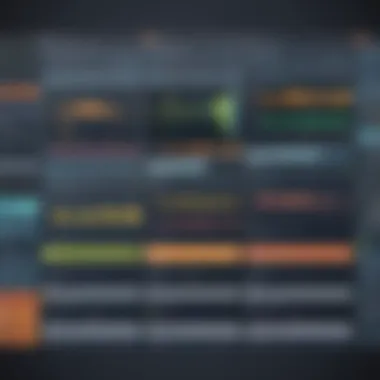

Understanding the pricing of FL Studio is essential for several reasons. Firstly, the software caters to a diverse range of users, from hobbyist musicians to professionals in the music production industry. An in-depth knowledge of the pricing structure enables potential buyers to align their needs with the right version.
When discussing pricing, it is important to consider the variations available in the FL Studio lineup. Each version is designed with specific features that appeal to different user needs. Thus, understanding these variations is vital for making an informed purchasing decision.
Moreover, considering financial implications is imperative. Users should evaluate the long-term costs, including upgrades and additional plugins, which can significantly affect the total outlay. This analysis helps potential buyers in estimating their total investment and anticipating future expenses.
In addition, dissecting the professional versus educational pricing can unveil further insights. This differentiation can impact many users, especially students or educational institutions that may have budget constraints. Therefore, this discussion aligns with making ethical and economically sound choices when investing.
In summary, a keen understanding of FL Studio's pricing assists users in navigating the choices efficiently. It not only guides individual users but also aids businesses in budgeting for software investments in a strategic manner.
Different Versions of FL Studio
FL Studio presents multiple editions, each tailored for specific functions and user needs. The core versions include Fruity Edition, Producer Edition, and Signature Bundle. These various options provide flexibility for users depending on their experience level and requirements.
- Fruity Edition: This is the most basic version and is often sufficient for beginners. It includes essential features for beat making and pattern-based music composition.
- Producer Edition: This version expands upon the Fruity Edition. It adds audio recording and more advanced features, making it suitable for those serious about producing music.
- Signature Bundle: As the name suggests, this package includes everything from the Producer Edition, with additional plugins for advanced users. It provides a comprehensive set of tools for intricate music production tasks.
By carefully analyzing the features of each edition, potential users can more effectively discern which version will satisfy their production needs without overspending.
Professional vs Educational Pricing
Within the realm of FL Studio, there exists a distinction between professional and educational pricing. This separation is beneficial for institutions and individuals seeking access to software without incurring prohibitive costs.
Educational pricing generally offers significant discounts, making it accessible for students and academic institutions. This strategy facilitates learning and fosters future professionals who might not otherwise afford such tools.
On the other hand, professional pricing serves the established market. It reflects the software's value in professional settings where extensive features, updates, and support are necessary. Businesses, independent artists, and seasoned producers typically engage with this pricing tier.
Both pricing structures have their merits and serve different targets effectively. Understanding these options allows users to choose the most suitable category based on needs and financial capability.
Cost of Basic Versions
Understanding the cost of basic versions of FL Studio is crucial for potential buyers. Each version caters to different user needs, budgets, and musical capabilities. Buyers need to assess their requirements, get a sense of the value provided by each version, and consider how these costs fit their financial plans. This section provides details on three primary versions available: the Fruity Edition, Producer Edition, and Signature Bundle. Let's explore these options and their significance in the context of value and usability for music production.
Fruity Edition
The Fruity Edition serves as the entry-level package from Image-Line for beginners and casual music creators. It is designed for users who want to create music without needing extensive functionalities. The key features include a step sequencer, piano roll, and basic audio recording capability.
While it does not support audio recording of live instruments, it contains all necessary tools for MIDI sequencing and pattern-based composition. The price point of the Fruity Edition makes it accessible for those just starting. Its affordability does not undermine its usefulness, as it is often seen as a valuable starting point for hobbyists looking to test the waters in music production.
Producer Edition
In contrast, the Producer Edition offers a more comprehensive set of tools suitable for those who want to take their music production to the next step. This version includes everything in the Fruity Edition but adds advanced functionalities such as audio recording and the full suite of plugins.
The Producer Edition is ideal for serious musicians and producers who require deeper functional capabilities without the need for purchasing additional software up front. The cost reflects these additional features and sets a foundation for more complex music projects. Many users find that this version allows for a greater creative expression while providing the flexibility needed for professional production tasks.
Signature Bundle
Finally, the Signature Bundle takes the features of the Producer Edition further by including additional plugins and sound packs that enhance the music-making experience. This package is designed for users who want access to the most comprehensive array of tools and resources.


While the cost of the Signature Bundle is significantly higher, it is often viewed as worth the investment for professional producers who require a variety of sounds and effects at their fingertips. Purchasing this bundle can save time, as users do not have to shop for plugins separately. Therefore, the long-term value of securing everything in one package becomes apparent, especially for those heavily involved in the music scene.
"The right version of FL Studio can drastically change the way you work on your projects and ultimately shape your sound."
Additional Costs Involved
When assessing the overall cost of owning FL Studio, it is crucial to consider the additional costs that may arise beyond the initial purchase of the software. While the upfront price can provide a clear indication of investment, ongoing expenses, such as optional plugins, add-ons, upgrades, and maintenance, can substantially affect the total financial commitment. This section explores these additional costs to give readers a complete understanding of what it means to invest in FL Studio in the long run.
Optional Plugins and Add-Ons
FL Studio stands out not just for its core functionalities but also for the vast array of optional plugins and add-ons. These enhancements can significantly expand the capabilities of the software, allowing users to tailor their audio production environment to specific needs. Common plugins can include synthesizers, effects, and virtual instruments.
Engaging with high-quality plugins can streamline workflows and enhance the creative process. For example, plugins like the Serum synthesizer or Omnisphere can provide unique sound design possibilities and instrumental enrichment. However, they come with costs. Users must weigh the benefits of these tools against their budgets. Since many plugins can range from $50 to several hundred dollars, it adds to the financial aspect of utilizing FL Studio.
- Important considerations for users:
- Assess the specific functionalities needed.
- Research the compatibility of plugins with existing projects.
- Consider long-term usage before committing financially.
In essence, while optional plugins can enhance the experience, they also signify an additional investment that potential buyers should evaluate carefully.
Upgrades and Maintenance
Software updates and maintenance are also relevant financial considerations. FL Studio releases regular updates that often include new features, bug fixes, and enhanced performance aspects. Although these updates can be essential for maintaining optimal performance and security, they can also require a commitment to upgrade costs over time.
Key points to keep in mind regarding upgrades:
- Initial purchases often come with a lifetime free update option, but future major version releases may require an additional payment.
- Regular maintenance ensures that the software operates smoothly, balancing both functionality and productivity.
Looking at maintenance, while it may not incur direct costs, there are other factors like ensuring system compatibility. As FL Studio evolves, users may need updated hardware or software environments, which can indirectly result in further expenses. Thus, the decision to invest in FL Studio should involve an understanding of how upgrades and maintenance will factor into the long-term financial plan.
"While FL Studio offers powerful features, the additional costs linked to plugins, upgrades, and maintenance can significantly impact total ownership expenses. Wise investment strategies involve thoughtful consideration of these elements."
Understanding these additional costs equips potential buyers with a clearer perspective on their financial preparedness, ensuring their investment aligns with both immediate needs and future aspirations.
Long-Term Financial Implications
Understanding the long-term financial implications associated with purchasing FL Studio is crucial for potential buyers, especially for those in professional circles. The decision to invest in software goes beyond the initial price tag. It is important to consider how the software will perform over time and how it aligns with ongoing project needs.
The cost of ownership encompasses several factors. These include not just the upfront price of the chosen version of FL Studio but also the costs related to upgrading, additional plugins, and maintenance. While one might opt for a lower-tier version initially, these savings can diminish quickly if upgrades or additional features become necessary. It is essential to evaluate the expected usage over the years. Will the current version suffice, or will it require enhancements as projects evolve?
Another aspect to consider is the potential of reselling or transferring licenses. FL Studio allows users to transfer licenses, which can create value ownership that goes beyond the purchase price. If you find that the tool no longer meets your needs, you may recoup some of your investment.
In summary, the total cost of ownership should include past expenditures alongside potential future costs and gains. This insightful evaluation assists users in discerning whether FL Studio is a sound long-term investment.
Total Cost of Ownership
The total cost of ownership for FL Studio is not merely calculated by the upfront purchase price. It involves many additional aspects that can influence long-term financial stability. These aspects include:


- Initial Purchase: This varies based on the edition chosen.
- Upgrade Costs: As technology evolves, users may want or need the latest features. Regularly upgrading can add to overall expenses.
- Add-On Purchases: Some users might require plugins to achieve specific sounds or capabilities, adding further to the total.
"The long-term financial implications of FL Studio extend far beyond the initial investment. Evaluating ongoing costs can prevent unexpected financial strains later on."
Comparative Cost Analysis with Competitors
Evaluating FL Studio involves understanding how it compares with other digital audio workstations in terms of cost. Competitors like Ableton Live, Logic Pro, and Cubase all offer different pricing strategies and features. Conducting a comparative cost analysis requires looking at:
- Pricing Models: How does the cost of FL Studio align with those of similar software?
- Features: Does the price reflect the capabilities offered? Are you paying for features you may not use?
- Community and Support: Larger user bases may mean better community support, affecting long-term usability.
- update Policies: Comparing upgrade paths for FL Studio and its competitors gives insight into which software provides better value over time.
By examining these various elements, buyers can make more informed decisions about whether FL Studio or another software meets their needs more efficiently in both short and long-term perspectives.
User Experience versus Cost
In evaluating the cost of FL Studio, it is crucial to consider the balance between user experience and price. An effective digital audio workstation (DAW) should not only offer robust features but also ensure that these features translate into a satisfying user experience. This section delves into how the various versions of FL Studio align with user needs and expectations while factoring in their price points.
Value Offered by Each Version
FL Studio has different versions aimed at different types of users. Each version comes with its unique set of features, catering to specific styles and preferences.
- Fruity Edition: This is the entry-level version, best suited for beginner producers. While it is more affordable, it lacks some advanced features, such as audio recording. Users receiving the basic tools can still make simple beats and compositions.
- Producer Edition: This version is popular among intermediate users. It includes all features of the Fruity Edition but adds the capability for multi-track audio recording and additional plugins. The added features justify the increased price for those serious about music production.
- Signature Bundle: This is the premium version encompassing all features from prior versions and includes additional plugins. The high cost might be a deterrent, but for professionals, the value added through numerous plugins can greatly enhance the creative process.
The choice between versions comes down to specific user needs and how features align with their creative workflow.
User Satisfaction Rates
User satisfaction is a vital metric that reflects whether the price of each FL Studio version is justified. Feedback from users often highlights the following aspects:
- Interface: Many users appreciate the intuitive workflow of FL Studio’s interface. Transitioning from one task to another is streamlined, making it preferable for many.
- Features: Satisfaction rates tend to rise in connection with the availability of features tailored to users’ specific needs. For example, MIDI support and automation options are often praised.
- Community Support: The FL Studio user community is vibrant, with many forums, tutorials, and resources available online such as Reddit for troubleshooting and tips. Community interaction can significantly enhance the overall user experience.
In regard to overall value, many users report that the investment pays off. With the right version chosen, the satisfaction derived from using FL Studio often outweighs the initial financial cost.
"Investing in the right tools pays long-term dividends, especially in creativity and productivity."
For decision-makers and professionals, understanding these factors can guide them in selecting the version that best meets their needs while ensuring that costs remain justifiable.
Epilogue
The conclusion section of this article serves to highlight the essence of understanding the cost structure of FL Studio. In an industry where financial resources can significantly impact choices, grasping how FL Studio aligns with budgetary constraints is vital. Readers must recognize the multifaceted nature of pricing that goes beyond mere numbers; it encompasses the value, effectiveness, and long-term implications of their investment.
Final Thoughts on Pricing
In considering the pricing of FL Studio, it becomes apparent that the wanted features and version type are crucial. Each tier, from the Fruity Edition to the Signature Bundle, provides options tailored to different needs. This diversity allows prospective users to select a package that not only fits their financial capabilities but also their production requirements. It's wise to assess what features are essential. For example, while the Fruity Edition is suitable for basic tasks, someone serious about music production might find the Producer Edition more appropriate, justifying a higher price tag.
Moreover, potential buyers should consider the inherent value of the software regarding ongoing upgrades and possible expansions through plugins. This aspect can lead to additional costs but can ultimately enhance the overall user experience. Therefore, analyzing not only the upfront costs but also the potential for future investments is essential.
Recommendations for Buyers
For those looking into purchasing FL Studio, clear recommendations can help make the process smoother:
- Assess Your Needs: Before choosing a version, reflect on your specific music production goals. Is basic functionality sufficient, or do you need advanced tools?
- Trial Versions: Take advantage of free trials offered by FL Studio. This gives you a hands-on feel for the software before committing financially.
- Evaluate Long-Term Costs: Look beyond initial costs. Consider future costs associated with plugins and upgrades. Make a budget that accounts for these aspects.
- Join the Community: Engage with other FL Studio users on platforms like Reddit or Facebook. Community insights can provide guidance on cost versus value.
- Consider Educational Discounts: If you are a student or educator, inquire about any available discounts that might simplify the purchasing decision.
Conclusively, understanding FL Studio's pricing is not an isolated task. It involves careful evaluation, comparing the benefits of each version, and anticipating the overall cost of ownership. By taking a strategic approach, buyers can ensure that they make insightful decisions that align with their music production ambitions.



