Understanding the Cost Structure of Adobe InDesign


Intro
Utilizing proper design software can impact project outcomes significantly. It is essential to comprehend both direct and indirect costs involved in using InDesign, particularly when adopting it at scale within an organization. We will explore not just the base cost of the software itself but also any ancillary costs that can arise from add-ons, training, or support. This comprehensive analysis aims to equip readers with the tools necessary to make informed financial decisions regarding Adobe InDesign.
Overview of Core Features
Adobe InDesign is a professional desktop publishing software application used for creating a wide range of printed and digital publications. Key features of InDesign include:
- Page Layout and Design: Powerful layout tools that allow users to create print media including brochures, flyers, and magazines, as well as digital publications like eBooks and interactive PDFs.
- Typography and Textual Control: Advanced typography controls for sophisticated text formatting and styling, which is essential for maintaining visual appeal across different mediums.
- Integration with Other Adobe Products: Seamless integration with other software in the Adobe Creative Cloud suite, such as Photoshop and Illustrator, enhancing workflow efficiency.
- Collaboration Tools: Options for real-time collaboration, allowing multiple users to work on a project, thus increasing productivity.
Comparison with Competitors
When analyzing the cost structure of InDesign, it is useful to compare its features with those of other top software options like Affinity Publisher and QuarkXPress. While InDesign is robust in its offerings, some users may find that alternative applications provide similar functionality at a lower price point. This comparison is crucial for users who might be balancing functionality against budgetary limits.
User Experience and Interface
User experience (UX) and interface design are critical in deciding which design software to adopt. Adobe InDesign is known for its intuitive interface, but it also has a learning curve that requires some time to master. The interface offers:
- Organized Workspace: Tools and functions are logically grouped, making it relatively easier for users to locate specific features.
- Customizable Panels: Users can tailor their workspace according to their preference, thereby optimizing their workflow.
- Accessibility Options: InDesign includes features that help users with disabilities, contributing to a better overall user experience.
While InDesign excels in usability, it is important to reflect on how this aligns with the costs. Organizations may need to invest in training sessions to ensure all team members can effectively utilize the software's capabilities. Training costs can vary based on the depth of content and available resources.
"Understanding both the core features and associated costs is essential for any organization considering Adobe InDesign."
Overview of Adobe InDesign
Adobe InDesign plays a crucial role in the realm of design software, particularly for those involved in publishing, marketing, and branding. Understanding its cost structure is essential for individuals and organizations alike, as it directly influences budgeting decisions and software choice. The functionality it offers goes beyond simple word processing or layout design. Therefore, we need to explore its key features and user demographics to appreciate fully what InDesign brings to the table.
Key Features and Functionalities
Adobe InDesign is distinguished by several key features that enhance its usability and effectiveness.
- Advanced Layout Tools: InDesign provides precise control over text and image placement, which is vital when producing complex layouts. Users can manipulate grids, guides, and spacing to create aesthetically pleasing designs.
- Rich Text Formatting: The software supports extensive typographic options, enabling designers to fine-tune the appearance of text easily. This includes kerning, leading, and text styles, which are critical for maintaining brand consistency.
- Integration Capabilities: InDesign seamlessly integrates with other Adobe products like Photoshop and Illustrator. Such interoperability is beneficial for designers who frequently move between platforms for various design tasks.
- Responsive Design Features: The ability to create content that adjusts for different formats, such as print and digital, gives users versatility in their design approach.
- Collaboration Tools: InDesign offers functionalities that facilitate team collaboration, allowing multiple users to work on a single project. This feature is increasingly important in a remote working environment.
Target Users and Markets
The target audience for Adobe InDesign is broad and diverse. The software appeals to various professionals, including:
- Graphic Designers: These users harness InDesign’s powerful design capabilities to create brochures, posters, and magazines.
- Marketing Teams: Marketers use InDesign for producing promotional materials that require consistent branding and high-quality visuals.
- Publishers: Book and magazine publishers rely on InDesign for its robust typesetting and layout features.
- Freelancers: Individual contractors frequently choose InDesign for its professional-grade tools combined with the flexibility of project management.
- Educational Institutions: Schools and universities often incorporate InDesign into their design curriculum due to its industry relevance.
In summary, Adobe InDesign is more than just design software. Its varied features and user base showcase its importance in the professional landscape. Understanding these aspects is vital as users consider the associated costs and pricing models.
Licensing Options
Understanding the licensing options available for Adobe InDesign is crucial to grasp the overall cost structure of the software. Different models appeal to different users, ranging from freelancers to large enterprises. Selecting an appropriate licensing option ensures that organizations do not overspend while getting all necessary features. This examination will highlight two primary licensing models: subscription-based and perpetual licensing. Each has its own characteristics, benefits, and considerations.
Subscription-Based Model
The subscription-based model is becoming the standard for software like Adobe InDesign. This model operates on a monthly or annual payment structure, allowing users to access the latest features and updates regularly. The advantages of subscribing include:
- Regular updates: Users receive real-time access to new features and improvements without needing to purchase additional software.
- Cost flexibility: Subscriptions usually require a lower initial investment, making it easier for individual users or small businesses to afford.
- Access to resources: Many subscription plans include additional services, such as Adobe Fonts and cloud storage, which enhance usability.


Despite these benefits, there are critical considerations to note. Users must weigh the ongoing costs over time. While it may seem affordable initially, subscription fees can accumulate, resulting in higher long-term expenses compared to a one-time purchase. Also, a user must maintain the subscription to access the software, which can be a financial burden if usage ceases. Thus, this model suits those seeking the latest features but may not be the best fit for occasional users.
Perpetual Licensing
Perpetual licensing represents the traditional model where a user pays a one-time fee for lasting access to a specific version of Adobe InDesign. This option may appeal to certain users and organizations for several reasons:
- Long-term ownership: Users own the software indefinitely, which means they won’t have to worry about ongoing fees.
- Budget predictability: A one-time payment facilitates clearer budgeting, especially for organizations that prefer to manage capital expenditures.
- Stability: For industries or projects requiring specific software versions, perpetual licenses ensure stability without compulsory upgrades.
However, perpetual licensing also has its drawbacks. Once the software is purchased, updates or new versions typically require an additional cost. As technology evolves, users might find themselves with outdated capabilities if they do not invest in updates. Moreover, organizations might miss out on the benefits of more recent innovations that are only available through a subscription model.
In summary, a choice must be made between the dependency of subscription fees and the upfront cost of perpetual licensing. Both models have unique advantages that cater to different user needs. To make the right decision, users should consider their financial situation, software requirements, and how often they expect to use InDesign.
Pricing Breakdown
Understanding the pricing breakdown of Adobe InDesign is essential for making informed decisions regarding its use. This section delves into various aspects of Adobe's pricing model, shedding light on monthly subscription costs, annual discounts, and package deals. Such insights will not only clarify what users can expect to pay but will also allow for better budget planning and financial forecasting.
Monthly Subscription Costs
The monthly subscription cost for Adobe InDesign typically falls around $20.99 per month if paid monthly. This option is ideal for freelancers or sporadic users who may not need the software all year round. Compared to a one-time purchase, this model allows users to access continuous updates and new features without significant upfront investment.
However, some may find that these monthly fees can accumulate over time. Therefore, considering one’s usage is crucial. If a user plans on utilizing InDesign for most of the year, this method might feel less economic. A careful calculation of how many months the software will actually be used should be undertaken to assess if this pricing model is sensible or not.
Annual Subscription Discounts
For those looking at longer-term usage, Adobe provides discounts for annual subscriptions. The annual plan typically costs $239.88, which breaks down to about $19.99 per month. This discount can present a significant savings for users who are sure of their need for the software over the course of a year.
It’s important to highlight that while the upfront cost is higher than the monthly plan, it comes with potential added benefits. Users who opt for an annual subscription may also receive priority customer support and additional resources depending on the plan they choose. Given the competitive pricing, it may be sensible for businesses and design professionals to consider this option to optimize their costs.
Package Deals and Bundles
Another avenue for cost savings lies in Adobe’s various package deals and bundles. Often, Adobe offers creative cloud collections that include InDesign along with other software such as Photoshop and Illustrator. These bundles can lead to significant savings compared to purchasing each software individually. Users should always weigh their total software needs against the combined pricing of these tools.
Package deals often provide a more complete toolkit at a lower overall price. They can enhance productivity and create a cohesive workflow, making them attractive for creative teams.
In addition, Adobe sometimes runs promotions and limited-time offers which should not be overlooked. Checking directly on their website or reputable industry forums can reveal deals that are otherwise hidden.
In summary, the pricing structure of Adobe InDesign requires careful consideration of individual or organizational needs. By understanding monthly costs, annual discounts, and available packages, users can determine the most appropriate financial commitment to Adobe's design software.
Additional Costs to Consider
Third-Party Plugins
The use of third-party plugins can greatly enhance the functionality of Adobe InDesign. These plugins are tools designed to integrate seamlessly with InDesign, allowing users to expand capabilities beyond the built-in features. However, many plugins come at an additional cost. Users must decide if the benefits they provide justify the financial investment.
Some popular plugins, like Woodwing and In-Tools, improve workflow efficiency and offer specialized tools for various design needs. When incorporating plugins into your budget, consider both the purchase price and potential subscription fees. Additionally, evaluate the necessity of each plugin in your workflow.
Templates and Resources
Templates and design resources are another area of cost that should not be overlooked. While creating designs from scratch can be rewarding, it may not always be practical regarding time and efficiency. Pre-made templates can save designers a significant amount of time, but they may also come with purchase prerequisites.
Resources can include everything from stock images to fonts. Websites like Envato Elements or Adobe Stock offer various resources that can complement your work. Ensure that you understand the licensing fees associated with these resources. They can vary widely, affecting your overall budget significantly.
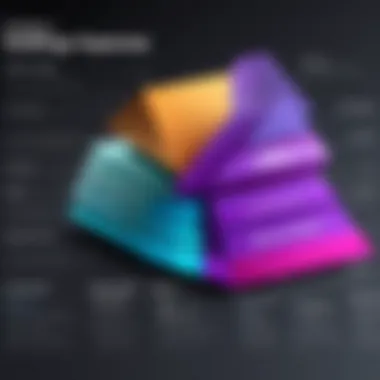

Training and Support Costs
Investing in training and support is another crucial aspect that impacts the overall expense of using Adobe InDesign. Users not familiar with the software may benefit from structured training programs. Several online platforms, such as LinkedIn Learning or Udemy, provide courses specifically for InDesign.
Training costs can vary depending on the provider and depth of content offered. Additionally, consider any potential ongoing support subscriptions. Maintaining a support option can assist in troubleshooting and using the software efficiently.
"Budgeting for software, especially tools as complex as InDesign, goes beyond initial costs. Understanding all additional expenses is key to informed decisions."
Comparative Analysis with Alternatives
Alternatives to Adobe InDesign
Several alternatives exist that cater to specific design needs. While each software has its place, knowing their capabilities helps in weighing the pros and cons. Here are some notable alternatives to Adobe InDesign:
- Affinity Publisher: Known for its one-time payment model, Affinity Publisher offers robust features for layout design, making it appealing for users on a budget.
- Scribus: This open-source software provides a good entry point for users looking for free options. Scribus enables desktop publishing tasks though the learning curve can be steep.
- QuarkXPress: A traditional choice in the publishing realm, QuarkXPress has functionality similar to InDesign. However, it typically has a high upfront cost which may not appeal to everyone.
- Canva: While primarily geared towards graphic design, Canva provides templates and ease of use for creating simple layouts. It may lack the depth of features InDesign users are accustomed to, but it offers a user-friendly interface for quick projects.
These alternatives, among others, can give users a spectrum of choice based on their budget and specific requirements. By considering them, users can gain a fair perspective on InDesign’s pricing and features.
Cost Comparison with Competitors
When conducting a cost comparison with competitors, it is important to assess not just the upfront costs but also long-term financial implications. Users should evaluate both subscription fees and additional expenses associated with alternatives. Here are several factors to consider:
- Initial Investment: Some software may have higher upfront costs but provide full functionalities without subscriptions.
- Ongoing Costs: Subscription models can add up over time. For instance, while Adobe Creative Cloud offers regular updates and cloud storage, costs can accumulate quickly if multiple Adobe products are used.
- Feature Set: Not all software offers the same capabilities. Specialized features in InDesign might justify its higher price for professionals who require advanced functionalities.
- Updates and Support: Evaluate the value of updates and support included in the subscription. Some competitors may charge more for premium support or offer limited updates to free versions.
Overall, a thorough cost comparison allows users to identify the most economically viable option for their unique needs.
User Perspectives on Costs
Understanding costs related to Adobe InDesign requires insight into user perspectives. These perspectives offer valuable context about how professionals and organizations perceive the expenses tied to InDesign. Feedback from actual users gives potential customers a practical viewpoint, highlighting real-world experiences and practical implications. Designers and enterprises evaluate the value of the software not just based on its feature set but also considering how it aligns with their budgets and workflows.
Feedback from Designers
Designers often provide candid feedback about the pricing of Adobe InDesign. Their insights can reveal how costs affect day-to-day operations and project budgets. One common theme found in discussions among designers revolves around the software's return on investment. Many state that although the initial subscription cost might seem high, the productivity gains often justify the expense. For professional designers, the ability to produce high-quality work quickly tends to outweigh the financial concerns.
Another point raised frequently relates to the cost of updates. Designers appreciate that Adobe regularly releases updates and new features. However, the reliance on subscriptions means that their costs can increase over time. Understanding how software evolves and its ongoing costs helps designers anticipate financial strain.
Furthermore, user forums like Reddit have active discussions on this topic, where many express their thoughts on cost versus benefit. Potential users can learn about the experiences of professionals, which aids in making informed decisions.
Enterprise Use Cases
Enterprises have different considerations when it comes to the costs associated with Adobe InDesign. Large organizations often buy licenses in bulk, which can lead to significant discounts. This aspect is key; bulk purchasing is a cost-effective strategy that can mitigate overall expenses. However, this approach requires a more significant upfront investment, something that businesses must evaluate carefully in their budgeting processes.
For enterprises, training and support become critical components in assessing the value of the software. Ensuring that employees are proficient with Adobe InDesign can incur extra costs in terms of training sessions and resources. Organizations therefore need to weigh these expenses against the productivity benefits that a well-trained team can provide. The implications of poor software training may lead to inefficiencies that could negate any savings from bulk licensing.
In addition, feedback from enterprise users shows the importance of software integration. Teams often use multiple software solutions. Understanding how InDesign works with other tools can impact overall effectiveness and costs. Integration capabilities can save time and reduce additional software purchases, which become vital factors in the total cost of ownership.
"User insights are invaluable in determining whether the initial investment in Adobe InDesign will yield significant business benefits in the long run."
Budget Considerations
Understanding the costs associated with Adobe InDesign is crucial for effective financial planning. Budget considerations encompass various elements that contribute to the overall expense of utilizing this software. It is more than just subscription fees; there are hidden costs, potential add-ons, and the importance of long-term financial impact. By establishing a thorough budget, users can avoid unforeseen expenses and make better-informed decisions aligned with their financial capabilities. This area enables designers, agencies, and businesses to evaluate whether InDesign fits within their financial framework and long-term objectives, ensuring that investment in such a tool brings measurable value.
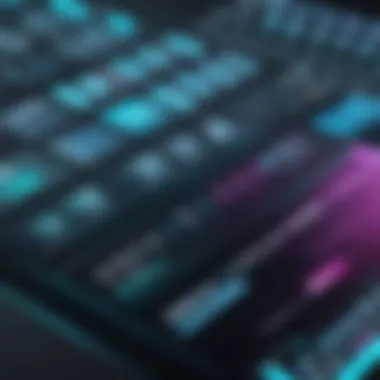

Establishing a Design Software Budget
When considering Adobe InDesign, the first step is to establish a realistic budget for design software. This includes evaluating not only the direct costs of subscriptions or licenses but also how these costs integrate into the broader financial picture of a business or organization.
- Identify Core Needs: Determine what features you will utilize. InDesign offers functionalities beneficial for print and digital publications, and understanding your needs will help avoid unnecessary costs.
- Calculate Monthly and Annual Expenses: Are you planning for ongoing subscriptions, or can a one-time purchase suffice? Subscription-based models will generate recurring expenses, while perpetual licensing might need a larger upfront investment. Calculate both to weigh the financial implications adequately.
- Include Additional Costs: Don’t forget about third-party plugins, additional resources, like stock images and templates, and training for team members. These can add up significantly over time.
- Research Discounts and Offers: Check if Adobe offers any special discounts for educational institutions or non-profits. Sometimes packages, which bundle several Adobe products, can provide savings too.
Creating a detailed budget allows for clearer financial planning. By listing all expected costs, you can understand how InDesign will affect your financial landscape over short and long term.
Long-Term Financial Implications
Considering the long-term financial implications of Adobe InDesign is vital for anyone making a significant investment in design software. Here are key factors to consider:
- Total Cost of Ownership (TCO): This includes all costs associated with InDesign over its usable life. Look beyond initial expenses; consider ongoing support, maintenance, and any potential upgrades.
- Budget for Updates and New Versions: Subscriptions generally cover updates automatically, but if you purchase a perpetual license, factor in costs for future updates. Knowing this will aid in projecting budgets for upcoming years.
- Assess Productivity Gains: Evaluate how InDesign might enhance productivity compared to previous solutions. Higher productivity can lead to greater revenue, justifying the investment.
- Impact of Market Changes: As competitors emerge, pricing strategies may evolve. Stay informed on trends to avoid potential changes that can affect your budget, specifically if relying heavily on Adobe products.
In summary, by comprehensively addressing budget considerations, individuals and organizations can ensure that their expenditure aligns accurately with their design ambitions, minimizing risks and maximizing returns.
Future Pricing Trends
Understanding the future pricing trends of Adobe InDesign is crucial for both individuals and organizations considering investing in design software. As technology evolves and market demands shift, pricing models are also likely to change. These changes can significantly impact budgeting and financial planning.
In this section, we analyze two primary aspects: anticipated changes in subscription models and the influence of market competition on pricing strategies. By examining these elements, decision-makers can prepare for future costs, ensuring their investments are sound.
Anticipated Changes in Subscription Models
Over the years, Adobe has adapted its pricing structures to align with technological advancements and customer needs. The shift from perpetual licensing to a subscription-based model is one significant transformation. This change provided users with access to the latest features and updates without the burden of large upfront costs.
Expected future changes could include:
- Tiered Subscription Options: These would cater to varying user needs, offering basic features at lower costs while providing advanced functionalities at premium rates.
- Flexible Payment Plans: Adobe may introduce more options for monthly or annual payments, making it easier for users to choose what fits their budgets.
- Add-On Services: The possibility of more customizable plans where users can add specific services for an additional fee might surface. This can ensure that users pay only for what they need, enhancing cost efficiency.
Effective planning requires an understanding of these potential developments. As changes roll out, they can reshape how users interact with Adobe InDesign and influence overall investment strategies.
Impact of Market Competition
The competitive landscape for design software is continually evolving. Adobe InDesign faces stiff competition from other tools such as Affinity Publisher and Scribus. This competition plays a vital role in shaping Adobe's pricing strategy. As competitors enhance their offerings and adjust their prices, Adobe may have to respond in ways that could affect overall cost.
Key impacts of market competition include:
- Price Adjustments: To remain competitive, Adobe may reduce subscription costs or provide better features without increasing the price.
- Feature Enhancements: Continuous innovation in features can lead Adobe to offer more value, making higher priced subscriptions more justifiable.
- Bundled Services: With many competitors offering bundles, Adobe may follow suit, increasing perceived value without altering individual prices significantly.
As the market changes, those involved in purchasing decisions should stay informed. Adapting to these trends can lead to effective budgeting and a better allocation of resources in design projects.
Monitoring the competitive landscape helps in making well-informed financial decisions about software investments.
Finale
Summarizing Cost Insights
In this article, we explored various pricing models associated with Adobe InDesign. The monthly and annual subscription costs form the primary expense to consider. However, additional costs such as third-party plugins, templates, and training can significantly impact overall spending. Notably, organizations must also account for long-term financial implications when planning their budget.
Cost insights gathered from user feedback are crucial. Designers appreciate certain features, but they also highlight challenges regarding pricing and hidden fees. Feedback helps paint a comprehensive picture of what users experience while using the software.
Making an Informed Decision
To make a sound decision regarding Adobe InDesign, consider all financial aspects. Analyze your own design needs and weigh the advantages against the costs. Comparing Adobe InDesign with competitors can also provide insight. This will highlight whether the benefits justify the price.
Be mindful of the long-term implications of your choice. Subscription fees may change, and additional resources may become necessary as your design projects evolve.



