Enhancing Meeting Efficiency with SurveyMonkey


Intro
In today’s hustle and bustle world, scheduling meetings can often feel like a juggling act gone awry. In the midst of countless commitments and conflicting calendars, it’s crucial to have an efficient method for bringing everyone to the same table, virtually or physically. That’s where tools like SurveyMonkey come in handy. Not merely a platform for surveys, it offers unique functionalities that enable organizations to navigate the precarious waters of meeting scheduling.
This piece aims to unravel the capabilities of SurveyMonkey, illustrating how it can transform the way professionals go about setting up meetings. It’s not just about picking a date and time; it’s about optimizing that process to ensure maximum participation and minimal friction. Let's dive into the core features that make SurveyMonkey a standout choice in this domain.
Overview of Core Features
When it comes to scheduling meetings effectively, various features can either make or break the process. SurveyMonkey stands out with a handful of functionalities designed specifically for this purpose.
Description of Essential Functionalities
- Poll Creation: Easily create polls to gather availability from participants. Users can propose multiple dates and times, allowing everyone to weigh in on what works best.
- Customization Options: Tailor the survey to fit your company’s needs. This includes branding your polls, adding personalized messages, and even using conditional logic for more intricate scheduling needs.
- Integrated Reminders: Automatically send out reminders to ensure participants don’t forget about the survey or the subsequent meeting.
- Data Visualization: Utilize visual graphs and statistics that display participant availability at a glance, making it simpler to find a consensus.
- Mobile-Friendly Access: Given the trend towards mobile work, accessing polls on smartphones or tablets adds a higher level of convenience for users.
Comparison of Features Across Top Software Options
While SurveyMonkey has its merits, it is always beneficial to compare it with other software tools to understand where it stands. For instance, Doodle and When2meet are also popular choices for scheduling meetings.
- SurveyMonkey vs. Doodle: Doodle offers easy scheduling features but lacks the depth of analytics available in SurveyMonkey. The latter provides robust data visualization, helping decision-makers comprehend the data more effectively.
- SurveyMonkey vs. When2meet: When2meet is extremely straightforward, but its limited customization capabilities can be a drawback. SurveyMonkey allows for a more tailored experience, which is crucial for companies aiming to maintain a particular brand image.
Given this context, it’s clear that SurveyMonkey has established itself as a versatile tool not just for surveys but also for smooth and efficient meeting scheduling.
User Experience and Interface
To effectively utilize any tool, understanding its user experience and interface is key. SurveyMonkey invests in a clean, user-friendly interface that minimizes the learning curve for newcomers.
Insights into UI/UX Design Aspects
- Intuitive Navigation: The menus and options are logically organized, allowing users to create and distribute their surveys with ease.
- Visual Appeal: The aesthetic of the platform is pleasing, which can enhance user engagement. An enjoyable experience is crucial when users are repeatedly coming back for polls and scheduling.
Importance of Usability and Accessibility
For many organizations, accessibility is non-negotiable. The features in SurveyMonkey are designed to be inclusive, ensuring that individuals with disabilities can utilize them without barriers. This is paramount not just for compliance but for fostering a collaborative work environment.
"A tool isn’t just useful; it must be usable by all involved to ensure inclusivity and effectiveness."
In summation, SurveyMonkey emerges as a comprehensive solution for optimizing meeting scheduling. It offers a range of features tailored to enhancing productivity and promoting participation. By understanding its capabilities, professionals can leverage this tool to nurture a more resilient business ecosystem.
Foreword to Meeting Scheduling Challenges
In a world where tasks can quickly pile up and time is always of the essence, efficient meeting scheduling becomes crucial for any professional or organization. Understanding the hurdles in this area is not just beneficial; it's often the difference between a productive session and a complete waste of time. Poor management of meetings can result in miscommunication, missed deadlines, and an overall decline in workplace morale. The aim here is to address common complications and emphasize the significance of optimizing how we arrange discussions.
Understanding the Importance of Efficient Meeting Management
Efficient meeting management involves a clear strategy that aligns participants' schedules, keeps agendas on track, and ensures productive outcomes. Consider this: a poorly planned meeting can lead to frustration not just for the organizer, but also for attendees who may have other pressing commitments. Getting everyone in the same room, whether physically or virtually, needs not be a Herculean task. Through effective management, one can enhance collaboration, eliminate confusion, and significantly boost overall team productivity. Managing time well can lead to better decision-making and a greater sense of ownership and engagement among team members.
Common Pitfalls in Manual Scheduling Processes
Manual scheduling may seem straightforward, but it's often riddled with pitfalls that can derail even the best-laid plans. Some of the frequent missteps include:
- Inadequate Communication: When details aren't clearly communicated, it can lead to confusion about the meeting's purpose and the expectations of attendees.
- Double Bookings: Trying to juggle multiple schedules manually increases the risk of double bookings, leading to absent participants or rushed discussions.
- Lack of Consensus: Without tools to gauge availability, one might schedule a meeting based on assumptions, leading to a high chance that key individuals might miss out.
- Mismanagement of Time Zones: In a globalized world, miscalculating time zones can cause undue delays and frustrations.
This assortment of challenges can create a snowball effect, causing chaos in daily operations. Therefore, identifying and understanding these complications sets the stage for a more systematic approach to meeting scheduling, paving the way for tools like SurveyMonkey that can alleviate many of these issues.
SurveyMonkey: A Tool for Time Optimization
In an era where every second counts, the way we approach meeting scheduling can either make or break productivity. SurveyMonkey stands out as an essential tool for this purpose, enabling organizations to optimize their time management and enhance collaboration among team members. Through its diverse features, SurveyMonkey allows users to streamline the scheduling process, eliminate confusion, and gather responses efficiently—all of which are vital for maintaining the fluidity of daily operations.


As meeting invitations flood inboxes and endless calendar conflicts arise, having a practical solution like SurveyMonkey can lead to more effective decision-making. Its user-friendly interface simplifies creating and distributing surveys that gauge availability, ultimately ensuring that every participant's time is respected. This aspect is particularly critical in a business landscape where multitasking has become the norm, and finding a common meeting time can often feel like searching for a needle in a haystack.
"The key to successful teamwork is not just good communication, but also efficient coordination of schedules."
Overview of SurveyMonkey Capabilities
One of the primary strengths of SurveyMonkey lies in its robust capabilities designed specifically for gathering data through well-structured surveys. To begin with, the platform offers a variety of templates that can cater to different needs, from trivial polls to complex questionnaires. This versatility ensures that users can tailor their surveys according to their specific meeting scheduling requirements. Additionally, advanced analytics tools enable users to dive deep into the responses, providing insights that help inform scheduling decisions.
Moreover, SurveyMonkey supports multiple question types, from multiple choice to open-ended responses. This feature allows users to solicit detailed feedback from participants about their preferred meeting times and formats. Its integration with popular calendar applications like Google Calendar and Microsoft Outlook only adds to its appeal, making it easier for users to schedule meetings seamlessly after gathering the needed information.
Key Features Beneficial for Meeting Scheduling
SurveyMonkey has several features that make it specifically advantageous for etting up and managing meetings. Here are some of the stand-out attributes:
- Customizable Templates: Users can customize survey templates to meet their unique needs, making the inquiry process straightforward and effective.
- Real-Time Responses: The platform allows for real-time tracking of responses, so users can immediately see who has participated and who hasn’t. This instant feedback mechanism is crucial for timely decision-making.
- Anonymous Feedback Options: Participants are more likely to respond candidly when they know their answers won't be attributed directly to them. This can lead to more honest feedback regarding scheduling preferences.
- Automated Data Collection: You don’t have to sift through emails or spreadsheets anymore; SurveyMonkey automates the data collection process, saving valuable time.
- Integration Options: The ability to connect with existing tools your team uses daily eases the transition into using SurveyMonkey effectively.
The attributes mentioned above collectively create a foundation for improving the scheduling of meetings, fostering an environment where all participants can feel valued and engaged. In turn, this leads to enhanced productivity and time-saving strategies, vital in today’s fast-paced business world.
Setting Up a Survey for Meeting Times
Setting up a survey for meeting times plays a crucial role in ensuring that meetings are effective and involve the right participants. It’s a simple yet powerful way to collect input from everyone involved, making the scheduling process less about guesswork and more about data-driven decisions. Fair distribution of time slots can alleviate tension and frustration, which are all too common in a workplace setting. After all, nobody likes to find out that they’re trying to book an hour when half the team is swamped with deadlines. An efficient survey transforms what can be a chaotic process into a well-oiled machine, saving time and effort in the long run.
Crafting Effective Questions
When creating a survey, the quality of your questions is paramount. Well-crafted questions can elicit precise responses, helping hone in on the most suitable meeting times. To maximize clarity and usefulness, keep several points in mind:
- Start with clear, straightforward language. Avoid jargon that may confuse respondents.
- Frame questions so they direct participants toward specific times. For instance, instead of asking "When are you available?", ask "Which of the following times works for you?"
- Utilize multiple-choice options, including various time slots, to narrow down the choices. This makes it easier for participants to respond quickly.
- Include open-ended questions sparingly but strategically, to capture any additional insights or suggestions around timing.
An example question might be: "I am available on these dates and times. Please select all that fit your schedule: [Options]" Having a mix of question types can yield a wealth of data to sift through later.
Choosing the Right Survey Format
The format of the survey can significantly affect participation rates and the quality of responses. Different formats offer unique strengths, so it’s essential to choose one that best fits your audience's preferences. Here are a few common formats to consider:
- Multiple Choice Format: Great for quick feedback, allowing participants to select from predefined options. This offers a quick insight into their availability.
- Checkboxes: Useful for questions where multiple selections are possible. This is particularly effective when participants have varied schedules.
- Date Pickers: Interactive elements that allow users to navigate calendars can be engaging and user-friendly.
- Ranked Questions: This approach lets participants indicate which time slots they prefer, providing a clearer hierarchy of availability.
Ultimately, the format should facilitate ease of use and quick completion, encouraging as many respondents as possible.
Distributing the Survey to Participants
Distribution of the survey is the next step, which can be just as critical as what’s contained within the survey itself. Getting the survey into the hands of all necessary participants ensures that you’re collecting a comprehensive set of data. Here are several methods to consider:
- Email Campaigns: Send the survey link directly through an email. Personalize the message to explain the survey’s purpose and its importance, aiming to engage recipients from the outset.
- Team Chat Platforms: Sharing the survey link in platforms like Slack or Microsoft Teams can garner faster responses.
- Project Management Tools: If your team uses services like Trello or Asana, consider adding a link as a task or announcement.
- Social Media Groups: For larger or more informal settings, distributing via formal social media groups, like group pages on Facebook or Reddit, can help reach broader audiences.
Once the survey is live, consider setting reminders to ensure higher participation rates. A gentle nudge can often spur those who may have overlooked the initial request.
"The effectiveness of a survey is a reflection not only of its content but also of its distribution."
In sum, setting up a survey for meeting times involves careful thought about your questions, choosing an effective format, and actively engaging participants. This systematic approach can lead to smoother scheduling processes and more productive meetings.
Analyzing Survey Results
Once participants have completed the survey, the next crucial step in optimizing your meeting scheduling with SurveyMonkey is to analyze the results. Quite frankly, this phase can make or break the efficiency of your scheduling process. Analyzing survey results means delving into the data to glean insights that will guide you towards making informed decisions on meeting times.
Interpreting Responses
To interpret the responses accurately, you need to look at both quantitative and qualitative data. Start by assessing the numerical data—this includes how many participants chose each time slot. Numbers don’t lie; they provide an empirical foundation for your decision-making process.


In addition to numbers, take a closer look at any open-ended comments. Participants might express preferences or constraints you hadn't considered. Maybe someone mentions they can’t do Friday afternoons because of a recurring conflict. Such insights can be invaluable when making the final call.
It can be helpful to categorize responses into groups. For example, if you notice that most participants preferred morning times over afternoon slots, that’s telling you something.
Identifying Optimal Meeting Times
Identifying the ideal meeting times requires synthesizing the data collected from the survey. Using the insights gained, you should aim for the times that accommodate the largest number of participants while also factoring in any specific requests noted during the interpretation of responses.
A good practice is to create a ranked list of these preferred times based on participant selection. This can illuminate the best time slots at a quick glance.
"Utilizing SurveyMonkey for meeting scheduling allows teams to converge on decisions backed by clear feedback, minimizing the risk of scheduling conflicts.”
Also, if you notice a significant division in the responses—say two prominent time slots with fairly equal votes—consider proposing a split meeting or even polling again to refine choices. This straightforward approach can maintain engagement while ensuring everyone feels their input holds weight in the decision-making process.
In summary, analyzing survey results goes beyond mere number crunching. It’s about understanding behaviors and preferences, creating a clearer path to optimal meeting schedules that respect everyone's time.
Implementing Meeting Schedules Based on Feedback
Once you have collected feedback through your survey, the next key step is to implement meeting schedules based on that feedback. This process is crucial because it not only reflects the preferences of your team but also fosters a sense of involvement. People like to feel that their opinions matter. By aligning the schedule with their availability, you're likely to see higher participation rates and more effective discussions.
There are several distinct elements to consider when implementing these schedules:
- Assessment of Survey Data: Begin by analyzing the responses collected from your SurveyMonkey survey. Look for patterns in the data. For example, if multiple participants suggest Monday mornings or Wednesday afternoons, these could be your primary options to explore further.
- Creating a Cohesive Schedule: It’s essential to draft a schedule that incorporates the feedback, while also taking into account any constraints your organization may have, such as recurring meetings or project deadlines. The aim here is to balance optimal times based on input with what’s realistically feasible.
- Communicating Effectively: Keep everyone in the loop. Once a tentative schedule is devised, consider circulating it for a final round of feedback. This approach will ensure that everyone feels their input is valued throughout the process.
Additionally, there are some benefits to implementing meeting schedules based on participant feedback:
- Improved Engagement: When participants feel their needs are met, they’re more likely to be engaged during meetings.
- Time Management: Scheduling at preferred times can lead to more focused discussions since participants are less likely to be distracted by other commitments.
- Reduced Rescheduling: Minimizing conflicts means fewer instances of having to change meeting times, which can be disruptive.
Implementing a good schedule based on the feedback you've gathered promotes organization culture that values collaboration and communication.
"The best way to predict the future is to create it." - Peter Drucker
Creating a Calendar Invitation
Once you've established a meeting schedule that caters to the needs of your team, the next logical step is creating a detailed calendar invitation. A well-constructed invitation not only informs participants of when and where to meet but also sets the tone for the discussion.
Here are some tips for crafting effective calendar invitations:
- Clear Subject Line: The subject should reflect the main topic or objective of the meeting to allow everyone to quickly identify its purpose.
- Include All Relevant Details: Specify the date, time, location, or virtual meeting link. Adding a brief agenda in the body of the invitation helps participants understand what to expect and allows them to come prepared.
- Use Reminders: Enabling reminders can significantly help reduce no-shows.
Using SurveyMonkey tools can aid you in integrating this process directly with your calendar system. By synchronizing on platforms like Google Calendar or Outlook, you ensure that no missed connections happen due to scheduling conflicts.
Communicating the Final Schedule to Participants
The final stage of the meeting scheduling process is the communication of the agreed-upon schedule to all participants. This is more than just a logistics matter; it’s about ensuring clarity and fostering a collective understanding of expectations.
When communicating the final schedule, here are a few considerations to keep in mind:
- Send a Recap Email: After confirming the time and space, sending out a recap email to all participants clearly shows you value their input. State the finalized date, time, and agenda briefly to remind everyone what they can look forward to discussing.
- Encourage Questions: Leaving the door open for any last-minute questions or concerns can demonstrate that you remain flexible and care about participants' needs.
- Use Multiple Channels: Depending on your workplace culture, reinforcing this information through instant messaging apps like Slack or even a company announcement can help ensure everyone is on board and informed.
Through clear communication, you enhance the likelihood of participation. People should feel that they are not only informed but also included in the planned discussions. This inclusion enhances accountability and can foster a richer dialogue during the meetings.
Best Practices for Effective Meeting Scheduling
In the realm of professional environments, meetings often serve as the backbone of decision-making and strategizing. As straightforward as scheduling might seem, it can quickly morph into a quagmire if not approached thoughtfully. Striking the right balance in meeting scheduling can lead to improved collaboration and productivity. Best practices are essential to creating an environment where ideas flow freely without the hindrance of scheduling conflicts and wasted time.
Respecting Participants' Time and Availability
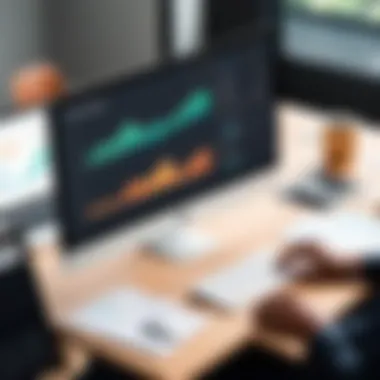

When it comes to meetings, time is a precious commodity. Respects for participants' schedules can pave the way for more engaging and productive discussions. Take into account their availability before fixing a date. A quick glance at the time slots when most attendees are free can save a lot of hassle down the line. Consider the time zones, too, if you've got a global team. Organizing meetings outside of typical work hours may make it tempting to squeeze every last bit of potential collaboration into a single, unified session. But it often backfires, leading to disengagement or even resentment.
Here are a few effective strategies:
- Utilize tools like SurveyMonkey to gather data on participants' preferred meeting times.
- Send out availability polls well in advance of the meeting date.
- Always aim to keep meetings within standard work hours when possible.
By being proactive and considerate of others' schedules, the likelihood of enthusiastic participation in meetings can increase dramatically. After all, when attendees feel respected, they’re more likely to contribute positively.
Remaining Flexible and Adaptive
Flexibility is crucial in today’s fast-paced corporate world. Events may unfold that imperil carefully laid plans, and being rigid in scheduling can prove detrimental. It's worth it to cultivate a mindset that embraces adaptability. Consider keeping a light-handed approach when deciding on times – you may even find that participants appreciate a social element, making it possible to reshape the meeting environment based on who is available.
To embody this flexibility:
- Be open to rescheduling if conflicts arise.
- Look for ways to accommodate attendee wishes, perhaps by changing the meeting format from in-person to virtual if circumstances deem it necessary.
- Maintain a back-up plan, so if a primary agenda falls through, alternative topics are ready to be explored.
Through remaining open and flexible, not only do you facilitate smoother meeting schedules, but you also cater to an atmosphere that fosters open communication. The bottom line is to understand that things happen, and being able to adjust quickly and effectively can make all the difference.
Remember: In a world where agility matters more than ever, embracing flexibility can turn a potential scheduling nightmare into a constructive dialogue that strengthens team dynamics.
With careful consideration and an adaptable framework, optimizing meeting scheduling through SurveyMonkey can bring about a transformation, making every meeting not just another task on the calendar but a catalyst for innovation and collaboration.
Alternative Tools for Meeting Scheduling
In the realm of organizing meetings, especially in an era where remote work is the order of the day, relying solely on one tool like SurveyMonkey can limit versatility. Alternative tools for meeting scheduling can provide different features, functionalities, and user experiences that might better suit unique organizational needs. It's crucial to explore what else is out there and understand how these tools can complement or even replace traditional scheduling methods. Moreover, having a variety of options offers the flexibility to choose the best fit based on specific circumstances.
Comparative Overview of Other Scheduling Applications
There’s no shortage of meeting scheduling tools that promise to make our lives easier. Here's a look at some noteworthy platforms:
- Calendly: This is a popular choice among professionals for its simplicity and integration with various calendars. Users can set their availability preferences and send a link for others to book time slots that suit both parties.
- Doodle: Doodle shines in group settings. You can propose multiple time options and let participants vote on what works best for them, making it ideal for larger meetings. However, the platform might lack some advanced features when compared to others.
- Microsoft Outlook: While primarily an email service, its calendar functions allow users to schedule meetings seamlessly within their existing mail environment. This integration can be a significant advantage for users already entrenched in the Microsoft ecosystem.
- Google Calendar: Much like Outlook, Google Calendar offers robust scheduling capabilities, especially for organizations that depend heavily on Google Workspace. The sharing feature allows visibility into attendees' availability, thus facilitating smoother planning.
- TimeTrade: Aimed at businesses that need scheduling on a larger scale, TimeTrade can cater to customer appointments and workforce management, offering complex solutions that suit intricate operational procedures.
Each of these tools has its own merit, and choosing the right one depends on various factors, including team size, frequency of meetings, and required integrations with other software.
When to Choose SurveyMonkey Over Competitors
While it’s essential to be aware of various tools, understanding when to go with SurveyMonkey is just as crucial. excels in certain areas that might be pivotal for decision-makers:
- Survey Flexibility: If you're looking to gather qualitative feedback directly alongside scheduling, SurveyMonkey offers an edge. Its ability to craft tailored surveys enables not just time positioning but also gauging preferences and expectations.
- Data Analysis Tools: SurveyMonkey’s built-in analytics can unveil trends within responses, delivering insights that aid in scheduling decisions. If your objective is to understand attendee availability while also gathering data on preferences, SurveyMonkey stands out.
- Ease of Use: SurveyMonkey's interface is intuitive, which significantly cuts down on the learning curve. For organizations with diverse technical skills, this aspect is a game-changer.
- Customizable Branding: Especially for large organizations, presenting a consistent brand voice is key. SurveyMonkey provides the option to customize surveys, ensuring that they align with company branding.
Overall, choosing SurveyMonkey might be more aligned with organizations whose scheduling needs intertwine with comprehensive feedback gathering and data analysis.
"In the end, the decision on which scheduling tool to choose hinges on the specific needs of the organization. It's more than just picking a tool; it's about enhancing productivity and collaboration across your teams."
Finale
Finalizing a piece on optimizing meeting schedules wouldn't be complete without reflecting on the overarching importance of the topic and the specific role SurveyMonkey plays in it. In a world where time is often equated with money, recognizing the nuances of scheduling can lead to palpable improvements in workplace efficiency.
Recapitulating the Benefits of Utilizing SurveyMonkey
SurveyMonkey serves as more than just a tool; it's a game changer in the meeting scheduling arena. With its straightforward interface and robust capabilities, it streamlines the entire process, from collecting availability to finalizing meeting times.
- Data-Driven Decisions: By utilizing surveys, you can obtain quantifiable insights about participant availability, ensuring that most attendees can join, which is pivotal for maintaining engagement.
- Time-Saving: No more back-and-forth emails trying to pin down a time that works for everyone. The automation speeds this process significantly, allowing teams to focus on more critical tasks.
- Customization: SurveyMonkey allows you to tailor your questions to get the information you need, helping you avoid unnecessary complications during scheduling.
- User-Friendly: The platform is accessible to people at all tech levels, making it suitable for teams that range from tech-savvy individuals to those who might struggle with complex tools.
As you implement these advantages, you’ll likely notice an uptick in productivity and a drop in meeting-related stress—a win-win for any organization!
Final Thoughts on Streamlining Meeting Processes
Beyond just using SurveyMonkey, the practices of optimizing meeting scheduling should be regarded as part of a broader organizational strategy. Streamlined processes equate to smoother workflow dynamics, reducing bottlenecks in projects and fostering better team collaboration.
In an era where digital tools are pervasive, taking advantage of such platforms not only saves you time but also reflects a commitment to efficiency and effectiveness in your work environment. Consider adopting a flexible mindset around scheduling, where adjustments can be made post-survey to accommodate changes and unpredictable variables.
In closing, embracing tools and methodologies like SurveyMonkey can revolutionize your approach to meetings. With a good blend of structured feedback and adaptive scheduling, you're setting the stage for more productive interactions that drive results.
"The best way to predict the future is to create it." This sentiment holds especially true in the realm of meeting scheduling; streamlining processes ultimately shapes the effective outcomes of your projects.



