Discovering Top Web Browsers Beyond Google Chrome
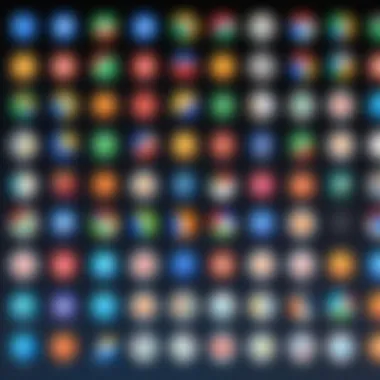

Intro
As users navigate the vast digital landscape, browsers play a pivotal role in shaping their online experiences. The dominance of Google Chrome is well-known, but it is neither the only choice nor always the best one. In this guide, we will explore several alternative web browsers. Each browser brings its own set of features, advantages, and unique user experiences that can cater to specific needs and preferences.
In the age of privacy concerns and the growing importance of personalization, assessing a browser's capabilities becomes crucial. The goal of this article is to provide insights and understanding. In doing so, we will analyze browsers that excel in performance, maintain user privacy, and improve overall usability.
Overview of Core Features
Description of Essential Functionalities
When considering web browsers beyond Google, it is important to examine the essentials they offer. A few critical functionalities include:
- Speed: Quick loading times enhance the browsing experience.
- Security: Robust security measures protect users from malware and phishing.
- Privacy: Features like ad-blocking and tracking prevention safeguard user data.
- Customization: Options for themes and extensions allow for personalized user experiences.
Comparison of Features Across Top Software Options
Each browser brings distinct characteristics to the table. For instance, Mozilla Firefox is recognized for its strong commitment to privacy, embedding features like enhanced tracking protection right from the start. On the other hand, Microsoft Edge has made significant strides, integrating Microsoft Defender for security improvements. Browsers such as Brave and Vivaldi offer unique prospects:
- Brave: Focuses on privacy by blocking ads and trackers, providing a faster experience.
- Vivaldi: Highly customizable and built for power users, offering an array of personalization options.
Comparing these core features helps identify which browser aligns best with user needs.
User Experience and Interface
Insights into UI/UX Design Aspects
User interface (UI) and user experience (UX) design are critical when selecting a browser. A clean and intuitive layout facilitates navigation while fostering a pleasant experience.
Browsers like Opera offer an integrated sidebar for easy access to tools. This feature caters to multitasking users, allowing seamless switching between applications. Firefox provides unique organization tools, such as custom collections, enabling users to curate their preferred websites efficiently.
Importance of Usability and Accessibility
Usability is paramount in web browsers. A user-friendly experience minimizes the learning curve, making features more accessible. Accessibility features are vital for ensuring all users can navigate the web comfortably. Features such as high-contrast themes, text sizing options, and screen reader compatibility considerably enhance usability for diverse audiences.
Prelims to Web Browsers
The selection of a web browser is a crucial decision for users as it affects overall internet experience. While Google Chrome is widely used, understanding other browsers can lead to better choices based on specific needs. In this article, we will explore various alternatives that not only compete with Google but also offer unique features and focus on privacy, performance, and user experience.
"Choosing the right web browser is not just about speed, but also about efficiency and security." This encapsulates the essence of modern browsing needs. By looking at different browsers, we shed light on how they evolved, what the marketplace looks like currently, and how they can cater to varied user preferences.
Evolution of Web Browsers
The journey of web browsers has been significant since the inception of the internet. Initially, they were rudimentary tools that displayed simple text-based pages. With time, features such as graphical interfaces, tabbed browsing, and extensions were introduced, which enhanced user engagement.
Starting with the likes of Mosaic in the early days, browsers have evolved drastically. Netscape Navigator emerged in the 1990s, introducing features that made browsing more attractive and accessible. With the rise of Internet Explorer, Microsoft dominated the browser market but was later challenged by the likes of Mozilla Firefox, Safari, and eventually Google Chrome, which continues to hold a substantial share today. This historical context highlights why today’s users can benefit from understanding their options.
The Browser Market Landscape
Today, the browser market is rich and diverse. While Google Chrome leads with significant user numbers, other browsers are gaining traction. Examining their market presence reveals that alternatives are not merely contenders; they are bespoke solutions for a myriad of user requirements. Each browser offers distinct features that cater to niche markets, professional needs, and security postures.
- Some users prioritize speed and efficiency, benefiting from browsers like Brave that focus on quick loading times and integrated ad-blocking.
- Other users are concerned with privacy and security. Mozilla Firefox is well-regarded for its commitment to user data protection and open-source philosophy.
- Emerging browsers like Microsoft Edge incorporate modern technologies to optimize performance and provide enhanced security features that appeal to both individuals and businesses.
Understanding these dynamics helps in navigating the options available today, empowering users and decision-makers to choose the browser that aligns best with their specific requirements.
Evaluating Browser Performance
In today's digital landscape, the performance of a web browser is an essential consideration for users seeking to optimize their online experience. The evaluation of browser performance involves analyzing various factors that contribute to overall efficiency, speed, and resource management. This section aims to unpack these elements to guide users in choosing the most suitable browser for their needs.
Performance is not only about how fast a page loads; it also includes how well a browser manages system resources and handles concurrent tasks without significant lag or interruption. A browser that excels in these areas can lead to increased productivity and a smoother user experience, making it a critical aspect for decision-makers and IT professionals.
Speed and Efficiency
When discussing browser performance, one of the primary metrics is speed. This refers to the time it takes for a web page to fully load. Numerous factors affect this speed, including the underlying technology of the browser, server response times, and internet connection quality.
Modern browsers have implemented various technologies to enhance speed. For instance, browsers like Mozilla Firefox use the Quantum engine, which improves page rendering times. Similarly, Microsoft Edge leverages the Chromium engine, known for its efficiency and speed. Moreover, user-side optimizations such as caching can also play a significant role in loading times.
Key factors influencing speed include:
- JavaScript Execution: The faster a browser can process JavaScript, the quicker user interactions can translate into responsive actions on webpages.
- Resource Caching: Browsers that efficiently cache resources will limit the need to reload unnecessary data, thus speeding up the browsing experience.
- Tab Management: Browsers that handle multiple tabs well contribute to overall speed by minimizing resources allocated to inactive pages.
Efficiency, on the other hand, reflects how well a browser uses system resources such as RAM and CPU. Browsers should ideally use minimal resources while still delivering a fast user experience. High efficiency can result in better battery performance on laptops and mobile devices, a concern for many users.


Resource Management
Resource management is another critical aspect of browser performance evaluation. This involves how effectively a browser uses the device's hardware capabilities while running various tasks. Poor resource management can slow down a device significantly and degrade the user experience.
The ways browsers manage resources can vary substantially:
- Memory Usage: Some browsers are notorious for consuming excessive memory, leading to performance degradation, particularly on older machines. Browsers like Opera have implemented features to limit memory usage while maintaining speed.
- Background Process Handling: Efficient browsers will manage background processes intelligently, allowing essential tasks to run without hindering the performance of the active tab. For instance, the Chrome browser allows users to suspend tabs that are not in use, preserving memory and reducing CPU usage.
- Extension and Plugin Integration: The ease with which a browser allows extensions or plugins can impact resource management. Browsers that effectively sandbox extensions can prevent them from negatively impacting the main browsing experience.
In summary, evaluating browser performance requires an understanding of speed and resource management. Both aspects are critical for enhancing the browsing experience and meeting user expectations. Choosing the right browser with strong performance metrics can significantly affect productivity and user satisfaction.
"A browser's efficiency can be the difference between a smooth workflow and a frustrating experience."
In the evolving internet landscape, making informed decisions about browser performance is crucial for users who prioritize efficiency and functionality.
Privacy and Security Features
In the current digital landscape, privacy and security are paramount concerns for users. As we explore various web browsers, understanding their capabilities in protecting user data becomes critical. Browsers serve as gateways to the internet, making them a focal point for potential vulnerabilities. The right browser can enhance data safety while offering features that keep intrusive tracking at bay. Evaluating privacy and security features will aid decision-makers and IT professionals in selecting a browser that aligns with their values and requirements.
Data Protection Standards
When discussing data protection, it is important to recognize the standards browsers uphold. Modern browsers implement various protocols to ensure user data is secured from external threats. Encryption protocols such as HTTPS are fundamental. They protect the integrity and confidentiality of data as it travels between the user's device and web servers.
Moreover, browsers are increasingly incorporating privacy modes, such as Incognito in Chrome or Private Browsing in Firefox. These features minimize the storage of user data and browsing history on local devices, making it harder for unauthorized parties to access sensitive information.
Another emerging standard is the adoption of policies that comply with regulations like the General Data Protection Regulation (GDPR). Compliance signals a commitment to safeguarding user data through practices that promote transparency and user consent.
It is crucial to consider how effectively a browser implements these standards, as they can have significant implications for personal and professional use.
Ad Blocking and Tracker Prevention
The prevalence of online trackers poses another challenge for user privacy. Browsers have started integrating built-in ad-blocking mechanisms and tracker prevention tools. This development is significant because it limits unsolicited data collection, which could otherwise lead to misuse of personal information.
For instance, the Brave browser has gained attention for its aggressive stance on blocking ads and trackers by default. This reduces unwanted distractions while browsing and enhances page loading times. Meanwhile, browsers like Firefox allow users to customize their tracker blocking settings according to their preferences.
"Choosing a browser with robust privacy features is not just about personal comfort; it is an essential part of maintaining your digital security."
As users become more conscious about privacy, the demand for browsers that prioritize security will inevitably increase.
User Experience and Interface Design
User experience (UX) and interface design play crucial roles in web browsers. A well-designed interface not only enhances ease of use but also affects the overall satisfaction of users. For professionals and entrepreneurs, the efficiency of these elements can significantly impact their productivity. Understanding how user experience shapes browser interactions is important for making informed choices.
Key aspects of user experience in browsers include usability, accessibility, and aesthetics. Usability ensures that users can navigate with minimal effort. For instance, intuitive placement of navigation tools helps users accomplish tasks quickly. Accessibility allows different users, including those with disabilities, to access content efficiently. This often involves support for various input methods and screen readers. Lastly, aesthetics cover visual appeal, which influences a user's perception towards the browser.
In addition to these, speed is also a crucial factor. A good user experience hinges on how fast actions can be performed. This is why high-performance browsers are often favored. Speed is not just about loading times; it also involves how responsive the UI remains during tasks. Moreover, the ability of a browser to handle multiple tabs without lagging is vital for users who multitask.
"Quality user experience leads to higher engagement and satisfaction, making it a critical element in browser design."
Customization Options
Browsers offer customization options that allow users to tailor their experience to fit their needs. These options can range from visual themes to specific functionalities. For instance, users may choose to modify their homepage or toolbar for quick access to frequently used sites. This can significantly eliminate time spent searching for favored sites, enhancing overall efficiency.
Moreover, the ability to install extensions adds another layer of personalization. Users can select add-ons that suit their tasks, such as productivity tools or content blockers. An example is the ability to integrate Grammarly to assist with writing tasks directly in the browser. Such features allow professionals to optimize their workflows without switching applications.
Customization also extends to privacy features. Users can often adjust settings based on their comfort with tracking and data sharing. Ultimately, offering options lets users feel more in control of their browsing experience, which is essential in today's digital landscape.
Built-In Tools and Features
Built-in tools and features contribute significantly to the overall user experience. Browsers with seamless integrations of tools increase the effectiveness of tasks performed within the browser. For example, some browsers provide PDF readers directly in the interface. This eliminates the need to download files separately, streamlining the workflow.
Other notable features include built-in note-taking, enhanced bookmarking systems, and built-in translation tools. These functions reduce the need for third-party applications, keeping tasks contained within the browser itself. This can lead to a more focused workflow as users are not distracted by switching between different applications.
Additionally, security features like password managers that are integrated into browsers assist users in managing their credentials safely. This ease of use further enhances a favorable browsing experience. In sum, built-in tools enhance convenience, allowing users to accomplish various tasks without compromising effectiveness.
Leading Alternatives to Google Chrome
In today’s digital landscape, exploring alternatives to Google Chrome becomes increasingly essential for users seeking enhanced security, unique features, and different user experiences. Chrome, while widely popular, might not always align with the needs of every user. Alternatives can offer better privacy settings, customization options, or even performance enhancements. This section discusses several noteworthy browsers that stand out against Chrome, emphasizing their specific elements, benefits, and considerations for potential users.
Mozilla Firefox
Overview and Key Features


Mozilla Firefox has long been a strong alternative to Google Chrome. It boasts a range of features that make it attractive for various users. The browser is highly customizable, allowing users to tailor functionality and appearance according to their preferences. To emphasize its standout characteristic, Firefox integrates multiple privacy tools directly into its design. These features enhance data protection while browsing. A unique offering is the total cookie protection feature, which helps users manage their online footprints. It is a beneficial choice for those prioritizing privacy without sacrificing usability.
User Base and Adoption
Firefox has maintained a significant user base since its inception. Its thoughtful approach to user data and powerful extensions are key characteristics that contribute to its favorable adoption. Many users turn to Firefox to escape the data collection practices associated with large companies. Firefox is popular among developers and interested professionals for its superior performance and strong focus on open-source development. However, the challenge remains for Firefox to regain market share against larger competitors continuously evolving their strategies.
Performance Metrics
In terms of performance, Firefox has showed impressive metrics that compete with Chrome. Its page loading speeds have significantly improved in recent years. Furthermore, Firefox expertly manages memory usage in a way that might be more resource-efficient for some users’ computers. A unique feature of its performance is the option to block unwanted tabs' resource usage, making multitasking more efficient compared to competing browsers. Despite this, some users may find occasional slowness during peak usage times, which can be a deterrent.
Microsoft Edge
Transition from Internet Explorer
Microsoft Edge represents a significant shift from the previous Internet Explorer. The transition was a crucial move, as Edge now operates on the Chromium engine, providing better speed and compatibility with web standards. This change boosts its reputation as a powerful choice. Users appreciate the clean interface and tight integration with the Windows operating system. Although some users might still feel loyal to Internet Explorer, the newer Edge browser effectively leaves its predecessor in the dust.
Notable Strengths
Edge has significant strengths that enhance its appeal. One of its key characteristics is the built-in reading mode, designed to eliminate distractions while reading online. Moreover, it includes a collection tool for saving and organizing web content, which is beneficial for users involved in research or management tasks. While these features add value, its growing feature set might feel overwhelming to new users.
Privacy Features
Privacy has become a focal point for many browser choices, and Microsoft Edge does not fall short in this area. It includes built-in tracking prevention that users can customize according to their comfort level. A notable feature is the Password Monitor, which alerts users when their saved passwords appear in known data breaches. Despite these impressive privacy features, there are still concerns about Microsoft's overarching data practices, which can lead some users to hesitate.
Brave Browser
Focus on Privacy
Brave Browser is distinct in its fierce commitment to user privacy. Its focus on privacy comes through its default ad-blocking and tracking prevention settings. This commitment attracts users increasingly sensitive to online data collection. What makes Brave particularly interesting is its ability to provide a browsing experience devoid of ads while still enabling users to earn cryptocurrency through their engagement. However, it may not satisfy users who prefer traditional ad-supported content.
Cryptocurrency Integration
The integration of cryptocurrency is another unique characteristic of Brave. Users can participate in the Basic Attention Token ecosystem, rewarding them for viewing advertisements if they choose to opt-in. This aspect is appealing for tech-savvy users familiar with cryptocurrency concepts. However, the system's complexity can be a barrier for those less experienced in digital currencies, which might limit its overall audience.
User Growth and Market Penetration
Brave has seen considerable user growth since its launch. It has successfully penetrated niche markets of users looking for privacy-focused options. This growth speaks volumes about its unique features and marketing strategies. Nevertheless, it faces challenges competing with more established browsers that have broader market penetration and brand recognition.
Opera Browser
Unique Features
Opera brings several unique features to the table. It includes an integrated VPN service, which sets it apart from many other browsers. This feature gives users an additional layer of privacy and security with their browsing activities. Furthermore, Opera offers a built-in ad-blocker, enhancing user experience by speeding up web page loading times. Unique features can be appealing, but some users may find them unnecessary for their browsing habits.
Data Savings and VPN Options
The data savings feature in Opera is another notable aspect. It compresses web pages, making it an optimal choice for users with limited data plans or slow connections. Combined with its VPN, Opera is especially popular among users in regions with restricted internet access. Despite these advantages, the quality of the VPN may not match dedicated services, limiting its effectiveness in certain situations.
Target Audience
Opera targets a diverse audience, appealing to privacy advocates and users in geo-restricted regions. Its unique features cater to users looking for more than what traditional browsers provide. However, a relatively smaller user base might impact its development resources compared to more prominent names in the market.
Understanding these alternatives to Google Chrome helps guide users toward more fitting browsing options based on their needs and preferences.
Specialty Browsers for Niche Uses
Specialty browsers exist to serve specific needs and requirements that mainstream browsers may overlook. Their importance is notable, particularly in today's diverse web landscape where users seek tailored experiences. Different tasks, environments, and personal preferences can demand specialized features that typical browsers such as Google Chrome may not provide. Instead of fitting all users into one model, niche browsers offer unique functionalities designed to address specific challenges, whether that be enhanced security, resource usage, or user accessibility.
Tor Browser
Anonymity and Security
The Tor Browser is designed primarily for anonymity and security. It leverages the Tor network, which routes internet traffic through multiple servers to obscure the user's location. This is a crucial characteristic for anyone valuing privacy. The unique feature of Tor's onion routing significantly enhances security but can also introduce latency. Users seeking essential anonymity, such as whistleblowers or activists, find this browser beneficial. However, its performance may be sluggish in certain contexts due to encryption and routing overhead.
Use Cases
Several specific use cases highlight the benefit of using the Tor Browser. It is particularly popular among privacy advocates, researchers, and individuals in oppressive regimes. For these users, the ability to bypass censorship is vital. Additionally, the browser provides access to .onion sites, which are designed for private communications. While it can offer the necessary security, users must consider that not every website is optimized for Tor, which can limit the browsing experience.
Performance Considerations
When discussing performance, Tor Browser presents a mixed bag. It operates slower than mainstream browsers because of its routing methods. However, this is often acceptable for users prioritizing security over speed. The trade-off is well understood within the community. Most users value the enhanced privacy to counter the potential delays. Understanding this balance is crucial for informed users seeking niche browsing options.


Pale Moon
Lightweight Design
Pale Moon distinguishes itself with a lightweight design that is optimized for speed and simplicity. Users who prefer a fast browser find this aspect appealing. The unique structure focuses on efficiency rather than adding unnecessary features, maintaining system resources effectively. Users seeking a less bloated experience often gravitate towards Pale Moon, appreciating how it results in faster load times.
Legacy Support
One significant characteristic of Pale Moon is its legacy support for older web technologies. This browser can run add-ons and features that have been phased out by other mainstream browsers. This is especially beneficial for professionals needing to manage legacy systems or older websites that require specific functionalities. However, reliance on outdated technology can introduce security risks, not to mention compatibility issues with modern sites.
Performance Evaluation
Pale Moon's overall performance evaluation shows it can handle various tasks effectively without consuming excessive resources. It maintains a solid balance for users who do not require the most current features but prioritize speed and stability. However, some users might find that it lacks support for the latest web standards, which could hinder usability for certain applications. This is a consideration that could influence the decision-making process when evaluating browser options.
Pale Moon offers a unique approach tailored to specific user needs, particularly those invested in legacy support and lightweight browsing.
Understanding specialty browsers is essential for a comprehensive browsing experience. Each niche option, like Tor and Pale Moon, brings its own set of advantages and challenges, allowing users to make informed decisions based on personal or professional needs.
Accessibility and Compatibility
In the context of web browsers, accessibility and compatibility are vital characteristics that enhance user engagement and provide seamless interaction across various platforms. These attributes not only cater to a broader audience but also ensure that sophisticated web technologies can be utilized without hindrance. For decision-makers and IT professionals, choosing a browser that emphasizes these qualities is crucial for optimizing workflows and facilitating user experience.
Accessibilty mainly focuses on ensuring that all users, including those with disabilities, can effectively navigate the web. This includes features like screen reader support, keyboard navigation, and customizable view settings to accommodate diverse needs. Compatibility, on the other hand, guarantees that a browser can effectively render websites and applications across different operating systems, devices, and environments.
Some important elements to consider when assessing accessibility and compatibility in browsers include:
- Standard Compliance: The best browsers adhere to web standards set by organizations like the World Wide Web Consortium (W3C). This adherence ensures that web content is universally accessible.
- User Interface Design: An intuitive and accessible UI can significantly improve user experience. Features such as clear navigation menus and adjustable text size help users tailor the browser to their preferences.
- Cross-Device Functionality: Browsers should easily transition between different devices. This flexibility is paramount in a world where users often switch between desktops, laptops, tablets, and smartphones.
"The best web browsers uphold the principles of inclusivity and adaptability, laying the groundwork for a more informed and connected user base."
Investing time in evaluating these aspects can lead organizations to adopt browsers that are not just functional but also inclusive and progressive in their capabilities.
Future Trends in Browsing Technology
The landscape of web browsing technology is continuously evolving. As users demand more from their online experiences, browsers must adapt to meet these new expectations. In this section, the focus is on the future trends that will shape browsing technology. Understanding these trends is crucial for decision-makers and IT professionals who aim to stay ahead of the curve. These trends reflect user needs, technological advancements, and the increasing importance of privacy and security.
Emerging Technologies
As we move forward, several emerging technologies are likely to redefine web browsing. These technologies not only enhance user experience but also promise increased efficiency and security.
- Progressive Web Apps (PWAs): PWAs blend the best of web and mobile apps. They operate faster and provide offline capabilities, allowing users to access content without a constant internet connection.
- WebAssembly: This technology allows applications to run at near-native speed. It opens opportunities for complex applications to run smoothly within browsers, enabling richer user interactions.
- Artificial Intelligence: AI integration is becoming common in browsers. Features like personalized suggestions and automated tasks can improve usability. AI can also help enhance security by detecting suspicious activity or threats.
- Blockchain: Decentralization through blockchain technology is gaining ground. It can potentially improve security and user control over data. This could transform how transactions and interactions occur online.
"Emerging technologies are set to disrupt traditional web browsing, making it more efficient and secure."
Each of these technologies presents unique benefits. However, they also come with considerations regarding implementation, user comprehension, and universal accessibility.
User Preferences and Adaptations
User preferences are pivotal when examining trends in browsing technology. Today’s users are not just looking for speed. They demand safety, customization, and an intuitive interface. As browsers are adapting to these preferences, several factors come into play.
- Privacy Concerns: With increasing awareness about data privacy, users are gravitating towards browsers that prioritize security measures. This trend has led to a rise in alternatives that emphasize user control over their data.
- Customization: Users enjoy personalizing their browsing experience. Browsers providing customization options like themes, extensions, and toolbar arrangements are more likely to attract a dedicated user base.
- Cross-device Continuity: Users expect seamless transitions across devices. Browsers that offer synchronized browsing experiences, allowing users to move from their phone to a desktop without losing data or context, are desirable.
- Minimalism and Usability: Users prefer clean and simplified interfaces. Browsers focusing on usability help reduce clutter and distractions, promoting a more focused online experience.
Finale and Recommendations
In summarizing the exploration of alternative web browsers, it becomes clear that the selection of an optimal browser goes beyond personal preference. Browsers are essential tools in navigating the internet, impacting not only user experience but also security and efficiency. With the dominance of Google Chrome in the landscape, it is crucial to evaluate other viable options. This section offers insights into how to discern the right browser for specific needs and the considerations that follow.
Choosing the Right Browser
Selecting a browser depends on a variety of factors. Key criteria include privacy features, speed, and compatibility with various extensions or tools. For example, users deeply concerned with privacy might gravitate toward browsers like Brave or Tor. On the other hand, if resource management is a priority, Microsoft Edge could be a suitable choice due to its efficient use of system resources.
Considerations also extend to the nature of the browsing activity. For users engaged in web development, browsers that support robust developer tools, such as Mozilla Firefox, may be essential. In contrast, those primarily consuming content might prioritize a sleek interface and media handling capabilities, which might lead them to options like Opera.
Important aspects to weigh include:
- Privacy Standards: Look for browsers that offer built-in tracking protection.
- Speed vs. Features: Balancing performance with functionality is crucial.
- User Support and Community: A strong user community can enhance the experience through shared resources and assistance.
Future Considerations
As technological landscapes evolve, so too does user expectation of web browsers. Emerging trends such as integration with AI tools and enhanced privacy measures are becoming standard. Browsers will likely need to adapt or incorporate these elements to stay relevant. Users should also stay informed of updates and developments in browser technology, as these often include significant improvements or new features.
The rise of mobile browsing presents another dimension. Browsers must now accommodate a variety of devices and mobile-specific functionalities. Users should assess not only desktop options but also mobile counterparts, ensuring consistency in experience across platforms.
The future will also be shaped by regulatory changes focusing on data protection, which may force browsers to adopt more stringent privacy features. These changes can affect user trust and preference, further influencing browser choice.
"The choice of a web browser is fundamentally a decision of privacy, security, and user experience. Stay informed, adapt to changes, and choose wisely."
Ultimately, as the digital world progresses, being proactive in choosing a browser that aligns with personal values and needs will not only enhance the browsing experience but also ensure a more secure and efficient presence online.



