Exploring Blackboard Collaborate: A Guide for Professionals
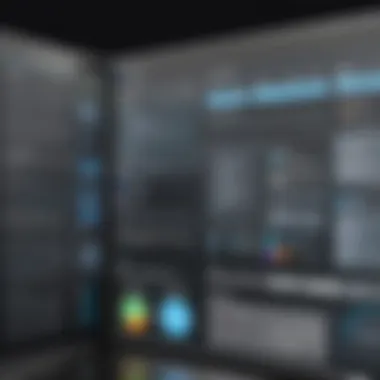

Intro
Blackboard Collaborate is an online learning platform that plays a significant role in the realm of remote education. In the era where digital tools are paramount for effective teaching and learning, understanding how such platforms can enhance educational experiences is crucial. This platform provides numerous features designed to make online learning interactive and engaging.
The purpose of this guide is to dissect the functionalities of Blackboard Collaborate and explore its user experience and practical applications. It will also offer comparative insights with competing platforms, aiding professionals in making informed decisions about software for online education. By examining user feedback and the technological integrations within the platform, readers will appreciate how Blackboard Collaborate stands as a viable solution for educators and trainers.
Overview of Core Features
A thorough understanding of the core features of Blackboard Collaborate is essential for professionals looking to integrate this tool into their educational framework. The platform boasts several functionalities designed to facilitate seamless and effective virtual classrooms.
Description of Essential Functionalities
Blackboard Collaborate includes a variety of features:
- Real-time video conferencing: Allows users to interact via video and audio for a more immersive experience.
- Interactive whiteboard: Facilitates collaborative learning where participants can share notes and ideas visually.
- Breakout rooms: Enables smaller group discussions to foster engagement among learners.
- Chat functionality: Provides a text-based communication channel for participants to ask questions or share insights during sessions.
- Recording and playback options: Users can record sessions for later review, which is particularly useful for those unable to attend live.
- Polling and quizzes: Instructors can engage learners through interactive assessments, enhancing participation and knowledge retention.
These features work together to create a robust environment for remote education, accommodating different teaching styles and learning preferences.
Comparison of Features Across Top Software Options
When evaluating Blackboard Collaborate against other platforms like Zoom or Microsoft Teams, several distinctions emerge. For instance, while Zoom is popular for its ease of use and broad accessibility, Blackboard Collaborate's education-focused tools provide a richer experience for learners. Similarly, Microsoft Teams integrates well within corporate environments but lacks some specialized features for educational needs that Blackboard Collaborate offers.
- User Engagement: Blackboard Collaborate’s interactive tools foster a more engaging atmosphere compared to Zoom’s standard features.
- Educational Focus: Unlike Microsoft Teams, which is more corporate, Blackboard Collaborate emphasizes tools specifically designed for teaching.
In summary, the unique features of Blackboard Collaborate make it a compelling choice for institutions aiming to enhance online educational experiences.
User Experience and Interface
The user interface and overall experience of a digital platform greatly influence user satisfaction and effectiveness. Blackboard Collaborate emphasizes usability and accessibility, ensuring that users can navigate the platform with minimal friction.
Insights Into UI/UX Design Aspects
The design of Blackboard Collaborate takes into account the needs of both instructors and students. A clean interface is crucial for minimizing distractions. The dashboard is intuitively organized, allowing quick access to essential features. It supports various devices, ensuring a consistent experience whether users are on a computer or mobile device.
Importance of Usability and Accessibility
One critical factor in the success of any online learning tool is its accessibility. Blackboard Collaborate adheres to accessibility standards, allowing users with disabilities to engage fully in online courses. Features like screen reader compatibility and keyboard navigability are vital for making education inclusive.
Moreover, organizations investing in training and education should consider these aspects. A platform that prioritizes user experience not only enhances learning outcomes but also promotes user adoption, ensuring better return on investment.
Blackboard Collaborate effectively embodies the qualities necessary for a modern educational tool, combining robust features with user-friendly design.
Foreword to Blackboard Collaborate
In the realm of online education, Blackboard Collaborate stands out as a significant platform designed to facilitate effective learning and collaboration. As educational institutions increasingly rely on virtual environments, understanding this platform becomes essential for professionals in the industry. Key features and functionalities form the backbone of how discussions, lectures, and collaborative efforts take place, making it a pivotal tool in today’s educational landscape.
Understanding Blackboard Collaborate is not merely about familiarization with its interface; it involves grasping its role in enhancing communication among learners and educators. Given the rise of online learning modalities, it is crucial to recognize how this platform aligns with the pedagogical objectives that institutions aim to achieve. Moreover, it equips educators with the right tools to enhance student engagement and participation in a remote setting.
Beyond its user-friendly design, Blackboard Collaborate incorporates features that cater to diverse learning needs. This adaptability makes it appealing to a wider range of users. Entry-level and advanced users can find value in its offerings, making it a versatile choice for different educational contexts. In this section, we will delve deeper into the essential aspects of the platform and its objectives.
Understanding the Platform
Blackboard Collaborate is a cloud-based communication tool that focuses on real-time virtual classrooms. Its design emphasizes interaction through several modalities, including video conferencing, audio, and chat functionality. This multi-faceted approach allows for a more engaging environment where participants can connect in various ways.
The platform supports multiple devices, ensuring accessibility for all users regardless of their location or preferred technology. This flexibility plays an important role in accommodating different user preferences and technical requirements. Additionally, this armada of options creates a seamless experience for students and educators alike, enhancing participation.
Core Objectives and Features
The primary objective of Blackboard Collaborate is to foster a collaborative learning environment that transcends geographical boundaries. Key features include:
- Interactive whiteboard: Facilitates real-time collaboration on ideas and concepts.
- Breakout rooms: Enables small group discussions for more personalized learning experiences.
- File sharing capabilities: Allows users to share documents and resources instantly.
- Recording options: Permits sessions to be recorded for later review, ensuring no one misses important information.
These features are not just technological enhancements. They aim to create an engaging learning atmosphere by enabling interactive and collaborative experiences, which are vital for maintaining student interest and involvement. By adopting Blackboard Collaborate, educators can effectively implement these objectives, contributing to a robust educational experience.
"Effective collaboration in online education enhances engagement, ensuring that learners thrive in a digital context."
In summary, understanding and leveraging the core objectives and features of Blackboard Collaborate allows professionals to optimize the platform's use in their organizations. As the demand for online learning continues to grow, grasping the intricacies of this tool will be integral in shaping future educational endeavors.
Navigating the User Interface


Understanding the user interface of Blackboard Collaborate is crucial for optimizing the online learning experience. A well-designed interface can significantly impact how users interact with the platform, ultimately affecting their engagement and comprehension. This section highlights specific elements of the dashboard and key functionalities available within the interface, providing insights on its advantages and considerations that industry professionals should be mindful of.
Overview of the Dashboard
The dashboard serves as the primary gateway for users accessing Blackboard Collaborate. Upon logging in, users are greeted with a clean layout that enables quick navigation to essential components. The dashboard interface is divided into several sections, each dedicated to specific functionalities like participating in sessions, accessing recordings, or managing course materials.
The layout is designed with simplicity in mind. A robust navigation bar is usually located on the left, offering shortcuts to critical features not buried under layers of menus. This design trend ensures that users can swiftly toggle between sessions and resources, crucial for maintaining focus and reducing cognitive load.
A notable feature of the dashboard is the notification center, which keeps participants informed about upcoming sessions and updates relevant to their courses. This fosters a sense of engagement and prompts timely attendance. Additionally, the calendar integration facilitates seamless scheduling and helps users manage their learning tasks effectively.
Key Functionalities Explored
The functionalities offered by the Blackboard Collaborate dashboard enhance the learning experience through its interactive tools. These key features include:
- Virtual Whiteboard: Participants can use this feature to brainstorm ideas, illustrate concepts, and create a collaborative environment.
- File Sharing: This enables users to upload and share documents with ease, facilitating a smoother flow of information during cooperative learning sessions.
- Breakout Rooms: Facilitators can divide attendees into smaller groups for focused discussions, enhancing engagement and personalized learning opportunities.
- Recording Capabilities: Instructors can record sessions for later review, catering to diverse learning paces and ensuring that students do not miss valuable information.
Each of these functionalities plays a pivotal role in shaping the user experience on the platform. It is essential for users, especially those in decision-making roles, to understand how these tools can be leveraged to maximum effect.
"The design of an educational platform should enhance the way we teach and learn, not complicate it."
In summary, navigating the user interface of Blackboard Collaborate is not just about familiarity; it’s about utilizing the built-in tools effectively to create enriching learning experiences. By mastering the dashboard and its functions, users can significantly enhance both teaching and learning outcomes.
Advantages of Using Blackboard Collaborate
Exploring the advantages of using Blackboard Collaborate reveals valuable insights for professionals involved in remote education. The platform offers unique benefits that enhance online learning experiences. Understanding these advantages is crucial for decision-makers, IT professionals, and educators, as they seek to implement effective online solutions.
Enhanced Engagement Strategies
One of the most significant strengths of Blackboard Collaborate is its focus on engaging participants. The platform provides various tools that encourage interaction and participation from learners. Features such as real-time polling, breakout rooms, and interactive whiteboards allow users to engage actively during sessions.
With real-time feedback options, instructors can assess understanding instantly. This prompts deeper conversations and keeps students motivated. The platform also supports multimedia sharing, allowing educators to use videos and presentations effectively. This adaptability meets the learning styles of many students.
Moreover, the ability to record sessions provides further opportunities for engagement. Learners can revisit material at their own pace, ensuring they grasp key concepts. The recorded content can serve as a valuable resource for review and study.
Support for Diverse Learning Needs
Another important aspect of Blackboard Collaborate is its commitment to supporting diverse learning needs. This feature is essential in today’s educational landscape, where inclusivity is paramount. The platform offers various accessibility features that accommodate different abilities.
For instance, transcription services and screen reader compatibility help learners with hearing or visual impairments. This ensures all students have equal opportunities to participate in discussions and access material. It encourages a more inclusive environment.
Additionally, diverse learning preferences are addressed through customizable settings. Instructors can adjust audio, visual, and interactive elements to fit their students' unique requirements. This personalization promotes an optimal learning atmosphere.
"By integrating various approaches to learning, Blackboard Collaborate fosters an inclusive and productive educational environment."
Technical Integrations
Technical integrations play a crucial role in the overall functionality and user experience of Blackboard Collaborate. As professionals increasingly rely on various digital tools for remote learning, it is imperative to understand how these integrations enhance the platform’s utility. This section will discuss the importance of compatibility with learning management systems and the inclusion of APIs and third-party tools.
Compatible Learning Management Systems
Blackboard Collaborate integrates seamlessly with several learning management systems (LMS). The connection with these systems is essential for streamlined course delivery. Notably, integration allows for a centralized hub where educators can manage their courses efficiently.
The primary LMS options that support Blackboard Collaborate include:
- Blackboard Learn: Naturally, the collaboration features work best within the native environment.
- Canvas: This popular choice permits easy linking of virtual classrooms to course content.
- Moodle: Known for its flexibility, it effectively supports virtual sessions through integration.
These integrations offer significant benefits:
- Single Sign-On (SSO): Users can log in once to access multiple tools without repeated credentials input. This simplifies user experience.
- Gradebook Sync: Automatically transferring attendance and participation data to the LMS enhances grading efficiency.
However, organizations should consider compatibility carefully, as discrepancies in LMS versions can lead to integration challenges. Ensuring up-to-date software is essential to maintain functionality.
APIs and Third-Party Tools
APIs (Application Programming Interfaces) expand the capabilities of Blackboard Collaborate. They allow the platform to connect with third-party tools that enhance the teaching and learning experience.
Some key APIs include:
- REST APIs: These APIs enable interaction with web services, allowing for custom integrations tailored to unique needs.
- Webhooks: They facilitate real-time notifications on events that occur in the platform, helping educators and institutions act promptly.
Using third-party tools can vastly improve online learning experiences:
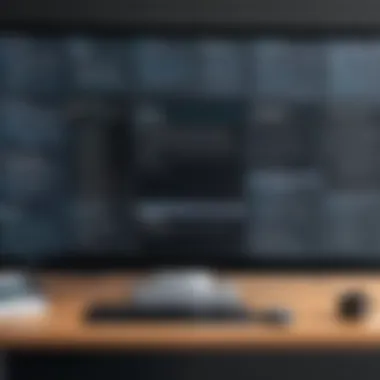

- Poll Everywhere: Integrating this tool aids in creating interactive polling sessions, increasing student engagement.
- Slack: Connecting Blackboard with Slack enhances communication among learners and educators.
It is imperative, however, for institutions to assess the security implications of these integrations. Not all external tools offer the same level of data protection. Prioritizing safety measures when selecting third-party integrations ensures user privacy and data integrity remains intact.
"A robust integration strategy can transform how learning occurs, adapting to the evolving demands of digital education."
User Experiences and Feedback
User experiences play a critical role in understanding how Blackboard Collaborate functions in practical situations. Feedback from various users can shine a light on the actual benefits and challenges presented by the platform. Institutions, teachers, and students each have unique perspectives that can help in evaluating the platform comprehensively. Such insights can guide potential users in making informed decisions. Analyzing experiences also helps in identifying common areas for improvement, which is essential for both the developers and the users.
Case Studies of Institutions
Numerous institutions have adopted Blackboard Collaborate to enhance their online learning environments. A notable case is the University of Southern California. Their approach incorporated the platform into various courses to facilitate remote collaboration. Students reported increased engagement through features such as breakout rooms and live polls. The administration highlighted improved attendance rates and student satisfaction as key benefits of using this tool.
In another example, the University of Alabama experienced a smooth transition to online learning by integrating Blackboard Collaborate into their existing curriculum. Faculty members utilized its robust features to hold synchronous classes and virtual office hours. Feedback from both students and faculty indicated that the platform was user-friendly, which made training and adaptation swift.
Testimonials and Critiques
User testimonials often provide a candid glimpse into the strengths and weaknesses of Blackboard Collaborate. Many educators have praised its easy navigation and rich functionalities. For example, a testimonial from a high school teacher emphasized the clarity of audio and video quality during sessions, allowing for effective communication with students.
However, critiques also surface in discussions. Some users report connectivity issues, especially in larger classes. Others mention that interface complexity can deter some users. A frequent comment involves the learning curve associated with the platform, requiring adequate training for optimal usage.
"Blackboard Collaborate has endless potential but requires better technical support and streamlined training resources for both educators and students." - A university educator
- Emphasizes the importance of real experiences.
- Showcases practical implications of feedback.
- Highlights both strengths and challenges faced by users.
Comparative Analysis with Other Platforms
Comparative analysis is essential for industry professionals when choosing an online education platform like Blackboard Collaborate. Understanding the strengths and weaknesses of various platforms helps decision-makers identify solutions that align with organizational goals. With many options available, a thorough comparison ensures that educational institutions and businesses can make informed decisions, maximizing both functionality and user satisfaction.
Blackboard Collaborate vs. Zoom
In the realm of online learning, both Blackboard Collaborate and Zoom are prominent choices. However, they serve different purposes and target distinct audiences.
Blackboard Collaborate is designed with a focus on educational institutions. It offers features specifically for learning management, such as interactive whiteboards, breakout rooms, and integration with course content. The platform supports diverse teaching methods and enhances student engagement through tools like polls and quizzes. Additionally, it provides a seamless integration with other educational tools, making it a suitable choice for institutions already using the Blackboard Learning Management System.
On the other hand, Zoom is primarily a conferencing tool. While it has added features for education, its core design is centered around video meetings. It is user-friendly and popular for its quick setup and ease of access. Zoom allows participants to join from various devices and has robust features like virtual backgrounds and chat functions. However, it may lack the specialized educational features found in Blackboard Collaborate.
In a side-by-side comparison:
- Target Audience:
Blackboard Collaborate is tailored for educators and students, while Zoom is general-purpose. - Features:
Blackboard has tools for assessments and engagement; Zoom focuses on connectivity and communication. - Integration:
Blackboard works well with the LMS; Zoom integrates with a variety of tools, but less focus on education.
Strengths and Weaknesses in Comparison
When comparing Blackboard Collaborate and Zoom, it is necessary to analyze their respective strengths and weaknesses for more effective use.
Strengths of Blackboard Collaborate:
- Offers a variety of learning tools for educators.
- Supports synchronous and asynchronous learning methods.
- Integrates effectively with third-party educational tools.
- Provides a secure environment tailored for educational content.
Weaknesses of Blackboard Collaborate:
- May have a steeper learning curve for new users compared to Zoom.
- Can be less accessible for non-educational purposes.
Strengths of Zoom:
- User-friendly interface and quick accessibility.
- Wide adoption across different sectors including business, healthcare, and education.
- Strong functionality for video conferencing.
Weaknesses of Zoom:
- Lacks specialized educational engagement features.
- May not cater to the specific needs of online learning environments.
Understanding these differences is crucial for organizations to ensure that they choose the most fitting platform for their needs.
Scalability and Adaptability
Scalability and adaptability are critical aspects when evaluating any online learning platform, including Blackboard Collaborate. Organizations need solutions that can grow alongside their requirements, be it through an increase in user base or diverse learning needs. A scalable platform accommodates changes without compromising performance or user experience. This flexibility allows institutions to respond effectively to shifts in demand or learning context.
Suitability for Different Sizes of Organizations
Blackboard Collaborate is designed to serve organizations of various sizes. From small educational institutions to large universities and corporate environments, the platform has adaptable features that ensure relevant support across different scales.


- Small Organizations: For smaller schools or teams, the ease of use and straightforward setup minimizes the technical burden. Features like breakout rooms and polls help to facilitate engaging sessions without extensive infrastructure.
- Medium to Large Organizations: Larger organizations benefit from advanced management capabilities, which include administrative controls and analytics. These features assist in monitoring usage patterns, ensuring that all users maximize their experience.
- Enterprise Solutions: Institutions that require large-scale deployment will find customizable options valuable. Blackboard Collaborate can manage numerous sessions simultaneously, with advanced security protocols that maintain data integrity across multiple networks.
Customization Options for Unique Needs
Customization is a significant benefit of using Blackboard Collaborate. Recognizing that no two organizations are the same, the platform allows for tailored experiences.
- User Interface: Institutions can modify the user interface to suit their branding needs, enhancing user familiarity and engagement.
- Functional Features: Depending on specific educational or corporate requirements, additional tools can be integrated. These may include interactive whiteboards, external applications, or enhanced reporting features.
- Learning Paths: For organizations focusing on continuous learning, custom learning paths can be constructed. This flexibility ensures that users receive tailored content that fits with their learning objectives.
"The scalability of technology solutions like Blackboard Collaborate ensures that institutions can evolve as their needs change, avoiding technology redundancy."
Security Features
Security is a critical consideration in any online learning platform, especially when sensitive data is involved. Blackboard Collaborate prioritizes security in its design, ensuring that both educators and students can engage in a safe online environment. Protecting user data and maintaining the integrity of the learning process are paramount in developing trust among stakeholders.
Investing in security features enhances overall user experience and compliance with privacy regulations. This section examines the essential elements of security protocols within Blackboard Collaborate and addresses the key considerations for user privacy.
Overview of Security Protocols
Blackboard Collaborate incorporates multiple layers of security protocols to safeguard information. These include encryption, authentication, and access controls.
- Encryption: All data transmitted between users and the platform is encrypted, meaning that even if data is intercepted, it cannot be easily read. This protects sensitive information from unauthorized access.
- Authentication: The platform employs robust authentication mechanisms. Users must verify their identity through secure logins, offering layers of prevention against unauthorized access.
- Access Controls: Instructors can set specific permissions for participants. This option allows them to dictate who can join a session, speak during discussions, or share content.
Additionally, Blackboard continuously updates its security protocols to address emerging threats. Regular audits and assessments ensure compliance with industry standards.
"Security in online learning is not just a feature; it is a commitment to protecting the educational integrity and user confidence."
User Privacy Considerations
User privacy is fundamental when using online platforms for education. Blackboard Collaborate implements several privacy measures to protect personal information.
Firstly, the platform adheres to strict data protection regulations like the General Data Protection Regulation (GDPR) and Family Educational Rights and Privacy Act (FERPA). This compliance builds trust among educators, students and organizations that participate in remote learning.
The following aspects highlight user privacy considerations:
- Data Minimization: The platform collects only necessary information from users, reducing potential exposure of sensitive data.
- User Control: Participants can manage their profiles and decide what information to share. This level of transparency helps users feel more secure in their interactions.
- Consent Policies: Users are provided with clear consent forms detailing how their information will be utilized. Understanding these policies is critical in establishing trust.
Future Directions for Blackboard Collaborate
As Blackboard Collaborate continues to evolve, understanding its future directions is essential for industry professionals. This section aims to explore emerging trends in online learning and predictions for future developments. A grasp of these elements can aid decision-makers in preparing for necessary adaptations in their educational strategies.
Emerging Trends in Online Learning
The online learning landscape is undergoing rapid transformation. Many educational institutions are shifting towards blended learning models that combine traditional classroom experiences with digital components. In this context, Blackboard Collaborate stands out as a critical player, facilitating synchronous learning that aligns with contemporary pedagogical approaches.
Key trends influencing the future of online learning include:
- Increased Personalization: Learning experiences are becoming tailored to individual needs, allowing for customized pacing and content delivery.
- Greater Use of Artificial Intelligence: AI technologies are being integrated to provide adaptive assessments and intelligent tutoring systems. These innovations help identify learner weaknesses and suggest targeted resources.
- Focus on Student Well-Being: Institutions are prioritizing mental health and well-being, leading to the inclusion of tools that foster community and engagement among learners.
- Rise of Micro-Learning: Short, focused segments of learning that cater to busy schedules are gaining traction. This trend necessitates platforms that support quick access to educational content.
These trends place pressure on platforms like Blackboard Collaborate to innovate continually. By embracing these elements, Blackboard can enhance its usability and relevance amid shifting educational needs.
Predictions for Future Developments
Looking ahead, several potential developments are likely to shape the trajectory of Blackboard Collaborate. As technology advances, the platform can expect to introduce features that address emerging learning demands.
Some key predictions include:
- Enhanced Collaboration Tools: Future versions may offer even more sophisticated collaborative features, incorporating advanced brainstorming tools, whiteboarding options, and multi-user editing capabilities. This aligns with the increasing need for teamwork in digital environments.
- Improved Mobile Experiences: Given the surge in mobile learning, adapting the platform for seamless use across devices is imperative. Users will likely see enhancements in mobile app functionality and user experience.
- Integration of Virtual Reality: The exploration of virtual and augmented reality in education might result in applications that redefine immersive learning experiences. Blackboard could integrate such technologies to create engaging, interactive environments.
- Increased Interoperability: As educational technology evolves, so does the need for platforms to communicate seamlessly. Future developments could enhance API capabilities, allowing for better integration with other tools and Learning Management Systems.
The End
In this article, the conclusion is pivotal for synthesizing the detailed exploration of Blackboard Collaborate. The significance of this section lies in its ability to distill the rich insights gathered throughout the discourse. One vital point to consider is how Blackboard Collaborate uniquely supports remote education. The platform's versatility allows it to cater to various learning environments, from small workshops to large lecture halls. This adaptability makes it an appealing option for industry professionals.
Summarizing Key Insights
Summarizing brings the essential findings to the forefront, allowing stakeholders to grasp the tool’s comprehensive capabilities. Blackboard Collaborate stands out for several reasons:
- User Engagement: The platform enhances interaction through real-time discussions and multimedia sharing.
- Technical Integration: Seamless compatibility with learning management systems solidifies its place in educational institutions.
- Feedback Mechanisms: User experiences highlighted in testimonials suggest a high satisfaction rate among educators and learners alike.
Furthermore, its robust security features bolster user confidence, prioritizing privacy. This builds trust in a sector that values confidentiality.
"Blackboard Collaborate combines functionality with user-oriented design, significantly elevating the remote learning experience." (Source: Wikipedia)
Final Thoughts on Adoption
The decision to adopt Blackboard Collaborate must weigh several considerations. Firstly, organizations should evaluate their specific needs. Depending on the size of their operation and the audience's requirements, it may fit well into their educational framework.
Moreover, training for staff and users is crucial. Effective utilization of this platform maximizes its benefits. Clear strategy regarding implementation and usage ensures that all features are harnessed effectively.



