Exploring Calendly Membership: A Comprehensive Guide


Intro
Calendly has established itself as a preferred tool for scheduling meetings efficiently. As organizations increasingly rely on streamlined operations, its membership model presents significant potential for users seeking to optimize their scheduling processes. This guide explores the essential components of Calendly's offerings, thereby aiding industry professionals and decision-makers in assessing the relative merits of this platform.
The membership model provides varied features, catering to different user needs. By detailing each membership tier, along with integration possibilities and pricing, the guide aims to clarify how Calendly can serve unique scheduling requirements.
Overview of Core Features
Calendly is equipped with a range of functionalities designed to make scheduling straightforward and effective. Here, we will examine the essential features and compare them with other notable scheduling software options.
Description of Essential Functionalities
- Automated Scheduling: Calendly eliminates the back-and-forth communication typical in scheduling meetings. Users can set their availability, and invitees select meeting times that suit both parties.
- Customizable Meeting Types: Users can create different meeting types, tailoring durations and goals for various occasions. This function is particularly useful for professionals who have multiple types of meetings.
- Integration Capabilities: Calendly can connect with tools such as Google Calendar, Outlook, and Zoom, simplifying the scheduling process significantly.
- Team Scheduling: For organizations, Calendly offers enhanced team scheduling options, enabling coordination among multiple team members seamlessly.
Comparison of Features Across Top Software Options
When evaluating Calendly against competitors like Acuity Scheduling and Doodle, the choice of features becomes apparent:
- Automated Notifications: Calendly sends reminders to participants, minimizing no-shows. Doodle lacks this automatic function, which can impact efficiency.
- User Interface: Calendly’s clean design makes navigation easy compared to the more cluttered interface of Acuity.
- Pricing Structure: Calendly provides a clear pricing blueprint where users can choose memberships that best fit their requirements, while others often have hidden fees or complex packages.
Understanding these features helps potential users recognize how this tool differentiates itself in the market.
User Experience and Interface
To fully appreciate Calendly’s capabilities, it is essential to discuss the user experience and interface.
Insights into UI/UX Design Aspects
The user interface of Calendly is designed for simplicity. New users can grasp the fundamental operations without extensive training. The dashboard provides straightforward navigation, ensuring that users can manage their scheduling effectively. Clear labels and intuitive buttons enhance user engagement.
Importance of Usability and Accessibility
Calendly prioritizes usability, offering a platform where both tech-savvy individuals and those less familiar with technology can operate without frustration. Accessibility options ensure that users with disabilities can schedule and manage meetings independently.
"User-centric design is critical for productivity tools; it determines how efficiently professionals can achieve their objectives."
Preface to Calendly Membership
In the realm of time management and scheduling tools, Calendly stands out as a leading application. It offers unique functionalities that cater to a wide array of users, from solo entrepreneurs to large enterprises. This section introduces the concept of Calendly membership, which plays a significant role in unlocking advanced features and enhancing user experience.
Understanding the nuances of Calendly membership is crucial for various decision-makers. The membership tiers, each with its set of features, can substantially impact productivity and operational efficiency. Organizations considering integrations, cost control, and timetable management can benefit from a comprehensive analysis of these membership options and their implications.
Definition and Overview
Calendly membership allows users to access various levels of functionality within the software. The basic premise is straightforward: it is a subscription model that provides essential features based on the selected tier. Users can choose from a free tier, which offers fundamental scheduling capabilities, to more sophisticated plans that enhance functionality.
The membership also creates differentiators in usability and accessibility, aligning features with the specific needs of users. Exploring these options reveals insights into how businesses can optimize their scheduling processes and improve external communication.
Purpose of Membership
The main objectives of Calendly's membership structure are to streamline scheduling and enhance collaboration. By investing in a membership, users can take advantage of additional tools that minimize the typical back-and-forth communication when trying to arrange meetings. This saves time and reduces frustration.
Membership tiers provide specific benefits, such as custom branding, advanced integrations, and analytics features, which give deeper insights into scheduling habits. This data-driven approach can inform future decisions and improve meeting outcomes.
- Time Efficiency: Members often enjoy reduced scheduling conflicts.
- Customization: Higher tiers allow for personal branding options, useful for client-facing activities.
- Data Insights: Analytics from premium memberships can inform better scheduling practices.
"Exploring the options available in Calendly membership helps users tailor the solution to meet their requirements and enhance overall productivity."
All these elements underscore the importance of understanding Calendly membership not just as a functional tool but as a strategic asset for enhancing workflow and achieving desired outcomes.
Membership Tiers and Features


Understanding the membership tiers and features offered by Calendly is critical for users making an informed decision. Each tier presents unique benefits designed to cater to a variety of scheduling needs. Whether one is a solo entrepreneur or a large enterprise, identifying the right membership can streamline operations, enhance productivity, and ultimately contribute to the growth of their business. Key considerations include the limitations of each tier, their pricing structures, and the specific functionalities that address user requirements.
Free Tier Analysis
The Free Tier of Calendly serves as an introduction to the platform, allowing users to create events and manage appointments without financial commitments. At first glance, it appears appealing due to its zero-cost structure. However, users should note some inherent limitations.
- Event Type Limit: Users can only create one type of event.
- Integration Limitations: There is no access to advanced integrations, making it difficult for teams to connect Calendly with other tools.
Despite these drawbacks, the Free Tier allows for basic scheduling functionality and is often sufficient for individuals just starting out or those who have straightforward booking needs. It also provides a useful trial that can be beneficial in evaluating if paid features are necessary down the line.
Pro Membership Insights
The Pro Membership offers enhanced features that build upon the Free Tier. This tier is tailored for professionals seeking to streamline their scheduling processes further. Key insights include:
- Multiple Event Types: Users can create different types of events, providing greater flexibility in scheduling.
- Automation Features: Automated confirmations and follow-ups significantly reduce administrative burdens.
- Integrations: This membership allows access to integrations with popular tools, such as Zoom and Salesforce, diminishing the need for manual entries.
This tier stands out for users who require more complexity in their scheduling. The investment in a Pro Membership often pays off in improved efficiency and organization in day-to-day operations.
Business Membership Examination
The Business Membership is designed for teams and organizations that need more robust capabilities. It provides features that enhance collaboration and coordination among team members. Important elements include:
- Team Scheduling: This feature allows teams to easily coordinate meetings, ensuring everyone is on the same page.
- Advanced Customization: Users can customize their scheduling links and enhance branding.
- Reporting Features: The inclusion of analytics helps businesses track metrics and optimize scheduling strategies.
For organizations that prioritize team productivity and professional appearances, the Business Membership provides essential tools that can lead to measurable results.
Enterprise Solutions Overview
Finally, the Enterprise Solutions cater to larger organizations requiring bespoke features tailored to their specific needs. It focuses on security, support, and scalability, which are often critical for these entities. Key aspects include:
- Dedicated Support: Enterprises typically receive prioritized support and consultation services.
- Advanced Security Features: Enhanced administrative controls and security settings ensure organizational data remains protected.
- Customization at Scale: Large organizations can work with Calendly to develop tailored solutions that meet their extensive requirements.
This solution often proves vital for companies with complex structures and varied scheduling needs.
"Choosing the right Calendly membership tier can lead to significant improvements in scheduling efficiency and overall productivity."
In summary, understanding the various membership tiers and their associated features is fundamental for professionals, decision-makers, and entrepreneurs looking to optimize their scheduling capabilities.
User Experience and Interface
User experience and interface are pivotal when assessing any software tool, including Calendly. A well-designed interface can enhance productivity and streamline processes for users. Evaluating Calendly's user experience involves understanding how easily users can navigate through the system, customize their settings, and utilize the platform across different devices. It is essential that the design is intuitive, minimizing the learning curve for new users while maximizing efficiency for experienced ones.
Navigational Simplicity
Navigational simplicity is vital for ensuring a smooth experience. Users should be able to find key features quickly without unnecessary clicks. Calendly's interface is structured to allow straightforward navigation. From the dashboard, users can access scheduling options, account settings, and integrations directly. Clear labeling and organized menus minimize confusion, allowing users to focus on their tasks rather than struggling with the platform. This kind of design contributes to better usability and encourages regular engagement with the application.
Customization Options
Customization within Calendly allows users to tailor the experience to their needs. For example, users can brand their scheduling links, adjust the meeting types, and set availability according to personal preferences. This flexibility lets individual users, teams, or organizations create a more cohesive workflow. Tailoring notifications and reminders enhances user engagement and ensures that important meetings are not missed. By offering these customization options, Calendly recognizes that users have diverse requirements and preferences, making the platform more appealing to a wider audience.
Mobile vs. Desktop Experience
The experience across mobile and desktop platforms can significantly impact user satisfaction. Calendly aims to provide a consistent experience regardless of device. On mobile, the application offers essential features in a simplified form, allowing users to manage their schedules on the go. However, the desktop version provides a more comprehensive view, making it easier to conduct bulk updates and manage multiple meetings. This adaptability is crucial for users who switch between devices frequently, helping maintain efficiency in their scheduling activities.
Emphasizing both mobile and desktop experiences ensures no user is left behind regardless of their preferred platform.
Integration Capabilities
Integration capabilities are vital for any scheduling tool, especially for users managing multiple tasks across various platforms. In this section, we will explore how Calendly interfaces with other applications, enhancing overall user efficiency. Successful integrations can streamline workflows and save time for both individuals and organizations.
Third-Party Application Support


Calendly’s ability to support a variety of third-party applications signifies its commitment to flexibility and user satisfaction. Users can connect Calendly to tools such as Zoom, Google Meet, and Salesforce. This integration allows you to streamline meeting setups without switching between applications, making scheduling more cohesive.
The benefits of third-party application support include:
- Enhanced Functionality: Users can conduct meetings through linked applications directly from Calendly.
- Time Savings: Quick access to integrated tools reduces the time spent managing multiple platforms.
- Improved User Satisfaction: Users enjoy a seamless experience as all scheduling needs are met in one place.
Calendar Synchronization
Calendar synchronization is an essential feature that ensures all schedules are up to date across platforms. Calendly synchronizes with major calendars like Google Calendar, Microsoft Outlook, and Apple Calendar. This capability prevents scheduling conflicts by automatically adjusting to changes in your availability.
Key points to consider about calendar synchronization are:
- Real-Time Updates: Changes in your primary calendar reflect instantly in Calendly, minimizing the risk of overbooking.
- Cross-Platform Availability: Users who operate on different devices can access synchronized calendars, which is crucial in today’s mobile-centric world.
- Centralized Management: Users can manage appointments and meetings from a single, unified interface.
API Access for Developers
For organizations with unique needs, Calendly provides API access. This feature allows developers to create custom integrations that enhance how Calendly interacts with other systems. With API access, businesses can tailor functionalities to fit their specific workflows.
Considerations for utilizing API access include:
- Customization: Developers can build solutions that align with company operations.
- Scalability: As organizations grow, the API allows the integration of additional functionalities to keep pace with changing business demands.
- Data Management: Users have control over how scheduling data is managed, which can enhance data security and operational efficiency.
"Integration features like API access empower organizations to take full advantage of Calendly’s functionalities, ensuring they cater to specific needs effectively."
Pricing Structure and Cost Analysis
Understanding the pricing structure and cost analysis related to Calendly membership is critical for making an informed decision. This knowledge enables potential users to evaluate the financial commitment involved and assess whether the features offered justify the expenditure. Different membership tiers come with various benefits and capabilities, which can cater to distinct needs of users ranging from individuals to large enterprises.
A comprehensive pricing breakdown evaluates how each tier aligns with business needs while considering the overall value it brings. For businesses, especially, managing scheduling efficiently can lead to substantial time and resource savings.
Comparative Pricing Breakdown
The pricing tiers of Calendly are designed to provide flexibility for varied user requirements. The main tiers are:
- Free Tier: This option is appealing for individual users or small teams. It includes basic features such as unlimited appointments types and calendar integrations, allowing users to streamline scheduling without incurring costs.
- Pro Membership: This tier introduces advanced features such as custom branding, additional integrations, and unlimited scheduling. The fee associated with this membership makes it suitable for professionals who require more robust tools.
- Business Membership: Targeted to larger teams, this option includes all features of the Pro tier with added capabilities like team scheduling and advanced reporting. Its pricing reflects the value of collaborative tools and analytics for decision-making.
- Enterprise Solutions: This tier provides customized solutions for organizations with complex needs. It typically involves a negotiation on pricing based on specific requirements. This option is ideal for large companies seeking personalized support and advanced features.
A side-by-side comparison illustrates how each of these tiers offers different functionalities at varying price points, providing clarity on which option might suit a user’s needs the best.
Value Proposition of Paid Memberships
Investing in paid memberships can yield significant returns in productivity and user experience. For professionals, the ability to customize scheduling links and branding fosters a more professional image. With advanced integrations available in higher tiers, teams can connect Calendly with other tools they already use, enhancing workflow efficiency.
Considerations when evaluating the value proposition include:
- Enhanced Functionality: Paid memberships unlock features like round-robin scheduling and customizations that improve operational workflows.
- Support and Resources: Users of paid plans may access dedicated customer support, ensuring that issues are resolved swiftly, which is vital for businesses that rely heavily on scheduling.
- Scalability: As a user's needs grow, paid memberships offer a path for upgrading without needing to switch platforms. The modularity allows enterprises to tailor solutions to their operational demands.
Ultimately, assessing the value proposition involves looking beyond upfront costs to consider the potential increases in efficiency and the smoother operational processes that Calendly can facilitate.
Real-World Applications
Understanding the real-world applications of Calendly membership is essential for those considering its utilization. This section provides insights into how various users—both individuals and organizations—leverage Calendly to improve their scheduling processes. By examining practical use cases, we can appreciate the versatile nature of this tool and its alignment with different needs.
Business Use Cases
For businesses, effective scheduling is critical. Calendly offers several features that facilitate this. Here are some specific applications:
- Client Meetings: Businesses use Calendly to streamline client interactions. By allowing clients to choose available times, they enhance customer experience. This reduces back-and-forth communication and booking frustrations.
- Recruitment Processes: Many companies adopt Calendly to schedule interviews with candidates. Recruiters set their availability, and candidates select suitable slots—this increases efficiency and reduces scheduling conflicts, leading to a smoother hiring process.
- Team Collaboration: Teams can coordinate internal meetings effectively using Calendly. Shared event types allow team members to collaborate and choose times that suit everyone, fostering better teamwork and communication.
Ultimately, using Calendly in these contexts not only saves time but also optimizes the resource allocation within the organization.
Personal Scheduling Scenarios
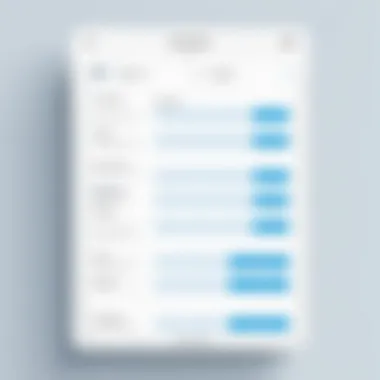

On a personal level, Calendly adapts to various individual needs. The following scenarios highlight its effectiveness:
- Event Planning: Individuals organizing events can benefit from Calendly’s functionalities. They can create event types, share links, and manage RSVPs, simplifying the coordination process with attendees.
- Professional Appointments: Freelancers or consultants can streamline their appointment scheduling. Prospective clients can see available slots and book meetings without hassle, promoting better use of the consultant's time.
- Family Coordination: Families can use Calendly to find convenient times for gatherings or activities. By sharing calendars, family members can coordinate busy schedules and ensure everyone is on the same page.
User Testimonials and Feedback
User testimonials and feedback are pivotal in evaluating any service, including Calendly's membership model. As potential users look for reliable insights, they often rely on the experiences of current members. This section highlights the significance of gathering user opinions, detailing both positive experiences and common concerns. The feedback helps illuminate the real-world applications of Calendly, showcasing how it meets users' needs or where it may fall short. Furthermore, assessing testimonials allows decision-makers and professionals to make informed choice based on collective experiences rather than marketing claims alone.
Positive Experiences Shared
Many users of Calendly have lauded the platform for its simplicity and efficiency in scheduling. They appreciate how intuitive the interface is, making it easy for clients and colleagues to book appointments without lengthy back-and-forth communications. Users often mention the time saved through automating scheduling tasks, which allows for higher productivity.
- Seamless Integration: Testimonials frequently highlight the smooth integration with various calendar applications, such as Google Calendar and Outlook. This capability ensures users can manage their schedules without confusion.
- Professional Appearance: Users have noted that personalized meeting links help maintain a professional image. Clients appreciate the ease of use, and it reflects positively on the businesses utilizing this tool.
- Quick Setup: Many users express satisfaction with the quick setup process. They can establish their scheduling preferences in a matter of minutes. This feature is particularly beneficial for entrepreneurs and small business owners who may have limited resources.
Overall, the positive anecdotes regarding Calendly encapsulate the platform's ability to address scheduling challenges effectively. Users feel more organized and in control of their time, which enhances their overall work experience.
Common Concerns and Issues
While many users express satisfaction, some common concerns do emerge in feedback regarding Calendly's membership. Addressing these concerns is essential for potential users to understand the full landscape of the service.
- Limited Features in Free Tier: Some feedback centers around the limitations of the free version. Users have noted that essential features are locked behind paywalls, which may hinder those just starting out or operating on tight budgets.
- Customer Support Frustrations: Another area of concern often mentioned is the quality of customer support. Some users share experiences of delayed responses or lack of clarity when addressing technical issues, which can detract from the overall user experience.
- Customization Limitations: While Calendly offers some customization options, other users feel restricted in creating a user interface that aligns with their brand. This limitation can be particularly pertinent for businesses aiming to maintain a consistent brand identity across all platforms.
In summary, while user testimonials reveal many strengths, they also provide valuable insights into areas for improvement. Identifying these concerns allows both current and potential users to make informed decisions about whether a Calendly membership aligns with their goals.
"User feedback provides a critical lens through which we can assess the true effectiveness of a tool like Calendly. It's not just about features; it's about how those features play out in everyday use."
Alternatives to Calendly Membership
As organizations and individuals increasingly rely on scheduling software, it becomes essential to weigh that against available alternatives. This section explores some popular options, their benefits, and considerations when shifting away from Calendly. Recognizing the variety of scheduling tools can lead users to better tailor their choice to their specific needs.
Competitive Software Analysis
Several scheduling tools compete closely with Calendly. Each offers unique features that might serve user needs differently. Among these, tools like Acuity Scheduling, Doodle, and SimplyBook.me stand out.
- Acuity Scheduling: Known for its strong customization options, Acuity allows more detailed branding and automated follow-ups. It can be appealing for businesses wanting a more integrated client experience.
- Doodle: Doodle excels in polling capabilities. It helps teams find mutually agreeable meeting times effortlessly. This feature significantly benefits groups with busy stakeholders.
- SimplyBook.me: This platform emphasizes service-based appointments. It includes features like client relationship management, hence attracting businesses with more complex scheduling needs.
Each software presents varying levels of user interface designs, integration capacities, and pricing structures. Assessing these elements helps determine the suitability of an alternative based on factors like budget constraints, user interface preferences, and specific functional needs.
When to Consider Alternatives
Deciding to move away from Calendly can be driven by various factors. Here are some key considerations:
- Specific Features: Users seeking specialized features, such as advanced analytics or comprehensive CRM capabilities, might find Calendly lacking in these areas. In such cases, exploring options like Acuity or SimplyBook.me can be beneficial.
- User Experience: Should users encounter difficulties navigating Calendly's interface or find it lacks the necessary customization, pivoting to more user-friendly tools can enhance operational efficiency.
- Cost Factors: If the escalating costs of Calendly's paid tiers overshadow its benefits, users may need to explore cost-effective options that offer comparable functionalities.
"The right scheduling software should simplify your operations, not complicate them further."
Given these insights, considering alternatives to Calendly is prudent. Potential adopters should conduct a thorough analysis of their requirements against the available options. This strategic approach ensures alignment between the chosen tool and the user’s unique scheduling needs, ultimately fostering better productivity.
Closure and Final Thoughts
As we reach the end of this guide, it is essential to distill the key insights on Calendly memberships. This article has provided a thorough examination of the various membership tiers, user experiences, integration capabilities, and pricing structures associated with Calendly. The significance of understanding these elements cannot be overstated—for professionals looking to optimize their scheduling processes, making an informed choice is crucial.
Understanding the functionalities of different membership tiers allows users to assess which option fits their needs. The free tier offers essential features, while the paid options unlock advanced capabilities and greater customization. Clarity on these aspects ensures that decision-makers can maximize their operational efficiency. Moreover, the user experience with Calendly is generally favorable, as the interface is designed to facilitate ease of use across multiple devices. With an understanding of integration capabilities, businesses can seamlessly incorporate Calendly into their existing workflows.
Summary of Findings
The exploration has highlighted several key points:
- Membership Tiers: Calendly offers a range from free to enterprise levels, each with distinct features tailored to varying user needs and operational scales.
- User Experience: Overall, the platform maintains a user-friendly design that assists in quick navigation and scheduling.
- Integration Capabilities: The ability to sync with various calendar and third-party applications enhances productivity for users.
- Pricing Structure: A clear breakdown of costs elucidates the value proposition of each tier, stressing its alignment with user needs.
In summary, understanding these aspects allows users to make a more informed decision when considering Calendly for personal or business use.
Recommendations for Potential Users
For individuals considering a Calendly membership, the following recommendations may be beneficial:
- Assess Your Needs: Before deciding on a membership tier, take time to evaluate your scheduling demands and how Calendly’s features align with them.
- Utilize Free Tier: Start with the free tier to experience the platform’s basic functionalities. This can help gauge its suitability without financial commitment.
- Consider Upgrading: If you find the basics insufficient, consider moving to the Pro or Business tiers to unlock more advanced features, especially if you work collaboratively with teams.
- Leak Testing: For larger enterprises, assess the Enterprise solutions that provide tailored options, ensuring comprehensive support and enhanced capabilities.
"Choosing the right scheduling solution can significantly impact workflow efficiency. With diverse options available, making an educated choice will benefit both individuals and businesses."



