Exploring Clockify for Mac: A Comprehensive Guide
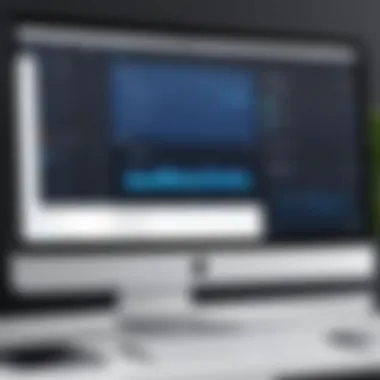

Intro
In today's fast-paced professional landscape, effective time management stands as a fundamental pillar of productivity. Time tracking tools like Clockify play a significant role in reining in wasted time, enhancing accountability, and facilitating optimal resource management. This article delves into Clockify specifically for Mac users, highlighting its core features, user experience, and integration capabilities.
Understanding Clockify helps professionals leverage their time better. The goal of this guide is to provide both new and experienced users with the information needed to harness Clockify's potential, therefore boosting workflow efficiency.
Overview of Core Features
Clockify encompasses several core functionalities that distinguish it as a robust time tracking solution. Its features cater to diverse professional needs, ensuring adaptability across various environments.
Description of Essential Functionalities
Clockify provides an array of functionalities aimed at enhancing user productivity. Some of the essential features include:
- Time Tracking: Users can track time spent on different tasks with a simple start and stop button. The manual entry option allows flexibility for recording time.
- Reports Generation: The tool generates detailed reports that highlight time allocation and identify areas for improvement. This is crucial for resource management and planning.
- Team Management: Clockify supports adding team members, enabling oversight over collective productivity and task distribution. This encourages collaboration and transparency.
- Project Management: Users can create and manage projects efficiently, assigning time and tasks to specific milestones.
- Integrations: It seamlessly integrates with various apps like Trello, Asana, and Google Calendar, allowing users to synchronize their workflows.
Comparison of Features Across Top Software Options
When evaluating Clockify against competitors like Toggl and Harvest, there are key differences.
- Pricing: Clockify offers free features that often surpass those of its competitors. Toggl and Harvest tend to have more limitations at their free levels.
- User Interface: While all tools provide intuitive interfaces, Clockify's design appeals for its simplicity, making it easy for beginners to navigate.
- Functionality Variance: Harvest emphasizes invoicing, more than pure time tracking, while Toggl focuses on mobile capabilities. Clockify, however, strikes a balance.
User Experience and Interface
User experience is critical in ensuring that tools are effective. Clockify’s interface is crafted with user-friendliness in mind.
Insights into UI/UX Design Aspects
Clockify features a clean layout that helps users focus on the tasks at hand. There are key aspects in its design:
- Dashboard: A quick overview of tracked times, upcoming deadlines, and notifications provides clarity.
- Customization: Users can tweak settings, which enhances personalization and caters to individual preferences.
- Mobile Responsiveness: The design is equally effective on various devices, ensuring accessibility.
Importance of Usability and Accessibility
The combination of usability and accessibility reinforces Clockify's appeal. A tool that ensures ease of use garners a broader user base. For decision-makers and IT professionals, understanding how their team interacts with the software is vital. Clockify’s user-focused design aligns well with this need, removing barriers for new users while offering depth for seasoned professionals.
"Efficient time tracking is not merely about logging hours but rather understanding how to optimize each minute for improved outcomes."
Intro to Clockify
Clockify represents a pivotal tool in the modern workspace, especially for users on Mac operating systems. In this introductory section, we will delve into its significance, providing context for its integration into productivity strategies. Understanding how Clockify operates not only informs users about its functionalities but also empowers them to leverage these features effectively.
Clockify is a free time tracking software designed for individuals and teams. It enables users to monitor the time spent on various projects and tasks, fostering a clearer overview of productivity levels. Notably, Clockify's relevance goes beyond mere timekeeping; it offers insight into work habits, identifies efficiency gaps, and supports project management.
The importance of this tool in today's fast-paced business environment cannot be overstated. Time is arguably one of the most valuable resources for entrepreneurs, freelancers, and organizations alike. By employing Clockify, users can attain a meticulous understanding of how time is allocated, thus facilitating improved decision-making and strategic planning.
Additionally, the seamless integration of Clockify with Mac systems highlights its user-friendliness. This approach allows users to streamline their workflow, making time tracking an effortless component of their day-to-day activities. As we advance through this guide, we will explore various features and functions that reinforce the utility of Clockify for Mac users.
What is Clockify?
Clockify is a time tracking tool that enables users to record their working hours across different tasks and projects. It serves as an online platform that facilitates real-time monitoring of tasks. Users can log their time either manually or automatically, depending on their preferred methods. This flexibility allows individuals to select the workflow that best suits their working style.
The ability to categorize tasks according to projects enhances organization. Users can create project folders that encapsulate all related tasks, ensuring that everything is easily accessible. The interface is designed to be intuitive, making it simple for anyone to start tracking time without a steep learning curve.
Key Features Overview
Clockify boasts several essential features that distinguish it from other time tracking applications. Among these features, we find:
- Time Tracking: The core functionality that allows users to track hours spent on tasks, either manually or through a timer.
- Project Management: Users can create, manage, and categorize different projects, ensuring that all time entries are accurately associated with relevant projects.
- Reporting: Clockify provides various reporting options that summarize time spent, allowing users to generate insights regarding productivity.
- Integration Capabilities: It can seamlessly integrate with tools like Trello, Asana, and Google Calendar, further enhancing its utility.
This robust set of features enables users to not only track time but also nurture it into actionable insights for productivity optimization.
Why Choose Clockify for Mac?
There are several compelling reasons to choose Clockify for Mac users. Firstly, the application is designed to work smoothly with the macOS interface, providing a native feel that enhances user experience. The performance is optimized for Mac, ensuring quick responsiveness and stability.
Secondly, Clockify's cloud-based nature means that data is always backed up and accessible from any device. This flexibility allows users to track time regardless of whether they are at their desk or on the move. The mobile application further complements this capability, ensuring continuity across platforms.
Lastly, Clockify offers a free plan that is comprehensive enough for many individual users and small teams. This accessibility makes it an attractive option for startups and freelancers who may be budget-conscious but still require effective time management systems.
With these features and advantages, Clockify emerges as a strategic ally in the quest for enhanced productivity and effective time management.
Installation Process
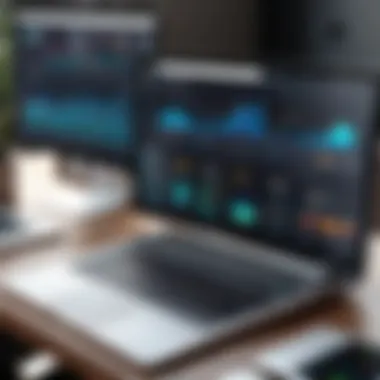

The installation process is a critical stage for any software, including Clockify for Mac. Proper installation ensures that the application functions smoothly and integrates well with your system. This section elaborates on the importance of following the installation steps correctly. A well-executed installation can enhance user experience and operational efficiency, maximizing the performance of Clockify.
System Requirements
Before installing Clockify, it is essential to understand the system requirements. These requirements ensure that your Mac can run the application without issues. Here are the primary needs:
- Operating System: macOS 10.10 or later
- Processor: 64-bit Intel processor
- RAM: Minimum 4GB
- Disk Space: At least 100MB free
- Network: Internet connection for syncing
Confirming your system meets these specifications will help avoid complications during installation.
Step-by-Step Installation Guide
Installing Clockify on your Mac involves several simple steps:
- Visit the Clockify Website: Go to Clockify's official website.
- Download the App: Locate the download section and select the Mac version.
- Open the Installer: Once the file downloads, open the installer package. This typically has a .dmg extension.
- Drag and Drop: You will see a Clockify icon and an Applications folder. Drag the Clockify icon into the Applications folder.
- Launch the Application: Open your Applications folder, find Clockify, and double-click to launch it.
- Sign In or Create an Account: You can now log in with your existing account or create a new one.
Completing these steps correctly ensures that Clockify will function as intended from the outset.
Common Installation Issues
Despite being straightforward, some users may encounter hurdles during installation. Here are a few common issues and their solutions:
- Installation Fails: Ensure that your macOS is up to date. Sometimes older systems can cause the installation to fail.
- Insufficient Disk Space: Make sure you have enough free space on your hard drive. Uninstalling unnecessary applications can help create room.
- Missing Dependencies: If Clockify prompts for additional software, follow the instructions to install those dependencies.
- Network Problems: A stable internet connection is necessary during installation. Check your network settings if errors occur.
By being aware of these issues, users can apply preventative measures to ensure a smooth installation process.
User Interface Exploration
The user interface plays a crucial role in the effectiveness of Clockify for Mac. A well-designed interface allows users to engage with the application efficiently, streamlining their time tracking efforts. When users feel comfortable navigating the software, they can focus on utilizing its features rather than struggling to understand how the program works. The importance of interface exploration cannot be overstated, especially for decision-makers, IT professionals, and entrepreneurs who need an intuitive experience for maximum productivity.
Navigating the Dashboard
The dashboard serves as the hub of Clockify's functionality. Here, users can easily access crucial information regarding their time tracking efforts. It typically displays a summary of the ongoing and previous projects, along with hours logged for each task.
A simplified layout includes buttons for adding new time entries and projects. This accessibility makes it faster for users to manage their tasks, helping them to stay organized. Efficient navigation reduces the time spent fiddling with settings or searching for information, which enhances overall productivity.
Key elements of the dashboard include:
- Time Overview: A clear representation of the total hours worked.
- Project Summary: Details on ongoing and completed projects, allowing for quick assessments.
- Quick Add: A prominent button for adding new time entries, projects, or clients.
Understanding the Time Tracking Feature
Time tracking is the heart of Clockify, and its feature set is designed to cater to both manual and automatic tracking preferences. Users can start and stop timers or log time retrospectively with minimal effort. This dual approach provides flexibility according to the user’s working style.
The benefit of time tracking lies in the ability to increase accountability and provide insights into how time is utilized. Teams can analyze where hours are spent, making it easier to identify inefficiencies.
Some key functionalities include:
- Timer: Start and pause as tasks are worked on.
- Manual Entry: Log time after tasks are completed for accurate reporting.
- Detailed Reports: Gain insights from tracked time to improve workflows.
Customizing Settings and Preferences
Customizing settings within Clockify can significantly enhance the user experience. Users can adjust various elements to tailor the application according to their specific needs. For example, modifying how time is displayed or notifications are managed can lead to improved time management.
Considering personalization makes the application more relevant for each user. Custom settings can include:
- Time Formats: Choose between 12-hour or 24-hour formats.
- Notification Settings: Decide how and when to receive reminders about timers.
- Workspace Organization: Structure projects and clients for easier navigation.
In summary, exploring the user interface of Clockify allows users to leverage their time tracking efforts more effectively. Through navigating the dashboard, understanding time tracking features, and customizing settings, users can ensure their experience is both productive and enjoyable.
Time Tracking Capabilities
Time tracking is a critical aspect of productivity in modern workplaces. It allows professionals to keep accountability and helps in optimizing work hours efficiently. In this section, we will explore various elements of Clockify's time tracking capabilities, emphasizing the benefits and considerations when using this tool.
Manual vs. Automatic Tracking
Clockify provides two primary methods for tracking time: manual and automatic. Each method serves specific needs, allowing users to select what suits them best.
Manual Tracking
With manual tracking, the user inputs time entries as they complete tasks. This method works well for those who prefer control over their entries. It enables capturing time spent on different activities in real time. Users can categorize their work into projects and sub-tasks easily, ensuring detailed records.
Automatic Tracking
In contrast, automatic tracking starts with a simple click. Once the user initiates the timer, Clockify records the time until the user stops it. This feature is beneficial for those engaged in multiple tasks simultaneously. Automatic tracking minimizes the risk of forgetting to log time, enhancing accuracy. Users can also group tasks under relevant projects automatically, simplifying time management further.


Creating and Managing Projects
Creating and managing projects in Clockify is intuitive. The platform allows users to organize tasks in a structured manner, making it easy to monitor progress and allocate resources effectively.
- Setting Up Projects: You can create a new project by navigating to the project section and clicking on the "New Project" button. Users can assign a name, color, and even choose whether it's a billable project.
- Managing Team Members: Adding team members to projects fosters collaboration. This feature enables the team to stay aligned and informed about task assignments.
- Tracking Progress: With Clockify, it is possible to visualize project status through reports. Users can monitor hours logged, deadlines, and overall project performance.
Tracking Billable Hours
Tracking billable hours can significantly impact the profitability of projects. For freelancers and agencies, accurate billing is essential. Clockify makes this process straightforward.
- Defining Billable Rates: You can set hourly rates for each project or individual task. This flexibility allows for customized billing based on client agreements or specific engagement terms.
- Generating Invoices: Clockify can help prepare invoices based on the time tracked. This feature streamlines the billing process, saving time and reducing errors.
- Monitoring Billable vs. Non-billable Time: Having visibility into billable versus non-billable time is vital for identifying potential inefficiencies. Users can adjust their workflow accordingly to maximize productivity.
Time tracking capabilities serve as the backbone of efficient project management and financial accuracy. By utilizing these features in Clockify, teams can ensure accountability and streamline their overall workflows.
Reporting Features
Reporting features are a crucial aspect of Clockify, allowing users to harness the power of data to improve time management and productivity. The ability to generate reports provides valuable insights into how time is allocated across various projects, tasks, and team activities. This functionality enables decision-makers, IT professionals, and entrepreneurs to make informed choices based on concrete evidence. Understanding the aspects of reporting can empower users to optimize workflows and increase accountability within teams.
Generating Standard Reports
Generating standard reports in Clockify presents a straightforward option for users who seek quick and efficient data summarization. Users can select from a range of predefined templates, detailing hours tracked, project progress, and team performance. This can be incredibly beneficial for generating weekly or monthly overviews. Accessing this feature is easy, as it requires only a few clicks to get a concise layout of critical metrics such as total billable hours and non-billable time.
"Reports can illuminate areas needing improvement while showcasing successful project completions, helping teams derive actionable insights."
To generate a standard report, follow these steps:
- Navigate to the Reports section.
- Choose the type of report desired, such as Summary or Detailed.
- Select the specific date range for which data is needed.
- Click on Generate Report to view the results.
These reports serve as a foundational tool for evaluating team productivity and project management efficiency.
Customizable Reporting Options
Customizable reporting options within Clockify allow users to tailor reports according to specific needs. This flexibility ensures that the reporting feature is not only useful but highly relevant to varying organizational contexts. Users can modify what data appears in reports, including filtering by projects, users, and date ranges. This ensures that stakeholders can focus on the most pertinent information to their roles.
Custom reports can enhance understanding by providing the nuance that generic reports may overlook. For example, a marketing manager might wish to analyze time spent on different campaigns exclusively, while a project manager may need reports that emphasize task completion rates and team engagement.
With customizable reporting, consider these options:
- Filter by individual team members or groups.
- Select specific projects or tasks for detailed analysis.
- Adjust time frames for reviewing trends over specific periods.
Exporting Reports
The capability of exporting reports is vital for users who need to share their findings outside Clockify easily. This feature allows users to download reports in various formats, including PDF and CSV. Exported reports can be very beneficial when sharing data with stakeholders who do not use Clockify or when presenting insights in meetings. By ensuring that reporting data is accessible in widely-used formats, organizations enhance collaboration and communication across departments.
To export a report:
- Generate the desired report using the steps outlined previously.
- Select the Export option provided, usually found near the report display.
- Choose the preferred format (PDF or CSV).
- Download the file for distribution.
Integration with Other Tools
Integration with various tools enhances Clockify’s effectiveness, especially for users engaged in multiple platforms. In today’s fast-paced work environment, interoperability between software solutions is crucial. Those using Clockify can leverage its integration features to align their time tracking with their existing workflows, providing a more coherent and efficient approach to productivity.
Compatible Applications
Clockify offers compatibility with numerous applications catering to different needs and sectors. Commonly used tools include:
- Trello: For managing tasks and projects, helping users track time spent on each task.
- Asana: Facilitates time tracking alongside project status updates.
- Slack: Integrates for easier communication among team members while tracking their contributions.
Users can effortlessly connect Clockify to these applications, making it easier to update progress and keep everything in sync.
Syncing with Project Management Software
The ability to sync Clockify with project management software is a significant advantage. This syncing feature ensures that time data reflects any updates made in project timelines or tasks. With seamless integration, project managers can monitor progress in real-time, thus allowing for more informed decision-making. When Clockify is synced with tools like Jira or ClickUp, it becomes possible to visualize time spent on tasks, identifying bottlenecks and optimizing resource allocation.
Using Clockify with Collaboration Tools
Collaboration tools like Zoom or Google Meet can also be integrated with Clockify, ensuring that time spent in meetings is accounted for. This is vital in environments where meeting time can dominate the workday. Integration helps in capturing these hours accurately, ensuring that team members are rewarded for every minute spent working collaboratively.
Integrating Clockify with collaboration tools creates a transparent work culture and maintains accountability across teams.
Clockify for Teams
The concept of Clockify for Teams is crucial for organizations that aim to enhance collaboration and efficiency. This section brings to light how teams can effectively leverage Clockify’s functionalities. With remote work becoming more common, effective time management tools are essential. Clockify provides a platform where team efforts can be highlighted, tracked, and studied. This allows leaders to make informed decisions based on actual data.
Managing Team Accounts
When managing a team, overseeing different accounts is a fundamental task. Clockify simplifies this by allowing administrators to create and manage multiple user accounts seamlessly. Through the team management dashboard, an administrator can invite team members by sending email invitations. Once members join, they can track their time, manage their tasks, and submit reports, all from their individual accounts.
A well-structured approach to managing accounts promotes accountability among members. Each team member’s work hours can be reviewed, ensuring they remain focused on their tasks. Moreover, administrators can group users together, allowing for better oversight of specific projects or departments.
Assigning Tasks to Team Members
An essential component of effective team management is assigning tasks. With Clockify, task assignment is straightforward. Managers can create projects and designate specific tasks to individual team members. Assigning tasks not only clarifies expectations but also helps in distributing workload equally. It ensures that no member is overwhelmed, which can lead to burnout.
Using the task assignment feature, teams can see what everyone is working on in real-time. This transparency promotes clearer communication and understanding among team members. Batch assignments can also be done during project setups, saving managers time and effort. Keeping everyone on the same page is crucial for productivity, and task assignment is a key step in achieving this.
Tracking Team Performance
Understanding how effectively a team works is essential for continuous improvement. Clockify provides tools to track team performance accurately. Managers can review time logs and reports to see where time is spent. This data reveals insights into productivity patterns. It identifies high-performing members as well as those who might need additional support.
To make this task more manageable, Clockify generates visual reports. These graphics can highlight project timelines, individual contributions, and overall team efficiency. Regular performance reviews based on reliable data can lead to adjustments in strategy, optimizing workflows and enhancing outcomes.
"When teams utilize Clockify effectively, they can drastically improve their time management and productivity."
Using these insights, managers can conduct regular feedback sessions, fostering a culture of open communication. This not only enhances team morale but also aligns everyone towards common goals.
Mobile Application Considerations
The increasing reliance on mobile devices for work tasks makes it crucial to examine the mobile application of Clockify. Understanding how the mobile version functions in tandem with the Mac application informs users about its flexibility and real-time tracking capabilities. With both platforms seamlessly integrated, users can effectively manage their time and projects from anywhere. The mobile app not only complements the desktop experience but also provides distinctive advantages catered to users on the move.
Overview of the Clockify Mobile App
The Clockify mobile app is designed with the user in mind, ensuring that essential time tracking and project management features are easily accessible. Available for both iOS and Android devices, the app supports core functionalities similar to those found on the Mac version. Users can start or stop timers, log daily activities, and categorize time entries by projects or tasks. The app ensures that users remain productive by providing notifications about time entry deadlines and reminders to track their activities.
Syncing Between Mac and Mobile Versions
Clockify emphasizes the importance of synchronization between its desktop and mobile applications. Changes made on one device immediately reflect on the other without lag. This capability is particularly useful for professionals who might switch from a Mac to a mobile device throughout the day. For example, if a user starts working on a project during their commute and logs hours on the mobile app, this information is readily available on the Mac app at the workspace. Syncing occurs in real-time, enhancing continuity in time management and project tracking.
Utilizing Mobile Features Effectively
To maximize productivity, users should leverage the unique features offered by the Clockify mobile app. Users can enable notifications to track time efficiently and maintain focus on tasks. The app allows for offline time tracking, meaning entries can still be logged when an internet connection is not available. Once the device reconnects to the internet, time entries will sync automatically.
Additionally, users can view reports on their mobile device. This capability enables quick assessments of productivity, making it easier to address any inefficiencies promptly. Users can also manage their team tasks from their devices, allowing for an adaptable work environment.
In summary, embracing the mobile application is essential for users of Clockify. The combination of both Mac and mobile capabilities ensures that time management remains robust and flexible, catering to various work styles and personal preferences.
User Experience and Feedback
Understanding user experience is vital when evaluating any software, including Clockify for Mac. User feedback provides important insights into the functionality, usability, and overall effectiveness of the tool. This section will analyze user reviews, common challenges faced by users, and the support resources available to help enhance the experience.
Analyzing User Reviews
User reviews are a valuable source of information about Clockify. They reflect how various individuals assess the software’s features and interface.
- Positive Aspects: Many users appreciate the intuitive design and the ease with which they can track time. The option to categorize projects has been highlighted as a key benefit. Users commend Clockify for its functionality and continuous updates aiming for improvements.
- Negative Feedback: Conversely, some review often mention that the mobile app lacks certain features available on the desktop version. Additionally, issues with syncing across devices have also been noted.
- Overall Assessment: An aggregate of reviews suggests that while Clockify is effective for tracking time and managing tasks, there are areas for improvement. Users often note that customer service response times could be faster.
Common User Challenges
Despite its strengths, users encounter several challenges when using Clockify.
- Syncing Issues: A recurrent problem involves syncing data between devices. Users have reported inconsistencies, leading to confusion about tracked hours.
- Feature Limitations: Some users find that certain features they desire for team management are missing or not as robust compared to other platforms. This creates a gap in functionality.
- Learning Curve: While many find the interface user-friendly, a subset of users has experienced a learning curve, particularly regarding more advanced functions. This can hinder effective usage from the start.
Support and Resources Available
Support options can make or break user experience with software applications.
- Documentation: Clockify provides comprehensive documentation on its website. Users can find guides covering everything from basic functionalities to advanced features.
- Community Forums: Platforms like Reddit host discussions about user experiences and issues encountered with Clockify. This can provide solutions from fellow users.
- Direct Support: Clockify offers email support. However, response times may vary, which can be a concern for users who encounter urgent difficulties.
"User feedback is a mirror reflecting the software's strengths and weaknesses. To improve Clockify, attention to these insights is crucial."
In summary, the user experience of Clockify for Mac is shaped significantly by user reviews and feedback. Understanding these perspectives allows users to navigate challenges effectively and utilize available support resources fully.
Culmination
Summarizing Key Insights
Clockify stands out due to its user-friendly interface and variety of features, including both manual and automatic time tracking options. Key insights include:
- Rich Feature Set: Its capabilities range from project management to generating detailed reports, making it adaptable to different workflows.
- Integration with Tools: Clockify's seamless integration with popular applications enhances collaboration and data flow.
- Team Management: The platform supports team features like account managing, task assignments, and performance tracking, which are critical for collaborative efforts.
Overall, using Clockify can lead to better time management and insights for businesses aiming to optimize their operations.
Final Thoughts on Clockify for Mac
Clockify for Mac is more than just a time tracking app; it is a comprehensive solution for individuals and organizations seeking better time management practices. Emphasizing the tool's ability to integrate with existing tools can significantly reduce the friction in adopting new processes. The advantages it offers, not only in reporting but in overall productivity, are worth considering for any serious professional or team. As organizations and individuals continue to seek efficiency, adopting Clockify could be a strategic move towards achieving those goals.



