Exploring the Latest Features of TeamViewer 2023


Intro
In the fast-paced world of remote collaboration and support, TeamViewer remains a pivotal tool for professionals across various industries. The latest version of TeamViewer introduces several enhancements aimed at improving usability and security while expanding its range of functionalities. This examination delves into the core features, user experience, and the implications these updates have on modern work environments.
Overview of Core Features
Description of essential functionalities
The newest version of TeamViewer presents a suite of functionalities designed to enhance remote assistance and collaboration. Key features include:
- Remote Control: Users can access and control devices from anywhere, facilitating quick problem-solving and support.
- File Transfer: Seamless sharing of files between connected devices simplifies workflow in collaborative projects.
- Online Meetings: Integrated tools for hosting meetings allow teams to communicate effectively and share screens in real-time.
- Cross-Platform Support: TeamViewer supports a range of operating systems, including Windows, macOS, Linux, iOS, and Android, ensuring accessibility across devices.
Comparison of features across top software options
In comparing TeamViewer with competitors like AnyDesk and LogMeIn, certain distinct advantages stand out. TeamViewer's integrated meeting capabilities provide added value that is not as developed in some other software. Furthermore, its security protocols rank among the highest in the industry. For instance, TeamViewer employs end-to-end encryption, which is crucial for safeguarding sensitive data during remote sessions.
User Experience and Interface
Insights into UI/UX design aspects
User interface design plays a vital role in any software's adoption, and the latest version of TeamViewer is no exception. The interface focuses on a clean layout that prioritizes ease of use, making essential functions readily accessible. Icons are intuitive and help acute users navigate the software without extensive training.
Importance of usability and accessibility
Usability significantly impacts how effectively teams can use the software for remote support and collaboration. The latest version of TeamViewer emphasizes not only aesthetics but also practicality. Accessibility features, such as keyboard shortcuts and comprehensive help options, enhance user experience further. These aspects ensure that all users, regardless of skill level, can effectively utilize the software.
"The efficiency of remote tools is often dictated by their ease of use. TeamViewer’s design caters to this necessity, creating a straightforward pathway for users to engage effectively."
In summary, understanding the features and user experience associated with the latest TeamViewer version is crucial for decision-makers seeking efficient remote collaboration tools. The rational deployment of such software can greatly enhance productivity, ensuring teams remain connected and capable of delivering results in a flexible work environment.
Prolusion to TeamViewer
In today's ever-evolving technological landscape, TeamViewer plays a crucial role in redefining how professionals and organizations engage in remote collaboration. This software provides users with the ability to connect across various platforms and perform tasks seamlessly. With remote work becoming a staple in many industries, understanding TeamViewer's functionalities and advantages is essential for decision-makers and IT professionals.
Overview of TeamViewer
TeamViewer is a renowned remote access and control software. It enables users to connect to their devices from anywhere in the world. Founded in 2005, it has grown rapidly, adapting to the needs of its users. The software allows for file transfer, desktop sharing, and online meetings.
TeamViewer supports an extensive range of operating systems, including Windows, macOS, Linux, and various mobile platforms. The flexible nature appeals to businesses of all sizes, from freelancers to large corporations. As technology continues to advance, the software has consistently updated its features, ensuring that users remain productive and connected.
Significance in Remote Collaboration
The importance of TeamViewer in remote collaboration cannot be overstated. With its user-friendly interface and robust features, it breaks down geographical barriers, allowing teams to collaborate efficiently. Some significant aspects include:
- Real-time access: TeamViewer facilitates immediate assistance, enhancing support services.
- Multi-platform compatibility: Whether on a computer, tablet, or smartphone, users can access their work without hindrance.
- Enhanced communication: Integrated tools such as video conferencing improve interaction and project management.
In remote working environments, those who utilize TeamViewer can expect both efficiency and effectiveness in their workflows. The software not only aids in technical support but it also fosters a culture of cooperation among teams, making it vital for contemporary business practices.
Key Features of the Newest Version
The latest version of TeamViewer has introduced several key features that significantly enhance its functionality. This section examines these critical components, which are essential for improving user experience and maximizing productivity in the field of remote collaboration. By understanding these features, IT professionals and decision-makers can make informed choices about how to implement TeamViewer in their workflows.
Enhanced User Interface
One of the most noticeable updates in this version is the Enhanced User Interface. The new UI is more intuitive. It allows for quicker navigation and improved access to tools. The color palette is modern and pleasant, helping users stay focused during remote sessions. This is crucial in reducing the learning curve for new users. Additionally, the layout has been optimized for efficiency. Users can perform actions with fewer clicks, thus saving time during critical operations.
Some specific highlights include:
- Customizable Workspace: Users can rearrange tools and windows to suit their specific workflows, ensuring that they have quick access to the features they use most.
- Responsive Design: The UI adapts to various screen sizes, making it effective on tablets and smartphones as well as desktops.
This attention to user-centric design is important. It reflects TeamViewer's commitment to creating a seamless experience. A simplified interaction model contributes to overall user satisfaction and efficiency.
New Remote Access Features
The New Remote Access Features in this version provide enhanced capabilities for users. These advancements aim to improve operational efficiency and make remote connections more reliable. With the increasing shift to remote work, these features are crucial for maintaining business continuity.
Key updates include:
- Multi-Device Access: Users can now connect to more devices simultaneously. This is important for IT support. Technicians can assist multiple users or systems without needing to switch between sessions.
- Dynamic File Transfer: The ability to swiftly transfer files while connected improves productivity. Users no longer need to end a session to send documents or updates.


By integrating these features, TeamViewer enhances the remote support experience. It ensures that users can access and manage their systems without extensive delays.
Collaboration Tools
Effective collaboration is vital for team productivity. The Collaboration Tools in the newest version of TeamViewer emphasize this need by facilitating interactive sessions. Users can engage more meaningfully, making the tool a strong option for businesses focused on teamwork.
This release includes:
- Real-Time Chat Functionality: Users can communicate instantly during sessions. This reduces miscommunication and speeds up problem resolution.
- Interactive Whiteboard: The whiteboard feature enables users to visualize ideas collaboratively. This is especially useful in brainstorming sessions or product demonstrations.
These enhancements foster a collaborative environment. They help teams work together effectively, irrespective of the geographical locations. Thus, TeamViewer positions itself as an essential tool for modern remote work and collaboration.
"TeamViewer's new features transform remote assistance into a streamlined and collaborative experience, essential in today’s work landscape."
By focusing on user interface, remote access capabilities, and collaboration tools, TeamViewer enhances its appeal to professionals. These features not only improve user experience but also increase effectiveness in remote collaborations.
Performance Improvements
Performance improvements are crucial for maximizing the efficiency and usability of TeamViewer. In a world where remote access is becoming the norm, having a platform that performs reliably is not just a convenience; it is necessary. Users must be able to trust that their connections will be fast and dependable for both personal and professional applications. The new version of TeamViewer has made significant strides in enhancing its performance metrics.
Speed and Efficiency
The speed of TeamViewer is one of its most touted improvements. Users report a noticeable reduction in latency during sessions. This improvement not only enhances remote troubleshooting but also creates a seamless experience when working on shared projects.
Efficiency is another vital factor to consider. The application utilizes optimized protocols that decrease the load on bandwidth, making it suitable for various internet connections.
- Optimized Data Transfer: The software can now transfer files at higher speeds and with fewer interruptions.
- Lower Latency: Users experience smoother interactions with less delay in input recognition.
- Customizable Settings: Sonme users have the option to adjust settings based on the strength of their internet connection.
Connection Stability
Connection stability is an often overlooked yet critical feature of any remote access solution. TeamViewer has increased its focus on maintaining strong connections across different environments. With an unpredictable internet landscape, users often face disconnections or dropped sessions, which can be quite frustrating.
TeamViewer’s new mechanisms for connection stability include:
- Automatic Reconnections: If a connection drops, TeamViewer attempts to reconnect automatically, minimizing downtime.
- Multi-Platform Compatibility: The application functions well across various operating systems. This broad compatibility ensures a consistent experience regardless of the devices in use.
- Adaptive Bandwidth Utilization: The software adapts in real-time to network conditions, allowing for better performance in lower-quality networks.
"In today's fast-paced environment, even a minute of downtime can lead to lost opportunities. Hence, the focus on connection stability by TeamViewer is commendable."
Security Enhancements
Security is paramount in the realm of remote access software. As businesses increasingly rely on solutions like TeamViewer for critical functions, understanding the security enhancements in its newest version becomes essential. These updates not only ensure data protection but also build trust among users who manage sensitive information. A robust security framework allows organizations to adopt remote working practices without feeling vulnerable. It is crucial to examine the specific elements of security enhancements, their benefits, and vital considerations regarding their implementation.
Data Encryption Practices
Data encryption serves as the backbone of software security in any remote access solution. In the latest version of TeamViewer, encryption protocols have been updated to provide even higher levels of security. TeamViewer employs 256-bit AES encryption, which is considered industry-standard. This level of encryption protects all data transmitted between devices, safeguarding against unauthorized access and breaches.
Organizations should consider integrating data encryption practices not only for compliance with regulations but also to protect proprietary information. This is especially important in sectors such as finance and healthcare, where data breaches can have severe consequences.
- End-to-End Encryption: TeamViewer's end-to-end encryption ensures that the data is protected from the moment it leaves the origin until it reaches the final destination.
- Session Keys: Each session uses unique keys, adding an extra layer of security.
- Visibility and Control: The software allows users to view their encryption status and manage settings easily, maintaining transparency in security practices.
It is imperative for organizations to regularly review and update their encryption strategies to combat evolving cyber threats.
Two-Factor Authentication
Two-factor authentication (2FA) is a critical enhancement implemented in the latest version of TeamViewer. This security measure requires users to provide two forms of identification before proceeding with remote access. The implementation of 2FA greatly reduces the risk of unauthorized access, ensuring that only authorized personnel can log into accounts.
The process typically involves:
- User Credentials: First, users enter their usernames and passwords as the primary form of verification.
- Secondary Device Verification: A secondary factor can involve receiving a unique code via SMS, email, or a dedicated authenticator app, which must be provided to complete the login.
The addition of this layer of security is particularly beneficial for businesses that manage sensitive data or provide critical services. By requiring two forms of authentication, TeamViewer minimizes the risk of compromised credentials leading to unauthorized access. Moreover, implementing 2FA is often seen as a best practice by security professionals in today's digital landscape.
System Compatibility and Requirements
When considering the adoption of a powerful tool like TeamViewer, understanding the system compatibility and requirements is crucial. This knowledge helps ensure that both software and hardware meet the necessary standards for optimal performance. A seamless experience not only enhances productivity but also reduces technical issues that can disrupt remote collaboration.
Supported Operating Systems
TeamViewer is designed to function across a variety of operating systems, making it versatile for various users. The latest version supports:
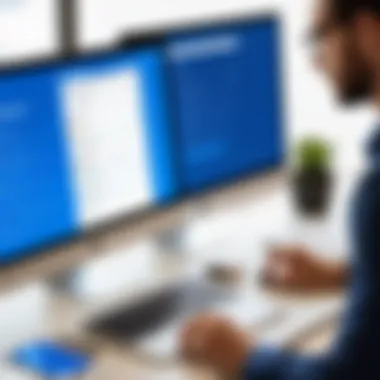

- Windows (from Windows 7 onward)
- macOS (versions 10.12 and newer)
- Linux (various distributions including Ubuntu and CentOS)
- iOS and Android (versions supporting the latest mobile features)
By supporting these platforms, TeamViewer allows users from different environments to connect without restrictions. This compatibility is particularly important for businesses that operate on a diverse technology stack. It ensures that employees can collaborate regardless of their individual device preferences or organizational standards.
Hardware Recommendations
In addition to software specifications, TeamViewer also requires suitable hardware to function effectively. While the operating system establishes a baseline, hardware capabilities greatly influence the performance and reliability of remote connections. Recommended hardware specifications include:
- Processor: A minimum of dual-core processor for handling multiple simultaneous sessions.
- RAM: At least 4 GB of RAM; ideally 8 GB for complex applications.
- Network Requirements: A stable broadband connection with at least 1 Mbps upload speed for optimal remote experience.
- Graphics: For improved session quality, especially for shared applications, a GPU that supports hardware acceleration is advised.
Ensuring that both software and hardware align with TeamViewer’s requirements allows users to unlock the full potential of remote access capabilities. Users should prioritize not just the ability to install TeamViewer, but also the overall infrastructure needed to guarantee performance stability.
"Choosing the right operating system and hardware for TeamViewer is essential for maintaining a productive remote environment."
With these considerations, decision-makers can approach TeamViewer as a strategic enhancement for collaboration. Identifying the appropriate systems and requirements will empower organizations to streamline their remote operations and enhance overall efficiency.
User Experience and Feedback
User experience and feedback are critical in assessing the effectiveness and usability of TeamViewer's newest version. The evolution of software depends largely on user interactions, satisfaction, and suggestions. Understanding user experiences not only helps in identifying strengths but also highlights areas needing improvement. By focusing on practical use cases shared by actual users, decision-makers can gauge whether the software meets the demands of modern remote collaboration and support needs.
User Reviews and Testimonials
User reviews and testimonials provide valuable insights into the real-world functionality of TeamViewer. Users often share their opinions based on daily interactions with the software, and these perspectives can offer guidance for potential users.
- Positive Feedback: Many users have commended the new interface for its intuitive design, making navigation straightforward. Users frequently mention how the enhanced collaboration tools facilitate smooth interactions, significantly improving remote meetings and support sessions. TeamViewer's ease of use has received recognition, making it less daunting for less tech-savvy individuals to engage with the software effectively.
- Critical Reviews: While there are many positive aspects, some users report challenges as well. Common criticisms include the limitations in connection speed under certain network conditions. Others mention instances of failed connections due to compatibility issues with older systems. Reviews are mixed, emphasizing the importance of monitoring user feedback to maintain high satisfaction levels.
- Citations: Many online platforms host discussions about TeamViewer, including feedback on its latest version. Users can consult resources such as Wikipedia and Reddit for community insights and shared experiences.
Common Issues and Resolutions
As with any software, TeamViewer's newest version is not immune to issues. Identifying these challenges early allows developers to adapt and improve their offerings.
- Connection Instability: Users often report issues with connection drops. This can be frustrating, especially during critical support sessions. To mitigate this, ensuring that network parameters are optimal before a session is essential. Users can also benefit from upgrading their internet speeds or switching to more reliable networks.
- Software Conflicts: Installation of the latest version might sometimes conflict with existing applications. Conflicts may lead to crashes or unpredictable behavior. Resolving this typically involves uninstalling older versions or incompatible software. It could also be helpful to check system updates that may affect functionality.
- Limited Customer Support: Another concern highlighted in reviews is the responsiveness of customer support. Users suggest that quicker response times or a more comprehensive knowledge base could greatly enhance their experiences. TeamViewer's support team has made efforts to address this issue, promising to improve response times and breadth of available information.
"User feedback is invaluable and is a primary driver for further development and enhancements in software. Listening to users' voices can transform a good product into a great one."
In summarizing the user experience and feedback regarding TeamViewer’s newest version, it is clear that while the software presents numerous benefits, understanding and addressing user concerns will significantly enhance overall satisfaction and retention.
Pricing Structure of the New Version
Understanding the pricing structure of TeamViewer's newest version is crucial for businesses considering its adoption. The cost implications can directly affect budgeting decisions for small to large enterprises. It is important to analyze different subscription options and how they align with organizational needs. Also, grasping how these prices compare with competitors can provide further context in this market.
Different Subscription Plans
TeamViewer offers various subscription plans suited to different user needs. Each plan varies in features, capacity, and support options. The primary options include:
- Business Plan: Targeted at small businesses, this plan includes basic functionalities. It allows for remote access and limited support sessions.
- Premium Plan: This plan expands on the Business Plan features by including more concurrent sessions and advanced security measures. It is ideal for growing organizations.
- Corporate Plan: For large teams, the Corporate Plan allows unlimited sessions and custom functionalities, which caters to specific business processes. This plan is designed for comprehensive user needs and complex operational environments.
The pricing model of TeamViewer is subscription-based, which means users usually pay a recurring fee that can be monthly or annually. Businesses must assess their specific requirements to choose a plan that offers the best value for money.
Comparison with Competitors
When evaluating TeamViewer's pricing, it is essential to compare it with equivalent offerings from competitors like Zoom, AnyDesk, and LogMeIn. While some alternatives may offer lower base prices, they often lack the robust features or level of security TeamViewer provides.
The Zoom platform, for instance, is primarily recognized for its video conferencing capabilities but may not provide the extensive remote access features that TeamViewer excels in. On the other hand, AnyDesk offers competitive pricing but often lacks the same breadth of collaboration tools.
Understandably, costs are a consideration, but the focus should also be on the value provided. The effectiveness of remote support services that TeamViewer offers can lead to increased productivity and significant cost savings in the long run.
"Consider the potential ROI when evaluating the price. Often, the long-term benefits outweigh the initial costs."
Implications for Businesses
The introduction of the latest version of TeamViewer brings several implications for businesses. Understanding its capabilities is vital for organizations aiming to enhance remote collaboration. The new features and improvements provide substantial benefits, particularly in a time when remote work is prevalent. Organizations can leverage TeamViewer to streamline workflows, ensure effective communication, and offer robust client support.
Impact on Remote Work Practices
In the modern workplace, remote work has become a norm. TeamViewer's newest version directly impacts how employees work remotely. Firstly, it offers seamless access to distant devices, allowing staff to work efficiently regardless of location. Features like file transfer and desktop sharing enable employees to collaborate in real-time. This immediacy can lead to increased productivity, as tasks can be completed quicker.
Additionally, the user-friendly interface ensures that even non-technical staff can engage with the software effortlessly. This democratization of technology fosters a culture of inclusivity and enhances team dynamics. With this ease of use, businesses can minimize training time, thus conserving valuable resources.
Another significant factor is the connection stability offered in the latest version. Teams can rely on consistent performance to maintain communication flow without interruptions. This reliability is critical when deadlines loom and issues require immediate attention. Resilient connectivity empowers organizations to maintain the high standards expected in service delivery.
Enhancing Client Support Services


TeamViewer also plays a pivotal role in enhancing client support services. The robust remote support capabilities now available allow technicians to troubleshoot issues swiftly. Businesses can address client concerns without requiring on-site visits, which is both time and cost-efficient.
Furthermore, the integration of enhanced collaboration tools contributes to a better client experience. Support teams can demonstrate solutions in real-time, guiding clients step-by-step through problems. This approach not only resolves issues faster but also builds client trust and satisfaction.
In addition, the two-factor authentication feature enhances security during client interactions. Data protection remains paramount, and businesses can assure clients that their information is safeguarded during support sessions. This focus on security can significantly enhance a company's reputation.
Key Takeaway: The latest version of TeamViewer transforms remote work and client interactions, making them more efficient and secure than ever before.
In summary, the implications for businesses are far-reaching. Whether improving remote collaboration or enhancing client support services, TeamViewer's latest version offers the tools necessary to thrive in a competitive landscape. Organizations that embrace these changes will likely see a positive impact on their operations and client relationships.
Comparative Analysis with Previous Versions
Understanding the comparative analysis between the newest version of TeamViewer and its predecessors is crucial for potential users. This analysis helps illustrate the evolution of the software, highlighting key improvements that directly impact usability, efficiency, and performance. By dissecting the changes made in recent updates, users can make informed decisions regarding whether to upgrade or adopt TeamViewer for their operations.
Feature Comparisons
When examining the features of the latest version of TeamViewer, several significant updates stand out in contrast to older versions. First, the user interface has undergone a modern redesign. It is more streamlined, allowing users to navigate the application with greater ease. This is a marked improvement over earlier iterations, which some found cumbersome and unintuitive.
In terms of remote access capabilities, the newest version introduces advanced functionalities. For example, file transfer speeds have increased significantly, which is pivotal during high-load tasks such as large data migrations or quick support sessions. Users of previous versions will notice these improvements substantially reduce time spent on critical operations.
Furthermore, collaboration tools have seen an enhancement. Real-time co-browsing and shared keyboard/mouse control expand productivity features that were either limited or absent in older versions. This advancement meets the current demands of remote teamwork, ensuring users can engage effectively without hiccups.
Lastly, security features have been improved. The application now implements more robust encryption protocols compared to earlier versions. While previous updates made strides in security, the latest enhancements respond to increasingly sophisticated cyber threats. Stronger data protection measures are now standard, reassuring users about safety in sensitive transactions.
User Feedback Trends
User feedback provides rich insight into how The newest version of TeamViewer is received compared to its predecessors. Many long-time users express appreciation for the ease of use after updating. They highlight a noticeable decrease in setup time and troubleshooting issues, which were common complaints regarding older versions.
Moreover, feedback indicates that the enhanced collaboration tools are receiving positive assessments. Users in various industries, including IT support and education, report improved satisfaction levels. They assert that these tools facilitate effective remote sessions, ultimately leading to better client relationships and streamlined workflows.
On the downside, some users have encountered bugs that were unexpected, as the updates should have resolved previous issues. Complaints about performance lags in certain scenarios suggest that while overall improvements are evident, there is still room for development. Monitoring these trends can guide future updates and patch releases, ensuring an optimal user experience moving forward.
Understanding how your software has evolved can provide perspective on its capabilities and suitability for your needs.
To conclude, the comparative analysis not only showcases the advancements made in TeamViewer but also provides a roadmap for future potential. Evaluating these changes against historical performance illustrates a commitment to addressing user needs, making the newest version a compelling option for businesses aiming to enhance their remote collaboration capabilities.
Future Developments and Roadmap
The future developments and roadmap of TeamViewer are crucial for both existing and prospective users. As businesses increasingly rely on remote solutions for productivity, understanding forthcoming features and improvements helps in strategic planning. It allows organizations to foresee how the software can evolve and continue to meet their needs, thus enhancing decision-making processes.
Upcoming Features
TeamViewer's upcoming features are designed with the intent to improve user experience and expand the software's capabilities. One anticipated update is the enhanced collaboration tools which will likely integrate seamlessly with various platforms. This improvement can facilitate smoother teamwork among remote members.
Furthermore, there is speculation about integrating artificial intelligence to assist in troubleshooting and optimizing connection performance. Features that focus on automation will potentially reduce response times in how users handle support queries.
Other expected functionalities might include:
- Advanced reporting tools that provide insights into usage patterns and performance metrics
- Mobile device management capabilities to extend support to various handheld devices
- Improved multi-session handling, allowing users to manage numerous connections without losing efficiency
Keeping track of these features gives insights into where TeamViewer is heading and how businesses can leverage these innovations for their operations.
Suggested Improvements
While TeamViewer has made commendable strides, there is always room for improvement. Users have expressed desires for greater customization options in the user interface. This flexibility can allow teams to tailor their environment according to specific workflow requirements, thus increasing efficiency.
Another area for enhancement is the documentation and support resources. Although current manuals are detailed, more interactive tutorials or video guides could benefit users significantly. This improvement would empower new users to harness TeamViewer's full potential quickly.
Additionally, ensuring greater integration options with third-party applications can enhance TeamViewer's appeal. For many organizations, workflows are intertwined with various tools. The capability to connect with platforms like Slack or Microsoft Teams can streamline communication and task management further.
In summary, understanding the upcoming features and suggested improvements equips users with the necessary knowledge to optimize TeamViewer's use. The roadmap not only shows TeamViewer's commitment to evolving and staying relevant but also stresses the importance of user feedback in shaping its future.
The End
The conclusion holds a significant place in this article as it encapsulates the essential elements discussed regarding the newest version of TeamViewer. It serves a dual purpose: summarizing the key insights gained throughout the article and offering final considerations that are crucial for potential users and decision-makers within organizations.
Summary of Key Insights
Throughout the article, a number of noteworthy aspects of the latest version of TeamViewer were explored, including:
- User Interface Improvements: The latest version boasts an enhanced user interface that simplifies navigation and usability, ensuring that users can access the necessary tools without confusion.
- Performance Upgrades: Speed and connection stability were addressed, highlighting how the latest software optimizes remote access for more efficient operations.
- Security Features: The introduction of robust security enhancements, including data encryption and two-factor authentication, was detailed. These features are essential for safeguarding sensitive information, especially in corporate settings.
- Compatibility: Attention was given to system compatibility, ensuring that users can install the software across a variety of operating systems while meeting hardware requirements.
- User Feedback: An analysis of user experiences provided insights into common issues faced and resolutions that were implemented in response to feedback.
Final Thoughts on TeamViewer
As organizations continue to navigate the complexities of remote work, the importance of effective collaboration tools cannot be overstated. TeamViewer stands as a substantial player in this domain, offering an array of features designed specifically to meet the needs of modern businesses. With its commitment to security, performance, and user adaptability, TeamViewer provides a reliable platform for users to engage in remote support and collaboration with confidence.
Decision-makers evaluating remote access software will find TeamViewer's latest version aligns well with the demands of today’s business landscape. It is crucial for potential users to consider how these features will integrate into their specific workflows and enhance productivity. In a world where remote collaboration is becoming the norm, adopting advanced tools like TeamViewer may not just be beneficial, but essential.



