Exploring Paychex Flex Pro: A Comprehensive Overview
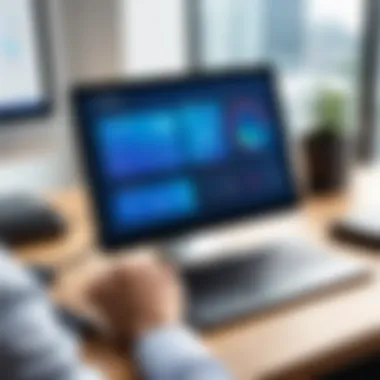

Intro
In today’s fast-paced business environment, effective payroll and human resource management is crucial. Paychex Flex Pro aims to offer a comprehensive solution that meets the needs of various organizations. This article will deliver an in-depth understanding of the software, exploring its features, benefits, and limitations in comparison to other tools within the payroll management landscape. The insights provided are aimed at helping decision-makers and IT professionals streamline their payroll processes and improve efficiencies.
Overview of Core Features
Description of Essential Functionalities
Paychex Flex Pro is designed as a cloud-based platform, which allows for easy access and flexibility in managing payroll. Some of the core features include:
- Payroll Processing: Automates calculations of wages, taxes, and deductions, ensuring accurate and timely payments.
- Employee Self-Service Portal: Gives employees access to their pay stubs, tax forms, and personal information, reducing the workload on HR departments.
- Time and Attendance Tracking: Integrates with timekeeping mechanisms to capture hours worked seamlessly.
- HR Management Tools: Provides functions such as onboarding, performance tracking, and compliance assistance.
Understanding these functionalities is vital for businesses considering implementing a new payroll system. With settings tailored to fit companies of various sizes, Paychex Flex Pro allows for scalability and adaptability.
Comparison of Features Across Top Software Options
While Paychex Flex Pro offers a robust selection of features, it is vital to understand how it stands up against competitors in the market. For comparison, consider the following tools:
- Gusto: Known for its user-friendly interface and strong employee benefits administration.
- ADP Workforce Now: Offers comprehensive reporting and analytics capabilities, ideal for larger enterprises.
- QuickBooks Payroll: Excellent for small businesses already using QuickBooks for accounting purposes.
Each of these platforms has its unique strengths, making it imperative for businesses to evaluate their specific needs against what each software provides.
User Experience and Interface
Insights into UI/UX Design Aspects
The user interface of Paychex Flex Pro has been designed with the end-user in mind. Key design aspects include an intuitive layout and easy navigation pathways. This simplicity aids users in accessing payroll and HR functionalities without unnecessary complexity.
Importance of Usability and Accessibility
Usability is crucial in software like Paychex Flex Pro. An accessible platform increases efficiency among HR professionals and employees alike. With features designed to be straightforward, users can quickly learn how to use the system, minimizing stress during training. This is particularly significant for diverse workplaces where employees may have varying degrees of tech savviness.
The right payroll software should empower your team, not hinder it.
Understanding Paychex Flex Pro
Understanding Paychex Flex Pro is essential for stakeholders who aim to implement an efficient payroll and HR solution. In today’s business climate, where seamless operations are crucial for success, the knowledge of such software can be a strategic advantage. This section will elaborate on the multifunctionality of Paychex Flex Pro and how it addresses core business needs.
One aspect worth noting is the integration of payroll and HR management into a single platform. This streamlining can markedly reduce the complexity often associated with managing employee data across different systems. Additionally, the convenience of having a cloud-based solution allows for remote accessibility, catering to the needs of modern workforces.
Moreover, understanding the unique features and benefits of Paychex Flex Pro can help decision-makers assess whether this tool aligns with their specific operational goals. This understanding can inform choices related to efficiency, compliance, and employee engagement.
Prologue to Paychex Flex Pro
Paychex Flex Pro is a cloud-based platform that offers a robust solution for payroll processing and human resource management. Engineered for businesses of all sizes, it combines essential functionalities that can adapt to diverse corporate needs. A key advantage of using Paychex Flex Pro lies in its user-friendly interface, which simplifies complex tasks.
This platform not only manages payroll but also encompasses features like benefits administration, compliance tracking, and reporting functionalities. Given that companies face constant changes in labor regulations, this tool supports users in maintaining compliance with changing laws and standards.
Understanding the structure and strengths of Paychex Flex Pro can empower organizations to enhance operational efficacy, thus improving overall business performance.
Core Features of Paychex Flex Pro
Paychex Flex Pro is rich with features that support a holistic approach to payroll and HR management. Some of the core functionalities include:
- Automated Payroll Processing: This feature allows businesses to process payroll with minimal manual input, reducing both errors and time consumption.
- Employee Self-Service Portal: Employees can access their records, request time off, and manage personal information, empowering them and reducing HR workload.
- Compliance and Regulatory Support: Paychex Flex Pro assists organizations in staying compliant with ever-evolving labor laws, thus mitigating legal risks.
- Comprehensive Reporting Tools: Users can generate detailed reports to gain insights into payroll expenditures, employee productivity, and compliance metrics.
- Benefits Administration: The platform streamlines the management of employee benefits, ensuring that HR can focus on strategy rather than paperwork.
Understanding these features is invaluable for evaluating how Paychex Flex Pro can enhance operational functions, potentially leading to significant time and cost savings in the long run.
Key Benefits Offered by Paychex Flex Pro
Understanding the key benefits of Paychex Flex Pro is essential for businesses seeking efficient payroll and HR solutions. This section highlights how this system enhances operational effectiveness while addressing critical business needs. Whether it’s about efficiency or HR management, each aspect reveals how Paychex Flex Pro stands out in the crowded market of payroll services.
Efficiency in Payroll Processing
Efficient payroll processing is crucial for any organization. Paychex Flex Pro streamlines this process through automation. Payroll tasks that once took hours can now be completed in minutes, saving time and minimizing errors. For instance, the platform automatically calculates taxes and deductions. This reduces the risk of mistakes that could be costly. Additionally, employee self-service features allow workers to access their pay information without needing HR involvement. This leads to a more transparent and faster payroll cycle.
The integration with various accounting software also enhances efficiency. It allows for smooth data transfer, which eliminates repetitive data entry. Businesses can rely on real-time reporting and analytics to make informed decisions about payroll expenses. Overall, this efficiency can significantly cut labor costs and improve employee satisfaction.
Streamlined HR Management
Paychex Flex Pro not only handles payroll but also integrates comprehensive HR functionalities. This provides a centralized platform where businesses can manage employee records, benefits, and compliance. The system simplifies tasks like onboarding, performance reviews, and training management.
One of the main benefits is enhanced compliance support. Paychex Flex Pro keeps user businesses updated on changing labor laws and regulations. This proactive approach helps avoid legal issues related to employee management. Furthermore, the tool's reporting capabilities enable HR teams to analyze employee data effectively. They can track metrics such as turnover and time-off requests. This data-driven insight can lead to better workforce planning and retention strategies.
"The integration of HR functions within Paychex Flex Pro is a game changer for businesses looking to optimize their operations."
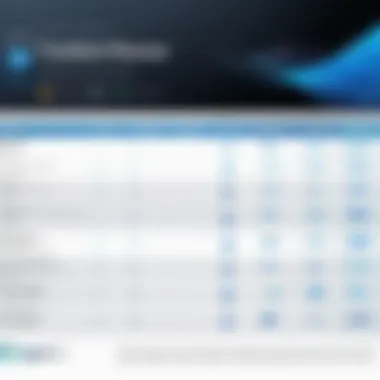

In summary, the ability to streamline HR processes not only saves time but also helps organizations focus more on strategic initiatives rather than administrative tasks. The combined efficiency of payroll processing and HR management underscores Paychex Flex Pro's value to modern businesses.
Paychex Flex Pro Pricing Structure
Understanding the pricing structure of Paychex Flex Pro is crucial for businesses considering this platform for their payroll and HR needs. The costs associated with using Paychex Flex Pro can significantly impact the overall budget of a company. Analyzing pricing plans provides insight into how well the services align with the needs of different organizations, making it essential for informed decision-making.
Overview of Pricing Plans
Paychex Flex Pro offers several pricing plans tailored to accommodate businesses of varying sizes and industry needs. Each plan includes a different set of features, allowing users to select a package that aligns their operational demands with their financial capacity.
Some pricing tiers may offer essential services like payroll processing, while higher tiers may include advanced HR functionalities such as employee self-service, comprehensive reporting, and dedicated support. Here's a simplified breakdown of what to expect:
- Basic Plan: Payroll processing and tax filing
- Standard Plan: Basic features plus HR management tools
- Premium Plan: Comprehensive services including advanced reporting and integrations
It is advisable for potential users to review these options carefully to choose a plan that provides the best value.
Factors Influencing Cost
Several factors dictate the cost of using Paychex Flex Pro. Awareness of these factors can aid in making an informed choice.
- Number of Employees: As with many payroll services, pricing often scales with the number of employees. More employees can increase the base cost.
- Selected Features: Organizations customizing their service options may encounter varied pricing. Selecting only the essentials typically results in lower fees.
- Business Type: Industries with unique regulatory requirements may incur additional costs to ensure compliance within their payroll systems.
When examining these factors, companies should balance the potential benefits of higher service levels against their operational budget.
"Understanding the full pricing structure ensures that an organization can leverage Paychex Flex Pro effectively without incurring unnecessary expenses."
In summary, knowing the pricing structure and influencing factors is vital. This knowledge assists organizations in budgeting accurately while ensuring they receive the functionalities they require from Paychex Flex Pro.
User Experience and Interface
User experience (UX) and interface design are pivotal components when assessing any software solution, especially one as vital as Paychex Flex Pro. These elements determine how intuitive and efficient the software is for users, affecting overall satisfaction and productivity. In the context of payroll and HR management, a well-designed interface not only minimizes errors but also enhances operational speed. A user-friendly system invites engagement and reduces the learning curve, both critical factors for decision-makers who often juggle various responsibilities. The ease with which users navigate complex payroll systems can significantly impact the effectiveness of their workforce management processes.
Navigating the Paychex Flex Pro Dashboard
The Paychex Flex Pro dashboard serves as the central hub for user interaction. It is designed to present essential payroll and HR information in a clear and accessible manner. Users can expect to find a straightforward layout that prioritizes the most commonly used features. Key functionalities, such as payroll processing, time tracking, and reporting, are typically highlighted for easy access.
The use of drop-down menus and quick links contributes to a streamlined experience. For example, users can manage employee records, view reports, and process payroll via straightforward clicks, eliminating unnecessary clicks or searches.
Furthermore, the dashboard often features customizable widgets. This allows users to tailor their view according to their specific needs, enhancing efficiency by displaying critical information at a glance. Such design choices can significantly reduce the time spent navigating the software, leading to more productive user sessions.
User Feedback on Usability
User feedback on the usability of Paychex Flex Pro generally reflects a consensus regarding its intuitive nature. Many users express appreciation for the logical flow of tasks and the simplicity of navigation. Users have noted that tools, such as guided tutorials, assist newcomers in acclimating to the system swiftly. Some of the feedback highlights include:
- Accessibility: Users often report that access to essential features is quick and uncomplicated.
- Responsiveness: Many users appreciate how responsive the dashboard is, with minimal lag times during critical operations.
- Customization: The flexibility to customize views has received positive remarks. Users indicate that this feature helps in prioritizing their workflows effectively.
Nonetheless, some users point out areas of improvement. A few suggestions include further enhancements to mobile usability, as mobile functionalities may not be as robust as the desktop experience. Additionally, users have indicated that a more extensive help center could benefit those encountering specific issues.
Overall, the user experience of Paychex Flex Pro is formative in its adoption across various organizational sizes. The feedback provided reflects a solid foundation, making it a viable choice for those seeking a comprehensive payroll and HR management solution.
Integration Capabilities
Integration capabilities are essential for any comprehensive payroll and HR solution. For Paychex Flex Pro, this means being able to connect seamlessly with various external tools and platforms. Such integration enhances functionality and allows businesses to leverage existing systems, providing a cohesive and efficient experience. This aspect is particularly crucial for decision-makers who must ensure that the payroll solution aligns well with their current workflows.
Compatible Software and Tools
Paychex Flex Pro offers a range of compatibility with popular software and tools. This includes systems such as QuickBooks, Xero, and various accounting software that many companies already use. The ability to integrate with these platforms reduces the redundancy often associated with data entry.
Moreover, integration helps in maintaining data consistency across different departments. For example, HR personnel can access employee information from the same system that finance uses for payroll processing. This solidifies data accuracy and provides a comprehensive view of business operations.
Additionally, Paychex Flex Pro supports commonly used tools that assist in managing employee performance, in turn facilitating better strategic decisions based on reliable data insights.
API Access and Custom Integrations
API access plays a significant role in enhancing the integration capabilities of Paychex Flex Pro. With API, businesses can create custom integrations tailored to their specific needs. This flexibility allows for a more personalized experience and helps to bridge any gaps between Paychex Flex Pro and other software employed by an organization.
Using the API, developers can automate processes, such as syncing employee data or generating reports. This automation minimizes human error, thus streamlining payroll and HR tasks.
Moreover, the capacity for custom integrations allows organizations to innovate. They can connect unique applications that suit their operations rather than relying solely on fixed or standardized options.
"By choosing Paychex Flex Pro, businesses unlock a powerful resource for tailored payroll management through integrations."
Comparative Analysis with Competitors
A comparative analysis of Paychex Flex Pro with its competitors is crucial in assessing its position in the payroll and HR solutions market. By evaluating its features, pricing, and overall functionality against other platforms, businesses can gain valuable insights. This analysis will help decision-makers identify which solution aligns best with their organizational needs.


Comparison with Gusto and ADP
When comparing Paychex Flex Pro to Gusto and ADP, several aspects warrant attention. Gusto is known for its user-friendly interface, appealing to small businesses with simple payroll needs. However, it may lack some advanced features present in Paychex Flex Pro, which makes it a more suitable choice for larger organizations or those requiring complex HR functionalities.
ADP, on the other hand, is a long-established player in the market with a wide array of features. It effectively serves businesses of all sizes but can come with higher costs. Paychex Flex Pro offers a competitive alternative by integrating payroll and HR management, and it tends to provide a more customizable experience.
In terms of specific features:
- User Interface: Gusto is lauded for its intuitive design, while Paychex Flex Pro combines usability with comprehensive options.
- Pricing: Paychex often offers tiered pricing which can benefit businesses looking for flexibility as they grow.
- Feature Set: Paychex is robust, covering not just payroll but also benefits administration and deeper HR tools. Gusto excels in ease of use, while ADP provides extensive reporting capabilities.
Advantages and Disadvantages
While Paychex Flex Pro has strong merits, it’s essential to consider both advantages and disadvantages when making a decision.
Advantages:
- Tailored Solutions: Paychex Flex Pro provides customizable options that can cater to specific business needs without overwhelming users.
- Comprehensive Service: Beyond payroll, it integrates HR management effectively. This all-in-one design can save time for HR departments.
- Scalability: Businesses can grow with Paychex, as it supports evolving requirements quite well.
Disadvantages:
- Learning Curve: The depth of features may require more training, making initial use challenging for some.
- Cost: While pricing is competitive, it can add up for smaller companies, especially if they do not utilize all the available features.
- Feature Overlap: Comparing to Gusto, some features in Paychex Flex Pro may not be necessary for every user, potentially leading to confusion or misuse of the system.
Understanding these factors can greatly influence a company's choice between these payroll systems.
Security and Compliance Features
Security and compliance features are essential components of any payroll and HR solution, particularly for Paychex Flex Pro. In the current digital landscape, businesses face an increasing threat of data breaches and cyber threats. Protecting sensitive employee information is not just a legal requirement but also crucial for maintaining trust between the employer and employees. Paychex Flex Pro ensures that its users comply with various regulations and keeps sensitive data secure. Moreover, the integration of robust security measures can reduce risks and enhance operational efficiency.
Data Protection Mechanisms
Data protection mechanisms in Paychex Flex Pro include several layered security protocols designed to safeguard sensitive information. The platform employs encryption technologies that transform data into unreadable codes, making it less vulnerable to unauthorized access. Additionally, firewalls and intrusion detection systems provide further protective barriers against external threats.
Paychex Flex Pro also utilizes multi-factor authentication. This adds an extra step in the login process, requiring users to verify their identity through secondary means. It makes it more challenging for unauthorized individuals to gain access. Furthermore, regular security audits are conducted to identify potential vulnerabilities within the system.
- Strong encryption methods
- Multi-factor authentication
- Regular security audits
- Intrusion detection systems
These mechanisms collectively ensure that sensitive employee information remains protected against various threats while enabling compliance with industry standards.
Regulatory Compliance Support
Regulatory compliance support is another vital aspect of Paychex Flex Pro. The platform not only aids in meeting federal and state regulations related to payroll but also keeps businesses updated on changing compliance requirements. This feature is particularly significant as failing to comply can lead to hefty penalties.
Paychex Flex Pro is designed to remain compliant with legislation such as the Fair Labor Standards Act (FLSA), Health Insurance Portability and Accountability Act (HIPAA), and various other employment laws. This ensures that businesses can operate without the fear of non-compliance. The platform also provides resources and tools to help users navigate complex regulations effectively.
"Navigating through regulatory requirements can be daunting, but Paychex Flex Pro simplifies the process, enabling businesses to focus on growth rather than compliance issues."
In addition, the software updates itself regularly to adapt to new laws and regulations automatically. This proactive approach reduces manual effort and helps maintain compliance effortlessly.
- Regular updates on changing laws
- Guidance for compliance best practices
- Resources for navigating complex regulations
Customer Support Services
Customer support services are vital for any software solution. For Paychex Flex Pro, effective customer support can enhance user experience and foster client loyalty. This section discusses the significance of support services, core offerings, and user satisfaction.
The importance of customer support goes beyond basic troubleshooting. It encompasses guidance on software functionalities, ensuring that users can fully leverage the platform's capabilities. A good customer support team is crucial for both new and existing users, as it helps navigate complexities and resolve issues that may arise during regular use.
Availability of Support Channels
Paychex Flex Pro provides multiple channels for customer support. These options ensure that users can access help whenever they need it. Common channels include:
- Phone Support: Users can call dedicated support lines during business hours. This immediate access to experts can be vital for urgent matters.
- Email Services: For less pressing issues, users have the option to send queries via email. Paychex typically responds within a set timeframe depending on the urgency of the request.
- Live Chat: The live chat feature on their website allows for real-time support. This option can speed up issue resolution compared to traditional methods.
- Help Center: A comprehensive online help center is available, filled with articles, FAQs, and video tutorials. This resource can empower users with self-service options for common inquiries.
User Satisfaction with Support Services
User satisfaction is a key indicator of the effectiveness of customer support services. While Paychex Flex Pro offers various support channels, the real measure of success is how users feel about these services.
Surveys and feedback often point toward a positive user experience regarding responsiveness and service quality. Users appreciate the promptness of support, especially through live chat and phone support. However, responses to email inquiries can vary, and some users express a desire for quicker resolutions.
- Feedback Highlights:
"The live chat was incredibly helpful. I resolved my issue within minutes!"
"I wish the email responses were faster. I sometimes had to wait longer than expected."
Achieving high satisfaction requires ongoing training for support staff. Understanding unique customer needs and effective problem-solving are essential. Paychex Flex Pro must continue to refine its support services to keep pace with user expectations.
Common User Queries Addressed


Addressing common user queries is an essential aspect of user engagement and satisfaction, especially for a platform like Paychex Flex Pro. The significance of this section lies in how it fosters a better understanding of user concerns regarding the functionalities and operational parameters of the software. It is critical for decision-makers and IT professionals to have a clear grasp of the most frequently asked questions, enabling them to make educated choices about payroll management.
Understanding user queries serves multiple purposes: it helps users utilize the platform effectively, reduces frustration encountered during initial usage, and ultimately leads to enhanced productivity. Moreover, informed users are likely to become advocates for the product, contributing to positive word-of-mouth and retention rates. By addressing inquiries in a straightforward manner, this section acts as a bridge between the software's capabilities and user needs.
Commonly Asked Questionss Regarding Functionality
- What key functions does Paychex Flex Pro offer?
Paychex Flex Pro includes payroll processing, employee management, tax administration, and reporting capabilities. Its cloud-based architecture allows users to access the platform anytime and from anywhere. - Is Paychex Flex Pro suitable for small businesses?
Yes, Paychex Flex Pro caters to businesses of all sizes, including small enterprises. Its scalable features enable small businesses to manage payroll and HR without overwhelming complexity. - Can users customize reports?
Users can create customizable reports tailored to their specific needs, which enhances data analysis and decision-making processes. - How does the mobile app function?
The mobile app provides access to essential features such as viewing payroll information and employee details, ensuring functionality on the go. - Is there a training program for new users?
Paychex offers various training resources, including tutorials, webinars, and a dedicated support team to facilitate smoother onboarding for new users.
Troubleshooting Common Issues
Dealing with technical issues can be a challenge for any software application. Paychex Flex Pro strives to minimize disruptions but it's important to know how to address common problems. Here are a few common areas of concern:
- Log-in Issues
If users cannot log in, it may be due to incorrect credentials or a locked account. Resetting the password or contacting support can usually resolve this. - Payroll Calculation Errors
Mistakes in payroll calculations can arise from data entry errors or outdated tax information. Users should double-check input data and ensure tax tables are current. - Delayed Support Responses
Users may sometimes experience delays in receiving support. Keeping communication clear and providing necessary details when creating support tickets can expedite the resolution process. - Syncing Problems
If the system does not sync with external applications, checking API settings or consulting integration documentation might help. - Data Export Difficulties
For issues related to exporting data, confirming the format and destination settings is essential for successful transfers.
Together, these FAQs and troubleshooting guidelines enhance the overall user experience. Such proactive measures ensure users can harness the full potential of Paychex Flex Pro while minimizing operational interruptions.
Case Studies of Successful Implementation
Understanding how Paychex Flex Pro has been successfully implemented in various organizations serves as a critical element of this article. Case studies illuminate the practical benefits of using this payroll and HR solution. They allow potential users to see how real businesses tackle their HR and payroll challenges using Paychex Flex Pro. This evidence-based approach can help decision-makers in selecting the right tools tailored to their organizational needs.
Examples from Various Industries
Many industries have embraced Paychex Flex Pro, demonstrating its versatility. In the healthcare sector, for instance, clinics and hospitals have utilized its functions to streamline payroll processes. By automating the calculation of hours worked, overtime, and bonuses, these entities have reduced administrative burdens and improved compliance with labor regulations.
In the retail industry, Paychex Flex Pro has proved beneficial for managing a high turnover rate. By providing tools for easy onboarding, time tracking, and payroll processing, retailers can quickly adapt to staffing changes without compromising efficiency.
Additionally, educational institutions have found success with this platform. They use it not just for payroll, but also for managing employee benefits and compliance with educator-specific regulations.
The technology sector has also seen implementations centered on flexibility and scalability. Tech startups, often characterized by rapid growth and changing needs, employ Paychex Flex Pro not only for payroll management but also for comprehensive HR tasks, ensuring they remain compliant as they scale.
Key Takeaways from Implementations
The implementation of Paychex Flex Pro across various fields reveals several important insights:
- Flexibility: Many organizations report that the customizable features of Paychex Flex Pro align with their specific requirements.
- Time Savings: Users consistently highlight the reduction in time spent on payroll processing. This frees up HR teams to focus on strategic initiatives rather than administrative tasks.
- Improved Compliance: Case studies illustrate how businesses successfully manage compliance requirements, thereby reducing the chances of costly penalties.
- User Satisfaction: Survey feedback across industries indicates high levels of user satisfaction, attributed to the intuitive interface and responsive customer support.
"With Paychex Flex Pro, we turned a labor-intensive process into a straightforward, efficient one. Our HR team can now concentrate on improving employee satisfaction rather than merely managing payroll."
— HR Manager at a Retail Company
In summation, the case studies point to a favorable reception and effective implementation of Paychex Flex Pro. They underscore the platform’s capacity to address diverse needs while offering advantageous features, which encourages organizations to consider it for their own payroll and HR management practices.
Future Developments and Updates
The section on future developments and updates is crucial for understanding the ongoing evolution of Paychex Flex Pro. As the payroll and HR landscape changes, keeping abreast of these advancements is essential for businesses aiming to maintain competitive advantage. This part of the article will explore both the roadmap for forthcoming features and the implications of the anticipated changes.
Roadmap for New Features
Paychex Flex Pro continues to adapt its services to meet the changing needs of its users. The roadmap for new features includes enhancements that aim to streamline processes further and improve user experience. Anticipated features may include greater automation in payroll tasks, improved reporting capabilities, and expanded integration options with other business software.
Specific enhancements could involve:
- Artificial Intelligence Enhancements: Leveraging AI to predict payroll needs can help businesses plan better.
- Enhanced Mobile Access: Updating the mobile platform for easier access to payroll data on the go is essential.
- Customizable Reporting Tools: Allowing users to create tailored reports that fit their specific needs.
The careful attention to user feedback is significant here. The focus on enhancing the platform suggests that Paychex is dedicated to meeting current user expectations and preparing for future developments in HR technology.
Implications of Upcoming Changes
Keeping track of implications regarding these future developments is just as important as knowing what is coming. As new features roll out, companies must assess how these changes will impact their operations as well as their workforce. For example, added automation may reduce manual workload but could also require additional training for staff members to adapt to new tools.
Considerations include:
- Cost Implications: New features may come with additional costs, which should be planned for in advance.
- Staff Training Needs: With new tools, there might arise a necessity for training programs to ensure everyone is proficient with the updates.
- Data Security Concerns: As features evolve, the likelihood of data vulnerabilities can increase. Organizations must stay vigilant to safeguard sensitive information.
"Adapting to new technologies is imperative for businesses to maintain efficiency and compliance in an ever-evolving market."
Finale
The conclusion serves as a crucial part of the article, summarizing insights gained from exploring Paychex Flex Pro. It synthesizes the thorough examination of features, benefits, and user experiences discussed throughout the piece. Decision-makers must recognize the value of understanding how Paychex Flex Pro can fit into their existing frameworks and improve payroll management processes.
From evaluating core functions to customer support, this section emphasizes the various dimensions of using the software. It highlights that making an informed choice about payroll solutions can lead to increased efficiency, better compliance, and enhanced employee satisfaction.
Final Thoughts on Paychex Flex Pro
Paychex Flex Pro stands out as a significant tool for businesses aiming to streamline payroll and HR management. With its cloud-based platform, companies can efficiently handle their payroll obligations while maintaining a high level of compliance with regulations. Flexibility offered by the platform allows users to scale their use according to the company’s growth. Its focus on user-friendly design and integration capabilities only adds to its appeal, especially for organizations that require a robust solution without excessive complexity.
Businesses looking for a comprehensive payroll solution must weigh their options carefully. Given the competitive landscape in payroll management software, Paychex Flex Pro delivers solid benefits that should be prioritized in decision-making discussions.
Recommendations for Potential Users
For potential users considering Paychex Flex Pro, here are some key points to keep in mind:
- Evaluate specific needs: Understand your company’s size and industry needs to ensure the selected features work effectively.
- Consider integration: Assess how Paychex Flex Pro can work with existing systems. Compatibility with current tools can streamline transitions.
- Review customer support: Analyze the availability of support channels. Reliable support can significantly impact user experiences over time.
- Request demonstrations: Take advantage of free trials or demos to see the platform's capabilities first-hand before making any commitments.
In summary, Paychex Flex Pro offers a comprehensive solution that addresses critical payroll and HR management needs. Decision-makers should approach their evaluation with a clear understanding of their workflows and requirements. Engaging thoughtfully with the platform can lead to improved efficiency and better overall staff engagement.



