Exploring the Versatile Applications of Tableau


Intro
Navigating the world of data can feel like finding your way through a labyrinth. In this complex landscape, Tableau emerges as a beacon for industry professionals, IT specialists, and entrepreneurs. It opens doors to insightful data visualization that can transform raw figures into compelling narratives. This guide will peel back the layers on Tableau's diverse applications, essential features, and how it interfaces with other vital tools in business intelligence. As we embark on this journey, we will also underscore why harnessing Tableau’s full potential is not just advantageous, but essential for making informed decisions in today’s data-driven age.
Overview of Core Features
Tableau is often lauded for its robust and multifaceted capabilities. Understanding its core features is key to grasping its relevance across various sectors.
Essential Functionalities
Some of the standout features of Tableau include:
- Data Connectivity: Tableau supports a myriad of data sources, from simple Excel sheets to complex databases like SQL Server and cloud services such as Google Analytics. This wide net allows businesses to pull in information seamlessly.
- Drag-and-Drop Interface: The user-friendly interface makes creating visual reports simple. Users can quickly drag and drop elements to form a cohesive visualization without needing advanced coding skills.
- Real-time Data Analysis: With its ability to analyze fresh data on-the-fly, organizations can make timely decisions, which is particularly valuable in fast-paced industries.
- Customizable Dashboards: These enable users to tailor visualizations according to specific needs, fostering a more personalized experience during data review.
\“Data visualization is not just about getting pretty graphs out; it is about storytelling with your data.\”
Comparison of Features Across Top Software Options
When juxtaposed with other leading data visualization tools like Power BI and QlikView, Tableau’s strengths become evident:
- User Experience: Tableau often outshines competitors when it comes to ease of use and intuitiveness, making it a preferred choice for beginners.
- Data Insight: Its analytical capabilities surpass many alternatives, delivering deeper insights at a rapid pace.
- Collaboration Tools: Tableau allows easy sharing of visualizations and dashboards, which is a crucial factor for teams working in unison across departments.
User Experience and Interface
The design of Tableau’s user interface is crafted with the end-user in mind, striking a balance between functionality and accessibility.
UI/UX Design Aspects
The clean layout of the software reduces clutter, allowing users to focus on what matters most: the data. Its thoughtful organization means new users can easily orient themselves and navigate various functionalities without feeling overwhelmed. Color schemes and typography choices are also refined, promoting user comfort.
Importance of Usability and Accessibility
In the modern age, usability is critical. Tableau has made strides towards ensuring their tool is accessible to individuals with disabilities by adhering to international standards. This level of attention reflects an understanding that effective data visualization should be possible for everyone, regardless of ability. The balance of accessibility and usability not only enhances the user experience but also widens the potential for collaboration among diverse teams.
As we continue to explore Tableau’s applications, it becomes clear that the tool is more than just a set of features; it’s an ecosystem designed to empower data-informed decision-making.
Each part of Tableau, from its essential functionalities to its user-friendly design, works together to ensure that businesses from all walks of life can derive actionable insights from their data. This sets the stage for deeper dives into its specific applications across various industries.
Prolusion to Tableau Tool
In today's data-driven landscape, the ability to harness and visualize information effectively is not just an advantage, but a necessity. This is where Tableau comes into play. Understanding Tableau is fundamental for anyone involved in data management or analytics. Organizations today generate an endless stream of data, often grappling with how to interpret this information in a manner that generates actionable insights. Tableau serves as a beacon, guiding users through the labyrinth of data toward clear visualization and intelligent decision-making.
Tableau’s significance lies not solely in its ability to create beautiful graphs and dashboards; it strategically empowers businesses to become data-centric organizations. It bridges the gap between complex datasets and straightforward interpretations, allowing decision-makers to grasp critical trends without needing a Ph.D. in statistics. This article is aimed at those who seek to comprehend not just what Tableau does, but how it can fundamentally transform how data is utilized in various industries.
What is Tableau?
Tableau is a powerful data visualization tool designed to help users transform raw data into comprehensible, interactive visualizations. Launched in 2003, it has grown to become one of the most widely used platforms for business intelligence. It shines in ways that make data storytelling not just possible but engaging. Users can connect to a myriad of data sources—from simple spreadsheets to complex databases—quickly pulling in the information needed.
For instance, consider a marketing manager who needs to analyze campaign performance. Instead of sifting through rows and rows of data, they can utilize Tableau to generate a dashboard summarizing key metrics like conversion rates, click-through rates, and ROI, all in real-time. This makes the process of drawing insights much swifter.
Key Features of Tableau
Tableau is packed with features designed to enhance data visualization and analysis. Below are some of the most notable strengths of the platform:
- User-Friendly Interface: One of Tableau's major selling points is its drag-and-drop interface, allowing even those with minimal technical knowledge to create complex visualizations with ease.
- Extensive Integration Options: Tableau can connect to a wide variety of data sources including SQL databases, cloud services like Google Cloud, and even Excel. This flexibility allows users to aggregate data from multiple sources for comprehensive analysis.
- Real-Time Data Analysis: Users can utilize live data connections to see updates in real-time, which is vital for immediate decision-making processes.
- Interactive Dashboards: Tableau allows the creation of dashboards that not only convey information visually but also let users interact with the data. Filters, hover actions, and drill-down capabilities enhance the exploratory experience.
- Robust Security Features: Given that data can be sensitive, Tableau offers security options to control user permissions and data access, ensuring that information is protected.
Data Visualization Capabilities
Data visualization serves as a pillar in the realm of analytics, seamlessly connecting raw data to actionable insights. In the context of Tableau, its capabilities are expansive, reflecting the necessity of clear data representation in today’s decision-making processes. The right visualization helps stakeholders grasp complex information quickly, facilitating faster and more accurate decisions. It is no secret that with multitudes of data points, the ability to visualize that information meaningfully cannot be ignored.
Understanding Data Visualization
Data visualization is the practice of translating data into a visual context, like a map or a graph. By presenting data visually, Tableau empowers users to discern patterns, trends, and outliers effortlessly. Picture it like this: instead of wading through piles of numerical data, you can see a clear chart that instantly communicates a story. The human brain is wired to recognize visual patterns better than text alone. Thus, comprehensively understanding this process allows organizations to leverage their data's full potential.


"A picture is worth a thousand words.” This quote resonates strongly in the operations of data analytics, as a well-crafted visualization can convey complex ideas more effectively than lengthy reports. The clarity that visual data provides enhances collaboration, making it easier for teams to discuss findings and make informed decisions.
Types of Visualizations in Tableau
Tableau offers a diverse range of visualization types, each suited for specific data characteristics and business objectives. Here’s a glimpse of common visualization types available:
- Bar Charts: Great for comparing quantities of different categories.
- Line Charts: Ideal for showcasing trends over time.
- Scatter Plots: Useful when visualizing the relationship between two variables.
- Heat Maps: Effective in displaying data density across geographical areas or combinations of categories.
- Pie Charts: Suitable for illustrating proportions in a dataset, though they are often less favored due to issues with misinterpretation.
Choosing the right type of visualization depends on the data being analyzed and the questions being posed. Tableau simplifies this process by offering intuitive tools for experimenting with different formats to find the most effective one.
Customizing Visualizations
One of the standout features of Tableau is the high degree of customization it offers. Once a basic visualization is set, users can tweak it to suit their specific needs. This can include:
- Adjusting color schemes to align with corporate branding
- Modifying axes or adding labels for clarity
- Incorporating filters to focus on particular sets of data or segments
- Adding trend lines to forecast future data points
Customization not only enhances the visual representation but also improves viewer engagement. A well-tailored visualization holds attention and enhances understanding, as it speaks directly to the audience's needs. In a world where attention spans are dwindling, having the ability to captivate stakeholders through personalized analytics is vital.
Tableau in Business Intelligence
Tableau plays a crucial role in business intelligence by simplifying the data analysis process and turning complex datasets into understandable visual formats. In a world where data drives decisions, Tableau provides the tools necessary to translate raw information into actionable insights. This section zeroes in on its significance in analytics, real-time data analysis, and how it fosters a culture of data-driven decision making.
Role of Tableau in Analytics
Tableau’s core strength lies in its ability to provide a comprehensive analytics solution. It allows users, regardless of their technical background, to dissect data intuitively. From marketing departments analyzing customer behavior to finance teams assessing quarterly performance, Tableau is designed to cater to a broad audience.
- User-Friendly Interface: The drag-and-drop interface makes it easy for users to create visualizations without needing to write code.
- Powerful Analytic Tools: Users can perform complex statistical and predictive analyses through calculated fields and trend lines with just a few clicks.
- Collaboration Across Teams: Tableau makes it easy for teams to collaborate in real-time, sharing dashboards and insights instantaneously.
- Support for Various Data Sources: It connects to many data sources such as SQL databases, Excel sheets, and cloud data, thereby ensuring a versatile environment for analytics.
Tableau empowers teams to uncover trends and patterns that would otherwise remain hidden in raw data, ultimately supporting better decision-making processes.
Real-Time Data Analysis
In today's fast-paced business environment, decision-makers require immediate access to data. This is where Tableau truly shines, offering real-time data analysis that can influence immediate business strategies. Traditional methods of data reporting can take hours or even days, but Tableau streamlines this process significantly.
"The faster decisions can be made, the more competitive an organization remains in the market."
Key features contributing to real-time capabilities include:
- Live Data Connections: Tableau allows for live connections to data sources, enabling users to see the latest data without manual refreshing.
- Automatic Updates: Dashboards can be set to update as new data comes in, providing a current view at all times.
- Alerts and Notifications: Users can set thresholds and receive notifications when certain metrics change, enabling immediate responses to shifts in data trends.
This immediacy equips organizations to adapt more swiftly to market trends, consumer preferences, or operational challenges, ultimately leading to more informed strategies and greater agility.
Data-Driven Decision Making
In the realm of business intelligence, data-driven decision making is paramount. Tableau fosters this culture by providing stakeholders with clear, compelling visualizations of critical data points, enabling them to make informed choices rather than relying on intuition alone.
Several benefits of data-driven decision making through Tableau include:
- Enhanced Clarity: Visualizations distill complex datasets into digestible formats, making it easier for decision-makers to grasp fundamental insights.
- Timeliness: With real-time data access, decisions can be made based on the latest information, reducing the risks associated with outdated data.
- Improved Accountability: When data is clearly presented, it supports transparent discussions around performance metrics and outcomes, encouraging accountability among team members.
- Informed Strategies: By leveraging historical data and predictive analytics, companies can forecast trends, assess risks, and identify opportunities more accurately.
In summary, Tableau serves as a foundational tool in business intelligence, enabling organizations to cultivate a robust data-driven culture. Its capabilities in analytics, real-time analysis, and decision-making create a significant competitive advantage, helping companies to navigate complex data landscapes with ease.
Industry-Specific Applications
The versatility of Tableau shines brightly across various industries, demonstrating its capability to transform raw data into meaningful insights tailored to specific sectors. Understanding how Tableau serves different industries is crucial for decision-makers looking to enhance their reporting and analysis. With its range of features designed to suit distinct needs, Tableau not only drives efficiency but also fosters data-driven culture that can be a game-changer for organizations striving for excellence in their respective fields.
Use of Tableau in Finance
In the finance sector, where data is abundant and decisions must be swift and accurate, Tableau stands as a vital tool. Financial analysts consistently deal with vast sets of numbers – revenues, expenditures, forecasts, and much more. Using Tableau, they can create clear dashboards that display key performance indicators (KPIs) at a glance. Imagine, for instance, a stock analyst who needs to evaluate a portfolio’s performance in real time; with Tableau, trends can be visualized quickly, facilitating informed decision making.
Benefits include:
- Risk Management: Tableau allows finance professionals to visualize risk assessment metrics clearly, helping in identifying potential pitfalls before they escalate.
- Performance Tracking: With drag-and-drop features, financial reports can be tailored to highlight specific metrics relevant to stakeholders.
- Segmentation Analysis: The ability to drill down into data lets analysts uncover hidden patterns in customer behavior or investment performance.
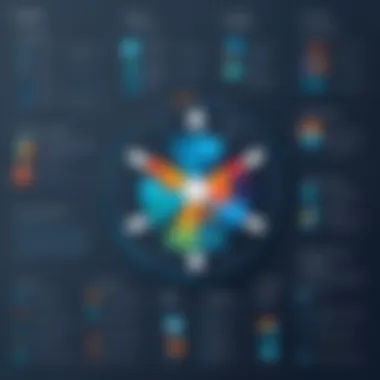
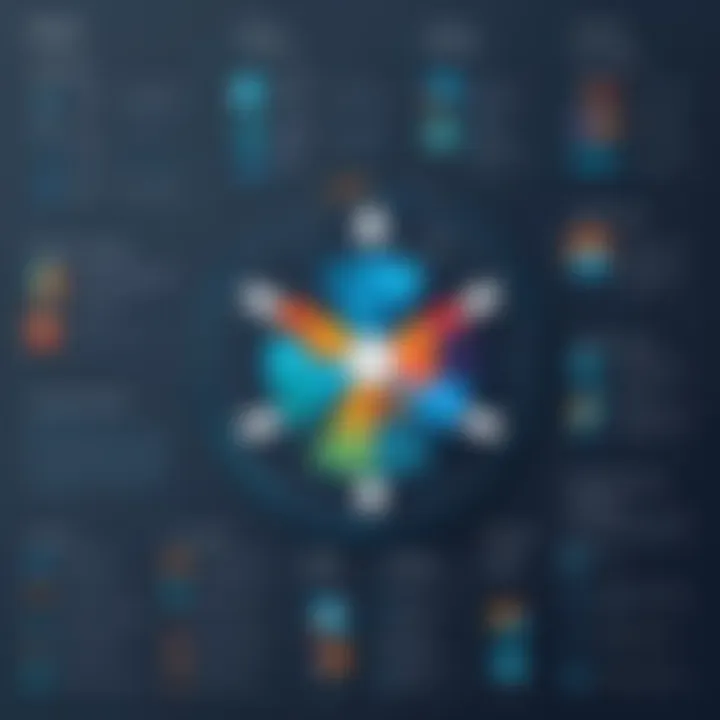
Healthcare Analytics with Tableau
Health care is another arena where Tableau has made significant inroads, assisting in the ongoing quest for improved efficiency and outcomes. Hospitals and clinics generate heaps of data ranging from patient records to treatment outcomes. Integrating Tableau into this landscape not only clarifies the data but also helps health care providers enhance patient care.
For instance, a hospital seeking to improve its patient wait times can use Tableau to visualize patient flow, identify bottlenecks, and forecast peak hours. Moreover, it furnishes health professionals with insights into patient demographics, much needed for targeted care strategies.
Key advantages include:
- Patient Care Improvement: By visualizing treatment outcomes, facilities can assess what protocols yield the best results.
- Resource Allocation: Tools within Tableau can project staffing needs based on current patient trends, optimizing workforce management.
- Regulatory Compliance: Maintaining compliance with healthcare regulations is easier when analysts can visualize critical metrics on performance and outcome measures.
Marketing Insights through Tableau
In the marketing world, where trends can change faster than a New York minute, staying ahead is essential. Tableau aids marketers by allowing them to analyze customer data effectively. With its comprehensive capabilities, teams can visualize campaign performance, customer engagement levels, and market trends all in one place.
Imagine a marketing team launching a new product. By using Tableau to dissect market response data – such as engagement rates or sales figures – they can pivot strategies based on real-time feedback. This data visualization tool is crucial for gaining insights that drive successful campaigns, ensuring that resources are allocated efficiently.
Marketing benefits include:
- Segmentation and Targeting: Marketers can create audience segments easily, tailoring messages that resonate with each group.
- Campaign Performance Tracking: Dashboards can be set up to monitor live data that reflects how well campaigns perform across different channels.
- Competitive Analysis: With Tableau, it's easier to visualize competitors' positions in the market and adapt strategies accordingly.
Retail Analysis and Tableau
The retail industry, with its dynamic nature and ever-changing customer preferences, greatly benefits from Tableau’s analytical prowess. Retailers leverage this tool to sift through sales data, customer behaviors, and inventory levels, thereby optimizing their operations.
For instance, a retail manager can use Tableau to assess product performance across different locations and seasons. By visualizing sales data in conjunction with marketing efforts, they can determine what is working and what needs adjustment. This data-driven approach not only enhances profitability but also streamlines operations.
Advantages for retail include:
- Inventory Management: Visualizing stock levels alongside sales data ensures that popular products are always available, reducing lost sales.
- Sales Trend Analysis: Retailers can easily identify which products perform best and prepare strategies to promote them effectively.
- Customer Experience Optimization: Understanding customer preferences allows retailers to enhance the shopping experience, leading to higher loyalty and retention rates.
Data-driven decisions can lead organizations towards a brighter, more informed future.
Integration with Other Tools
When it comes to the prowess of Tableau in the realm of data visualization, its true strength often shines brightest when supported by other tools. The synergy created through integrating Tableau with diverse software and databases expands its capabilities far beyond basic functionalities. This integration is crucial because it allows users to harness the full power of their data, thereby enhancing the analytics process and ensuring that insights are gleaned efficiently.
Diving into specific integrations, we find that connecting Tableau with other systems does several things:
- Streamlines Data Flows: Facilitates seamless movement of data between platforms, saving time and reducing errors.
- Enhances Analytical Power: Bolsters Tableau’s built-in functionalities by adding specialized tools that may handle complex computations or data preprocessing more effectively.
- Increases Accessibility: Ensures that different stakeholders can access the same data models and visualizations from various applications, fostering collaboration and informed decision-making.
Connecting Tableau with SQL
One of the most significant integrations for Tableau is with SQL databases. SQL, or Structured Query Language, is a powerful tool for querying and managing data from relational databases. Tableau's ability to connect directly to SQL databases means that users can visualize data in real time without needing extensive data manipulation.
This integration offers various benefits:
- Real-time Data Visualization: Changes in the database are reflected instantaneously in Tableau, offering up-to-date analytics.
- Leverage Complex Queries: Users familiar with SQL can create complex queries that pull specific datasets, allowing for tailored visualizations.
- Data Security: Direct connections to secure databases mean that data privacy can be upheld, maintaining compliance with data governance policies.
Connecting Tableau to SQL can be as simple as setting up a connection string with the correct credentials.
Tableau and Cloud Services
With the rise of cloud technology, integrating Tableau with various cloud services has become paramount. This connection enables organizations to store and manage their data in cloud solutions like Amazon Web Services, Google Cloud, or Microsoft Azure. Potential benefits include:
- Scalability: Cloud services can accommodate large volumes of data, which is vital for companies experiencing growth.
- Collaboration: Teams can share visualizations and dashboards easily, regardless of their physical location, encouraging remote collaboration.
- Cost Efficiency: Instead of investing in physical servers, organizations can utilize pay-as-you-go cloud services, making budgeting simpler and more predictable.
Accessing data from cloud platforms through Tableau allows for comprehensive dashboards that evolve with the business model of today.
Integrating Tableau with Microsoft Excel
Another noteworthy integration is with Microsoft Excel, a staple in the business world for data analysis. While Excel is a fantastic tool for data manipulation, pairing it with Tableau can significantly elevate reporting processes.
The integration allows:


- Enhanced Data Transformation: Data can be pre-processed in Excel and then visualized in Tableau, making complex visualizations more manageable.
- Familiarity: Many users are already comfortable using Excel, so connecting it to Tableau won’t result in a steep learning curve.
- Exporting and Sharing: Users can export Tableau reports back to Excel easily, allowing further analysis in a familiar format.
"The true power of Tableau is realized when it works in harmony with other data tools. The ability to combine capabilities opens up avenues for unprecedented analysis and reporting."
By leveraging these integrations, decision-makers and data professionals can ensure they are not just visualizing data, but interpreting it in ways that drive meaningful action.
User Experience and Accessibility
User experience (UX) and accessibility are vital aspects of Tableau that ensure effective interaction with the tool for a diverse range of users. When we talk about user experience in Tableau, we’re discussing how comfortable and efficient the tool is for both seasoned analysts and novices. A good UX not only enhances productivity but also encourages users to delve deeper into data exploration and visualization.
Accessibility, on the other hand, is about making sure that all users, including those with disabilities, can navigate and make full use of Tableau’s features. By prioritizing UX and accessibility, Tableau aids organizations in maximizing their data’s potential and fosters an inclusive environment that values contributions from everyone.
User Interface Overview
The user interface (UI) of Tableau is designed with simplicity and intuitiveness in mind. Navigating through the various functionalities feels fluid, like moving through water rather than wading through mud. The layout is reminiscent of a digital canvas where users can drag-and-drop elements, making data manipulation feel natural.
Each section of the UI has been crafted to guide users towards insightful outcomes. The primary features are positioned within easy reach, ensuring that users can quickly access the tools they need. The clear demarcation of options minimizes confusion, eliminating the challenge of figuring out where everything resides. Additionally, comprehensive tooltips provide guidance at every step, making learning the ropes a tad easier.
Furthermore, Tableau integrates contextual menus that adjust based on user actions, offering insights tailored to the selected elements. This focus on user-centric design facilitates a seamless workflow that is both efficient and engaging.
Accessibility Features in Tableau
Tableau takes accessibility seriously by incorporating several key features aimed at enabling all individuals to engage with data-driven insights effectively. For one, keyboard navigation options are available, allowing users who may not use a mouse to navigate the application entirely. This is essential for individuals with motor disabilities.
Moreover, Tableau implements screen reader compatibility, enabling visually impaired users to access the content within the dashboards. Important textual information and descriptions are provided in a format that can be read aloud by screen readers, ensuring users aren’t left in the dark about the insights presented.
Among the notable considerations, Tableau emphasizes color-blind accessibility by allowing users to customize color schemes in their visualizations. This feature has a profound impact, making data interpretation feasible for those who may struggle with traditional color-coding.
Tableau continuously seeks feedback to enhance functionalities and improve accessibility. There are ongoing efforts to ensure this powerful tool accommodates a wide range of user needs, reinforcing Tableau’s commitment to inclusivity in data analytics and visualization.
Future Trends in Data Visualization
The realm of data visualization is always evolving. In a world where information is at our fingertips, keeping pace with future trends is crucial for making informed decisions and strategizing effectively. Tableau, as a premier tool in this field, is not just adapting but setting benchmarks. Understanding these trends allows businesses to harness the full potential of their data resources, enabling better insights and analyses, which ultimately drive success.
Emerging Technologies Impacting Tableau
New technologies are sprouting up all over the landscape of data management and visualization. For Tableau, several key elements are reshaping how it operates and serves its users. Here are some noteworthy trends:
- Artificial Intelligence: The integration of AI is making waves in data visualization. Tableau is increasingly utilizing machine learning to automate data insights, making analysis faster and more intuitive.
- Augmented Analytics: This concept blends machine learning and natural language processing to help users interact with data in novel ways. With tools that translate complex datasets into straightforward language, Tableau users can easily generate reports without needing extensive technical expertise.
- Cloud Computing: The adoption of cloud technology for data storage and processing is transforming how Tableau operates. The ability to access and analyze vast amounts of data in real-time has never been simpler.
- This can mean anything from automatic trend detection to enhanced predictive analytics, providing deeper insights without requiring extensive manual effort.
- Users can connect, share, and collaborate on datasets regardless of location, enhancing flexibility and collaboration in decision-making processes.
"The future of Tableau lies not just in its visualizations, but in how these visualizations capitalize on emerging technologies."
- Mobile Optimization: As more professionals turn to mobile devices for work, Tableau’s emphasis on mobile-friendly analytics is imperative. Users can create, view, and share dashboards directly from their smartphones, making data accessible anytime, anywhere.
The Evolution of Data Analytics
Data analytics itself is going through significant changes, evolving in tandem with tools like Tableau. Here are some important trends shaping its evolution:
- Real-Time Data Processing: The demand for immediate insights is becoming the norm. Organizations seek rapid turnarounds on data queries, putting pressure on tools like Tableau to provide timely analytics.
- Data Democratization: Companies are recognizing the importance of making data accessible to everyone—not just data scientists. Tableau supports this through user-friendly interfaces, empowering employees across all levels to use data in their daily roles.
- Integration of IoT Data: With the rise of the Internet of Things, IoT-generated data is becoming increasingly vital. Tableau is enhancing its capabilities to visualize and analyze this complex data, further broadening its scope and usability.
- Focus on Data Ethics: As data privacy concerns rise, Tableau is also pushing towards more ethical data handling and visualization practices. This means transparency and user control over data usage, which is crucial for building trust.
For individuals and organizations looking to stay on the cutting edge of tool utilization, embracing these future trends is essential. By understanding how the landscape of data visualization and analytics is shifting, users of Tableau can stay well ahead of the curve.
Ending
The conclusion serves as the closing remarks of this article, offering a moment of reflection on the power of Tableau as a data visualization tool. In the realms of business intelligence and analytics, seeing patterns emerge from raw data can mean the difference between making educated decisions and stumbling around in the dark. Tableau’s capabilities not only allow professionals to visualize data, but also to understand its implications deeply and instantaneously. The incorporation of various data sources and Agile methods into Tableau amplifies its utility, driving data-informed strategies.
Key Takeaways
- Visualization is Crucial: Companies that leverage data visualization tools, like Tableau, experience enhanced clarity in data understanding. Visualization transforms complex datasets into intuitive visual storylines.
- Industry Versatility: Tableau's applications span across sectors—finance, healthcare, marketing, and more. This versatility demonstrates its adaptability to different analytical needs.
- Integration is Key: Seamless integration with tools such as SQL and Excel means businesses can enrich their existing data workflows instead of overhauling them entirely. It’s an added bonus that minimizes disruption to current processes.
- Future-Ready: As we adapt to advancements in technology, Tableau keeps pace with emerging trends, proving that it remains at the forefront of data analysis.
Future Considerations for Users
- Continuous Learning: Mastery of Tableau requires ongoing training and familiarity with its updates and features. Users should keep an eye on official resources or community forums like Reddit to exchange knowledge and tips.
- Customize for Your Needs: Each organization has unique data needs. Using Tableau’s customization options can lead to more precise analytics that cater to specific business goals.
- Data Governance: As accessibility increases, so too does the importance of data governance. Users must ensure that their teams follow guidelines for data usage to maintain accuracy and security.
- Collaboration is Essential: Data-driven decisions are usually not made in solitude. Encourage cross-department collaboration to enhance the value derived from Tableau insights. It's about bringing diverse perspectives together for optimal results.
"Knowledge is power, and with Tableau, that power is in the users' hands to turn raw data into compelling narratives."



