Exploring Zoho Assist: Features and Applications


Intro
In a world where remote work is becoming the norm, remote support and access tools are essential for IT professionals and businesses alike. Zoho Assist has emerged as a key player in this domain, offering a suite of functionalities tailored to meet the needs of its users. The importance of such tools cannot be overstated; they enhance operational efficiency and allow businesses to provide timely assistance across various geographical locations. This article will explore the core features of Zoho Assist, its user experience, and how it stands in comparison with other software options available in the market.
Overview of Core Features
Zoho Assist is designed to streamline remote support tasks. Understanding its primary features is critical for any decision-maker or IT professional considering its implementation.
Description of Essential Functionalities
- Remote Access: Zoho Assist provides seamless remote access capabilities. Users can connect to any device from anywhere, making it essential for troubleshooting and support.
- Remote Support: The platform enables technicians to offer real-time support to clients. This feature is crucial for minimizing downtime and resolving issues quickly.
- File Transfer: This functionality allows for the easy transfer of files between local and remote devices, facilitating efficient support and service delivery.
- Session Recording: Zoho Assist includes session recording features, enabling teams to review and analyze support sessions for training and quality assurance.
- Multi-Platform Support: The tool caters to various operating systems, ensuring that support can be delivered regardless of the device in use.
Comparison of Features Across Top Software Options
Examining how Zoho Assist stacks up against competitors such as TeamViewer and AnyDesk is essential. While TeamViewer offers robust features, it comes at a higher price point. AnyDesk is known for its low latency, but some features are limited unless upgraded. Zoho Assist, on the other hand, provides a balance of affordability and a comprehensive feature set.
"Choosing the right remote support tool depends on both budget and functionality. It is wise to analyze specific organizational needs before making a decision."
User Experience and Interface
A tool's usability can greatly influence its adoption and effectiveness in real-world applications. An intuitive user interface makes it easier for technicians to navigate the system, ultimately leading to better service delivery.
Insights into UI/UX Design Aspects
Zoho Assist boasts an easy-to-navigate interface. Users find the layout straightforward, allowing them to focus on resolving issues rather than deciphering the workflow. Features are organized in a coherent manner, making them accessible without unnecessary clicks.
Importance of Usability and Accessibility
Usability and accessibility are paramount in any software solution, particularly for remote support tools. A well-designed interface can significantly reduce training time for new users, allowing teams to adapt quickly. Moreover, robust accessibility options ensure that all users, including those with disabilities, can effectively make use of the tool.
In summary, Zoho Assist presents a compelling solution for organizations in need of remote access and support capabilities. By understanding its core features and engaging user experience, decision-makers can more effectively assess its potential impact on their operational efficiency.
Preamble to Zoho Assist
In today’s digital landscape, remote support has become a necessary function for businesses and IT professionals. Zoho Assist is a prominent tool that has emerged to meet this need effectively. It simplifies the process of providing support to clients and employees, regardless of their physical location.
Zoho Assist stands out for its ability to enable real-time interaction and assistance. This platform allows technicians to access a client’s computer or device remotely, which can significantly speed up troubleshooting and support services. Moreover, it serves multiple industries, making it a versatile solution for various business sectors.
Key Elements of Zoho Assist
The importance of Zoho Assist lies not just in its remote capabilities but also in its comprehensive suite of features. Some notable elements include:
- User-friendly Interface: The platform is designed with ease of use in mind, allowing both technicians and clients to navigate it with little training.
- Real-time Collaboration: Technicians can interact with users in real-time, providing guidance and resolving issues efficiently.
- Security: Given the sensitive nature of data involved in remote support, Zoho Assist incorporates robust encryption and security protocols to protect user information.
Benefits and Considerations
Businesses considering Zoho Assist can expect multiple benefits:
- Increased Efficiency: Remote access reduces downtime and enhances productivity by resolving issues directly without needing on-site visits.
- Cost-effective Solutions: Reducing travel expenses for technicians leads to considerable savings for organizations.
- Flexibility: The ability to connect from anywhere allows for greater adaptability in managing operations, especially important during unexpected situations.
It is crucial to consider integration with existing systems and workflows. Organizations must assess whether the features align with their requirements to fully benefit from the tool.
Overall, Zoho Assist serves as a vital resource for businesses seeking to enhance their remote support capabilities, allowing for seamless operations while ensuring customer satisfaction and loyalty.
Core Features of Zoho Assist
In the competitive sphere of remote support solutions, understanding the core features of Zoho Assist is paramount. These features not only define its usability but also impact the operational efficiency of IT professionals and businesses alike. With a suite of functionalities tailored towards enhancing remote support, Zoho Assist stands out as an essential tool. Let’s take a closer look at its fundamental components that underscore its significance.
Remote Support Capabilities
Zoho Assist provides a robust framework for remote support. The ability to connect to a user’s device remotely allows technicians to diagnose issues without the need for physical presence. This capability drastically reduces downtime, which is crucial for business operations.
- Ease of Connection: Technicians can initiate a session with just a few clicks. Users receive a secure link that grants temporary access to their machine.
- Real-time Collaboration: Features like screen sharing and session recording help in addressing issues efficiently, which improves customer satisfaction.
- Cross-platform Access: Users can facilitate support across various operating systems, including Windows, Mac, and Linux. This fluidity makes it a versatile option for businesses managing diverse IT environments.
Unattended Access Functionality
Unattended access is another key aspect of Zoho Assist. This feature allows IT professionals to access devices without user intervention. This is particularly useful for proactive maintenance and quick troubleshooting.
- Scheduled Access: Technicians can set up unattended access to work on scheduled tasks at designated times. This means no need to stop users from their work.
- Persistent Connections: Technicians can remotely access devices that may not be actively used at the moment, allowing quick resolutions for updates or system checks.
- Security Measures: The feature maintains high-security standards, ensuring that access is granted only to authorized users.
File Transfer and Management
Efficient file transfer is crucial for seamless remote support. Zoho Assist enables professionals to send and receive files during a remote session, minimizing the need for follow-up emails or separate file sharing programs.
- Drag-and-drop Functionality: This feature simplifies the process, enabling users to move files easily between their systems and the remote device.
- File Management: Users can manage and organize files directly within the session, making it more efficient to address customer queries or perform updates.
- Support for Various File Types: Zoho Assist ensures compatibility with numerous file formats, enhancing its utility in diverse scenarios.
Multi-platform Support
In today’s multi-device environment, having cross-platform support is essential. Zoho Assist treats this necessity seriously, providing users with the ability to connect and support multiple devices seamlessly.
- Support for Different Operating Systems: Whether it is Windows, Mac, or mobile platforms, Zoho Assist accommodates various operating environments.
- Browser Accessibility: Users can access the service via web browsers, reducing reliance on specific installations and making support more flexible.
- Mobile Support: With mobile applications available, remote access can be achieved even while on the go, which is pivotal for modern IT support.
In summary, the core features of Zoho Assist significantly enhance the quality and efficiency of remote support, making it a valuable asset for IT professionals and businesses looking to optimize their operations.
Benefits of Using Zoho Assist
Understanding the benefits of using Zoho Assist is crucial for IT professionals and businesses that aim to enhance their remote support capabilities. This section outlines key advantages, addressing how the tool can improve operational efficiency, minimize costs, and bolster client interactions. Organizations increasingly recognize remote support's importance, making it essential to grasp the full scope of what Zoho Assist offers.
Increased Productivity
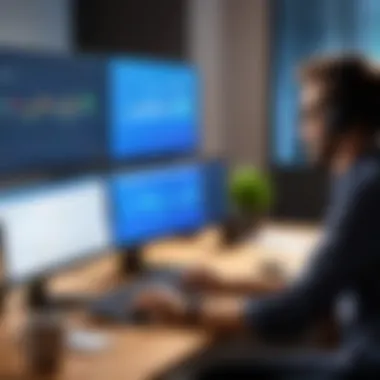

One significant advantage of Zoho Assist is its ability to increase productivity among teams. With its comprehensive remote support tools, IT departments can address issues without being physically present. That leads to faster problem resolution and minimized downtime for end-users.
The software's intuitive interface minimizes the learning curve, allowing staff to quickly adapt and use it effectively. For instance, features like screen sharing and remote control enable technicians to assist users seamlessly. Moreover, the software's multi-platform support ensures operability across various operating systems, leading to fewer interruptions.
Cost-effectiveness
Cost-effectiveness is another primary benefit of Zoho Assist. Employing this tool can lead to substantial cost savings in several areas. First, companies can reduce travel costs associated with on-site support. Technicians can resolve issues remotely, leading to less time on the road and more support cases handled effectively.
Secondly, the scalability of Zoho Assist makes it a suitable choice for organizations of any size. Subscription plans cater to different needs, ensuring that companies only pay for what they need without incurring unnecessary expenses. This adaptability adds great value, especially for startups and small businesses, who must manage resources carefully.
Enhanced Customer Support
Zoho Assist significantly enhances customer support, leading to improved satisfaction rates. When users require assistance, quick access to support is essential. Zoho Assist provides tools that allow instantaneous help, leading to happier clients and stronger business relationships.
Through remote sessions, agents gain immediate insight into the user's issue without needing detailed explanations. This reduces frustration for the customer and streamlines problem resolution. Furthermore, the capability for unattended access means technicians can perform routine maintenance tasks during off-hours, ensuring that systems remain operational and secure.
Security Features
The security of remote support tools is a top concern for businesses today. Zoho Assist has robust security features designed to protect sensitive data and maintain user privacy. Data encryption during remote sessions ensures that all information exchanged remains confidential and secure from unauthorized access.
Compliance with industry regulations is another critical aspect. Zoho Assist adheres to necessary standards, reassuring businesses that their operations remain within legal boundaries. Consequently, organizations can deploy the tool without compromising data integrity or risking breaches.
"Zoho Assist not only simplifies remote operations but also maintains strict security protocols that businesses can rely on."
In summary, the benefits of Zoho Assist are manifold. The tool not only improves productivity but also represents a smart investment for organizations. Enhanced customer support and robust security measures further solidify its position as a reliable choice for remote assistance.
Use Cases of Zoho Assist
Understanding the practical applications of Zoho Assist is crucial for organizations looking to leverage its capabilities. This section delves into key scenarios where it has proven to be beneficial. Each use case illustrates not only the versatility of the tool but also the specific benefits it brings to various professional environments. By analyzing these cases, decision-makers can better appreciate how Zoho Assist fits into their operational strategies.
IT Support and Troubleshooting
One of the most prominent use cases for Zoho Assist lies in IT support and troubleshooting. As technology continues to evolve, businesses increasingly rely on IT professionals to manage and resolve technical issues. Remote support functionality becomes vital in this context. It allows technicians to access users' devices without needing physical presence. This efficiency means problems can be diagnosed and solutions implemented swiftly.
- Instant Access: IT support teams can connect to a user's system in real-time. This reduces downtime significantly.
- Diagnostic Tools: Features such as screen sharing enable technicians to guide users through troubleshooting steps. This collaboration enhances the resolution process.
- Support Documentation: By logging every session, teams create a repository of issues and resolutions. This archive can be leveraged for future reference, improving knowledge transfer.
Overall, the application of Zoho Assist in IT support exemplifies its ability to streamline problem-solving processes and bolster overall productivity.
Remote Training Sessions
Another significant use case is in remote training sessions. The rise of remote work has transformed the way organizations approach employee training. Zoho Assist addresses this need by enabling trainers to deliver interactive, hands-on sessions to participants regardless of their location.
- Real-time Interaction: Trainers can engage directly with participants, making the learning experience more enriching. This interaction often leads to better retention of knowledge.
- Screen Sharing: With the ability to demonstrate software or processes live, trainers can provide immediate feedback. Participants can ask questions in real time, making sessions more dynamic.
- Record Keeping: Sessions can be recorded for review. This is beneficial for employees who need to revisit training material at their convenience.
By employing this remote training capability, organizations can enhance the learning experience and ensure that all employees have equal access to development opportunities.
Customer Assistance
Zoho Assist also finds its place in enhancing customer assistance, making it a vital tool for businesses looking to improve their customer support experience. In a competitive marketplace, excellent customer service can set a company apart. This software allows support teams to assist clients efficiently.
- Quick Resolutions: With immediate access to the customer's screen, support agents can diagnose and troubleshoot issues without prolonged phone calls.
- Personalized Support: Agents can provide tailored assistance based on the customer's needs. This level of service fosters customer satisfaction and loyalty.
- Feedback Loop: The system allows for tracking interactions, contributing to a better understanding of customer issues. This insight can lead to improvements in products and services.
Integrations with Other Tools
Integrations with other tools represent a crucial aspect of Zoho Assist. These integrations enable businesses to create a seamless workflow, allowing different software applications to communicate with each other effectively. Such connectivity enhances operational efficiency, reduces redundancies, and streamlines processes. For IT professionals and decision-makers, understanding these integration capabilities is essential for maximizing the value of the remote support tool.
Zoho Product Ecosystem
The most significant advantage of Zoho Assist lies in its position within the Zoho product ecosystem. Zoho offers a comprehensive range of applications designed to cater to various business needs, from customer relationship management to accounting.
Integrating Zoho Assist with other Zoho products, like Zoho CRM or Zoho Projects, fosters a robust environment for productivity. For instance, an IT team can troubleshoot issues in real-time while simultaneously accessing customer data or project timelines. This holistic approach to integration can significantly improve responsiveness and support efficacy.
Moreover, the built-in integrations facilitate centralized data management. This ensures that information flows smoothly between different applications, reducing the chances of data inconsistency. As a result, users can make more informed decisions based on comprehensive insights that span multiple platforms.
Third-party Tool Compatibility
In addition to the Zoho suite, Zoho Assist offers compatibility with numerous third-party tools. This flexibility is vital for organizations that rely on a mix of software solutions. Integrating Zoho Assist with widely-used applications like Slack, Microsoft Teams, or Google Workspace allows teams to enhance their communication capabilities when providing remote support.
For example, technicians can initiate a remote session directly from a Slack conversation without switching to another interface. This kind of convenience saves time and allows users to maintain their focus on the task at hand.
Furthermore, integrating with ticketing systems such as Zendesk can enable efficient tracking and resolution of support queries. With these third-party integrations, businesses can leverage Zoho Assist to complement their existing tools, making it an adaptable solution that grows with organizational needs.
"Integration capabilities empower businesses to tailor their solutions, ensuring tools like Zoho Assist fit perfectly into their existing workflows."
Overall, the ability to integrate with both Zoho's suite and third-party applications enhances Zoho Assist’s utility as a remote support solution. By reducing barriers to usage and improving cross-functional collaboration, these integrations can lead to a more productive working environment.
User Experience and Interface
The user experience and interface of Zoho Assist are pivotal elements that contribute significantly to the overall efficacy of the software. For IT professionals and businesses utilizing this tool for remote support, a seamless and intuitive experience can enhance operational efficiency. The way users interact with the application affects their productivity and satisfaction. Thus, understanding these aspects is crucial for decision-makers evaluating potential solutions.
Navigational Ease
Navigational ease is a central aspect of user experience in software applications like Zoho Assist. A well-structured interface allows users to access essential functions swiftly. In fast-paced environments, time is a critical resource. Users must be able to initiate remote sessions, transfer files, or access support resources without unnecessary delays.
Zoho Assist has designed its interface with an emphasis on intuitiveness. Users can quickly understand how to perform various tasks, which reduces the learning curve. Icons and menus are well-labeled, allowing for efficient orientation within the application. This ease of navigation not only enhances user satisfaction but also promotes a more productive working atmosphere.
Customization Options
Customization options play a vital role in enhancing user experience. Different organizations have diverse needs, and the ability to tailor the application to meet these requirements can lead to better adoption rates. Zoho Assist provides several customization features that empower users to adapt the interface according to their preferences.
For instance, users can adjust the layout by selecting which tools and features they want readily available. This personalization fosters a sense of control and ensures that users can access frequently-used functionalities without sifting through less relevant options. Additionally, customization options can help align the tool with the branding of an organization, enhancing the professional image during client interactions.
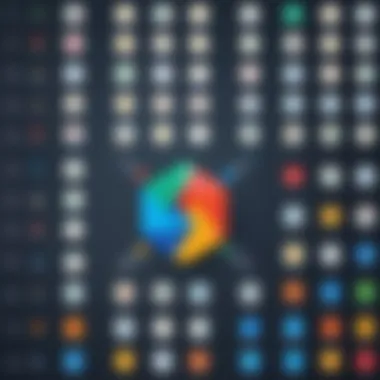

Customization not only improves user satisfaction but also can lead to increased productivity as users optimize their workflows.
"An intuitive user interface, combined with effective customization options, can transform the user experience in remote support applications."
In summary, a focus on user experience and interface design is critical when assessing tools like Zoho Assist. Navigational ease combined with robust customization ensures that users can maximize the potential of the software, making it an invaluable resource for IT professionals and businesses alike.
Pricing Structure of Zoho Assist
The pricing structure of Zoho Assist plays a significant role in attracting various businesses and IT professionals. Understanding this structure is essential for decision-makers who are evaluating remote support tools. The pricing model must offer flexibility and value, as organizations seek solutions that fit within their budget while meeting specific operational needs.
Free Trial Information
Zoho Assist provides a free trial period for prospective users. This trial typically lasts for 14 days and allows users to explore the full range of features. By engaging with the trial, IT professionals can assess the software's usability and effectiveness in real-world scenarios without any initial investment. This accessibility fosters a risk-free environment where potential customers can identify whether Zoho Assist aligns with their operational requirements.
Key points during the free trial period include:
- Full Access to Features: Users can try all the capabilities Zoho Assist has to offer.
- User Support: Access to customer support during the trial ensures that users can troubleshoot any issues they encounter.
- No Credit Card Required: Generally, no credit card is needed to start the free trial, further lowering the barriers to entry.
Subscription Plans
When considering subscription plans, Zoho Assist offers various tiers to accommodate different business sizes and needs. These plans are structured to provide scalability, allowing organizations to select a plan that fits their current requirements while having the option to upgrade as they grow.
Typically, there are three main subscription tiers:
- Standard Plan: Aimed at smaller teams or businesses, this plan provides basic remote support features at an economical price.
- Professional Plan: This plan introduces advanced features suitable for medium-sized operations. Users benefit from enhanced functionalities, including unattended access and custom branding.
- Enterprise Plan: Designed for larger organizations, this plan includes comprehensive features such as reporting tools and advanced user management.
Benefits of exploring subscription plans include:
- Cost-effective Solutions: Different price points allow businesses of all sizes to find a suitable option.
- Flexibility: Plans can be adjusted based on evolving organizational needs, ensuring that customers only pay for what they use.
- Comprehensive Support: Subscriptions usually come with dedicated customer support, assisting users in getting the most out of their investment.
Comparison with Competitors
In this section, we examine how Zoho Assist stacks up against its primary competitors. Understanding the competitive landscape is essential for IT professionals and decision-makers when choosing remote support tools. The comparison highlights specific features, pricing models, and user experiences. This analysis aids in making informed choices, ensuring the tool aligns with organizational needs.
TeamViewer Analysis
TeamViewer is a well-established name in the remote support space. It offers various features similar to those of Zoho Assist, such as remote access, file transfer, and chat functionality. TeamViewer is user-friendly and widely compatible across different operating systems.
However, there are some drawbacks. TeamViewer can be more expensive, especially for small businesses. In addition, its extensive features may overwhelm those who only need basic remote support capabilities. Users may appreciate the reliability of TeamViewer, but they should also consider whether the costs justify the features for their unique situations.
AnyDesk Overview
Another prominent player is AnyDesk. Known for its lightweight client and speed, AnyDesk is optimized for performance, enabling quick connections with minimal latency. This can be critical in environments where time is of the essence.
However, while AnyDesk provides solid performance, it lacks some advanced features found in Zoho Assist, such as detailed reporting and robust user management. For organizations seeking a no-frills solution for everyday support needs, AnyDesk may be suitable. But, those requiring comprehensive toolsets might find it less adequate.
RemotePC Evaluation
RemotePC is a simpler tool that focuses on affordable remote access. It provides a cost-effective solution for small businesses that do not require extensive features. RemotePC interfaces well with various devices, ensuring versatility in usage.
On the downside, its functionalities are often seen as basic when compared to Zoho Assist. Those needing functions like unattended access or advanced file management may be disappointed. Therefore, while RemotePC is economical, stakeholders must assess whether it meets their operational demands.
Security Measures in Zoho Assist
When evaluating remote support solutions, security measures stand out as a critical aspect. For an organization to trust a service like Zoho Assist, it must have robust security protocols. This ensures that sensitive data remains protected while allowing remote access to devices. In a world where cyber threats are rampant, understanding how Zoho Assist addresses security is vital for IT professionals and decision-makers.
Data Encryption Standards
Encryption is a cornerstone of cyber security. Zoho Assist employs advanced encryption standards to safeguard data during transmission. This includes AES 256-bit encryption, which is recognized as one of the strongest encryption methods available. By using such standards, Zoho Assist ensures that the data transferred between clients and agents is unreadable to unauthorized users.
This strong encryption helps in securing sensitive information such as login credentials, personal data, and corporate assets. When data is encrypted, even if intercepted, it would remain inaccessible without the correct decryption key.
Compliance with Regulations
Compliance with legal standards adds another layer of credibility to security measures. Zoho Assist adheres to various regulatory frameworks, ensuring it meets industry standards related to data protection. This includes compliance with the General Data Protection Regulation (GDPR) in the European Union, as well as Health Insurance Portability and Accountability Act (HIPAA) in the United States for healthcare data.
Maintaining compliance not only protects user data but also instills confidence in current and prospective users. Companies looking to utilize remote access tools can assure clients that their sensitive data will be handled with the utmost care and in accordance with legal requirements.
"Security is not a product, but a process."
Customer Feedback and Reviews
Customer feedback and reviews play a pivotal role in evaluating software like Zoho Assist. Understanding user perspectives can offer valuable insights for potential users and inform decisions based on real experiences. Seeing how others have utilized the tool can illuminate its strengths and weaknesses, thus directing users toward informed choices.
User Testimonials
User testimonials serve as firsthand accounts that reflect the practical application of Zoho Assist across various business contexts. These narratives often share specific scenarios that highlight the effectiveness of the tool in real-world situations. For instance, an IT professional might mention how Zoho Assist simplified remote troubleshooting for clients, reducing downtime significantly.
Additionally, these testimonials can emphasize the user-friendliness of the interface. New users often express appreciation for the straightforward setup process and intuitive design, making it easier for teams to adopt the solution without extensive training. Insights like these provide potential buyers with concrete examples of benefits, thus enhancing the credibility of the software.
Furthermore, testimonials frequently discuss customer support. Users may praise the responsiveness of Zoho Assist's support team. When troubleshooters encounter issues, a reliable support system is essential. Highlights from user testimonials regarding prompt and helpful customer service add weight to the software's overall value proposition.
Rating Analysis
Rating analysis is another critical component in assessing Zoho Assist's reputation. Gathering data from various review platforms helps in understanding overall user satisfaction. Average ratings often provide an immediate visual indicator of performance. However, dissecting the ratings reveals much more.
Reviews often categorize feature ratings, such as ease of use, performance stability, and customer support responsiveness. This granularity allows prospective users to identify specific areas where Zoho Assist excels or perhaps struggles. For instance, if a significant portion of users rates the file transfer feature highly, it indicates reliability in that function, crucial for IT operations.
Moreover, analyzing the distribution of ratings helps to expose trends over time. Fluctuations in ratings can signify improvements in features or service shortcomings. Trends in user ratings also offer a historical perspective on how frequently updates and improvements are enacted.


"Real feedback from users can often reveal insights about a product that official descriptions may not convey, thus making it vital for prospective users to consider such perspectives."
In summary, customer feedback and reviews are invaluable for understanding Zoho Assist. User testimonials provide context, while rating analysis gives numerical evidence of performance. Together, these elements guide decision-makers, IT professionals, and entrepreneurs to choose a tool that best fits their operational needs.
Getting Started with Zoho Assist
Starting with Zoho Assist is crucial for anyone looking to harness its full potential in remote support and access. This section aims to guide you through the essential steps and considerations necessary for effective implementation. Getting set up correctly can save time, reduce frustration, and ensure a smooth experience for both users and clients. The right initiation also lays the groundwork for optimizing the numerous features this tool offers.
Account Setup Process
Setting up your account in Zoho Assist is straightforward yet vital. First, visit the Zoho Assist website to access the registration page. You’ll need to provide basic information such as your email address and password. Be sure to use a strong password, as security is important in remote access applications.
After entering your details, click on the confirmation link sent to your email. This verification adds an extra layer of security. Once confirmed, you can log into your new account.
The next step involves choosing the appropriate subscription plan. Options often include free trials and various paid plans. Ensure you review the features included in each to select one that best aligns with your business needs. You may also want to consider scaling options for future growth.
Initial Configuration
With your account established, the next step is the initial configuration. This stage may seem technical, but Zoho Assist simplifies the process. Start by logging into your account and navigating to the settings tab. Here, you'll find options to customize your profile according to your preferences.
Key configurations include:
- User Permissions: Assign the required permissions to team members based on their role. This ensures that access levels match their responsibilities, enhancing security.
- Integration Settings: Integrate Zoho Assist with other tools your organization uses, such as Zoho CRM or Slack. This synchronization can streamline your workflows and improve efficiency.
- Branding Options: If applicable, customize the interface with your company logo and color schemes. This personal touch can enhance the user experience for your clients.
After making these essential configurations, test the software with a few internal connections. This practice helps uncover any potential issues before going live with client sessions. Proper configuration not only enhances functionality but also instills confidence in your team's ability to provide effective support.
"Proper setup and configuration of any remote support tool are key to maximizing its benefits."
By investing time in the initial setup and configuration of Zoho Assist, businesses can ensure a seamless experience when providing remote support, leading to improved operational efficiencies and client satisfaction.
Troubleshooting Common Issues
In the realm of remote support and access, addressing troubleshooting common issues becomes crucial. Miscommunication, technical glitches, and unexpected performance drops can compromise not only operational efficiency but also user satisfaction. Thus, acknowledging potential hurdles within Zoho Assist and grasping the mechanisms to overcome them illustrates the commitment of IT professionals towards delivering superior service. This segment delves into prevalent issues that users may encounter, alongside actionable solutions to mitigate their impacts.
Connection Problems
Connection problems are among the most frequently reported obstacles when utilizing Zoho Assist. These can arise from various factors including network instability, firewall restrictions, or improper configurations. Users may find themselves experiencing disconnections or slow performance, which can hinder the effectiveness of remote support.
To address connection problems:
- Check Network Stability: A robust internet connection is essential. Users should ensure that both the host and client devices have strong connectivity. Use tools to assess bandwidth and latency.
- Firewall and Antivirus Settings: Often, security software may block essential functions of Zoho Assist. Temporarily disabling these or creating exceptions for Zoho can resolve access issues.
- Correct Configuration: Users should verify that the application is correctly configured on both ends. This means checking permissions and settings within the Zoho Assist interface.
Implementing these solutions can significantly enhance the reliability of the connection, ensuring smoother sessions.
Performance Enhancements
Performance can vary based on multiple variables such as the devices in use, the internet speed, and the overall load during the remote session. Poor performance is often manifested through lagging screens, delays in response time, or degraded audio and video clarity.
To enhance performance:
- Optimize Settings: Users can adjust the quality settings within the Zoho Assist application. Lowering visual quality may lead to a noticeable improvement in responsiveness during high-demand sessions.
- Ensure Device Compatibility: The devices used for support should meet the necessary specifications. Analyzing the capacity of hardware and operating systems can often reveal bottlenecks.
- Bandwidth Management: Prioritizing bandwidth for Zoho Assist tasks can help. Minimizing the use of other bandwidth-heavy applications during remote sessions can provide a more fluid experience.
By focusing on these performance enhancements, users can improve the overall functionality of Zoho Assist, leading to more effective remote support outcomes.
"Successful troubleshooting not only resolves issues but also empowers users to interact confidently with technology."
Future of Zoho Assist
The exploration of the future of Zoho Assist is integral to understanding its evolution and significance in the realm of remote support tools. This section holds the potential to define how the platform can adapt to the changing landscape of technology and user expectations. As businesses increasingly rely on remote solutions, it is crucial for tools like Zoho Assist to stay relevant and innovative. This evolution offers benefits that can enhance operational efficiency and improve user satisfaction.
Anticipated Features
With the rapid technological advancements, Zoho Assist is likely to incorporate several anticipated features that could set it apart from competitors. These developments might include enhanced AI capabilities, allowing for more automated troubleshooting and user assistance processes. Advanced analytics tools may also become part of the offering, providing deeper insights into user behavior and connection quality.
Furthermore, integrations with augmented reality (AR) tools could provide more interactive support sessions, enabling technicians to guide users through complex tasks visually. This capability has the potential to significantly reduce resolution times.
On the security front, stronger features like biometric login and more robust two-factor authentication may be adopted to safeguard sensitive data, ensuring compliance with global standards and enhancing user confidence.
Market Trends Impact
The impact of market trends on Zoho Assist cannot be understated. As remote working continues to expand, driven by the need for operational flexibility and cost reduction, tools must adapt promptly. According to studies, the demand for seamless communication and instant access support is becoming important for both employees and customers.
Drivers such as increasing dependency on cloud-based solutions and the necessity for streamlined remote operations will likely shape the future advancements of Zoho Assist. Companies are keen to adopt tools that offer integration capabilities with existing systems, enhancing their overall productivity.
"The technological landscape is shifting. Companies will require adaptive tools that can meet the demands of an evolving market."
The adherence to these market trends will determine how Zoho Assist evolves its features and market positioning. Engaging with the shifting demands of its user base, it can remain a formidable player in the IT support domain.
Closure
The conclusion serves as a crucial component of this article, encapsulating the essence of Zoho Assist and its various applications. Understanding this tool is not merely about its functional aspects; it entails recognizing its strategic role in enhancing operational effectiveness and driving productivity within IT environments. By summarizing its features and potential use cases, the conclusion highlights how Zoho Assist adapts to evolving business needs, enabling professionals to deliver exceptional remote support.
As remote work becomes a fixture in modern business practices, having a reliable and efficient tool like Zoho Assist presents significant advantages. The article aimed to elucidate the systematic advantages of adopting such technologies, helping decision-makers understand the necessity of integrating these tools into their operational workflows.
Final Thoughts
In the realm of remote assistance, Zoho Assist stands out for its robust capabilities. The tool provides reliable solutions to common IT challenges, making it indispensable for support teams. Users benefit from the seamless interaction it enables, ensuring issues are resolved promptly. Moreover, with a focus on security and compliance, the platform reassures stakeholders about data protection while allowing flexibility in service delivery.
This discussion encourages IT professionals and business leaders to consider how tools like Zoho Assist can create streamlined processes and improve customer satisfaction.
Recommendations for Users
For those looking to integrate Zoho Assist into their operational strategy, a few key recommendations include:
- Evaluate Your Needs: Assess specific operational challenges before implementation. This helps determine which features of Zoho Assist will be most beneficial.
- Invest Time in Training: Familiarize your team with the tool’s functionalities to maximize efficiency. Training sessions can significantly cut down response times to client issues.
- Utilize Integrations: Take advantage of integrations with existing software. This can enhance your workflows and provide a more cohesive experience for users.
- Regularly Review Performance: Monitor how effective Zoho Assist is in addressing your business needs. Adjust strategies based on performance metrics to ensure continual improvement.
Ultimately, Zoho Assist is a powerful ally for organizations aiming to refine their remote support strategies. By taking an informed approach to its utilization, businesses can enhance their operational efficiency and overall service quality.



