Explore Free Online Signature Software Solutions


Intro
In today's digital world, the need for efficient and secure document signing is more important than ever. Digital signature solutions offer a way to streamline this process. Free online signature software options have emerged as essential tools for professionals across various sectors. This guide aims to shed light on the landscape of such software, exploring their core functionalities, user experience, and the overall benefits and drawbacks.
Understanding these aspects is crucial for decision-makers, IT professionals, and entrepreneurs who seek to enhance their workflows while minimizing costs. A comprehensive analysis helps users make informed choices that align with their specific needs.
Overview of Core Features
Digital signature software comes equipped with various functionalities designed to simplify signing documents electronically. When evaluating free online options, several core features stand out.
- Electronic signing: At its core, this feature allows users to sign documents electronically. It ensures that signatures are legally binding and secure.
- Document storage: Most of these tools provide cloud storage options, allowing users to save and manage their signed documents efficiently.
- Templates and reusable documents: Users can create templates for frequently used documents. This function saves time for those who require multiple signatures on similar forms.
- Collaboration features: Some tools enable multiple users to sign or review documents. This feature promotes collaboration in teams.
Different software options vary in the extent and quality of these features. For instance, DocuSign offers advanced features that cater to larger enterprises, while HelloSign focuses on user-friendly design ideal for small businesses and freelancers.
User Experience and Interface
With the growing adoption of digital technology, the user interface (UI) and overall user experience (UX) of signature software play a crucial role in their effectiveness. A well-designed UI promotes ease of use, while a good UX ensures a smooth signing process from start to finish.
- Simplicity: The best tools offer an intuitive layout. Essential functions should be easy to find and navigate.
- Mobile accessibility: In today's world, having the ability to sign documents via mobile devices is imperative. Many users rely on smartphones or tablets for work.
- Help and support: Effective customer support options, such as live chat or extensive FAQs, enhance user experience. Availability can make a notable difference when users encounter issues.
"The overall efficiency of digital signature software is highly dependent on its user experience and the intuitiveness of its design."
Preamble to Free Online Signature Software
The advent of digital technology has profoundly transformed numerous aspects of business and personal communication. One of the key innovations in this realm is the development of free online signature software. This type of software streamlines the signing process, making it more efficient and accessible. For decision-makers and professionals, understanding this technology is crucial, as it impacts workflow, cost savings, and document management.
Definition and Purpose
Free online signature software enables individuals and organizations to sign documents electronically without the need for printing, signing, and scanning. This software typically allows users to draw, type, or upload a signature and place it onto digital documents. The primary purpose is to simplify processes that often incur delays in traditional signing methods. Additionally, these tools can integrate with various platforms, improving overall productivity.
The Rise of Digital Signatures
The rise of digital signatures reflects broader trends in digital transactions and communications. In recent years, businesses have increasingly recognized the necessity for speed and flexibility in operations. Traditional methods—dependent on physical paperwork—can create bottlenecks. Digital signatures eliminate many of these delays. Moreover, they can be legally binding in many jurisdictions, ensuring security and compliance with relevant regulations. As remote work and digital documentation become more prevalent, the importance of understanding and utilizing free online signature software grows.
"The digital transformation is not just about using technology, but reshaping business processes to maximize efficiency."
Key Features of Free Online Signature Software
The examination of free online signature software cannot overlook its key features. These elements dictate not only user experience but also the overall effectiveness of the solutions offered. A clear understanding of these features enhances decision-making processes for businesses and individuals alike. This section aims to elucidate the critical aspects that comprise the robust capabilities of free online signature software.
User-Friendly Interface
A user-friendly interface is paramount in determining the accessibility of any software. Free online signature tools often cater to users with varying levels of technical proficiency. A clean, straightforward design simplifies the process of creating and managing digital signatures. This allows users to focus on their objectives without the distraction of complex navigation. Additionally, intuitive layouts directly contribute to a reduction in the time spent learning the platform. The less time spent on understanding the tool means more time for essential tasks.
Signing and Sending Documents
The primary function of any signature software is to facilitate the signing and sending of documents. Efficient software should allow users to upload documents easily, annotate them as needed, and apply their signatures within moments. The process must be seamless, ensuring that even newcomers can sign and send documents without frustration. Quick turnaround times are crucial, especially in professional settings where delays can prove costly. Furthermore, the option to send documents directly from the software further streamlines workflows, highlighting its significance in modern business environments.
Integration with Other Software
For many users, the ability to integrate signature software with existing applications is a significant advantage. Compatibility with tools such as Google Drive, Dropbox, and various CRM systems allows for a more cohesive workflow. This reduces the likelihood of information silos, enabling teams to work efficiently across different domains. In addition, well-integrated solutions can automate specific processes, minimizing manual data entry. Such integrations serve as a force multiplier, enhancing productivity while reducing the chances of human error.
Security Features
In an era marked by data breaches and cyber threats, security features in free online signature software are non-negotiable. Users must prioritize solutions that offer robust security measures, including the following:
Encryption Methods
Encryption methods play a pivotal role in safeguarding sensitive information during transmission. They convert data into a secure format that can only be read by authorized parties. Leading signature software solutions use advanced encryption standards, ensuring maximum protection. This characteristic makes encryption invaluable for industries handling sensitive documents, such as legal and financial sectors. Furthermore, strong encryption methods help build trust with users, as they understand their data is safe.
Authentication Measures
Authentication measures ensure that the signer’s identity is verified before access is granted. This can include multi-factor authentication or biometric verification. These measures are crucial in maintaining the integrity of signed documents. Depending on the context, stronger authentication systems can enhance compliance with regulations and industry standards. While this may introduce an extra step for users, it significantly increases overall security and prevents unauthorized access.
Compliance Standards
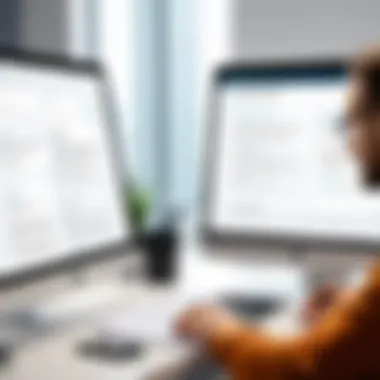

Compliance standards indicate that a signature software solution adheres to legal regulations governing digital signatures. Notable standards include eIDAS for Europe and the ESIGN Act in the United States. Software that complies with these regulations ensures that signatures are legally binding, giving users confidence in their validity. Adhering to such standards may also ease the process of audits and internal reviews. Furthermore, it demonstrates a commitment to quality and ethical practices, appealing to conscientious users.
The essence of free online signature software lies in its key features. Users must evaluate these aspects to ensure their selected solution meets both their needs and security requirements.
Benefits of Using Free Online Signature Software
Free online signature software has gained traction in recent years for various reasons. This section explores three primary benefits: cost-effectiveness, time efficiency, and environmental impact. These advantages are essential as businesses seek to streamline processes and reduce overhead.
Cost-Effectiveness
The allure of free online signature software largely centers around its cost-saving potential. Businesses, whether small startups or large enterprises, must allocate their resources wisely. Many free signature solutions offer essential features without any fees. This is particularly attractive for companies just starting or those with limited budgets.
While free versions may have limited functionalities, they often cover basic signing needs. Users can send documents for signatures without incurring expenses. This means that organizations can allocate funds to more critical areas of their operations.
The long-term savings multiply as free signatures eliminate printing, mailing, and storage costs of physical documents. This culminates in a significant reduction of operational expenditures. Formulating an expense strategy around these solutions enhances the overall fiscal health of any business.
Time Efficiency
In today's fast-paced business environment, time efficiency is crucial. Free online signature software simplifies document signing, reducing the time spent on this task. Traditional methods require printing, signing, scanning, and emailing documents, consuming invaluable hours.
With online solutions, the entire process is streamlined. Users can send documents directly from their device and get signatures almost instantly. Notifications and reminders promote quick actions, resulting in faster turnaround times.
This efficiency extends to remote teams and clients. Collaborators can sign documents from anywhere, accommodating varying schedules and time zones. Consequently, businesses can close deals more rapidly, enhance productivity, and foster better relationships with partners and clients.
Environmental Impact
Another critical aspect of free online signature software is its positive influence on the environment. By embracing digital signatures, companies contribute to a decrease in paper waste. Conventional document management involves printing countless pages, which contributes to deforestation and environmental degradation.
Free online signature solutions eliminate the need for physical documents altogether. This transition reduces carbon footprints associated with the manufacturing, transportation, and disposal of paper. Many organizations value sustainability, and integrating digital signatures aligns with eco-friendly goals.
In summary, by adopting free online signature software, businesses not only enhance their operational capabilities but also reinforce their commitment to sustainable practices. As industries evolve, the demand for cost-effective, time-efficient, and environmentally friendly solutions will continue to grow.
"Embracing digital solutions like online signature software is not just a convenience; it's a step toward responsible corporate citizenship."
Limitations of Free Online Signature Software
While free online signature software offers numerous advantages, it is essential to also recognize its limitations. These obstacles can affect usability and functionality, making it crucial for users to assess their needs before fully committing to a specific tool. Understanding these limitations helps decision-makers make informed choices that align with their organizational requirements.
Functionality Restrictions
Many free online signature tools come with limited functionality compared to their premium counterparts. Users often encounter restrictions on critical aspects such as the number of documents they can sign or the number of recipients allowed per signing session. For instance, platforms like DocuSign may limit users to a small number of signatures monthly without upgrading to a paid plan.
Additionally, certain features may be confined to premium versions. Advanced options such as audit trails, templates, and management tools could be absent in free versions. Absence of these functionalities might hinder workflow efficiency for organizations with rigorous signing needs. When relying on free versions, businesses must evaluate whether the limitations could impede their operations.
Another point to note is the possible lack of customization. Many free options do not permit users to tailor documents extensively, which can lead to standardized templates that are not in line with specific branding or legal needs. This is crucial if the documents carry important legal implications or are part of a formal signing process.
Support and Updates
Support services present another limitation of free online signature solutions. Often, free software versions come with minimal support. Users may find it difficult to get timely assistance when issues arise, particularly if they encounter technical difficulties. This can create frustration, especially for organizations that depend heavily on these tools for their operations.
Furthermore, users of free online signature software might not receive consistent updates or new features. This can lead to security vulnerabilities and compatibility issues with other essential software tools used by a business. Regular updates help safeguard against emerging cyber threats and improve usability, contributing to overall software effectiveness.
"The absence of robust customer support can be a significant hurdle for businesses relying on free signature solutions, leading to unplanned disruptions in workflow."
Popular Free Online Signature Software Options
Digital signatures have become an essential part of business processes. The emergence of free online signature software has made it easier for users to manage documents and streamline operations. When selecting the right solution, familiarity with popular options is crucial. This section will deep-dive into three prominent free signature software options, shedding light on their features, advantages, and any notable limitations.
DocuSign Free Version
DocuSign offers a free version of its powerful electronic signature solution. This software is recognized globally for its reliability and security. One of the main features is its user-friendly interface that simplifies the signing process for users. With this version, individuals can send a limited number of documents for signatures. The free tier is designed for simple document needs, making it suitable for small business owners or freelancers.
The advantages of using DocuSign include its strong reputation and compliance with various legal standards. Users can be assured that their signatures are secure and meet the necessary regulations. However, the free version has restrictions in terms of the number of envelopes sent monthly, which might limit its use in larger organizations.
HelloSign Free Plan
HelloSign provides a free plan that enables users to sign documents electronically without charge. It is praised for its intuitive interface and straightforward functionality. Users can create a signature, send documents, and track their status with ease. This makes it a popular choice for entrepreneurs and small teams that require a quick signing solution.


The strengths of HelloSign lie in its integrations with services like Google Drive or Dropbox, which facilitate seamless document handling. This can enhance efficiency for users already utilizing those platforms. Yet, similar to other free options, HelloSign imposes limits on the number of documents one can send per month. Such limitations can be a drawback for businesses with higher demands.
SignRequest Free Tier
SignRequest is another viable free online signature software option. It offers a simplified experience for signing and managing documents. Users can create a digital signature and send documents for signing, even on mobile devices. This accessibility is a key advantage for those on-the-go.
The integration capabilities are commendable, as it works well with various cloud storage providers. Users can also customize their branding on documents, which is valuable for maintaining professional appearance. However, the free tier may not provide all advanced features that larger enterprises might require.
"Popular signature solutions including DocuSign, HelloSign, and SignRequest stand out for their usability and value. Each has its strengths, but limitations are prevalent in their free versions."
In summary, knowing popular free online signature software options offers users insights into their choices. Evaluating individual needs against the features and constraints of each solution is crucial. Choosing the right tool can streamline workflows significantly.
Choosing the Right Free Online Signature Software
Selecting the appropriate free online signature software is crucial. With numerous options available, understanding your specific needs helps streamline the selection process. The right choice enhances productivity, secures documents, and ensures compliance. Also, understanding key features and user requirements leads to a more informed decision.
Assessing Your Needs
Before selecting a tool, routine assessment of your needs is essential. Focusing on the following factors can help refine your search and identify the software that aligns best with your expectations.
Document Types
When it comes to document types, consider the format you frequently work with. Various tools support different types of documents, such as PDFs, Word files, or image formats. Understanding your usual formats helps pinpoint suitable software options. The ability to work with various document types may also include conversion features, allowing for seamless signing.
A diverse document compatibility is a beneficial characteristic. It enables users to handle multiple formats without switching software. Some tools may have limited support, restricting your workflow and creating inefficiencies in document processing.
Signing Frequency
The frequency at which you sign documents is another vital consideration. If you often need signatures, a tool with an easily accessible and rapid signing process becomes essential. This might mean a feature that allows bulk signing or a user-friendly interface to expedite individual document management.
Selecting a software tool that accommodates your signing habits can save time. However, options with restricted amounts of free signatures might not be suitable for high demand scenarios. Evaluating your signing frequency provides clarity on selecting the best solution.
Team Size
Team size plays an important role in determining which signature software works best. A larger team may need features like multi-user access or collaboration tools. The software must also handle additional signatures without performance lags.
A common requirement for growing teams is the ability to manage access levels for different users. This feature adds a layer of security while ensuring efficient workflows. Some tools restrict their free versions, making them less practical for larger teams. By assessing team size, you can choose the right solution that scales with your needs.
Evaluating Software Options
Once your needs are defined, evaluating software options is the next logical step. This involves examining features and reading user reviews to make an educated decision.
Feature Comparison
Comparing features is essential for finding an option that meets your specific requirements. Look at key functionalities such as customization options, integration capabilities, and additional security features.
This task helps identify differences between software tools. Some programs may offer more advanced electronic signature technology, while others remain simplistic. Distinguishing these features will directly impact the efficacy and satisfaction of your chosen software.
User Reviews
Real-world feedback through user reviews provides invaluable insight into software performance and reliability. Reviews can reveal information about functionality, usability, and customer support experiences.
Reading user testimonials helps you understand if the software lives up to its promises. However, keep in mind that reviews can vary widely, thus requiring a critical eye. Look for consistent themes in feedback to validate the tool’s effectiveness.
Important Note: Relying solely on marketing claims may mislead users. User reviews can clarify expected performance and assist in making a balanced assessment.
Implementing Free Online Signature Software
The process of implementing free online signature software is crucial in any organization aiming to enhance its document signing processes. The adoption of digital signatures streamlines operations, enabling teams to work more efficiently. However, successful implementation requires careful planning and execution. This section provides insights into the critical aspects of setting up such software and training users to maximize its potential.
Setting Up the Software
Setting up free online signature software involves a few key steps to ensure it functions seamlessly within the existing workflows. First, organizations should select the software that aligns with their specific needs. Common options include DocuSign, HelloSign, and SignRequest. After selecting the appropriate software, the next step is to create an account. Users typically need to provide basic information, such as their name and email address. This process is often straightforward.
Next, organizations should integrate the software with other tools already in use. Popular choices for integration include cloud storage solutions like Google Drive or Dropbox. This integration allows users to easily access and store signed documents in a centralized location.


In addition, setting up templates can greatly enhance efficiency. Templates for frequently used documents streamline the signing process. With templates, users can prepare documents in advance and save them for quick access later.
Training Users
Properly training users is essential for effective adoption of free online signature software. Without adequate training, even the most powerful tools can go underutilized.
Best Practices
Best practices for training users involve a structured approach. Companies can schedule workshops or webinars to introduce the software's features. Hands-on experience is invaluable for users to feel comfortable with new processes. Having a good onboarding guide can aid in this process. This guide should highlight essential steps and tips for navigating the software.
Another key aspect of best practices is encouraging user feedback. By allowing users to share their experiences and challenges, organizations can identify areas where additional training might be needed. This approach fosters a culture of continuous learning and improvement.
Common Issues
Even with thorough training, users may encounter common issues when using free online signature software. One frequent challenge is navigating the software’s interface. Users may struggle with where to find certain tools or features, especially if the interface is not intuitive. Highlighting the most navigational aspects during training can mitigate this issue.
Another common concern is document tracking. Users might find it difficult to understand how to track the status of sent documents. Providing clear instructions on how to use tracking features can help alleviate this problem.
The key to overcoming common issues is proactive communication. Regularly scheduled check-ins after implementation can allow teams to address problems as they arise. This ongoing support is vital in ensuring a smooth user experience.
The implementation phase of free online signature software is a foundational step that can determine the overall success of digital transformation initiatives in an organization.
In summary, the implementation of free online signature software encompasses thoughtful setup processes and comprehensive training. By focusing on these elements, organizations can ensure a smoother transition to digital signing solutions. This ultimately leads to enhanced efficiency and productivity in their document workflows.
Future Trends in Digital Signature Technology
The future trends in digital signature technology are essential for understanding how digital signatures will evolve and integrate within various sectors. As the demand for efficiency and security in document management increases, staying ahead of technological advancements becomes crucial. The landscape of online signature solutions is shifting towards enhanced security, improved user experience, and deeper integration with emerging technologies.
Advancements in Security
Security remains a paramount concern in the realm of digital signatures. Advancements in security technologies focus on providing robust solutions against potential threats. For instance, end-to-end encryption methods are now more commonplace. This ensures that documents remain confidential during the signing process. Moreover, biometric authentication, requiring a fingerprint or facial recognition, is on the rise. This type of authentication adds another layer of verification that mitigates fraudulent signing attempts.
Furthermore, ongoing improvements in compliance standards are adapting to new regulations. Many software options are aligning with frameworks like the General Data Protection Regulation (GDPR) or the Electronic Signatures in Global and National Commerce (ESIGN) Act. This not only boosts legal standing but also fosters greater trust among users. As technology continues to evolve, these advancements help users feel safe while engaging with digital signature tools.
Integration with Emerging Technologies
Emerging technologies reshape the digital signature landscape significantly. Two key areas of integration are Blockchain and Artificial Intelligence. Each presents possibilities that could enhance the functionality and security of digital signatures.
Blockchain
Blockchain technology offers unique characteristics that can enhance digital signature solutions. Its decentralized nature provides a high level of security. All transactions or signatures made with blockchain can be verified independently, which prevents data tampering. This aspect makes blockchain appealing for organizations that need strong evidence of document integrity.
One unique feature of blockchain is its ability to create an immutable record. This means that once a signature is recorded, it cannot be altered. This can help organizations satisfy compliance requirements more easily.
However, challenges still exist. The implementation of blockchain in digital signatures may require significant resources for setup and maintenance. As the technology grows, it will be interesting to see how it can be adapted without overwhelming organizations with complexity.
AI Integration
Artificial Intelligence offers a different kind of enhancement to digital signature software. AI can streamline processes through machine learning algorithms that analyze user behavior. This allows for quicker identification of potential risks and fraudulent activities.
Another key characteristic of AI integration is the ability to automate routine tasks. For example, AI can manage document sorting or remind users of pending signatures. This can noticeably improve efficiency for organizations handling large volumes of documents.
Nonetheless, reliance on AI poses its own risks. Issues around data privacy and ethical considerations in machine learning remain a concern. Users must remain cautious and ensure that their AI solutions comply with current regulations and standards.
In summary, the future of digital signature technology appears promising. By embracing advancements in security and integrating with emerging technologies like blockchain and AI, organizations can enhance their document signing processes significantly. Keeping abreast of these trends is vital for professionals who want to leverage digital signature software effectively.
Culmination and Final Thoughts
In assessing the landscape of free online signature software, it becomes evident that its role is more than just a convenience; it symbolizes the shift toward efficient, paperless operations across various sectors. The ability to digitally sign documents not only streamlines workflows but also enhances the overall productivity of both individuals and teams. As businesses look for ways to optimize their processes, understanding digital signatures becomes an essential component in making informed decisions regarding software adoption.
Summarizing Key Points
Throughout this guide, we explored multiple facets of free online signature software. First, we defined its purpose and examined its rising prominence in today's digital age.
- Key Features: User interface design, signing capabilities, integration options, and robust security measures are fundamental attributes that such software must offer.
- Benefits: Significant cost savings, time efficiency, and a reduced environmental footprint make free online signature solutions highly appealing.
- Limitations: It is crucial to understand potential drawbacks, such as limited functionality and varying levels of support.
- Popular Options: DocuSign, HelloSign, and SignRequest were identified as notable solutions that provide free tiers conducive to small businesses and individual users.
- Choosing: Selecting the right software requires careful assessment of organizational needs such as document types and signing frequency.
- Future Trends: Advances in security measures and integration with technologies like blockchain will further shape the future of digital signatures.
The Importance of Digital Signatures
Digital signatures are not merely a trend; they have become a cornerstone of modern business practices. They facilitate compliance with legal requirements, ensure the integrity of signed documents, and provide a clear audit trail. In a world where remote work is prevalent, offering the capability to sign documents online becomes necessary for legal and operational efficiency.
Moreover, as cybersecurity threats evolve, the importance of robust security measures within free online signature software cannot be understated. The use of encryption, multifactor authentication, and alignment with compliance standards like the eIDAS Regulation ensures that organizations maintain security and compliance.
In summary, free online signature software encapsulates both a technological advancement and a strategic resource for modern enterprises. By leveraging these solutions, organizations can adapt to the changing landscape of work and continue to thrive in a digital-first world.



