Discovering Free Project Management Software Solutions


Intro
The landscape of project management has dramatically evolved over the past few years. With the rise of digital platforms, professionals now have access to an array of tools designed to streamline workflows, enhance collaboration, and facilitate productivity. Among these tools, free project management software stands out. Its availability allows companies, freelancers, and individual users to effectively manage their projects without the burden of financial investment. This article will explore the importance and functionalities of totally free project management software, assisting decision-makers and IT professionals in identifying suitable options that align with their unique needs.
Overview of Core Features
When considering project management software, understanding its core features is vital. These functionalities enhance usability and contribute to overall efficiency. Key features typically include task management, collaboration tools, time tracking, and reporting capabilities.
Description of Essential Functionalities
- Task Management: Allows users to create, assign, and track tasks easily.
- Collaboration Tools: Facilitate communication among team members through shared workspaces and messaging systems.
- Time Tracking: Allows the recording of hours spent on various tasks, helping with assessments and project planning.
- Reporting: Generates insights through metrics and charts, guiding users in analyzing project performance.
These features are fundamental in ensuring that users can manage their workflows effectively.
Comparison of Features Across Top Software Options
Different free project management tools offer a variety of features. For instance, Trello is known for its visual task management through boards and lists. Asana, on the other hand, provides more advanced task assignment and project tracking options that include timelines and dependencies. Software like ClickUp combines several management tools into one interface, merging task management, goal tracking, and document collaboration.
The choice of software can significantly impact productivity, necessitating careful evaluation of what each platform offers in terms of features and usability.
User Experience and Interface
User experience, or UX, plays an essential role in how individuals interact with project management tools. A well-designed interface can lead to better adoption rates and more effective collaboration.
Insights into UI/UX Design Aspects
Modern project management software should follow key design principles. This includes:
- Simplicity: The interface should be intuitive and easy to navigate.
- Consistency: Familiar layouts and icons across different sections enhance usability.
- Responsiveness: Particularly important for users accessing tools from various devices.
These aspects contribute significantly towards making software more user-friendly and accessible for everyone.
Importance of Usability and Accessibility
Usability is the cornerstone of effective project management software. A tool that is difficult to use can lead to frustration among team members, ultimately hindering productivity. Accessibility ensures that all users, regardless of their technical skills, can navigate and utilize the tool efficiently.
"The right project management software should empower users, not overwhelm them."
Free software options do vary in terms of usability. For example, tools like Notion are praised for their flexibility and user-centric design, while others may present a steeper learning curve.
As we dissect the various project management software available for free, it becomes clear that understanding core functionalities, evaluating user experience, and prioritizing accessibility are crucial steps for professionals seeking to enhance their project management capabilities.
Prologue to Project Management Software
Project management software has become a crucial element in streamlining processes across various sectors. It is essential for maintaining organization and ensuring tasks are completed within set deadlines. In this article, we will explore the significance of project management software and its role in enhancing productivity while remaining cost-effective. Understanding how these tools can aid in project execution is fundamental for decision-makers and IT professionals.
Defining Project Management Software
Project management software encompasses applications designed to assist in planning, organizing, and managing resource tools and developing resource estimates. This software serves multiple purposes, including tracking project milestones, managing budgets, facilitating communication among team members, and generating reports. Various software options are available, tailored to fit different organizational needs. They can vary significantly in complexity and feature set.
In essence, these applications provide a framework for professionals to execute projects with clarity and focus. Whether you are managing a small team or coordinating a large scale project, effective project management software becomes a central hub where tasks come together.
Importance of Project Management in Various Industries
The impact of project management spans numerous industries, from technology to construction and healthcare. Each sector demands a unique approach to managing projects efficiently. Here are some notable benefits of using project management software:
- Enhanced Communication: Tools often include functionalities for real-time collaboration. This allows team members to communicate effectively, reducing misunderstandings.
- Time Management: With features like deadlines and reminders, teams can prioritize tasks and ensure that schedules are adhered to.
- Resource Allocation: These tools typically offer insights into resource availability and allocation. This insight enables managers to utilize their assets efficiently.
- Risk Management: Identifying potential pitfalls and making adjustments is easier with the appropriate software in place.
In diverse sectors, the integration of project management software can lead to innovative solutions and improved workflows. Consequently, it helps organizations achieve their objectives on time while adhering to their budgets. Understanding these benefits provides a strong rationale for adopting project management software solutions.


Understanding Free Software Options
Free project management software has gained traction as companies and organizations seek to optimize their operations without incurring expenses. Understanding the available choices is crucial for making informed decisions that align with an organization’s specific needs. Free software options can serve diverse teams with differing requirements, be it for planning, collaboration, or tracking.
Grasping the range of software available provides insight into what features are necessary and how they can enhance efficiency. It also allows decision-makers to weigh the pros and cons effectively. Utilizing free tools means limited financial investment, yet high potential for productivity boosts. Thus, understanding what is available becomes instrumental in leveraging resources wisely.
Types of Free Software Available
When exploring free project management software, one can identify several types that cater to distinct requirements. The following categories encompass a broad scope:
- Task Management Software: These tools focus on organizing tasks, setting deadlines, and tracking progress. Examples include Trello and Asana, which utilize boards and lists for visualization.
- Collaboration Tools: Software such as Slack and Microsoft Teams facilitate team communication and info sharing in real-time, making remote work smooth.
- Time Tracking Applications: Tools like Toggl enable users to log hours on various tasks and assess productivity over time.
- Comprehensive Project Management Systems: Applications such as ClickUp and Wrike offer extensive features that include task management, resource allocation, and reporting tools all in one platform.
Being aware of these types helps users identify what fits best within their workflow.
Limitations and Advantages of Free Software
While free project management software offers significant benefits, it is essential to consider both its advantages and limitations. Here are some points to reflect on:
Advantages:
- Cost-Effectiveness: The most apparent benefit is the zero financial cost, appealing to startups and small businesses with budget constraints.
- Flexibility: Many free tools offer enough capacity to manage various projects without overwhelming users. This flexibility accommodates different project scopes.
- User-Friendly Interfaces: Free software often aims to attract a larger user base; thus, many of them are straightforward to use, ensuring a short learning curve.
Limitations:
- Restricted Features: Free versions may not include some advanced tools found in paid software, potentially hindering project management effectiveness.
- Limited Support: Help options for free software can be sparse, making it challenging to resolve issues quickly when they arise.
- Data Security Concerns: Some free tools may lack robust security measures, putting sensitive project information at risk.
In summary, while free project management software can significantly enhance productivity, understanding its limitations ensures users can make savvy decisions about their tool selection that align with their strategic goals.
Top Free Project Management Software
The realm of project management software features a diverse array of tools that can dramatically enhance efficiency and organization. Free project management software becomes especially vital for startups, freelancers, and other budget-conscious entities. By leveraging these free tools, you can streamline workflows, improve collaboration, and manage resources effectively without the burden of financial investment.
Notable is the ability of these tools to offer core functionalities such as task assignment, progress tracking, and communication features, which cater to an expanding range of needs in modern workspace environments. As you will see, selecting the right software is paramount, requiring careful consideration of features, user experience, and community support. This section will explore various free options in detail, revealing how their unique features cater to different user requirements.
Software A: Overview and Key Features
Software A brings forth a user-friendly interface designed to simplify project tracking and team management. Its standout features include:
- Task Management: Users can easily assign tasks, set deadlines, and monitor progress with visual indicators.
- Collaboration Tools: The built-in chat feature encourages real-time communication among team members, fostering collaboration.
- Customizable Dashboards: The software allows for personalized views of tasks and projects, ensuring users focus on what matters most.
Furthermore, it provides integrations with tools like Google Drive and Slack, making it a versatile choice for teams already using these platforms. This flexibility enhances its appeal, encouraging a seamless transition to digital project management solutions.
Software B: Overview and Key Features
Software B is distinguished by its robust project visualization capabilities. It offers:
- Gantt Charts: These provide a clear timeline of project stages, making it easier to understand deadlines and workflows.
- Recurring Tasks: This feature is useful for projects with frequent, repetitive tasks, simplifying scheduling.
- Reporting Tools: The reporting options available help users analyze performance metrics, facilitating informed decision-making.
This software is particularly favorable for teams that thrive on visual data representation, helping maintain clarity throughout the project's lifecycle. It suits larger teams where coordination is key, emphasizing the importance of tracking progress visually.
Software C: Overview and Key Features
Software C prioritizes simplicity and ease of use. Its key characteristics include:
- Intuitive Interface: New users can navigate without steep learning curves, making it accessible for individuals and teams.
- Time Tracking: This feature assists users in monitoring project durations, which is crucial for budgeting and resource allocation.
- File Sharing: Easy file sharing capabilities enable team members to access necessary documents without hassle.
Ideal for freelancers or smaller teams, Software C's straightforward functionalities ensure you remain organized without overwhelming users with complex features.
Software D: Overview and Key Features


Lastly, Software D complements its project management features with strong community support and resources. Among its key offerings are:
- Knowledge Base: A comprehensive collection of guides and tutorials helps users maximize their software experience.
- Custom Workflows: Users can design workflow templates tailored to specific project needs, enhancing flexibility and efficiency.
- User Feedback Forums: The vibrant community forums promote sharing tips, tricks, and solutions to common challenges.
The combination of extensive support and adaptable features makes Software D particularly suitable for nonprofit organizations, where budget constraints might inhibit access to premium services.
"Choosing the right free project management software requires understanding your unique needs and how a specific tool can enhance your workflow."
In summary, the evaluation of these free project management tools reveals distinct preferences depending on user requirements. From collaboration features to reporting tools, the selected software can optimize project management processes across various settings.
Comparative Analysis of Free Project Management Tools
The comparative analysis of free project management tools serves as a significant component of this article. It allows professionals to evaluate different software options in terms of features, usability, and overall value. Such detailed examination helps decision-makers understand how each tool performs under various scenarios, making it easier to align choices with specific organizational needs. By examining these tools closely, users gain insight into the underlying strengths and weaknesses, which is crucial in making an informed decision.
Feature Comparison
A thorough feature comparison is essential when selecting free project management software. Various tools offer diverse functionalities that cater to different project demands. Key features often include task management, collaboration tools, file sharing, and reporting capabilities. For instance, some software may excel in real-time collaboration, while others may have superior project tracking features. It is critical for users to identify which features are necessary for their projects and evaluate how well each tool delivers them.
- Task Management: Assess how tasks can be created, assigned, tracked, and reported in different software.
- Collaboration: Look for options that facilitate communication between team members.
- Integration: Consider how well the software integrates with other tools used within the organization.
"Understanding feature sets allows users to leverage the best offerings of free project management tools effectively."
User Experience Review
User experience plays a vital role in determining the effectiveness of project management software. A user-friendly interface can lead to higher adoption rates and minimize the learning curve. It is important to look for software that provides intuitive navigation and straightforward access to essential features.
- Ease of Use: Tools that are easy to navigate are likely to enhance productivity.
- Customization: Assess whether users can tailor the interface to suit their workflows.
- Mobile Accessibility: Evaluate the availability and functionality of mobile version to ensure that team members can manage projects on the go.
Support and Community Feedback
Support structures and community feedback are crucial elements when choosing free project management software. User experiences often vary, and communities can offer valuable insights into the software's performance over time. By looking at forums, user reviews, and support documentation, users can gauge how responsive and effective the support channels are.
- Documentation Quality: Evaluate if the software provides comprehensive guides and tutorials.
- Community Engagement: Look at community forums, such as those on Reddit, to see active discussions around the software.
- Response Time: Research how quickly the support teams address user issues and queries.
In summary, the comparative analysis allows users to explore various free project management tools with an informed lens. By closely examining features, user experiences, and support options, professionals can make better decisions that align with their specific requirements.
Use Cases for Free Project Management Software
Understanding use cases for free project management software is essential in this discussion. Different organizations and individuals have distinct requirements based on their size, objectives, and operational constraints. Free project management tools offer considerable advantages tailored to these needs, making it crucial to explore how various groups can effectively leverage these tools.
Small Businesses and Startups
Small businesses and startups often operate under tight budgets. Choosing free project management software allows these organizations to maintain productivity without a financial burden. The features commonly offered include task management, file sharing, and team communication channels. These functions can greatly simplify project workflows, enabling teams to concentrate on growth rather than administrative tasks.
Investing time in setting up a structured project management approach is beneficial. Free software enables these businesses to learn effective project management techniques while saving funds for other priorities. Small teams can benefit from intuitive platforms like Trello or ClickUp, which provide robust functionalities even at no cost.
Freelancers and Individual Projects
Freelancers frequently juggle multiple clients and projects simultaneously. Free project management tools help in organizing tasks, tracking deadlines, and collaborating with clients. They can enhance productivity by simplifying project overviews and making it easier to prioritize work.
Apps such as Asana or Airtable provide essential features that are especially useful for individuals. With simplistic interfaces and clarity in task assignment, freelancers can keep everything in one centralized place. A key consideration for freelancers is the ability to scale operations. Free tools often offer premium tiers, allowing them to upgrade as their client base or project needs expand.
Nonprofits and Community Organizations
Nonprofits and community organizations usually operate with limited resources. Free project management software is a vital asset for these groups to manage projects efficiently without financial strain. Such organizations can meticulously plan events, coordinate volunteer efforts, and manage funding applications.
For instance, platforms like Basecamp or Notion enable the organization of tasks while providing collaborative features critical for community involvement. By effectively utilizing free tools, nonprofits can allocate more resources toward their charitable missions instead of administrative costs.
"Free project management software empowers organizations of all sizes to maximize their potential, lean into efficiency, and focus on what really matters."
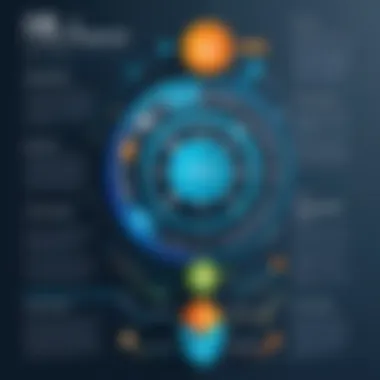

In summation, the various use cases for free project management software demonstrate its versatility. Whether facilitating growth for small startups or aiding nonprofits in their missions, these tools are essential in cultivating an organized work environment.
Best Practices for Implementing Free Software
Implementing free project management software in any organization can significantly boost productivity and efficiency. However, to maximize the benefits of these tools, it is crucial to follow certain best practices. These practices not only assist in making an informed choice about the right software but also ensure its smooth integration into existing workflows. By focusing on specific elements, stakeholders can avoid common pitfalls and enhance their overall project outcomes.
Assessing Project Needs
Before selecting free project management software, it's essential to accurately assess the specific needs of your project or organization. This entails evaluating several key factors. First, define the project scope and objectives. Understand what tasks, timelines, and resources are involved.
Consider the number of users who will interact with the software. A team of five may require different features than a larger team of thirty. Identify if the software will need integrations with other tools like communication platforms or document-sharing services. Clarifying these requirements at the forefront can prevent mismatches between software capabilities and organizational needs. Conducting surveys or discussions with team members can also provide insights into preferences, which might guide the choice.
Maximizing Software Capabilities
Once the software is selected, the focus shifts to maximizing its capabilities. Free software can sometimes lack comprehensive features compared to paid counterparts. To overcome this, familiarize yourself with all the functions offered. Many free software options come with user manuals or online tutorials. Invest time learning the various functionalities available. This ensures that the team can fully utilize the software’s offerings.
Incorporation of additional free tools that complement the chosen project management software can also optimize workflow. For instance, combining a tool like Trello with Google Drive can streamline project documentation. Regularly review your processes and identify areas where the software can enhance performance. Continuous evaluation allows teams to adapt their usage as project needs evolve.
Ensuring Team Adoption
Having the best software is futile if the team does not adopt it. Ensuring team adoption requires a thoughtful approach. Communicate the software’s benefits clearly to the team members. Highlight how it simplifies their tasks or enhances collaboration. Getting buy-in from team members is critical.
Training sessions can help demystify the software and build confidence among users. Encourage team members to share feedback about their experience with the software. This can uncover usability issues or features that might have been overlooked.
Lastly, be patient during the transition period. It may take time for the team to adjust to the new tool fully. Offer ongoing support and address concerns as they arise.
"The successful integration of free software can turn a struggling project into a well-organized effort, thereby revealing the true potential of team collaboration."
By taking deliberate action and considering these factors, decision-makers can facilitate a smoother transition to using free project management software.
Future Trends in Project Management Software
Understanding the future trends in project management software is essential for professionals who want to stay ahead in today's fast-paced business environment. As industries evolve, so do the tools and technologies that support project management. This section aims to explore significant trends that are expected to shape the landscape of project management software, particularly focusing on emerging technologies and shifts in user preferences.
Emerging Technologies
Emerging technologies are redefining how projects are managed. Technologies like artificial intelligence (AI), machine learning, and automation are becoming increasingly prevalent in project management tools. They can significantly enhance productivity by streamlining processes and providing actionable insights. For instance, AI can analyze data and predict project risks, allowing managers to address issues before they escalate.
Some notable technologies include:
- AI-Powered Analytics: Tools that utilize AI can process vast amounts of data. They provide insights on trends, project timelines, and resource allocation.
- Cloud-Based Solutions: These allow for better collaboration and access to real-time data. Teams can work from anywhere, breaking geographical barriers.
- Mobile Project Management Apps: With the rise of remote work, mobile applications enable team members to track progress and communicate effectively on-the-go.
These technologies not only improve efficiency but also foster a more collaborative work environment.
Shifts in User Preferences
User preferences in project management tools are evolving, influenced heavily by changes in work culture and technological advancements. As companies embrace flexibility and remote working, users increasingly demand tools that support collaboration, integration, and user-centric design.
Key shifts include:
- Focus on User Experience: More users are prioritizing intuitive interfaces. They want software that is easy to navigate and offers seamless functionality.
- Customized Solutions: Users are looking for tools that can be tailored to specific project requirements. This customization allows teams to enhance their workflows.
- Integration Capabilities: There is a growing need for project management tools to integrate smoothly with other software solutions, like communication platforms and financial tools. This capability saves time and centralizes information.
Closure
Summarizing Key Insights
This article has shed light on various free project management solutions, emphasizing their critical features and nuanced benefits. Free software options can range significantly in terms of functionality and usability. Key insights include:
- Accessibility: Many free tools serve as gateways for smaller teams or startups to access management capabilities that were previously limited to paid services.
- Feature Variability: While some tools offer robust functionalities ideal for intricate project management, others cater to simpler needs with ease of use.
- Community Support: The active user communities around these tools often compensate for the absence of professional support, creating a space for continuous learning.
- Adaptability: Many free software can be tailored for various sectors, underscoring the flexibility needed to respond to diverse project demands.
Recognizing these insights enables users to make informed decisions and effectively leverage free project management tools in real-world applications.
Final Thoughts on Free Project Management Tools
In summary, free project management software presents a valuable alternative for decision-makers, IT professionals, and entrepreneurs alike. The effectiveness of these tools can lead to enhanced productivity, better organization, and smoother workflows without a financial burden.
However, it is essential to remain cognizant of the limitations that come with free versions. Users should carefully evaluate the software against their specific project needs. Additionally, considering future scalability is critical. As projects or teams grow, it's vital to choose tools that can adapt without causing disruption.



