Goldmine CRM Reviews: Comprehensive User Insights


Intro
In the fast-paced world of business, managing customer relationships effectively can often be the edge that sets companies apart. A well-designed Customer Relationship Management (CRM) system like Goldmine CRM positions itself as a vital tool for this purpose. As organizations explore their options, understanding what Goldmine CRM offers becomes crucial. This article provides an extensive examination of Goldmine CRM, offering insights that are designed to assist decision-makers in making informed choices.
Overview of Core Features
Goldmine CRM provides a suite of functionalities tailored to meet diverse business needs. Here are some of its essential features:
- Contact Management: Users can store detailed contact information, track communication histories, and segment contacts for targeted outreach.
- Task and Activity Tracking: The system allows users to create tasks, set reminders, and log activities. This ensures that follow-ups are timely and organized.
- Sales Automation: Goldmine includes tools for lead management, forecasting sales, and tracking opportunities. This functionality streamlines the sales process and helps optimize performance.
- Reporting and Analytics: Users can generate comprehensive reports that provide insights into sales trends, customer behavior, and overall performance metrics, aiding in strategic decision-making.
- Customizable Dashboards: The ability to tailor dashboards according to user preferences enhances workflow and accessibility.
Comparison of Features Across Top Software Options
When comparing Goldmine CRM to other solutions, it is necessary to evaluate how it stands out. Here is a brief comparison with other leading CRM platforms:
- Salesforce: Known for its extensive customizability and robust feature set, Salesforce offers more advanced analytics and integration options.
- HubSpot CRM: HubSpot stands out with its free tier and easy onboarding. However, it may lack some of the more advanced features of Goldmine.
- Zoho CRM: Offers competitive pricing with a range of integrated apps, making it an attractive option for smaller businesses.
Organizations must consider their specific needs when choosing between these platforms. Goldmine CRM offers a strong balance between functionality and usability.
User Experience and Interface
User experience (UX) and interface design play pivotal roles in the effectiveness of any CRM system. Goldmine CRM has made significant strides in this area, providing a user-friendly interface.
Insights into UI/UX Design Aspects
The layout of Goldmine CRM is designed for clarity and simplicity. Users can navigate through the platform without unnecessary complexity. The dashboard is intuitive, enabling users to access essential functionalities quickly. Key usability aspects include:
- Drag-and-Drop Features: This allows users to customize their workflows seamlessly, fostering a more personalized experience.
- Clear Visualization of Data: Charts and graphs present critical information at a glance, enhancing decision-making at various levels.
Importance of Usability and Accessibility
Usability directly impacts the amount of time users spend learning the system. Goldmine’s focus on straightforward navigation reduces the learning curve. Accessibility features also ensure that teams can collaborate effectively, no matter their technical skill levels. Organizations benefit from higher productivity when their teams find platforms easy to use.
Understanding Goldmine CRM
In the landscape of Customer Relationship Management (CRM) systems, Goldmine CRM has secured its place as a notable solution. It is essential to understand what Goldmine CRM offers, as its capabilities extend beyond mere contact storage. This section explains Goldmine CRM’s core aspects that potential users should consider.
Goldmine CRM is designed to enhance business relationships and streamline processes. With its focus on contact management, it enables users to track interactions and customize experiences based on customer data.
A significant benefit of Goldmine CRM lies in its versatility. It caters to various industries such as real estate, finance, and sales, making it a flexible tool for businesses of different sizes.
Moreover, features like sales force automation and marketing integration provide comprehensive support for sales teams. The automation of mundane tasks enables employees to focus on more strategic initiatives. Users can leverage the detailed reporting and analytics to make informed decisions, enhancing operational efficiency.
When considering Goldmine CRM, factors such as user experience, integration capabilities, and price plans become critical. Users need to evaluate how the system aligns with their specific workflow and technology stack. Additionally, understanding the available support resources can help in the effective implementation of the software.
"Understanding the capabilities and limitations of a CRM system like Goldmine is pivotal for businesses aiming to improve their relationship with customers."
By gaining insights into Goldmine CRM’s features and functionality, decision-makers can make a well-informed choice that supports their organizational goals. The next sections will delve deeper into specific features and feedback from users, providing a clearer picture of Goldmine CRM in action.
Key Features of Goldmine CRM
In the realm of Customer Relationship Management, understanding the key features of Goldmine CRM is essential for any organization seeking effective strategies for client engagement and sales optimization. The significance of these features extends beyond mere functionality; they empower businesses to streamline processes, enhance communication, and ultimately drive growth. Goldmine CRM distinguishes itself through its robust capabilities that cater to a diverse set of needs.
Contact Management
Contact management is a fundamental aspect of any CRM solution, and Goldmine CRM excels in this area. It offers features that allow users to organize, track, and manage all interactions with clients. With a centralized database, contacts are easily accessible to users, eliminating the chaos often associated with managing multiple lists or spreadsheets. The ability to categorize contacts based on industry, location, or engagement level helps tailor communication efforts effectively.
Furthermore, Goldmine provides customizable fields for contact records. This flexibility means that organizations can capture unique information that specifically pertains to their business needs, enhancing the overall efficacy of client management. Utilizing these tools leads to improved follow-up and relationship nurturing, which can directly correlate with increased customer satisfaction.
Sales Force Automation
Sales force automation capabilities in Goldmine CRM serve as a powerful ally in maximizing sales effectiveness. The system allows sales teams to manage leads and opportunities seamlessly throughout the sales cycle. Users can track prospects from initial contact to closing deals, ensuring no opportunity is overlooked.
Automation plays a crucial role here by reducing repetitive tasks. For instance, Goldmine streamlines data entry and follow-up scheduling. Sales representatives can focus more on building relationships rather than on administrative duties. This transforms the sales process from one of simple tracking to a more strategic and analytical approach, fostering a results-driven sales environment.
Marketing Automation
An effective marketing strategy is vital for business growth, and Goldmine CRM's marketing automation tools support this need adeptly. The platform enables users to create targeted marketing campaigns tailored to different segments of their audience. Campaign tracking features allow for monitoring engagement and response rates in real-time, providing insights that can refine marketing efforts.
Moreover, Goldmine CRM integrates social media monitoring, allowing businesses to gauge audience sentiment and adjust campaigns accordingly. This feature bridges traditional marketing tactics with digital initiatives, fostering a holistic approach to audience engagement.
Reporting and Analytics
Understanding performance metrics is crucial for informed business decisions. Goldmine CRM offers comprehensive reporting and analytics capabilities, which empower organizations to evaluate various aspects of their operations. Users can generate reports on sales performance, customer behavior, and campaign success, translating data into actionable insights.
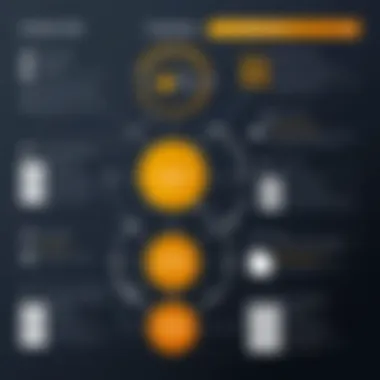

With built-in dashboards, users can visualize key metrics at a glance, making it easier to identify trends and anomalies. This visual representation supports swift decision-making and strategic planning, aligning operational efforts with business goals.
Integration Capabilities
In today's interconnected business environment, integration capabilities are paramount. Goldmine CRM does not disappoint in this regard. It offers seamless integration with various third-party applications and platforms ranging from email marketing tools to accounting software. Such flexibility ensures that teams can leverage their existing technologies without significant disruptions.
This capability not only saves time but enhances overall efficiency by allowing data to flow freely between systems. For instance, integrating Goldmine with platforms like Gmail or Outlook can streamline communication efforts. Additionally, the CRM supports API integrations, making it adaptable to diverse business ecosystems, ensuring long-term sustainability and adaptability.
"Comprehensive integration options with third-party applications elevate Goldmine CRM as a versatile tool for businesses in various sectors."
These key features of Goldmine CRM underscore its value as a comprehensive solution for managing customer relationships, enhancing sales processes, improving marketing efforts, and deriving actionable insights through analytics. Each feature is designed to bolster organizational performance and cater to the dynamic needs of businesses across industries.
User Experience and Customer Feedback
User experience and customer feedback play a significant role in understanding the effectiveness and overall acceptance of Goldmine CRM among its users. These aspects offer valuable insights into how well the CRM solution meets the needs of organizations, the ease of use, and the support provided by the vendor. By examining both positive feedback and common complaints, decision-makers can gain a clearer picture of the strengths and weaknesses of Goldmine CRM. Moreover, user experiences can highlight practical applications of the software across various industries, making it easier for potential users to relate their own needs to the capabilities of the system.
Positive Aspects
Users frequently praise Goldmine CRM for its user-friendly interface and comprehensive feature set. Many find that the platform simplifies the management of customer relationships through effective contact management tools. The ability to customize fields and dashboards according to specific requirements is highlighted as a significant advantage. Users appreciate the detailed reporting functionalities which allow for precise analytics, creating an environment that promotes data-driven decision making.
In addition, the software's integration capabilities with popular platforms, such as Microsoft Outlook and QuickBooks, receive positive attention. This seamless connectivity enables a smoother workflow, thereby enhancing overall productivity. Another commendable aspect is the training resources available, making onboarding less painful for new users. These positive elements create a favorable impression that encourages small to mid-sized businesses to adopt Goldmine CRM.
Common Complaints
Despite the positive feedback, some users have articulated notable concerns about Goldmine CRM. One frequently mentioned issue is the complexity that can arise during the initial setup process. Some users report a steep learning curve, particularly for those unfamiliar with CRM systems. This hindrance can lead to frustrations during the early stages of implementation.
Additionally, while customer support options are in place, some users feel that response times can be inconsistent. Delays in receiving assistance can hinder productivity and impede problem resolution, which is critical for users dependent on the system for daily operations. Lastly, there are occasional mentions of software updates not being as seamless as expected, leading to temporary disruptions in functionality.
Use Cases in Different Industries
Goldmine CRM has found applications across various sectors, illustrating its versatility as a customer relationship management tool.
- Real Estate: In this industry, agents utilize Goldmine CRM for managing leads and tracking property sales, leveraging its contact management features to maintain vital relationships with clients.
- Healthcare: Medical offices apply Goldmine CRM to enhance patient follow-ups and organize communications, ultimately aiming for better patient satisfaction.
- Retail: Retailers benefit from the CRM's marketing automation features, streamlining promotional efforts and engaging customers effectively.
- Manufacturing: Manufacturing companies often use the reporting capabilities of Goldmine CRM to monitor sales trends and customer feedback, allowing for more informed production and marketing strategies.
Each industry showcases different utilities of Goldmine CRM, stressing its adaptability to specific business requirements. Understanding these practical applications helps decision-makers evaluate how well the software aligns with their operational needs.
Pricing and Plans
Understanding the Pricing and Plans of Goldmine CRM is vital for any organization considering its implementation. The financial impact of adopting a CRM system can be significant. Thus, organizations must weigh the costs against the potential benefits of use. Different pricing tiers can influence not just the budget, but also the level of service and features that a business can utilize.
Goldmine CRM offers multiple subscription tiers that cater to various business needs. Each tier typically includes distinct features and user allowances, allowing companies to choose a plan that matches their operations and financial capabilities. The correct selection can enhance the overall effectiveness of the CRM, which in turn maximizes return on investment. Additionally, understanding costs associated with upgrades or add-ons is crucial. A higher initial expense may result in better long-term value.
Subscription Tiers
Goldmine CRM has structured its offerings into several subscription tiers. Each tier is designed to meet the needs of varying business sizes and operational complexities. Typically, these tiers include options for small to medium-sized businesses and larger enterprises. Understanding the specifics of each tier can assist decision-makers in choosing the correct one.
- Basic Tier
The Basic tier generally includes essential features such as contact management and basic reporting. It is suitable for startups or small businesses with limited CRM requirements. - Professional Tier
This tier adds advanced functionalities such as enhanced reporting and analytics. It is targeted towards businesses looking to streamline their sales processes without a massive investment. - Enterprise Tier
The Enterprise tier offers comprehensive features, including customization options and integration capabilities. This is ideal for larger organizations that demand scalability and complexity in their CRM system. - Add-Ons
Goldmine CRM also provides various add-ons like marketing automation and more in-depth analytics, available to any of the above plans for an additional fee.
Choosing the correct tier is necessary for obtaining the right features while maintaining a manageable expense. Organizations must align their needs with the capabilities available in each subscription level.
Comparative Cost Analysis
When evaluating Goldmine CRM, performing a Comparative Cost Analysis against its competitors can reveal its positioning in the market. Businesses typically compare Goldmine with major players like SalesForce, HubSpot, and Zoho CRM.
- Salesforce often comes with higher costs due to its extensive features and customer support options. But it may offer more flexibility in customization.
- HubSpot provides many essential functions for free but can become quite expensive as businesses scale and require more advanced features.
- Zoho CRM tends to be more affordable and is particularly appealing to small businesses. However, it has less advanced reporting and analytics compared to Goldmine.
When assessing the options, it's important to consider not just the raw costs but also the qualitative value each CRM can deliver. Some organizations would prefer an initial lower investment with Goldmine CRM while equally taking into account any hidden costs that may arise in future upgrades or required features.
"Pricing is not just about the expenses, it's about gaining the right capabilities for business needs."
In summary, reviewing pricing and plans is crucial when considering Goldmine CRM. Understanding its subscription tiers ensures that companies can optimize the benefits of the CRM at a price that makes sense for them.
Goldmine CRM vs. Competitors
In the crowded landscape of Customer Relationship Management (CRM) solutions, organizations face the challenge of selecting a platform that aligns with their unique needs. Goldmine CRM distinguishes itself in this competitive environment, presenting features and capabilities that serve various organizational requirements. Understanding how it stacks up against other major players in the market can guide decision-makers in making informed choices. This section will provide a well-rounded comparison of Goldmine CRM with three key competitors: Salesforce, HubSpot, and Zoho CRM. Assessing differences in functionality, user experience, and cost structures can illuminate the strengths and potential drawbacks of each option, allowing businesses to choose wisely based on their specific situations.
Comparison with Salesforce
Salesforce stands out as a market leader in CRM solutions, renowned for its extensive capabilities and scalability. While Goldmine CRM offers solid functionality, the flexibility of Salesforce's platform often caters to larger enterprises requiring advanced customization and a broad array of features.
Goldmine excels in its user-friendly interface and straightforward setup, making it accessible for small to medium-sized businesses. In contrast, Salesforce may present a steeper learning curve and longer implementation timeframe due to its complexity.
- Strengths of Salesforce:
- Consideration for Goldmine Users:

- Extensive app ecosystem with AppExchange.
- Vast customizability for larger organizations.
- Advanced reporting and analytics tools.
- Ideal for businesses seeking a simpler, cost-effective solution without sacrificing essential CRM capabilities.
Comparison with HubSpot
HubSpot offers a free tier that attracts many businesses, making it a popular choice among startups and small enterprises. It uniquely combines marketing, sales, and service tools, providing a holistic view of customer interactions. Goldmine lacks a free version and focuses more on traditional CRM functions rather than a full inbound marketing platform.
However, Goldmine CRM excels in managing detailed customer history, providing deeper insights into client relationships. Users have noted that HubSpot's functionality can sometimes feel fragmented, especially for those who only require CRM features without the full suite of marketing tools.
- Advantages of HubSpot:
- Consideration for Goldmine Users:
- Free tier accessible to startups.
- Strong integration capabilities with various external platforms.
- The reliability of customer data over time and history management is often better in Goldmine.
Comparison with Zoho CRM
Zoho CRM is another notable competitor, equipped with a wide range of features, including AI-driven insights and automation tools. It is generally praised for its affordability and comprehensive suite of applications. Goldmine competes in this area but may appeal more to organizations that prefer a straightforward approach to customer management.
Both platforms provide essential features such as lead management and reporting. However, Zoho's versatility might benefit organizations looking for a more extensive digital toolset. Goldmine users may appreciate the more focused capabilities that come with its CRM approach as opposed to the multifunctionality of Zoho.
- Highlights of Zoho CRM:
- Consideration for Goldmine Users:
- Affordable monthly pricing with extensive integration options.
- Strong focus on automation and AI for lead nurturing.
- A robust option for those prioritizing personalized customer interactions and history tracking.
A comprehensive understanding of these comparisons will help businesses navigate the CRM landscape, ensuring they select a platform that aligns with their unique operational needs and strategic goals.
Implementation and Onboarding
Implementation and onboarding are critical phases in the adoption of any Customer Relationship Management (CRM) system. For Goldmine CRM, these aspects can greatly influence user satisfaction and operational efficiency. The way a company integrates Goldmine into its existing processes plays a pivotal role in determining how effectively the tool will serve its intended purpose. A seamless onboarding experience can lead to quicker adoption rates and higher productivity from users, which is essential for any organization looking to maximize return on investment.
The initial onboarding emphasizes not only the technical aspects of setting up the software but also how it aligns with the workflows of the users. Familiarizing team members with the interfaces and functions can result in higher engagement and reduce frustration, thus impacting morale positively. Success during this phase can mark the difference between a CRM that sits unused and one that becomes an integral part of daily operations.
Initial Setup Process
Setting up Goldmine CRM is a structured process that includes several steps. The initial setup will typically start with defining user roles and permissions. Establishing who can access what data is crucial for maintaining order and security within the system.
Followed by role assignment, the next step involves importing existing data. This may include contacts, sales histories, and previous communications. Goldmine provides tools to assist in this data migration, ensuring compatibility and minimizing losses or errors during transfer.
After that, users focus on customizing the interface to meet their organization’s specific needs. This includes setting up dashboards, reports, and alerts tailored to each user or team. Proper configuration in this phase can vastly enhance usability and relevance.
Finally, conducting a test phase is advisable. Allowing a small group of users to navigate Goldmine under real conditions helps identify potential hiccups in the setup process. Based on feedback from this group, necessary adjustments can be made before a full rollout.
Training Resources Available
To support users during the onboarding, Goldmine offers an array of training resources. Adequate training resources are fundamental for grasping the software's features fully. Users can access documentation and video tutorials, which offer detailed guidance on navigating the system.
In addition, live training sessions are available, providing an interactive format where users can ask questions and receive immediate assistance. Such a setup can be invaluable for addressing unique concerns that may arise during the initial phases of CRM implementation.
Community forums serve as another resource, where users can discuss challenges they face and exchange tips and best practices. Engaging with a community of Goldmine users can foster camaraderie and accelerate the learning process.
Having access to diverse training options ensures that users can learn at their own pace and according to their preferred learning styles. This approach not only prepares them for using Goldmine effectively but also boosts their confidence in utilizing all its features to enhance their productivity.
Support and Resources
Support and resources play a critical role in the usability of Goldmine CRM. For potential users and decision-makers, understanding the available support can greatly influence their experience and ongoing relationship with the software. Efficient support structures ensure that users can resolve issues quickly, enhancing productivity and minimizing downtime. Resources like customer support channels and user forums contribute to a comprehensive understanding of the software, making it easier for organizations to harness its full potential.
Customer Support Options
Goldmine CRM offers a variety of customer support options tailored to meet user needs. These options ensure that assistance is readily available for any challenges that a user might face.
- Telephone Support: Users can reach out to Goldmine’s support team via phone to discuss urgent issues directly. This can be vital for time-sensitive problems or those that require immediate attention.
- Email Support: For less urgent matters, users can utilize email support. This method allows them to document their issues and provide detailed descriptions, which can result in more thorough assistance.
- Live Chat: A live chat option is available, providing instant responses to queries. This can be more efficient for quick troubleshooting.
- Knowledge Base: Goldmine offers a comprehensive knowledge base filled with articles, tutorials, and FAQs. This self-service option allows users to find answers at their convenience, thereby reducing wait times significantly.
The combination of these support options means users can choose the best method that aligns with their preferences and urgency of their issues. It is essential for organizations to assess these options against their support needs to determine if Goldmine CRM aligns with their expectations.
Community and User Forums
Active community engagement is another essential aspect of Goldmine CRM's support framework. User forums and community discussions create opportunities for knowledge sharing among users.
- User Forums: Goldmine CRM hosts user forums where users can interact with each other to solve common problems and share tips. This fosters a collaborative environment where experiences and solutions are exchanged.
- Feedback Exchange: Users can provide feedback on features, interface design, and functionality. This feedback can be valuable for developers in prioritizing updates and resolving common issues seen in the user base.
- Resource Sharing: Many long-term users share their own insights and practices which can be immensely beneficial for newer users. This often includes custom solutions, best practices, and integration tips that may not be detailed in official documentation.


Through active community forums, users can feel a part of a larger conversation about Goldmine CRM's growth and functionality. It not only enhances individual user experience but also contributes to the overall improvement of the platform.
"Accessible support and an engaged user community can transform the way organizations capitalize on Goldmine CRM's capabilities."
In summary, support and resources are foundational elements that directly affect user satisfaction. The balance of responsive customer support and an engaging user community makes Goldmine CRM a compelling option for organizations looking to deepen their customer relationship management efforts.
Security and Compliance
In today's digital landscape, security and compliance are paramount for any Customer Relationship Management (CRM) solution, including Goldmine CRM. Given the sensitivity of the data managed within these systems, organizations must ensure that the platform they choose adheres to best practices for data protection and regulatory standards. This focus not only safeguards customer information but also minimizes potential risks related to breaches or non-compliance.
Goldmine CRM offers various features designed to enhance both security and compliance. For decision-makers, IT professionals, and entrepreneurs, understanding these elements is crucial as it directly impacts their organizational integrity and reputation. Furthermore, with data protection regulations tightening worldwide, including the GDPR in Europe and CCPA in California, adherence to these laws becomes non-negotiable for businesses that desire to maintain their client trust and avoid significant fines.
Data Security Features
Goldmine CRM incorporates several data security features aimed at protecting sensitive information. Key components include:
- Encryption: Data encryption protocols secure information both at rest and in transit. This ensures that even if data is intercepted, it remains unreadable to unauthorized users.
- User Authentication: Multi-factor authentication (MFA) strengthens access controls by requiring multiple forms of verification before granting access to the platform. This significantly reduces the risk of unauthorized entries.
- Regular Backups: Automated backups provide an additional layer of safety, ensuring that data can be restored quickly in the event of a system failure or an attack, thereby minimizing potential downtime and data loss.
These features work collectively to create a secure framework that promotes trust among users, and they enhance the overall credibility of Goldmine CRM as a reliable choice for businesses.
Regulatory Compliance
Regulatory compliance is another critical aspect of any CRM platform. Goldmine CRM is designed to help organizations meet various industry standards and regulations. Key compliance features include:
- Audit Trails: The system maintains comprehensive logs of data access and modifications, which are essential for compliance audits. These logs allow businesses to track who accessed what information and when, thus providing transparency.
- Data Retention Policies: Goldmine CRM helps companies establish clear data retention policies that align with legal requirements. This reduces the risk of retaining unnecessary customer data, which can lead to potential legal issues.
- Compliance Training Resources: The platform often offers guidance and training materials to ensure that teams understand compliance obligations. This proactive approach can assist in fostering a culture of compliance within organizations.
By prioritizing both data security features and regulatory compliance, Goldmine CRM positions itself as a well-rounded solution for organizations navigating the complexities of data management and legal obligations.
"In a world where data breaches and regulatory scrutiny are at an all-time high, choosing a CRM that prioritizes security and compliance cannot be understated."
These elements not only mitigate risk but also empower companies to build lasting relationships with their clients based on trust and security.
Future Developments and Updates
Understanding the future developments and updates concerning Goldmine CRM is essential as businesses continuously evolve. The landscape of Customer Relationship Management is shifting rapidly, and being aware of potential enhancements can significantly impact decision-making. Organizations want to invest in systems that not only meet their current requirements but also adapt to future needs. This section will provide insights into the roadmap for Goldmine CRM and how feedback mechanisms can influence its evolution.
Roadmap Insights
Goldmine CRM is committed to transparency regarding its future direction. By sharing a roadmap, the company can demonstrate its dedication to continuous improvement and user satisfaction. The roadmap generally includes upcoming features, enhancements in technology, and plans for updates that aim to streamline user experience. Knowing what features are anticipated helps organizations plan their integration accordingly.
A few important elements that often appear on such roadmaps include:
- Feature Extensions: Expanding the capabilities of tools already present in Goldmine CRM.
- Technological Upgrades: Adopting new technologies that improve performance and security.
- User Experience Enhancements: Focusing on usability aspects that simplify navigation and increase efficiency.
Staying informed about these insights allows businesses to leverage Goldmine CRM’s advancements effectively.
Feedback Mechanisms
Feedback mechanisms play a vital role in shaping the functionality of Goldmine CRM. The company actively seeks input from users to identify areas for improvement. This can involve surveys, direct communication channels, and even community forums where users share their experiences and suggestions.
Here are some key points regarding feedback mechanisms:
- User Surveys: Regular surveys help gauge satisfaction and uncover potential issues or desired features.
- Community Forums: These platforms allow users to discuss their experiences, fostering a sense of community and support.
- Direct Communication: Engaging directly with customers ensures their voices are heard in the development process.
Taking feedback seriously facilitates a responsive development approach, ensuring that Goldmine CRM aligns its developments with user needs.
"Continuous feedback loops not only enhance product development but also deepen customer relationships, creating a robust ecosystem of trust and innovation."
In summary, paying attention to future developments and actively participating in feedback can significantly influence the effectiveness of Goldmine CRM for businesses. Incorporating user insights into its evolution guarantees that features remain relevant and beneficial.
Final Thoughts
The section regarding final thoughts brings closure to the analysis of Goldmine CRM. This is critical for offering the reader a synthesized view of the key takeaways from the entire article, especially for decision-makers, IT professionals, and entrepreneurs who are evaluating various CRM solutions. In this conclusion, we will assess the suitability of Goldmine CRM in light of the information discussed.
Is Goldmine CRM Right for You?
Choosing the right CRM can significantly impact efficiency and growth in any organization. Goldmine CRM is designed for small to mid-sized businesses and offers a wide range of functionalities that can be beneficial. Here are some considerations:
- User-Friendliness: Its interface is intuitive which can ease the onboarding process for new users.
- Customization Options: Users have flexibility in tailoring the software to meet specific needs.
- Integration Solutions: Goldmine can sync with various third-party applications, making it versatile for different business environments.
Before deciding, assess the unique requirements of your organization. There is no "one size fits all" CRM solution. Consider the features you need versus what Goldmine offers. If your priorities align, Goldmine CRM could be a suitable match.
Ending
In summary, Goldmine CRM presents a comprehensive solution for businesses looking to streamline customer relationship management. With features in contact management, sales automation, and reporting, it offers tools that can drive growth.
However, an understanding of customer feedback, pricing, and comparisons with other CRMs is essential for making an informed choice. While it has its strengths, such as strong integration capabilities, potential users should also consider existing complaints, particularly regarding technical support responsiveness.
Ultimately, a well-rounded decision involves not just assessing current features but also understanding how those features will support future objectives. Conducting detailed research and possibly a trial period can help illuminate whether Goldmine CRM fits your specific business needs.
A thorough evaluation can prevent costly missteps in CRM selection.



