In-Depth Insights on IBM Cognos Pricing Models


Intro
In the ever-evolving landscape of business intelligence solutions, selecting the right tool can feel like navigating a maze. One such tool, IBM Cognos, offers a dynamic array of functionalities tailored to various organizational needs. Understanding its pricing model is akin to deciphering a puzzle, where each piece plays a critical role in financial decision-making. The objective here is to break down these pricing structures in detail, ensuring that you, the reader, can make informed choices that align with your budget and goals.
Overview of Core Features
Diving into the core features of IBM Cognos, it's evident that this software isn’t just about basic reporting. It delivers a suite of advanced capabilities that foster effective data analysis and insight generation. Here are some essential functionalities that set IBM Cognos apart:
- Data Discovery: Users can unearth insights buried within vast datasets, enabling quick and informed decisions.
- Interactive Reports: Tailor reports to fit specific needs, easily drilling down into data with user-friendly tools.
- Dashboards: A visually appealing interface allows for real-time monitoring of key performance indicators.
- Advanced Analytics: Functionalities like forecasting and scenario analysis bring predictive capabilities to the forefront.
Comparison of Features Across Top Software Options
When you stack IBM Cognos against its competitors like Tableau and Microsoft Power BI, the differences become apparent:
- Tableau is renowned for its data visualization capabilities but may lack some of the detailed reporting features found in Cognos.
- Microsoft Power BI has a straightforward interface, but Cognos offers more in-depth governance and security features, making it ideal for larger enterprises.
In summary, while other software solutions may shine in certain areas, IBM Cognos provides a well-rounded suite of features that cater specifically to complex business environments.
User Experience and Interface
The user experience linked with IBM Cognos is an integral component of its overall effectiveness. The interface might not be as flashy as some competitors, but its organization and intuitiveness compensate for this.
- UI/UX Design Aspects: The layout is structured, and users can easily navigate through various functionalities without breaking a sweat. A thoughtful design aids in minimizing user frustration, which ultimately boosts productivity.
- Importance of Usability and Accessibility: A pivotal aspect of any BI tool is its accessibility to various user levels. IBM Cognos focuses on ensuring that both tech-savvy individuals and novices can derive value without an overwhelming learning curve. The availability of tutorials and resources online bolsters this ease of use.
"The better the user experience, the more organizations can maximize the potential value of their data."
In summary, both core features and user experience contribute significantly to understanding IBM Cognos pricing structures. As organizations assess their business intelligence needs, considering these exemplary features and usability will ultimately inform the financial outlay involved. This comprehension serves as a stepping stone to weave a nuanced strategy toward effective data-driven decision-making.
Preamble to IBM Cognos
When diving into the world of business intelligence, understanding the tools available is a must, and IBM Cognos is among the incumbents that looms large. This section seeks to provide clarity on what IBM Cognos embodies within the analytics space and why its pricing structures are pivotal for an organization’s financial decisions. In today’s rapidly evolving market, companies face a myriad of choices; each comes with its nuances, particularly in pricing. Thus, a firm grasp of IBM Cognos not only emphasizes its robust capabilities but also highlights the financial implications tied to its adoption.
What is IBM Cognos?
IBM Cognos is a powerful suite of business intelligence and performance management tools designed to help organizations perform sophisticated data analysis and reporting tasks. Essentially, it streamlines the process of making data-driven decisions. The platform includes various features such as dashboards, reporting, and data modeling, which can be tailored to meet specific organizational needs.
For instance, a mid-sized eCommerce firm leveraging IBM Cognos might use it to analyze sales data, optimize their supply chain, and generate reports that reveal trends. This empowers them to make proactive, informed decisions that boost competitive edge. The scalability of IBM Cognos ensures that it can cater to both small businesses and large enterprises, making it a versatile choice for diverse user groups.
Importance of Understanding Pricing
Understanding the pricing structures for IBM Cognos is crucial for decision-makers. The cost of ownership can vary significantly based on several factors, including the deployment method, software edition, and the number of users. As organizations plan their budgets, they need to consider not just the sticker price, but all related costs that might arise after the initial investment.
Furthermore, grasping the pricing intricacies allows businesses to anticipate scaling challenges. For instance, a startup may initially opt for a subscription model to save upfront costs; however, as they grow, a transition to a perpetual license could yield cost efficiencies in the long run. This level of foresight can be the difference between thriving in a competitive landscape and being weighed down by unmanageable expenses.
"When it comes to software investments, knowing the cost isn’t just about the price tag; it’s about what’s behind it and what lies ahead."
Breakdown of IBM Cognos Pricing Models
Understanding the pricing models of IBM Cognos is crucial for businesses looking to integrate advanced business intelligence tools into their operations. With a variety of pricing structures available, companies must decisively consider their specific needs and usage scenarios to ensure they are choosing the most cost-effective option. By fully exploring these models, organizations can better align their financial strategies with their operational goals, ensuring they get the best return on investment.
Subscription-Based Pricing
The subscription-based pricing model is becoming more popular among businesses that prefer budget predictability. This model typically involves a monthly or annual fee that grants access to IBM Cognos services, allowing organizations to manage cash flow and avoid large upfront capital expenses.


Benefits of subscription-based pricing include:
- Flexibility: Companies can easily scale their subscriptions up or down according to their changing needs. This is particularly advantageous for businesses experiencing rapid growth or seasonal fluctuations.
- Accessibility: Users receive updates and new features regularly, ensuring they always have the latest technology and security updates without additional fees.
- Lower Initial Investment: This model reduces initial financial burden, making it more accessible for small to medium-sized enterprises.
However, some businesses may find that over time, the total costs add up, especially if they maintain their subscription for several years. Decisions should hinge on a careful analysis of how many users will access the service and how crucial these features are to daily operations.
Perpetual Licensing
Perpetual licensing is another common pricing structure that allows users to make a one-time purchase of the software. This ownership model has its own set of pros and cons, making it suitable for organizations with a long-term strategy in mind.
- Long-Term Cost Savings: Over several years, a one-time payment can be cheaper than continuous subscription fees. This is especially beneficial for firms that intend to use the software for an extended period.
- Complete Control: Users have full ownership of the software and can customize it to meet their specific needs without being dependent on subscription terms.
- Resource Allocation: For companies wherein IT resources and support staff are readily available, this model might align better with their operational plans.
Yet, with this model, companies must consider additional costs, such as upgrade fees, maintenance fees, or potential hardware adjustments, which could incur significant expenses down the line. Therefore, it's vital for organizations to conduct a thorough cost-benefit analysis before committing to a perpetual license.
Cloud vs. On-Premises Costs
When considering IBM Cognos, organizations are often faced with the choice between cloud-based solutions and on-premises installations. Each option presents distinct financial implications and operational considerations.
- Cloud Solutions: These solutions generally operate on a subscription basis, including hosting costs as part of the overall service fee. This means:
- On-Premises Installations: While these setups involve higher initial expenses for hardware and software, they also bring specific advantages:
- Eliminated Infrastructure Costs: There’s no need for expensive server hardware, which helps organizations save on upfront expenses.
- Maintenance-Free Operations: The cloud provider handles updates and maintenance, allowing internal teams to concentrate on core business activities.
- Data Control and Security: For organizations that need complete control over their data due to compliance regulations, this option offers peace of mind.
- Customization: Companies can tailor the solution to fit their unique requirements better.
Ultimately, the choice between cloud and on-premises solutions hinges on a company’s strategic goals, existing infrastructure, and financial considerations. Making an informed decision requires careful evaluation of both initial and ongoing costs associated with each option.
Factors Influencing IBM Cognos Pricing
Understanding the elements that influence IBM Cognos pricing is crucial for any organization considering this powerful business intelligence tool. Numerous factors interact to shape the overall cost, from user profiles to deployment environments. By delving into these influences, organizations can outline a budget that aligns with their specific needs and goals.
User Types and Role-Based Pricing
When it comes to IBM Cognos, it’s not a one-size-fits-all deal. The platform offers role-based pricing, which means that costs are** tied to the function of the user** within the organization. For instance, an administrator who manages the system will likely incur different costs compared to an average analyst who mainly consumes reports.
Different user types include:
- Administrators: They have the necessary rights to configure the system, and therefore, face a higher pricing tier due to their essential role.
- Report Consumers: Users who primarily access pre-built reports might incur lower costs than active contributors, as their interaction level is less intensive.
- Developers: Those who design custom reports or dashboards might fit into a mid-range pricing structure.
This breakdown ensures that organizations only pay for the access they actually need, making it easier to manage the budget effectively.
Deployment Scale and Environment
The scale at which IBM Cognos is deployed significantly impacts pricing. A large enterprise with multiple departments may find costs stacking up quickly, especially if they opt for an on-premises solution. Here are some points to consider:
- Cloud Deployment: A more flexible option that can adapt to varying team sizes without the overhead of physical servers. It often comes with a subscription model that allows for easier scaling.
- On-Premises: Often incurs a higher initial cost involving hardware, software licenses, and maintenance fees. However, it may provide better data control for organizations that prioritize security.
- Hybrid Environments: These can also come into play, allowing organizations to utilize both cloud and on-premises setups. This adaptability can lead to varying costs based on specific needs and user activity.
The choice of deployment type significantly influences not just the upfront costs but also ongoing expenses, so organizations must weigh their options carefully.
Required Features and Functionality
Lastly, the features organizations require from IBM Cognos play a pivotal role in determining pricing. The more complex functionalities desired, the higher the costs can soar. Features such as advanced analytics, predictive modeling, and real-time data integration are powerful but can also increase the pricing tier. It’s essential for stakeholders to clearly delineate what features are necessary and what can be omitted. Consider the following:
- Custom Reports vs. Standard Dashboards: Custom reporting options often come at a premium.
- Data Sources Integration: The complexity of integrating various data sources may also add to overall costs.
- Security Features: Additional security measures can increase the functionality costs as well.
Deciding on what features are truly essential versus what is nice to have can lead to smarter financial decisions and a more tailored solution for each organization.
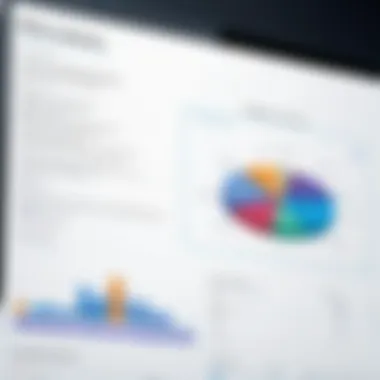

"When it comes to IBM Cognos, understanding what you need versus what you want can save a lot more than just your budget."
By evaluating these factors, decision-makers will be better equipped to navigate the nuanced pricing landscape of IBM Cognos. Taking these elements into account helps in customizing a budget that aligns not only with their immediate needs but also their future growth plans.
Additional Costs Associated with IBM Cognos
When moving forward with a Business Intelligence platform like IBM Cognos, realizing the full scope of costs is essential. This section sheds light on the often-overlooked expenses that one might face beyond the traditional pricing structures. Understanding these additional costs helps organizations strategically plan budgets and allocate resources. Without this knowledge, organizations might find themselves in a tight spot, financially speaking, after making a significant investment.
Implementation Costs
Implementing IBM Cognos can bring about its own set of costs that may catch newcomers by surprise. These expenses stem from several key factors:
- Initial Setup and Configuration: Tailoring the software to fit specific organizational needs can take time and expertise, sometimes leading to unexpected costs if external consultants are hired.
- Integration with Existing Systems: Existing tools and systems often need to play nice with Cognos, which can sometimes involve additional hardware or software purchases.
- Licensing Adjustments: Depending on how the software will be utilized, organizations may find themselves needing different licenses, which can lead to further costs.
While the base pricing gives a good outline, implementation costs can quickly heighten the financial burden.
Training and Support Expenses
Simply purchasing the IBM Cognos software isn't enough. Ensuring that the team understands how to utilize it efficiently is crucial. This means allocating a budget not just for training but also for ongoing support.
- Training Programs: Comprehensive training sessions, whether on-site or virtual, are important for users to get the hang of Cognos functionalities. Costs here can range widely based on the depth of training required.
- Documentation Resources: Organizations sometimes invest in third-party manuals or guides to aid in understanding the software, which can add to costs but might be necessary for maximizing use.
- Technical Support: Beyond learning, organizations should consider the fees for ongoing technical support. Whether it's a contact for emergencies or regular maintenance checks, keeping support close by can be vital.
Ongoing Maintenance and Upgrades
After the dust settles post-implementation, organizations can't lose sight of the upkeep that this software demands. Maintenance and upgrades can often be more expensive than anticipated. Here are elements to consider:
- Regular Software Updates: Staying updated with the latest versions ensures better functionality and security but might incur costs depending on the licensing agreements.
- Performance Monitoring: Keeping an eye on how the system performs may involve purchasing additional tools or resources, detracting further from the budget.
- Resource Allocation: Organizations may require full-time staff dedicated to maintaining the system, leading to salary considerations that need to be budgeted in.
To sum it up, while the initial investment in IBM Cognos is crucial, neglecting additional costs can lead to a budgetary minefield.
Understanding these hidden costs expands the view of the financial commitment involved in adopting IBM Cognos and allows decision-makers, IT professionals, and entrepreneurs to navigate the financial waters more effectively.
Comparative Analysis with Competitors
A comparative analysis of IBM Cognos with its competitors is crucial for potential users exploring their options in the world of business intelligence (BI). Understanding how Cognos stacks up against similar tools provides valuable insights that can influence decision-making for any organization. It offers an avenue for organizations to assess their needs, see where Cognos shines or falls short, and ultimately helps them allocate their resources wisely.
This section delineates key comparisons between IBM Cognos and its primary competitors, focusing on features, pricing structures, user experience, and overall value proposition. It highlights the advantages and any drawbacks found in each platform, enabling a clearer picture for stakeholders looking to invest in BI solutions.
IBM Cognos vs. Tableau
When we put IBM Cognos side by side with Tableau, we notice some interesting contrasts. Tableau, primarily known for its data visualization capabilities, brings a user-friendly platform that’s become a favorite among many analysts. The visual appeal of Tableau’s dashboards often overshadows its limitations in operational reporting and enterprise resource planning, where IBM Cognos excels.
Key Differences:
- Visualization versus Reporting: Tableau prioritizes visuals, making it super intuitive for users who want to create stunning graphics with minimal fuss. On the contrary, Cognos focuses more on integrating operational data into comprehensive reports.
- Pricing: Tableau generally has a more straightforward pricing model with clear tiers, but the costs can creep up in larger teams or for advanced features. IBM’s pricing, being more intricate, offers flexibility but may require a deeper understanding to navigate efficiently.
The choice between Cognos and Tableau often comes down to what users are prioritizing—visuals or detailed reporting.
IBM Cognos vs. Microsoft Power BI
Next up is Microsoft Power BI, a heavy hitter in the BI arena. Power BI stands out for its seamless integration with other Microsoft services (Office 365, Azure). This can be a game-changer for organizations already using Microsoft products. In contrast, IBM Cognos embeds itself into complex business processes, making it more suitable for larger enterprises with diverse data ecosystems.
Considerations to Weigh:


- Integration: If a company wants a BI tool that works well with existing Microsoft systems, Power BI is hard to beat. However, for organizations that require robust governance and reporting capabilities, Cognos might win out.
- Cost Structure: Power BI normally comes in as a budget-friendly option, making it appealing for smaller companies or startups. Cognos may require a larger initial investment providing solid long-term return through comprehensive reporting.
IBM Cognos vs. QlikView
QlikView boasts a different angle, focusing on associative data exploration. Its unique way of linking data sets offers analysts a powerful way to visualize relationships. However, as powerful as QlikView is, it might not deliver the same level of structured reporting that IBM Cognos provides.
Main Takeaways:
- User Experience: Both tools have steep learning curves, but QlikView can offer a more intuitive user experience once users grasp its associative model. Cognos, while arguably more complex, provides structured, reliable reports that suit enterprise needs.
- Licensing Plans: QlikView provides a somewhat flexible licensing plan, though it may add up quickly with the needed add-ons, while Cognos's pricing tends to be more bundled, which could be a double-edged sword depending on organizational needs.
In summary, weighing IBM Cognos against these competitors reveals various strengths and weaknesses based on specific use cases. A methodical analysis of these factors is paramount for any decision-maker aiming to harness the full potential of their BI investments.
Case Studies and User Experiences
Understanding the real-world implications of IBM Cognos pricing structures is crucial for organizations looking to implement or upgrade their Business Intelligence (BI) solutions. Case studies from various sectors not only highlight the practical applications of the software but also unveil the nuances of user experiences. This section aims to present just how diverse implementations can influence overall satisfaction, return on investment, and operational success. The narratives shared here serve as a vital piece of the puzzle for decision-makers, equipping them with concrete insights.
Small Business Adoption
Small businesses often find themselves at a crossroads when selecting a BI tool like IBM Cognos. These organizations typically have budget constraints, making cost a significant factor in their decision-making process. However, the beauty of IBM Cognos lies in its adaptability. A small firm can scale its use based on necessity, benefiting from a subscription model that allows trial of features before making a sizable commitment.
One small business, a local bakery, decided to implement IBM Cognos after witnessing a need for enhanced data reporting. Initially hesitant due to financial considerations, they found that the basic tier offered sufficient functionalities to conduct thorough sales tracking and customer behavior analysis. They experienced a notable uptick in operational efficiency. Thanks to real-time insights, they could adjust inventory swiftly based on consumer demand, reducing waste and boosting profits.
Their journey underscores that investing in a robust BI solution doesn't just involve software costs; it also includes the strategic advantage that informed decision-making provides. Adopting BI can seem daunting, but the key takeaway here is that with careful planning and the correct entry-level solution, small businesses can unlock their potential without breaking the bank.
Enterprise Implementation
In contrast, larger enterprises face different challenges and opportunities when implementing IBM Cognos. A multinational corporation, for instance, might deal with vast amounts of data generated from multiple sources. In such cases, proper deployment becomes vital to harnessing the software's capabilities.
Take the example of a well-established global energy company. The decision to integrate IBM Cognos was primarily influenced by their need for comprehensive reporting and analytics across various departments. The implementation process was extensive, involving a series of workshops and training sessions that educated staff on best practices and usage.
The costs associated with deployment were considerably higher, reflecting not only the software licensing but also the integration and training expenses. However, the return on investment proved substantial. Within the first year, they observed improved synergy between departments due to better data sharing and enhanced decision-making capabilities.
This case illustrates that while the initial investment may seem hefty for an enterprise, the long-term benefits can far outweigh costs when the tool is utilized to its full potential. Additionally, ongoing maintenance and training play a critical role in ensuring that the organization remains agile and able to adapt as business needs evolve. Thus, understanding the full array of user experiences across different contexts amplifies the value that IBM Cognos can deliver, regardless of the organizational scale.
"A small fimer's relieance on data led to increased profits, proving even the littlest players can benefit from big data insights."
Closure and Recommendations
In wrapping up this comprehensive exploration of IBM Cognos pricing structures, it's crucial to underscore the vital role that well-informed decisions play in optimizing resources for any organization. The pricing model of IBM Cognos is not just a set of numbers; it's a reflection of how effectively a business can leverage this powerful tool for data insights.
Understanding the intricacies of pricing and the various models available is paramount. The landscape is nuanced, with subscription-based pricing appealing to those seeking flexibility, while perpetual licensing may cater to companies looking for long-term investment in their BI solutions. For a decision-maker, grasping these distinctions can make all the difference in aligning financial strategy with business goals.
The recommendation here is not only to focus on the base costs but also to peel back the layers on associated expenses—implementation, training, and maintenance cannot be overlooked. This knowledge arms stakeholders with the capability to budget effectively and allocate resources in a manner conducive to success.
Here are some key points worth considering when delving into Cognos pricing:
- Understand the cost implications of your deployment choices—on-premises vs. cloud inherently shift financial models.
- Pay close attention to the features you actually need. Sometimes, less is more when it comes to fitting your budget.
- Factor in the long-term horizon. Initial pricing might be only the tip of the iceberg.
"Knowledge is power, but only when applied wisely; understanding the cost dynamics of IBM Cognos directly influences your business efficiency and ROI."
Key Takeaways on Pricing
- Different Models for Different Needs: Recognize that the multi-faceted pricing structure has options like subscription and perpetual licensing models. The choice between these scenarios can drastically change your financial landscape.
- Consider Total Cost of Ownership: When evaluating costs, it’s not solely about subscription fees or license purchases. Include extras—implementation, customization, and ongoing support that might emerge as hidden costs.
- Cloud vs. On-Premises Considerations: Weigh the pros and cons of cloud expenditures against on-premises investments. Perhaps the flexibility of the cloud model suits your needs better than traditional licensing, or vice versa.
- Adaptability Is Key: Be prepared to adjust your initial projections based on evolving organizational needs. Be it user count or feature demands, having an adaptable approach aids significantly.
Best Practices for Budget Allocation
When time comes to allocate budgets wisely for IBM Cognos, consider the following best practices:
- Perform Comprehensive Needs Assessment: Before committing any funds, conduct a detailed assessment of current and anticipated BI needs. Ensure that future growth is factored into the budget.
- Engage Stakeholders from the Outset: Involve different departments early in the budgeting process. This collaboration provides a holistic view of the requirements and their financial impacts.
- Prioritize Based on Impact: Allocate resources to features and roles that provide maximum return on investment. It’s about ensuring your financial commitment aligns with strategic priorities.
- Set Aside for Unforeseen Costs: Budgeting is often an exercise in the known. However, keep a buffer for unexpected expenses that may pop up once a project is underway.
- Review Regularly: Technology and business needs change rapidly. Regularly revisit your budget and assess if allocation needs realignment with evolving goals.
With these considerations firmly in mind, engaging with IBM Cognos both intelligently and strategically positions your organization for insightful data analysis and informed decision-making.



