In-Depth Review of Xero Financial Software Features
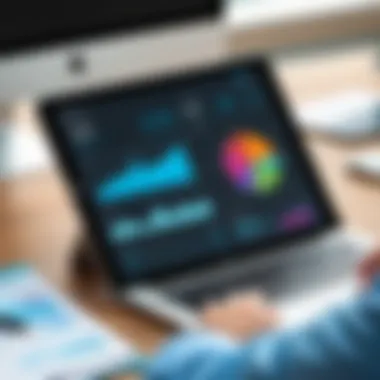

Intro
In today’s fast-paced business environment, having the right financial software can make a world of difference. One platform that has gained significant traction among small to medium-sized enterprises is Xero. This cloud-based accounting software combines ease of use with powerful features that streamline various financial processes. The aim here is to unravel the layers of Xero, showcasing not just its core features but also its overall impact on operational efficiency and financial management.
Navigating through the nitty-gritty of Xero opens doors to understanding why it stands tall among competitors. It's not merely about managing invoices or tracking expenses; it embodies a holistic solution that aligns with the diverse needs of different industries. As we delve deeper, we will address what makes Xero truly shine, focusing specifically on its functionalities and user journey.
It's important also to discuss how decision-makers, IT professionals, and entrepreneurs can draw meaningful insights from this analysis. With the changing dynamics of financial management, familiarity with Xero could be the edge that elevates your decision-making, helping tailor solutions that fit like a glove for your business.
Let’s dive into the Overview of Core Features to better understand what Xero offers.
Overview of Xero Financial Software
In today’s fast-paced business world, efficient financial management software is not just a luxury; it’s a necessity. Xero stands out in this crowded digital landscape. This software is designed to simplify accounting processes for businesses, making it relevant across multiple sectors. Understanding Xero’s capabilities is crucial for decision-makers seeking to enhance their financial operations.
The importance of exploring Xero’s configurations, features, and the value it brings cannot be overstated. This analysis aims to equip professionals with the insights they need to evaluate if Xero is the right fit for their operational needs.
Foreword to Xero
Xero was founded in 2006, growing rapidly as a cloud-based accounting software provider. Aimed primarily at small to medium-sized businesses, Xero minimizes complex financial tasks, enabling users to focus on core business operations. The beauty of Xero lies in its user-friendly interface, allowing for quick adoption by non-accountants. Whether it's tracking profit margins or generating invoices, Xero provides an intuitive platform for financial management.
Key Features
The strength of Xero can be primarily attributed to its key features:
Cloud-Based Platform
The cloud-based nature of Xero is a game changer. With data hosted online, users can access their accounts from virtually anywhere. That kind of flexibility is instrumental nowadays, as many companies embrace remote work. Moreover, it enhances collaboration—multiple users can work on the same data without conflict.
Unique Feature: The ability for multiple users to log in simultaneously is a significant advantage. This facilitates teamwork, speeding up processes that would typically take longer in traditional settings. However, this might open some vulnerabilities, highlighting the need for robust cybersecurity measures.
Multi-Currency Support
For businesses engaging in international trade, Xero’s multi-currency feature is indispensable. It allows seamless transactions across borders without the need for manual conversion. Firms can invoice clients in various currencies and manage reconciliations effortlessly.
Unique Feature: Automatic updates for exchange rates help businesses remain compliant and minimize losses due to currency fluctuations. Nonetheless, dependence on real-time data can be a double-edged sword if critical currency information errors occur.
Real-Time Collaboration
Real-time collaboration features empower teams to work together seamlessly. Stakeholders, whether in-house or remote, can check accounts, add comments, and make adjustments without delay. Time delays in approvals and revisions become a thing of the past.
Unique Feature: Integration with communication platforms allows forwarding of financial reports directly within existing workflows. However, too much openness can sometimes lead to unintentional errors if team members inadvertently modify critical data before final approval.
Comprehensive Reporting
Xero's reporting tools equip businesses with detailed insights into their financial health. Customizable dashboards enable users to track performance metrics effectively, identifying trends and making data-driven decisions.
Unique Feature: Advanced reporting options allow businesses to analyze specific aspects of their finances, from sales figures to financial forecasts. But given the depth of data, it requires a level of understanding to interpret the reports effectively; thus, some users might feel overwhelmed by the variety of options.
Xero offers the flexibility of cloud access, strong multi-currency support, real-time collaboration, and robust reporting features, making it a preferred choice for modern financial management.
Target Audience and Use Cases
Understanding the target audience for Xero financial software is essential to highlight its relevance and benefits for different types of users. The software is precisely designed to cater various needs, making it flexible enough to serve not just one group but multiple entities. When users comprehend how Xero fits their specific contexts, they can maximize the advantages it offers, leading to more efficient financial management.
Small and Medium Enterprises
Small and medium enterprises (SMEs) often grapple with constrained resources and the necessity to maintain operational efficiency. Xero helps to alleviate these common hurdles by providing a cost-effective solution that doesn’t skimp on essential functionalities.
- Scalability: As a business grows, so does its financial management needs; Xero supports this growth seamlessly without needing to switch platforms.
- Integration: With many tools integrating easily into Xero—ranging from payment processors to eCommerce platforms—SMEs can create a cohesive operational environment.
- User-Friendly Interface: The straightforward dashboard allows business owners to keep tabs on cash flow, outstanding invoices, and profit margins without a steep learning curve.
Freelancers and Solopreneurs
The solo workforce today thrives on versatility and simplicity. For freelancers and solopreneurs, Xero serves as an invaluable partner in managing day-to-day finances, allowing them to focus more on their craft rather than mundane financial tasks.
- Invoicing: Creating and sending invoices is a breeze, with the option to customize templates that reflect a freelancer’s unique brand identity.
- Time Tracking: Users can track billable hours directly within the application, simplifying the billing process and ensuring accurate payment for projects completed.
- Real-Time Insights: Freelancers can obtain instant insights into their financial status, allowing them to make informed decisions about upcoming projects or expenses.
Nonprofit Organizations
Charitable organizations often operate on tight budgets and limited resources. Xero adapts well to nonprofit needs by offering tools designed for transparency, accountability, and smooth financial management.
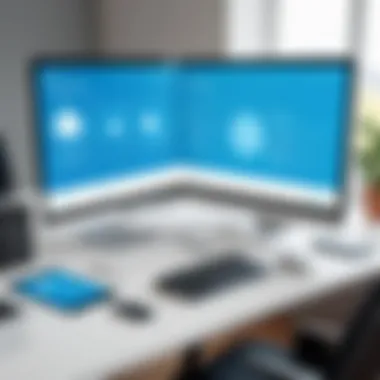

- Budget Tracking: Nonprofits can set up and monitor budgets for different projects, ensuring that funds are allocated effectively.
- Grant Management: The software provides facilities to track grants and donations, helping organizations to adhere to reporting requirements effortlessly.
- Collaboration Tools: Nonprofits often rely on volunteers or boards; Xero's easy sharing capabilities allow for collaborative work without compromising data integrity.
"A well-tailored financial management tool can often mean the difference between thriving and merely surviving for many organizations."
In summary, Xero meets the diverse needs of its target audience through relevant features and seamless usability. Whether it's a small business cultivating growth, a freelancer chasing projects, or a nonprofit fulfilling its mission, understanding these use cases is key to realizing Xero's full value.
Xero's Functional Capabilities
Xero's functional capabilities are really what sets it apart from the competition in the crowded space of financial management software. These capabilities not only streamline operations but also enable businesses to operate more efficiently across various financial tasks. By understanding the core functionalities Xero offers, users can appreciate how these elements work together to enhance overall business performance and decision-making.
Invoicing and Billing
One of the standout features of Xero is its invoicing and billing system. This capability is not just about sending out bills; it’s about creating a cohesive experience that makes managing finances much simpler. With Xero, users can generate professional invoices in a matter of moments. They have options to customize their invoices with logos and different layouts. Moreover, the software allows for automation in recurring billing, which means businesses don’t have to keep reminding clients about upcoming payments.
Not only does this save time, but also helps maintain a good relationship with clients. Timely and professional invoicing is essential for cash flow management—a critical aspect for any business.
Payroll Management
Managing payroll can feel like navigating a minefield, especially with changing regulations. In this regard, Xero makes life a whole lot easier for businesses.
Streamlined Payroll Processing
The streamlined payroll processing feature ensures that payroll runs efficiently without snags. Through automated calculations and easy-to-follow workflows, businesses can process payroll quickly and ensure that employees always receive their salaries on time. One key characteristic of this feature is its user-friendly interface that takes the guesswork out of payroll management.
A unique aspect of this processing is its integration with tax compliance features. This means that as an employer, one can rest easy knowing they are meeting tax obligations seamlessly. The benefits include not just time saved but minimized risks associated with payroll inaccuracies. That makes Xero a favored choice among growing businesses that wish to focus on their core activities rather than getting mired in accounting hassles.
Compliance Considerations
Just as crucial as payroll processing itself is compliance. The Compliance Considerations feature ensures that all payroll processes adhere to local laws and regulations. This brings peace of mind and removes the dread of potential audits and penalties. The software stays updated with the latest changes in tax regulations, which means users don’t have to constantly worry about missing crucial updates.
The remarkable part about Compliance Considerations is its accessibility. Even those who lack extensive accounting backgrounds can navigate the compliance features adequately. The downside, however, is that the complexity can vary by jurisdiction, making it necessary for users to have a clear understanding of local laws to fully leverage this feature.
Expense Tracking
Expense tracking is another essential capability of Xero that keeps budding entrepreneurs and established businesses alike organized. This feature enables users to efficiently track their spending through its intuitive interface that categorizes expenses easily. By capturing receipts digitally and organizing them in one place, businesses can ensure that they are not missing any claimable expenses come tax time.
Furthermore, this feature offers real-time visibility of business spending, allowing for more informed decisions. After all, every penny counts, especially in today’s competitive landscape.
Integration with Other Systems
The integration capabilities of Xero financial software are crucial, especially in today’s fast-paced business world. Organizations rely on multiple tools and platforms to manage their finances efficiently. When different systems work seamlessly together, it enhances productivity and simplifies processes. In this section, we will investigate how Xero's integration features not only promote efficiency but also create a framework that supports a wide array of business operations while keeping the financial health of any organization in check.
API Availability
Xero offers a robust API, allowing developers to create applications that can communicate directly with the software. This is game changer for businesses looking to tailor their financial management processes. The API's flexibility enables users to push and pull data across various platforms easily. Whether you're an IT professional, or a savvy entrepreneur, this availability means you can automate tasks, integrate with other essential business tools like Customer Relationship Management systems or Inventory Management software, driving significant efficiencies.
"Integration is less about your tools and more about how you can connect the dots to streamline operations.”
With the API, you can:
- Automatically generate invoices from data inputs in other applications.
- Sync customer and vendor details across platforms to maintain consistency.
- Implement custom solutions tailored to your unique business needs.
Third-Party Applications
Integration doesn’t stop at Xero's API; its compatibility with a multitude of third-party applications widens the software's utility dramatically. This section is vital to understanding why Xero fits perfectly into the tech stack of many businesses.
Retail and E-Commerce Integrations
Xero provides many retail and e-commerce integrations -- think Shopify and WooCommerce. These partnerships enable businesses to manage their sales and inventory effortlessly. One standout feature of these integrations is the real-time syncing of orders. When a customer makes a purchase online, that transaction can instantly reflect in Xero. This not only saves time but reduces human error in data entry.
The appeal lies in its capability to consolidate financial data from various streams into a single platform. This eliminates the hassle of juggling different systems and promotes a clearer view of the overall financial health of the business. However, businesses might find an initial learning curve when setting up these integrations due to varied systems working together.
Payment Gateway Options
Xero's integration with various payment gateways, such as Stripe and PayPal, is another significant selling point. These options enhance the payment collection process by offering customers multiple ways to pay, which can improve cash flow. A key characteristic of these gateways is their ease of use. Once set up, transactions automate, allowing you to focus on your core business.
With these options, users benefit from:
- Directly linking payment processing to invoicing.
- Reducing delays associated with manual payment confirmation.
- Tracking payments easily within the Xero dashboard.
However, it’s worth noting that fees associated with these payment gateways can add up, depending on transaction volumes. A clear understanding of the costs tied with the gateways is crucial when planning for overall financial strategies in any business.


User Experience and Interface
User experience (UX) and interface design are make-or-break factors when it comes to any software, especially financial tools like Xero. A well-designed interface not only enhances productivity but also fosters user satisfaction, which is crucial for promoting retention and long-term usage. For decision-makers or IT professionals looking into financial software, understanding usability can help ensure that both the users and the organization benefit from the tool.
User Dashboard
The user dashboard serves as the nerve center of Xero. It presents users with a real-time snapshot of their financial data and key performance indicators. A good dashboard should intuitively lead users to the most pertinent information without leaving them grappling with unnecessary clutter.
In Xero, the dashboard boasts an array of customizable widgets that allow users to tailor their view according to their specific needs. This personalized approach can greatly enhance efficiency. Users can track overdue invoices, current bank balances, and even project progress, all in one glance. This feature is particularly helpful for entrepreneurs or executives who are constantly on the go, offering them a high-level view without getting bogged down in the details.
But it's not just customization that's key; it's also about coherence. Users have noted that functionalities are logically grouped within the dashboard, making navigation smoother and reducing the learning curve that often comes with new software.
"The Xero dashboard felt like a command center. I could see everything I needed to at just a glance, which saved me from having to dig through multiple tabs."
— Xero user testimonial
Mobile Application Usability
In this digital age, an effective mobile app is essential for professionals who are often out of the office or on-site with clients. Xero’s mobile application offers an impressive array of features that mirror its desktop counterpart while ensuring functionality is optimized for smaller screens.
For instance, users can create and send invoices, reconcile bank transactions, and manage expenses right from their smartphones. The app employs a straightforward interface that allows quick access to key functions without overwhelming users with complexities. Moreover, it supports environments where users might not always have a stable internet connection, providing offline capabilities to ensure continuity of operations.
One aspect that has been highlighted is the app's ability to integrate photo-uploading for expenses, making it easier for users to capture receipts and automatically link them with transactions. This feature can save time and reduce clutter, making the expense tracking process much smoother.
However, it's worth noting that some users have experienced minor glitches, such as delayed updates. Despite this, the overall sentiment is that the usability of Xero’s mobile application significantly adds value, particularly for business owners and freelancers juggling multiple tasks throughout the day.
In summary, the user experience and interface design of Xero are tailored to meet the demands of modern businesses. Both the user dashboard and mobile app amplify productivity while offering vital financial insights at a glance, making it an appealing option for today's busy professionals.
Pricing Structure
Understanding Xero's pricing structure is crucial for businesses considering adopting this financial software. It serves as a compass, guiding potential users through the variety of plans and options available. Pricing is not just a matter of dollars and cents; it impacts budgeting, operation decisions, and overall financial health of a company. From small start-ups to established firms, knowing the cost can highlight the economic feasibility of using Xero.
Subscription Plans
Xero offers multiple subscription plans tailored to different business needs. The primary plans include:
- Early: Ideal for small businesses or freelancers, it provides essentials for invoicing and tracking cash flow but limits the number of invoices you can send monthly.
- Growing: This plan is designed for businesses with more complex needs, allowing for unlimited invoicing and features like bulk reconciliation.
- Established: This is the top-tier plan, which caters to larger businesses looking for advanced features including project tracking and multi-currency capabilities.
Each plan comes with specific functionality that aligns closely with varied business sizes and requirements. For instance, a freelancer might find the Early plan sufficient, while a scaling company might require the comprehensive tools provided in the Established plan. Pricing not only reflects the product's value but also adjusts based on usage levels.
Evaluating Cost-Effectiveness
Analyzing cost-effectiveness is an essential part of choosing Xero. It's not merely about what a subscription costs per month; it's about the return on investment you can expect. Several factors play into this evaluation:
- Feature Utilization: Businesses should ask themselves if they are taking full advantage of the features in their chosen plan.
- Time Savings: Efficiency gained through automated invoicing and payroll can lead to significant savings, translating into cost-effectiveness over time.
- Scalability: As businesses grow, evaluating whether the existing plan can accommodate that growth without causing financial strain is paramount.
"Investing in Xero can save a business more than the monthly subscription fees through streamlined processes and improved financial insight."
Moreover, comparing Xero’s costs against other similar software should be considered to ascertain if it's the right choice. This includes looking at additional costs such as training, implementation, and potential upgrade costs as operations expand.
In summary, Xero's pricing structure, including its subscription plans and the ensuing cost-effectiveness evaluation, plays a pivotal role in the decision-making process. Businesses must weigh these factors carefully to ensure they select the plan that not only meets their current needs but also accommodates their future growth.
Security and Data Protection
In the realm of financial software, security and data protection can’t be treated as an afterthought. When handling sensitive financial information, businesses need robust strategies to shield their data from a myriad of threats. For Xero financial software, prioritizing security helps create a trustworthy environment where users can manage their finances with peace of mind. Here, we delve into key aspects more closely, understanding how Xero tackles this crucial component.
Data Encryption Practices
Data encryption lies at the heart of Xero’s approach to security. By converting information into unreadable code, encryption acts like a locked safe for sensitive data. Xero employs Advanced Encryption Standard (AES) encryption, ensuring that even if unauthorized access was achieved, the data remains useless without the proper decryption key. This means that sensitive details such as financial transactions and personal information—in transit and at rest—are protected.
- End-to-End Encryption: Data is encrypted before it leaves the user’s device and remains secure until it reaches its destination. This minimizes the risk of data interception.
- Regular Updates: Xero’s commitment to software updates plays a significant role in fortifying security. Regular patches and improvements help address vulnerabilities in real-time, ensuring that the latest security measures are always at play.
- Secure User Access: Multi-factor authentication (MFA) is a key feature to bolster user access security. MFA requires users to provide multiple forms of verification, making unauthorized access significantly more challenging.
"Security isn’t just a checkbox; it’s a continuous process that evolves with emerging threats."
Backup Procedures
Data backups are another crucial layer of security that Xero emphasizes. The unpredictability of hardware failures, natural disasters, or cyberattacks makes having reliable backups essential for any organization. Xero’s backup protocols ensure that financial data is safeguarded and can be quickly restored when needed.
- Automated Backups: Backups occur automatically, removing the burden from users to manually save their data regularly. This feature alleviates concerns related to human error in backup processes.
- Geographically Dispersed Data Centers: Xero employs a network of data centers around the globe, providing redundancy. In the event one data center experiences issues, data remains safe and accessible from another location.
- Compliance with Standards: Adhering to standards such as ISO/IEC 27001 not only showcases Xero's commitment to security but also assures existing and potential users that their data protection practices are in line with industry norms.
Incorporating these elements into their framework allows Xero to create a secure environment where users can focus on maximizing the capabilities of their financial software rather than worrying about risks. As technology continues to advance, so too must the strategies used to protect crucial data.
Pros and Cons of Xero Software


Understanding the strengths and weaknesses of Xero financial software is crucial for any potential user. Decision-makers and entrepreneurs, especially those handling their financial management, need to know what benefits and drawbacks to expect. Knowing these aspects helps in making informed choices that align with business goals.
Strengths of Xero
Xero shines in many areas that merit attention. For starters, its cloud-based platform allows users to access their data anytime and anywhere. Many users appreciate that accessing vital numbers on a mobile device can make life much easier, especially in fast-paced business environments.
Another jewel in Xero's crown is its user-friendly interface. Generally speaking, the platform is designed with simplicity in mind. This means that even users who may not have a hefty financial background can navigate through processes—be it invoicing or managing expenses—with relative ease.
Key features such as real-time collaboration facilitate smooth interactions among team members. This can significantly reduce errors and miscommunications, especially in businesses where financial data is updated frequently. A few other strengths include:
- Integration capabilities with popular retail and e-commerce platforms, which can streamline operations.
- Robust reporting tools that provide detailed insights into company financials.
- Automated invoicing and billing that can save time and reduce administrative work.
In essence, Xero does a commendable job in merging functionality with usability, making it a choice worthy of serious consideration.
Limitations and Considerations
No software is without bumps in the road, and Xero has its share. Some users have pointed out that the price can escalate, especially for small businesses that might end up paying for features they might not need. This situation can create a squeeze on cash flow for new companies that are just finding their footing.
Another aspect that has been flagged is customer support. While the help center is loaded with resources, some users have expressed frustration over response times when direct assistance is required. That's something worth considering when assessing their service, especially for critical inquiries.
Local compliance requirements can also trip some users up. While Xero provides strong overall functionality, it’s important to verify how well it adapts to regional regulations. This may take some additional digging before fully committing to the platform.
To summarize, here are notable limitations:
- Pricing can become steep leading to potential excessive costs.
- Customer support experiences may lack responsiveness.
- Regional compliance can complicate usage.
"While Xero offers many features, the importance of understanding both its strengths and limitations cannot be overstated. Knowing what to expect allows you to maximize your use of the software."
User Testimonials and Case Studies
When exploring the efficacy of financial software like Xero, nothing holds more weight than the opinions of those who have real experience using it. User testimonials and case studies serve as windows into the actual functionality and performance of a product in real-world settings. In this section, we will delve into how these user insights contribute to our understanding of Xero's strengths and weaknesses, and why they are pivotal in assessing its overall value.
Positive Experiences
Many users have expressed satisfaction with their use of Xero, particularly highlighting its user-friendly interface and extensive features that cater to specific business needs. For instance, a small business owner from a retail background shared their journey of transitioning from a traditional accounting method to Xero. They noted that the cloud-based platform simplified invoicing and sped up cash flow management significantly.
Another positive experience comes from freelancers who find the multi-currency support incredibly beneficial. A graphic designer pointed out that working with clients overseas became hassle-free due to Xero's automatic currency conversions and simple invoicing features.
Here are some common themes from users expressing positive experiences:
- Intuitive User Interface: Many users appreciate how easy it is to navigate through the software.
- Real-Time Collaboration: Teams working on projects remotely can collaborate seamlessly, accessing up-to-date financial information.
- Localized Support: Xero's customer support often receives praise for being prompt and effective, providing tailored advice that resonates with the users' location and industry.
"Switching to Xero was one of the best business decisions I made. I feel in control of my finances like never before."
— A Satisfied Xero User
Challenges Faced
While the accolades for Xero are numerous, several users have voiced frustrations as well. These challenges are integral to understanding the software's limitations and refining expectations.
One frequently mentioned issue relates to the learning curve for those who may not be technically inclined. A restaurant owner reported that while the software is feature-rich, it took them time to fully grasp the breadth of available options. This highlights an important consideration: users may need to invest time in training to utilize the software fully.
Additionally, some users in industries with specific accounting needs complained about integration limitations with third-party applications. For example, a nonprofit organization faced hurdles connecting Xero with their existing donation platforms, which hampered their workflow.
Here are some common struggles users have encountered with Xero:
- Integration Challenges: Difficulties connecting with other tools can lead to inefficient processes.
- Cost of Additional Features: Some users feel the necessity for add-ons can drive overall costs higher than initially thought.
- Limited Customization: Businesses with unique financial requirements might find the available reports can lack the flexibility they desire.
Acknowledging these challenges helps potential users set realistic expectations about what Xero can offer, promoting informed decision-making based on a balanced view of user experiences.
Future Developments and Updates
As the financial software landscape evolves at breakneck speed, staying ahead of the curve becomes paramount for both users and developers. This section delves into the imminent changes and innovations that Xero is poised to roll out. By identifying these upcoming features and industry trends, decision-makers can better understand how Xero will adapt to contemporary business challenges.
Upcoming Features
Xero continually invests in enhancement, aiming for more seamless user experiences and broader functionalities. Some of the features on the horizon include:
- Enhanced Automation: Expect advanced automation options in invoicing and expense categorization. This could eliminate much of the manual input, making financial management smoother than ever.
- Artificial Intelligence Capabilities: AI is not just a buzzword. Xero might incorporate machine learning models to predict cash flow trends, helping users make more informed decisions about resource allocation.
- Blockchain Integration: Given the rising popularity of blockchain technology, Xero could explore partnerships or integrations allowing for secure transaction logging or auditing capabilities.
- Mobile Application Upgrades: Improvements in mobile usability and feature set might be coming, which can empower users to manage their finances on the go more effectively.
"The future of financial software isn't just about adapting to trends but also setting new ones that redefine user experience."
Industry Trends Impacting Development
The financial software arena is influenced by numerous trends that can dictate how tools like Xero will develop in the future. Some noteworthy trends to keep an eye on are:
- Cloud Computing Expansion: The shift towards cloud-based solutions isn't losing steam. As businesses seek flexibility and scalability, Xero will likely bolster its cloud-based systems for enhanced accessibility and performance.
- Data Privacy Regulations: With increasing scrutiny on data protection, it's essential for Xero to adjust its features to comply with regulations such as GDPR, which influences how user data is managed and stored.
- Remote Work Norms: The ongoing acceptance of remote work underlines the necessity of collaboration features. This is crucial as companies look for financial software that can support distributed teams effectively.
- Integration with E-Commerce: As online sales surge, Xero’s ability to integrate seamlessly with e-commerce platforms could secure its competitiveness. This presents an opportunity for further development focused on retail-centric solutions.
Overall, the trajectory of Xero’s future developments relies heavily on understanding and aligning with these trends. Keeping an ear to the ground can inform strategic decisions that leverage the software's capabilities to navigate the complexities of financial management.



