Integrating WooCommerce and Xero for Business Success


Intro
In today's fast-paced digital marketplace, blending eCommerce functionality with streamlined financial management is not just a luxury; it's a necessity. This is where WooCommerce and Xero come into play. These platforms are robust in their respective fields—WooCommerce powering online stores with ease while Xero addresses intricate financial requirements efficiently. When combined, they can work like a well-oiled machine, enhancing business operations and providing a seamless experience to users and customers alike.
But integrating these two systems isn’t merely about connecting the dots. It’s about harnessing their core features to simplify processes, eliminate redundancy, and ensure that your financial records are up to snuff. To understand how this integration can transform your operation, we must first explore their core functionalities.
Overview of Core Features
Description of essential functionalities
WooCommerce provides an array of tools for online entrepreneurs. From its customizable product catalogs to its flexible payment gateways, it allows businesses to tailor their online presence in a way that fits their unique customer base. Key features include:
- Product management: Add, edit, and organize products effortlessly.
- Inventory tracking: Keep an eye on stock levels with real-time updates.
- Various payment options: Support for major credit cards, PayPal, and more.
- Discount Coupons: Attract customers with promotions.
- Customer reviews: Boost credibility with user-generated feedback.
On the other hand, Xero excels in streamlining accounting processes and financial oversight. Its key functionalities encompass:
- Automated invoicing: Send invoices, track payments, and manage cash flow seamlessly.
- Bank reconciliation: Sync bank accounts for accurate tracking.
- Reporting: Generate financial reports to inform decision-making.
- Expense management: Capture and categorize business expenses efficiently.
Comparison of features across top software options
While both WooCommerce and Xero stand strong in their domains, it’s insightful to see how these platforms stack up against each other and their competitors. For instance:
- WooCommerce vs Shopify: While both are popular eCommerce platforms, WooCommerce offers greater customization options owing to its open-source nature, unlike the more limited templates of Shopify.
- Xero vs QuickBooks: Xero provides an intuitive interface that simplifies project tracking, something QuickBooks does less effectively, often making the user wade through complex menus.
In essence, understanding these functionalities sets the foundation for successful integration, allowing business owners to maximize what each platform has to offer.
User Experience and Interface
Insights into UI/UX design aspects
The user experience is pivotal when dealing with complex software like WooCommerce and Xero. A good interface ensures that users can navigate without getting lost in the labyrinth of features. WooCommerce leverages a clean and customizable interface which reflects the identity of the online store. It’s not just about looks; this user-centric design helps users find what they need without unnecessary clicks.
Similarly, Xero’s interface is not only appealing but designed with the user in mind. The dashboard is clear-cut, showcasing key metrics and alerts, helping users focus on what really matters without digging too deep.
Importance of usability and accessibility
Accessibility is crucial in this integration. Both platforms prioritize mobile compatibility. In a world dominated by smartphones, ensuring that both the eCommerce site and the financial dashboard are functional on these devices may be the difference between a sale or a lost opportunity.
Moreover, integrating the two systems can diminish the cognitive load on users. By automating the flow of data from WooCommerce to Xero, users can focus their attention where it truly counts—growing their business.
"Integrating WooCommerce and Xero means less time wrestling with spreadsheets and more time serving your customers."
This intersection of usability and functionality is a defining factor that can drive a successful integration strategy.
Final Thoughts
Combining WooCommerce and Xero creates a powerful duo capable of streamlining eCommerce and financial processes. As you delve deeper into this comprehensive approach, you will discover actionable strategies to maximize efficiency, enhance user experience, and stay ahead of potential challenges. Understanding these systems at their core can pave the way for smarter business decisions.
Preface to WooCommerce and Xero
In the ever-evolving landscape of online commerce, the tools businesses use can make or break their success. Understanding WooCommerce and Xero is crucial for any entrepreneur or IT professional looking to streamline operations and improve financial management. This introduction lays the groundwork for realizing how both platforms interact harmoniously to enhance operational efficiency and accuracy in financial reporting.
Overview of WooCommerce
WooCommerce is more than just a word in the eCommerce lexicon; it’s a powerhouse plugin for WordPress that allows businesses of all sizes to set up shop with minimal fuss. It provides an array of customizable features, letting users manage everything from product listings to secure payment gateways right from their WordPress dashboard.
Key features include:
- User-friendly Interface: It’s relatively easy to navigate, even for those who may not have a technical background.
- Scalability: As your business grows, WooCommerce grows with it – new features can be added seamlessly.
- Diverse Payment Options: Accept payments through credit cards, PayPal, and other gateways without much hassle.
- Robust Community Support: Given its popularity, there's an extensive community that helps troubleshoot and enhance user experience.
Overview of Xero
Xero, on the other hand, is a cloud-based accounting platform that brings a wealth of financial insights right to your fingertips. It’s designed with small to medium enterprises in mind, providing real-time visibility into cash flow and expenses. Xero helps businesses keep track of invoices, payroll, and reconciliations, making it a go-to choice for many organizations.
Some key highlights of Xero include:
- Real-Time Collaboration: Multiple users can work on the same financial data simultaneously.
- Automated Data Entry: Many processes, like invoicing and payroll, are automated, saving time and reducing human error.
- Integration Capabilities: It connects seamlessly with other apps, including WooCommerce, making it easier to streamline operations.
- Comprehensive Reporting: Xero offers built-in reporting tools that help businesses keep track of their financial health without getting lost in numbers.


This introduction to WooCommerce and Xero emphasizes not just the capabilities of each platform but also the synergy they create when integrated. Thriving in eCommerce requires more than just a good product; it involves maintaining an impeccable flow of data, financial oversight, and operational efficiency.
Understanding the Value of Integration
In today’s rapidly changing business environment, understanding how technological platforms can interconnect is crucial. When we talk about integrating WooCommerce with Xero, we’re not just addressing a technical challenge; we’re discussing a strategic move that can significantly enhance a business's financial management and operational efficiency. Integration is a bridge where eCommerce meets accounting, making it an indispensable consideration for any online business.
Why Integrate WooCommerce with Xero?
Some may wonder: why bother with integration at all? The answer lies in the value it delivers. Integrating WooCommerce with Xero allows businesses to sync their sales data effortlessly, eliminating the need for manual entry, which can be both error-prone and time-consuming. This automated flow of information means that businesses can focus more on growth rather than getting bogged down by tedious tasks.
Additionally, using these two platforms together creates a seamless experience for stakeholders. For example, business owners can quickly see how sales translate into cash flow, enabling timely financial decisions. It also simplifies tax time. With proper integration, sales tax calculations and reporting become less of a headache.
Key Benefits of Integration
Enhanced Financial Insights
When WooCommerce and Xero come together, they provide enhanced financial insights that are invaluable for decision-making. One of the prime characteristics of these insights is the accessibility of real-time data. Data drives decisions, and having immediate access to sales, expenses, and profit margins can illuminate paths for expansion. This capability makes it a prime choice for businesses looking to refine their financial strategies.
The unique feature of enhanced financial insights is the ability to generate diverse financial reports that can address anything from cash flow forecasts to comprehensive profit-and-loss statements. The advantage of having all this consolidated in one place is that it allows for more strategic planning and efficient budgeting.
Improved Automation
Another compelling aspect of this integration is improved automation. Automating repetitive tasks like invoicing, inventory updates, and financial reporting reduces the risk of human error. Moreover, it accelerates the processes that typically require hours of manual work.
The key characteristic here is the seamless flow of information between the two platforms. Whenever a sale occurs on WooCommerce, the corresponding entry in Xero automatically gets updated. This automation dramatically cuts down the time spent on administrative duties, allowing business teams to devote their skill and energy to core activities.
One notable benefit lies in the minimization of disruptions to workflow. When businesses rely on manual processes, they introduce possibilities for mistakes that can lead to repercussions. Automation safeguards against these scenarios by ensuring that transactions are recorded accurately and efficiently.
Streamlined Workflows
Integration also leads to streamlined workflows, which is a fundamental element for any business striving for productivity. With stored information from WooCommerce flowing directly into Xero, the entire picture of the business's financial health becomes clearer. This results in a smoother collaboration across departments, especially between eCommerce and finance teams.
The effectiveness of streamlined workflows lies in their organization. Having all transactions and financial records automatically relayed fosters a more systematic environment. This organized approach ensures that everyone is aligned and reduces the chances of miscommunication or mismanagement.
Moreover, streamlined workflows can lead to faster processing times, which is crucial in today’s Amazon-like marketplace where every minute counts. By decreasing administrative bottlenecks, companies can respond more swiftly to market demands and better serve their customers.
Integrating WooCommerce with Xero offers businesses an array of benefits. Whether it’s gaining deeper financial insights, achieving better automation, or streamlining workflows, the end goal remains the same—fostering an environment where operational efficiency is not just an aspiration, but a reality.
Preparing for Integration
Before diving into the integration of WooCommerce with Xero, it’s crucial to lay a solid foundation. Preparing for integration isn’t just about flipping a switch; it’s about strategically aligning these two powerful platforms to streamline your financial processes and eCommerce management. Taking the time to prepare adequately can save headaches down the road and ensure a smooth operational flow after implementation.
Assessing Business Needs
Understanding your business's unique requirements is the first step in the preparation process. Start by evaluating how your business currently operates and where integration can add the most value. Consider the following:
- Current Processes: Analyze existing workflows. Are your financial data and eCommerce being managed effectively?
- Pain Points: Identify bottlenecks; perhaps you lose track of inventory during sales periods or struggle with manual data entry errors.
- Scalability: Will the integration mature with your business? Choose a setup that accommodates growth, as static solutions soon become obsolete in a quickly changing market.
Taking these elements into account helps in crafting a bespoke integration that meets your specific needs. It encourages a proactive approach enabling businesses to anticipate challenges before they arise rather than play catch-up later.
Choosing the Right Integration Tool
With the needs clearly defined, selecting the ideal integration tool becomes the next priority. Not every integration tool works same way, and picking the wrong one can lead to frustration and financial conflict. Here’s what to consider:
- Compatibility: Ensure the tool supports both WooCommerce and Xero functionalities as intended. Popular tools like Zapier or WooCommerce Xero Integration plugin often stand out, but always research current offerings to find the best fit.
- User Experience: Consider the usability of the tool. A complicated interface can lead to confusion among staff.
- Customization Options: The flexibility of the integration tool matters. You should have the option to customize settings according to the specific metrics you wish to track.
Investing time in these preparatory steps will ensure the integration process is off to a solid start.
"Planning is bringing the future into the present so that you can do something about it now."
Understanding your business needs and choosing the right integration tool are foundational steps to successful integration. By addressing these early on, businesses can step into the implementation phase with clarity and confidence.
Step-by-Step Integration Process
When it comes to marrying WooCommerce with Xero, the step-by-step integration process is the backbone of unlocking enhanced efficiency. Each stage of this integration is not merely about connecting two platforms but about creating a seamless flow of data that significantly boosts operational effectiveness. Taking the time to do this diligently ensures that the financial management and eCommerce functionalities work in harmony. Let’s break down the nitty-gritty of this process.
Setting Up WooCommerce
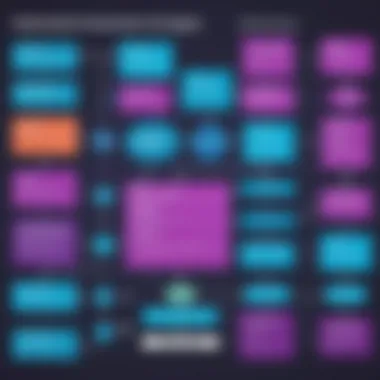

To kick things off, setting up WooCommerce correctly is crucial. Think of it as laying the foundation for a house—if it’s shaky, the entire structure could come tumbling down later. Initially, you must ensure that WooCommerce is fully installed and activated on your WordPress site. You would also need to configure essential settings like currency options and payment gateways. Remember, user experience begins right here.
- Installation: If WooCommerce isn’t running on your site, you’ll need to install it from the WordPress plugin repository. Make sure to select the version compatible with your WordPress configuration.
- Basic Configuration: After installation, go through the WooCommerce settings, including selling locations, shipping methods, and tax settings. This step makes sure your customers have a smooth buying journey.
Once you've got WooCommerce up and running, you're halfway there. But hold your horses; there's more to come.
Configuring Xero Settings
Now that WooCommerce is all set, it’s time to turn our attention to Xero. Configuring Xero settings is about aligning its features with your business needs.
First, sign in to your Xero account. Under the settings menu, review the configuration options. You need to tailor the following items:
- Accounts Settings: Set up relevant accounts like sales, expenses, and tax. These will define how transactions will be recorded.
- Tax Configuration: Ensure that tax rates in Xero align with what you’ve set in WooCommerce. Any mismatch can lead to a financial headache down the road.
Understanding these configurations is essential as it lays the groundwork for a smooth data transfer between the two platforms.
Connecting WooCommerce and Xero
At this juncture, it’s time to connect both platforms. This requires a reliable integration tool. Various tools are on the market, such as Zapier or specific WooCommerce plugins that facilitate this task. Once you’ve chosen your tool, follow the integration steps carefully:
- Install the Integration Plugin: If you’re using a specific WooCommerce to Xero plugin, install it just like any other WooCommerce plugin.
- Authorization: Log into your Xero account and give the necessary permissions to your integration tool. This often involves generating an API token or authorization code.
- Map Your Data: Determine how data will flow between WooCommerce and Xero, and configure field mapping. For instance, ensure that customer information and transactions sync correctly.
- Test the Connection: Before going live, test the integration with a few transactions. Check for consistency and alignment.
In doing so, you create a link that lets your financial data flow from WooCommerce into Xero, ensuring reports and analytics are always up to date.
Connecting WooCommerce with Xero is not just a technical task; it's a strategic move towards more organized financial management.
By methodically addressing each step—setting up WooCommerce, configuring Xero, and establishing the connection—you ensure a robust integration. With that in place, you're well on your way to a more streamlined eCommerce operation, ultimately benefiting your bottom line.
Post-Integration Best Practices
Once you've tackled the integration of WooCommerce and Xero, the journey doesn't end there. In reality, it's just the beginning. Adopting a set of best practices post-integration ensures that you keep everything humming along smoothly while maximizing the benefits of your new setup. It's like tuning a fine instrument—regular maintenance keeps it in top shape. Here’s a closer look at two crucial aspects of post-integration management: regular data audits and monitoring for errors.
Regular Data Audits
Regular data audits are vital to ensure the accuracy and consistency of the information flowing between WooCommerce and Xero. Think of data as the lifeblood of both your eCommerce and accounting operations. If it gets muddied or mismanaged, it can lead to major headaches down the road. Conducting frequent audits helps in several ways:
- Accuracy Assurance: Regular checks can highlight discrepancies that might creep in due to manual input errors or syncing issues. This will save you from potential pitfalls related to financial reporting and customer satisfaction.
- Identifying Trends: By reviewing data trends over time, you can gain insights into customer behaviors, sales patterns, and financial health. This might allow you to pivot quickly on marketing strategies or stock management.
- Regulatory Compliance: Keeping your books straight is not just good practice; it’s often a legal requirement. Regular audits help ensure compliance, preventing unwelcome surprises during tax season.
Set up a schedule for these audits. Depending on the size of your business, you could do it weekly, bi-weekly, or monthly. A rigorous approach will serve you well.
Monitoring for Errors
Even the best integration can run into hiccups. That's where monitoring for errors comes into play. This stage is about looking under the hood and ensuring that the systems communicate flawlessly. Here’s why monitoring is imperative:
- Quick Error Detection: The sooner errors are identified, the less impact they’ll have on your operations. Whether it’s a mismatched invoice or a glitch in the product routing, rapid detection is key.
- Maintaining Customer Trust: Errors in orders can lead to customer dissatisfaction. Keeping an eye out for mistakes helps maintain trust and ensures that clients are happy with your service. By actively monitoring, feedback loops are created that help you adjust in real-time.
- Establishing Protocols: Regular monitoring can help you develop protocols for addressing recurring issues. This information is invaluable when deciding which areas require immediate attention or further investment.
It's a common practice to incorporate automated monitoring tools that alert you whenever there’s a discrepancy. With this approach, you alleviate a chunk of the manual workload while staying proactive in error management.
"An ounce of prevention is worth a pound of cure." – Benjamin Franklin
Ensuring that both platforms are working in sync is essential for efficient moneymanagement and smooth operations. By diligently conducting regular audits and monitoring for errors, you can achieve a seamless integration, paving the way for improved business processes and enhanced customer satisfaction. Ultimately, the goal is to create an agile environment where data integrity reigns supreme, enabling informed decision-making.
Common Challenges and Solutions
Integrating WooCommerce with Xero is a game-changer for many businesses. However, it doesn’t come without its fair share of challenges. Recognizing and addressing these challenges head-on is vital for a seamless integration experience and smooth operations. This section focuses on two critical areas: compatibility issues and data synchronization problems.
Compatibility Issues
Compatibility issues arise when the two systems do not align due to various reasons such as software updates, plugin conflicts, or feature limitations. For instance, a certain plugin in WooCommerce may not support the latest version of Xero, throwing a wrench in the works.
Consider these aspects when thinking about compatibility:
- Version Control: Always ensure that your WooCommerce and Xero versions are up to date. An outdated system might lead to features not working as expected.
- Third-Party Integrations: If you’re using additional plugins or tools, they must be compatible with both platforms. A misjudged integration can cause unexpected headaches.
- API Limitations: The application programming interface (API) that connects the two platforms should be strong and capable of handling the volume of transactions without bottlenecks.
A proactive approach is vital here. Regularly check for any updates from both WooCommerce and Xero. Setting a schedule to review compatibility can save time and resources in the long run.
Data Synchronization Problems
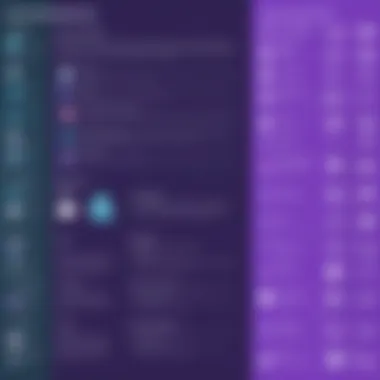

Data synchronization is a core aspect of integrating WooCommerce and Xero, ensuring that a business's financial data is accurate and up-to-date across both systems. Nonetheless, there are some common issues that can crop up:
- Lost Transactions: Sometimes orders placed in WooCommerce do not register in Xero, leading to discrepancies in sales reporting. This misalignment can create issues during tax season or when assessing overall business performance.
- Incorrect Data Entries: Data formatting inconsistencies might lead to erroneous entries. For example, a currency format expected by Xero may differ from how it's displayed in WooCommerce.
- Latent Changes: Updates made in WooCommerce may not reflect immediately in Xero due to delays or network issues. This can further complicate financial tracking and inventory management.
To mitigate these synchronization problems, businesses should implement frequent audits of their data flow. Employ automated notifications that alert when a sync fails or when a mismatch is detected. Having a step-wise manual check for critical entries is also advisable to avoid falling through the cracks.
In the final analysis, the challenges of integration are not hurdles but opportunities for evolution. Recognizing these common challenges will empower businesses to adopt fitting solutions, fostering a smooth integration. With due diligence and strategic forethought, technology can serve us instead of hinder us.
Case Studies of Successful Integrations
Exploring case studies of successful integrations between WooCommerce and Xero offers valuable insights not just into the technical aspects, but into the real-world applications and benefits that businesses have experienced. These stories demonstrate how companies have overcome common challenges, derived significant operational efficiencies, and transformed their eCommerce and financial processes.
Integrating WooCommerce with Xero isn’t just about technology; it’s about creating meaningful changes in the way businesses operate. When we look at real-world examples, we can understand the nuances of implementation, the lessons learned, and the tangible results achieved. This section dives into two distinctive stories: one from a small business and another from an enterprise-level organization, showcasing diverse perspectives on integration.
Small Business Success Story
Take, for instance, a local artisan bakery that decided to integrate WooCommerce with Xero. Before the integration, they relied heavily on manual entry for sales data and invoices, leading to countless hours spent reconciling accounts each month. Frustrated by the inefficiencies, the owner turned to this integration as a solution.
After setting up WooCommerce to handle online orders and linking it directly to Xero for financial management, the bakery reported a dramatic transformation in their operations. Here are some key outcomes from their success:
- Time Savings: The hours spent on accounting tasks dwindled from nearly 50 hours a month to a mere 10.
- Error Reduction: Manual entries led to frequent errors, but now the automation minimizes mistakes.
- Financial Clarity: They gained deeper insights into their financial health, allowing for better decision-making on inventory and staffing.
Ultimately, not only did the bakery improve its workflow, but it also saw a 25% increase in sales due to optimized operations and better financial management. Such success stories exemplify how small businesses can leverage technology to scale up efficiently.
Enterprise-Level Insights
On the flip side, consider a mid-sized furniture manufacturer that had multiple store locations and a significant online presence. Their operations were complex enough to require robust financial oversight. Prior to the integration, they faced issues like inconsistent data across platforms, leading to difficulties in forecasting and budgeting.
By integrating WooCommerce with Xero, they established a streamlined workflow that brought several advantages:
- Centralized Data Management: All sales data flows into Xero automatically from WooCommerce, giving a single source of truth that enhances accuracy.
- Enhanced Reporting: With the right data at their fingertips, the finance team could produce reports that reflect real-time conditions, facilitating strategic planning.
- Scalability: The integration positioned them well for future growth, making it easier to manage additional locations without the exponential increase in administrative workload.
As a result, the manufacturer not only better aligned its financial and sales functions but also recorded a 30% uptick in productivity. Such case studies spotlight the importance of thoughtful integration approaches that are tailored to the unique challenges of businesses.
"In many situations, successful integration isn't just about linking systems; it's about redefining how a business operates."
Future Trends in eCommerce and Accounting Software
In today’s fast-paced digital landscape, keeping an eye on the horizon of technology is crucial for businesses that integrate eCommerce platforms like WooCommerce with accounting systems like Xero. Understanding future trends can help organizations pivot strategies and streamline processes while ensuring sustainability and growth. Changes in consumer behavior, regulatory requirements, and technological advancements are reshaping the way businesses operate. This section highlights emerging technologies and their impact on business processes, emphasizing the importance of staying ahead in an ever-evolving environment.
Emerging Technologies
As the digital world progresses, several tecnologías are making waves, transforming the eCommerce and accounting landscapes. Here are some key ones:
- Artificial Intelligence (AI): AI is revolutionizing how businesses interact with customers. Chatbots provide instant responses, improving customer service while freeing up resources for core tasks.
- Blockchain: While commonly associated with cryptocurrencies, blockchain can secure financial transactions. Its transparency and immutability can help businesses track their processes more accurately.
- Machine Learning: This technology allows software to adapt and learn from user behavior. It can enhance inventory management by predicting trends and automating reordering processes, thus improving efficiency.
- Cloud Computing: Cloud platforms enable seamless access to tools and data from anywhere. Moreover, they support collaboration and data sharing between WooCommerce and Xero, reducing the time required for data entry and reconciliation.
"Adapting to emerging technologies is not just an option; it’s a requirement for businesses wanting to thrive in the future."
These technologies offer concrete ways to improve performance and better meet customer expectations, making them essential considerations for any business.
Impact on Business Processes
The integration of WooCommerce and Xero is set to enhance various business processes, and future technologies will only amplify this impact. Here are some ways these advancements can shape operations:
- Improved Efficiency: Automating repetitive tasks such as inventory updates not only saves time but reduces errors, leading to more accurate data management.
- Enhanced Decision-Making: With data analytics from integrated systems, businesses can gain actionable insights to streamline their operations and make informed decisions swiftly.
- Cost Savings: Automation and improved data accuracy can lead to significant cost reductions. Businesses can utilize these savings for growth initiatives.
- Customer Experience Improvement: By leveraging technologies like AI and machine learning, businesses can offer personalized experiences, engage customers, and increase sales.
- Regulatory Compliance: As digital transactions grow, so do compliance requirements. Integrating robust systems ensures that financial reporting is accurate and adheres to regulations.
Culmination
In the midst of digital transformation, the integration of WooCommerce with Xero emerges as an instrumental strategy for businesses aiming to enhance their operational effectiveness. As we summarize the key points discussed throughout this article, understanding the symbiotic relationship between these two platforms is critical for decision-makers, IT professionals, and entrepreneurs alike. From streamlined financial management to improved data synchronization, the benefits of this integration are far-reaching.
Summarizing Key Points
The crux of the integration revolves around several pivotal elements:
- Simplified Accounting: By automatically syncing sales data between WooCommerce and Xero, businesses cut down on manual data entry. This reduces the chance of human errors and allows for more accurate financial reporting.
- Enhanced Visibility: With consolidated financial reports, companies obtain better insights into their performance. It aids in tracking sales trends and managing cash flow more effectively, all of which are vital for informed decision-making.
- Improved Customer Experience: A seamless integration improves order processing efficacy, enhancing the customer’s journey from the shopping cart to purchase confirmation. This ultimately fosters customer loyalty.
- Automation: Routine tasks such as invoicing and inventory updates can be automated, freeing up time for teams to focus on strategic initiatives instead of mundane administrative tasks.
These crucial components not only streamline day-to-day operations but also position businesses for scalability as they grow.
Encouraging Strategic Adoption
Businesses considering the integration need to approach it with a well-thought-out strategy. Here are several considerations:
- Invest in Training: The success of the integration largely hinges on the team’s familiarity with both WooCommerce and Xero. Providing training can significantly flatten the learning curve.
- Assess Customization Needs: Each business has unique requirements. Customizing the integration to cater to specific workflows ensures that all operational needs are met without compromising efficiency.
- Ongoing Evaluation: Post-integration, it's important to continually monitor the performance to pinpoint areas for improvement. Regular audits can help maintain data integrity and operational effectiveness.
- Stay Updated: Both platforms frequently update their features. Staying abreast of new developments can lead to smart leverage of capabilities that enhance business processes.



